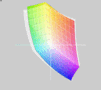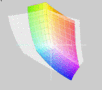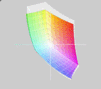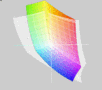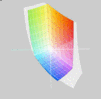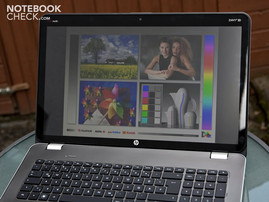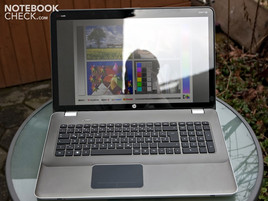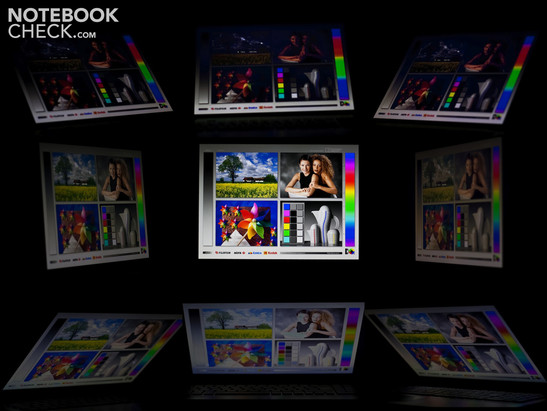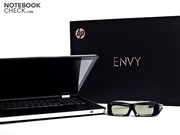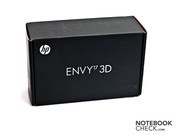Review HP Envy 17-1190eg Notebook
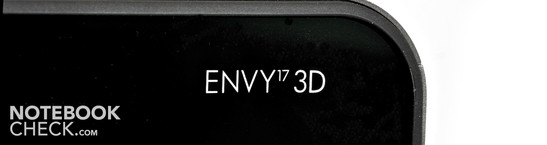
The HP Envy notebook range models have caused a lot of uproar since their debut. Not least, because there was almost nothing comparable to the design in the Windows' world at time of their release. Any likeness to Apple notebooks were categorically denied, albeit the trained eye couldn't be deceived so easily. Another shockwave hit the fan community as HP decided to replace the excellent Radiance Infinity display of the first 14 inch model with a standard display. In fact, the high end display was a significant unique selling characteristic of the Envy 14 in comparison to the competition.
While we've had the smaller models of the range in review (HP Envy 15, HP Envy 14-1010eg, HP Envy 14 Beats Edition) until now, it's now the large 17 inch model's turn. It is also the version with a 3D capable display. We are especially curious about the display's performance, as it has been given the promising name "3D Ultra BrightView Infinity display".
Case
HP Envy notebooks were always able to convince us in terms of manufacturing quality and design in our previous reviews. The HP Envy doesn't differ from its smaller siblings in this regard. Everything is just a bit bigger. The same design is applied in the 17 inch model as in the smaller models (with exception of the Beats Edition, which had received a modified design).
The metal casing (aluminum/magnesium) gives the case a robust exterior and it looks very elegant at the same time. The little angular indentations on the display lid and wrist-rest bestow the notebook with a very pleasant feel and efficiently prevent fingerprints from developing. The manufacturing quality of the 17 inch model is also outstanding. Despite the large wrist-rest surfaces, merely a small area can be marginally dented (directly above the drive). However, a great deal of selective pressure is required for this. In return, the left wrist-rest is as resistant as a wrist-rest can be.
The display's torsional stiffness proves to be a bit inferior to that of the smaller models. The large 17 inch display can be twisted with little force and can't prevent distortions in the display content. We can also depress the closed notebook's back slightly.
Connectivity
17 inch notebooks usually have a large number of various interfaces due to their spatial advantage. The HP Envy 17 has exactly this diversity of connections. Thus, the laptop bids three different options for connecting monitors to the notebook, for example. In addition to a VGA port, the laptop has a display port interface and a HDMI connection. Even the four USB ports should provide enough connectivity. One of the four USB ports is a faster USB 3.0 port, and another is a combined USB/eSATA connection.
The majority of interfaces are found on the laptop's left. From back to front, we start with the VGA out, the RJ45 (LAN) socket, the display port, the HDMI interface, the USB/eSATA combo socket, the USB 3.0 port, the combo socket for headphone out/microphone in and the headphone out jack.
Only the status LEDs and the speaker openings are found on the front. The rear doesn't have any interfaces due to the battery's fitting position.
On the right, we find two more USB 2.0 ports, the 5in1 cardreader, the power adapter socket and the Kensington Lock, which finishes the interface alignment. The 5in1 cardreader supports MMC, SD memory cards, xD picture cards, Memory Stick, and Memory Stick Pro formats.
Although we can only praise the number of interfaces, we have to criticize their positioning in the same breath. As in the smaller models, most connections are found in the front area of the laptop's side edges. Left-handed users will have to bite the bullet.
Communication
For linking up with the outside world, HP Envy 17 provides you with almost everything you'll need. Those who use the notebook stationary, as a desktop replacement, can surf quickly on the internet or move data in the network with assistance from Gigabit Ethernet.
But even those who prefer to move around wirelessly can take delight in fast surfing speeds, thanks to 802.11 a/b/g/n. Alternately, there is Bluetooth available for quickly linking the laptop to a smartphone, external mouse or other peripherals. Merely mobile broadband internet would have to be implemented by an external USB solution.
Scope of Delivery
Aside from the usual printed documentations, a pair of 3D glasses and a 2 GB memory card belong to the HP Envy 17's scope of delivery. The 3D glasses are needed for seeing 3D content properly. The glasses are delivered with various nose pads to grant a perfect fitting. Unfortunately, there is only one pair of glasses included. Other manufacturers often add another pair of clip-on glasses for people who wear glasses. There is an introduction to the topic of 3D on the HP Envy 17 on the included memory card. By the way, both the shutter glasses as well as the laptop are delivered in an elegant pouch.
Warranty
HP gives the HP Envy 17 a two year warranty on parts and labor. This warranty also includes a pick-up and return service. If two years aren't enough, you can buy a warranty extension of up to 3 years on HP's product page under "Options and Accessories".
Input Devices
Keyboard
As in the smaller models, HP again relies on a chiclet keyboard with separate keys in the Envy 17. The advantage of a large 17 inch laptop is the vast amount of room. Consequently, the full size keyboard fits easily into the case. The 15x15 millimeter sized keys are on par with desktop keys in regard to size. Due to the large gap in between the keys, you in fact hit the key that you actually intended to hit.
The keyboard can also score in terms of typing feel. The fairly short key drop and the soft stroke, together with the crisp pressure point, especially ensure that prolific and fast typists will take delight in the keyboard.
Since HP has not used its own keys for special functions, they have been mapped on the FN keys. However, the FN keys aren't used as accustomed on the Envy 17 – primarily for special functions and secondary as F keys. For example, if you want to mute the system, you simply press F9. If you want to use F9 for its intended function, you press FN + F9. In our opinion, this makes a lot of sense since special functions are used more frequently than the F keys. Moreover, there is a separate number pad. The button for ejecting CDs/DVDs out of the drive is found above the number pad, since it doesn't have a dedicated key.
The omission of a backlit keyboard was frequently a matter of complaint in the smaller models. HP now includes this in the 17 inch model. As soon as the laptop detects that the surroundings are starting to dim, it turns on the light (this can also be done manually with the F5 key). A good job has been done on the lighting since not only the keys' edges can be seen, but their lettering as well.
Touchpad
The touchpad has turned out very large with a diagonal of 120 millimeters. HP relies on the same touchpad as used in the smaller models. It is a full surface touchpad without extra mouse keys. The entire touchpad is made as a rocker. A mouse click is triggered when one side is pressed. The mouse keys are only visibly marked in the lower area. However, clicking works up to about a half of the touchpad. We quite liked the touchpad's surface and accuracy, which makes it possible to work pleasantly with the mouse replacement.
Moreover, the touchpad has multi-touch functions, such as pinch to zoom, which is known from other laptops and is principally well implemented. The touchpad only responds somewhat slowly every now and again. However, the other gestures are almost completely useless. For example, when you want to rotate a picture, you are usually faster with the according button in the software than with the intended gesture.
Display
The displays installed into the HP Envys are a sensitive matter. HP has set both the standard and the customers' expectations high with the very good Radiance Infinity display found in the original 14 inch model. However, the customers were bitterly disappointed with the change to a new display.
Now HP releases a 3D Ultra BrightView Infinity display in the 17 inch model. The glossy display has a size of 17.3 inches, as well as a Full HD resolution of 1920x1080 pixels. Moreover, it allows rendering 3D media. The display awakes great expectations with a maximum brightness of 394 cd/m2 in the display's center. Even the average luminosity is very high with a rate of still excellent 376 cd/m2. Overall, the display is very homogeneously illuminated with 89%. The black value of 0.66 cd/m2 is also very good. Although the Radiance Infinity display could boast with a black value of 0.22 cd/m2, it was evidently darker on the whole. Consequently, the Envy 17 reaches a contrast of 597:1, which represents a very good ratio.
| |||||||||||||||||||||||||
Brightness Distribution: 89 %
Center on Battery: 394 cd/m²
Contrast: 597:1 (Black: 0.66 cd/m²)
As for the color reproduction, the HP Envy 17's display scores satisfactorily. In our first comparison with the MacBook Pro 17, both displays are almost on par. The MacBook can only excel the Envy marginally. The display however can't quite completely cover the Adobe sRGB color spectrum. The Envy 14's current display is easily surpassed by the Envy 17's. An immediate comparison to the Radiance Infinity display shows that the 17 inch model's display can't reach the display of the original 14 inch Envy, though. Nevertheless, the 17 incher's display scores well and passes as an upper league laptop.
The Envy 17 has a few problems when used outdoors due to its glossy display. Especially when you sit with your back to the sun, the surroundings are mirrored extremely. If you however look for an adequately shady place, the display's high brightness can compensate quite a bit. Thus, it is at least possible to use the Envy 17 outdoors and even see something on the display, though with restrictions.
The 17 incher's display also does well in viewing angle stability. As can been seen on the picture, the display content first turn up very late and in very narrow angles. Thus, the Envy 17 outshines many current notebooks.
3D Functionality
The 17 incher's display also scores well in viewing angle stability. And that should be of special interest for gamers and fans of 3D movies. A pair of appropriate, active shutter glasses are include in the scope of delivery. There is a battery (which has to be replaced when required; HP states a movie or entertainment time of about 180 hours before this happens) in the glasses that provides the electronics with power and dims both glasses alternately. This happens so fast in equilibrium with the display that the human eye doesn't perceive it.
The whole thing works perfectly during movies and the 3D effect is passed on well to the viewer. The 3D effect was tested with an included 3D demo, which is basically the trailer from "Megamind". The 3D effect is always especially good in animated movies.
The 3D effect didn't work right away in games. Even more, there wasn't any note in the scope of supplies about how to get games with 3D support running. Even a list of supported games or a reference to where you could find this isn't found at all. There were merely explanations about the general 3D mode and how to view according movies in 3D on the included SD card.
And anyway, there is a big question in regard to 3D gaming left unanswered, since the implemented shutter technology requires twice as much from the installed GPU in 3D mode (two different views have to be rendered simultaneously). The HD 5850 would be cut back by about 50% in its possible performance and limits the possible graphic setting selected to a lower resolution of 1024x768 pixels and at best medium details, depending on the game. This doesn't really translate into a real gaming feel either.
Performance
HP installs the smallest quad core processor of the i7 Clarksfield range with the built in Intel Intel Core i7-720QM. The processor's four cores have a standard clock rate of 1.6 GHz. The single cores can however also be overclocked should more performance be required, thanks to Intel's Turbo Boost technology. In this case, a distinction whether one core is to be overclocked or all four is made. When only one core is overclocked, a clock rate of up to 2.8 GHz can be reached. In return, the maximum clock rate is 1.73 GHz when more than one core is to be overclocked. In addition, the Core i7-720QM includes Hyper Threading. Thus, up to 8 threads can be processed at the same time. The TDP (thermal design power) is 45 watts and on par with Core 2 models, as well as its successor, Sandy Bridge.
HP uses a high end model from AMD as the Envy 17's graphics card. A DirectX 11 capable graphics card has found its way into the laptop as the ATI Mobility Radeon HD 5850. It still belongs to the fastest single core graphic cards of AMD's mobile graphic range together with the DDR5 RAM. HP once again proves that you don't have to accept compromises with this laptop. Many other notebooks with the HD 5850 are only equipped with a (G)DDR3 memory. This partly limits the graphic performance considerably, especially in higher resolutions. This is not the case with (G)DDR5 and the HD 5850 can develop its full performance.
The ATI Mobility Radeon HD 5850 can however also boast with another feature – namely Eyefinity. Eyefinity allows connecting up to 3 monitors to one graphics card. Thus, this feature is no longer reserved for professional graphic cards only, and consumers can also benefit from it. A display port is required for this, which the HP Envy 17 fortunately also has. Thus, it would theoretically be possible to, for example, render selected, compatible games (such as Crysis, CoD: Modern Warfare 1&2, Dirt 2, etc.) on three monitors. However, the enormous resolution additionally burdens the system. Further information about Eyefinity can be found on AMD's homepage.
The laptop achieves a very good average in Windows 7 Performance Index. It also becomes obvious what may slow the system down sooner or later. While all rates are within a range of 7, the primary hard disk is only at 5.9. So, if you are thinking about upgrading your Envy wisely, you should consider buying a SSD.
The HP Envy 17 is in the upper third of our benchmark chart in all test categories of the Cinebench R10 benchmark (64 bit). The combination of Intel's Core i7-720QM and the ATI Mobility Radeon HD 5850 helps the system achieve good rates. Mainly laptops with the same configuration are in the Envy 17's vicinity. Among others, the Acer Aspire 5943G-728G64Wnss would count itself to them, for example. The Envy 17 has an even higher placement on the chart in the shading benchmark, overall in the top 20. However, Acer also has a slight lead here again.
| PCMark 05 Standard | 7776 points | |
| PCMark Vantage Result | 6004 points | |
Help | ||
The HP Envy 17 places itself in the upper third of our benchmark database with 6004 points in PCMark Vanatage. The Envy clearly stands out from the comparable Acer. The Envy is almost 800 points in front of the Acer Aspire 5943G-728G64Wnss here. Even the Asus G73JW, with an overclocked 720QM, lags slightly behind the Envy.
However, configurations with Intel's new Sandy Bridge technology can excel here. For example, the Acer Aspire 7750G with a 2630QM CPU and AMD HD 6850M graphics, which is the successor of the HD 5850 installed in the Envy. It achieves 7402 points in PCMark Vantage, for example.
The Envy 17 scores quite well in the 3DMark 2006 benchmark with 10704 points. Nevertheless, it still lags slightly behind top scorers with a comparable configuration, for example the MSI GX640 (i5-430M, HD 5850) with 11530 points. However, the lead to notebooks with the slimmed down HD 5850 graphics alternative (DDR3) is greater: Acer 5943G (720QM/HD5850) with 8608 points, or Acer 8943G (720QM/HD5850) with 8529 points.
| 3DMark 03 Standard | 30737 points | |
| 3DMark 05 Standard | 15471 points | |
| 3DMark 06 Standard Score | 10704 points | |
| 3DMark Vantage P Result | 6584 points | |
Help | ||
A Samsung HM640JJ is used as the hard disk in our HP Envy 17 test sample. It bids a gross capacity of 640GB with 7200 rpm. It belongs to the faster hard disks that are installed in notebooks with an average transfer rate of 94 MB/s and an access rate of 15.2 ms. But since Windows 7 Performance Index determined it as the slowest component, you might want to consider an optional solid state drive (SSD). This bids access rates of 0.2 ms and transfer rates beyond 200 MB/s.
Verdict: Gaming
The Envy 17 was able to render the tested games smoothly even in high details. Merely the one or other current game could cause problems in maximum settings (FullHD). StarCraft 2 and Call of Duty: Black Ops weren't a problem. Both tracks could be rendered smoothly in maximum details and FullHD resolution. The combination of i7-720QM and HD 5850 is therefore also well suitable for current games.
Consequently, the Envy 17 can achieve playable 30 fps in the test with StarCraft 2 in maximum graphic settings (FHD). The comparison with the Acer Aspire 5943G-728G64Wnss is just as interesting. The Acer notebook has the same graphics card, but only with a G(DDR3) memory (Envy: (G)DDR5). This is noticed in the frame rate. It is only 20 fps for the Acer in ultra settings. Interestingly enough, the MSI GT663R with a GTX 460M graphics can only excel slightly with 31.4 fps.
The Envy 17 at hand supplies an average of 37.0 fps in Call of Duty: Black Ops in maximum graphic settings. Dell's XPS 17 with a GT 445M GPU and Clarksfield quad core CPU is on par with 37.1 fps. The Envy 17 doesn't stand a chance against the latest gaming machine with a GTX 460M: 47.2 fps is supplied by the MSI GT663R.
| low | med. | high | ultra | |
|---|---|---|---|---|
| Risen (2009) | 88 | 38 | 27 | 20 |
| StarCraft 2 (2010) | 160 | 54 | 52 | 30 |
| Call of Duty: Black Ops (2010) | 57 | 52 | 49 | 37 |
Emissions
System Noise
The hardware installed in the HP Envy naturally needs to be cooled down so that it can do its job for a long time. Therefore, the HP Envy 17 has a strong cooling system. Unfortunately, this isn't only noticed in the notebook's temperatures, but also in the soundscape. The fan is regrettably always active and ensures that the user is never without noise. The fan's permanent noise level of 34.5 dB(A) is always present, even in undemanding office mode. The cooling system turns up to 44.6 dB(A) when the system is put under high load. This is the range where many gaming notebooks are found with their cooling system and has to be described as disturbing in the long-run.
Noise level
| Idle |
| 34.5 / 34.5 / 34.5 dB(A) |
| HDD |
| 34.1 dB(A) |
| DVD |
| 41 / dB(A) |
| Load |
| 40.6 / 44.6 dB(A) |
 | ||
30 dB silent 40 dB(A) audible 50 dB(A) loud |
||
min: | ||
Temperature
The Intel Core i7 and installed ATI graphics card don't exactly belong to the most economic components. Moreover, hardware that supplies a lot of performance usually also produces a lot of waste heat. That wants to be discharged out of the case efficiently. If it isn't, the case heats up considerably during use.
The HP Envy 17 apparently doesn't have to struggle with this problem. The hottest spot on the top is 43.7 degrees Celsius under load. It's 42.1 degrees Celsius on the bottom. Since only selective areas reach these temperatures there's no need to worry. Even using the notebook on the lap is possible. However, you should take a bit of care in summer when you're wearing short pants. A few degrees are added by the summer temperatures. The temperatures are absolutely unproblematic in idle. A maximum of 28.9 degrees Celsius on the top and 29.1 degrees Celsius on the bottom of the notebook isn't a problem.
The HP Envy 17 didn't cause any problems in our stress test with Prime95 and Furmark. The processor's temperature increased to a maximum of 83 degrees Celsius and thus stays within an acceptable range. We didn't notice any performance cave-ins either. A 3DMark benchmark test executed immediately afterward rendered a comparable score to those of a cold operating state.
(±) The maximum temperature on the upper side is 43.7 °C / 111 F, compared to the average of 40.4 °C / 105 F, ranging from 21.2 to 68.8 °C for the class Gaming.
(±) The bottom heats up to a maximum of 42.1 °C / 108 F, compared to the average of 43.3 °C / 110 F
(+) In idle usage, the average temperature for the upper side is 25 °C / 77 F, compared to the device average of 33.9 °C / 93 F.
(+) The palmrests and touchpad are cooler than skin temperature with a maximum of 30.9 °C / 87.6 F and are therefore cool to the touch.
(±) The average temperature of the palmrest area of similar devices was 28.9 °C / 84 F (-2 °C / -3.6 F).

Speakers
The Beats audio system including a subwoofer is used in the Envy 17. The Beats Audio profile is also found again. This is standardly activated and can be enabled and disabled via the key combination, FN + b.
The smaller Envy models could already impress with their sound, although they lacked a subwoofer. The Envy 17 now supplies one. However, it doesn't perform miracles, which should be logical in view of the size. However, it supplies a very balanced sound. Static can merely be perceived in the maximum volume in very high pitched sounds. In any case, the sound system's maximum volume looks, or better said, sounds good. The Envy 17 drowns out many other multimedia notebooks with its sound system.
Battery Life
The strong hardware takes its toll on the system's battery life. Since the notebook doesn't have features, such as switchable graphics, the performance eager components are always active. Consequently, the 6 cell battery doesn't last long. At least 1 hour and 47 minutes are reached in idle (BatteryEater's Reader's Test, energy savings profile, min display brightness) without using the mains. The runtime sinks to 51 minutes when the notebook is put under load (Classic Test, high performance profile, max display brightness). You won't be able to watch an entire movie on the move, either. The battery only lasts for 51 minutes in this case, as well.
The HP Envy 17 isn't especially economic in terms of power consumption. The power consumption varies from 30.2 watts up to 50.6 watts in idle mode. These are very high rates. Other notebooks only consume half as much in idle. The Envy turns into a real power guzzler under load. Our meter shows up to 120 watts in this case. Consequently, the 120 watt adapter's capacity is fully utilized.
| Off / Standby | |
| Idle | |
| Load |
|
Key:
min: | |
Verdict
The HP Envy 17 is an impressive piece of technology. Design and workmanship are almost beyond any doubt. The utilized materials have been processed cleanly and fit well into the image of a premium multimedia notebook. The good keyboard also fits into the picture.
The strong hardware not only provides movie entertainment in FullHD, but also a lot of fun in gaming. The Envy 17 also looks good in this field. We had a few doubts about the display at first. While a backwards step from a Radiance display to a standard display had been made in the Envy 14, a high quality display with an impressive brightness is used again. However, it can't quite reach the Radiance display. Moreover, the 3D feature is a nice gimmick that will be welcomed by many multimedia fans. You are still left a bit in the dark by HP in terms of games. At least we couldn't find any information in the included documentation about this.
If there is anything to complain about, then it's the HP Envy 17's cooling management and battery life. The fan is always active, even when the notebook isn't put under load and only is in idle. There is room for improvement here. The battery life is also in need of improvement. The battery doesn't even last 2 hours in idle and not even one hour under load. Even if mobility hasn't got the highest priority in the requirements placed on a 17 incher, the latest technologies such as Sandy Bridge and Nvidia Optimus could add significant improvements.
The HP Envy 17 should especially be appealing to design aficionados with a weakness for high performance. But even gamers with higher demands could feel comfortable with the notebook. That is if the potential buyer's wallet is sufficiently filled. HP states a retail price of 1600 euros. Unfortunately, no shops in the German-speaking countries currently list the notebook.