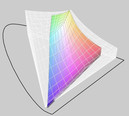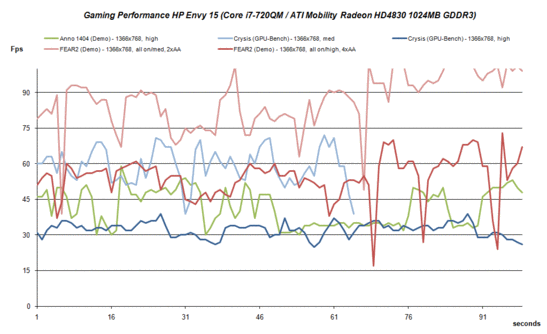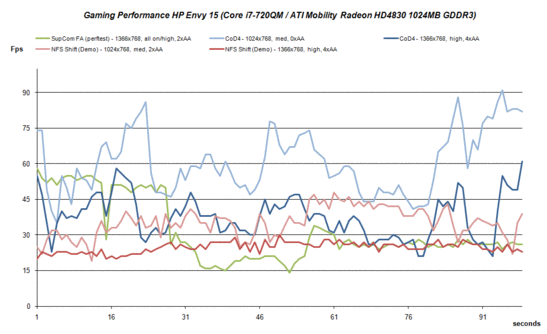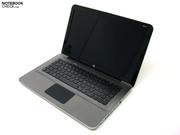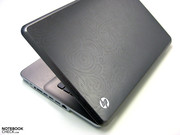Review HP Envy 15 Notebook
They are around us
With the new Envy notebook HP finally dares to enter the premium multimedia segment, which is only sparsely populated by some brands so far. Here a hiqh-quality case with premium design and most up-to-date, powerful hardware are always high on the wish list. The price plays only a minor role and if it does, only to further strike the exclusivity of many a products. We point out how much value the HP Envy 15 offers for your money.
Depending on their display size the series are called Envy 15 (15-inch) and Envy 13 (13-inch). Each series will probably consist of a number of different models. We snatched up the Envy 15-1090eg, one of the first models available, for this review. It is equipped with Core i7-720QM CPU, an ATI Mobility Radeon HD 4830HD, a 500GB/7200rpm hard drive, and an incredible RAM capacity of 8GB. Alternative models are not know yet.
Case
Apparently, not much changed since our first contact with the Envy series from HP a few weeks ago. This is at least true for the case. The Envy 15 uses a robust metal case tray and also the upper side and the lid are made of metal, according to HP of aluminum and magnesium. After our hands-on review the material was a heavily discussed topic in our German forum. Finally, this test sample rebuts all doubts: the cool surface of the unpacked notebook, its unique haptics, and last but not least the scratch test with the finger nail prove that plastics was definitely not used.
Let's get back to the design for a moment. Yes, we stick to the statement that the Envy in many aspects resembles the current Alu-MacBooks by Apple. It starts with the packing, where you raise the notebook, which is wrapped in velvet, by a tab. The rounded shape of the base unit, the broad central hinge, and the elegant single-key keyboard are all analogies between the Envy and its competitor with the apple on the lid.
Be that as it may. We found an essential difference to the mentioned notebooks in the construction of the base unit. It relies on a standard design principle with a frame ensuring the necessary stability, covered with surface components. However, the case tray appears to be crucial for the stability. At the louver and also at the surface you'll recognize that this part is especially huge.
The stress test proves the assumptions: Even extraordinary high point load won't cause yielding. Similarly, it does neither distort nor creak during handling or if you pick it up at its front edge.
The upper side of the base unit cannot completely keep up with the case tray. Apparently, an essentially thinner material was used here. At the right palm rest the case slightly gives under pressure and noises caused by this are possible.
The tray-like recess embedding the keyboard does not only look good, but also feels nice to the touch. We also liked the nice look and feel of the fine texture decorating the palm rests, which was according to HP carved into the metal sheet by a laser.
By the way, the same surface can also be found at the lid. In a distance the numerous squares might look like plants. However, you'll perceive these only if you do a double take and under the right incident of light.
The excellent stability of the display is evident at once. It can even stand strong point load. Furthermore, it successfully resists bending forces.
So, it's in general possible to grasp the notebook at the lid. However, then unsightly finger prints will appear on the display bevel, which is besides the lid the only glossy part of the HP Envy 15. Despite being massive, the hinge does not seem to be especially robust - at least if you grasp the notebook at the lid. But, this should not happen very often in practice.
The maximum opening angle of 117° could be restricting in the one or other setting, especially during mobile use. Although the screen has a sufficient viewing angle stability, reflections appearing in adverse lightening are annoying. Read more on that in the display section below.
Connectivity
Looking around the case we sadly verify that nothing has changed compared to the pre-sample. Except for the power supply (left), all ports were placed on the right case. Here you'll find from front to back: Kensington security slot, an 3.5mm headset jack, a combined USB/eSATA port, two further USB ports, HDMI 1.3, and LAN.
Therewith the connectivity is satisfactory. However, you might miss a FireWire interface or a, in the the meanwhile dated, VGA port. Probably the combined audio jack is also somewhat problematic.
The arrangement of the ports in the front area of the right side provokes critique. For example, after connecting a LAN cable, 1-2 peripherals via USB, and an external screen, a lot of cables will crowd beside the notebook and restrict righties controlling the mouse.
The included USB-DVD drive slightly improves this situation. It offers two further USB ports at its rear. So, it does not only substitute the port occupied at the case but also adds a further.
We nearly forgot to mention the SD-Card reader located at the front edge, because it is so elegantly integrated into the case. It supports SD-cards and MMCs.
Equipped with Gigabit Ethernet from Atheros, Wireless LAN Standard 802.11 a/g/n (Intel 5100AGN), and Bluetooth the HP Envy 15's communication features are rather complete. You might desire an integrated UMTS/HSDPA module. However, HP does not mention such in its data sheets so far.
The extensive number of accessories is worth mentioning. Besides the already mentioned external USB drive, you'll also find an external supplement battery in the box. It can be docked to the notebook's underside and provides a huge additional capacity of 93 Wh. More about that in the chapter "Battery Life".
Furthermore, some software is pre-installed, among other, e.g., the HP Support Assistant, which should provide help in case of troubles. The HP Instant On Software allows quick launch of some applications (Mail, Skype, Internet) without booting the operating system. Because this tool started before Windows by default on our test sample, it was rather painful than helpful. Overall, not too much software is pre-installed, so, the system is, unlike some consumer notebooks, not bloated.
A nice feature, is the included SD-card with a digital manual stored on it. Such a card was missing in the box of our sample. Nevertheless, there are two clear signs that it should exist: On the one hand there is the designated recess in the package, on the other it is mentioned by HP's data sheet.
HP grants 24 month manufacturer's warranty including pick-up and return service for both the Envy 15 and the Envy 13. The established HP Total Care solutions allow enhancing the warranty and so adjusting it to your needs - for money of course. In addition HP offers a so-called 'Consierge-Service', i.e., support via Mail, chat, and telephone, free of surcharge.
Input Devices
Keyboard
Despite 15.6-inch wide-screen display HP does not integrate a separate numerical field. Favoring the design, you'll get an elegant chiclet-keyboard, i.e., a single-key layout with spacious keys. Thereby a width of 32 centimeters can be used, which is about four centimeters more than available in the business notebook Lenovo Thinkpad T61. The effective size of the key head is with 15x15 millimeters alright too, particularly, because the inter-key gap of 4 millimeters is quite huge.
In our hands-on test the keyboard quickly proves that it is ready for typing long texts. A clear feedback becomes noticeable. The key travel is rather medium to short and, so, allows quick typing. Although the keyboard is clearly audible at energetically typing, the tapping is by all means acceptable.
A fine, dignified font was used for the key labels. In addition a direct keyboard light would have been desirable, however, such has not been implemented.
The secondary functions of the F-keys (via Fn) are here the primary functions and got bigger icons. Considering that volume control, change of the display brightness and multimedia control elements are more frequently used that the standard F-keys, this is a reasonable solution.
Left of the standard keyboard there are also a number of hotkeys, which, e.g., launch the mail-client, the web browser, or the calculator.
Other nice gadgets are the small LEDs, which highlight an active caps-lock or visualize mute operation of the loudspeakers.
Touchpad
Alike its competitor from California, the Envy 15 offers a multi-gesture touchpad without separate touchpad buttons. Instead, the lower part can be pressed as a whole. There's a definite difference though: The pad recognizes a left-click as well as a right-click, whereas the border is discreetly marked. In the upper left corner, there is also a tiny point, which should probably inform about the state of the touchpad. Unfortunately, we were unable to activate the LED during our test.
The surface of the pad is velvety and so very pleasant in use. Due to the good gliding traits and very freely configurable touchpad driver, it is convenient to use the Envy 15 without external mouse. Regarding multi-touch only zooming worked in the beginning. All attempts to scroll in browser windows were in vain. Looking for a way to activate these gestures, we just came across tools like the mood-pad or the finger print diagram, which looked nice, but did not help.
Finally, the printed introduction sheet uncovered the secrets of the multi-touch touchpad. E.g., you first need to put two fingers onto the pad in order to activate scrolling. Afterwards, the fingers have to be moved up or down. Simply moving them across the pad is not sufficient. In contrary, it is much easier and and more intuitive to zoom or turn.
Display
The reviewed Envy 15 came with a 15.6-inch display ('HP BrightView Infinity Wide-Screen'). It has an HD resolution, i.e, 1366x768 pixel in a 16:9 aspect ratio. According to HP it uses an LED back-light.
The resolution conforms to the current trend in multimedia notebooks. While it is alright for computer games or video playback as it minimizes the black bar, it is different with standard office applications. For the later, e.g., text processors, you would prefer a sufficient height. Furthermore, a width of 1366 pixels is often too small for arranging two windows side by side.
But, now to the intrinsic values of the display. Our brightness measurement recorded a meager maximum of 165.9 cd/m² in the lower middle segment. The brightness clearly fell toward the upper corners, where we measured the minimum of 119.7 cd/m². This would give an illumination of only 72,15%.
After some research, we found a brightness sensor, which should automatically adjust the display brightness according to the ambient light, integrated in the display bevel. However, deactivating the adaptive brightness adjustment in the energy options did not improve the situation.
| |||||||||||||||||||||||||
Brightness Distribution: 72 %
Center on Battery: 143.9 cd/m²
Contrast: 225:1 (Black: 0.64 cd/m²)
In addition to the measured brightness also the maximum contrast ratio is only mediocre: 225:1 is not really good for a multimedia notebook of the luxury class.
The image, which appeared rather cold to the naked eye, proved to be actually very blue-dominant in calibration with the Spyder 3 Tools from Datacolor. So, the images appear brighter, but , the displayed picture is clearly falsified. Especially skin colors look unnatural pale with factory settings.
The representable color space of the display is slightly above average, comparable to the display of the Dell Studio 1555 and somewhat smaller than the sRGB color space. However, there's still a long way to go compared to the RGB-LED Display of the Dell Studio XPS 16.
Weighing only 2.4 kilogram and having a slim case, the Envy could be conveniently used in a mobile way, maybe also outdoors. But, the display heavily reflects also in bright rooms, probably because of its only mediocre brightness. Outdoors the situation likely turns worse. So, you'd better stays indoors.
Horizontally, the picture is stable up to deviations of 45° from the ideal viewing angle. At a further deviation the picture gets darker and the display rapidly reflects more and more. Along the vertical axis the viewing angles are narrower, whereas the image darkens or whitens outside the stable range. Also here you have to struggle with reflections.
Performance
Besides an elegant case, the hardware might attract many prospective customers. An Intel Core i7-720QM CPU, a representative of the most up-to-date CPU generation, is used. A clock rate from 1.6-2.8 GHz, which is, considering the maximum cooling capacity, automatically adjusted to the performance demands by the Intel Turbo Boost technology, promises first-class power in all imaginable fields of application.
However, the TDP (Thermal Design Power) of 45 Watt should be kept clearly in mind. Compared to the Intel Core 2 Duo chips of the Pxxx series (25/28 W TDP) the cooling capacity has to be nearly doubled. Even the powerful Txxx models are with 35 W still clearly below the level of the Core i7 chips. A very slim notebook could easily get in trouble, because a sufficiently powerful fan, which blows the waste heat to the outside, requires place in the case.
The built-in graphics card is interesting too. HP uses the so far barely used ATI Mobility Radeaon HD4830. This chip is made in 40 nanometer process, and should, therefore, despite good performance not demand too much energy.
In terms of performance the graphic card ranges between ATI HD 4670 and HD 4850. About the same performance level is offered by the GTS 160M or the older 9800M GT graphics adapters from the competitor Nvidia. How the chips perform in comparison is clarified by the following benchmarks.
However, powerful CPU and GPU is not all. Believe it or not: According to the data sheet a huge 8 GB RAM are built-in ex factory. Inside our test sample we found four fast DDR3 PC3-10700 modules at 2GB each. The four available slots, two of them accessible via the battery slot, explain why 8 GB are affordable.
However, according to the specs the model 1090eg should have two RAM modules, each 4 GB, built-in.
Regarding mass storage HP integrates a 500GB HDD by Seagate (ST9500420AS) with a velocity of 7200 rpm. We were satisfied with the values recorded by the HDTune tool. The figures, i.e., a transfer rate of 78.9 MB/s and an access time 16.1 milliseconds, say it clearly.
Lets start our benchmarks with the somewhat older PC Mark 2005. The notebook achieves 6074 points, a passable value. The Dell Studio XPS 16 (T9400/HD3670) or the Samsung R522 with T6400 CPU and ATI HD4650 graphics card are about on par.
The result of the newer PC Mark Vantage of 4996 points for the Envy 15 is promising and sets the bar very high. Here gaming machines like the Cybersystem QX18 (T9900/GTX280M SLI) or workstations for professionals like the Thinkpad W700 (QX9300/FX3700M) can be leveled. To a large extent the Core-i7 CPU, which also tops our internal ranking with the XMG7.c (920XM/GTX280M) with 7408 points, can take the credit here.
| PCMark 05 Standard | 6074 points | |
| PCMark Vantage Result | 4996 points | |
Help | ||
Usually we run the 3D Mark 2006 in a resolution of 1280x1045 pixel for a first estimation of the 3D performance. Unfortunately, the built-in screen has an HD-resolution and we did not have an external HDMI capable screen at hand. So, we can only provide a 3D-Mark 2005 score for a resolution of 1024x768 pixel for comparison. In this test the HP Envy 15 achieved 14938 points.
Therewith it is about on par with the Clevo M860TU with T9400 CPU and 9800M GT graphics from Nvidia. Also the Asus G60VX (T9400/GTX260M) and M570RU with T7800 CPU and 8800M GTX graphics are at about the same level.
In the 3D Mark 2006 at a resolution of 1280x768 the Envy 15 achieves 8380 points.
| 3DMark 05 Standard | 14938 points | |
| 3DMark 06 1280x768 Score | 8380 points | |
Help | ||
SuperPi
The SuperPi benchmark test records the time needed to calculate the number Pi to a pre-defined precisions. In order to check the over-clock state of the Intel Core i7 CPU we used the Intel Turbo Monitor Widget.
In the 32M test the HP Envy 15 achieved 847 seconds, a very good value. Quite interesting the Intel tool most of the time displays a maximum clock rate of 'just' 2.67 GHz, while the CPU is seldom driven at the maximum possible of 2.8 GHz. Nevertheless, if you compare the result to the mySN XMG7.c, the test platform for our Intel Core i7 comparison test, the 720QM chip in the Envy 15 is even 10 seconds faster. So, you can definitely not speak of a possible reduced performance.
The latencies observed by the tool DPC Latency Checker always stayed in the green. So, at least extraordinary high latencies can be excluded in case there are troubles with an external sound card. Anyway, a specific test whether the Envy 15 and the considered hardware go well together, is recommended.
Even if you won't call the HP Envy 15 a gaming notebook, the powerful hardware could also attract gamers who appreciate design and have the necessary cash. The generic benchmarks have already proved that the Envy 15 has indeed a passable gaming performance. However, how the games finally perform can only be clarified by actually running them. In the following we will, as usual, look at a number of familiar titles.
Crysis
We start with the shooter Crysis, which is very demanding and also brings the most powerful laptops to their knees. The HP Envy 15 is a fighter. At high details (1024x768) the notebook achieves 32.31 fps in the GPU benchmark test integrated in the game. Therewith it is about on par with the MSI GT628 (Q9000/GTS 160M) or the Clevo M860TU (T9400/9800MGT) – both respectable gaming machines. This also appears to prove the original grading of the ATI 4830 graphics.
When you actually run this game you should still somewhat decrease the graphic details. Otherwise the reserves might be too low once the load increases during the game. Whatsoever, the recorded frame rate stays at a constant level without striking drops.
Anno 1404
Also the popular game Anno 1404 belongs to our test suite. Even if it appears quite frugal at the first glance, the demands raise with the graphic settings and can even reach the limits of multimedia notebooks.
We ran the game in native resolution of 1366x768 pixel and high details. Not only was the subjective performance satisfying, but also recorded frame rates. As the frame rate never dropped below 30 fps Anno ran trouble-free and smoothly all the time.
FEAR2
Also the horror-shooter FEAR2 should not at all be a trouble for the Envy 15. Except for a short glitch below 30 fps in the beginning the game runs absolutely smooth at an average of 55.60 fps. The test was run with the following settings: 1366x768, high, 4xAA.
Supreme Commander – Forged Alliance
The famous realtime strategy game, known to be very CPU intensive, should reach the limits of the Envy 15. At our settings (1366x768, high, 2xAA) this was actually the case. Fraps recorded the frame rates during the integrated performance test and it shows drops down to 15 fps. This might not be very exiting. Nevertheless, Supreme Commander can be played at these settings. For enjoying the game, Supreme Commander does, alike Anno, not require constantly high frame rates all the time.
Call of Duty – Modern Warfare
The popular shooter CoD4 is an obligatory part of our game tests. Although you can also run this game with low details and resolution on weak office notebooks, with sufficiently high graphic quality you can also bring gaming machines to their knees. And to be honest, gaming is more enjoyable with such.
The Envy 15 can cope well with medium details and achieve absolutely sufficient 45-60 fps. Particularly multiple players in combination with high graphic details, with which the performance partly falls below 30 fps, might present a problem.
Need for Speed – Shift
The brand new race game of the NFS series already demonstrated in the first tests that a solid hardware is required if you want to enjoy attractive graphics. At medium details the game runs nearly always smoothly. Although the frame rate sometimes drops just below 30 fps, this does not have an impact on the smooth game play. However, high details cannot be recommended. Here the Envy 15 achieves only 20-30 fps and therewith an unsatisfying performance. Indeed, also subjectively we felt that the frame rate is too low.
The field trial of current PC-games proved that the Envy 15 copes well with most of the games. In general you can enjoy high details in the native resolution of 1366x768 pixel. But in some games you should reduce the details in favor of a better performance.
Emissions
System Noise
It's crucial to select to best energy profile for each task if you want to keep the noise at an acceptable level. In energy mode the noise won't exceed 36.2 dB(A). As long as you stick to typing text or browsing the Internet the Envy 15 will constantly stay at this level.
Once you switch to the profile "Highest performance", the system noise increase even without further user actions. High processor and graphic load, e.g., during a game, cause the fan to speed up. Here the Envy 15 quickly reaches quite loud 41.8 dB(A).
By running Prime95 and Furmark simultaneously, we ran CPU and GPU at capacity and reached as usual the absolute maximum: 56.1 dB(A).
If you want to run games, you could either increase the volume or use headphones right away. When running other applications, e.g., editing videos, the noise can be even more annoying. Background music louder than the noise could help here.
Noise level
| Idle |
| 36.2 / 36.2 / 40.1 dB(A) |
| HDD |
| 36.6 dB(A) |
| DVD |
| 37.4 / dB(A) |
| Load |
| 41.8 / 56.1 dB(A) |
 | ||
30 dB silent 40 dB(A) audible 50 dB(A) loud |
||
min: | ||
Temperature
Running only for a short time, the Envy 15 gets, especially at the palm rests, clearly warmer and reaches up to 36°C at the upper side of the base unit after the notebook has run idle for 60 minutes at maximum energy settings.
The bottom side reaches just 40°C. That is slightly more than the upperside. Considering only the measured values, the temperatures appear acceptable and unproblematic. However, typing longer texts the hands begin to sweat and also a use at the lap is only recommendable on icy days.
In order to check, whether the notebook can get so hot that it will throttle, we run, as usual, the stress test (Full load of CPU/GPU with Prime95/Furmark) for about eight hours. During the test the fan got very loud, but, the case temperature did not increase too much. We measured a maximum of 43.7 °C at the top side and of 45.0 °C in the middle of the bottom side.
Afterwards we immediately ran a 3D Mark 2005 benchmark test, which displayed 14926 points, which does not differ much from the cold run. Hence, the cooling system should be sufficient for this notebook.
(±) The maximum temperature on the upper side is 43.7 °C / 111 F, compared to the average of 36.9 °C / 98 F, ranging from 21.1 to 71 °C for the class Multimedia.
(±) The bottom heats up to a maximum of 45 °C / 113 F, compared to the average of 39.2 °C / 103 F
(±) In idle usage, the average temperature for the upper side is 34.1 °C / 93 F, compared to the device average of 31.3 °C / 88 F.
(±) The palmrests and touchpad can get very hot to the touch with a maximum of 38.4 °C / 101.1 F.
(-) The average temperature of the palmrest area of similar devices was 28.7 °C / 83.7 F (-9.7 °C / -17.4 F).
Loudspeakers
Of course we also check the sound scape of the built-in speakers in our review. HP put them left and right in the front area of the sides. They sound is by all means good. Basses are well audible, giving a nearly hollow sound. This might also be an impact of the somewhat limited maximum volume. In particular, when watching a video you might want about 20-30% more volume. However, discreet music playback is not a problem.
Battery Life
It is not chance that HP put a supplement battery in the box. Quickly it turns out that this 'goodie' is an absolutely necessary add-on, because the battery life of the integrated battery is very short. With a capacity of 93 Wh the external battery promises double the runtime than the integrated one. Both together can about treble the listed runtime. However, also the total weight increases by about 50% to 3580 gram and limits the mobility. Thereby the supplement battery weighs 1210 gram. Speaking of weight. Weighing 770 gram also the power adapter with its long cables does not belong to the lightest of its class.
The battery life in detail: The maximum possible battery life with optimized energy settings (min. Displayhelligkeit, WLAN aus, Energiesparprofil), tested with the Battery Eater Readers test, is about 160 minutes. In the worst case, i.e, under load with deactivated energy saving options, the battery had to be recharged after 70 minutes.
In practice the battery life will be in between. You can browse the Internet via WLAN and with maximum display brightness for about 95 minutes on battery. Watching a DVD with the included drive the battery life drops to 80 minutes, which hardly suffices a Hollywood film.
Let's also look at the energy demand of the Envy 15. It requires a minimum of accommodating 25.5 W. In averages it needs about 32 Watts when running non-demanding office applications. Running the core components at capacity the energy demand raises to just 110W. We were pleased that the HP Envy 15 only draws 0.0 Watt from the socket and is very 'green' in this aspect.
| Off / Standby | |
| Idle | |
| Load |
|
Key:
min: | |
Verdict
Although the test uncovered a number of other details, our first impression that it resembles the Macbooks very much, did not completely disappear. There are simply too many analogies between the two, actually very different, notebooks. In the Windows-World it still takes in a special position. Only time will tell whether other manufacturers will also jump on the bandwagon of premium multimedia notebooks.
The case convinces with design, workmanship, and stability. However, it can not reach the high quality impression of the Alu-Unibodies from Apple. However, the wide spread plastic cases cannot even hold a candle to the Envy in regards of haptics and stability.
Concentrating all interfaces on the right side looks good, but, interfaces in the front area are not really ideal. Depending on the use, the cables might get quite disturbing.
We also liked the keyboard with its generous layout and the comfortable typing. Here the "premium" label gets apparent. A multi-gesture touchpad was a nice idea, but not consequently implemented. Compared to the MacBooks, the Envy-touchpad does not have the ghost of a chance. But, compared to the touchpad in other Windows-based notebooks the one of the Envy 15 can score.
We were disappointed by the integrated HD-display. While color space and contrast are alright, we would expect more of a first-class notebook. This is especially true for the display brightness, which only meets the minimum requirements with 120-160 cd/m².
We were satisfied with the application and gaming performance. While the Intel Core i7 CPU can show its muscles in all kinds of applications, the ATI 4830HD ensures an attractive performance in 3D demanding software, especially computer games.
Of course the powerful components inside the slim metal case require a sufficient cooling, whereas the built-in fan can get very loud.
HP quickly realized that the battery life of such a powerful and slim notebook could be a con in the total rating. At the expense of mobility, the Envy 15 can reach a good battery life with the included supplement battery, which increases the total weight of the notebook to 3.5 kilogram. This and the mediocre measurement values of the display decrease the total rating as multimedia notebook.
Despite some minor issues, the total impression was very positive. Those who appreciate design and performance could probably like the Envy 15. Apple fans need not be afraid that their favorites loose ground. Nevertheless, HP got a step closer to its competitor from California. A step of a long, long way...