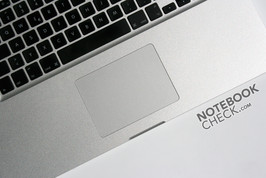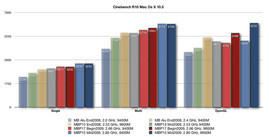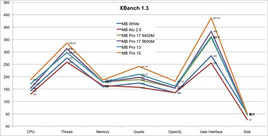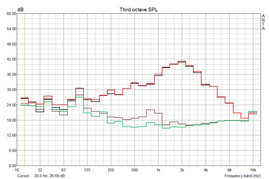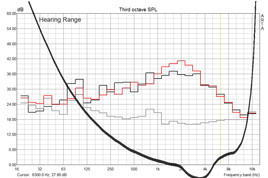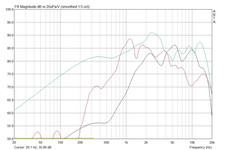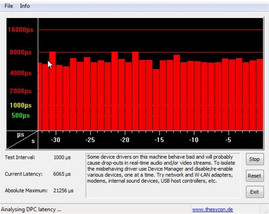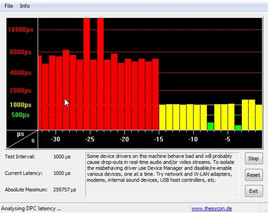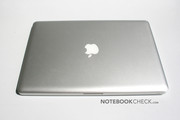Review Apple MacBook Pro 15 inch
Best.
- That's how Apple has named its strongest version of the 15" MacBook Pro with a 2.8 GHz Core 2 Duo and a 512 MB GeForce 9600M GT. The refresh of midyear 2009 has brought a new display with an extendable color space, a SD cardreader and an integrated battery with almost 50% more capacity. The slim and light multimedia notebook can convince in almost all fields, merely the display's reflections and the heat development remain as critique points.
The 15 inch Pro model of the MacBook range is available in three preconfigured alternatives. We have received the more expensive version with a 2.8 GHz Core 2 Duo (in opposition to a 2.53 GHz processor in the starter model) with 500 GB hard disk (versus 250 GB) and a 9600M GT with 512 MB graphic card memory (versus the 9400M) for testing. Apple charges a steep 500 Euros / 600 Dollar surcharge for the stronger hardware. As to the other equipment, both models have been identically constructed.
Note: Due to the similarities of the 13" and the 15" devices, parts of the following test correlate to those of the Apple MacBook Pro 13.
Case
The 15" MacBook Pro's aluminum case dubbed "Unibody" is practically just a bigger version of the 13" MBP's and sets standards for design, haptic, stability and workmanship here, as well. However, Apple has found space to place the stereo loudspeakers behind a perforated structure due to the larger display.
The stability of the aluminum case is flabbergasting in comparison to other notebooks. Even the, for most notebooks, critical area over the DVD drive doesn't give in at pressure. The haptic of the milled body of one aluminum block is excellent and can't be equalled by a plastic case.
Apple has spared out the maintenance cover on the bottom side due to the implantation of the new battery. The only not perfectly deployed component is resolved with that. However, you now have to unscrew the sub-shell in order to replace the HDD for instance. The battery can't be removed by the user at all anymore.
One further critique point of the previous Unibody model cases remains. The sharp front edge gets unpleasant for the forearm at longer table use. This is however defused by the case's narrow construction shape.
Connectivity
The connections on the 15" MacBook Pro are still sparse. Aside from this, the ExpressCard 34 Slot has been exchanged for an SD cardreader in comparison to the previous model. This may delight some photographers but it also throttles the flexibility to upgrade (i.e. for slightly protruding UMTS modems). In comparison to the 13" model, the larger notebook only has one additional dedicated audio line-in (optical/analog).
Also, the notebook only has two USB connections, which makes the purchase of an USB Hub recommendable. A further point of critique is the built-in mini display port. In order to connect most monitors, an even more expensive adapter from Apple has to be budgeted. Besides, Apple doesn't even have an HDMI adapter - the audio signal isn't interwoven with the display signal either, which restricts the use of third-party adapters somewhat. A positive aspect of the small monitor interface is the option of connecting 30" displays with a resolution of 2560x1600 (i.e. via an expensive Dual-Link DVI adapter).
The 15" MacBook Pro has a good wireless configuration. Aside from an 802.11n (draft) compatible WLAN card from Broadcom (BCM4322AG), the Apple laptop also has Bluetooth 2.1 + EDR. UMTS or WiMax are also not available optionally and have to be re-equipped via an USB stick on one of the precious USB ports.
Apple includes the latest Mac OS 10.5.7 Leopard operating system as software and the application suite iLife 2009. Thus a starter is actually set up for all common applications.
Apples offers a 12 month warranty as standard. This can be extended to 36 months for a whopping 349 Euros (including support).
Input Devices
Single-keyed Keyboard
Apple hasn't changed anything about the input devices since disembarking the Unibody notebook last year. Merely the Window drivers for the glass trackpad have been slightly improved, whereas the use of an external mouse under Windows isn't necessarily required anymore. However, most multi-touch features are reserved for Mac OS X further on.
Keyboard
The single keys are, as in all Unibody MacBook Pro notebooks, embedded directly into the case and have a soft stroke with a palpable pressure point. Thanks to the multiple screwing of the keyboard unit to the full body, the keys sit tight in the case and don't clatter. A deflection is also not possible due to the aluminum case.
The Apple keyboard's layout is well-made for a Mac OS X. Touch typing was possible straight away without any problems in the test. The small arrow keys (especially unpleasant for gamers) have been kept as well as the narrow return key.
The practical background light has also been built into the 15" model and lets itself be controlled manually or with the brightness sensor.
As always, Windows PC migrants have to be warned. The layout is optimized for Mac OS X and because of the sparse lettering (i.e. the lettering for the signs:"[]|{}" are missing) you don't get around trial & error attempts in the beginning.
Glass - Trackpad
The trackpad made of glass in the 15" MacBook Pro is identical to the ones in the other MacBook Pro Unibody notebooks. The excellent gliding traits and the great drivers for Mac OS (X (incl. numerous multi-touch responses) please here, as well. The integrated key may allow for a larger touchpad surface, but the control sometimes needs a bit of accommodation at drag & drop actions.
Display
One big innovation with the refresh of the MacBook Pro 15" is the improved display. It is still based on a TN screen, but now represents an enhanced color space and also has more stable viewing angles.
With an average of 240 cd/m2, the built-in screen with the tag 00009ACA3 shines adequately bright to outshine most reflections of the reflective glass plate in interiors. However, you should ensure that you don't have a window or another light source behind you.
The illumination of merely 66% can't be called good anymore and results from the severe brightness decrease in the right lower corner. Aside from the reflections, this is the biggest drawback of the built-in screen.
Thanks to the low black value of 0.38 cd/m2, the maximum contrast is very good with 745:1. This can be seen on the luscious image representation.
Update: The 15-inch MacBook Pro can now also be ordered with a matte - non glossy - screen (similar to the matte 17-inch MBP) for 50 Dollars more.
| |||||||||||||||||||||||||
Brightness Distribution: 66 %
Contrast: 745:1 (Black: 0.38 cd/m²)
Just like the new display in the 13 inch MBP, the new TN panel manages to cover the entire sRGB color space. Unfortunately, Apple doesn't supply a pre-calibrated ICC file for the included screen. The uncalibrated representation was very subdued and definitely over-radiated in our test device (at maximum brightness). The presentation was far better after calibration with the Spyder3Elite from Datacolor.
However, the extended color space there could be slightly disturbing even after the calibration, as Mac OS X doesn't consequently support color management in all programs yet (i.e. Quicktime first with Snow Leopard). An interesting report about this can be found in the Apfelquak Blog (German).
The viewing angles have also been slightly improved in comparison to the old display. The surge is however not as large as in the new MacBook Pro's 13" display. The colors change obviously anyway at stronger inclination from above as well as below.

Performance
We measured the performance of the built-in components under Mac OS X with XBench 1.3 and Cinebench. The 15" model advances to the top of all CPU benchmarks (in comparison to older MacBook tests) thanks to the 2.8 GHz clocked Core 2 Duo.
The graphic performance is dependent on the deployed graphic card. The OpenGL performance in Cinebench is merely at a level of the 13" MacBook Pro with an activated 9400M. The 9400M graphic is fully adequate for most daily tasks. The dedicated graphic memory (512 MB GDDR2 in our case) is first beneficial when using many windows and application The analysis on this subject by Anand Lal Shimpi from Anandtech "How Much Video Memory Do you Need in OS X?" is recommendable.
The 15" MacBook Pro presented a good performance with Windows Vista Business (installed via Bootcamp), as expected. The deployed GeForce 9600M GT has, in this strong test model, 512 MB GDDR3 of graphic memory available. Unfortunately, Apple still uses the 9600M GT, although the GT 130M is already available and the 200M range is waiting in the wings.
The gaming performance is good anyway (due to the fast GDDR3 memory and the quick CPU). The latest games, such as Left 4 Dead or Anno 1404, run in medium - high details at 1024x768 smoothly without studders. See also our gaming list, in which many current as well as older games are listed with the achieved frame rates.
| 3DMark 05 Standard | 11344 points | |
| 3DMark 06 1280x800 Score | 6077 points | |
Help | ||
The application performance is very impressive because of the fast clocked Core 2 Duo T9600 with 2.8 GHz and the built-in DDR3 main memory. The achieved PCMark results are placed in the top range of multimedia notebooks.
| PCMark 05 Standard | 6798 points | |
| PCMark Vantage Result | 3879 points | |
Help | ||
| Cinebench R10 | |||
| Settings | Value | ||
| Shading 32Bit | 3022 Points | ||
| Rendering Multiple CPUs 32Bit | 4028 Points | ||
| Rendering Single 32Bit | 2139 Points | ||
The fairly slowly rotating 500 GB hard disk from Hitachi with 5400 revolutions per minute can impress with its quiet running noise. The performance is very good for a 5400 rpm disk with a peak transfer rate of 82.5 MB/s. Only a louder 7200 rpm disk or an expensive SSD would give a better performance. More information can be found in our HDD versus SSD comparison.
Emissions
Temperature
A crucial point of Apple's aluminum notebooks is always the temperature development on the surface. The bandwidth moves from cool to very hot, depending on the used scenario. There are certain situations where the fans don't need to turn up (because the internal temperature border hasn't been reached) and the aluminum surface is primarily used for heat dissipation.
The crucial wrist rests, keys and the touchpad never heat up unpleasantly in our tests, though. The bottom side however often restricts a use on the lap because of a high surface temperature. As previously mentioned, it is strongly dependent on the single application. We could also use the notebook for surfing on the lap without any problems, for example under Mac OS X with a deactivated 9600M GT.
(-) The maximum temperature on the upper side is 48.7 °C / 120 F, compared to the average of 36.9 °C / 98 F, ranging from 21.1 to 71 °C for the class Multimedia.
(-) The bottom heats up to a maximum of 47.8 °C / 118 F, compared to the average of 39.2 °C / 103 F
(±) The palmrests and touchpad can get very hot to the touch with a maximum of 39.2 °C / 102.6 F.
(-) The average temperature of the palmrest area of similar devices was 28.7 °C / 83.7 F (-10.5 °C / -18.9 F).
System Noise
The fan noise in our strong 2.8 GHz model remains agreeably low. The established maximum of 48 dB(A) was only measured in states of extreme load (Furmark + Prime95 under Windows) after a longer period of time. Merely 40 dB(A) were assessed at normal load. The subjective characteristic of the fans (loudest at short of 2 kHz) is actually very pleasant and not disturbing.
In comparison to the 13" MacBook Pro, the 15" model has 2 fans (one additionally for the graphic card). The maximum system noise is therefore also higher by 2 dB as in the 13" model. The 15"er is only slightly louder in idle mode. Both notebooks are almost inaudible, though. It is obvious that Apple has taken a higher surface temperature, as the case is so to say the cooling unit, into account in favor of a quiet operating noise.
The 5400 rpm rotating hard disk didn't show any acoustic irregularities at use. But it did emit a loud clacking when it was parked by the Free Fall Sensor at jerks.
Noise level
| Idle |
| 29.2 / 30.7 / 21.2 dB(A) |
| HDD |
| 21.2 dB(A) |
| Load |
| 41.5 / 48 dB(A) |
 | ||
30 dB silent 40 dB(A) audible 50 dB(A) loud |
||
min: | ||
Loudspeakers
The stereo loudspeakers built into the 13" MacBook Pro render sufficiently loud and definitely more sonorous than those squealers radiating from the 13" model. They have been placed to the keyboard's right and left and bid a good sound for their size. They could be quite sufficient for undemanding pipe music.
DPC latencies under Windows
We have also operated an external soundcard typed Terratec 6Fire USB on the 15" MacBook Pro linked to an USB port in the course of our tests. The card worked perfectly with Mac OS X. However, an audible crackling and interruptions materialized under Windows Vista Business installed via Bootcamp. The high DPC latencies were to blame (proven with the DPC Latency Checker), which the Terratec Support had pointed us to.
After short web research the main suspect was established. As in the 13" model, the keyboard manager kbdmgr.exe caused the interferences. After closing the tool via task manager (but which also deactivates all hot keys for Windows), the DPC rates decreased to a reasonable range. Unfortunately, it still stagnated every now and then at audio rendering - but definitely less often (all further unnecessary periphery, such as WLAN, were already deactivated). Hence, the MacBook Pro 15 (like the 13 incher also) is not suitable for the use of an external sound card with Windows at the moment.
Battery Life
The new implanted lithium-ion polymer battery with 73 Wh has a higher capacity than its predecessor (50 Wh). With this the runtime also increases by about 50% in a direct comparison.
The actual runtime is not only dependent on the processor and graphic load, but also from the operating system and the applied graphic card.
For example, we reached a sensational 8h 53min without an outlet with the 9400M under Mac OS X at simulating reading a text file at minimum brightness. Regrettably, only the fixed 9600M GT can be used for Windows. Therefore (and because of a poorer optimization to Windows) the runtime decreases to 5h 13min without load.
We established the worst case in Windows via Battery Eater in the Classic test (GPU full load and CPU). The integrated battery only ran for 1h and 39 min here.
We achieved over 6 hours of runtime at WLAN surfing in Mac OS X (9400) relevant to practice. Two short movies on DVD can very well be watched with 3h 41min at DVD rendering.
Conclusively, the runtime increase is remarkable due to the new battery. For instance, with the old battery DVDs with only about 2h 20min could be watched.
| Off / Standby | |
| Idle | |
| Load |
|
Key:
min: | |
Mac OS X Migrants
As for all Apple products, Windows migrants have to be warned that Mac OS X follows a few different operational concepts. It might just be easier for PC newbies to learn the Macintosh concept, though. Detailed information can be found in our previous MacBook Pro endurance review. First of all, Window programs only run in Mac OS X with installed Windows (via emulation) or on a parallelly installed Windows partition.
Source: Case, Test MacBook Aluminum
Verdict
Apple still knows how to impress with the Unibody MacBook. Design, haptic and stability are unsurpassed. The performance is also excellent for a 2.5 kg notebook, but the 9600 M GT isn't quite state-of-the-art anymore. The improved display pleased with an extended color space, but still is regrettably not yet available in matt. The biggest innovation is the implanted 72 Wh battery, which allows for fantastic battery runtimes of up to 8.5 hours. Unfortunately, it can't be exchanged by the user, which could get aggravating in a service case.
We rather see it as a regression that Apple has replaced the ExpressCard slot with an SD Cardreader and can only delight photographers. As before, UMTS or WiMax is missing, whereby you have to fall back on an USB adapter. Furthermore, Apple has taken the surface temperatures into account for a low noise level. This can sometimes be a tad restricting.
The tested efficient version with 2.8 GHz Core 2 Duo should only be of interest for power users requiring a high CPU performance. The 512 MB graphic memories are helpful at the representation of many windows in Mac OS X.
Generally, the 15" MacBook Pro is still a fascinating notebook, which is looking for its equals in the Windows world...