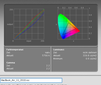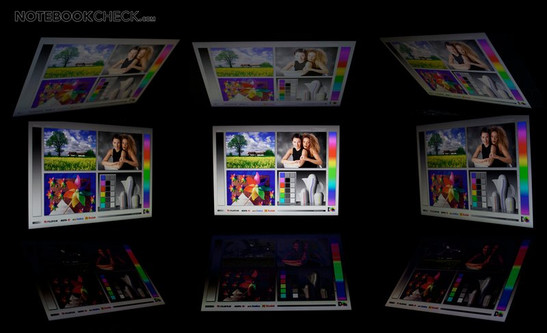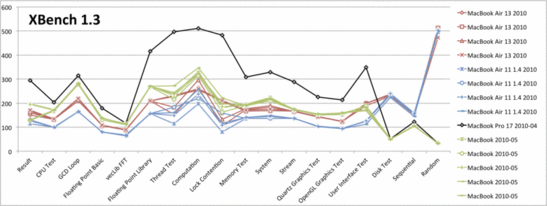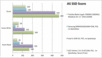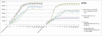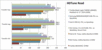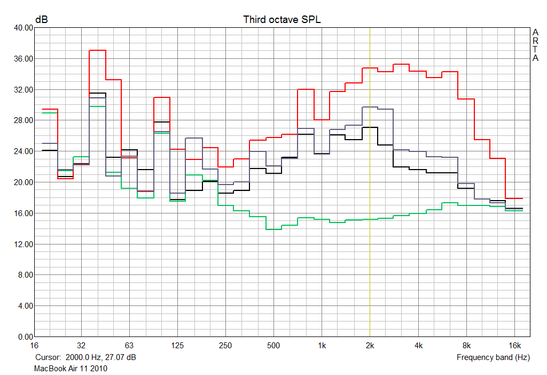Review Apple MacBook Air 11 Inch 2010 Subnotebook

The 11 inch MacBook Air is Apple's smallest high quality Notebook, and the smaller brother of the new 13" MacBook Air. Compared to the 13" model, the 11" has a weaker CPU, no SD card slot, smaller function keys, and a narrower trackpad, as well as above all else a smaller battery. This enables significantly more compact dimensions, and a weight of only 1.06 kg.
The MacBook Air 11 can be configured to some extend in the Apple online store. There is an optional 200 MHz stronger processor, 4 GB of RAM, and a 128 GB SSD. Only the SSD can theoretically also be upgraded to at a later date, since the processor and the memory are soldered directly onto the mainboard.
Case
The small subnotebook is appealing thanks to its simple and timeless design. Due to the abundant use of aluminum the Air feels cool and high tech. The currently usual high gloss surfaces or imprinted patters cannot be found on the aluminum Apple notebooks. The general impression is dominated primarily by the thin build of the case. Since this becomes even thinner towards the edges, the whole laptop appears to be even slimmer from the sides.
The case of the small 11 inch MacBook Air is made out of a single piece of aluminum just like the bigger 'Pro' models. What's new is that the display lid is now also manufactured using the unibody process, which leads to a higher level of stability. Therefore, the stability is exceptionally good despite the thin build of the base unit and the display lid. The metal case can only be minimally dented with a lot of effort, so that the squeaking and other warping sounds associated with other plastic notebooks are not applicable to the MacBook Air.
Compared to the old MacBook Air 13", the new MBAir notebooks now also have a single wide hinge attaching the display to the base unit. This should hopefully remove the problems of broken hinges, that some older MacBook Air models suffered from. The maximum opening angle of just about 130° is too small in some situations (for instance on the lap with raised legs), and in our opinion the hinge firmness is a little too loose.
The aluminum case, the glass trackpad, and also the black keyboard all offer exceptional haptics and make a very high quality impression. The Windows competition can unfortunately still not keep up in this area.
As already mentioned in the introduction, the retrospective upgrading of the MacBook Air is limited to the mSATA SDD. Even this is made difficult due to the special 5-star Torqx screws. These secure the, theoretically easy to remove, bottom plate. More information about the internal components, and the special Torqx screws can be found with our colleagues from iFixit, that have disassembled the MBAir into its individual components.
Connectivity
Compared to its 13" predecessor some changes have been made to the connectivity. These are no longer behind a fiddly cover, and have also been extended significantly with the addition of a second USB port. Compared to the white MacBook the only things missing now are a LAN and Kensington port.
Compared to similarly sized Netbooks this is not bad, especially since a high quality DisplayPort (mini) is also available which can drive 30 inch monitors with 2560 x 1600 pixels. However, for many monitors expensive adapters will be required (e.g. DVI, HDMI, VGA). In return, the DisplayPort can also provide digital audio via an HDMI adapter (only expensive ones) according to Apple. The combined headset port can also be used by normal headsets with the appropriate adapter.
As there was not enough room for a DVD drive in the slim MacBook Air, Apple offers an optional similarly looking USB DVD burner for around 80 Euros. Except for this, there is also the possibility of using the DVD drive from another Mac (also for booting). For restoring the operating system, Apple has now also included a USB stick that proved to be fast and easy to use.
The interfaces themselves are located on both sides towards the back, and are therefore well positioned.
The, now Facetime camera called, webcam in the lid doesn't show a very impressive picture. The quality is good enough for video conferences though, and the microphone worked very well in our test. Thanks to this the Air can also be used for Skype or Facetime without a headset.
The wireless interfaces in this little subnotebook are taken care of by the Broadcom BCM943224 chip with two antennas (according to iFixit), which supports dual-band 802.11n and Bluetooth 3.0 (according to Apple only BT 2.1+EDR though). The chip supports WLAN data rates up to 300 Mbps, and proved to be reliable in our test (tested using a Trendnet TEW-633GR router). As already mentioned there is no hard wired LAN port. Optionally there is, however, a USB adapter available (100 Mbit), which already worked well in the test of the first MacBook Air.
Apple provides a 12 month warranty and 90 days telephone support for the MacBook Air as standard. Both of which can be extended to 3 years for the sum of 249 Euros.
Input Devices
Keyboard
The integrated chiclet keyboard in the 11" MacBook Air is similar to the current Apple keyboards with one small exception. The row of function keys has been compressed a lot, and now also includes the power on button.
As with all current MacBooks the black keyboard can impress with its good properties. Despite of the short travel of the keys, it is possible to work with them tirelessly. Since the keys are directly connected to the unibody case, any annoying bending or looseness is prevented. The layout adheres to the usual Apple style, and could take some getting used to for Windows users.
However, the practical backlit keyboard familiar from the older MacBook Air and MacBook Pro series is unfortunately no longer available.
Touchpad
The glass trackpad has fortunately also found its way into the MacBook Air models. It impresses with exceptionally good glide properties, and for laptops, enormous dimensions. In the 11" model the height has however been slightly reduced, in order to find enough space in the smaller case. Dedicated buttons are not available for Apple's touchpads, but the whole surface of the pad (up to the upper edge) can be mechanically pressed. Thanks to the clever Mac OS X software the trackpad can also be used like a traditional touchpad with dedicated buttons. Various multi-touch gestures (including the helpful Inertial scrolling) with up to 4 fingers allow the effective use of the large surface area.
Apple's solution continues to be clearly the best integrated input device for laptops, and stays out of reach (using Mac OS X) with respect to precision and user comfort. Using Windows (bootcamp), compromises have to be made unfortunately, although the rudimentary driver allows for half decent use in the mean time.
Display
The reflective 11.6" display has a relatively fine resolution with 1366 x 768 pixels, and thus offers a lot of virtual space. As the first Apple notebook the 11.6" Air receives a 16:9 display.
| |||||||||||||||||||||||||
Brightness Distribution: 69 %
Center on Battery: 306 cd/m²
Contrast: 537:1 (Black: 0.57 cd/m²)
39.98% AdobeRGB 1998 (Argyll 3D)
56.2% sRGB (Argyll 3D)
38.54% Display P3 (Argyll 3D)
With a measured average brightness of 296 cd/m² the widescreen display is very bright. The illumination of only 69% is however only below average. Nevertheless, it is only possible to recognize minimal deviations with single color backgrounds - the limited viewing angles of the TN display panel are much more noticeable here.
The representable color space is more or less the same as that from the white MacBook from 2010, and that from the 13" MacBook Air. It is thus significantly smaller than the sRGB color space, and also the color space of the MacBook Pro models.
Performance
Apparently Apple currently is not happy with the performance, feature set or drivers for the integrated graphics card in the new Core-i processors. Due to this Apple's choice for the design of the new Air models has been limited to the old Core 2 Duo processors combined with the high performance Nvidia chipset graphics, or the modern Core-i processors with an additional dedicated graphics card. Due to the extremely limited space availability in the new Air models, the second of these options seems to have been a no go.
As a result the newest mobile Netbooks from Apple contain a combination of relatively old Core 2 Duo ULV processors and the Nvidia MCP89 chipset, which contains the powerful Nvidia GeForce 320M graphics card. Thus Apple has foregone several percentage points of processing power (e.g. compared to Core i5 or i7 UM processors), and in return receives a significantly better graphics performance (compared to the Intel HD graphics card).
Processor Performance
The adopted Core 2 Duo SU9400 was already introduced by Intel 2 years ago, and belongs to the class of Ultra Low Voltage energy saving processors. It offers two processor cores which operate with a maximum clock speed of 1.4 GHz. In our test using Windows 7 (Bootcamp) the processor offered a significantly better performance than the usual Intel Atom processors in this weight class. A N450 (e.g. Eee PC 1008P) for example only offers 25% of the performance compared to the SU9400 in Cinebench R11.5. The Core i5-520UM in the Alienware M11x R2 is however 25% faster. The 520UM can even set itself apart by a considerable 63% in the Asus PL80JT with EasyNote Butterfly S.
In the 3DMark CPU test, the distance to the i5-520UM is somewhat less with 12% (21% to the Asus PL80JT), the N450 is also somewhat closer with 39%.
Considering that only Atom based Netbooks (Sony Vaio Z) infringe into the weight class of the MacBook Air 11", the processing performance is still considerable.
System Performance
Thanks to the fast chipset graphics card and the SSD system drive, the 11" MacBook Air can shine in PCMark Vantage, and even leave the 13" MacBook Pro (with a normal HDD) behind. This confirms the perceived speedy application performance during use. The slow clock speed of the dual core processor only seldom becomes a bottleneck.
| PCMark Vantage Result | 4095 points | |
Help | ||
Using the Mac OS X system benchmark XBench 1.3, we tested the system performance using Mac OS X. Unfortunately the results varied widely during several sub-tests, which is why several iterations are depicted in the diagram using the same color.
With the exception of the disc test, the 11" model performance is clearly behind that of the 13" MacBook Air, and the MBP from 2010. This is obviously due to the weaker CPU. Surprisingly this also appears to effect the graphics tests. The MacBook Pro 17" with a Core i7 processor is in another league, although its lead is diminished a little due to the standard HDD in the last few sub-tests.
The usual applications such as for surfing the web, or for simple HD video editing (viewing angles video above) the system feels quite fast. The SSD and the dual core processor can lift the typical application performance well above that of an average Netbook.
Graphics Performance
The graphics performance of the MacBook Air is surely one of its prominent features. The integrated GeForce 320M has not been throttled compared to the larger MacBooks, and therefore achieves the same theoretical performance as older dedicated mid-range graphics cards.
The result of the 3DMark Vantage GPU Score test places the 320M just ahead of the current Mobility Radeon HD 5470, and even on the same performance level as the 9600M GT. Older 3DMark tests show a higher processor influence, whereby the 320M falls a little behind. Thus the 320M could easily be compared to an HD 5470, which is however only found in bigger and heavier notebooks.
| 3DMark 2001SE Standard | 13694 points | |
| 3DMark 05 Standard | 6483 points | |
| 3DMark 06 Standard Score | 3824 points | |
| 3DMark Vantage P Result | 1694 points | |
Help | ||
Gaming Performance
Thanks to the potent GeForce 320M, it is even possible to play several current games smoothly with the small Apple subnotebook using attractive graphics settings. For example Fifa 2011 worked without problems with high details. Even the demanding Battlefield: Bad Company 2 worked just about smoothly with minimal settings.
Compared to the bigger Apple notebooks with a GeForce 320M, the influence on the gaming benchmarks from the weaker CPU are noticeable. Thus the MBP13 for example reached 48 FPS in the Resident Evil 5 benchmark, which is clearly better than that of the small 11" MB Air. More details on the gaming performance of th 320M can be found on our graphics card webpage for the GeForce 320M.
| low | med. | high | ultra | |
|---|---|---|---|---|
| Supreme Commander - FA Bench (2007) | 21 | 14.3 | ||
| Colin McRae: DIRT 2 (2009) | 27.4 | 22.4 | 15.7 | |
| Resident Evil 5 (2009) | 27.5 | 20 | ||
| Battlefield: Bad Company 2 (2010) | 33 | 21 | ||
| Fifa 11 (2010) | 98 | 57 | 50 | 26 |
HD Video Performance
The HD video decoding performance is somewhat divided. As far as the GeForce 320M can lend a hand, even full HD videos are not a problem for the 11" Mac. Unfortunately there is only support for a limited amount of formats in Mac OS X. VC-1 coded movies for example have to be played back with VLC, and already overload the CPU. In our test with Elephants Dream it therefore came to brief interruptions from time to time with a high CPU load. Using Windows 7 the test videos however played smoothly with a low CPU load, thanks to the GeForce support.
Also Flash videos cannot fully utilize the GPU in their current version. Thus smooth replay of YouTube videos is not possible above 720p (occasional single frames dropped in 720p). A 1080p trailer was not smoothly replayed in our test using Mac OS X.
SSD Performance
The Micro SATA Blade SSD manufactured by Toshiba is called by Apple as "SSD TS128C" (128 GB version). Toshiba itself sells the SSD as the Blade X-gale THNSNC128GMDJ. Users that are keen on upgrading the SSD to the 256 GB version will unfortunately not be able to do so with the MBAir due to its thicker construction. As an alternative there is also an upgrade kit from PhotoFast with a fast SandForce controller.
The performance of the Toshiba SSD compared to current high end SSDs from Intel (X25-M) or SandForce (e.g. OCZ Vertex 2) is significantly lower. The total score from the AS SSD benchmark is roughly on the same level as the Samsung PM800. This may show worse read rates, but can make up for these with faster write access speeds.
According to Anandtech the controller is very resilient against degrading (see SSDNov V+100 test). This is particularly important since Mac OS X still doesn't support TRIM. At the end of our tests it still came to noticeable performance degradation in Windows with HDTune though.
The DPC latencies could unfortunately only be measured in Windows. There wie saw a very bad picture with DPC Latency Checker. Even after deactivating the WLAN and the Apple Bootcamp driver, the latencies stayed above the critical 2000 ms level. This implies that the use of external soundcards in Windows is impaired.
Emissions
System Noise
Apple has merely equipped the MacBook Air with a small cooling fan that draws cool air from the back and also blows the warm air back out there as well. This cooling fan runs constantly with 2000 revolutions per minute without load. Thanks to the SSD drive, the system noise is limited to the cooling fan.
Without load the MacBook stays practically inaudible (the measured 28.1 dB(A) or 1 Sone from a distance of 15 cm hardly eclipse the ambient noise).
Using Mac OS X the cooling fan stays at 2000 RPM even after 5 minutes of importing videos with iMovie and a stability analysis, and thus practically inaudible. Also when surfing and using office the cooling fan doesn't turn faster, and stays inaudible from about 15 cm.
At a high load the small cooling fan turns up to 6000 RPM smoothly. This is for example reached when playing StarCraft 2 in Mac OS X, or also in Windows with demanding games. The maximum 44.8 dB(A) or 4.7 Sone then make the MacBook clearly hearable, although the sound characteristics stay pleasant.
During average load the cooling fan varies between 30 dB and 38 dB (e.g. 3DMark05 33-38.4 dB or Resident Evil 5 benchmark 30-37 dB) depending on the temperature of the components. This is very quiet for the small case, and not unpleasant.
Immediately following the load phase the Air cooling fan quickly turns back down to a practically inaudible 2000 RPM.
Noise level
| Idle |
| 28.1 / 28.1 / 28.1 dB(A) |
| HDD |
| 28.1 dB(A) |
| Load |
| 36 / 44.8 dB(A) |
 | ||
30 dB silent 40 dB(A) audible 50 dB(A) loud |
||
min: | ||
Temperature
The temperature of the aluminum case stays within acceptable levels despite the quiet cooling fan. Nevertheless the case already shows a clear heating of the top surface with a maximum of 39°C even without load. The surfaces that contact is made with (bottom, keyboard keys, palm resting area, trackpad) feel cool despite of this though (32-34°C).
After several hours of extreme load the case reached its highest temperatures in our tests. The palm resting area still stays very cool. Alone the bottom heats up noticeably as a point of contact. The measured 42°C are nevertheless not critical.
The internal temperatures after our several hour extreme load test are only a little on the critical side for the graphics card, according to the integrated sensors. This is however also over exerted by the constant Furmark test. The two processors are far from their theoretical maximum (105°C according to Intel) with measured 78°C by the internal sensors.
(±) The maximum temperature on the upper side is 45 °C / 113 F, compared to the average of 35.9 °C / 97 F, ranging from 21.4 to 59 °C for the class Subnotebook.
(±) The bottom heats up to a maximum of 42 °C / 108 F, compared to the average of 39.3 °C / 103 F
(±) In idle usage, the average temperature for the upper side is 32.9 °C / 91 F, compared to the device average of 30.8 °C / 87 F.
(+) The palmrests and touchpad are reaching skin temperature as a maximum (33 °C / 91.4 F) and are therefore not hot.
(-) The average temperature of the palmrest area of similar devices was 28.2 °C / 82.8 F (-4.8 °C / -8.6 F).
Speakers
Surprisingly Apple has managed to include stereo speakers in the slim case. These also sound astoundingly good for their size. Nevertheless they are more suitable for less demanding use (e.g. internet radio or YouTube videos). Their maximum volume of 87.2 dB / 67 Sone (pink noise; 15 cm distance) is definitely usable, also with quieter source material. In comparison to the 13" MB Air (see diagram) the 11" version is however quiet (13" max. 92.5 dB / 98 Sone) and also has less bass frequencies.
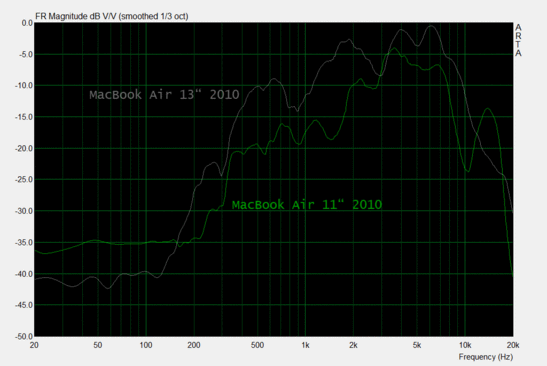
Battery Life
Apple touts the battery life of the 11" MacBook Air to be up to 5 hours with productive working. Without Flash advertising / videos, and using reduced brightness this is definitely realistic. With the mentioned resource hungry features (many YouTube videos, Flash rich websites using WLAN) we reached a useful 3.5 hours using the full brightness in our practical test. With the optional external DVD drive the Air lasted just about 3 hours playing back a video DVD (also with full brightness, but without WLAN). If you want to play StarCraft 2 on the go, then this is possible for just over 80 minutes (using Mac OS X).
In Windows the typical battery life is usually shorter. In this case the perfect adaptation of the operating system to the hardware is missing. Without load the 11" Air therefore for example only lasted 5.5 hours instead of 8 hours and 40 minutes using Mac OS X.
| Battery Life | Windows 7 64-bit | Mac OS 10.5 |
| Idle | BE Reader: 5h 33min | iMacros Script / Reading Text: 8h 40min |
| Full Load | BE Classic: 1h 55min | StarCraft 2: 1h 23 min |
During our power consumption tests Mac OS X shows how well it is optimized for saving energy (specifically for the adopted hardware). Without load the 11" MacBook Air reaches offers the best in class results using Apple's operating system. Using Windows 7 (Bootcamp) these become significantly higher. Under load the results are similar though, as could already be seen from the battery tests.
| Power Consumption | Windows 7 64-bit | Mac OS X 10.5 |
| Idle, display off, WLAN / BT off | 5.6-5.7W | 2.5W |
| Idle, min brightness, WLAN / BT off | 5.7-6.8W | 3.5W |
| Idle, max brightness, WLAN / BT off | 9.2W | 5.8W |
| Idle, max brightness, WLAN / BT on | 10.2-10.3W | 6.9W |
| Furmark, max brightness, WLAN / BT on | 26.5-29.5 W | |
| Prime95, max brightness, WLAN / BT on | 23.9-25.6W | |
| Furmark+Prime95, max brightness, WLAN / BT on | 34-35.4W | |
| StarCraft 2 | 22.6-27.7W |
| Off / Standby | |
| Idle | |
| Load |
|
Key:
min: | |
Verdict
The 11" MacBook Air is an exceptional subnotebook. The case, input devices, and the graphics performance have yet to find an equal in this class. The antiquated Core 2 Duo SU9400 may be significantly slower than modern Core i5 ULV processors, but nevertheless there are no other notebooks in this weight class with faster processors. In addition to this, the inaudible system noise without load is also an impressive plus point.
On the down side the missing upgrade possibilities and UMTS modem are factors. It is also unfortunate that Apple has not included the useful backlit keyboard in the new Air models, as well as still opting to use reflective displays.
Competitors in this weight class are few and far between. The Sony Vaio VPC-X13D7E/B may be even lighter, but only provides significantly less performance, with the included Atom processor and integrated graphics card. 11" subnotebooks such as the Lenovo Thinkpad Edge 11 usually weigh a lot more. The iPad may often be mentioned as a competitor, but actually plays in a different league. A bigger competitor would be the 13" MacBook Air, also from Apple.