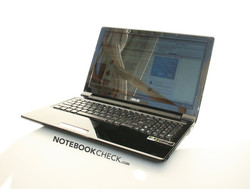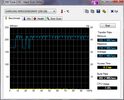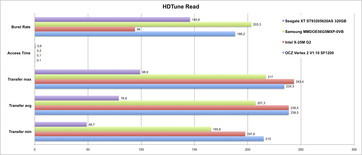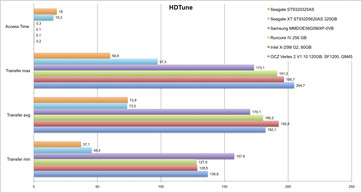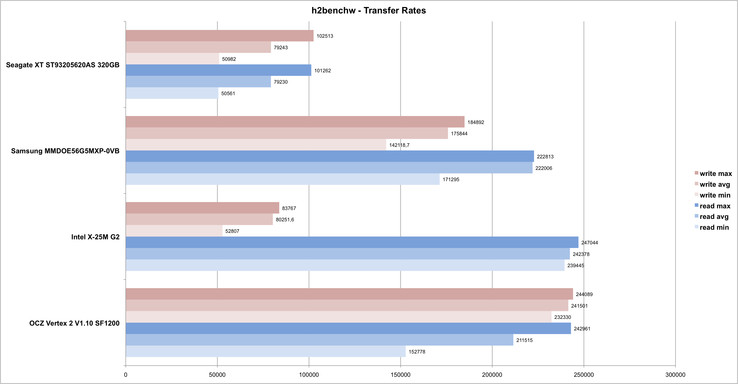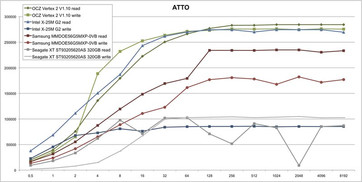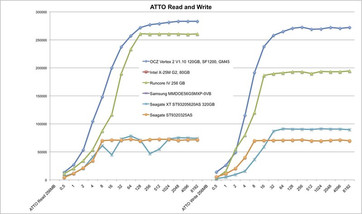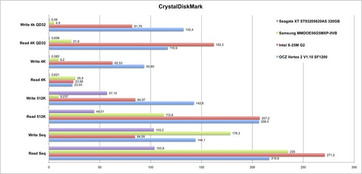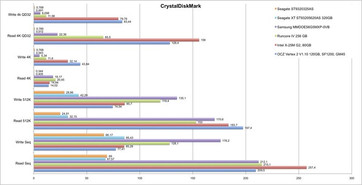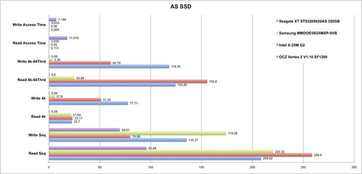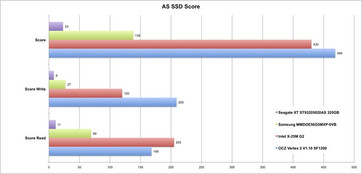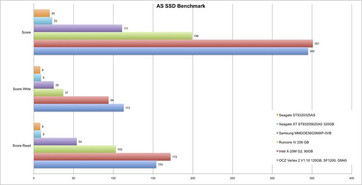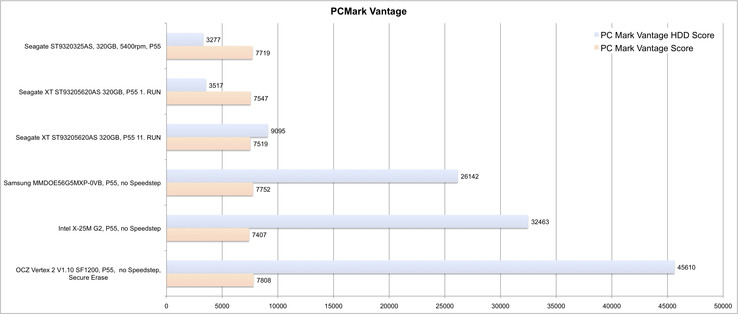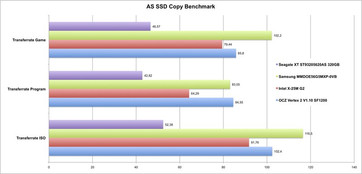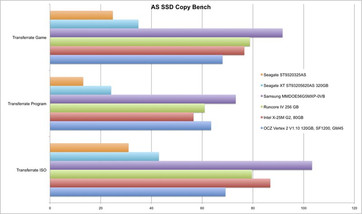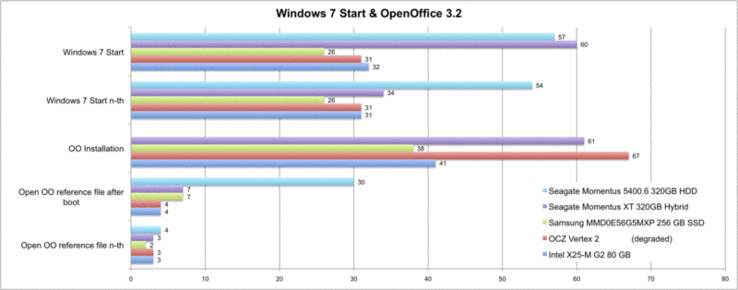Review Samsung PM800 256GB SSD
The Samsung PB22-J/PM800 is a relatively old SSD, which is still frequently found inside current notebooks because of its good price-performance ratio. It features a Samsung Controller, supports NCQ from the start and since the beginning of 2010 also TRIM. Alike the competition Samsung uses Multi-Level-Cell (MLC) NAND chips as memory chips.
Technical Data (manufacturer information)
- 256, 128 and 64 GB capacities available
- 3Gbit/s interface with NCQ (32 Depth)
- Host transfer rate: 300 MB/s
- Sequential Read : Up to 220 MB/s
- Sequential Write : Up to 185 MB/s (256/128GB)
or 120MB/s (64GB Version) - 0.26 Watt active (MobileMark 2007); 0.15W Idle/Standby/Sleep
- 0-70°C environmental temperature
- Mean Time Between Failures (MTBF) 1,000,000 hours
- Weight: 64GB: 68g, 128GB: 75g, 256GB: 84g (max)
Source: Samsung.com PM800 datasheet
Test Systems
We tested the Samsung SSD under two different platforms. In order to record the maximum performance of the drive we used an up-to-date desktop system with the following specification:
- Intel P55 chipset
- Intel Core i5-750 2.66 GHz Quadcore (Speedstep, Turbo and C6 deactivated)
- AMD ATI Radeon HD 4850
- 4096 MB DDR3 RAM
- Test drive used as additional drive connected to the internal SATA port
In order to find out the performance as system drive in an up-to-date notebook, we built it into an Asus UL50VF (Speedstep active) and installed Windows 7 on it:
- Intel GM45 chipset
- Intel Core 2 Duo SU7300 @ 1.3 GHz
- Intel GMA 4500MHD and Nvidia GeForce G210M - Optimus
Synthetic benchmarks - good results, but, not top
Let's start with the commonly used HDTune reading benchmark. It records the reading rates across the whole drive. Performance degrading at the start of the drive is caused by precedent benchmarks and data.
Compared to current high-end SSDs from Intel and OCZ (Sandforce Controller) the sequential transfer rates of the Samsung SSD are lower. It still achieves 207 MB/s in the desktop system and 170 MB /s in the notebook. So, the difference is not really big. Conventional and hybrid hard drives only accomplish 74 MB/s on average and are clearly outperformed.
In the ATTO benchmark, the SSDs mostly reach the maximum transfer rates specified by the manufacturer. This is also true for the Samsung PM800. A maximum of 229 MB/s is recorded in reading and 188 MB/s in writing. This is even slightly more than the 220/180MB mentioned in the specs.
Nevertheless, the performance curves are clearly below those of up-to-date high-end SSDs with Sandforce controller (e.g. the OCZ Vertex 2). The very fast Intel SSD is also clearly faster in reading, however, in writing it is slower from a block size of 4 KB on, because of its (designed?) limitation. The performance is comparable to Indlinx based SSDs (e.g. Patriot Memory Torqx).
In the CrystalDiskMark benchmark we can evaluate 4k accesses. The Samsung SSD performs very well in reading 4k blocks and can even top Intel and Sandforce. However, as soon as the queue depth is raised to 32, it falls clearly behind the high-end SSDs from Intel and OCZ. The 4k write rates are clearly worse too. But, in the sequential results the PM800 can achieve good results and, built-into the Asus notebook, even the best write rates.
The results of the AS SSD are similar to the CrystalDiskMark. In 4K reading and sequential access the Samsung PM800 is on par with high-end SSDs. But, 4K access with 64 threads, which has an important impact on the total score, does not belong to the strengths of the Samsung SSD. As a result the total score is relatively low too.
The PCMark Vantage is a synthetic benchmark, which evaluates the system performance through a number of different tests. We look at the total score and the HDD result in order to rate how the SSD influences the system performance. In the HDD test the PM800 can not totally keep up with the fast Intel SSD and is clearly declassed by the Vertex 2. In comparison to the Seagate XT Hybrid-HDD, the Samsung SSD is still nearly 2.9x faster. In the total score the difference is not that big any longer. Interestingly enough, the PM800 can outperform the Intel X25-M G2 SSD and close on the Vertex 2 here.
Practical Benchmarks
We now look at the practical benchmarks. The first one is the copy test of the AS SSD. It consists of three tests with gaming, application files and an ISO image. The Samsung can, in both, the desktop and as system drive of the laptop, achieve convincing 265GB. In total, it has the best transfer rates. Only in the desktop, it marginally falls behind the Vertex 2 in transferring executables.
In the Windows 7 Start the PM800 can shine too. It takes 26 seconds to boot, which is the best result. Therewith, it is more than double as fast than the conventional Seagate HDD in the test device. Even the fast Intel and OCZ SSDs are clearly outperformed.
The like gets evident during the OpenOffice installation. It needs just 38 seconds to install on the Samsung SSD, so, the Samsung SSD is best.
At first, it takes clearly longer to open our OpenOffice Writer reference file from the PM800 than from the Intel or the OCZ SSDs. However, when we repeated the test, the PM800 was barely the best.
Verdict
The Samsung PM800 MMDOE56G5MXP 256 GB SSD is a fast first generation SSD. It shines especially in the practical test, e.g. Windows Boot and Copying data. Because of weaknesses in 4K operations (with 32 or 64 threads) it falls behind high-end SSDs with Sandforce SF1200 controller (e.g. OCZ Vertex 2 or Runcore Pro V).
Just a few weeks ago the Samsung SSD could convince with its good price per GB. After the prices of Sandforce SSDs fell, they cannot be beaten in terms of price - performance ratio. If Samsung also reduces the price, the PM800 is definitely worth considering again.
Many thanks to Schenker-Notebook who have kindly provided us with the test sample.