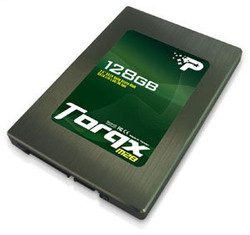Long-term test Patriot Memory Torqx 128 GB SSD
The SSD
The Patriot Memory Torqx SSD is equipped with an Indilinx Barefoot controller, which puts it in the same league as the well-known OCZ Vertex. The 128 GB and 256 GB versions of the Torqx offer the highest speed (with all parallel data channels being used); these maximum data transfer rates are specified as 260 MB/s reading and 180 MB/s writing. Patriot has chosen to optimise the SSD for sequential access (in contrast to the Vertex - see our comparison review) and TRIM is supported in the later firmware versions, which can maintain the writing performance over the period of use. Unlike the Torqx M28, the normal Torqx only offers 64 MB cache (the M28 offers 128 MB). The 10 year warranty is reassuring, as is the promise of 5 years of data retention.
All published versions of the firmware are available for download from the Patriot Memory website. However, to update the firmware the SSD would have to be reformatted (which includes setting a jumper on the drive) and all data would be lost, so we are still using the old 1571 firmware (the latest version is 1916). Also, the update only works when you are running Windows, which is a stumbling block for Mac-only users.
The notebook
For this long-term test we used the Torqx in a 2007 Apple MacBook Pro 15". It has 4 GB of RAM and a 2.2 GHz Core 2 Duo T7500 processor. The operating system was always the latest version of Mac OS X (currently 10.6.2). We used the MBP daily for editorial tasks and PHP programming, and in addition to the internal display it was also controlling a 24-inch TFT monitor via the DVI port. All this involved multiple browser windows, office applications, photo editing software (iPhoto, Photoshop) and PHP programming applications (Eclipse or Netbeans) being open at the same time. The SSD did not get an easy ride, and in fact was very often approaching full capacity (with never more than 20 GB of free space, and mostly less than 10 GB).
Bootcamp - sadly not
We found it was unfortunately not possible to use Bootcamp to install Windows on the Mac with the Patriot Torqx. As with many other SSDs, users of the Torqx and older MBP find themselves confronted with the 'grey screen' when booting from an external source (for example a Windows DVD). Only Mac OS X installation media and Mac OS X itself will boot without a problem. All other DVDs and CDs cause the system to stick on a grey screen without an error message. According to Patriot, this error is not the fault of the SSD. Newer MacBooks do not have these problems with installing Bootcamp, and so it must be a problem with the older MBPs. We also found reports in the OCZ forum of Bootcamp problems with the Vertex, which leads us to assume that the problem is not limited to the Torqx. Intel SSDs were apparently also afflicted with this to start with, but were fixed by firmware updates from Intel (according to the forums).
The Performance
Theoretical tests
For our benchmark comparison, we used the disk benchmark of XBench 1.3 for Mac OS X. We measured the Torqx's performance three times: with a fresh install on a 2008, 2.0 GHz MacBook Aluminium (orange bar below), on the 2.2 GHz MBP running Snow Leopard after a short period of use (blue bar) and then the average results after 8 months of use (red bars, with minimum, average and maximum values).
With the read rates, the values are very close to the data from 8 months ago. There is no inherent reason for these to worsen over time, although it does depend on the read method and how much of the data can be read in parallel.
The SSD's write rates got worse over time, as you would expect. As Mac OS X does not support TRIM, data has to be overwritten and this is a very slow operation for SSDs currently (see our article on SSDs for a detailed explanation). The average performance here generally got noticeably worse, but is still at a good level. Nor do the minimum write rates show any catastrophic slumps. At its slowest, the SSD is still as fast as the fastest HDD at the moment.
We did not measure the access times but these are intrinsically low for SSDs, and shouldn't deteriorate with use (see our SSD comparison).
Practical tests
For the practical tests we measured start-up times under Mac OS X. However, this comparison should only be seen as a guide, since the operating system and all applications had numerous updates during the 8 months, which could influence their speed. But the start-up times did not get noticeably worse in this test (apart from Eclipse), and remain at an excellent level. Particularly when you look at the results compared to our old (and full) 120 GB HDD, you can see the clear advantage of having an SSD.
| Start-up time measured | When first installed | After 8 months and software updates | 120 GB, 5200rpm HDD |
|---|---|---|---|
| Firefox | 3s | 4s | 23s |
| Eclipse | 8s | 16s | 65s |
| Login + Safari | 9s | 10s | 125s |
| Boot until login | 24s | 28s | 123s |
Verdict
The Patriot Memory Torqx 128 GB SSD has served us faithfully over the past 8 months. Other than the problem with the Bootcamp installation, there were no operational issues. However, when initially transferring the system we could not restore the original image and had to resort to a Time Machine backup. We were unfortunately unable to verify whether this was in fact an SSD problem.
Performance remained good even after this extended period of use and the steady filling up of the memory; the write speed also suffered less than expected. So our experience would lead us to recommend an SSD to any demanding notebook user. Upgrading the MacBook Pro turned out to be one of our better investments, as you could clearly feel the difference in speed during day-to-day use. With its 10 year warranty, the Torqx also offers you a degree of security for your investment, and so we can fully recommend the SSD for everyday use.