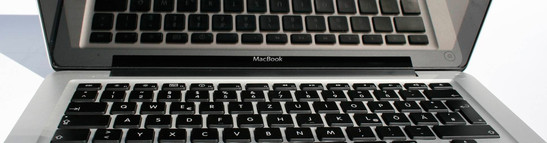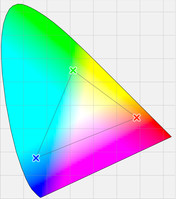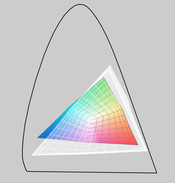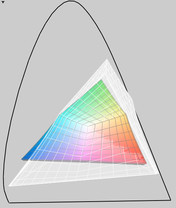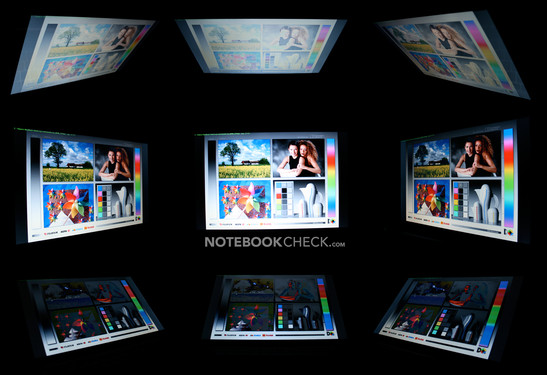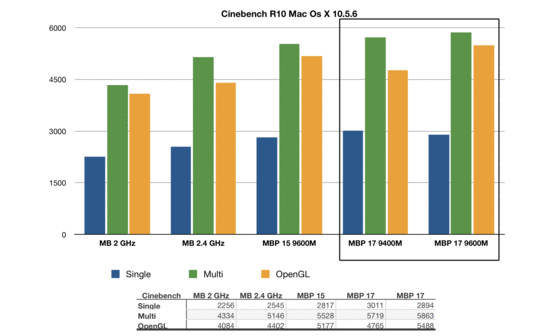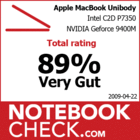Review Apple MacBook Aluminum Notebook
The aluminum MacBook from the beginning of 2009 is available in two configurations. One version with a 2.0 GHz Core 2 processor, 160 GB hard disk and a faster one with a 2.4 GHz CPU, 250 GB HDD, and a background lit keyboard. Apple charges a dear price of 300.00 Euros for this update. After the review of the 2.4 GHz Macbook, we want to present Apple's small aluminum starter brick in the following check.
Case
The Macbook's aluminum case labeled "Unibody" still sets standards on design and workmanship. Furthermore, haptic and stability are also on the highest state-of-the-art level. Compared to the other MacBook Pro Unibody laptops, the design of the 13" MacBook appears to be more adapted to the proportions and is therefore the most optically pleasing Apple notebook today.
Only the somewhat hard front edge and the glass trackpad placed far front could become unpleasantly noticeable at longer use.
Connectivity
The connectivity is barely just acceptable for a 13" notebook. The built in mini display port forces the purchase of various expensive adapters in order to connect external monitors. The two USB ports also often proved to be insufficient in the practical test.
Apple includes the newest Mac OS 10.5.6 "Leopard" operating system and the application suite iLife 2009 as software. Thus, the starter is actually equipped for all common tasks.
Apple offers a 12 month guarantee as standard. This can be extended directly at Apple to 36 months for about 249.00 Euros (support included). Even if this is still a proud price, it is about 50.00 Euros less than for the older MacBook models. Apple obviously trusts the new manufacturing method somewhat more than the one prior, or they reacted to the critique on the high warranty prices.
Input Devices
Single-Keyed Keyboard
The new MacBook keyboard is also based on the pre-work of the MacBook Air and is identical to the keyboards of the new MacBook Pro (15" & 17"). The single keys are, like in the predecessor, let into the case directly and have a soft stroke with a palpable pressure point. Thanks to the multiple screwing of the keyboard unit to the full-body, the keys sit tightly in the case and don't clatter. A bending isn't possible due to the aluminium cover, either.
The Apple keyboard's layout is well-executed for the Mac OS X. An immediate touch typing was possible without further ado in the practical test. The small arrow keys (rather disagreeable mainly for gamers) and the thin enter key have remained untouched.
Apple builds the practical background key-light only into the top model and is unfortunately omitted in the small MacBook.
As always, Windows PC switchers have to be warned. The layout is optimized for Mac OS X and due to the sparse lettering (i.e. the lettering for the "[]{} symbols are missing) you won't come about trial & error attempts in the beginning.
The new Glass Trackpad
The new trackpad is made of glass and also identical to the bigger MacBook (Pro) Unibody notebooks. The excellent gliding traits and the fabulous drivers for Mac OS X (including multitouch gestures) are also pleasing. The missing touchpad keys are bearable under Mac OS X; under Windows you always again meet its limits (i.e. with drag & drop) because of the more moderate driver support. Hence, Windows-users should additionally include an external mouse.
Display
Mirror, mirror… - This is the best way to describe a display surface covered with a glass facade. The maximum brightness of 265 cd/m2 of our test device was once more considerably lower than that of the 2.4 GHz test devices in our first tests (318 cd/m2 and 300 cd/m2). The brightness is still sufficient for interiors. But, the pre-set stable glass panel reflects very strongly in bright surroundings and especially outdoors, though.
The maximum contrast of 166:1 is similarly weak as in other MacBook models and the illumination isn't very homogeneous, either. Generally, it's therefore not an outstanding display, but in comparison to the older white MacBook demonstrably better, though.
| |||||||||||||||||||||||||
Brightness Distribution: 71 %
Contrast: 161:1 (Black: 1.53 cd/m²)
The color space of the little 13" wide screen is, as it is common for standard notebook TN displays, more modest and stays considerably below the standard RGB color space (see diagram).
The viewing angles are a bit worse than in the MacBook Pro, but still can't be called restrictive, as long as you sit alone before the device. The reaction times were subjectively sufficient, because the observed streaks were kept in limits.
Performance
The MCP79 chipset with integrated GeForce 9400M graphic also comes to use in the smaller 2 GHz MacBook Aluminum, as in the bigger and in the new plastic MacBook. 256 MB of the fast DDR3 RAM are assigned to the graphic unit in Mac OS X. Hence, the graphic performance is comparable to starter graphic cards with a dedicated graphic memory (ATI Radeon HD 3450 or Geforce 9300M GS).
The white polycarbonate MacBook is equipped with the same processor/graphic combination from Apple and differs itself only through the applied DDR2 main memory. This should especially brake the graphic performance somewhat.
Crysis was just still playable with an average of 30 fps at "low" detail settings and a resolution of 1024x786 in the practical gaming test. With a lower resolution you should also "get through" in the challenging game's progress, but the graphical delight is very limited with theses settings.
Older and less demanding games, like Sims 2 or Spore should run well on the MacBook (as well as on the stronger one).
On the whole, you can say that the performance of the 9400M suffices for undemanding, occasional gamers.
| 3DMark 05 Standard | 3908 points | |
| 3DMark 06 1280x800 Score | 2079 points | |
Help | ||
The application performance, with its slow clock-rated Core 2 Duo P7350 of 2 GHz, is to be allocated in the lower center span of all tested laptops. Similarly priced Window notebooks can usually come up with considerably stronger hardware. However, the CPU/GPU combination is completely sufficient for daily tasks.
As a comparison, in the PC Vantage benchmark test the faster 2.4 GHz version was approx. 10% quicker.
| PCMark 05 Standard | 4704 points | |
| PCMark Vantage Result | 3038 points | |
Help | ||
| Cinebench R10 | |||
| Settings | Value | ||
| Shading 32Bit | 3022 Points | ||
| Rendering Multiple CPUs 32Bit | 4028 Points | ||
| Rendering Single 32Bit | 2139 Points | ||
The integrated 160 GB hard disk in the small Unibody Macbook rotates, like the 250 GB hard disk in the superior configuration, with 5400 rotations per minute. The disk places itself in all HDTune tests short over the 250 GB disk and is therefore also found in a good center span.
Emissions
The measured surface temperatures of the small MacBook almost correlate to the same experiences of the stronger notebook. The whole notebook stayed very cool without load. The device's upper left part heated up to a max. of 40°C after longer full load periods. The wrist rests remained with a max. of 34°C rather cool.
Stress Test
The internal temperatures stayed with a maximum of 86°C within a limit after 8h full load (extremely high stress with Furmark and Prime95). Specifically, the graphic card core swayed between 76 and 85°C. The processor reached 67°C, the single cores 86°C.
(±) The maximum temperature on the upper side is 40.9 °C / 106 F, compared to the average of 35.9 °C / 97 F, ranging from 21.4 to 59 °C for the class Subnotebook.
(±) The bottom heats up to a maximum of 43.6 °C / 110 F, compared to the average of 39.3 °C / 103 F
(+) The palmrests and touchpad are cooler than skin temperature with a maximum of 31.7 °C / 89.1 F and are therefore cool to the touch.
(-) The average temperature of the palmrest area of similar devices was 28.2 °C / 82.8 F (-3.5 °C / -6.3 F).
System Noise
We could establish a maximum of 35 dB in our noise measurements of the 2.0 GHz MacBook. The measured 44.8 dB of the 2.4 GB model didn't come to a halt even after a longer full load period. But it could possibly come to these loud fan levels at warmer surroundings.
Our test device was even quieter than the 2.4 GHz model without load. Our measuring instrument noted values of under 30 dB (minimum evaluation) at 15 cm in front of the device. Hence, the small MacBook is as quiet as a whisper and very pleasant at daily use. Merely a quiet rattling was conceivable at hard disk access.
The built in loudspeakers also play clear and (in a few English videos almost) adequately loud at maximum volume. In comparison to the bigger MacBook Pro, the speakers are considerably quieter, though.
The sound is somewhat restrained because the loudspeakers emit through the vents.
Except for the lacking basses they sound remarkably good for their position and size. You can describe the sound system as very satisfactory for undemanding music listening.
Noise level
| Idle |
| 29 / 29 / 29 dB(A) |
| HDD |
| 29.5 dB(A) |
| DVD |
| 32.8 / dB(A) |
| Load |
| 34.8 / 34.8 dB(A) |
 | ||
30 dB silent 40 dB(A) audible 50 dB(A) loud |
||
min: | ||
Battery Life
Due to the low display brightness of our test device (in comparison to the stronger MB at hand) and the weaker processor, the battery also survived slightly longer in the test. Maybe Apple tweaked something in Window's drivers, in any case the runtimes of about 6 (load) – 30 (idle) minutes are longer than for the 2.4 GHz model.
The battery achieved a sensational 7 h and 24 min under Mac OS X in idle (min. brightness, BT and WLAN off, PDF open and every now and then scrolled).
To completely charge the 45 Wh battery, the little aluminum notebook needs about four hours (at simultaneous use).
The runtimes are very well suitable for the small battery and don't restrict the mobility.
| Off / Standby | |
| Idle | |
| Load |
|
Key:
min: | |
MAC OS X Lateral Entrants
As for all Apple products, Window switchers have to be warned that Mac OS X follows a few different usability concepts. It may be possible for PC newbies to learn the Macintosh concept more easily. You can find more detailed information in our previous MacBook Pro long-term test report. One thing first: Window programs only run on Mac OS X with an installed Windows (per emulation) or on a parallel-installed Windows partition.
Source: Case, Test MacBook Alu
Verdict
After we've had the 2.4 GHz Unibody Apple MacBook in review, the small 2.0 GHz starter version introduced itself. The buyer receives a 2.0 GHz Core 2 Duo T7350, a smaller hard disk, and unfortunately an unlit keyboard for 300.00 Euros less.
The superb Unibody case, which sets standards on design, workmanship and stability, stays the same. The outstanding input devices please the small MacBook's user.
The performance is for all "normal users" sufficient and only users with an "increased computing requirement" (i.e. video coding, frequent video editing, recompiling demanding software…) might need the higher efficiency of the 2.4 GHz model.
On the contra side of the MacBook series are the meager interface equipment, the reflective display (which does spoil outdoor operations considerably), the high purchase price and the still weak Window drivers.