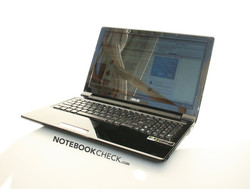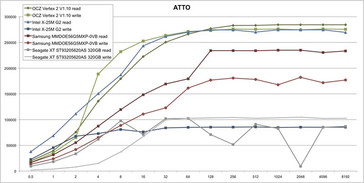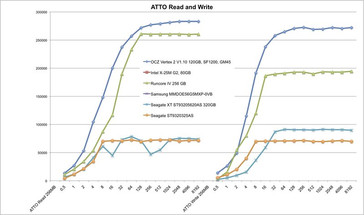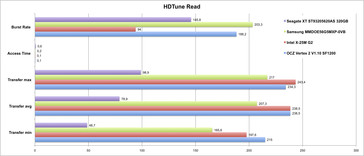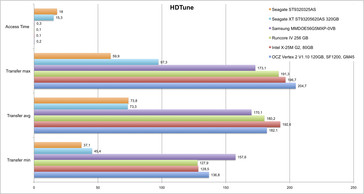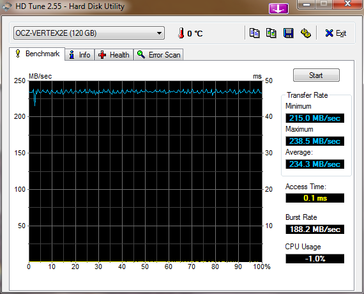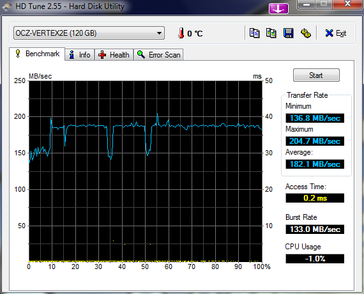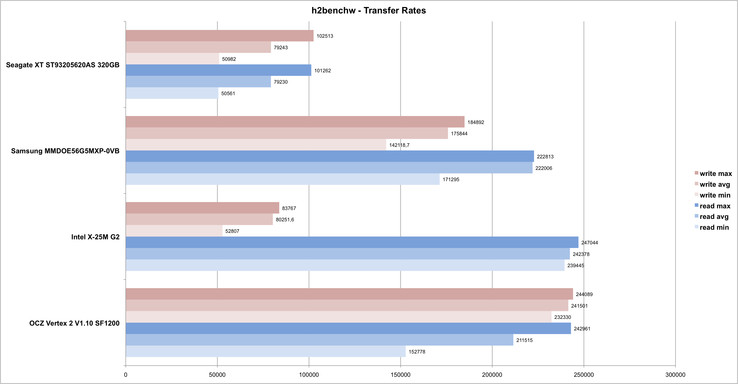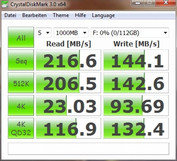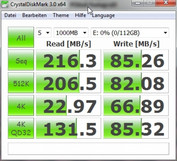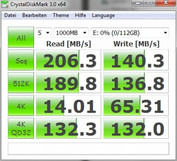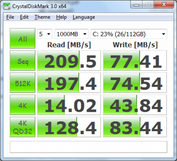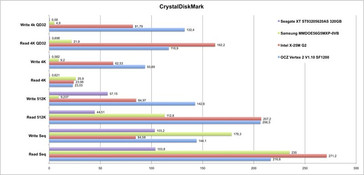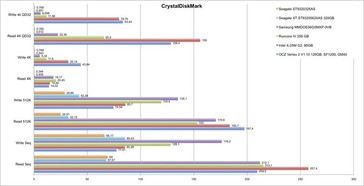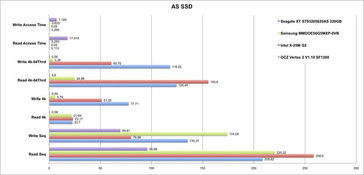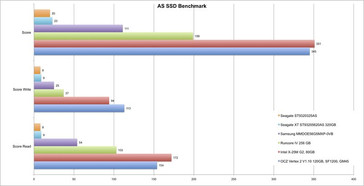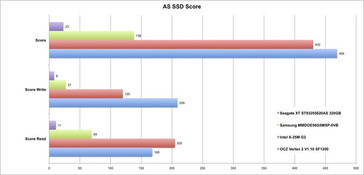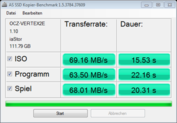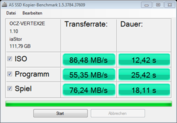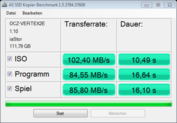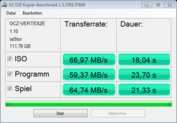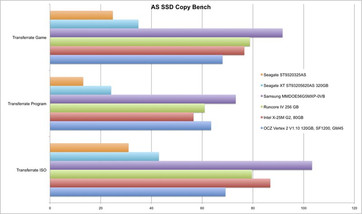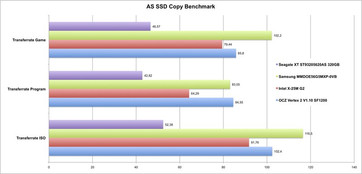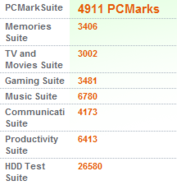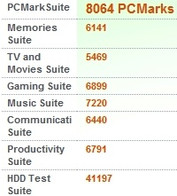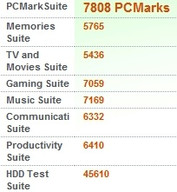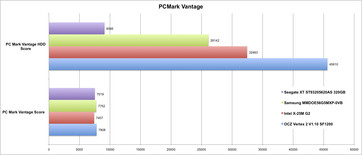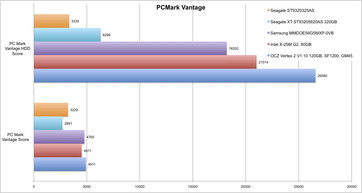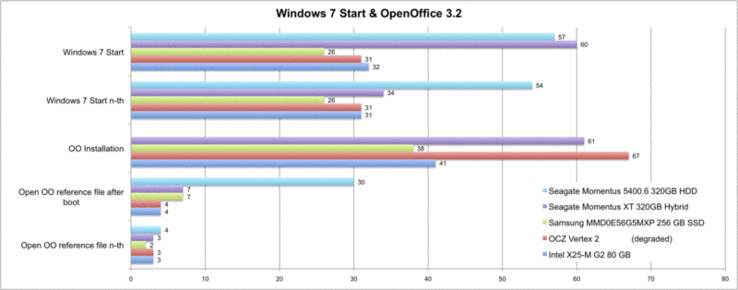Review OCZ Vertex 2 Extended 120GB SSD
The OCZ Vertex 2 is a high-end SSD for desktops and notebooks. It is based on the Sandforce 1200 controller and according to OCZ offers a maximum of 50,000 IOPS thanks to a firmware modification. This removes a limitation of the smaller SF1200 compared to the SF1500. The maximum transfer rates of the Vertex 2(E) are given as 285 MB/s for reading and 275 MB/s for writing, for the models up to 240 GB, and 250 MB/s and 240 MB/s respectively for the larger versions.
The Extended Version which we tested also makes more memory available to the user. Until now only 100 GB of a 128 GB SSD with the Sandforce chip was available, but the Vertex 2E offers 120 GB, meaning its durability and performance could suffer slightly.
We have already discussed how SSDs work, along with their advantages and disadvantages, in our SSDs comparison article. In short, upgrading to an SSD can probably give you the most noticeable improvement at the moment, with its minimal access times and high random access write and read rates. But because of their structure, SSDs’ write rates in particular can deteriorate noticeably with heavy use, and their life expectancy is also limited somewhat.
Sandforce power
The Sandforce controller used by OCZ offers a few unusual features which we would like to touch on briefly. The Sandforce is the first SSD controller to compress the data before writing in the flash memory. According to the manufacturer, the file size is reduced to 50% on average. This is what allows the high maximum write and read rates to be achieved, and it also conserves the memory cells. Of course this works best when using data that has not been compressed already.
Another unusual feature is a function similar to RAID-5; allowing the controller itself to reconstruct data from damaged memory cells. Also, all data is apparently saved with an 128-bit AES encryption.
During the course of our testing we noticed a further unusual feature. After numerous intensive benchmarks, the SSD’s performance deteriorated noticeably. This is apparently a special protective mechanism of the SSD, to protect the life expectancy of the memory cells. It means that for several days the SSD should switch to a braked mode in order to preserve the performance and data integrity in the long term. However, ordinary daily use should not activate this protective mechanism.
In order to demonstrate the SSD’s performance in this ‘protected’ mode, we included the poorer results that it produced in our testing. We always achieved the maximum performance after running a Secure Erase (e.g. using HDDErase or hdparm in Linux).
Test systems
We tested the OCZ Vertex on two different platforms. To establish the SSD’s maximum performance, we used a modern desktop system with the following specifications:
- Intel P55 chipset
- Intel Core i5-750 2.66 GHz quadcore (with Speedstep, Turbo and C6 partially deactivated)
- AMD ATI Radeon HD 4850
- 4,096 MB DDR3 RAM
- The SSD attached as an additional drive on the internal SATA port
First we performed the benchmarks with Speedstep, Turbo and C6 activated, but the SSDs did not reach their maximum read and write rates. Only after deactivating these functions could the P55 chipset fully utilize the SATA drives we were testing.
To determine the SSD’s performance as a system drive in a modern notebook, we installed Windows 7 on the drive and put it in an Asus UL50VF (with Speedstep activated):
- Intel GM45 chipset
- Intel Core 2 Duo SU7300 @ 1.3 GHz
- Intel GMA 4500MHD and Nvidia GeForce G210M - Optimus
With both systems, our results were partly taken during the OCZ Vertex 2’s protected mode. We mark this as ‘degraded’ on the diagrams or in the captions, when we considered it unambiguous. We measured the maximum results with the desktop system after a Secure Erase and have marked this accordingly.
ATTO test - the most attractive transfer rates
We start our benchmark marathon with the ATTO test. SSDs generally achieve their advertised maximum write and read rates in this test. This was certainly the case with the OCZ Vertex 2, which came top of all the SSDs we tested with a maximum of 277 MB/s (write) and 269 MB/s (read). It was the same story when used as a system drive in the Asus notebook, achieving 276/ 266 MB/s. But it was not quite as quick to hit its stride as it is in the desktop system. The Intel SSD is the only one that can hold a candle to the OCZ Vertex 2 in the reading test, and it is even significantly faster at smaller transfer sizes of 0.5, 1 and 2 KB. Its write rate also starts out as the best, but is then limited at 83 MB/s.
HDTune - the classic test
The HDTune reading test considers the read speed across the entire drive. Once again, the Vertex 2 is a front-runner in this test along with the Intel X52-M G2. The Vertex 2’s position is also confirmed when it is in the Asus UL50, with the Intel being just a little faster on average. But the values here already vary quite strongly.
The Vertex 2’s access times are also faultless and on a level with the excellent Intel SSD.
h2benchw - sequential transfer rates
We only carried out the h2benchw benchmarks of the c’t editorial team on the desktop system. The Vertex 2 gains a top position here too thanks to its strong write rates. However, the read rates deteriorated somewhat during the test, making the Intel and Samsung SSDs slightly faster on average. Possibly the Vertex 2 went into its protective mode again because of the heavy stress it was subjected to.
CrystalDiskMark - 4K writing dominance
The CrystalDiskMark test measures the writing and reading rates of the drives in different scenarios. For the sequential reading and writing rates, the Vertex 2 is ranked behind the Samsung SSD and in reading also behind the Intel SSD. As soon as the block size is reduced, however, the Vertex 2’s result improves markedly in comparison to the competition. At queue depth 32 (QD32) in particular, the Intel and OCZ SDDs leave the Samsung behind by quite some way. This test is intended to correspond most closely to the strain of daily Windows use, and so it is particularly important.
Despite its hybrid components, the Seagate XT hard drive lags far behind in the CrystalDiskMark test (since only the hard drive is benchmarked in this test).
On the Asus UL50 notebook the Vertex 2 apparently decided to protect itself in the face of the numerous benchmarks, and so only achieves writing rates of 77 MB/s in the sequential and 512K tests. This puts it on the same level as the Intel SSD.
AS SSD - confirming the performance
In the AS SSD benchmark the drives are maltreated with similar tests to the CrystalDiskMark’s. Particularly on the 4K writing test, the Vertex 2 really breaks away from the competition. Even in the worst case scenario (UL50 and desktop in the protected/ degraded condition) you still get respectable results which can keep pace with the average SSD.
The access time is also calculated. The Intel SSD wins here, with the fastest access times in the test. The Vertex 2 follows, just ahead of the Samsung SSD. The Seagate XT hard drive trails behind by a long way for random access times.
The benchmark also calculates a total score using all the results. The Intel X25-M wins this, beating the OCZ Vertex 2 by just a few points.
Copying data
In the copying part of the AS SSD test, copying speed is measured in three different scenarios. The time taken to copy gaming files, program files and an ISO file to the hard drive is measured. In this test the Samsung SSD showed the best transfer rates, and was the clear winner on the desktop for the gaming and ISO copy test. In the Asus UL50 the Samsung SSD even won all three tests, with the Vertex 2 possibly operating in its protected mode. On the desktop the Vertex 2 took a clear second place and was the fastest to transfer the program files.
PCMark Vantage - an indicator of practical performance
In PCMark Vantage, an application performance benchmark, the OCZ Vertex 2 is the clear winner, whether in the desktop computer or the notebook. Compared to a standard notebook hard drive, using the Vertex 2 in the Asus UL50VF improved the total score by more than 50%.
Practical tests - Windows 7 start up and OpenOffice 3.2
In the practical tests the Samsung SSD performed convincingly and achieved the best results. The Vertex 2 is on the same level as the Intel X25-M in terms of the Windows 7 start up. Also, the hybrid drive can show its strength for the first time in these tests, partially closing the gap on the SSDs after the test was run multiple times.
Verdict
The Sandforce 1200 controller proves its strength in the Vertex 2E, and on average places the SSD ahead of the Intel X25-M. This makes the Vertex 2E the fastest SSD we have ever tested, to be particularly recommended for high-end systems.
The Sandforce controller has several innovative features and achieves its strong performance results through the automatic compression of data. In addition, the data on the SSD should be especially safe thanks to DuraClass technology. Amongst other things, the controller protects itself when subjected to heavy stress (like theoretical benchmarks) and, according to OCZ, will only regenerate again after several days. However, the performance is still very good even in this protected mode.
Without statistical data we can unfortunately not prove whether these protective mechanisms actually do lead to a longer life for the SSD.
The greatest disadvantage of high-end SSDs is still the high price (from €235). You have to dig deep into your pockets if you want the fastest, premium components...