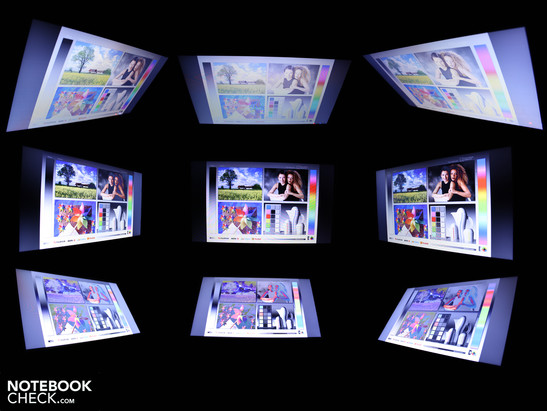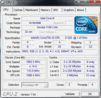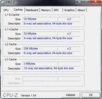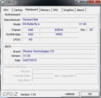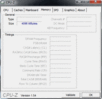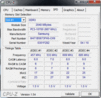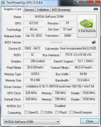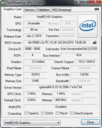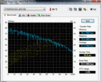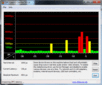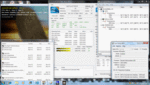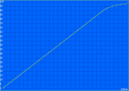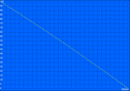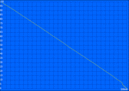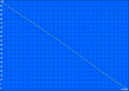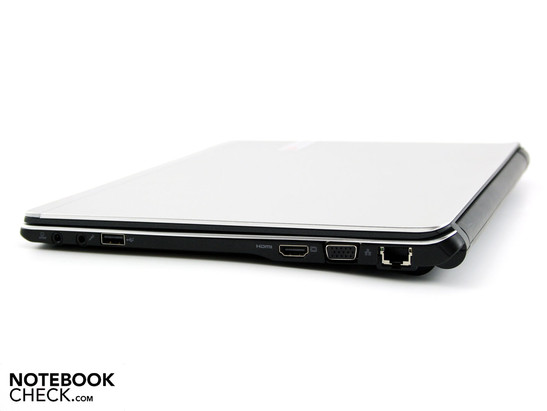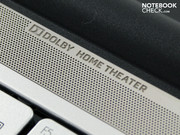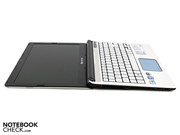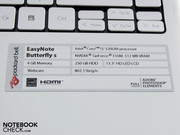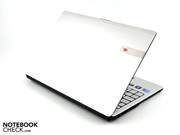Review Packard Bell EasyNote Butterfly S 520UM Subnotebook

Packard Bell is a kind of tuning garage for laptops, under the umbrella of the Acer Group; Aspire platforms are fitted with spoilers, buffed up and repainted. This sometimes results in a remarkable construction like the Butterfly S, which we have before us. But the base unit (including the layout of the ports) has absolutely nothing to do with the case of the current Aspire Timeline X. The construction is extremely impressive, from top to bottom. Find out why in our comprehensive review.
On the technical side, the notebook is powered by an Intel Core i5 520UM (1.06 GHz, Turbo Boost) and supported by an NVIDIA GeForce 310M. The small, entry-level dedicated graphics unit can be deactivated through Nvidia Optimus. Read on to find out why this is still not enough to provide you with decent battery life.
Case
Packard Bell has sent us a slim and light subnotebook, measuring 13.3-inches and weighing 1.76 kg. The case is very sturdy despite its slim profile. When we subjected the case to torque forces, we did not even see the battery move in its enclosure. The silvery aluminium palm rest is impressively firm and there are no weak points anywhere else on the top of the base unit. The trend continues on the bottom of the base unit which is made of smooth plastic. It does not give way in the slightest, wherever you apply pressure. However, there are no access panels here (for the hard drive or the RAM).
As for the lid, it is reasonably rigid given its slim profile. Holding it at the corners, we could only twist it backwards and forwards by a few degrees. Its aluminium surface can also resist light localized pressure. But inevitably, with it being as thin as it is, we found that moderate pressure on the back of the lid did lead to darker spots on the TFT display.
The lid’s two hinges hold it firmly in position. Only a small amount of effort is needed to open up the laptop by the first few centimetres, which we liked very much. The lid barely wobbles when subjected to the kind of shaking and jolting that you might get on a car or train journey.
The lid and top side of the base unit, made from a smooth aluminium, feel pleasantly cool to the touch and appear to be of a high quality. All edges are cleanly finished and strongly joined to the plastic components (the underside of the base unit and the screen edging). And glossy surfaces are not entirely absent; there is some shiny black plastic under the keyboard.
The laptop’s curves, forming the shape of a tail-fin, are a striking design feature. Looking also at Samsung’s new SF models, we suspect that bold design elements such as this may soon be all the rage. This is to be welcomed, as it seems to have superseded the craze for high-gloss surfaces at least.
Connectivity
When you look for ports on this laptop, the first thing you notice is the lack of space on the right and left sides of the machine. There is not one but two air vents on the left-hand side; these are connected to two separate fans. As a result, there is not room for many ports, despite the absence of an optical drive. The thin front edge of the laptop only has a card reader on it; all other ports are positioned either on the left side or the right. The back edge is clear, allowing you to open the display to a very wide angle.
The layout of the ports is very convenient for using an external monitor, with VGA directly next to HDMI towards the back of the right-hand side. Immediately after that comes the ethernet port. This means that thick VGA/HDMI or network cables can be laid off behind the laptop, out of the way of the mouse if you are right-handed. Left-handed people, however, will have trouble if the two USB ports near the front on the left-hand side are filled.
Communication
When it comes to connectivity, the Butterfly S is as well equipped as the larger notebooks. The Atheros AR5B97 WLAN card transfers data according to the Draft-N standard. An integrated Bluetooth module, the latest 3.0 version, will synchronise with your smartphone, while the Atheros AR8131 PCI-E communicates at Gigabit speeds. If the notebook just had a mobile broadband module it would be perfect.
The social networking button calls up a social networking program by Cyberlink (developed for Packard Bell, not a free download). This lets you see your Facebook, YouTube and Flickr accounts in miniature, all in one place, in a format similar to Skype. The advantage of this is that you don’t have to have so many different browser windows open.
Accessories
All Packard Bell notebooks come with a license for the latest version of Adobe Photoshop Elements.
Warranty
The manufacturer is offering a 24-month Collect & Return service for the Butterfly S series. If that is not enough for you, you can purchase the PB care package for €79. This gives you a three-year warranty with no additional fees for transport, labour or parts (if a repair should be necessary).
Input Devices
Keyboard
The keyboard is not very suitable for people who have to type a lot. It flexes significantly in the middle, and the keys do not have good travel. This produces an unsatisfying and inferior level of feedback when typing.
This is a real shame, because the keys do respond firmly and their layout is excellent. The good size of the more important keys (Enter, Shift) helps prevent typing errors. On the far right there was even extra room for volume control keys and the aforementioned social media key.
Touchpad
The Alps multitouch pad (V7.1) has two new features. There are no touchpad buttons per se - the lower portion of the pad itself is pressed in. And secondly, it glows when pressed. The two buttons are really positioned underneath where it is marked in white on the touchpad. The surface is relatively smooth and is made of a milky-coloured plastic. The pad only has a vertical scrollbar; you cannot scroll horizontally and the feature cannot be activated. Multitouch gestures are supported in all their forms.
So much for the facts, which are the same as for the closely related TX86. But sadly the touchpad does not live up to the high standard set by the TX86. The left touchpad key does not have as much travel as the right one, and does not give a tactile response. Pressing does not always produce a click on screen, and when it does you don’t feel the proper feedback. The travel is less than on the TX86, giving you poor feedback when typing. The glow of the touchpad is nice but it cannot make up for this performance.
Display
The glossy Samsung display (133AT18-A01) has a resolution of 1,366 x 768 WXGA (16:9), which is standard for screens up to 15.6 inches. A higher resolution on a 13.3-inch screen would increase what you could fit on-screen, but lettering and icons would be too small.
Something that really is too small is the screen’s contrast ratio of 141:1. Colours do not appear vibrant, and the black has a slight grey tinge to it. The glossy (reflective) display does go some way towards making up for the poor contrast; it improves the visual effect of the colours. So the screen is more or less acceptable for looking at photos, watching films or playing computer games. But how does it fare with sunlight falling on the screen?
| |||||||||||||||||||||||||
Brightness Distribution: 91 %
Center on Battery: 197 cd/m²
Contrast: 141:1 (Black: 1.4 cd/m²)
The glossy Samsung display is not especially bright. On average we measured 191 cd/m². The maximum brightness that our instrument picked up was 197 cd/m² on the left-hand side. Considering that subnotebooks are particularly portable and therefore suitable for outdoor use, we would have hoped for a brightness of 230 cd/m² or more.
So is it impossible to use the notebook outdoors in the sun? It is just possible, but it is not much fun. The glossy display produces reflections and is quite simply too dark. The screen brightness does not dim when running on battery power, and yet it is still too dark to cope with direct sunlight. People using the machine outdoors will need a shady spot to sit in at least, or may need to wait for a cloudy day, as in our photos.
The horizontal viewing angles are relatively good. We can still make out text up until about 60 degrees from the optimal viewing position. However, colours start to invert from 40 degrees. If you are looking at the screen from below, text is still legible up until about 30 degrees; but the brightness deteriorates strongly from 10 degrees onwards (with colours badly inverted). And if several people are gathered around the Butterfly S to watch something, the observers from the higher positions will not be able to make out much at all on the screen. At 25 degrees above the optimal position, the colours are already very badly inverted. Text is unreadable from 45 degrees onwards.
Performance
The Core i5-520UM (2 x 1.06 GHz) is a dual-core processor with Turbo Boost, hyperthreading and an integrated Intel GMA HD. The UM in its name means it is a slower, low voltage model; the standard 520M has a speed of 2 x 2.5 GHz. The 520UM can reach up to 1.86 GHz when required, with the help of Turbo Boost (for single core operations). By way of comparison, a Core i5-520M reaches between 2.4 and 2.93 GHz.
The hyperthreading feature speeds up multicore applications. Each physical core is assisted by a second virtual core. CULV/ ULV processors from the Core 2 Duo generation (e.g. SU9400, SU7300) do not have this feature.
The memory controller and IGP graphics card (GMA HD) are part of the processor. This is standard for Core i5 CPUs. Here, it works in combination with the Nvidia 310M using Nvidia Optimus technology. Optimus allows the dedicated 310M to be switched on and off automatically as needed. The Intel HD remains active all the time, because its frame buffer is always used for the screen image. Optimus is mainly helpful for achieving longer battery life as it saves energy.
The processor benchmarks confirm that the Core i5-520UM (2 x 1.06 GHz) performs at a level slightly below the i3-330M (2 x 2.13 GHz) and considerably below the i5-430M (2 x 2.26 GHz), as it has done in our previous tests. In single-core calculations (Cinebench R10 Single 64 Bit) the system scored 2,412 points. The Core i3-330M scores 2,900 points, while an i5-430M achieves 3,400 points on average.
The Intel Core 2 Duo SU7300, a typical CULV subnotebook processor which is still on the market, works more slowly, even when it is overclocked, as in the Asus UL50VF or the Asus UL80VS (2,100 points).
When using all available threads, the i5-520UM cannot reproduce the excellent single-core result. It scores 5,086 points in the Cinebench R10 Multi (64 Bit) test, with the i3-330M scoring 6,600 and the i5-430M scoring 7,800. But once again, its CULV predecessor the SU7300 is beaten by a long way with 3,050 points (3,900 when overclocked, Asus UL50VF).
| PCMark 05 Standard | 3925 points | |
| PCMark Vantage Result | 4111 points | |
Help | ||
Several applications running simultaneously are no problem for the Butterfly S. The PCMark Vantage benchmark evaluates the system performance as a combination of the CPU, graphics, RAM and hard drive. The Butterfly’s score was 4,111 points. This places the subnotebook on the level of Core i3-330M laptops (e.g. Samsung P530 Pro, 4,000 points) or Phenom P920 (4 x 1.6 GHz) laptops (e.g. the Acer Aspire 5625G-P924G50Mn, 4,151 points).
The Nvidia graphics card does not have a significant effect on the system performance measured here, only increasing the gaming score of the PCMark Vantage test to (a not particularly high) 2,225 points. A 520UM without a dedicated GPU (e.g. in the Acer Aspire 1830T-52U4G32n) achieves a gaming score of 2,175 and an overall score of 3,950.
| 3DMark 03 Standard | 9086 points | |
| 3DMark 05 Standard | 6813 points | |
| 3DMark 06 Standard Score | 3149 points | |
| 3DMark Vantage P Result | 1123 points | |
Help | ||
The Seagate Momentus Thin hard drive (model ST92503010AS, 7mm high) has a total capacity of 250 GB and the usual speed of 5,400 rpm. It is not an especially hard-worker, with an average rate of 61 MB/s in sequential reading (HTune benchmark). It makes a gentle clattering sound when it runs. The data transfer rate is more or less the same as other comparable 2.5-inch hard drives. So as you would expect, the HDD score of the PCMark Vantage test is average, at 2,977 points. Hard drives with 7,200 rpm score around 3,500 points.
Gaming performance
The Nvidia GeForce 310M has access to 1,024 MB of DDR3 video memory. It is an entry-level GPU which supports DirectX 10.1 effects but not PhysX. Its performance matches that of the GeForce G 210M (identical core speed of 625 MHz). The memory speed runs exactly according to specifications at 790 MHz (variable e.g. Asus PL30JT-RO030V 667 MHz).
The GPU is not really suitable for gaming, and is included much more as a support for the processor. HD decoding (H.264, MPEG-2, MPEG-4 etc) can also be performed using the 310M (PureVideo HD), as well as video encoding (CUDA, DirectX Compute and OpenCL).
The notebook scores a weak 3,149 points on the 3DMark06 test. This is a thumbs-down for gaming on this machine. It also scores only 1,123 points on the 3DMark Vantage benchmark. To compare: a game-worthy notebook might score 6,398 points (3DMark06) and 2,688 (3DMark Vantage), for example the Packard Bell TX86 with GT 330M.
As this is not a gaming notebook, we only tested StarCraft 2 on it. Mafia II refused to load and caused the Windows colours to crash. The same thing happened on the Packard Bell TX86 (also with Optimus).
StarCraft 2
This game only makes moderate demands in terms of hardware, but still the weak 310M and the low voltage processor were out of their depth. Gameplay was not fluid on the medium detail settings; 19 fps was not enough by a long way. It could only be played on the lowest detail settings which gave a frame rate of 67 fps. You really need a Core i5-540M or above and a GT 330M or HD 5650 for fluid, uninterrupted gameplay on the high detail settings (Packard Bell TX86, 27.2 fps).
| StarCraft 2 | |||
| Resolution | Settings | Value | |
| 1360x768 | high | 12.7 fps | |
| 1360x768 | medium | 19.1 fps | |
| 1024x768 | low | 67.1 fps | |
Gaming summary
We are already familiar with the 310M from many other notebooks. In combination with similarly weak processors (like the i3-330M), demanding games like Risen (14 fps, medium), Anno 1404 (11 fps, high) or Modern Warfare (18 fps, medium) are unplayable (Sony Vaio VPC S11M1E). Less demanding games like the Sims 3 (33 fps, medium) or StarCraft 2 may be played fluidly on the medium settings. But gamers should be looking for an ATI HD 5650 or an Nvidia GT 330M.
| low | med. | high | ultra | |
|---|---|---|---|---|
| StarCraft 2 (2010) | 67.1 | 19.1 | 12.7 |
Emissions
System noise
The 13.3-inch Butterfly S keeps quiet the whole time when idle, with a constant noise level of 30.4 dB(A). This comes from the hard drive, as the fan stays off. If you start to surf the net a little or read photos from a memory card, you will hear a fan start up every now and again (35.6 dB(A)). Actually there are two fans to be exact, which is why there are two vents on the left-hand side of the machine.
When the stress test (Prime95 and Furmark) demands more performance from the laptop, the two fans speed up and reach a clearly audible 39.1 dB(A). During StarCraft II or the 3DMark2006 test it remains considerably quieter at 38.4 dB(A).
Noise level
| Idle |
| 30.4 / 30.4 / 30.4 dB(A) |
| HDD |
| 33.2 dB(A) |
| Load |
| 38.4 / 39.1 dB(A) |
 | ||
30 dB silent 40 dB(A) audible 50 dB(A) loud |
||
min: | ||
Temperature
The fans eject warm or hot air depending on how hard the laptop is working. In idle, when the fans are mostly off, the top surface of the base unit does not climb above 30 degrees (with an average of 28 degrees).
Under stress the situation changes quickly. After our two-hour stress test which put pressure on both the CPU and GPU, we measured temperatures of 36 degrees Celsius in places on the top of the base unit. But the bottom of the base unit did not exceed 41 degrees; for a laptop with such a slim case and a dedicated graphics card, that is a good result.
The Core i5-520UM heats up internally to a maximum of 70 degrees, with the Nvidia 310M reaching 65 degrees at its maximum. These inoffensive readings further support the impression that this laptop has a well-developed system of heatpipes and active dual fans.
(+) The maximum temperature on the upper side is 36.2 °C / 97 F, compared to the average of 35.9 °C / 97 F, ranging from 21.4 to 59 °C for the class Subnotebook.
(±) The bottom heats up to a maximum of 40.6 °C / 105 F, compared to the average of 39.3 °C / 103 F
(+) In idle usage, the average temperature for the upper side is 27.9 °C / 82 F, compared to the device average of 30.8 °C / 87 F.
(+) The palmrests and touchpad are reaching skin temperature as a maximum (32.2 °C / 90 F) and are therefore not hot.
(-) The average temperature of the palmrest area of similar devices was 28.2 °C / 82.8 F (-4 °C / -7.2 F).
Loudspeakers
The stereo loudspeakers beneath the chrome-coloured strip above the keyboard deliver unsatisfying sound quality, at least compared to the larger multimedia notebooks. The sound has too much of the higher and middle frequencies, neglecting the lower notes completely. Without a subwoofer and because of the tiny diameter of the loudspeakers, there is little volume and no bass. The Dolby sound improvements in the properties window for the loudspeakers do work, but cannot solve the underlying problem of the lack of bass.
The text reading 'Dolby Virtual Surround Sound' is a little misleading, even though it could refer to external speakers (which it is possible to connect via SPDIF). Our sound test using two Yamaha speakers (YST-M20SDP) produced clear sound, undisturbed by noise (connected via the analogue 3.5mm port). The volume is not particularly high, but is sufficient for giving a small presentation. The volume control buttons next to the Enter key (i.e. not Fn keys) are excellent.
Battery life
The battery life is unfortunately not as good as the subnotebook’s workmanship or performance. Our Butterfly S only lasted for 205 minutes (3 hours 25) in the WLAN test. For this test the brightness was set at 100 cd/m² and the CPU workload was around 15-25%. The maximum possible battery life as determined by the BatteryEater test in reader mode (idle) was 400 minutes (6 hours 40). For this, WLAN is deactivated and the processor has gone to sleep out of boredom.
The subnotebook does not come close to its longer-lived 13.3-inch Core i5 colleagues. An Asus U30JC (84 Wh, 520M, 310M, Optimus) achieves 331 and 516 minutes in the WLAN and idle tests respectively. That is a lot longer than our Butterfly S in the more realistic WLAN test, and with a standard processor.
The battery life is quite good for those who often watch films. Our DVD playback loop stopped after 3 hours and 28 minutes (208 minutes). The low capacity of the battery (4,400 MAh, 49 Wh) is the reason for the poor subnotebook battery run times.
The energy readings from the power socket (without the battery recharging) show that the subnotebook is frugal with its power. We measured 7.3 Watts in idle for the whole system. This is a result of the energy-efficient components in the chipset, LED display and memory. Under stress this changes completely; we measured 40.2 Watts during 3DMark06 and 48.3 Watts during Furmark and Prime95.
| Off / Standby | |
| Idle | |
| Load |
|
Key:
min: | |
Verdict
Overall the Packard Bell EasyNote Butterfly S (i5-520UM) is a good subnotebook; it performs well in many areas though it also has some major weak points. The robust and high-quality case, the low weight, and the low temperature and system noise measurements (two fans) were thoroughly convincing.
With its Intel Core i5-520UM low voltage processor, you get all the features of the popular Core i5 generation at your disposal (integrated Intel HD, Turbo Boost, hyperthreading). The standard speed of 1.06 GHz can be increased by Turbo Boost. The Butterfly S easily surpasses the performance of subnotebooks with Core 2 Duo CULV processors. Undemanding games are playable for the most part thanks to the Nvidia 310M, and Optimus saves energy by turning off this graphics card when possible.
The Butterfly S’s weakpoints begin with the keyboard which flexes in the middle, and continue with the glowing touchpad whose buttons give weak tactile feedback. Another disappointment is the relatively poor battery life of three and a half hours in the WLAN test. It is not because the laptop guzzles energy (only consuming 7.3 Watts in idle) but because of the low battery capacity (4,400 mAh).
If battery life is not that important to you and you prefer tap-to-click over the touchpad buttons anyway, you might take a shine to the Packard Bell EasyNote Butterfly S. Then there will be nothing to stop you showing off this slim, sleek machine to your friends.