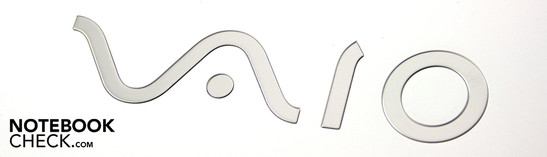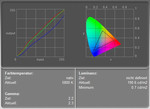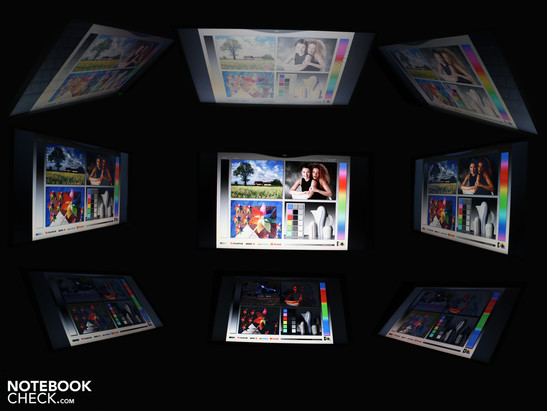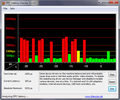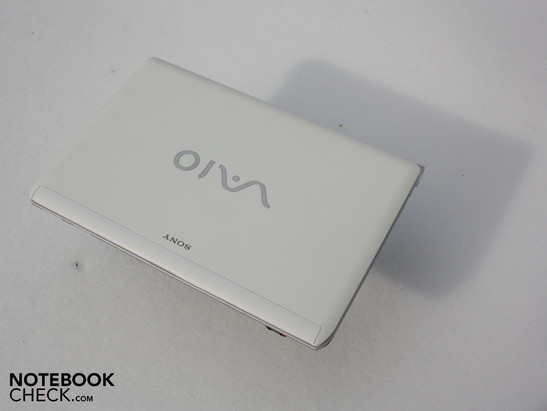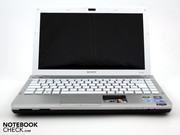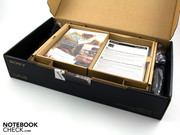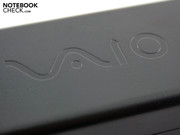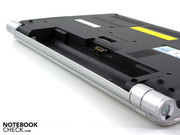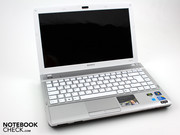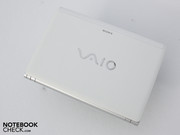Review Sony Vaio VPC-S11M1E Notebook
Snow White Office
A solidly built office notebook with good input devices is being sold for 899 euro. The new S range is the predecessor of the ceased SR series and is supposed to especially satisfy office fans. Sony combined the smallest Arrandale processor, i3-330 and Nvidia's 310M graphics. If these key numbers are sufficient for a 13 inch all-rounder will be shown in our comprehensive review.
The legacy of the SR range. Sony divides the old SR range into an S and a Y series in the new Vaio notebook line-up. Both are 13.3 inchers, which either address lifestyle inclined business people (S range) or mobility driven consumers (Y series). The currently only model of the Y range, VPC-Y11S1E/S.G4 is also equipped with an ultra low voltage processor (Intel's Core 2 Duo processor, SU7300) and lacks an optical drive.
The S range model facing us (VPC S11M1E/W.G4 white) doesn't take it quite so tight with energy savings. Intel's Core i3-330M processor beside a 320 GB hard disk and an Nvidia GeForce 310M create the new series' minimum configuration. The bigger relations, VPC-S11X9E/B.G4 and VPC-S11V9E/B.G4, differ from each other mainly by a HSUPA module (7.2 / 5.76 Mbit/s), a 500 GB hard disk and sometimes a Core i5-520M CPU.
How much mobility, entertainment and frequent typist joy will the user receive from the 899 euro (MRSP) expensive basic configuration? What good is the dedicated Nvidia GeForce 310M? Might it suffice for simple or older games? All answers are here in this review.
Case
Sony has sent us a 1973 gram light 13.3 incher into the office. The case has an adequate torsional stiffness for mobile intentions. The wrist-rest impresses with a high firmness and doesn't bend anywhere. A typical Sony trait can be seen in the inserted battery at the back: it wobbles obviously in its lock. The battery clatters constantly when carried around and reminds us that it's there.
The surfaces above the keys and the base plate areas sit tight and don't bend anywhere, even under stronger pressure. The aluminum-magnesium alloy, of which the base plate is made, has a positive effect here. The material is stiff, light and looks high-end because of the hard, metallic surface appearance.
In our opinion, the lid is adequately stiff in view of its slim design. We can only twist the lid by a few degrees when it is picked up at the corners. Slight pressure on the display surface didn't provoke instant deformations. Both hinges, where the display is mounted, are a bit loose. But the display stays securely in every position, anyway. The lid teeters a bit under jolts, as they partly turn up in train or car journeys.
Sony has done a good job with the aluminum lid surface. This naturally can't be recognized as such, because it has a white finish. The light-colored surface is smooth and matt. The aluminum is discontinued by plastic on the front side of the lid where the hands are placed to open it. This surface is insensitive to scratches.
The work area's surface is well suitable as a work machine. Sony has forgone on any kind of glossy surface. The matt silver with the very striking white keys create a pleasantly sober contrast.
Connectivity
Sony uses the whole available range of connections. The 13.3 incher has a DVD drive, which is why only a limited place is available. We find all connections on the right, left or front. The rear is completely reserved for the battery pack.
The port distribution seems sensible: VGA right beside the HDMI on the left. Thus, no thick cables impede using a righty mouse. Lefties are at a disadvantage because HDMI, VGA and FireWire port obstruct the place at the wrist-rest's left. This of course is only the case when cables are connected there. It could get a bit tight on the right when users connect a broad USB stick there. The optical drive's tray can't be opened anymore when we insert a USB surf stick, for example.
Cardreader (SD and HG duo) as well as the audio ports are found in the front area. As for every notebook, connections on the rear would have been better for the use at the home desk. The mounting of a deep ingrained display wouldn't have been possible then.
The VPCS11M1E/W is equipped with a docking port on its bottom. The VGP-PRS10 docking station can be connected here. This base station replicates the connections and prevents a cable snarl on the desk. Users don't have to connect their peripherals bit by bit to the S11 anymore. The VGP-PRS10 costs 170 to 200 euro. It makes the S11's adapter unnecessary and adds 4 USB, an RJ-45 (LAN), a VGA (D-Sub) and a DVI port (24 pin).
Input Devices
Keyboard
Sony has a well made keyboard implanted in the VPC-S11M1E/W. The keys in an isolated look have a big gap to the neighbor and have firm ground on almost the entire surface. The keyboard only bends a bit on the level of the enter key, so over the optical drive. We find the pressure point and stroke length very good. This keyboard can be recommended to frequent typists.
Touchpad
The touchpad is on almost the same level as the wrist-rest. The cursor moves precisely over the desktop when we glide over its smooth surface. A narrow ledge separates the sensitive surface from the wrist-rest. It's just palpable enough to feel the touch surface with closed eyes. The pad can't be disabled via a FN key. It is a multi-touch pad (Synaptics V7.4). It recognizes the use of two fingers, making two finger gestures possible. So the user can, for example, zoom in and out of Word documents or scroll up and down. If you don't like gesture recognition, you can disable the multi-touch properties.
Display
Sony builds in a 13.3 inch display (33.8 cm) with a resolution of 1366x768 pixels (16:9). The reflective screen (type unknown) can't convince us. The brightness is average, the contrasts are poor and the color space is very small.
The resolution is adequate for its application field. The 13.3 inch TFT is too small for permanent office work with several windows. Two windows with a lot of content only fit beside each other with difficulty. The black value of 0.96 cd/m2 results from a contrast of 203:1. A higher contrast would mean more vivid colors. Colors look rather more faint and pallid than crisp and fresh. However, the glare display deceives the eye and gives the colors a certain amount of brilliance back.
| |||||||||||||||||||||||||
Brightness Distribution: 94 %
Center on Battery: 195 cd/m²
Contrast: 203:1 (Black: 0.96 cd/m²)
We measured an average of 194 cd/m2. Our Gossen meter records a luminosity of 200 cd/m2 in the lower center row. Just in view of the reflective screen, a luminosity beyond 230 cd/m2 would have been desirable. But this way, a stress-free use in sunlight is barely possible. The notebook doesn't reduce the brightness in battery mode.
A light sensor, as already in the 16.4 inch Vaio F11, is also in the Vaio S11. We disabled the sensor via the Vaio Control Center (not the Assist key!) for the measurements. The sensor adjusts the screen's brightness to the room's light conditions. Every automatically set luminosity is pleasant. Users can't turn the brightness higher than as the sensor indicates when the automatic is enabled. It can only be turned down via FN-F5.
The 13.3 inch TFT isn't a suitable companion for the balcony or roof garden with its reflective texture. We can only recognize a very dark image from a frontal position already under clouds. This effect is enhanced in bright sunlight. We can barely recognize any colors or writing from a side position. Thus, working with the S11 in sunlight is only possible with the greatest effort.
The horizontal viewing angles are fairly adequate. We can read writing up to a deviation of about 45 degrees from the optimal position. But up to there, the image has already evidently dimmed. Dimming already sets in at a deviation of 25 degrees from the center.
The displayed writing remains readable to about 40 degrees when our view strays downwards (vertical). The colors already inverse obviously at 10 degrees. The brightness reacts similarly; it dims evidently at about 10 degrees.
Performance
The Intel Core i3-330M processor belongs to Intel's weakest Arrandale processors with 2 x 2.13 GHz. The TDP is, as in the related model i3-350M (2.26 GHZ), 35 watts. So it's not an energy savings ULV CPU as they are, for example, used in Acer's Timeline series or Asus' UL series. The i3-330M has an integrated IGP graphic unit, just like the stronger i5-520M. The Intel HD has been, however, disabled by the OEM supplier. The image is rendered by a dedicated Nvidia GeForce 310M (512 MB GDDR3) instead.
A feature of the Arrendale processors is hyperthreading (HT). All Core ix's have this property. HT provides every physical core with a virtual core as support. Thus the dual-core Core i3 can compute with a total of 4 threads. The Core 2 Duo predecessors (Penryn) weren't capable of hyperthreading.
The Core i3-330M is supported by a 4096 MB DDR3 RAM (maximum 8 GB). This capacity is on two modules and can be used optimally by Windows 7 64 bit.
The Vaio VPC-S11M1E with a Core i3-330M (2.13 GHz) is able to compete with many of the Penryn predecessor generation processors. A difference must be made between multi-core and single-core computing. If applications or game only use one or two cores, then the i3-330M is at a disadvantage due to its low clock rate.
The i3-330M is at the same level as a Core 2 Duo T9500 (2.6 GHz) or even with a P880 (2.66 GHz) in multi-core computing. See the Cinebench R10 graph. Intel's hyperthreading sets two additional virtual cores in motion, from which multi-core applications benefit.
The i3-320M has to accept harsh losses in single core computing. The computing rate is only slight that of a T6600 (2.20 GHz, i.e. Fujitsu Amilo Pi 3660) or a P7450 (2.13 GHz, i.e. Samsung Q320). Even a Pentium T4300 with a clock rate of 2.1 GHz (i.e. Packard Bell EasyNote TJ65) computes slightly faster.
Latencies are delays that can turn up in interaction of internal devices. If these are too high, it can come to problems when external devices are connected (e.g. sound crackling with external sound cards or short interruptions in real time audio). The rates of the S11 are continuously a bit below 4000µs when the hard disk and programs are active. The cause for this is erroneous drivers of internal devices, such as the WLAN adapter, sound card, USB host controller or others. Disabling these one at a time can reveal the faulty driver.
| PCMark Vantage Result | 5156 points | |
Help | ||
PCMark Vantage establishes a system performance of 5156 points. All components, starting with the processor up to the RAM, are assessed in this benchmark. The PCMark Vantage graph shows that the Vaio S11 with an i3-330M supplies the same application rate as an Asus G72GX.
This statement is irritating because the Asus gamer is equipped with a Penryn Quad-Core Q9000 and a strong GeForce GPU. But let it be said that the PCMark Vantage barely rates the GTX 260M's high performance and is impressed by the i3's multi-threading. This is also why PCMark's rating of the little all-rounder comes dangerously close to an Alienware M17x (QX9300, GeForce GTX 280M SLI).
The Vaio S11 isn't an exception though. Other 13 laptops, such as Acer's Aspire 8942G-334G64Mn (Mobility Radeon HD 5650), reach a similarly high rating with 4655 PCMarks.
| 3DMark 2001SE Standard | 19488 points | |
| 3DMark 06 Standard Score | 3223 points | |
| 3DMark Vantage P Result | 1131 points | |
Help | ||
The Toshiba HDD (type MK3263GSX) with 320 GBytes works with a common revolution velocity of 5400 rpm. HDTune established an average rate of 51.8 MB per second in sequential read. This data throughput is under average. The 1200 euro expensive sister model, VPC-S11V9E/B, has a 500 GB hard disk. The SATA hard disk is always audible because of the write and read heads slight clacking during operation. The noise doesn't have a disturbing character though, but rather reminds placidly of the HDD's activity.
The Nvidia GeForce 310M graphic card can access 512 MB DDR3 and is categorized as a starter GPU. The performance should be the same as the GeForce G 210M because of the identical core rate (625 MHz). The built-in DDR3 memory has a clock rate of 790 GHz.
The GPU isn't only built into the case for games but also for supporting the processor. The graphic chip (PureVideo HD) can take over HD decoding (H.264, MPEG-2, MPEG-4 etc.) just as well as video coding (CUDA, DirectX Compute und OpenGL).
The GPU is capable of DirectX 10.1 effects but not of PhysX. The latter wouldn't be used due to the lacking performance anyway. We established a weak 3223 points in 3DMark06.
Even if the negative rating is obvious for gaming, we couldn't resist playing Risen and Anno 1404. As expected, Anno 1404 only runs smoothly in the lowest settings (89 fps, 1.024x768). The frames drop without mercy to 11 fps in high details. The fantasy adventure, Risen, even only reaches 31 fps (800x600, low details). Thus, demanding gamers can bid well to the GeForce 310M.
| Risen | |||
| Resolution | Settings | Value | |
| 1366x768 | all on/high, 4xAF | 9.78 fps | |
| 1024x768 | all on/med, 2xAF | 14.28 fps | |
| 800x600 | all off/low, 0xAF | 31.16 fps | |
| Anno 1404 | |||
| Resolution | Settings | Value | |
| 1280x1024 | very high, 0AA, 4AF | 10.75 fps | |
| 1024x768 | low, 0AA, 0AF | 89.4 fps | |
Emissions
System Noise
The system noise presents itself from its best side. The 13.3 incher stays invariably quiet with an almost constant 31.2 dB(A). You won't be bothered by the low turning fan if you only type a bit in Word and check your emails. The cooling can attract attention with 37.8 d(B)A when the i3 processor and Nvidia graphics are put under load. We didn't determine this maximum volume during the gaming tests (35.2 dB(A)), but only in a test situation with Furmark and Prime95 (stress test of two hours).
This doesn't daunt our impression of the ergonomics. Users may not receive a silent office notebook, but no one has to fear volumes beyond 35.2 dB(A) in regular use. The fan emits warm waste heat over a vent on the case's left rear.
Noise level
| Idle |
| 30.6 / 30.6 / 31.6 dB(A) |
| HDD |
| 31.1 dB(A) |
| DVD |
| 34.1 / dB(A) |
| Load |
| 35.2 / 37.8 dB(A) |
 | ||
30 dB silent 40 dB(A) audible 50 dB(A) loud |
||
min: | ||
Temperature
The S11 prototype also has positive characteristics in terms of waste heat. The waste heat peaks are merely 33.6 degrees Celsius on the surfaces. In this case, the wrist-rests are almost cold with 23 to 27 degrees Celsius. We could also only create these temperatures in an unrealistic stress test.
In view of the temperature graph might be surprising. The temperatures under load are partly lower than in idle. For example, this applies to the wrist-rest. The reason: The active fan often shuts down in idle and the warm air can accumulate in the case. Thus, even areas get comparatively warm that don't have either the processor or the graphics in the vicinity. When the fan turns on, it trades warm air for cool air, whereby barely any new heat develops.
Single areas merely get luke warm in idle and office use, a scenario that suits the Vaio S11 most. We measured a maximum of 29 degrees in the area above the louver on the work surface. The bottom gets selectively warmer, our thermometer records 35.5 degrees.
What does it look like inside? Our stress test wasn't able to bring the Intel Core i3-330M to over 74 degrees Celsius. When the i3 CPU is bored, the CPU temperature is almost constantly at 40 degrees Celsius.
(+) The maximum temperature on the upper side is 31.6 °C / 89 F, compared to the average of 34.3 °C / 94 F, ranging from 21.2 to 62.5 °C for the class Office.
(+) The bottom heats up to a maximum of 33.6 °C / 92 F, compared to the average of 36.8 °C / 98 F
(+) In idle usage, the average temperature for the upper side is 26.8 °C / 80 F, compared to the device average of 29.5 °C / 85 F.
(+) The palmrests and touchpad are cooler than skin temperature with a maximum of 27.7 °C / 81.9 F and are therefore cool to the touch.
(±) The average temperature of the palmrest area of similar devices was 27.5 °C / 81.5 F (-0.2 °C / -0.4 F).
Loudspeakers
The stereo loudspeakers placed above the keys supply an unsatisfactory sound, as they have a tendency for high pitches. Basses are lacking completely. Thus the sound isn't inviting for permanent listening to your favorite band. The sound enhancements in the system control don't help much either, the loudspeakers barely respond to optimizations trials. The volume is comparatively low in the highest volume setting. At least, it contortions or scratching in the small membrane don't turn up in high volumes.
Connecting external loudspeakers over a 3.5 millimeter jack plug cable is helpful. The level attached to the notebook can be increased as desired, whereas it doesn't come to a hissing even in very low input levels.
Battery Life
The expected battery life comes very close to our WLAN surfing test. The battery is drained after two and a half hours because we visited blinking news portals and downloaded a few files. The LED screen ran at a bit over 100 cd/m2 during this test. How long can users relax, watching a DVD movie? Our Lord of the Rings movie fun was put to an end after a good three hours (187 minutes)
If you use the Vaio S11 for video decoding or permanently pack files in zip files, you can count with only one hour of runtime. This is the minimum runtime established by BatteryEater's Classic test. The maximum battery life (idle) is a significantly longer five hours. User won't barely ever reach these because the CPU stayed in idle, there was almost nothing to be seen on the screen (lowest brightness) and WLAN/Bluetooth were disabled.
The 13.3 incher's power consumption is agreeably low, especially in idle mode. We recorded 11.7 to 17.4 watts (depending on brightness and active wireless modules). Our multimeter showed an average efficient power of 64.8 watts under maximum load in a stress test. The realistic power consumption, without battery charging, is between 14 watts (idle) and 41 watts (3DMark2006).
| Off / Standby | |
| Idle | |
| Load |
|
Key:
min: | |
Verdict
The Sony Vaio VPC-S11M1E/W is at the starting line with the pretension to provide business people with a small 13.3 inch all-rounder. In our opinion, this aim has been majorly achieved, whereas the contrast poor glare display doesn't fit in.
The Vaio S11 can't be described as mobile in view of battery life. Two and a half hours of WLAN surfing isn't quite up to date in times of Intel's inexpensive CULV processors and 9 hour netbooks. Nevertheless, the user receives a significantly better system performance, driven by the i3-330M CPU's high performance, as compensation. In a simplified summary, the Core i3-330M (2.13 GHz) is better than the Core 2 Duo predecessor with the same or a somewhat higher clock rate in terms of performance. The reason is Intel's hyperthreading. However, the i3-330M is at a disadvantage in single-core applications in opposition to Core 2 Duo predecessors with the same or slightly lower clock rate.
The magnesium/plastic case (two kilograms) is light but nevertheless stable. The matt surfaces are very well suitable for serious office use. We, the testers, consider the reflective and too dark LED display as interfering for the Vaio S11's office claim. The 1366x768 pixels gleam with an average of only 194 cd/m2. A considerably brighter anti-glare display would have been necessary for a stress-free use on the park bench or in a cafe. The TFT's small color space and the low viewing angels aren't perfect for office use, but bearable.
The Vaio S11 can be best compared to the Samsung Q320 (13.4 inch, P7450) or the HP EliteBook 6930p (14.1 inch, T9400). Both have a business suitable look but are still equipped with the CPU predecessor generation, Core 2 Duo. The EliteBook is more expensive, but has a matt display (1280x800. If you want a lot more mobile, you could take the HP ProBook 5310m. A considerably longer battery life is possible with the alternative equipped with an ultra low voltage processor and UMTS.