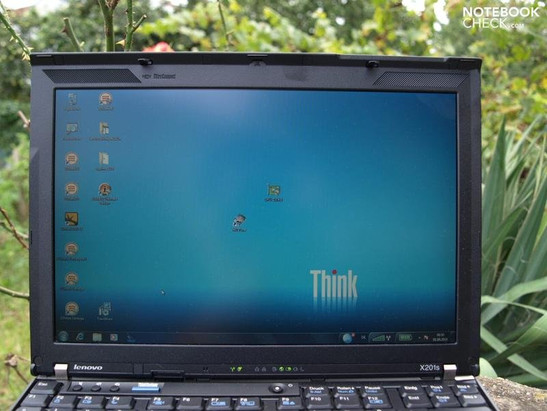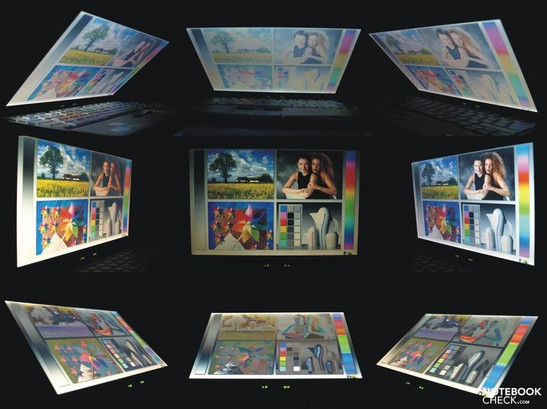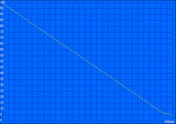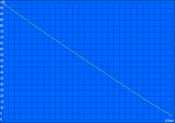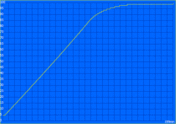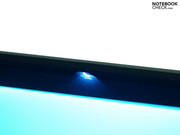Review Lenovo Thinkpad X201s Notebook
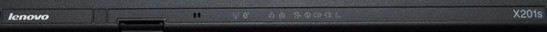
Lenovo particularly addresses demanding business clients with its Thinkpads. The small and light 12 inchers are to provide business travelers with all important features on the road. Small, light and handy - they can be taken along everywhere without difficulty. We had the Thinkpad X201 in review recently. The new X201s is supposed to be even lighter with the otherwise same configuration. In any case, it's equipped with modern Core-i hardware und uses the GMA HD graphics chip integrated into the processor. It is, however, available in various alternatives.
A Thinkpad X201s 5143-4JG with a Core i7 640LM CPU, GMA HD graphics chip and four gigabyte of RAM was in this test. Windows 7 Professional 64 bit was pre-installed on the standard 250 GB hard disk, which rotates with 5400 rpm. Sections that are strongly dependent on the hardware inside, so performance, battery life and emissions, are only conditionally applicable to differently equipped models.
Case
The X201s unsurprisingly looks "Thinkpad-typical". A matt black plastic case with the old acquaintances is used: blue enter key, red trackpoint and blue ThinkVantage key.
According to the manufacturer, the X201s, like the X201, has been tested according to military standards. Whilst the base unit's torsional stiffness really is outstanding, the workmanship and the pressure resistance in some places partly don't live up to our expectations. Thus, the base unit yields considerably over the ExpressCard/54 slot, in the upper keyboard area and above it, as well as slightly in the right front corner by the Thinkpad logo. The bezel around the hot keys and power button make a wobbly impression, although it's completely submerged. The power button's gap gets larger and also yields evidently under slight pressure towards the base unit. Even the inserted battery has a bit of room and can be moved back and forth notably.
It doesn't look much better in the display's area. The pressure stability can still be described as good up to satisfactory above and on both side edges of the display bezel. The lower part, however, yields considerably under pressure, whereby sometimes a snapping sound is audible. The display lid's torsional stiffness is good when the opened notebook is picked up at a corner. The display lid's pressure resistance is also satisfactory. The stable ramshorn hook, which can be released via a slider, located on the display bezel provides a secure closure. Additionally, a slight clamshell design is supposed to prevent foreign objects from slipping into the sensitive work and display area.
The metal hinges do their job perfectly. A single-handed opening isn't possible due to weight distribution. The Thinkpad X201 is quite slim with 210(d) x 295(w) x 35(h). It weighs 1.37 kg, and if you are on a longer excursion, 360g have to be added for the adapter. There is only one opening found on the bottom, underneath which both DDR3 RAM modules are found. The hard disk can be accessed via a slot on the right that can be opened quickly, as it is only fixed with one screw.
Connectivity
The interface configuration corresponds to the previously tested Thinkpad X201. It is fully alright for a 12.1 inch subnotebook. In any case, a digital video connection or eSATA, Firewire or USB 3.0 don't belong to the team. In return, there is a powered USB 2.0 port on the case's left.
The port distribution is not optimal, in particular for lefties. The available interfaces are found in the center to front area on both sides. In view of the available space, at least righties can be satisfied with it.
The, for a business device, mandatory docking port is found on the laptop's bottom. With it, the notebook can easily be integrated into an existing work environment. The compatible docking station, Lenovo Thinkpad X200/X201 Ultrabase (43R8781) is available for starting at 140.00 euro (street price) and has a display port, a slot for slim line drives and the possibility to recharge the system's battery during the docking procedure, aside from the usual interface. However, you also look for eSATA, Firewire and USB 3.0 in vain.
In terms of communication, our Thinkpad X201s is exemplarily equipped. Fast WLAN connections via Wi-Fi hotspots can be built up with the Centrino Ultimate-N6300 AGN module, which also supports fast standard-n. There is also an integrated WWAN (UMTS/HSDPA) module available. Gigabit connections via Ethernet are possible with the Intel 82577LM. If the user visits areas with a poor infrastructure every now and again, the RJ-11 modem interface could prove to be quite handy sometimes. The Thinkpad X201s can communicate with small mobile devices, like mobiles or PDAs, via Bluetooth 2.1+EDR. All wireless connections can be disabled via the main switch on the case's left side.
In opposition to the X201, the test device unfortunately doesn't have a webcam so that you have to fall back on an external solution for video conference. In comparison to the tested X201, our X201s doesn't have a fingerprint scanner, for example.
As it's usual for Lenovo, there aren't many supplies in the box. There is only a printed manual that explains the first steps and a guide titled "Service and Troubleshooting". The user has to create an own recovery disk by using the comfortable ThinkVantage tool, though.
Input Devices
The inputs don't differ to the tested X201 in any way. The description and rating is thus identical.
Keyboard
The X201s' keyboard is extended over the entire case width and has full-sized keys in a 19 mm grid. Space, enter, shift, tab and delete are generously sized and allow a fast accommodation. Even the otherwise occasionally neglected arrow and F-keys have a sufficient size.
The keyboard is spill-proof and is supposed to prevent liquids from penetrating the sensitive technology area in the worst case. The keyboard's stability didn't present itself with the usual standard in our test device. It can be depressed visibly in the upper right quarter without much effort and indicates a somewhat weaker subconstruction in the area of the hard disk slot. Otherwise, the keyboard is perfect and also satisfies the higher demands of frequent typists. They can also expect a medium long stroke length, a pleasant stroke and restrained key noises. Even the larger keys don't make a negative impression in this issue.
The layout majorly corresponds to the usual standard, but requires a bit of accommodation from Thinkpad newbies in regards to the left FN and Crtl key, which have been switched since the IBM era. Page up and down, print, etc. are also located differently than usual as they are above the F-keys.
The lettering is contrast rich and bold so that a good legibility is given even in unfavorable light conditions. If it does get too dark, the Thinklight keyboard light in the display bezel helps. A fast access to the various Lenovo tools is possible with the ThinkVantage button, and the adjacent audio buttons allow an easy volume control.
Touchpad and Trackpoint
The touchpad has turned out a bit small because of the 12" case size, but impresses with good precision, good gliding traits and equally good response. The pad is multi-touch capable and has the standard basic functions. The corresponding keys are smooth and have a very soft stroke, which can almost be called silent.
The input keys that belong to the Trackpoint are above the touchpad. The somewhat bulging shaped elements reach out towards the operating hand and thus simplify control. Here, you are also spoiled by a substantial smoothness. The Trackpoint itself once again verifies the good reputation of Thinkpad inputs and bids a very precise and good control alternative to the touchpad.
Display
The Lenovo Thinkpad X201s has a 12.1 inch WXGA LED display with a resolution of 1440x900 pixels, thus bids a 16:10 format. On the other side, the heavier X201 has to be satisfied with a resolution of 1280x800 pixels. As usual for business devices, the surface of the X201s has been AR coated so that the user doesn't have to struggle with reflections.
| |||||||||||||||||||||||||
Brightness Distribution: 82 %
Contrast: 116:1 (Black: 1.66 cd/m²)
A display made by Lenovo with the name LEN4014 has been used. It's a bit brighter than its X201 colleague with a maximum brightness of 236 cd/m2. The brightness is also distributed a bit more evenly with the good illumination of 82%. The brightness can be set in 16 levels, labeled with 0 to 15. However it's no longer possible to work comfortably indoors under "normal" light conditions in brightness level 13, subjectively.
Outdoor use is generally possible with an average brightness of 212.1 cd/m2 in brightness level 15 and with the AR coated surface. The displayed content isn't as well legible anymore, leaving the desire for a bit more brightness in direct sunlight or in very bright work environments.
In regards to viewing angle stability, the built-in display has a very generous work range on the horizontal plane. Color changes don't even turn up even in acute angles. But diffuse, even if not particularly disturbing, reflections can be seen when the viewing angle is flattened.
The stable work range is, as usual, smaller on the vertical plane. Already slight deviations from the optimal vertical viewing angle lead to a slight dimming in the beginning that increases fast from below, respectively bleaches when looking from above.
Performance
The Thinkpad X201s is, alike the X201, available with various Core i5 and Core i7 alternatives. Whilst our X201 test device was equipped with a Core i5 540M processor, we received an alternative with Core i7-640LM (2.13 GHz) in our X201s test notebook. If you are interested in the performance of a model with Core i5 540M, we would refer to our review of the X201. However, the Core i5 540M is, in opposition to the Core i7 640LM not a low voltage processor, which would have had a negative impact on the mobile device's battery life in the review.
The 640LM Westmere CPU natively has two Cores with 2.13 GHz each (standard clock rate). The real clock rate fluctuates between this standard and 2.93 GHz (Intel Turbo-Boost). Turbo is a processor controlled overclocking, where the single cores are overclocked by single or multi core applications, depending on requirements. The Core i7-540LM's Hyper-Threading feature provides four computing cores, whereas two of them are virtual. Thus, applications can access up to four threads. Naturally, turbo boost also affects the virtual cores.
The 640LM has a TDP of 25 watts, including memory controller and Intel Graphics Media Accelerator HD. That looks like a lot for a low voltage processor. The Core i5-520UM has a TDP of 18 watts in comparison (Acer Aspire 1830T).
The Intel GMA HD integrated in the CPU clocks with 266.566 MHz (variable when Turbo Boost disabled) and achieves 1347 points in 3DMark 2006.
4096 MB DDR3 of RAM that can be used efficiently in combination with Windows 7 Professional 64 bit operating system, finish off the system configuration. If that's not enough, you can simply upgrade the main memory via the maintenance cover on the bottom. However, at least one of the built in RAM units will become unnecessary because both slots are already occupied.
| PCMark Vantage Result | 5306 points | |
Help | ||
We compare the Core i7-640LM processor's computing performance with the Cinebench R10 Single Rendering Test. Our test sample achieves 3127 points in the 32 bit version and 3869 points in the 64 bit version. In a comparison of the 32 bit results, the HP EliteBook 2540p with the same CPU and GPU configuration and 32 bit operating system reaches a slightly lower score of 2980 points. In comparison to the Thinkpad X201 equipped with an i5 540M, which reaches 3960 points in the 64 bit version, the Core i7-640LM doesn't score quite as well with 3869 points.
With 5869 points, the Thinkpad X201 scores a bit less than the Elitebook 2540p, which achieves 6043 points in the Multi Rendering Test from Cinebench R10. Whilst Core i7 720QM notebooks are still about equal in the single core test, they take a clear lead with 7800 to 10000 points (e.g. Toshiba Qosmio X500-10V) in comparison to low voltage models. Even the Core i5 540M in the Thinkpad X201 is significantly faster with its 8315 points than the Core i7 640LM in the X201s that only achieves 7205 points in the 64 bit version.
PCMark Vantage ascertains 5306 points. Thus, the Thinkpad X201s is almost 10% faster than the Elitebookk 2540p. In return, it's surpassed by the Thinkpad X201 with a Core i5 540M by almost 18%. The Thinkpad X201s merely scores a bit better than its sister model with a Core i5 540M CPU in the memory score. Because both notebooks are otherwise comparably equipped, this can basically be ascribed to the faster Core i5 540M processor, even though the hard disk in the Thinkpad X201s also scores a bit better in PCMark Vantage.
The graphics performance fulfills our expectations on the configuration with a GMA HD graphics chip integrated in the processor. So a high 3D performance isn't given; the 3D performance is thus quite restricted. We would refer to our gaming list and benchmark list of mobile graphic cards for anyone interested in details on this issue. The GMA HD's performance in the test device decreases in battery mode, for example by about 6% in Cinebench Shading Test, while the CPU rates only fluctuate marginally.
| 3DMark 03 Standard | 3349 points | |
| 3DMark 05 Standard | 2669 points | |
| 3DMark 06 Standard Score | 1347 points | |
Help | ||
A WD2500BEVT-08A23 hard disk from Western Digital is available (-> manufacturer's information). This is a hard disk from the Scorpio Blue family, which has a gross capacity of 250GB and operates with a revolution speed of 5400 rpm.
The rates ascertained by HDTune are by and large typical for such a 2.5 inch hard disk. The user unfortunately has to forego on a built-in optical drive due to the restricted space.
Emissions
System Noise
The system noise never surpasses a moderate 34.1 dB(A) even in a stress test of several hours. The level drops to 32.2 dB(A) under normal load. It looks even better in idle mode, where it practically works silently with 27.9 to a maximum of 28.8 dB(A). Irregularities in the fan management weren't noticed. Thus, the X201s works even slightly quieter than the tested X201 with Core i5 540M.
The hard disk can only be heard when an ear is put on it. We measure a volume of merely 29.2 dB(A).
Noise level
| Idle |
| 27.9 / 28.8 / 28.8 dB(A) |
| HDD |
| 29.2 dB(A) |
| Load |
| 32.3 / 34.1 dB(A) |
 | ||
30 dB silent 40 dB(A) audible 50 dB(A) loud |
||
min: | ||
Temperature
We can certify the X201s a good rating under low load, so for example typical office or internet applications. It always stays completely cool.
Unlike under load: in our stress test of several hours with 100% capacity of processor and graphics chip, we reach peak values of over 50 degrees Celsius on the bottom. Even the touchpad and the center to rear keyboard area exceed the 40 degree Celsius limit and they are noticeably warm. The same applies to both wrist-rests to a certain extent. Body temperature is exceeded there, too.
To be fair, we should mention that such a scenario will hardly occur in practice. In comparison to the Thinkpad X201, which has better rates here, you can see that the low system noise has been achieved by the higher case temperatures.
(-) The maximum temperature on the upper side is 45.1 °C / 113 F, compared to the average of 35.9 °C / 97 F, ranging from 21.4 to 59 °C for the class Subnotebook.
(-) The bottom heats up to a maximum of 53.3 °C / 128 F, compared to the average of 39.3 °C / 103 F
(+) In idle usage, the average temperature for the upper side is 30.8 °C / 87 F, compared to the device average of 30.8 °C / 87 F.
(-) The palmrests and touchpad can get very hot to the touch with a maximum of 42.8 °C / 109 F.
(-) The average temperature of the palmrest area of similar devices was 28.2 °C / 82.8 F (-14.6 °C / -26.2 F).
Loudspeakers
The Thinkpad X201 only has one single loudspeaker that emits its sound waves towards the tabletop. In regards to its rating, we can only agree with the test of the Thinkpad X201: the sound output is on an equally low level of many competing devices. Garnished with almost no basses and little mid-ranges, it only renders a very limited sound range with a lot of high pitches. In return, the loudspeaker control range is quite extensive and can be adjusted in 50 stages. The sound is emitted without static and should often suffice for presentations with background music.
Battery Life
The 12.1 incher is equipped with a 63 Wh lithium ion battery. BatteryEater's Reader's Test determined a maximum runtime of about nine hours for us in especially energy saving settings, viz energy savings mode, lowest brightness and disabled wireless modules. However, there's hardly anything to be seen on the display with these settings.
The BatteryEater tool also recorded the minimum runtime for us. The Classic test drained the battery in a bit over one and a half hours in high performance mode and enabled wireless modules.
About only four hours of uninterrupted internet research via WLAN is possible in practice. We selected energy savings mode and maximum brightness for this.
As for the X201, a heavier 9 cell battery can be purchased for the X201s alternatively, with which the battery life could be extended. Alternatively, there is also a 4 cell battery available, whose lower capacity results in less transportation weight, but reduces the battery life at the same time.
We would expect a low power consumption with a potentially long battery life. This is true for the Thinkpad X201s. The (lowest) idle power consumption is 7.4 watts. The power consumption is quite comparable with the Elitebook 2540p from HP or the Thinkpad X201.
The small 65 watt adapter is suitably sized and reaches a maximum of 51.8 degrees in high power requirement.
| Off / Standby | |
| Idle | |
| Load |
|
Key:
min: | |
Verdict
The Thinkpad X201s is almost as big, but somewhat lighter than the X201, when it is also used with the 6 cell battery (manufacturer's data). However, the test device neither has a fingerprint scanner nor a webcam in comparison to the tested X201.
There's nothing in the way of mobile use with a matt display, a more or less long battery life depending on the battery, and at the same time excellent application performance. In addition there is the good communication configuration, which includes a RJ-11 modem and broadband modem besides the standard Ethernet and WLAN modules.
The small weaknesses in the keyboard area and workmanship still need improvement. The display could use a bit more contrast and be a bit brighter in direct sunlight, too. To have at least one fast connection, such as eSATA or USB 3.0, available would be desirable, in order to use external hard disks optimally. A digital video-out is also still missing and only available on the docking station.
The Lenovo Thinkpad 201s is a notebook for the demanding or professional user who is looking for a strong, but at the same time light and small, and thus mobile travelling device. If you put value on the given qualities, you'll have to dig accordingly deep in your pocket.
» The Lenovo Thinkpad X201 is currently available starting at 1399.00 at Notebooksbilliger.de