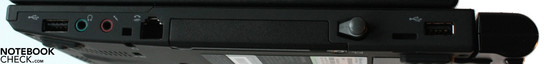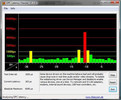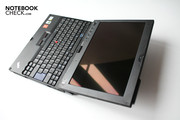Review Lenovo ThinkPad X200t Notebook
Elaborately Flexible
Lenovo's ThinkPads have already always had a good reputation in business circles. Lenovo also makes so-called "pen operated laptops" for more specialized application fields. The ThinkPad X200 is such a notebook, better known as a "tablet PC", and costs over 2000 euro. We will reveal if it's worth purchasing in our review.
Based on the ThinkPad X 200s from Lenovo, the tablet version has a turnable and touch-sensitive display, which can recognize the user's signature with special software.
A really sensible application for this technology for the wide range of consumers isn't in sight, but a few companies like to use handwriting recognition to insert notes directly into PowerPoint presentations or clinics apply the technology for recording the doctor's notes during the ward rounds. Even a use in schools, e.g. for teaching children how to write, is conceivable. In any case, the included pen can also be used comfortably under Windows via touchscreen.
The 12.1 inch tablet is equipped with an Intel Core 2 Duo processor, an integrated Intel graphic card and a 2 GByte RAM. Lenovo demands over 2000 euro for the X200 tablet on its homepage, but you can already get it on the internet for 250 euro less. Our prototype had the model number 745065G that refers to a 320 GByte hard disk and an Intel Core 2 Duo SL9600 processor.
Case
Lenovo prudently hasn't changed the ThinkPad's classic and rather sober design much. The numerous fans like it that way. The plain exterior, where the corners still are really angular and the keyboard doesn't need a chiclet design, is only loosened up by the red trackpoint and the blue enter key, as well as the case tray's slightly increasing side line on the front. The antenna placed on the upper right, hidden behind a plastic cover is supposed to provide a good reception of mobile internet, WLAN, and Bluetooth.
As usual in other ThinkPads, this plain design is linked to a solid workmanship and modern materials. Lenovo combines magnesium and aluminum for the display lid and case tray, the wrist-rest is made of plastic. All parts are joined stably and give the user the impression of a compact, solid case.
Even the hinge, placed on the screen's center is made of metal and gives the display its vast variability. On the one side, it can be turned by 360 degrees and on the other, the screen can be adjusted in a horizontal position both towards the back and front. So, you can turn the screen around, place the lid on the keyboard and lock it there so that you have a quite compact device when you only need the touch functions. The hinge holds the display reliably and in every position after just a short teetering. A lock is used in a closed state, anyway.
The case measures 29.3 centimeters in width, 23 centimeters in depth and up to 3.5 centimeters in height. The big 8 cell battery extends the case by an additional 3 centimeters in the back. The notebook has a weight of 1870 grams in our test configuration. When you carry the adapter around with you, it's an additional 350 grams.
Connectivity
As it's appropriate for a business device, the Lenovo X200 has all required connections onboard, despite its small size. The interface quantity can be extended with a docking station for which a docking port can be found on the bottom.
A cardreader, which supports SD, SDHC, MultimediaCard and Memory Stick formats, is found on the front, a bit towards the right.
On the left, from front to rear, a card bus slot is found first, underneath which the hardware switch for wireless communication has been placed, and a USB 2.0 port. That is followed by the LAN port with up to a one gigabit transfer rate, as well as the VGA socket, the fan, DC-in and a connection for a Kensington lock far in the back.
On the right, also from front to rear, a further USB 2.0 port, headphone-out and microphone-in, a modem connection, fixed by a screw, an exchangeable hard disk, the slot for the digitizer pen and a further USB port in the far back can be found.
A fingerprint reader, which prevents unauthorized access is underneath the display and a webcam above the display.
The X200 tablet is also capable of many wireless communication standards: 802.11 a/b/g and n WLAN via an Intel WiFi link 5300 card and Bluetooth 2.1+ and Enhanced Data Rate (EDR). Our prototype also has an optional WWAN with support for HSDPA, UMTS, GPRS, and Edge built-in.
Supplies
A quick start poster, a digitizer pen and a few replacement tips for the trackpoint were included in our ThinkPad sample, aside from a micro fiber cloth.
Besides the included supplies, there are numerous purchasable accessories, like a hard disk secured by an integrated numerical block for 160 GBytes (135 euro) or 320 GBytes (170 euro) or the mentioned UltraBase docking station. This has, among other things, an UltraBay for extensions like a second hard disk or a DVD drive, a charging station for a second battery and four additional USB ports.
Apart from numerous cases, there is also a Tablet Sleeve, a special holder through which an arm is simply pushed so you can hold your X200 Tablet comfortably. A shoulder strap prevents the tablet from falling. It costs a bit less than 52 euro. You can get special security straps for attaching the pen to the tablet PC and a replacement pen costs short of 58 euro.
Software
Aside from Windows' Vista Business 64 bit version, Lenovo's ThinkVantage software is installed and includes numerous helpful programs: System Update helps keeping your computer up-to-date, System Migration Assistant helps you move from your old system into a new one and Access Connections manages all wireless networks.
ThinkVantage GPS locates the notebook's and user's exact location with assistance from satellites when a SIM card is inserted and in the productivity center, all functions are clearly summarized.
Apart from that, the usual Windows OEM inclusions, such as a 60 day trial from Microsoft Office, McAfee's Security Suite and Adobe Reader are found.
Input Devices
Keyboard
The keyboard's appearance is as classical as the overall design. Lenovo doesn't build modern bells and tinkles, like chiclet keys, into the X200T but a classic keyboard as ThinkPad fans know and love instead. A numerical block couldn't be forced into the little case, but all other keys have been sized generously, in return. The "F" keys are grouped in four, also typical for Lenovo.
Even the typing feel of the keyboard complies with the standard. A direct stroke and fast key response are just as positive as the firm integration of the keyboard into the case. We couldn't establish any wobbling or sagging. Two additional keys above the arrow keys allow to turn pages in documents or to select the next window in Explorer.
The "FN" key will likely barely ever be used because there is a dedicated key for the volume above the keyboard. However, display brightness and multimedia functions still have to be addressed via "FN" key combinations. Additionally, you can enable the hibernation mode, call upon mouse options, open the battery status or zoom with key combinations marked in blue.
Of course, there is also a ThinkVantage button, which calls up the software suite with system setting under Windows and various functions, such as BIOS accessing, during system start.
A second power button is found underneath the screen, as well as four keys with which various functions for the flexible display can be set. You can access the task manager menu, which is normally only accessible with the key combination CRTL+ALT+DEL, turn the display content, open the menu with settings for the touchscreen and lock the keys.
By the way, the four buttons have a slight depression so that you can use them easily with the digitizer pen. The fingerprint reader is integrated into the display's right, which makes sure that no unauthorized user accesses the ThinkPad.
Trackpoint
An old acquaintance for all ThinkPad fans is the trackpoint, which protrudes between the letter keys B, G, H, and N. If you put your index finger on it, you can chase the mouse cursor reliably and fast over the screen, after a bit of accommodating.
The correlating keys that, in opposition to other notebooks, aren't flat but increase towards the user so that the fingers have a good grip, are underneath the space bar. The center key is used in combination with the trackpoint to scroll. Lenovo couldn't integrate a touchpad because of the small case.
Touchscreen
The X200's touch sensitive display is naturally the heart piece of the unusual operating concept, in which a so-called digitizer pen, a special pen, plays an important role. You can point, click, write and even erase directly on the screen; a small star on the display shows where the display senses the touch. With a button on the pen's right side, you can trigger a right click.
The use is very intuitive and easy, however the pen's position isn't always perfectly recognized. If the pen is held too slanted it can happen that the cursor slips too far left or right and you end up clicking beside a button. Incidentally, you can't use the special touchscreen with your finger.
When the tablet PC is closed and the keyboard is behind the monitor, you naturally have to somehow be able to make text inputs. Lenovo also uses the digitizer pen here, which is simply used like a normal pen in an extra window. If you turn the pen around, you'll find a surface with which you can erase text inputs.
The text inputs are recognized fairly reliably, even spidery writing. Aside from that, the system is capable of learning so that you achieve quite good results after a while. However, a practiced keyboard typist will be significantly faster than someone who makes inputs via writing, especially as the system has to be monitored constantly if the words have been correctly recognized.
Display
Aside from the use as an input device, the display naturally executes its primary function and simply shows visual content. The 12.1 inch sized screen does that well in most exercises. It doesn't only gleam brightly with a maximum of 414 cd/m2 but the black value of 0.50 cd/m2 also provides for clear dark tones. This results in an excellent contrast of 744:1.
However, the display only has a rather low resolution of 1280x 800 pixels and the maximum brightness is reduced by almost 100 to 319 cd/m2 in battery mode. Even the illumination of 68% isn't exactly homogeneous so that color veils sometimes turn up on larger color surfaces. The display has been given a special coating, which is supposed to reduce reflections, but the glossy display surface reflects anyway and makes working outdoors and in bright daylight difficult.
| |||||||||||||||||||||||||
Brightness Distribution: 68 %
Center on Battery: 319 cd/m²
Contrast: 744:1 (Black: 0.5 cd/m²)
obtuseIn return, the viewing angles are excellent: The image remains stable no matter in which direction the viewing position to the display was changed. Even if you look upon the display from an extremely obtuse angle, the image content remains visible without color deviations.
Performance
Lenovo builds a Core 2 Duo SL 9600 processor with 2.13 GHz and two computing cores in as core component. Both letters "SL" in front of the process number always indicate an energy savings processor in Intel processors. The TDP, Thermal Design Power, is 17 watt and therefore, about half of normal Core 2 Duos with a "T" in front of the processor number.
An Intel Graphic Media Accelerator 4500 MHD integrated in the chip set is used as the graphic card. It doesn't have a dedicated graphic memory but uses a part of the system memory's when required.
Even though the X200 Tablet has two memory banks available, only one is occupied with a 2048 MByte sized DDR3-1006 module. The notebook can be used with a maximum of 4 GByte RAM.
The X200 Tablet achieves good performance rates in applications with these inner workings: 3095 points in PCMark Vanatage and 2726 points in Cinebench are good rates. According to Cinebench, tasks are managed about 1.77 the time when both processor cores are applied - we achieve 4815 points in the multi-core test.
Even subjectively, the tablet PC manages our inputs quickly, starts programs quite fast and doesn't have any problems with an HD movie trailer from the internet. Everything runs smoothly and synchronously, at least when the energy savings settings are set to high performance or balanced. But, we did notice a few jolts in the energy savings mode.
You shouldn't expect too much in gaming performance, especially because of the weak graphic card. At any rate, our prototype achieves 5632 points in 3DMark2001 and 2348 points in the successor, 3DMark03. Thus, 7 year old games should still be well playable and even current, undemanding download games from the internet shouldn't be a problem. But, 1327 points in 3DMark05 show that you shouldn't really try any modern 3D games.
| PCMark Vantage Result | 3095 points | |
Help | ||
| 3DMark 2001SE Standard | 5632 points | |
| 3DMark 03 Standard | 2348 points | |
| 3DMark 05 Standard | 1327 points | |
Help | ||
A Hitachi hard disk is used, which has a capacity of 320 GBytes and rotates with 7200 revolutions per minute. The hard disk proves to have quite common rates in the HDTune benchmark, including the typical data rate decrease towards the hard disk's end. The access rate of 16.9 milliseconds is also standard.
DPC Latencies
Aside from the performance rates, we also established the DPC latencies that show how well the device copes with data streaming in the direction of external devices, for instance external sound cards or graphic cards. The X200 Tablet had a spike in the red field so that you should examine the system for erroneous drivers before using external devices. Drop outs in streaming can thus be prevented.
Emissions
System Noise
You'll find the fan grille on the case's left, over which the fan diffuses the heated air out of the case. It does this with an only very quiet operating noise of 31.9 dB(A) on average and an equally moderate maximum of 37.4 dB(A).
Even the hard disk blends itself into the soundscape well with 31.7 dB(A) and is barely audible. Overall, the X200 Tablet is always a pleasant device that won't disappoint noise sensitive users. Although the device remains audible for sensitive ears in idle mode, we've awarded it with a very good rating in noise development.
Noise level
| Idle |
| 31.3 / 31.3 / 31.9 dB(A) |
| HDD |
| 31.7 dB(A) |
| Load |
| 31.9 / 37.4 dB(A) |
 | ||
30 dB silent 40 dB(A) audible 50 dB(A) loud |
||
min: | ||
Temperature
The Lenovo X200 Tablet heats up to 45.5 degrees Celsius in some places under load. This isn't yet an alarming rate but is definitely a noticeable temperature increase. However, this temperature is only noticed on the notebook's bottom; the upper side has a considerably lower temperature development, especially in the wrist-rest area.
If the device isn't put under much demand, the maximum temperature of the bottom is 34.3 degrees and that of the upper side 31.6 degrees. Therefore, the temperature increase is barely noticeable in idle mode and the device can be used on the lap without further ado. It can, however, get more hot-tempered under higher load. We've rated the temperature development with an overall "good", anyway.
(+) The maximum temperature on the upper side is 39.1 °C / 102 F, compared to the average of 35.4 °C / 96 F, ranging from 19.6 to 60 °C for the class Convertible.
(-) The bottom heats up to a maximum of 45.4 °C / 114 F, compared to the average of 36.8 °C / 98 F
(+) In idle usage, the average temperature for the upper side is 29.9 °C / 86 F, compared to the device average of 30.3 °C / 87 F.
(+) The palmrests and touchpad are reaching skin temperature as a maximum (35.2 °C / 95.4 F) and are therefore not hot.
(-) The average temperature of the palmrest area of similar devices was 27.9 °C / 82.2 F (-7.3 °C / -13.2 F).

Loudspeakers
The small stereo loudspeakers are on the notebook's bottom and even visible behind a fairly broad-meshed grille from the outside. The positioning is a bit unfavorable because the speakers always emit towards the surface rather than towards the user on the one hand, and can additionally be dampened by soft surfaces on the other.
The sound is very thin and treble-prone, even a bass level increase in the equalizer barely adds any deep pitches. The loudspeakers will be sufficient for a normal Windows user, the multimedia fan should always keep a headphone at hand, as the headphone-out works perfectly and provides a clean sound.
Battery Life
Sanyo supplies a lithium ion battery that came along with eight cells in our prototype and supplies 72.2 watt hours. The X200 Tablet can stay remote of the mains for 489 minutes, so a bit more than eight hours. But then, you really shouldn't put the notebook under a too high demand and you have to use all energy savings options. In return, if all of the tablet PC's resources are used completely, only 111 minutes, so only one hour and 51 minutes, of battery runtime remain.
Aside from these extreme rates, we assess the battery's life in a true-to-life situation by surfing via WLAN. For this, we set the display brightness to a medium value and start surfing. The X200 Tablet has a runtime of 219 minutes, or three hours and 39 minutes in this case.
The notebook achieves an overall good to very good runtimes, at least with the 8 cell battery, which is also certainly due to the notebook's moderate power consumption. We've established 10.4 watts as the minimum rate when the notebook is activated but not executing any task. The X200 Tablet consumes 16.6 watts in idle mode. It is striking that the preset screen saver increases the power consumption by almost three times as soon as it's enabled.
The notebook can even drain up to 38.7 watts from the mains under load in certain cases. That's almost four times more than the minimum power consumption. You should also keep an eye on the tablet PC's consumption in a deactivated state because it consumes 0.4 watts even when the battery isn't charging. It's even 0.5 watts in standby mode. The best would be to pull the plug when the laptop isn't on and isn't supposed to charge.
| Off / Standby | |
| Idle | |
| Load |
|
Key:
min: | |
Verdict
Even if Apple has just started targeting customers with the iPad, the touch technology isn't yet fully developed. At least Lenovo's X200 Tablet proves to be too imprecise every now and again for really working with the notebook intuitively when it comes to recognizing touches or writing. Additionally, old critique points in regards to technology also are of significance here: the writing input is considerably slower than a fast typist on a keyboard and a real killer-application that uses the touch functions sensibly, is also not in sight.
The X200 Tablet bids a good package for very special application fields and for people who would like to treat themselves to a very expensive toy. The old ThinkPad qualities, such as the most solid workmanship, great input devices and excellent software come to the fore. Even the battery life is alright and the numerous security options secure the laptop and the data against unauthorized access or damage.
Merely the loudspeakers should have been placed a bit more rationally and the cabled connections are limited to the most necessary. In return, the X200 Tablet can score with its antenna design as it has a very good signal quality for wireless connections.
Basically, the Lenovo ThinkPad X200 Tablet can be recommended to those who can take delight in the operating concept. Everyone else should maybe better take a version without touchscreen control.