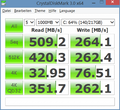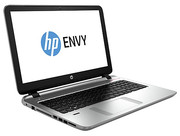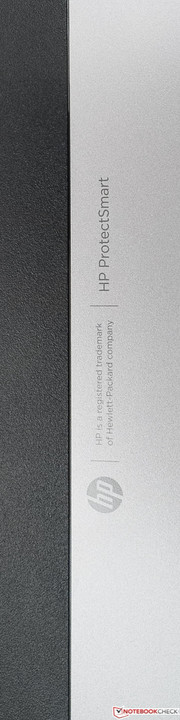HP Envy 15-k010ng Notebook Review

For the original German review, see here.
HP's Envy 15 lineup is represented with a total of 13 different models. However, not all casings and equipment are new to the market. We identified seven new versions that share the name Envy 15-k. A look in HP's German store still revealed four with a price ranging from 699 to 999 Euros (~$883 to $1262) at the time of writing. The others might not be listed because HP cannot deliver them at present. The manufacturer apparently completely relies on Intel and Nvidia because AMD hardware was not discovered anywhere. The new 15-inch Envys have the casing and the TN-based Full HD screen in common. Differences are found in the CPU, graphics solution, storage capacity, and hard drives. We tested a lower-priced precursor in the form of HP's Envy 15-J011sg late 2013.
The review sample's price starts at 999 Euros (~$1262) at HP and is currently available for approximately 960 Euros (~$1212) including shipping at other dealers. Its mid-range and premium components, stylish casing and DVD burner are targeted at the somewhat more demanding multimedia user who also puts value on the representative appearance of their portable computer. Intel's swift Core i7-4510U (2x 2.0 - 3.1 GHz, Hyper-Threading, TDP: 15 watts), a lush 12 GB of RAM, and the cutting-edge Nvidia GeForce GTX 850M graphics card with 4 GB of dedicated memory from the upper mid-range make it suitable for all office and multimedia applications. The laptop can even deal with up-to-date games.
Both devices that we picked for comparison in this test are based on similar technology and are aimed at the same target group as our HP Envy 15-k010ng. First is Asus' N550JK-CN109H that sports a soldered, less frugal but faster Intel Core i5-4200H (2x 2.8 - 3.4 GHz, Hyper-Threading, TDP: 47 watts). Like the review sample, it is shipped with the DDR3 version of Nvidia's new GeForce GTX 850M. Acer's Aspire V5-573G-54218G1Taii is particularly compact and portable. It is approx. 6 mm thinner and about 350 grams lighter than both HP's and Asus' devices. The weakest of the three processors in form of Intel's Core i5-4210U (2x 1.7 GHz, Hyper-Threading, TDP: 15 watts) is installed, and the GTX 850M is equipped with a GDDR3 memory. All three laptops in the test have Full HD screens, but only Asus and Acer have opted for the higher-quality IPS technology.
Case
HP does not reveal the materials of the review sample's shimmering silver-gray casing on its website. The precursors were allegedly comprised of a mix of aluminum and fiberglass. The cool-to-the-touch upper side of the base unit conveys the impression that metal might at least be involved. The only matte-black parts are beside the keyboard, display bezel, hinges, battery, and the immediately neighboring areas of both rear stoppers. All surfaces are agreeably resistant against fingerprints, and the tester did not have to polish anything before taking pictures for the first time ever. The rounded shapes, perforated grille under the display, and gradually submerged keyboard area set optical highlights. Everyone who saw the laptop during the test spontaneously liked the design.
The base could only be twisted marginally and only with a lot of force. The fact that no noise was produced fits to a lack of any obvious production flaws - with one exception: The keyboard bed around the A key was not glued properly and lifted so that it closed almost flush with the surrounding keys. We have no choice but to make a deduction for this flaw. The lid that, unfortunately, cannot be opened without counterforce also proved quite pliable and not pressure resistant.
Connectivity
The review sample only offers the bare minimum of interfaces. Although all three USB ports are implemented in the 3.0 version, highlights like eSATA, DisplayPort or Thunderbolt are not available. HP has also omitted a VGA port so that HDMI or wireless technologies, such as Intel's Wireless Display, have to be used for external video output. HP's frugality in this regard will unlikely bother most users, but it is not exactly future-oriented. The at least available Ethernet port has been placed ergonomically beside the power socket in the rear left. The manufacturer has positioned all other ports in the front before the DVD burner and vents (left) where connected USB sticks and cables might interfere with using an external mouse.
Communication
HP has definitely taken the Wi-Fi module dubbed Intel Dual Band Wireless-AC 3160 from the top shelf. As the name already implies, it supports both the less frequented 5 GHz band as well as Gigabit Wi-Fi in the IEEE 802.11 ac standard. It naturally also includes Bluetooth in the latest 4.0 version and supports Intel Wireless Display. The reception qualities proved to be above average in the writer's personal test setup. The transmission rate was interrupted much later and not as abruptly as in most other tested laptops when gradually moving away from the router while consistently adding new constructional obstacles.
Security
The fingerprint reader (HP SimplePass) obviously does not increase security, but it facilitates signing into a user account, and it also enables authentication via a fingerprint on password-protected Internet sites.
Accessories
The laptop is not shipped with anything but the power supply - not even installation DVDs. The recovery partition should therefore be handled with care until one is created. HP offers accessories like bags and knapsacks that have not been specifically made for the Envy 15-k010ng.
Maintenance
Since there is no maintenance cover, the maintenance-eager buyer will have to grab a screwdriver, which may have an adverse effect on warranty and guaranty. The base is pulled up to the uppermost edge, which does not make accessing the innards easier after removing the ten screws on the underside. We preferred to avoid this risk. However, the battery can be removed without problems.
Warranty
HP includes a two-year limited warranty on parts, labor, and pick up and return service. HP's Care Pack can be purchased optionally for just below 285 Euros, ~$360 (!) on the accessories page. It includes accidental damage protection besides a pick up and return service.
Input Devices
Touchpad
HP Control Zone is the name of the patented ClickPad without mechanically separated keys. It catches the eye with its unusual width and the roughened edges on both side of the absolutely sleek center area. They are to facilitate using typical Windows 8 swipe gestures from the edges. However, it primarily reduced accidentally triggering gestures compared with a conventional touchpad in practice. HP demonstrates how it works in a short video. Its accuracy and responsiveness do not give reason for complaint. We sometimes had problems performing an accurate right click in routine use. The Charm menu popped up unintentionally when a finger was too close to the right edge. However, a clearly visible and, owing to the crisp pressure point, palpable feedback is provided. The ClickPad is not sensitive into its outermost edges, and it detects gestures using up to four fingers. The screenshot shows the configuration options.
Keyboard
The keyboard of HP's Envy 15-k010ng is quite straightforward. The left CRTL and shift keys, unfortunately, only have the size of the character keys. The level, slip-resistant keys do not have a long drop; that did not annoy the tester though. Points of criticism are more the soft stroke and not particularly crisp pressure point. Furthermore, the keyboard yields slightly when typing with normal force. The keyboard's homogeneous and sufficiently bright backlight is well implemented. It can be enabled via a hotkey, but it cannot be dimmed.
Display
Despite the high price tag, it was only enough for HP to install a TN screen that is at least matte in its Envy 15-k010ng. Both comparison devices feature more viewing-angle stable IPS and also matte screens. The Full HD resolution (16:9) distributed over 15.6-inches leads to a pixel density of 141 ppi. The downside of the very good brightness of almost 350 cd/m² is a far too high black level of 0.75 cd/m², which results in a middling contrast of 732:1. The screen in our Asus N550JK-CN109H clearly stands out with 732:1, although it only achieves a maximum brightness of 284 cd/m² and that allows a decent black level of 0.39 cd/m².
| |||||||||||||||||||||||||
Brightness Distribution: 84 %
Center on Battery: 343 cd/m²
Contrast: 457:1 (Black: 0.75 cd/m²)
ΔE ColorChecker Calman: 9.72 | ∀{0.5-29.43 Ø4.78}
ΔE Greyscale Calman: 11.24 | ∀{0.09-98 Ø5}
46% AdobeRGB 1998 (Argyll 1.6.3 3D)
51.1% AdobeRGB 1998 (Argyll 3D)
71.8% sRGB (Argyll 3D)
49.35% Display P3 (Argyll 3D)
Gamma: 2.3
CCT: 11010 K
| HP Envy 15-k010ng GeForce GTX 850M, 4510U, Samsung SSD PM851 256 GB MZNTE256HMHP | Asus N550JK-CN109H GeForce GTX 850M, 4200H, Seagate Momentus SpinPoint M8 ST1000LM024 HN-M101MBB | Acer Aspire V5-573G-54218G1Taii GeForce GTX 850M, 4210U, Seagate ST1000LM014 Solid State Hybrid Drive | |
|---|---|---|---|
| Display | 5% | 26% | |
| Display P3 Coverage (%) | 49.35 | 55.1 12% | 63.4 28% |
| sRGB Coverage (%) | 71.8 | 71.8 0% | 89.7 25% |
| AdobeRGB 1998 Coverage (%) | 51.1 | 53.2 4% | 64.6 26% |
| Screen | 18% | 26% | |
| Brightness middle (cd/m²) | 343 | 284 -17% | 326 -5% |
| Brightness (cd/m²) | 330 | 264 -20% | 306 -7% |
| Brightness Distribution (%) | 84 | 80 -5% | 87 4% |
| Black Level * (cd/m²) | 0.75 | 0.388 48% | 0.56 25% |
| Contrast (:1) | 457 | 732 60% | 582 27% |
| Colorchecker dE 2000 * | 9.72 | 5.24 46% | 3.2 67% |
| Greyscale dE 2000 * | 11.24 | 7.7 31% | 3.65 68% |
| Gamma | 2.3 96% | 2.63 84% | 2.29 96% |
| CCT | 11010 59% | 6119 106% | 6685 97% |
| Color Space (Percent of AdobeRGB 1998) (%) | 46 | 47 2% | 58 26% |
| Total Average (Program / Settings) | 12% /
15% | 26% /
26% |
* ... smaller is better
The color accuracy in state of delivery does not look good. A DeltaE rate of over 10 is, unfortunately, normal for TN screens, and it leads to the usual, very prominent bluish cast in our review sample. The ICC profile linked in our info box might help here. In particular, Acer's Aspire V5-573G-54218G1Taii with a DeltaE less than 4 stands out positively here. The image sharpness is flawless. The measured illumination of 84% was subjectively homogeneous and did not display screen bleeding, etc. The coverage of the large AdobeRGB color space, which is usually only interesting for (semi) professional image editors, is acceptable for a TN screen with 46% - unlike the 47% achieved by the IPS screen in Asus' laptop. Acer's Aspire reaches a good, IPS-typical result of 58%.
No reason for excitement here: The catastrophic viewing-angle stability of the Chi-Mei screen forces the user to permanently correct their seating position or the screen's angle. Just the slightest shifts in the vertical viewing angle cause particularly prominent TN-typical image errors, such as a milky image impression alongside decreased contrasts or inverted colors from the sides. Good modern TN screens can at least maintain contrast, colors and brightness fairly well. That is not the case for the screen in the review sample, which most certainly does not fit to a 1000 Euro (~$1262) laptop.
Performance
Processor
Intel's Core i7-4510U is a swift yet energy-efficient dual-core processor that comes from Intel's current Haswell generation. Hyper-Threading enables it to process up to four threads "simultaneously." The base clock is 2 GHz, and Turbo enables a maximum of 2.8 GHz when both cores are loaded. The maximum Turbo for one thread is 3.1 GHz. Nothing stands in the way of using the CPU in small laptops with a size of 11-inches (or more) due to the ULV-typical, low TDP of 15 watts. The more efficient architecture has improved the per-MHz performance by about 10%. This plus can be considerably higher when programs use the new instruction set that was introduced alongside Haswell. The i7 CPU should rarely encounter performance limits apart from very demanding, specialized software and a few games that can benefit greatly from four or more physical cores but that are more limited by the graphics card in this case.
We disabled HP Cool Sense only for the load tests with the Cinebench programs Prime95 and Furmark. It was otherwise enabled during the entire test period, which is the state of delivery. The multi-CPU test of Cinebench R11.5 revealed that the Turbo was not quite, but almost exhausted with 2.5 to 2.6 GHz when both cores were loaded realistically. Thus, the performance of the i7-4510U fulfills expectations, which also applies for the single-thread performance. The section about temperature further below reveals how the processor behaved in the stress test, i.e. under maximum load. The comparison of the tested laptops shows the expected picture: The higher clocked Intel Core i5-4200H (2x 2.8 - 3.4 GHz, Hyper-Threading, TDP: 47 W) in Asus' laptop is first place and the slower i5-4210U (2x 1.7 - 2.7 GHz, Hyper-Threading, TDP: 15 W) in Acer's device comes in last. However, the differences are not exactly great particularly in the single-core benchmark.
| Cinebench R11.5 | |
| CPU Multi 64Bit (sort by value) | |
| HP Envy 15-k010ng | |
| Asus N550JK-CN109H | |
| Acer Aspire V5-573G-54218G1Taii | |
| CPU Single 64Bit (sort by value) | |
| HP Envy 15-k010ng | |
| Asus N550JK-CN109H | |
| Acer Aspire V5-573G-54218G1Taii | |
System Performance
It is obvious that some of the considerably higher PCMark 7 scores with which our review sample outpaced both contenders are not due to the CPU or graphics card, but rather owed to the lightning-fast SSD. The total score is in the center of the bandwidth of approx. +/-10% when only looking at similarly configured devices with an SSD. Since the CPU in Acer's Aspire is slower than that of Asus' N550JK, the fact that Acer's laptop was always in the lead has to be related to its hybrid hard drive. Thus, it definitely provides an added value in practice, which is not at all reflected in the results of the pure storage device benchmarks as so often.
In routine use, the interaction of the swift components ensured a completely lag-free, unmarred user experience including swift program and operating system starts. Not even excessive multitasking could push the review sample into a tailspin.
| PCMark 7 Score | 5034 points | |
| PCMark 8 Home Score Accelerated v2 | 3099 points | |
| PCMark 8 Creative Score Accelerated v2 | 3414 points | |
| PCMark 8 Work Score Accelerated v2 | 3870 points | |
Help | ||
Storage Devices
Samsung's SSD with a capacity of 256 GB in the review sample achieved 501 MB/s in sequential reading of large, contiguous data blocks. That is an excellent rate that none of the current, single SSDs surpass by more than 4%, with exception of those in a few Apple laptops. The data transfer speeds in the 4k test are also absolutely impressive. Only a few models accomplish considerably more, for example, the Samsung SSD 840 EVO in Bullman's C-Klasse S i7 15FHD Dirtbook. Since both contending laptops are only equipped with an in all respects significantly inferior conventional hard drive or with an SSD cache supplemented (hybrid) hard drive, a direct comparison would be utterly unfair. A benchmark comparison of many hard drives and SSDs for laptops can be found in our FAQ section. Background information about the differences between HDDs and SSDs is explained here.
| HP Envy 15-k010ng GeForce GTX 850M, 4510U, Samsung SSD PM851 256 GB MZNTE256HMHP | Asus N550JK-CN109H GeForce GTX 850M, 4200H, Seagate Momentus SpinPoint M8 ST1000LM024 HN-M101MBB | Acer Aspire V5-573G-54218G1Taii GeForce GTX 850M, 4210U, Seagate ST1000LM014 Solid State Hybrid Drive | Bullman C-Klasse S i7 15FHD Dirtbook HD Graphics 4600, 4810MQ, Samsung SSD 840 EVO 250GB | |
|---|---|---|---|---|
| AS SSD | 16% | |||
| Seq Read (MB/s) | 501 | 506 1% | ||
| 4K Read (MB/s) | 30.44 | 39.16 29% | ||
| 4K-64 Read (MB/s) | 329.1 | 335.2 2% | ||
| Score Write (Points) | 304 | 401 32% | ||
| CrystalDiskMark 3.0 | -94% | -95% | ||
| Read Seq (MB/s) | 509 | 87.3 -83% | 65.4 -87% | |
| Read 4k (MB/s) | 32.95 | 0.326 -99% | 0.435 -99% | |
| Read 4k QD32 (MB/s) | 351.7 | 0.653 -100% | 1.07 -100% | |
| Total Average (Program / Settings) | -94% /
-94% | -95% /
-95% | 16% /
16% |
Graphics Card
The DirectX-11 supporting Nvidia GeForce GTX 850M is a graphics card from the upper mid-range based on the new Maxwell architecture. All 640 Shader units of the GM107 chipset are enabled and operate with a base speed of 902 MHz according to GPU-Z 0.7.9. Up to 1085 MHz is possible via Turbo. The DDR3 memory (4 GB) installed in this version has an effective clock of 1800 MHz. Other DDR3 models, like in Asus' N550JK-CN109H, achieve 2000 MHz. Another version of the GTX 850M, as found in Acer's Aspire N5-573G-54218G1Taii clocks a bit slower with 876 MHz + Turbo and relies on a GDDR3 RAM also with a 128-bit memory bus. According to Nvidia, the even more improved video engine (VP6) supports hardware based decoding of 4k videos, among other things. The card's power consumption of 40 to 45 watts makes it suitable for laptops with a size of 15-inches or more. Nvidia's Optimus Technology automatically ensures that the frugal, CPU-integrated Intel HD 4400 performs less demanding (2D) graphic calculations.
Compared with other DDR3 850Ms, such as in our Asus N550JK-CN109H, the graphics card's performance is a bit disappointing likely due to its limited clock rates, and it always comes in last in the overall comparison of devices with this card. It is on par with the older GeForce GTX 765M. The capabilities of the chip with a GDDR5 can be seen in the 14 to 43% higher scores achieved by MSI's GE70 Apache, which we added to the benchmark chart. The average frame rate dropped from 30.6 to 27.9 in Hitman Absolution (high) in battery mode.
| 3DMark | |
| 1280x720 Cloud Gate Standard Graphics (sort by value) | |
| HP Envy 15-k010ng | |
| Asus N550JK-CN109H | |
| Acer Aspire V5-573G-54218G1Taii | |
| MSI GE70-2PCi785 | |
| 1920x1080 Fire Strike Graphics (sort by value) | |
| HP Envy 15-k010ng | |
| Asus N550JK-CN109H | |
| Acer Aspire V5-573G-54218G1Taii | |
| MSI GE70-2PCi785 | |
| 3DMark 11 - 1280x720 Performance GPU (sort by value) | |
| HP Envy 15-k010ng | |
| Asus N550JK-CN109H | |
| Acer Aspire V5-573G-54218G1Taii | |
| MSI GE70-2PCi785 | |
| 3DMark 11 Performance | 3829 points | |
| 3DMark Ice Storm Standard Score | 42551 points | |
| 3DMark Cloud Gate Standard Score | 8259 points | |
| 3DMark Fire Strike Score | 2391 points | |
Help | ||
Gaming Performance
The three sample games in the benchmark chart below show that it is quite possible to play some single, graphic-demanding titles, such as Battlefield 4, in high settings and 1366x768 pixels smoothly with our slightly limited GeForce 850M. However, the user is on the safe side with medium presets when dealing with demanding games from 2013 and 2014. A number of benchmarks concerning the 850M can be found on our page about the GPU. The relatively wide range that the different versions cover also becomes evident there.
| low | med. | high | ultra | |
|---|---|---|---|---|
| Hitman: Absolution (2012) | 44.1 | 41.4 | 30.6 | 12.3 |
| Battlefield 4 (2013) | 78.8 | 58.7 | 43 | 17.6 |
| Call of Duty: Ghosts (2013) | 66.7 | 51.4 | 30.9 | 17.8 |
Emissions
System Noise
The fan management of HP's Envy 15 k010ng is calm with little interference potential. The CPU's fan was inactive during little or no load. YouTube in HD was sometimes enough to induce the fan's barely audible, lowest level. The noise climbed with gentle transitions to its highest level when load increased, which we only permanently achieved using Prime95 + Furmark. Its noise could still be heard some meters away, but it did not disturb the tester owing to the lack of high-pitched or other side noises. The measured rates perfectly confirm the acoustically restrained impression that HP's laptop made in the test. We ascertained even marginally lower rates from Acer's Aspire, while Asus' device was even audibly louder in idle mode.
Noise level
| Idle |
| 29.7 / 31 / 31 dB(A) |
| DVD |
| 35.2 / dB(A) |
| Load |
| 41.8 / 43 dB(A) |
 | ||
30 dB silent 40 dB(A) audible 50 dB(A) loud |
||
min: | ||
Temperature
Despite the rather quiet cooling, HP has managed to keep the thermals completely under control. The surface temperatures of 43 °C maximum on the underside will likely only deter users of a sensitive nature from using the device on the lap. This rate can actually only be reached in gaming sessions, and the warm air is discharged from the side. The wrist rest does not exceed 33 °C.
There was no sign of throttling even during our rather unrealistic load test via Prime95 + Furmark. Although the clock rates of the CPU cores drop to 2.2 to 2.3 GHz in this scenario, they are remote from sinking below the base rate as can be seen in the screenshot. It is also pleasing that the GPU can almost stably maintain the Turbo of 1097 MHz (according to HWINFO64). Thus, it can be confirmed that although the components' possible performance is not available to 100%, it is on a very high level.
(±) The maximum temperature on the upper side is 44.2 °C / 112 F, compared to the average of 36.9 °C / 98 F, ranging from 21.1 to 71 °C for the class Multimedia.
(±) The bottom heats up to a maximum of 43 °C / 109 F, compared to the average of 39.2 °C / 103 F
(+) In idle usage, the average temperature for the upper side is 26.5 °C / 80 F, compared to the device average of 31.3 °C / 88 F.
(+) The palmrests and touchpad are reaching skin temperature as a maximum (32 °C / 89.6 F) and are therefore not hot.
(-) The average temperature of the palmrest area of similar devices was 28.7 °C / 83.7 F (-3.3 °C / -5.9 F).
Speakers
We highly praised the great sound in our review of the former HP Envy-j011sg. This is not the case in our review sample. The writer had high expectations just seeing the subwoofer and Beats Audio logo but was disappointed right after the first audio samples. HP does not present more than a good average this time. We selected the corresponding setting in the Beats Audio software for music playback and discovered that the sound quality is extremely dependent on the chosen music genre. The more instruments there were and the more they filled the bass range, the more the sound system was overburdened. Volume fluctuations often occurred in maximum volume, trebles tended to sound piercing, and single instruments could not be ideally discerned. Although the sound always delivered certain fullness alongside a nice presence and dynamics especially in the mid-range, unfortunately, we cannot speak of real bass. At least the soundtracks of audio dramas and movie dialogs were rendered well. The sound tweaks cannot be completely disabled when good headphones are connected, which is recommendable for a clean playback. At any rate, the absolutely non-linear frequency response even when Beats Audio is disabled suggests that. The only alternative in such a case is a manual tweak via the ten-band equalizer - feeble!
Energy Management
Power Consumption
Taking all equally-sized multimedia laptops that we reviewed in the past eight months as a comparison base, the idle consumption (avg) is pretty exactly on average. It looks worse in medium load (load avg) where 60.4 watts opposes an average of 47.7 watts. However, when the selection is limited to devices with a GeForce GTX 850M, this outcome is put back into perspective because the average then climbs to 62.7 watts. The 90-watt power supply has enough reserves in every case to recharge the battery during operation. We wonder whether it is only the 47-watt CPU that causes a higher power consumption ranging from 38 to 232% (!) in our Asus N55JK.
| Off / Standby | |
| Idle | |
| Load |
|
Key:
min: | |
Battery Runtime
The battery has a capacity of only 41 Wh. That is the major reason why HP's Envy more or less clearly lags behind the average of equally-sized multimedia laptops from the past eight months in all runtime tests. It is always Acer's Aspire V5-573G and its 53 Wh battery that leads with 23 to 106% longer runtimes in the direct comparison of our test trio. Despite its strong 59 Wh battery, our power-guzzling Asus N55JK takes the cake and is the taillight with minus 12 to 40%. Our review sample achieved a good time of 249 minutes in the practical Wi-Fi test where a script opens representative websites in regular intervals using a brightness reduced to approximately 150 cd/m², disabled Bluetooth, and energy-saving mode. A comparable battery can usually only last considerably longer with weaker hardware.
| HP Envy 15-k010ng GeForce GTX 850M, 4510U, Samsung SSD PM851 256 GB MZNTE256HMHP | Asus N550JK-CN109H GeForce GTX 850M, 4200H, Seagate Momentus SpinPoint M8 ST1000LM024 HN-M101MBB | Acer Aspire V5-573G-54218G1Taii GeForce GTX 850M, 4210U, Seagate ST1000LM014 Solid State Hybrid Drive | |
|---|---|---|---|
| Battery runtime | -25% | 56% | |
| Reader / Idle (h) | 8.5 | 5.1 -40% | 10.4 22% |
| WiFi (h) | 4.2 | 3.7 -12% | 5.8 38% |
| Load (h) | 1.3 | 1 -23% | 2.7 108% |
Verdict
It's too bad about the good approach, but HP makes the same mistake with its Envy 15-k010ng that has prevented various laptops with good innards from achieving a higher score. A TN screen is installed that we would have actually more suspected in a budget laptop than in a 1000 Euro (~$1262) multimedia machine - apart from its very good brightness. HP does not exactly cover itself with glory in terms of the not exactly unimportant sound for this device category, despite Beats Audio speakers.
We primarily noticed the stylish, well-built casing and the virtually unchecked power of the strong core components that stay quiet and cool in operation favorably. The slightly reduced clock rate of the GeForce GTX 850M lets its performance lag a bit behind other versions of this graphics card in comparable laptops, but that will not really be noticed in real-life gaming. The input devices are at least useful, and the state-of-the-art module and lightning-fast SSD have also earned special praise. We cannot bring ourselves to make a purchase recommendation. Though both tested comparison laptops achieved a similar total score, and they are inferior to HP's Envy in some points, their drawbacks are more than just offset by their better screens.