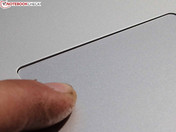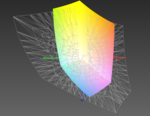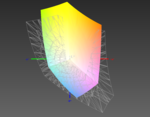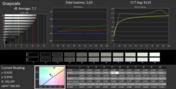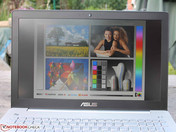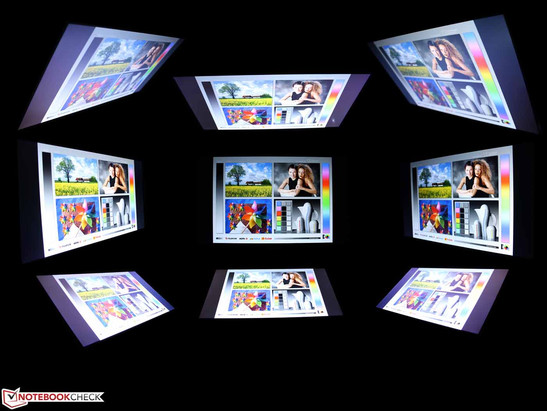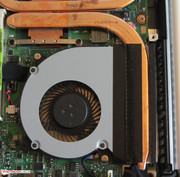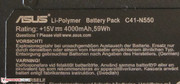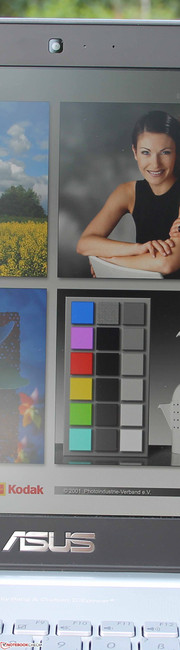Asus N550JK-CN109H Notebook Review

For the original German review, see here.
We had the N550JV-CN201H with a GeForce GT 750M and high-color IPS, Full HD screen in review about a year ago. The 15-inch laptop proved to be an all around solution featuring a high-quality build, very good screen, and plenty of gaming power. Now the new GeForce generation has been launched, and Asus installs the GeForce GTX 850M. The chassis and IPS screen have not been replaced. The former N550JV still costs just over 1000 Euros (~$1364), which is just as much as the N550JK with the GTX 850M. Is opting for the GTX graphics worthwhile? The second burning question concerns GPU throttling during full load in battery mode, and CPU throttling during full load. Has the manufacturer eliminated these problem zones?
Four models are currently noticed when looking around for alternatives (15 inches, approx. 1000 Euros; ~$1364) with focus on image quality (FHD, IPS), aluminum casing, great sound (even without a subwoofer), and mid-range gaming power. We used the two first mentioned laptops for comparison since they achieved the best ratings in the test.
- 81% Samsung ATIV Book 8 - 870Z5G (4700HQ, GT 750M, FHD matte), 1100 Euros (~$1500)
- 83% Dell Inspiron 15 (4500U, GT 750M, FHD glossy), 999 Euros (~$1363)
- 76% Acer Aspire R7-572G-54208G1Tass (4200U, GT 750M, FHD glossy), 1100 Euros (~$1500)
- 74% Acer Aspire V7-582PG-74508G52tkk (4500U, GT 750M, FHD glossy), 930 Euros (~$1269)
Beyond that, Gigabyte offers the P35K (4700HQ, GTX 765M) for 999 Euros (~$1363), but which we have not yet had in review. Asus also builds the N56JR-S4104H (90NB03Z1-M01450) that also features an elegant aluminum chassis, but comes with a GeForce GTX 760M (approx. 950 Euros; ~$1296). HP's Envy 15-j011sg (4200M, GT 740M, FHD glossy) with a stylish aluminum chassis is a price tip for currently 650 Euros (~$887) when gaming power is secondary.
Case
The base unit's upper side and the lid's back are made of aluminum. The base unit gleams in matte silver, and the display's back is black-gray. The N550JK's battery cannot be quickly replaced and there are no maintenance covers. That contributes greatly to the base's stiffness. The edges of the base's upper part are beveled, which adds a quality impression owing to the glossy look of this border. The ATIV Book 8 870Z5G relies on the same mix of aluminum and plastic; Dell's Inspiron 15-7537 features a solid aluminum chassis (upper and undersides).
The N550JK's stiffness is not perfect. The base unit does not yield. However, it can be bent marginally above the keyboard, and between the keyboard and touchpad. The thin lid can be warped without much effort. In return, the lid's back proves to be pressure resistant. Opening the lid with one hand is possible, but the lid has to be lifted slowly.
Connectivity
Unlike the ATIV Book, Asus does not install VGA, but a mini-DisplayPort instead. The contenders all provide four USB ports (Latitude 4x USB 3.0), but the N550JK only has three that all support the 3.0 standard. Using VGA peripherals is nevertheless possible via an adapter (approx. 20 Euros; ~$27). The ports are mostly located in the back left area. Thus, the area beside the wrist rest remains uncluttered. One USB port and the memory card reader, on the level of the wrist rest, are on the right.
Communication
Intel's Dual Band Wireless-N 7260 takes care of wireless network connections. It supports the 802.11 a/b/g/n Wi-Fi standards. The reception strength is satisfactory, though not perfect. It was not strong enough for the 45-meter mark (~148 feet) outside the building, but opening websites quickly was very possible up to 15 meters (~49 feet; 3 bars in the Windows display). The FRITZ!Box 7490 router was used in our personal Wi-Fi setup.
A Bluetooth 4.0 module is also available in Asus' laptop. The N550JK's Gigabit Ethernet chip comes from Realtek (Realtek PCIe GBE Family Controller). The listed components are different from those in the N550JV where an Atheros module and another Realtek NIC were used.
Accessories
In addition to the subwoofer (special RCA connector, yellow on the casing), a Bluetooth mouse, and a cable tie, the usual documents are in the packaging (user's manual, warranty information).
Operating System and Recovery
Asus pre-loads Windows 8.1 (64-bit) on the N550JK. A Windows DVD is not included. In case of a software error, the system can be repaired via the recovery system common for Windows 8 laptops, or be reset to delivery state. The F9-key has to be pressed after turning on the laptop to open it.
Maintenance
Asus does not incorporate a maintenance cover in the N550JK (identical build with N550JV). The base unit's underside has to be removed to access the hardware (Torx screws). However, the plate cannot simply be lifted off after that, it is secured by a few plastic hooks. They first have to be carefully levered with a putty knife. Caution and patience are needed on the base unit's rear because the fan's vents are located there.
When opened, it is possible to access the working memory, hard drive, Wi-Fi module, optical drive, battery, and fans. The laptop sports two fans that can both be removed for cleaning. Two working memory banks are installed in the N550JK. One is furnished with an 8 GB module (single-channel). According to the Asus website, the N550 supports up to 16 GB of working memory.
Replacing the hard drive is possible. Most standard 2.5-inch hard drives fit (height: 7 and 9.5 mm). Only three screws secure the battery. The motherboard is connected via pins, and thus replacing the battery in case of damage would be possible.
Warranty
The N550JK comes with a 24-month warranty - including pick-up service. The warranty period of Asus' laptop can be upgraded to three years. The corresponding warranty extension costs about 80 Euros (~$109).
Webcam
The inconspicuous webcam shoots pictures in pale colors and with faint outlines. Compared with the reference picture, the scope of colors is very low; the balanced focus and depth of field are acceptable for snapshots. The camera records video in an acceptable quality even in low light; sound is recorded with little background noise, but, unfortunately, with an audible echoing (indoors). However, there are no first-class webcams that can compete with smartphone lenses in the laptop sector. Quite the contrary: Most of our review samples are even worse, and the resolution is almost never higher than 1280x720 pixels.
Input Devices
Keyboard
Asus installs a chiclet keyboard that features a clear pressure point and relatively short drop in the N550JK. The stroke of the level keys is firm, yet quiet. A number pad is found beside the keyboard on the base unit. The arrow keys could have been a bit bigger, and Asus does not install any unnecessary additional keys. The function keys are mapped to the standard functions from F1 to F12. Various settings, such as screen brightness, can be modified when the FN key is pressed simultaneously. The keyboard's white backlight is good, and can be dimmed in two levels via the F3 and F4 keys (33% and 66%).
Touchpad
The touchpad is a ClickPad that does not have dedicated buttons. Left and right clicks are nevertheless possible on the pad's lower part; the pad can be pressed toward the lower edge. This also takes us to the pad's biggest drawback: Its short drop (virtually non-existent in the surface's upper area) requires high force, which leads to a poor feedback when the pad is pressed. Although the pressure point is palpable, it is hardly significant due to its drop.
Consequently, we quickly started tapping for double clicks, etc. The surface is sensitive up to its edges, and features a matte, pleasant surface. We did not discover any multi-touch gestures apart from two-finger scrolling. Even the driver (only stock Windows touchpad driver) does not offer any such options. That is aggravating because every low-cost laptop has a certain diversity of finger gestures available, and the Synaptics or Elan drivers provide many settings.
Display
Asus equips the N550JK with a matte, 15.6-inch screen that has a native resolution of 1920x1080 pixels. Asus does not offer an HD model, at least not on the German market. That is a good decision because the generous space of FHD fits best to the device's overall design.
The average brightness of LG's screen is within the good midfield with 264 cd/m². The contenders are on par here. We noticed minor screen bleeding at the lower edge. However, this is only seen on a black screen. Otherwise, the illumination is sufficiently homogeneous, and constant in battery mode (no dimming in favor of runtime).
| |||||||||||||||||||||||||
Brightness Distribution: 80 %
Center on Battery: 284 cd/m²
Contrast: 732:1 (Black: 0.388 cd/m²)
ΔE ColorChecker Calman: 5.24 | ∀{0.5-29.43 Ø4.79}
ΔE Greyscale Calman: 7.7 | ∀{0.09-98 Ø5}
47% AdobeRGB 1998 (Argyll 1.6.3 3D)
53.2% AdobeRGB 1998 (Argyll 3D)
71.8% sRGB (Argyll 3D)
55.1% Display P3 (Argyll 3D)
Gamma: 2.63
CCT: 6119 K
| Asus N550JK-CN109H GeForce GTX 850M, 4200H, Seagate Momentus SpinPoint M8 ST1000LM024 HN-M101MBB | Samsung 870Z5G GeForce GT 750M, 4700HQ, Seagate Momentus SpinPoint M8 ST1000LM024 HN-M101MBB | Dell Inspiron 15-7537 GeForce GT 750M, 4500U, Samsung SSD SM841 256GB MZ7PD256HAFV | |
|---|---|---|---|
| Display | 24% | 10% | |
| Display P3 Coverage (%) | 55.1 | 65.1 18% | 61.7 12% |
| sRGB Coverage (%) | 71.8 | 92.5 29% | 78.9 10% |
| AdobeRGB 1998 Coverage (%) | 53.2 | 66.7 25% | 57.3 8% |
| Screen | 22% | 12% | |
| Brightness middle (cd/m²) | 284 | 294 4% | 271 -5% |
| Brightness (cd/m²) | 264 | 289 9% | 267 1% |
| Brightness Distribution (%) | 80 | 84 5% | 84 5% |
| Black Level * (cd/m²) | 0.388 | 0.3 23% | 0.25 36% |
| Contrast (:1) | 732 | 980 34% | 1084 48% |
| Colorchecker dE 2000 * | 5.24 | 3.7 29% | 6.22 -19% |
| Greyscale dE 2000 * | 7.7 | 4.75 38% | 6.72 13% |
| Gamma | 2.63 84% | 2.46 89% | 2.47 89% |
| CCT | 6119 106% | 6508 100% | 5736 113% |
| Color Space (Percent of AdobeRGB 1998) (%) | 47 | 61 30% | 55 17% |
| Total Average (Program / Settings) | 23% /
22% | 11% /
11% |
* ... smaller is better
The chart shows that both contenders are at an advantage despite the nearly identical brightness. That is due to their higher contrast (in particular the Inspiron 15), as well as the contending devices' slightly larger color space. The latter is not a decisive purchase criterion; all three devices are remote from the GAMUT or sRGB coverage. That would be an issue for professional image editing, but only a few laptops fulfill this requirement.
As always, we assessed the screen in its state of delivery (target color space: sRGB). The DeltaE 2000 shift of most colors was outside the target range of DeltaE 3. The gray and blue hues deviated more strongly. The screen did not exhibit a bluish cast. Quite the opposite, the gray rates were lightly shifted in the warm range. However, we could eliminate this irregularity via calibration (spectrophotometer), which considerably improved the DeltaE (grayscale 1; colors: 3.7). Almost all colors were within the target range after calibration, i.e., they exactly corresponded to the sRGB color space.
The high viewing angle stability is typical for an IPS screen. The screen in the N550JK can be looked at from virtually every position. There is only one, minor restriction: The image fades noticeably when looking at the screen from the upper left or right sides.
Performance
Asus installs Intel's Core i5-4200H (2x 2.8 to 3.4 GHz) in the review sample, but also has models with a Core i7-4700HQ (4x 2.4 to 3.4 GHz) available. Both processors have a TDP of 47 Watts, and sport Intel's HD Graphics 4600. Compared with the frequently used i5-4200M (2.5 to 3.1 GHz; 37 Watts), both the base and Turbo clock are higher. Asus has compiled a real performance package here. Particularly since a GeForce GTX 850 from the latest Maxwell architecture supports the HD 4600 via Optimus. Asus classifies the N550JK as a multimedia device, but it would also fit in the gaming sector owing to the GTX graphics.
The one terabyte HDD offers plenty of storage on two partitions; the N550JK-CN112H is also available with a 256 GB SSD and a Core i7 for 300 Euros (~$409) more in shops.
Processor
What does the power-bundle have to offer? According to the specs, frequencies of up to 3.4 GHz (one core) and 3.3 GHz (two cores) should be possible via Turbo Boost. That is also the case in practice using the Cinebench R15 multi-test or Prime95 (both 3.3 GHz). The rate only dropped marginally when consistent GPU load was added. We will look closer at that when dealing with waste heat (stress test). The processor did not surpass 90 degrees Celsius (194 Fahrenheit) in the CPU test; the temperature settled to a stable 77 degrees Celsius (170.6 Fahrenheit) after the fan's highest speed was enabled.
The identically built N550JV-CN201H featured an i7-4700HQ, and we used the model for comparison. The i7 model in the same chassis finished the Cinebench single-thread benchmarks at 3.2 to 3.3 GHz, and the multi-thread tests were running at 3.1 to 3.2 GHz. The cooling system apparently easily copes with both 47-Watt cores. Users considering an i7-4700HQ will get approximately 30% more performance (also @ Samsung 870Z5G). Performance geeks should keep in mind that the i7-4500U ULV version (dual-core) with a TDP of only 15 Watts calculates 26% slower.
The GTX 850 (DDR3) performed the OpenGL tests with a consistent 1085 MHz (936 MHz base clock plus Boost). That was also maintained in battery mode (high-performance mode, enforced GeForce, disabled energy-saving mode). However, the result dropped from 74 (AC) to 60 fps (battery). The CPU benchmark results did not change in battery mode, and thus there was no performance loss.
| Asus N550JK-CN109H GeForce GTX 850M, 4200H, Seagate Momentus SpinPoint M8 ST1000LM024 HN-M101MBB | Asus N550JV-CN201H GeForce GT 750M, 4700HQ, HGST Travelstar 5K1000 HTS541010A9E680 | Samsung 870Z5G GeForce GT 750M, 4700HQ, Seagate Momentus SpinPoint M8 ST1000LM024 HN-M101MBB | Dell Inspiron 15-7537 GeForce GT 750M, 4500U, Samsung SSD SM841 256GB MZ7PD256HAFV | |
|---|---|---|---|---|
| Cinebench R15 | 27% | -26% | ||
| CPU Single 64Bit (Points) | 130 | 134 3% | 105 -19% | |
| CPU Multi 64Bit (Points) | 321 | 627 95% | 195 -39% | |
| OpenGL 64Bit (fps) | 74.1 | 61.1 -18% | 59.7 -19% | |
| Cinebench R11.5 | 33% | 29% | -25% | |
| CPU Single 64Bit (Points) | 1.47 | 1.52 3% | 1.5 2% | 1.09 -26% |
| CPU Multi 64Bit (Points) | 3.55 | 6.68 88% | 6.57 85% | 2.12 -40% |
| OpenGL 64Bit (fps) | 48.86 | 53.1 9% | 49.32 1% | 43.95 -10% |
| Total Average (Program / Settings) | 33% /
33% | 28% /
28% | -26% /
-26% |
System Performance
We tested the application performance with PCMark 7 and 8.2. The latter is a new version, and thus we only have one Storage Score for Samsung's 870Z5G. Unexpectedly, PCMark 7 did not reflect the performance differences of the Cinebench tests in the Computation Score. Contrarily, the i7-4500U even reaped in 11 to 39% more (Inspiron 15, Aspire V7). Both contenders also have the lead in the total score, which is not surprising due to their SSD configuration. The Storage Scores are correspondingly high. Samsung's 870Z5G with the same HDD as in the review sample (Seagate Momentus SpinPoint M8 ST1000LM024) is on par.
The subjective speed is fast, but not lightning fast when it comes to booting and loading. Besides that, the HDD is occasionally the only source of noise (longer idle periods), which could be prevented with an SSD.
| Asus N550JK-CN109H GeForce GTX 850M, 4200H, Seagate Momentus SpinPoint M8 ST1000LM024 HN-M101MBB | Dell Inspiron 15-7537 GeForce GT 750M, 4500U, Samsung SSD SM841 256GB MZ7PD256HAFV | Acer Aspire V7-582PG-74508G52tkk GeForce GT 750M, 4500U, Toshiba MQ01ABF050 | Acer Aspire R7-571G-53338G75ass GeForce GT 750M, 3337U, WDC Scorpio Blue WD7500BPVX-22JC3T0 | Samsung 870Z5G GeForce GT 750M, 4700HQ, Seagate Momentus SpinPoint M8 ST1000LM024 HN-M101MBB | |
|---|---|---|---|---|---|
| PCMark 7 | 107% | 51% | -4% | ||
| Score (Points) | 2882 | 5454 89% | 4255 48% | 2764 -4% 2764 -4% | |
| System Storage (Points) | 1536 | 5596 264% | 3654 138% | ||
| Computation (Points) | 14339 | 19928 39% | 15985 11% | ||
| Creativity (Points) | 5562 | 10431 88% | 7313 31% | ||
| Productivity (Points) | 1732 | 2652 53% | 2235 29% | ||
| PCMark 8 | |||||
| Storage Score (Points) | 1959 | 4989 155% | 2788 42% | 2047 4% 2047 4% | |
| Total Average (Program / Settings) | 131% /
115% | 47% /
50% | 4% /
4% | -4% /
-4% |
| PCMark Vantage Result | 7185 points | |
| PCMark 7 Score | 2882 points | |
| PCMark 8 Home Score Accelerated v2 | 3072 points | |
| PCMark 8 Creative Score Accelerated v2 | 4190 points | |
| PCMark 8 Work Score Accelerated v2 | 3769 points | |
Help | ||
Storage Devices
In state of delivery, Seagate's Momentus SpinPoint M8 has roughly 875 GB available (sum of free storage on both partitions). The negative differences compared with the identical HDD in Samsung's 870Z5G are striking. However, that is irrelevant for practical use because both hard drives are on a low yet normal level for conventional hard drives compared with SSDs. The HDD spins at only 5400 rpm; 7200 rpm would achieve higher throughputs, but is normally also louder (base noise).
| Asus N550JK-CN109H GeForce GTX 850M, 4200H, Seagate Momentus SpinPoint M8 ST1000LM024 HN-M101MBB | Dell Inspiron 15-7537 GeForce GT 750M, 4500U, Samsung SSD SM841 256GB MZ7PD256HAFV | Samsung 870Z5G GeForce GT 750M, 4700HQ, Seagate Momentus SpinPoint M8 ST1000LM024 HN-M101MBB | Acer Aspire V7-582PG-74508G52tkk GeForce GT 750M, 4500U, Toshiba MQ01ABF050 | |
|---|---|---|---|---|
| CrystalDiskMark 3.0 | 6583% | 31% | 17% | |
| Read Seq (MB/s) | 87.3 | 536 514% | 92.4 6% | 104.4 20% |
| Write Seq (MB/s) | 83.5 | 505 505% | 74.4 -11% | 98.3 18% |
| Read 4k (MB/s) | 0.326 | 37.7 11464% | 0.389 19% | 0.34 4% |
| Write 4k (MB/s) | 0.641 | 89.4 13847% | 1.336 108% | 0.808 26% |
Graphics Card
The GeForce GTX 850M is a brand new GPU of the upper mid-range that is only found in MSI's GE70, GE60, and Acer's Aspire V3-772G until now. However, it seems to be the successor of the mainstream GT 750M because Acer already lists an Aspire V5-573G with a GTX 850M alongside a ULV processor. The comparison with the 750 GPU is particularly interesting for this reason, because it powers the named contenders. Is the new Maxwell GPU worthwhile, or should a lower-priced 750M be preferred?
According to 3DMark (2013), it is worthwhile. The Graphics Score without CPU influence shows a performance plus of 39 to 51%. However, the Standard Score is also impressive because a strong CPU is installed in the review sample; the N550JK-CN109H achieves a 35 to 49% higher score, and apparently not even the DDR3 video memory seems to interfere here (GDDR5 would be possible). MSI's GE70 Apache shows what would be possible with that (+42%). A GDDR configuration would certainly tempt gamers, but other 15-inch devices with a GTX 850M also only have a DDR3 (Schenker M504). The temperature management of a 15-inch device with the standard, thin construction height is likely overburdened with the GDDR5 version.
Gaming in battery mode? The battery should allow for at least one hour of mobile gaming, but the frame rates drop a bit. This is, however, not due to the GPU; it keeps calculating at 1085 MHz. It is the CPU that very quickly throttles to 800 MHz when the GTX 850M is simultaneously loaded. That might be a power-saving mechanism seeing that the laptop consumes 84 to 110 Watts (3DMark 2006 and Prime95 + FurMark stress test; measured from power supply). The battery cannot provide that momentary consumption. Asus' N550JV (GT 750M) reacts the same way in battery mode, but its GPU also throttles massively. That is no longer the case in our present review sample. The Thief benchmark dropped from 18 to 12 fps in the ultra setting (FHD, max. details).
| Asus N550JK-CN109H GeForce GTX 850M, 4200H, Seagate Momentus SpinPoint M8 ST1000LM024 HN-M101MBB | MSI GE70-2PCi785 GeForce GTX 850M, 4700HQ, Western Digital Scorpio Blue WD5000LPVX | Samsung 870Z5G GeForce GT 750M, 4700HQ, Seagate Momentus SpinPoint M8 ST1000LM024 HN-M101MBB | Dell Inspiron 15-7537 GeForce GT 750M, 4500U, Samsung SSD SM841 256GB MZ7PD256HAFV | Acer Aspire V7-582PG-74508G52tkk GeForce GT 750M, 4500U, Toshiba MQ01ABF050 | |
|---|---|---|---|---|---|
| 3DMark | 42% | -30% | -32% | -41% | |
| 1920x1080 Fire Strike Score (Points) | 2697 | 3404 26% | 1450 -46% | 1756 -35% | 1377 -49% |
| 1920x1080 Fire Strike Graphics (Points) | 3085 | 3596 17% | 1509 -51% | 1877 -39% | 1483 -52% |
| 1920x1080 Fire Strike Physics (Points) | 4872 | 8817 81% | 8580 76% | 3394 -30% | 4056 -17% |
| 1920x1080 Fire Strike Combined (Points) | 1033 | 1468 42% | 2.66 -100% | 797 -23% | 545 -47% |
| 3DMark 06 Standard Score | 18575 points | |
| 3DMark 11 Performance | 4289 points | |
| 3DMark Ice Storm Standard Score | 77250 points | |
| 3DMark Cloud Gate Standard Score | 9862 points | |
| 3DMark Fire Strike Score | 2697 points | |
Help | ||
Gaming Performance
Games are an issue for GeForce GTX 850M buyers, and the review sample can meet this demand. However, gamers should not even consider maximum details in FHD except for older games. MSI's GE70 Apache with a GDDR5 video memory scores significantly better in Full HD. Compared with the GT 750M, the buyer is at a clear advantage. We recorded a plus of 40 to 50% in Company of Heroes 2 and Total War: Rome II.
| Company of Heroes 2 - 1366x768 High AA:Medium (sort by value) | |
| Asus N550JK-CN109H | |
| Samsung 870Z5G | |
| Acer Aspire V7-582PG-74508G52tkk | |
| Total War: Rome II - 1366x768 High Preset (sort by value) | |
| Asus N550JK-CN109H | |
| Dell Inspiron 15-7537 | |
| low | med. | high | ultra | |
|---|---|---|---|---|
| World of Warcraft (2005) | 86.9 | 45.3 | ||
| Resident Evil 5 (2009) | 95 | 79.5 | ||
| Battlefield: Bad Company 2 (2010) | 117.2 | 50.2 | ||
| Total War: Shogun 2 (2011) | 76.4 | 36.5 | ||
| Dirt 3 (2011) | 100.1 | 48.9 | ||
| Deus Ex Human Revolution (2011) | 130.2 | 61.2 | ||
| Battlefield 3 (2011) | 77.2 | 63.9 | 22 | |
| The Elder Scrolls V: Skyrim (2011) | 66.2 | 36.4 | ||
| Alan Wake (2012) | 53.1 | 27.3 | ||
| Dirt Showdown (2012) | 61.9 | 39 | ||
| Max Payne 3 (2012) | 52.8 | 39 | ||
| Ghost Recon: Future Soldier (2012) | 36.6 | 22.7 | ||
| Counter-Strike: GO (2012) | 98.9 | |||
| Dishonored (2012) | 109.2 | 66.1 | ||
| Medal of Honor: Warfighter (2012) | 85.8 | 73.3 | 24.9 | |
| Call of Duty: Black Ops 2 (2012) | 84.3 | 54.2 | ||
| Assassin´s Creed III (2012) | 49.4 | 21.4 | ||
| Dead Space 3 (2013) | 112.9 | 67.7 | ||
| SimCity (2013) | 87 | 56.3 | 28 | |
| StarCraft II: Heart of the Swarm (2013) | 85.1 | 68.9 | 35.7 | |
| Company of Heroes 2 (2013) | 37.58 | 29.7 | 12.68 | |
| Splinter Cell: Blacklist (2013) | 75.9 | 42.9 | 17.2 | |
| The Bureau: XCOM Declassified (2013) | 70.9 | 45.3 | 34.3 | |
| Total War: Rome II (2013) | 104.6 | 85 | 19.2 | |
| Fifa 14 (2013) | 142 | |||
| Batman: Arkham Origins (2013) | 57 | 29 | ||
| Need for Speed: Rivals (2013) | 30 | 30 | 30 | |
| Thief (2014) | 36.2 | 33.7 | 18.3 |
Emissions
System Noise
The noise development of the dual-fan system (see screenshots in the right column) remains within limits even during high load. The fan only spins quietly when the user enables Optimus, and the GTX card is disabled. However, we measured the hard drive's consistent base noise of 33.8 dB(A). Thus, although the fans were always active they were restrained. They spun agreeably consistently without extreme fluctuations between speeds. Games produced a noise level of 42 dB(A); the stress test was only marginally louder.
The contenders look a bit better here. In particular, the Inspiron 15-7537 (SSD), Aspire V7-583PG (SSD), and Samsung 870Z5G (HDD) are quieter.
| Asus N550JK-CN109H GeForce GTX 850M, 4200H, Seagate Momentus SpinPoint M8 ST1000LM024 HN-M101MBB | Dell Inspiron 15-7537 GeForce GT 750M, 4500U, Samsung SSD SM841 256GB MZ7PD256HAFV | Samsung 870Z5G GeForce GT 750M, 4700HQ, Seagate Momentus SpinPoint M8 ST1000LM024 HN-M101MBB | Acer Aspire V7-582PG-74508G52tkk GeForce GT 750M, 4500U, Toshiba MQ01ABF050 | |
|---|---|---|---|---|
| Noise | 10% | 8% | 5% | |
| Idle Minimum * (dB) | 33.8 | 29.5 13% | 30.9 9% | 30.4 10% |
| Idle Average * (dB) | 33.8 | 30.6 9% | 30.9 9% | 32.7 3% |
| Idle Maximum * (dB) | 33.9 | 32.4 4% | 31 9% | 33 3% |
| Load Average * (dB) | 41.9 | 32.4 23% | 40.4 4% | 39.4 6% |
| Load Maximum * (dB) | 43.6 | 42.5 3% | 40.6 7% | 41.7 4% |
* ... smaller is better
Noise level
| Idle |
| 33.8 / 33.8 / 33.9 dB(A) |
| HDD |
| 33.8 dB(A) |
| DVD |
| 37.7 / dB(A) |
| Load |
| 41.9 / 43.6 dB(A) |
 | ||
30 dB silent 40 dB(A) audible 50 dB(A) loud |
||
min: | ||
Temperature
The N550JK's chassis barely heats up while idling. The temperatures remained clearly below 30 degrees Celsius (86 Fahrenheit) on all measuring points. The permanently spinning fans pay off here. The casing of Asus' laptop heated up to 48 degrees Celsius (118.4 Fahrenheit) in single places during full load. The contenders are neither better nor worse in this regard. Both the Inspiron 15-7537 and Aspire V7-582PG reach 51 degrees Celsius (123.8 Fahrenheit; upper side) in single areas. Samsung's 870Z5G based on the same processor (47 Watts) also reaches 48 degrees Celsius on the upper side.
The performance of the N550JK-CN109H was exemplary in the stress test with 3.0 to 3.2 GHz, and thus there is no throttling (not below default clock). However, as soon as we pulled the plug, the CPU clock was limited to 800 MHz, which was also the case in games. The marginal clock fluctuation immediately settled to a stable 3.3 GHz when we stopped FurMark (GPU stress). Consequently, there is no sign of thermal throttling; the dual-cooling system managed to keep the CPU at 93 degrees Celsius (199.4 Fahrenheit) despite a fairly high ambient temperature of 24 degrees Celsius (75.2 Fahrenheit).
(-) The maximum temperature on the upper side is 48.5 °C / 119 F, compared to the average of 36.9 °C / 98 F, ranging from 21.1 to 71 °C for the class Multimedia.
(-) The bottom heats up to a maximum of 46.3 °C / 115 F, compared to the average of 39.2 °C / 103 F
(+) In idle usage, the average temperature for the upper side is 26.8 °C / 80 F, compared to the device average of 31.3 °C / 88 F.
(+) The palmrests and touchpad are cooler than skin temperature with a maximum of 29.3 °C / 84.7 F and are therefore cool to the touch.
(±) The average temperature of the palmrest area of similar devices was 28.7 °C / 83.7 F (-0.6 °C / -1 F).
Speakers
Asus writes "Audio by Bang & Olufsen ICEPower" on the casing. The high expectations are met: The sound is rendered naturally, and both trebles and mids sound balanced. However, real bass is only achieved when the included, external subwoofer is connected. A minor drawback: The speakers are located on the laptop's front underside, and that limits the sound at times. Although we are complaining on a high level, audio playback without reflecting from the tabletop would have been nicer.
Energy Management
Power Consumption
The review sample broke a record in power consumption - in a negative sense. It consumed 17.6 Watts even while idling with the GTX 850M disabled (repeated measurement). Users who prefer to run their system in performance mode with enabled GTX can expect 24 Watts when the wireless modules are on and maximum brightness is set. The contenders do a better job here: Samsung's 870Z5G consumes 5 to 10 Watts, although it sports a 47-Watt processor. The battery was not being recharged during the measurements. Models with a 15-Watt ULV chip are particularly good in this exercise. Dell's Inspiron 15-7537 consumes 50 to 70% less power when idle. The N550JV-CN201H (GT 750M) needs 50% less energy (9-12 Watts), but 11% more in simple load (3DMark 2006).
It becomes clear in the stress test that the N550JK really needs its heavy, almost 600 gram (~21 oz), bulky 120-Watt power supply. We ascertained 109 Watts when Prime95 and FurMark ran simultaneously. The GTX 850M (40 to 45 Watts including memory) needs approximately 10 Watts more energy than the GT 750M.
| Asus N550JK-CN109H GeForce GTX 850M, 4200H, Seagate Momentus SpinPoint M8 ST1000LM024 HN-M101MBB | Dell Inspiron 15-7537 GeForce GT 750M, 4500U, Samsung SSD SM841 256GB MZ7PD256HAFV | Samsung 870Z5G GeForce GT 750M, 4700HQ, Seagate Momentus SpinPoint M8 ST1000LM024 HN-M101MBB | Asus N550JV-CN201H GeForce GT 750M, 4700HQ, HGST Travelstar 5K1000 HTS541010A9E680 | |
|---|---|---|---|---|
| Power Consumption | 50% | 41% | 33% | |
| Idle Minimum * (Watt) | 17.6 | 5.4 69% | 6.5 63% | 8.9 49% |
| Idle Average * (Watt) | 21.1 | 9.9 53% | 10 53% | 11.9 44% |
| Idle Maximum * (Watt) | 24 | 9.9 59% | 10.2 57% | 12.1 50% |
| Load Average * (Watt) | 83.5 | 59.6 29% | 75.4 10% | 93 -11% |
| Load Maximum * (Watt) | 108.7 | 66.1 39% | 83.8 23% | 75.4 31% |
* ... smaller is better
| Off / Standby | |
| Idle | |
| Load |
|
Key:
min: | |
Battery Runtime
The battery runtime is not our N550JK's key skill (59 Wh). The Wi-Fi test stopped after just 3:40 hours; both Dell's Inspiron 15-7537 (58 Wh) and Samsung's 870Z5G (94 Wh) last longer. Dell's laptop benefits from its ULV processor and Samsung's from its high capacity. We set the TFT's brightness to approximately 150 cd/m² (medium brightness, dimmed 5 levels), and a browser script opened websites every 40 seconds in the Wi-Fi test.
Our battery runtime tests usually include checking the DVD playback runtime. Movie fun stopped after 3:32 hours.
Due to the high idle power consumption, the idle runtime is very short. We only achieved about an hour more than in the Wi-Fi test. The N550JV accomplished a 43% longer time despite the same capacity. Samsung's 870Z5G even lasted for over 14 hours.
Verdict
Asus has assembled an attractive multimedia device with gaming ambitions dubbed N550JK-CN109H. It is interesting because it sports a brand new GeForce GTX 850M that provides 35 to 50% more frames than the GT 750M in Asus' N550JV. Both devices cost roughly the same (1000 Euros; ~$1364), but the latter features a stronger Core i7 quad-core.
The stylish aluminum casing with two heat pipes and two fans only throttles in battery mode. Both the CPU and GPU deliver very good, consistent performance scores in AC mode. Although the elegant casing still has a pliable lid, the aluminum work area, great sound with external subwoofer, matte IPS screen, and stiff chassis make up for that.
We quickly got used to the keyboard, but not to the ClickPad. Its drop is short and the effort needed for clicking too high, and we soon stopped clicking on the pad. The lack of multi-touch gestures also contributed to that; the driver does not offer any options except for two-finger scrolling. Apart from this "deficiency", the N550JK's only other serious drawback is its very high power consumption when idle.
Buyers looking for a powerful yet long-running stylish device will be in good hands with Samsung's 870Z5G. In addition to a strong 47-Watt processor, it also features a very good IPS FHD screen.
Dell's Inspiron 15-7537 also offers better runtimes alongside a very good screen. Performance geeks will, however, not be satisfied with the ULV chip. In return, the swift SSD compensates for this drawback in application performance.