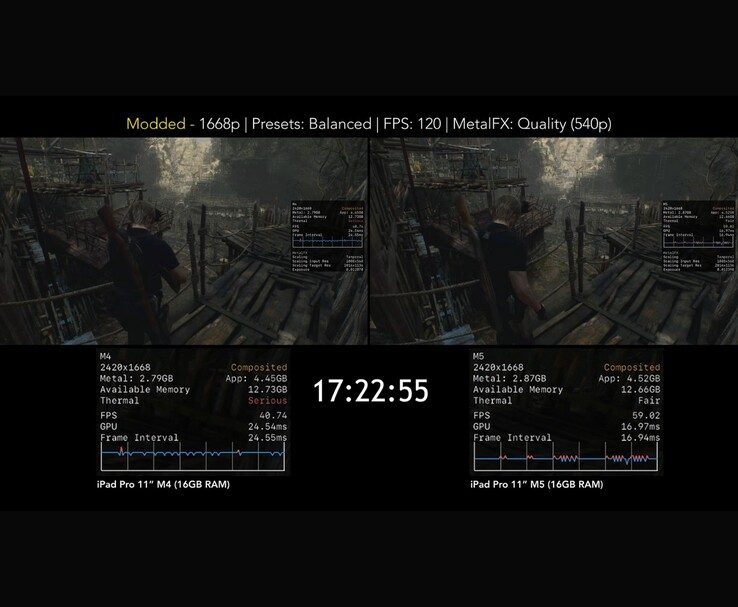Apple recently launched the updated iPad Pro powered by the new M5 chip. Although it looks identical to last year’s M4 model, it brings several upgrades under the hood, particularly in performance. You can also read our detailed iPad Pro M5 review here.
And now we have real-life proof of what the new M5 iPad Pro is capable of in terms of gaming. The YouTube channel MrMacRight recently tested several AAA games on the latest iPad Pro and compared its performance with last year’s M4 iPad Pro and the older M1 iPad Pro. The M5 iPad Pro tested was the 16 GB RAM variant, featuring a 10-core CPU (4 performance + 6 efficiency cores), which includes one additional performance core compared to the 12 GB base variant that has a 9-core CPU (3 performance + 6 efficiency cores).
Resident Evil 4 was the first test title in MrMacRight’s benchmark suite. The game runs at a scaled input resolution of 800 × 450 and an upscaled target resolution of 1600 × 900, locked to 30 FPS by default with mostly low settings and temporal upscaling through Apple’s Metal FX.
While the game maintains a steady frame rate with its default graphics and resolution, the YouTuber noted that shader compilation can still cause brief stutters when loading into the game and occasionally during gameplay. On the M5 iPad Pro, Resident Evil 4 ran mostly smoothy, though Capcom’s limited graphics options and black bars, because of the locked 16:9 aspect ratio, somewhat limit the experience on the iPad’s 4:3 screen, the host said.
The game ran at around 60 FPS when the YouTuber modified the configuration files, setting the preset to Balanced, lowering the resolution, enabling MetalFX Quality mode, and setting the FPS target to 120. At these higher settings, the M5 iPad Pro managed between 50-60 FPS. Meanwhile, the M4 iPad Pro dropped to the mid-40s, and the M1 struggled to maintain even 20 FPS.
In a one-hour thermal throttling test, both the M4 and M5 were run at identical settings. The M4 iPad Pro began throttling after nine minutes, with its thermal rating dropping from “Nominal” to “Serious.” The M5, on the other hand, sustained its performance for around 17 minutes, maintaining a 15-20 FPS advantage by the end of the session as its thermal rating shifted from “Nominal” to “Fair.”
Next, the YouTuber tested Death Stranding. The game runs at a scaled input resolution of 784 × 540 and an upscaled target resolution of 1567 × 1080, using low graphics settings at 30 FPS and relying on aggressive MetalFX upscaling.
The M5 maintained a stable 30 FPS throughout, but the YouTuber criticised the visible softness and ghosting on the iPad’s larger screen, which were less noticeable on the iPhone’s smaller display when running the same game.
When he replaced the iPad’s config file with the Mac version, the game ran natively at 1080p on "Very High" graphics while remaining capped at 30 FPS. The visuals looked great, with only minor dips in demanding scenes, a sign that the iPad could handle higher fidelity if developers allowed it.
To run the game at 60 FPS, the YouTuber set the graphics quality to "Low" and enabled MetalFX in “Temporal Balanced” mode. This 1080p low configuration produced fluid gameplay with only occasional drops during heavy encounters. The M5 iPad Pro outperformed the M4 one by 5-10 FPS and comfortably surpassed the M1 model. In thermal tests, the M5 again showed better thermal performance, reaching a “Fair” state after 13 minutes and maintaining it until the end of the test, while the M4 iPad Pro began throttling after 15 minutes.
Then, the YouTuber tested Assassin’s Creed Mirage. In terms of graphics settings, it offers adjustable resolution scaling up to 100% and quality presets up to “High.”
The game is locked to 30 FPS, though. On the M5 iPad Pro, MrMacRight played the game at 100% resolution with High graphics quality, and while it held a steady 30 FPS, the gaming experience wasn't the best, mainly because shader compilation during gameplay caused frequent FPS spikes and random freezes. The YouTuber described the experience as “awful.”
The game targets a resolution of 2420 × 1362 but renders internally at just 1210 × 682 due to a fixed 50% internal scaling. This setting is always active in the background and cannot be disabled or adjusted, meaning that even at the iPad’s native resolution, the game still renders at a lower internal resolution. GPU frame times also remained consistently high, hovering around 20 ms throughout gameplay. This means that even if Ubisoft were to remove the 30 FPS cap, the game would still struggle to reach 60 FPS in its current state, MrMacRight noted.
When the YouTuber lowered the resolution scale to 50%, effectively rendering at 1210 × 834, and further reduced by MetalFX to roughly 606 × 340 internally, frame times still hovered around 20 ms. Visually, there are no improvements in Assassin’s Creed Mirage between the M4 and M5 iPad Pro. Both remain locked at 30 FPS and suffer from similar shader compilation issues. However, a closer look at the Metal HUD revealed that GPU frame times on the M5 were 5-10 ms lower.
The test showed that the M1 iPad Pro is best played at a significantly lower resolution to maintain a consistent 30 FPS. Even then, visual quality takes a noticeable hit, making it the least ideal device of the three for this particular title. Overall, MrMacRight noted that Assassin’s Creed Mirage needs significant optimisation to fully utilise Apple’s latest M-series chips. The YouTuber also tested Hitman: World of Assassination and Divinity: Original Sin 2 in the video, which you can find linked below.