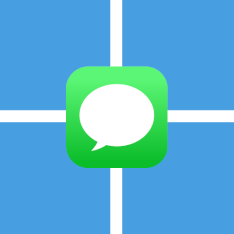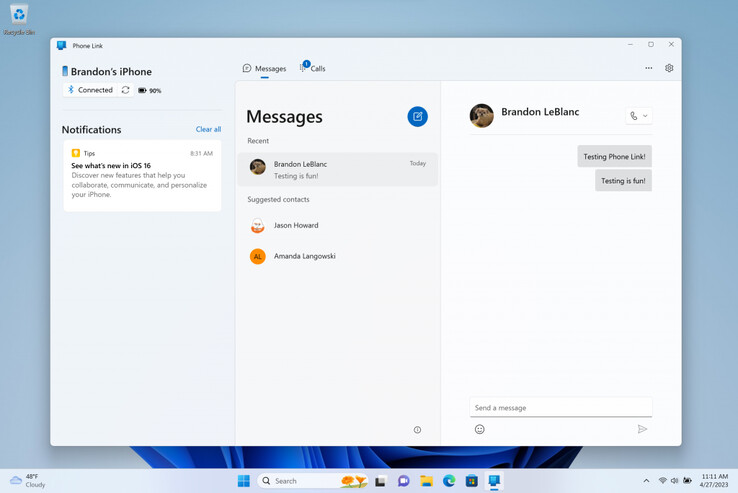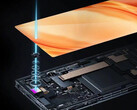One of the best things about Apple's ecosystem is the tight integration between devices. You can message contacts on your iPhone via iMessage and continue the conversation on your Macbook with no interruptions; so long as the messages use Apple's iMessage protocol, the entire conversation will show up on all your Apple devices. However, Microsoft may punch a hole in Apple's walled garden with the introduction of iMessage support in Windows 11.
The integration is now available for certain Windows Insiders via the Phone Link app (version 1.23012.169.0). Select Insiders will be able to link their iPhones through the Phone Link app to sync certain parts of iOS with their Windows computer via Bluetooth.
One of these features is messaging, including Apple's iMessage system. Through the preview, iPhone users will be able to send both SMS and iMessage texts through Windows, as well as receive incoming messages directly on their PC desktop.
There are, unfortunately, some major drawbacks in the integration's current state. For one, group messaging is not supported in SMS or iMessage. Additionally, Phone Link can neither send nor receive media in messages. Lastly, the message history won't sync over. In other words, the only messages that will be displayed in Phone Link are those that are sent or received after the link is set up.
While iMessage is probably the most exciting integration, Phone Link can also handle calls and contacts.
This integration is still in its infancy, so it will be interesting to see how the project continues to grow in the near future. Microsoft has made a concerted effort to offer support for Apple's services in Windows, such as iCloud Photo support, so it's likely the company will continue to develop iMessage integration.