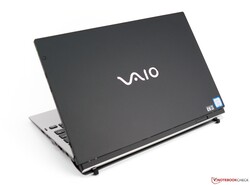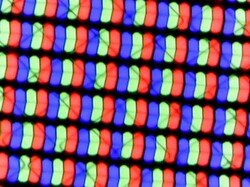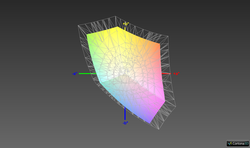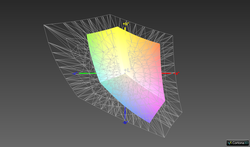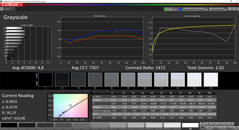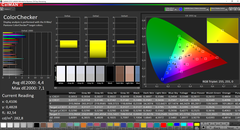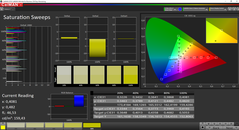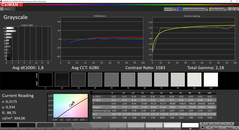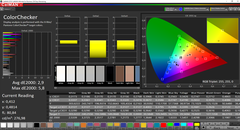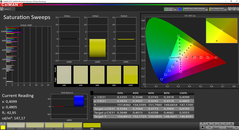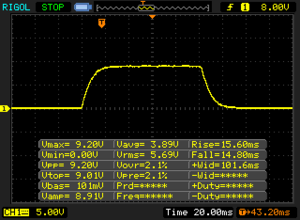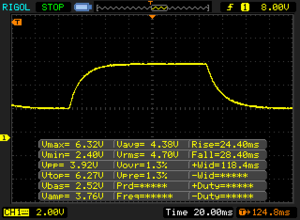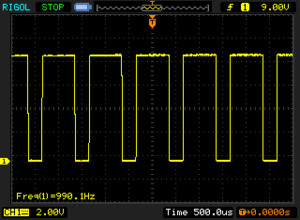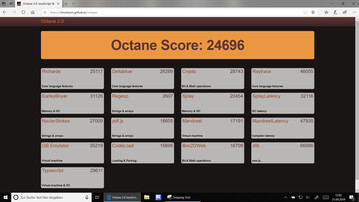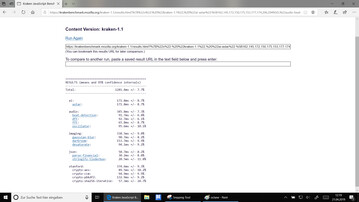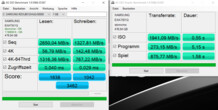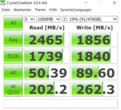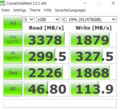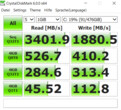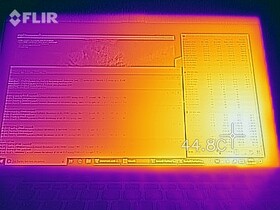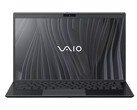VAIO A12 (Core i7-8500Y, 16 GB RAM, 512 GB SSD, FHD) Convertible Review

A few years after splitting from Sony, VAIO is back to try to tempt people away from other popular OEMs. VAIO had all but disappeared from the shelves since its split from its Japanese parent company in 2014, but VAIO has now brought two new devices to the market. We have already covered the SX14, which scored highly in our recent review. Now it is the turn of the A12, an extremely expensive convertible.
The VAIO A12 is a classic 2-in-1 detachable with a 12.5-inch display. VAIO currently sells the device in two basic configurations, the cheapest of which starts at around €2,229 (~$2506) . The base model comes with an Intel Core i5-8200Y processor, 8 GB of RAM and 256 GB SSD, although you can step up to a Core i7-8500Y, 16 GB of RAM and a 512 GB SSD for an additional €500 (~$562). Both models come with a keyboard dock along with a stylus and an LTE module.
Our review unit is the latter model, which is significantly more expensive than most other consumer-grade 2-in-1s. Hence, we have chosen to compare the A12 against other business convertibles, which tend to be more comparably priced. Please see our table below for an overview of our comparison devices.
Update: Inadvertently, we made a mistake with the weight of the tablet. We have now corrected this and adjusted the overall rating accordingly.
| Microsoft Surface Pro 6 | Dell Latitude 5290 | Lenovo ThinkPad X1 | HP Elite x2 1013 G3 | HP Spectre Folio 13 | |
| CPU | Intel Core i7-8650U | Intel Core i5-8350U | Intel Core i5-8250U | Intel Core i5-8350U | Intel Core i7-8500Y |
| GPU | Intel UHD Graphics 620 | Intel UHD Graphics 620 | Intel UHD Graphics 620 | Intel UHD Graphics 620 | Intel UHD Graphics 615 |
| Display | 12.3-inch 2,736 x 1,824 | 12.3-inch 1,920 x 1,080 | 13-inch 3,000 x 2,000 | 13-inch 3,000 x 2,000 | 13.3-inch 1,920 x 1,080 |
| RAM | 16 GB | 8 GB | 8 GB | 8 GB | 16 GB |
| Storage | 512 GB SSD | 256 GB SSD | 256 GB SSD | 256 GB SSD | 256 GB SSD |
| Overall score | 91% | 89% | 89% | 88% | 86% |
Case
The VAIO A12 is a detachable 2-in-1, which means that it can be used as a laptop or a tablet. The former is possible thanks to the bundled keyboard dock, which allows the VAIO A12 to mimic a traditional 12.5-inch laptop.
Visually, the A12 looks expensive thanks to VAIO’s good selection of materials. The manufacturer has opted for a magnesium alloy and aluminium, although the display is protected by a large sheet of glass. These materials should combine to make the A12 structurally sound too, but that is unfortunately not the case. We can twist our review unit disturbingly easily, which we would not have expected from such an expensive device. The flexibility of the magnesium alloy has its advantages though. The material is difficult to catastrophically break, unlike glass or metal. The aluminium and plastic keyboard dock is slightly sturdier, but we can still get it to bow and temporarily deform by pressing hard down on it.
The A12 also looks rather outdated and clunky. The display has approximately 1.5 cm (~0.6 in) thick bezels, which are much thicker than many modern laptops and tablets. Thick bezels make tablets easy to hold without accidentally activating the touchscreen, but they can make a device look outdated in the age of higher and higher screen to body ratios. There is a fine line between practicality and style here, which still divides manufacturers. Apple favours the latter approach with its iPad Pros, while Microsoft has stuck with thicker bezels on its Surface Pro 6. The Surface does not have obtrusively thick bezels though, but we think that the A12 does.
The keyboard dock is chunky too, but at least it offers something special, which becomes apparent when you open it. VAIO has designed the rear section to raise up, tilting the A12 back and the keyboard up for a supposedly more pleasant typing angle. The tablet and dock communicate via a long connector, while the latter holds the former in place with a set of clips and prongs. Theoretically, the mechanism should hold the tablet tightly, but in practice the opposite is true. The dock and tablet can only be separated by pressing two catches, but it does not feel as stable as the solution developed by Microsoft with its Surface Book series.
Additionally, the keyboard dock is relatively lightweight and looks noticeably cheaper than the tablet. Even the trackpad and keyboard are underwhelming, which we will cover in greater depth in the Input Devices section of this review.
Size Comparison
The A12, with its keyboard dock attached, measures 305.5 x 211.9 x 24 mm (~12 x 8.3 x 0.9 in). The device is shorter than most of our comparison devices, but it is noticeably thicker and heavier too. The A12 weighs 1.1 kg (~2.42 lb) and is 24 mm (~0.6 in) thick with its keyboard dock attached. The tablet weighs 0.623 kg (~1.37 lb) alone, which is lighter than all but the Surface Pro 6 of our comparison devices. The power supply weighs an additional 290 g (~10.2 oz) too, which brings the A12’s total carry weight up to nearly 1.4 kg (~3.08 lb).
Connectivity
The added thickness has allowed VAIO to include numerous ports on the tablet and keyboard dock though. The A12 has a total of four USB ports, two of which only operate at the slower USB 2.0 speed, for reference. The other two ports, which are Type-A and Type-C, support the faster USB 3.0 standard.
VAIO has integrated the Type-C port on the tablet, which supports DisplayPort out. It also gives you the option of charging the A12 or connecting it an external monitor if you do not have the keyboard dock around. The dock includes full-sized HDMI and VGA ports too, the latter of which is a rarity for a 2-in-1. VAIO has even included an RJ45 Ethernet port too should you need a wired internet connection.
Moreover, VAIO has opted for a full-sized SD card reader rather than a microSD one, which will please some people. The reader is deep enough to swallow SD cards almost completely, but the Japanese manufacturer has placed it on the left-hand side of the dock anyway, so even long cards should not interfere with your work if you have an external mouse connected.
Overall, the distribution of ports seems rather careless. The HDMI and VGA ports are incredibly close, so you will probably have to choose between which video output to use as there is not enough space to have cables connected to both ports. Moreover, you can only charge the A12 with its included power supply when the tablet is connected to its keyboard dock. You could buy a secondary Type-C charger for when you do not need the keyboard dock connected, but this feels rather unnecessary. In short, VAIO should have just gone with Type-C charging and omitted the proprietary charger altogether in our opinion.
SD Card Reader
Our tests, and comparison tables below demonstrate that VAIO has equipped the A12 with a USB 2.0 SD card reader. We conducted our tests with our trusty Toshiba Exceria Pro M501 SDXC 64 GB UHS-II, which can achieve beyond 200 MB/s transfer speeds in the right system. However, our review unit only managed around 10% of those speeds in our tests and is completely blown away by our comparison devices.
In short, it is useful that VAIO has equipped the A12 with a full-sized SD card reader. However, you will be kept waiting a while for large files to transfer between your device and the SD card.
| SD Card Reader | |
| average JPG Copy Test (av. of 3 runs) | |
| Dell Latitude 5290 2-in-1 (Toshiba Exceria Pro M501 UHS-II) | |
| Lenovo ThinkPad X1 Tablet G3-20KJ001NGE (Toshiba Exceria Pro M501 UHS-II) | |
| Microsoft Surface Pro 6, Core i7, 512 GB (Toshiba Exceria Pro M501 microSDXC 64GB) | |
| Average of class Convertible (28.1 - 209, n=23, last 2 years) | |
| VAIO A12-92993 (Toshiba Exceria Pro SDXC 64 GB UHS-II) | |
| maximum AS SSD Seq Read Test (1GB) | |
| Dell Latitude 5290 2-in-1 (Toshiba Exceria Pro M501 UHS-II) | |
| Average of class Convertible (28.9 - 253, n=22, last 2 years) | |
| Microsoft Surface Pro 6, Core i7, 512 GB (Toshiba Exceria Pro M501 microSDXC 64GB) | |
| Lenovo ThinkPad X1 Tablet G3-20KJ001NGE (Toshiba Exceria Pro M501 UHS-II) | |
| VAIO A12-92993 (Toshiba Exceria Pro SDXC 64 GB UHS-II) | |
Communication
The A12 should at least cover all your needs for internet connectivity though with its support for Wi-Fi, LAN and LTE. VAIO has equipped the tablet with a Qualcomm Atheros QCA6174 modem that supports Bluetooth 4.2 and up to IEEE 802.11 ac Wi-Fi for connecting to 2.4 GHz or 5 GHz Wi-Fi networks. Our review unit has acceptable Wi-Fi performance, but it cannot match most of our Intel Dual Band Wireless-AC 8265 equipped comparison devices on download speeds. The A12 did a comparatively better job in our upload tests though and finished only 2% short of the Elite x2 1013 in first place.
By contrast, the LAN port provides up to 1 GB/s transfer speeds. The port on our review unit worked flawlessly throughout our tests.
Security
VAIO has packed the A12 with security features. The device has a Trusted Platform Module (TPM) 2.0, which Microsoft requires all OEMs to equip their devices with if they pre-install Windows 10 and a host of other features too. The Japanese manufacturer has included a fingerprint scanner and an IR camera for use with Windows Hello.
VAIO has tucked the fingerprint scanner away within the volume, which sits on the right-hand side of the tablet. The scanner regularly recognised our fingers during our tests, although its positioning and design mean that you must take care when placing your finger on it. Otherwise, it may fail to recognise your finger. The IR camera never had any problems with identifying our face though.
Accessories
The A12’s main accessories are its keyboard dock and active pen. VAIO also sells a matching sleeve and bag, should you need one. The company does not currently sell any other A12 specific accessories.
Maintenance
The A12 is almost impossible to maintain or repair. VAIO has not included a maintenance cover nor are there any screws securing the top case to the display so you may have to remove the display to access any internal components. In short, the A12 has not been designed to be opened.
Warranty
The A12 comes with 24 months manufacturer’s warranty that includes a pick-up and returns service. VAIO sells 12- or 24-month warranty extensions should you need longer warranty coverage which cost €199 and €349 (~ $224 and ~ $392) respectively.
Please see our Guarantees, Return Policies & Warranties FAQ for country-specific information.
Input Devices
Keyboard & Trackpad
The A12 turns into a small laptop with its keyboard dock. The 6-line chiclet keyboard aesthetically fits the style of the tablet with its black keys and silver finish. The keys measure 15 x 15 mm (~0.6 x 0.6 in), which should be large enough for most people’s fingers. The four arrow keys are half-sized though, which may take some acclimatisation. Moreover, the keys have a relatively short stroke, a slightly damped stop and a soft pressure point, which combine to create a spongy typing experience.
Additionally, the keyboard bows in the middle while typing as we mentioned earlier in this review. In short, the A12 has a disappointing detachable keyboard despite its looks and heft. The competition all have better keyboards than VAIO has managed to create.
VAIO has integrated a classic ClickPad too, which is another misstep in our opinion. There is not much space between the space bar and the edge of the keyboard dock, so adding in dedicated mouse buttons only further restricts the size of the trackpad. VAIO has equipped the detachable keyboard with a trackpad that measures 8 x 4.5 cm (~3.15 x 1.8 in), which is comparatively small even by modern 2-in-1 standards. The one in our review unit is not responsive into its corners either, which makes using the trackpad a chore.
The integrated mouse buttons worked without issue during our tests though and emit an audible click when pressed. Overall, we would recommend using an external mouse where possible and only using the trackpad when you do not have one to hand, it is that awful.
Touchscreen
The A12 also has a 10-point multitouch touchscreen that thankfully functioned perfectly in our tests. Our review unit remained responsive even into the corners of the display and worked well with the included pen. The A12 supports 4,096 levels of pressure, which helps make note taking and drawing feel more like writing on paper than early Surface devices did.
Display
The A12 has a 12.5-inch IPS display that operates natively at 1,920x1,080. VAIO does not offer any other display options at the time of writing.
Our review unit has a comparatively dim display. X-Rite i1Pro 2 measures an average maximum brightness of 294 cd/m², which is considerably darker than all our comparison devices, and especially the Latitude 5290, which reached 545 cd/m² in the same tests.
The A12 has an impressively low black value of just 0.21 cd/m² though, which helps it achieve a 1,500:1 contrast ratio. These are both better than all our comparison devices and redeem the A12’s display somewhat.
Disappointingly, the tablet uses pulse-width modulation (PWM) to regulate display brightness, which looks like flickering to the human eye. Low PWM frequencies can cause health issues such as eye strain and headaches for some people, but most people will not notice any display flicker on the A12. Our review unit flickers at 990.1 Hz when set to 99% and dimmer, which should not cause issues even for those who are PWM sensitive. We cannot guarantee this though, so please check before purchasing the device.
Our test device also suffers from hardly any backlight bleed, so you should not notice any bright spots on the display. There is a small amount in each corner of the display, but we can only spot this in a dark room with the tablet displaying a black image. It should have no impact on daily use.
| |||||||||||||||||||||||||
Brightness Distribution: 89 %
Center on Battery: 315 cd/m²
Contrast: 1500:1 (Black: 0.21 cd/m²)
ΔE ColorChecker Calman: 4.4 | ∀{0.5-29.43 Ø4.76}
calibrated: 2.9
ΔE Greyscale Calman: 4.8 | ∀{0.09-98 Ø5}
69.5% sRGB (Argyll 1.6.3 3D)
44% AdobeRGB 1998 (Argyll 1.6.3 3D)
47.52% AdobeRGB 1998 (Argyll 3D)
69.3% sRGB (Argyll 3D)
46% Display P3 (Argyll 3D)
Gamma: 2.02
CCT: 7307 K
| VAIO A12-92993 InfoVision IVO04E6, , 1920x1080, 12.5" | Microsoft Surface Pro 6, Core i7, 512 GB LGPhilips LP123WQ112604, , 2736x1824, 12.3" | Dell Latitude 5290 2-in-1 SHP1479, , 1920x1280, 12.3" | Lenovo ThinkPad X1 Tablet G3-20KJ001NGE LP130QP1-SPA1, , 3000x2000, 13" | HP Elite x2 1013 G3-2TT14EA AU Optronics AUO101A, , 3000x2000, 13" | HP Spectre Folio 13t-ak000 AU Optronics AUO572D, , 1920x1080, 13.3" | |
|---|---|---|---|---|---|---|
| Display | 42% | 48% | 46% | 44% | 43% | |
| Display P3 Coverage (%) | 46 | 67.1 46% | 70.5 53% | 68.1 48% 67.8 47% | 67.5 47% | 66.2 44% |
| sRGB Coverage (%) | 69.3 | 95.5 38% | 98.6 42% | 99.4 43% 99.1 43% | 96.7 40% | 97.4 41% |
| AdobeRGB 1998 Coverage (%) | 47.52 | 67.9 43% | 71.5 50% | 69.9 47% 69.3 46% | 68.2 44% | 68.1 43% |
| Response Times | 19% | -13% | -14% | 13% | -10% | |
| Response Time Grey 50% / Grey 80% * (ms) | 52.8 ? | 43 ? 19% | 56.8 ? -8% | 47.2 ? 11% | 47 ? 11% | 52 ? 2% |
| Response Time Black / White * (ms) | 30.4 ? | 25 ? 18% | 36 ? -18% | 42.4 ? -39% | 26 ? 14% | 37.2 ? -22% |
| PWM Frequency (Hz) | 990 ? | 22000 ? | 1852 ? | |||
| Screen | 19% | 10% | 20% | 5% | 22% | |
| Brightness middle (cd/m²) | 315 | 484 54% | 548 74% | 474 50% | 452 43% | 389.8 24% |
| Brightness (cd/m²) | 294 | 473 61% | 545 85% | 418 42% | 412 40% | 396 35% |
| Brightness Distribution (%) | 89 | 91 2% | 86 -3% | 76 -15% | 85 -4% | 88 -1% |
| Black Level * (cd/m²) | 0.21 | 0.33 -57% | 0.51 -143% | 0.33 -57% | 0.48 -129% | 0.27 -29% |
| Contrast (:1) | 1500 | 1467 -2% | 1075 -28% | 1436 -4% | 942 -37% | 1444 -4% |
| Colorchecker dE 2000 * | 4.4 | 4.29 2% | 3.65 17% | 3.2 27% | 4.05 8% | 2.72 38% |
| Colorchecker dE 2000 max. * | 7.1 | 6.46 9% | 7.15 -1% | 6.1 14% | 6.64 6% | 5.49 23% |
| Colorchecker dE 2000 calibrated * | 2.9 | 1.34 54% | 1.81 38% | 0.9 69% | 1.56 46% | 1.25 57% |
| Greyscale dE 2000 * | 4.8 | 4.3 10% | 5.5 -15% | 4.5 6% | 4.87 -1% | 4.2 12% |
| Gamma | 2.02 109% | 2.51 88% | 2.154 102% | 2.07 106% | 2.71 81% | 2.1 105% |
| CCT | 7307 89% | 7315 89% | 7052 92% | 5881 111% | 7160 91% | 7470 87% |
| Color Space (Percent of AdobeRGB 1998) (%) | 44 | 62 41% | 65.2 48% | 64 45% | 62 41% | 62.2 41% |
| Color Space (Percent of sRGB) (%) | 69.5 | 95 37% | 99.1 43% | 99.4 43% | 97 40% | 98.2 41% |
| Total Average (Program / Settings) | 27% /
23% | 15% /
15% | 17% /
25% | 21% /
13% | 18% /
22% |
* ... smaller is better
Our review unit also had acceptable DeltaE deviations out of the box, so it appears that VAIO is colour calibrating each display at the factory. We still managed to reduce DeltaE deviations with additional calibration, the ICC profile for which we have included in the box above our display comparison table.
However, the A12 has underwhelming colour space coverages. Our review unit only managed 69.5% of sRGB and 44% of AdobeRGB, which are both well below what our comparison devices achieve. Hence, the A12 is unsuitable for colour critical work such as photo or video editing unless you plug it into an external monitor.
The A12 has a glossy and highly reflective display. Coupled with its low maximum brightness, using the device outside quickly becomes difficult if the sun comes out. Not only does the display look washed out, but reflections obscure what is being displayed onscreen. In short, we would recommend finding a shady spot where possible if you must use the A12 outdoors in the sunshine.
Display Response Times
| ↔ Response Time Black to White | ||
|---|---|---|
| 30.4 ms ... rise ↗ and fall ↘ combined | ↗ 15.6 ms rise | |
| ↘ 14.8 ms fall | ||
| The screen shows slow response rates in our tests and will be unsatisfactory for gamers. In comparison, all tested devices range from 0.1 (minimum) to 240 (maximum) ms. » 82 % of all devices are better. This means that the measured response time is worse than the average of all tested devices (20.1 ms). | ||
| ↔ Response Time 50% Grey to 80% Grey | ||
| 52.8 ms ... rise ↗ and fall ↘ combined | ↗ 24.4 ms rise | |
| ↘ 28.4 ms fall | ||
| The screen shows slow response rates in our tests and will be unsatisfactory for gamers. In comparison, all tested devices range from 0.165 (minimum) to 636 (maximum) ms. » 89 % of all devices are better. This means that the measured response time is worse than the average of all tested devices (31.5 ms). | ||
Screen Flickering / PWM (Pulse-Width Modulation)
| Screen flickering / PWM detected | 990 Hz | ≤ 99 % brightness setting | |
The display backlight flickers at 990 Hz (worst case, e.g., utilizing PWM) Flickering detected at a brightness setting of 99 % and below. There should be no flickering or PWM above this brightness setting. The frequency of 990 Hz is quite high, so most users sensitive to PWM should not notice any flickering. In comparison: 53 % of all tested devices do not use PWM to dim the display. If PWM was detected, an average of 8036 (minimum: 5 - maximum: 343500) Hz was measured. | |||
Performance
The A12 has a passively cooled and low thermal design power (TDP) CPU. If you look at performance data, then the tablet cannot keep up with its actively cooled and more powerful competitors. However, the Intel Core i7-8500Y provides enough performance for daily office work. The dual-core CPU will choke if you try to run virtual machines (VM) though. VAIO’s decision to include 16 GB of RAM almost seems like an overkill here though, as few programs will need that much RAM without requiring a more powerful CPU too.
By contrast, the base model has 8 GB of RAM, but also the nominal weaker Core i5-8200Y along with a 256 GB SSD. Since you cannot subsequently upgrade the SSD if you need more storage, we would recommend carefully considering whether you will need an additional 256 GB of storage before buying the cheaper model.
Processor
As mentioned in the preceding section, the Core i7-8500Y is a dual-core processor designed specifically for tablets and passively cooled laptops. Intel manufactures the chip on its Amber Lake architecture and a 14 nm FinFET process. The CPU has a 1.5 GHz base clock speed and can utilise Intel Turbo Boost technology to reach 4.2 GHz across both cores. This high maximum clock speed allows the Core i7-8500Y to briefly keep up with more powerful 15-W Intel Core CPUs despite having for a 5-W TDP. The Core i7-8500Y cannot maintain this performance over a long period as our benchmark charts and tables below demonstrate. Overall, processor performance depends on the effectiveness of the cooling unit that keeps it from overheating.
The A12 finished well off the pace in Cinebench R15 benchmarks. Our review unit even scored noticeably less than the Spectre Folio 13 despite being powered by the same CPU.
We also subjected our test device to a looped CB R15 Multi 64Bit benchmark that we left running for around 30 minutes. We run this test to determine how well a device can maintain its peak performance. The Latitude 5290, for example, throttles heavily and cannot maintain its original CB R15 Multi 64Bit score. The A12 also suffers from some minor throttling, but nothing that you would notice in daily use.
Please see our CPU comparison page for more information about the Core i7-8500Y and how it compares against other processors.
| Cinebench R20 | |
| CPU (Single Core) | |
| Average of class Convertible (273 - 834, n=57, last 2 years) | |
| VAIO A12-92993 | |
| Average Intel Core i7-8500Y (304 - 320, n=2) | |
| CPU (Multi Core) | |
| Average of class Convertible (595 - 11357, n=57, last 2 years) | |
| Average Intel Core i7-8500Y (584 - 591, n=2) | |
| VAIO A12-92993 | |
| HWBOT x265 Benchmark v2.2 - 4k Preset | |
| Average of class Convertible (3.43 - 36.2, n=56, last 2 years) | |
| VAIO A12-92993 | |
| Average Intel Core i7-8500Y (n=1) | |
| Blender - v2.79 BMW27 CPU | |
| HP Spectre Folio 13t-ak000 | |
| Average Intel Core i7-8500Y (1772 - 2159, n=2) | |
| VAIO A12-92993 | |
| Average of class Convertible (107 - 1051, n=55, last 2 years) | |
* ... smaller is better
System Performance
The A12 can hold its own in system performance benchmarks such as PCMark 10 though despite its underpowered CPU. Our test device even pushed itself to second place in the Productivity benchmark and consistently outperformed the Spectre Folio 13.
In summary, the A12 is powerful enough for most tasks that you would want to throw at it. Its fast SSD allows the OS and programs to boot quickly, so you should not experience any frustratingly long load times in daily use.
| PCMark 8 Home Score Accelerated v2 | 3493 points | |
| PCMark 8 Creative Score Accelerated v2 | 4126 points | |
| PCMark 8 Work Score Accelerated v2 | 4700 points | |
| PCMark 10 Score | 3161 points | |
Help | ||
Storage Devices
VAIO has equipped our test device with a 512 GB Samsung PM981 SSD, which is one of the fastest drives currently on the market. The NVMe drive utilises four lanes of PCIe to deliver consistently faster benchmark results than the SSDs in our comparison devices, most of which are the older PM961.
The PM981 has excellent 4K read speeds that averaged 56 MB/s in AS SSD. High 4K read speeds allow the OS to boot quickly and programs to open promptly where many small files need to be loaded.
Unfortunately, VAIO does not sell an even larger storage option, which could prove useful for some people. You could opt for the 256 GB model, but we cannot guarantee that the company will equip the device with a smaller version of the PM981. It may use a different drive altogether.
Please see our HDD/SSD comparison page for more information on the PM981 and how it fares against other drives.
| VAIO A12-92993 Samsung SSD PM981 MZVLB512HAJQ | Microsoft Surface Pro 6, Core i7, 512 GB Toshiba KBG30ZPZ512G | Dell Latitude 5290 2-in-1 Toshiba XG5 KXG50ZNV256G | Lenovo ThinkPad X1 Tablet G3-20KJ001NGE Samsung PM961 MZVLW256HEHP | HP Elite x2 1013 G3-2TT14EA Samsung PM961 MZVLW256HEHP | HP Spectre Folio 13t-ak000 Samsung PM961 MZVLW256HEHP | Average Samsung SSD PM981 MZVLB512HAJQ | |
|---|---|---|---|---|---|---|---|
| CrystalDiskMark 5.2 / 6 | -40% | -27% | -3% | -16% | -17% | 39% | |
| Write 4K (MB/s) | 113.9 | 83.2 -27% | 121.7 7% | 95.4 -16% | 91 -20% | 140 23% | 126.7 ? 11% |
| Read 4K (MB/s) | 46.8 | 43.84 -6% | 32.66 -30% | 39.19 -16% | 36.84 -21% | 52.4 12% | 44 ? -6% |
| Write Seq (MB/s) | 1868 | 636 -66% | 359.3 -81% | 1197 -36% | 948 -49% | 1617 ? -13% | |
| Read Seq (MB/s) | 2226 | 900 -60% | 1463 -34% | 1705 -23% | 922 -59% | 1716 ? -23% | |
| Write 4K Q32T1 (MB/s) | 313.4 | 192.9 -38% | 353.6 13% | 399.2 27% | 355.8 14% | 227.8 -27% | 413 ? 32% |
| Read 4K Q32T1 (MB/s) | 284.6 | 247.4 -13% | 387 36% | 260.7 -8% | 256.9 -10% | 299.2 5% | 420 ? 48% |
| Write Seq Q32T1 (MB/s) | 1881 | 861 -54% | 358.1 -81% | 1287 -32% | 1222 -35% | 1259 -33% | 2076 ? 10% |
| Read Seq Q32T1 (MB/s) | 3402 | 1615 -53% | 1779 -48% | 3025 -11% | 3460 2% | 3112 -9% | 3130 ? -8% |
| Write 4K Q8T8 (MB/s) | 410.2 | 381 -7% | 1264 ? 208% | ||||
| Read 4K Q8T8 (MB/s) | 527 | 750 42% | 1193 ? 126% | ||||
| AS SSD | -146% | -58% | -25% | -37% | -4% | -1% | |
| Seq Read (MB/s) | 2650 | 1154 -56% | 1385 -48% | 2243 -15% | 2062 -22% | 1693 -36% | 1976 ? -25% |
| Seq Write (MB/s) | 1328 | 393.6 -70% | 302.1 -77% | 847 -36% | 832 -37% | 1214 -9% | 1637 ? 23% |
| 4K Read (MB/s) | 56.8 | 34.42 -39% | 30.97 -45% | 42.48 -25% | 41.45 -27% | 42.69 -25% | 50.5 ? -11% |
| 4K Write (MB/s) | 142.5 | 68.9 -52% | 102.7 -28% | 112.2 -21% | 91.1 -36% | 95.9 -33% | 112 ? -21% |
| 4K-64 Read (MB/s) | 1316 | 494.1 -62% | 472.7 -64% | 741 -44% | 669 -49% | 1621 23% | 1203 ? -9% |
| 4K-64 Write (MB/s) | 767 | 171.3 -78% | 411.2 -46% | 597 -22% | 596 -22% | 605 -21% | 1504 ? 96% |
| Access Time Read * (ms) | 0.04 | 0.213 -433% | 0.082 -105% | 0.041 -2% | 0.063 -58% | 0.051 -27% | 0.05092 ? -27% |
| Access Time Write * (ms) | 0.029 | 0.3 -934% | 0.053 -83% | 0.032 -10% | 0.041 -41% | 0.037 -28% | 0.08337 ? -187% |
| Score Read (Points) | 1638 | 644 -61% | 642 -61% | 1008 -38% | 917 -44% | 1833 12% | 1451 ? -11% |
| Score Write (Points) | 1042 | 280 -73% | 544 -48% | 794 -24% | 770 -26% | 823 -21% | 1780 ? 71% |
| Score Total (Points) | 3462 | 1225 -65% | 1469 -58% | 2257 -35% | 2105 -39% | 3569 3% | 3966 ? 15% |
| Copy ISO MB/s (MB/s) | 1941 | 985 -49% | 512 -74% | 761 -61% | 1374 -29% | 1755 ? -10% | |
| Copy Program MB/s (MB/s) | 273.1 | 143.1 -48% | 226.9 -17% | 237.3 -13% | 631 131% | 454 ? 66% | |
| Copy Game MB/s (MB/s) | 876 | 676 -23% | 317.3 -64% | 512 -42% | 971 11% | 1057 ? 21% | |
| Total Average (Program / Settings) | -93% /
-107% | -43% /
-47% | -14% /
-15% | -27% /
-29% | -11% /
-8% | 19% /
16% |
* ... smaller is better
Graphics Card
The Core i7-8500Y integrates the Intel UHD Graphics 615, which handles graphics on the A12. The tablet does not have a dedicated GPU, but few do. The performance of integrated GPUs depends largely on the CPU and RAM. The Core i7-8500Y is the most powerful CPU equipped with the UHD Graphics 615, so it corresponds that the A12 has comparatively good GPU performance. The UHD Graphics 615 has a 300 MHz base clock speed that it can boost to 1,100 MHz when required. The chip can also hardware decode H.265/HEVC in the Main 10 profile with 10-bit colour depth and even Google's VP9 codec, unlike corresponding Skylake iGPUs.
The A12 outperforms the comparably equipped Spectre Folio 13 in benchmarks such as 3DMark. However, it falls well short of or other comparison devices, which are all powered by U series processors and the UHD Graphics 620.
Please see our GPU comparison page for more information on the UHD Graphics 615 and how it compares against other GPUs.
| 3DMark 11 Performance | 1291 points | |
| 3DMark Ice Storm Standard Score | 41219 points | |
| 3DMark Cloud Gate Standard Score | 5622 points | |
| 3DMark Fire Strike Score | 858 points | |
| 3DMark Fire Strike Extreme Score | 420 points | |
| 3DMark Time Spy Score | 328 points | |
Help | ||
Gaming Performance
The UHD Graphics 615 will struggle to play any game, even older titles. Modern triple-a games are out of the question, and you are not guaranteed playable framerates with older games such as "BioShock Infinite" at minimum graphics and low resolutions. We would suggest considering a device with a dedicated GPU if you want to occasionally game too.
Emissions
Fan Noise
The A12 passively cools its CPU, so it has no fan. Theoretically, this should allow the tablet to run silently, but we can hear quiet electrical noises when stressing the system. We particularly noticed this when running benchmarks and especially so in SSD tests.
Only the Spectre Folio 13 of our comparison devices passively cools its CPU. All other 2-in-1s have fans that, predictably, spin up under load.
Temperature
The A12 remains pleasantly cool at idle, with surface temperatures not breaking 30 °C (~86 °F) under these conditions. However, most of our review unit exceed 40 °C (~104 °F) under sustained load, which will feel hot to the touch. One area even reached a toasty 47.1 °C (~117 °F). The A12 stays cooler than the Spectre Folio 13 and the Latitude 5290, the latter of which reached a maximum of 52 °C (~126 °F) during our tests.
We also subjected our review unit to a series of stress tests to determine how the device managed its performance under extreme load. CPU core temperatures briefly reached 90 °C (~194 °F), which caused the chip to reduce its operating frequency to prevent it from overheating. The CPU constantly hit its 7-W power limit during these tests, but it managed to stay slightly above its 1.6 GHz base clock despite its high core temperatures.
The CPU and GPU share the same TDP, which means that the former can only reach its maximum potential when the latter is inactive. Running CPU and GPU benchmarks simultaneously results in the processor downclocking to 800 MHz, although its core temperatures only then reached a maximum of 74 °C (~165 °F).
Impressively, the sustained load has no effect on 3D performance. Our review unit achieved roughly the same 3DMark 11 results immediately after a stress test than when we ran it from cold.
(±) The maximum temperature on the upper side is 42.4 °C / 108 F, compared to the average of 35.3 °C / 96 F, ranging from 19.6 to 60 °C for the class Convertible.
(-) The bottom heats up to a maximum of 47.1 °C / 117 F, compared to the average of 36.8 °C / 98 F
(+) In idle usage, the average temperature for the upper side is 24.7 °C / 76 F, compared to the device average of 30.3 °C / 87 F.
(-) The palmrests and touchpad can get very hot to the touch with a maximum of 42.4 °C / 108.3 F.
(-) The average temperature of the palmrest area of similar devices was 27.9 °C / 82.2 F (-14.5 °C / -26.1 F).
| VAIO A12-92993 UHD Graphics 615, i7-8500Y, Samsung SSD PM981 MZVLB512HAJQ | Microsoft Surface Pro 6, Core i7, 512 GB UHD Graphics 620, i7-8650U, Toshiba KBG30ZPZ512G | Dell Latitude 5290 2-in-1 UHD Graphics 620, i5-8350U, Toshiba XG5 KXG50ZNV256G | Lenovo ThinkPad X1 Tablet G3-20KJ001NGE UHD Graphics 620, i5-8250U, Samsung PM961 MZVLW256HEHP | HP Elite x2 1013 G3-2TT14EA UHD Graphics 620, i5-8350U, Samsung PM961 MZVLW256HEHP | HP Spectre Folio 13t-ak000 UHD Graphics 615, i7-8500Y, Samsung PM961 MZVLW256HEHP | |
|---|---|---|---|---|---|---|
| Heat | -9% | -15% | -7% | -21% | -18% | |
| Maximum Upper Side * (°C) | 42.4 | 40.4 5% | 44.4 -5% | 44.3 -4% | 49.4 -17% | 44.2 -4% |
| Maximum Bottom * (°C) | 47.1 | 43.8 7% | 52 -10% | 48.9 -4% | 47.1 -0% | 48.2 -2% |
| Idle Upper Side * (°C) | 26.6 | 33.5 -26% | 32 -20% | 30 -13% | 38 -43% | 33 -24% |
| Idle Bottom * (°C) | 24.9 | 30.2 -21% | 31.2 -25% | 26.6 -7% | 30.8 -24% | 35.6 -43% |
* ... smaller is better
Speakers
The A12 has stereo speakers that VAIO has mounted on the front of the tablet. The speakers point towards the side rather than outwards though, which makes them easy to obscure if you are holding the A12 in two hands.
The speakers also deliver too much treble for our liking and sound unpleasant at maximum volume. We cannot make out any bass either, which our frequency curve below reinforces.
Overall, the speakers are good enough for making conference calls and watching the occasional video. We would recommend using external speakers or headphones where possible though, as they will provide a better listening experience. You can connect both either via the headphone jack or Bluetooth. Both are available when just using the tablet on its own too, as VAIO has incorporated the headphone jack within the device rather than on the keyboard dock, which is useful.
VAIO A12-92993 audio analysis
(±) | speaker loudness is average but good (74.8 dB)
Bass 100 - 315 Hz
(-) | nearly no bass - on average 26% lower than median
(+) | bass is linear (2.9% delta to prev. frequency)
Mids 400 - 2000 Hz
(±) | higher mids - on average 9.1% higher than median
(-) | mids are not linear (15.3% delta to prev. frequency)
Highs 2 - 16 kHz
(±) | higher highs - on average 12.9% higher than median
(±) | linearity of highs is average (12.4% delta to prev. frequency)
Overall 100 - 16.000 Hz
(-) | overall sound is not linear (47.7% difference to median)
Compared to same class
» 99% of all tested devices in this class were better, 0% similar, 0% worse
» The best had a delta of 6%, average was 20%, worst was 57%
Compared to all devices tested
» 96% of all tested devices were better, 0% similar, 4% worse
» The best had a delta of 4%, average was 24%, worst was 134%
HP Spectre Folio 13t-ak000 audio analysis
(-) | not very loud speakers (68.3 dB)
Bass 100 - 315 Hz
(-) | nearly no bass - on average 21.7% lower than median
(±) | linearity of bass is average (11.9% delta to prev. frequency)
Mids 400 - 2000 Hz
(+) | balanced mids - only 4% away from median
(±) | linearity of mids is average (8.6% delta to prev. frequency)
Highs 2 - 16 kHz
(+) | balanced highs - only 3.6% away from median
(±) | linearity of highs is average (8.3% delta to prev. frequency)
Overall 100 - 16.000 Hz
(±) | linearity of overall sound is average (27.2% difference to median)
Compared to same class
» 83% of all tested devices in this class were better, 4% similar, 13% worse
» The best had a delta of 6%, average was 20%, worst was 57%
Compared to all devices tested
» 83% of all tested devices were better, 4% similar, 14% worse
» The best had a delta of 4%, average was 24%, worst was 134%
Power Management
Power Consumption
The A12 has comparatively low power consumption because of its energy efficient processor. Our review unit consumes a minimum of 4.4 W at idle, which is considerably higher than the comparably equipped Spectre Folio 13. The A12 only consumed a maximum of 28 W under load though, which is 10 W less than the Spectre did in the same stress test.
Perhaps expectedly, the A12 generally consumes less than our U series powered comparison devices. However, our review unit is not as efficient at idle as we would have expected and only consumes a few watts less than devices such as the Surface Pro 6 and its Core i7-8650U processor.
Additionally, the A12 still draws 0.41 W when switched off and an incredibly high 1.1 W when asleep. This is far too high, with the Spectre only consuming around half the wattage in both scenarios.
VAIO includes a 45-W power supply in the box, which is powerful enough to keep the A12 charged even when it is being pushed to its limits. The inclusion of a USB Type-A port is a nice touch and allows you to charge your smartphone from the same charger. We would have taken a USB Type-C charger though, which would have been able to charge most modern smartphones too.
| Off / Standby | |
| Idle | |
| Load |
|
Key:
min: | |
| VAIO A12-92993 i7-8500Y, UHD Graphics 615, Samsung SSD PM981 MZVLB512HAJQ, IPS, 1920x1080, 12.5" | Microsoft Surface Pro 6, Core i7, 512 GB i7-8650U, UHD Graphics 620, Toshiba KBG30ZPZ512G, IPS, 2736x1824, 12.3" | Dell Latitude 5290 2-in-1 i5-8350U, UHD Graphics 620, Toshiba XG5 KXG50ZNV256G, IPS, 1920x1280, 12.3" | Lenovo ThinkPad X1 Tablet G3-20KJ001NGE i5-8250U, UHD Graphics 620, Samsung PM961 MZVLW256HEHP, IPS, 3000x2000, 13" | HP Elite x2 1013 G3-2TT14EA i5-8350U, UHD Graphics 620, Samsung PM961 MZVLW256HEHP, IPS, 3000x2000, 13" | HP Spectre Folio 13t-ak000 i7-8500Y, UHD Graphics 615, Samsung PM961 MZVLW256HEHP, IPS, 1920x1080, 13.3" | Average Intel UHD Graphics 615 | Average of class Convertible | |
|---|---|---|---|---|---|---|---|---|
| Power Consumption | -29% | -28% | -63% | -38% | 4% | 7% | -63% | |
| Idle Minimum * (Watt) | 4.4 | 3.2 27% | 3 32% | 4.8 -9% | 4.9 -11% | 1.8 59% | 3.55 ? 19% | 4.43 ? -1% |
| Idle Average * (Watt) | 6.5 | 8.7 -34% | 7.2 -11% | 9 -38% | 8.9 -37% | 3.8 42% | 6.17 ? 5% | 7.43 ? -14% |
| Idle Maximum * (Watt) | 7.1 | 10.4 -46% | 10 -41% | 10.5 -48% | 11 -55% | 7.7 -8% | 7.61 ? -7% | 9.57 ? -35% |
| Load Average * (Watt) | 20.2 | 29.2 -45% | 37.1 -84% | 42.8 -112% | 32 -58% | 26.9 -33% | 18.2 ? 10% | 45.2 ? -124% |
| Load Maximum * (Watt) | 28 | 40.8 -46% | 38.2 -36% | 57.8 -106% | 36 -29% | 38.5 -38% | 25.4 ? 9% | 67.6 ? -141% |
* ... smaller is better
Battery Life
The A12 has a 23.4 Wh battery, which is woefully small. By contrast, all our comparison devices have at least 42 Wh batteries. VAIO advertises the A12 having 7:30 hours battery life, and surprisingly our review unit nearly achieved that estimate in our Wi-Fi battery life test. The A12 lasted 7:11 hours in said test, during which we run a script that simulates the load required to render websites. We also lowered the display brightness to approximately 150 cd/m², which is around 79% brightness. The tablet lasted for 8:34 hours when idling too. This does not represent the battery life you should expect in daily use though, as we conduct this test with brightness set a minimum and all radios switched off.
In real terms, the A12 will need charging after watching around two feature-length movies or 90 minutes under sustained load. The system does not throttle CPU or GPU performance on battery though, which is good.
Incidentally, the included 45-W charger takes around two hours to recharge our test device fully.
| VAIO A12-92993 i7-8500Y, UHD Graphics 615, 23.4 Wh | Microsoft Surface Pro 6, Core i7, 512 GB i7-8650U, UHD Graphics 620, 45 Wh | Dell Latitude 5290 2-in-1 i5-8350U, UHD Graphics 620, 42 Wh | Lenovo ThinkPad X1 Tablet G3-20KJ001NGE i5-8250U, UHD Graphics 620, 42 Wh | HP Elite x2 1013 G3-2TT14EA i5-8350U, UHD Graphics 620, 50 Wh | HP Spectre Folio 13t-ak000 i7-8500Y, UHD Graphics 615, 54.28 Wh | Average of class Convertible | |
|---|---|---|---|---|---|---|---|
| Battery runtime | 55% | -22% | 42% | 45% | 160% | 149% | |
| Reader / Idle (h) | 8.6 | 18.1 110% | 13.2 53% | 13 51% | 31.4 265% | 26.2 ? 205% | |
| H.264 (h) | 3.7 | 8.7 135% | 6.5 76% | 15.5 ? 319% | |||
| WiFi v1.3 (h) | 7.2 | 8.5 18% | 5 -31% | 6.6 -8% | 7.7 7% | 14.2 97% | 11.4 ? 58% |
| Load (h) | 1.6 | 2.2 38% | 1.4 -13% | 1.4 -13% | 2.3 44% | 3.5 119% | 1.829 ? 14% |
Pros
Cons
Verdict
The VAIO A12 is something of an enigma. It is overpriced and has numerous drawbacks, although VAIO has done well in some areas.
The Y series processor is more energy efficient than its U series counterparts and is still powerful enough for everyday office work. However, the dual-core CPU will reach its limits in resource intensive programs. The 16 GB of RAM seems like an overkill here, although we welcome it and the 512 GB SSD all the same. We generally had no unexpected performance issues either, and the A12 even surprised us with comparatively good scores in system performance benchmarks.
The VAIO A12 is simply too expensive. It offers nothing that its competitors cannot do better and has a whole host of issues too. Look elsewhere and save yourself some money too.
The A12 also looks like it should be a sturdy device with its thick design and premium use of materials, but the opposite is the case. The tablet flexes too easily for our liking and the keyboard dock bows in the middle when typing. Likewise, we appreciate that VAIO has equipped the A12 with a full-sized SD card reader, but the decision to include a USB 2.0 one on such an expensive device is baffling.
Ultimately, we would not be as harsh on the A12 if it were cheaper. We could forgive a device for having a dim display, a small battery, below-par speakers and poorly thought out ports if it were a bargain, but not one that costs €2,799 (~$3148). The Surface Pro 6 has none of the problems that the A12 does, has a more powerful CPU and is nearly €800 (~$900) cheaper too.
In short, the A12 falls far short of our expectations, and it does little to justify its lofty price-tag. Although the VAIO A12 scores a respectable 82% overall, we would recommend considering one of its competitors instead: you will spend less and will get a better device in return if you do.
Update: The weight correction has altered the overall score from 82% to 84%.
VAIO A12-92993
- 05/02/2019 v6 (old)
Sebastian Bade