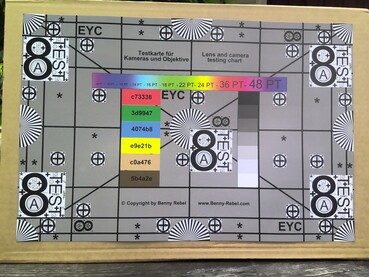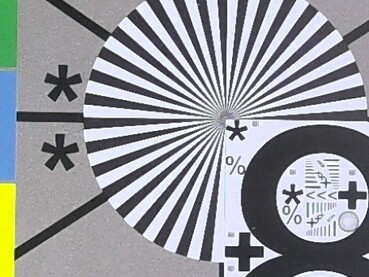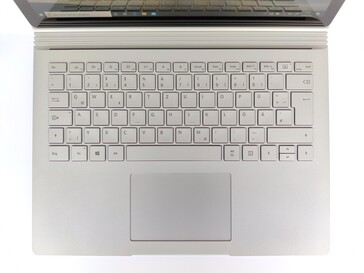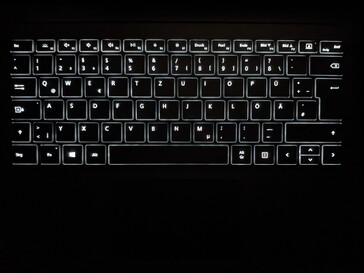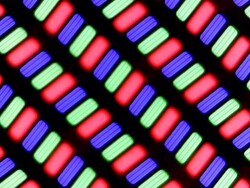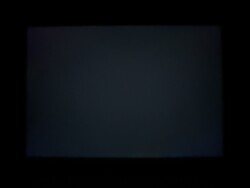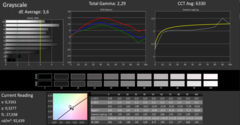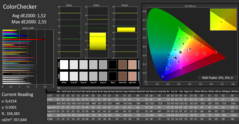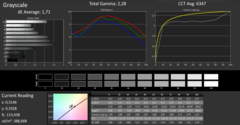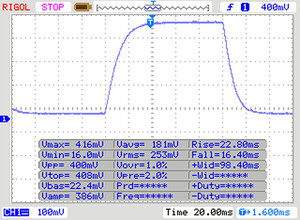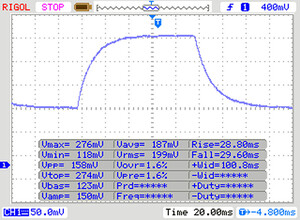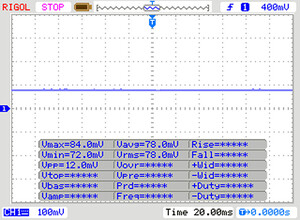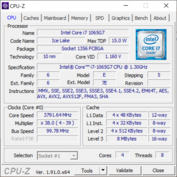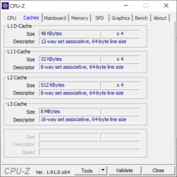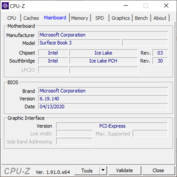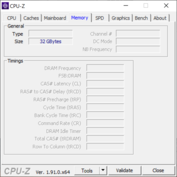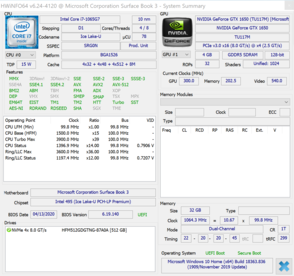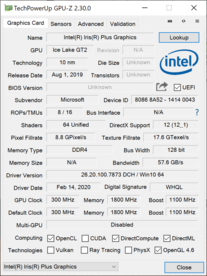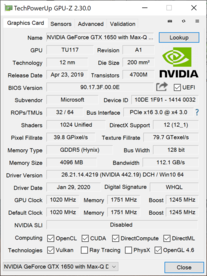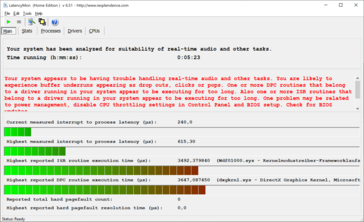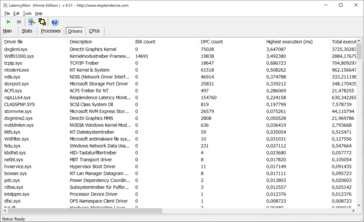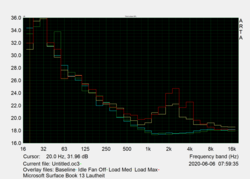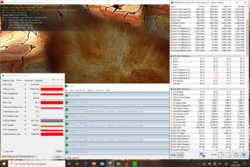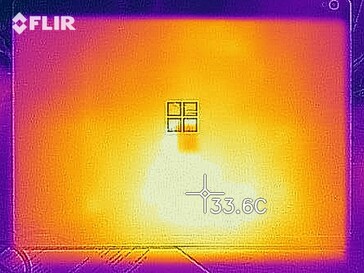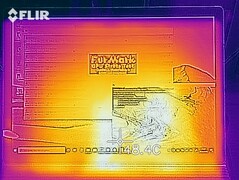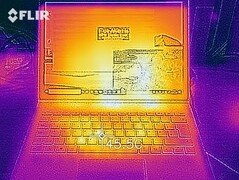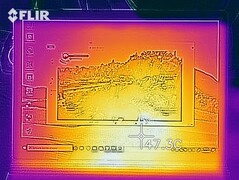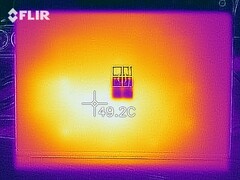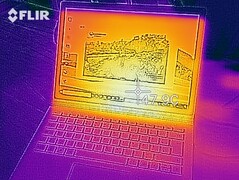Surface Book 3 13.5 review: Microsoft convertible is slowly getting old

Only recently, the Microsoft Surface Book 3 15 showed in our review that a switch from the previous model Microsoft Surface Book 2 15 is not necessarily worth it. Now it is up to the smaller model to clarify whether owners of the smaller Surface Book 2 can wait even longer with a new purchase.
In our test configuration with an Intel Core i7-1065G7, 32 GB RAM, Nvidia GeForce GTX 1650 Max-Q and 512 GB SSD, the Surface Book 3 13.5 costs around 2,650 Euros (~$2,973). With this configuration, the Microsoft convertible not only has to be compared with its predecessor but also with the test devices listed below.
Rating | Date | Model | Weight | Height | Size | Resolution | Price |
|---|---|---|---|---|---|---|---|
| 86.9 % v7 (old) | 06 / 2020 | Microsoft Surface Book 3 13.5 i7-1065G7, GeForce GTX 1650 Max-Q | 1.6 kg | 23 mm | 13.50" | 3000x2000 | |
| 85 % v7 (old) | 05 / 2020 | Asus ZenBook Flip 14 UX463FA-AI039T i5-10210U, UHD Graphics 620 | 1.4 kg | 18 mm | 14.00" | 1920x1080 | |
| 89.8 % v7 (old) | 04 / 2020 | Lenovo ThinkPad X1 Yoga 20SA000GUS i7-10510U, UHD Graphics 620 | 1.3 kg | 15.5 mm | 14.00" | 2560x1440 | |
| 88.1 % v7 (old) | 02 / 2020 | Microsoft Surface Pro 7 i7-1065G7, Iris Plus Graphics G7 (Ice Lake 64 EU) | 790 g | 8.5 mm | 12.30" | 2736x1824 | |
| 88.4 % v7 (old) | 12 / 2019 | HP Spectre x360 13-aw0013dx i7-1065G7, Iris Plus Graphics G7 (Ice Lake 64 EU) | 1.2 kg | 16.9 mm | 13.30" | 1920x1080 | |
| 87.4 % v6 (old) | 11 / 2017 | Microsoft Surface Book 2 i7-8650U, GeForce GTX 1050 Mobile | 1.6 kg | 23 mm | 13.50" | 3000x2000 |
Case - Tablet convertible with a strong hinge
The Microsoft Surface Book 3 13.5 is of high quality and shows no defects in the case. The removable tablet is surrounded by a magnesium alloy, which is also used for the keyboard dock. Since the hardware is almost completely in the display, the convertible is somewhat top-heavy. But it is very steady on the table. Only when placed on the thighs must it be ensured that the whole unit does not tip back. The Surface Book does not have maintenance hatches or the like.
The holding mechanism between the keyboard dock and the tablet is very reliable. The combination of a magnetic and a mechanical lock works very well, with the software occasionally causing problems. To release the tablet part, a key on the keyboard must be pressed. The system then checks whether applications must be closed before the keyboard dock is released. If software such as YourPhone.exe is in the way, it has to be closed in the Task Manager to complete the undocking process.
The dimensions of the Surface Book 3 13.5 are somewhat unusual compared to other Windows tablets. That is not only because of the rarely used 3:2 display format but also because of the height in connection with the keyboard dock. Due to the unusual hinge, the convertible has a thickness of 2.4 cm, making it anything but slim.
Connectivity - USB Type-C with DisplayPort
Microsoft only integrated a few ports into the Surface Book 3 13.5. There is a surface connector on both the tablet and the keyboard dock, which in conjunction with the optionally available Surface Dock 2 can provide all conceivable ports. But even without the Surface Dock, an HDMI signal can be outputted via the USB Type-C port, with an appropriate adapter. The Surface Book 3 can also be charged via this connection.
SD card reader
The SD card reader of the Surface Book 3 13.5 accepts memory cards up to about halfway. With our reference card Toshiba Exceria Pro M501, very good speeds are achieved with 138.5 MB/s when copying and 216 MB/s when writing data.
| SD Card Reader | |
| average JPG Copy Test (av. of 3 runs) | |
| HP Spectre x360 13-aw0013dx (Toshiba Exceria Pro M501 microSDXC 64GB) | |
| Microsoft Surface Book 3 13.5 (Toshiba Exceria Pro M501 microSDXC 64GB) | |
| Microsoft Surface Pro 7 (Toshiba Exceria Pro M501 microSDXC 64GB) | |
| Average of class Convertible (28.1 - 209, n=23, last 2 years) | |
| Asus ZenBook Flip 14 UX463FA-AI039T (Toshiba Exceria Pro M501 microSDXC 64GB) | |
| maximum AS SSD Seq Read Test (1GB) | |
| Microsoft Surface Book 3 13.5 (Toshiba Exceria Pro M501 microSDXC 64GB) | |
| HP Spectre x360 13-aw0013dx (Toshiba Exceria Pro M501 microSDXC 64GB) | |
| Average of class Convertible (28.9 - 253, n=22, last 2 years) | |
| Microsoft Surface Pro 7 (Toshiba Exceria Pro M501 microSDXC 64GB) | |
| Asus ZenBook Flip 14 UX463FA-AI039T (Toshiba Exceria Pro M501 microSDXC 64GB) | |
Communication
In Wi-Fi, the Surface Book 3 13.5 with the Wi-Fi 6 standard (802.11ax) achieves average speeds of 913 Mb/s when receiving data and 670 Mb/s when transmitting data. It is slightly below the average of other devices with a comparable WLAN adapter, with the Lenovo ThinkPad X1 Yoga with only Wi-Fi 5, for example, achieving a better result.
Webcam
Microsoft has equipped the Surface Book 3 13.5 with an 8 MP main camera and a 4.9 MP front camera. While the latter is well suited for video conferencing and the like, the main camera can take very useful pictures. As the ColorChecker Passport shows, blue and gray tones are displayed a bit too light and yellow and green tones are shown darker than they should be. The recording of our test chart looks a bit pale overall. However, details and fine structures remain visible.

Security
The Surface Book 3 13.5 can be unlocked with face recognition via Windows Hello and has a TPM 2.0 module. There are no other security functions, such as a fingerprint reader.
Accessories
Microsoft offers numerous accessories for the Surface Book 3 in its own shop. This ranges from docking stations to a stylus to matching bags.
Maintenance
The Microsoft convertible offers no way to access the hardware inside. Accordingly, neither the RAM nor the mass storage can be upgraded or expanded.
Warranty
Microsoft offers a 12-month warranty period to buyers of the Surface Book 3 13.5. For a surcharge of currently 250 Euros (~$280), the warranty can be extended to 24 months and Microsoft takes care of accidental damages that occur during this time.
Input devices - Good keyboard and strong touchscreen
Keyboard
The keyboard of the Surface Book 3 13.5 is well suited for longer typing tasks. The feedback is pleasant and the pressure point triggers an input almost immediately. The labels can also be read easily in daylight and when the lighting is deactivated. If the white light is activated, it is much more difficult to decipher the labeling of the silver keys in bright surroundings. In poor or no ambient light, on the other hand, the keyboard is evenly illuminated and easy to see.
Touchpad
As a mouse replacement, Microsoft uses a ClickPad with which the mouse pointer can be controlled very precisely. Its surface offers little resistance to the fingertips, which means that drag-and-drop movements are also possible without any problems. The same applies to the touchscreen, which responds very well to inputs.
Display - Surface Book 3 13.5 without PWM
The screen of the Microsoft Surface Book 3 consists of a 13.5-inch, touch-capable IPS panel and offers a resolution of 3000x2000 pixels. The average brightness of 376 cd/m² is only slightly lower than that of the Surface Book 2 and the illumination reaches the level of the other devices in our test field at 86%.
During our measurements, we were able to determine that Microsoft does not use PWM for brightness control. The Surface Book 3 13.5 is therefore also suitable for users with sensitive eyes.
| |||||||||||||||||||||||||
Brightness Distribution: 86 %
Center on Battery: 391 cd/m²
Contrast: 2058:1 (Black: 0.19 cd/m²)
ΔE ColorChecker Calman: 3.07 | ∀{0.5-29.43 Ø4.76}
calibrated: 1.52
ΔE Greyscale Calman: 3.6 | ∀{0.09-98 Ø5}
95% sRGB (Argyll 1.6.3 3D)
61% AdobeRGB 1998 (Argyll 1.6.3 3D)
65.7% AdobeRGB 1998 (Argyll 3D)
95.1% sRGB (Argyll 3D)
63.5% Display P3 (Argyll 3D)
Gamma: 2.29
CCT: 6330 K
| Microsoft Surface Book 3 13.5 Panasonic MEI96A2, IPS, 3000x2000, 13.5" | Microsoft Surface Book 2 Panasonic MEI96A2 , IPS, 3000x2000, 13.5" | Asus ZenBook Flip 14 UX463FA-AI039T AU AUO323D, IPS, 1920x1080, 14" | Lenovo ThinkPad X1 Yoga 20SA000GUS AU Optronics B140QAN02.2, IPS, 2560x1440, 14" | HP Spectre x360 13-aw0013dx AU Optronics AUO5E2D, IPS, 1920x1080, 13.3" | |
|---|---|---|---|---|---|
| Display | 5% | -7% | 3% | 8% | |
| Display P3 Coverage (%) | 63.5 | 67.9 7% | 60.1 -5% | 66.6 5% | 69.6 10% |
| sRGB Coverage (%) | 95.1 | 95.7 1% | 85.5 -10% | 95.9 1% | 98.9 4% |
| AdobeRGB 1998 Coverage (%) | 65.7 | 69.4 6% | 61.1 -7% | 67.5 3% | 71.5 9% |
| Response Times | 14% | 32% | 41% | -2% | |
| Response Time Grey 50% / Grey 80% * (ms) | 57 ? | 52.8 ? 7% | 36 ? 37% | 32 ? 44% | 60.8 ? -7% |
| Response Time Black / White * (ms) | 38 ? | 30 ? 21% | 28 ? 26% | 23.6 ? 38% | 36.8 ? 3% |
| PWM Frequency (Hz) | |||||
| Screen | 10% | -30% | -7% | -22% | |
| Brightness middle (cd/m²) | 391 | 385 -2% | 280 -28% | 284.6 -27% | 447.4 14% |
| Brightness (cd/m²) | 367 | 372 1% | 286 -22% | 269 -27% | 420 14% |
| Brightness Distribution (%) | 86 | 89 3% | 78 -9% | 86 0% | 85 -1% |
| Black Level * (cd/m²) | 0.19 | 0.21 -11% | 0.208 -9% | 0.28 -47% | 0.31 -63% |
| Contrast (:1) | 2058 | 1833 -11% | 1346 -35% | 1016 -51% | 1443 -30% |
| Colorchecker dE 2000 * | 3.07 | 1.6 48% | 3.97 -29% | 2.07 33% | 4.23 -38% |
| Colorchecker dE 2000 max. * | 4.74 | 4.5 5% | 8.29 -75% | 3.75 21% | 9.34 -97% |
| Colorchecker dE 2000 calibrated * | 1.52 | 3.42 -125% | 2.05 -35% | 1.32 13% | |
| Greyscale dE 2000 * | 3.6 | 1.5 58% | 2.83 21% | 1.7 53% | 6.1 -69% |
| Gamma | 2.29 96% | 2.22 99% | 2.34 94% | 2.17 101% | 2.11 104% |
| CCT | 6330 103% | 6502 100% | 6556 99% | 6627 98% | 6136 106% |
| Color Space (Percent of AdobeRGB 1998) (%) | 61 | 64 5% | 56 -8% | 61.7 1% | 64.8 6% |
| Color Space (Percent of sRGB) (%) | 95 | 95.9 1% | 85 -11% | 95.8 1% | 98.9 4% |
| Total Average (Program / Settings) | 10% /
9% | -2% /
-18% | 12% /
1% | -5% /
-14% |
* ... smaller is better
In the test, the screen of the Microsoft convertible convinced with a very good contrast ratio of 2,058:1. As a result, colors appear clearly different from each other and black tones appear deep and rich.
The CalMAN analysis also shows that the display of the Surface Book 3 shows colors with a slightly reduced blue component and a Delta-E deviation of 3.6. After calibration, this value dropped to 1.7 and the blue content was reduced again. The corresponding ICC file can be downloaded in the window at the top right next to the graphic for the brightness distribution of the screen.
Display Response Times
| ↔ Response Time Black to White | ||
|---|---|---|
| 38 ms ... rise ↗ and fall ↘ combined | ↗ 22 ms rise | |
| ↘ 16 ms fall | ||
| The screen shows slow response rates in our tests and will be unsatisfactory for gamers. In comparison, all tested devices range from 0.1 (minimum) to 240 (maximum) ms. » 96 % of all devices are better. This means that the measured response time is worse than the average of all tested devices (20.1 ms). | ||
| ↔ Response Time 50% Grey to 80% Grey | ||
| 57 ms ... rise ↗ and fall ↘ combined | ↗ 28 ms rise | |
| ↘ 29 ms fall | ||
| The screen shows slow response rates in our tests and will be unsatisfactory for gamers. In comparison, all tested devices range from 0.165 (minimum) to 636 (maximum) ms. » 94 % of all devices are better. This means that the measured response time is worse than the average of all tested devices (31.5 ms). | ||
Screen Flickering / PWM (Pulse-Width Modulation)
| Screen flickering / PWM not detected | |||
In comparison: 53 % of all tested devices do not use PWM to dim the display. If PWM was detected, an average of 8036 (minimum: 5 - maximum: 343500) Hz was measured. | |||
Performance - Only graphics performance increases
With the Surface Book 3, Microsoft targets users who are looking for enough power for everyday tasks. There is a choice of two Intel processors, of which the Intel Core i5-1035G7 with the integrated Intel Iris Plus Graphics G7 is suitable for various office work and occasional image-editing.
For more graphics performance, users have to use the Intel Core i7-1065G7 model, which is equipped with an Nvidia GeForce GTX 1650 Max-Q. Since the latter corresponds to our test configuration, we will examine its performance in more detail below.
Processor
The Intel Core i7-1065G7 is a four-core processor that is characterized by its energy efficiency. The clock rates are between 1.3 and 3.9 GHz, which is slightly lower than those of the Intel Core i7-8650U, which was installed in the Surface Book 2. However, the benchmark tests show that the CPU performance is on the level of the previous Microsoft model despite the lower clock speeds. Compared to other notebooks with an Intel Core i7-1065G7, the Surface Book 3 only achieved a below-average result in the disciplines for the single and multi-core performance of the Cinebench R15.
Our continuous load loop also shows that the processor in the Surface Book 3 13.5 starts with a comparatively low initial value. However, there is no significant drop like those of other convertibles with this CPU in our test field.
Cinebench R15: CPU Single 64Bit | CPU Multi 64Bit
Blender: v2.79 BMW27 CPU
7-Zip 18.03: 7z b 4 -mmt1 | 7z b 4
Geekbench 5.5: Single-Core | Multi-Core
HWBOT x265 Benchmark v2.2: 4k Preset
LibreOffice : 20 Documents To PDF
R Benchmark 2.5: Overall mean
| Cinebench R20 / CPU (Single Core) | |
| Average of class Convertible (273 - 834, n=57, last 2 years) | |
| Microsoft Surface Pro 7 | |
| Lenovo ThinkPad X1 Yoga 20SA000GUS | |
| Average Intel Core i7-1065G7 (358 - 474, n=31) | |
| Microsoft Surface Book 3 13.5 | |
| HP Spectre x360 13-aw0013dx | |
| Cinebench R20 / CPU (Multi Core) | |
| Average of class Convertible (595 - 11357, n=57, last 2 years) | |
| Microsoft Surface Pro 7 | |
| HP Spectre x360 13-aw0013dx | |
| Lenovo ThinkPad X1 Yoga 20SA000GUS | |
| Average Intel Core i7-1065G7 (1081 - 2024, n=31) | |
| Microsoft Surface Book 3 13.5 | |
| Cinebench R15 / CPU Single 64Bit | |
| Average of class Convertible (149.8 - 317, n=56, last 2 years) | |
| Microsoft Surface Pro 7 | |
| Lenovo ThinkPad X1 Yoga 20SA000GUS | |
| Microsoft Surface Book 3 13.5 | |
| HP Spectre x360 13-aw0013dx | |
| Microsoft Surface Book 2 | |
| Average Intel Core i7-1065G7 (141 - 190, n=35) | |
| Asus ZenBook Flip 14 UX463FA-AI039T | |
| Cinebench R15 / CPU Multi 64Bit | |
| Average of class Convertible (478 - 4830, n=59, last 2 years) | |
| Microsoft Surface Pro 7 | |
| Lenovo ThinkPad X1 Yoga 20SA000GUS | |
| Asus ZenBook Flip 14 UX463FA-AI039T | |
| Microsoft Surface Book 2 | |
| Average Intel Core i7-1065G7 (288 - 836, n=36) | |
| HP Spectre x360 13-aw0013dx | |
| Microsoft Surface Book 3 13.5 | |
| Blender / v2.79 BMW27 CPU | |
| Microsoft Surface Book 3 13.5 | |
| Average Intel Core i7-1065G7 (675 - 1650, n=23) | |
| Lenovo ThinkPad X1 Yoga 20SA000GUS | |
| Average of class Convertible (107 - 1051, n=55, last 2 years) | |
| 7-Zip 18.03 / 7z b 4 -mmt1 | |
| Average of class Convertible (3672 - 6655, n=56, last 2 years) | |
| Lenovo ThinkPad X1 Yoga 20SA000GUS | |
| Average Intel Core i7-1065G7 (3289 - 4589, n=24) | |
| Microsoft Surface Book 3 13.5 | |
| 7-Zip 18.03 / 7z b 4 | |
| Average of class Convertible (12977 - 121368, n=56, last 2 years) | |
| Average Intel Core i7-1065G7 (10406 - 22898, n=24) | |
| Lenovo ThinkPad X1 Yoga 20SA000GUS | |
| Microsoft Surface Book 3 13.5 | |
| Geekbench 5.5 / Single-Core | |
| Average of class Convertible (806 - 2275, n=56, last 2 years) | |
| Microsoft Surface Book 3 13.5 | |
| Average Intel Core i7-1065G7 (948 - 1348, n=18) | |
| Lenovo ThinkPad X1 Yoga 20SA000GUS | |
| Geekbench 5.5 / Multi-Core | |
| Average of class Convertible (1608 - 22023, n=56, last 2 years) | |
| Lenovo ThinkPad X1 Yoga 20SA000GUS | |
| Average Intel Core i7-1065G7 (2464 - 4855, n=18) | |
| Microsoft Surface Book 3 13.5 | |
| HWBOT x265 Benchmark v2.2 / 4k Preset | |
| Average of class Convertible (3.43 - 36.2, n=56, last 2 years) | |
| Lenovo ThinkPad X1 Yoga 20SA000GUS | |
| Average Intel Core i7-1065G7 (2.2 - 6.38, n=22) | |
| Microsoft Surface Book 3 13.5 | |
| LibreOffice / 20 Documents To PDF | |
| Microsoft Surface Book 3 13.5 | |
| Average Intel Core i7-1065G7 (46.9 - 85.3, n=19) | |
| Lenovo ThinkPad X1 Yoga 20SA000GUS | |
| Average of class Convertible (42.5 - 84.3, n=55, last 2 years) | |
| R Benchmark 2.5 / Overall mean | |
| Microsoft Surface Book 3 13.5 | |
| Average Intel Core i7-1065G7 (0.661 - 0.798, n=18) | |
| Lenovo ThinkPad X1 Yoga 20SA000GUS | |
| Average of class Convertible (0.3985 - 0.84, n=55, last 2 years) | |
* ... smaller is better
System Performance
In the system performance benchmarks, the Microsoft convertible remains below our expectations. While the result of the Work discipline of the PCMark 8 test is still at the level of the Surface Book 2, the achieved value of the Surface Book 3 in the Home test is about 10% lower. In the PCMark 10 test, the difference in the overall scores is slightly lower at 4%, but here too the Surface Book 2 scores better.
During our test period, the Surface Book 3 13.5 system ran very smoothly. Applications were started quickly and there were no micro-stutters or similar. The convertible from Microsoft is therefore well suited for smooth everyday tasks.
Our CPU-benchmark list shows what results other notebooks were able to achieve in our tests.
| PCMark 8 Home Score Accelerated v2 | 3369 points | |
| PCMark 8 Work Score Accelerated v2 | 4466 points | |
| PCMark 10 Score | 4184 points | |
Help | ||
DPC latencies
In our test on the DPC latencies, the Microsoft Surface Book 3 13.5 shows a comparatively good value for the interruptions, but the executed drivers sometimes take longer, which means that the Windows convertible is not optimal for real-time audio and similar tasks.
| DPC Latencies / LatencyMon - interrupt to process latency (max), Web, Youtube, Prime95 | |
| Lenovo ThinkPad X1 Yoga 20SA000GUS | |
| Microsoft Surface Book 3 13.5 | |
| Asus ZenBook Flip 14 UX463FA-AI039T | |
* ... smaller is better
Storage solution
Microsoft uses a 512 GB SK-Hynix SSD in our test configuration. This reaches values in the storage benchmarks that correspond to the installed hardware. Compared to the other convertibles in our test field, the mass storage is somewhat slower. However, users still benefit from the better write and read rates compared to conventional HDDs.
Our SSD-/HDD benchmark page shows how the SSD used here compares with other mass storage devices.
| Microsoft Surface Book 3 13.5 SK Hynix BC501 HFM512GDJTNG | Microsoft Surface Book 2 Samsung PM961 MZVLW256HEHP | Asus ZenBook Flip 14 UX463FA-AI039T Kingston RBUSNS8154P3512GJ1 | Lenovo ThinkPad X1 Yoga 20SA000GUS WDC PC SN730 SDBQNTY-512GB | HP Spectre x360 13-aw0013dx Intel Optane Memory H10 with Solid State Storage 32GB + 512GB HBRPEKNX0202A(L/H) | Microsoft Surface Pro 7 Toshiba KBG40ZNS256G NVMe | Average SK Hynix BC501 HFM512GDJTNG | |
|---|---|---|---|---|---|---|---|
| CrystalDiskMark 5.2 / 6 | 17% | -0% | 94% | 45% | 65% | 4% | |
| Write 4K (MB/s) | 88.4 | 140.6 59% | 54.6 -38% | 152 72% | 112.6 27% | 131.3 49% | 95.5 ? 8% |
| Read 4K (MB/s) | 39.53 | 43.62 10% | 28.19 -29% | 45.96 16% | 131 231% | 52.4 33% | 38.3 ? -3% |
| Write Seq (MB/s) | 691 | 343.3 -50% | 840 22% | 2069 199% | 458.9 -34% | 1613 133% | 759 ? 10% |
| Read Seq (MB/s) | 1032 | 1452 41% | 905 -12% | 1708 66% | 1355 31% | 1613 56% | 1022 ? -1% |
| Write 4K Q32T1 (MB/s) | 279.6 | 344.4 23% | 409.5 46% | 465.4 66% | 341.3 22% | 411.6 47% | 303 ? 8% |
| Read 4K Q32T1 (MB/s) | 261.6 | 457.2 75% | 292.4 12% | 410.1 57% | 320.6 23% | 415.6 59% | 317 ? 21% |
| Write Seq Q32T1 (MB/s) | 868 | 344.3 -60% | 1038 20% | 2713 213% | 1219 40% | 2340 170% | 885 ? 2% |
| Read Seq Q32T1 (MB/s) | 2075 | 2885 39% | 1607 -23% | 3399 64% | 2462 19% | 1568 -24% | 1803 ? -13% |
| Write 4K Q8T8 (MB/s) | 410.9 | 306 ? | |||||
| Read 4K Q8T8 (MB/s) | 1033 | 698 ? | |||||
| AS SSD | -22% | 38% | -37% | -19% | 4% | ||
| Seq Read (MB/s) | 1707 | 1336 -22% | 1939 14% | 1039 -39% | 1881 10% | 1323 ? -22% | |
| Seq Write (MB/s) | 510 | 653 28% | 1380 171% | 310.1 -39% | 703 38% | 697 ? 37% | |
| 4K Read (MB/s) | 38.77 | 26.65 -31% | 41.38 7% | 76 96% | 52.3 35% | 40.4 ? 4% | |
| 4K Write (MB/s) | 100.9 | 52.7 -48% | 154.9 54% | 118 17% | 154.1 53% | 100.8 ? 0% | |
| 4K-64 Read (MB/s) | 630 | 644 2% | 970 54% | 371.8 -41% | 1048 66% | 686 ? 9% | |
| 4K-64 Write (MB/s) | 707 | 482.9 -32% | 990 40% | 469.5 -34% | 703 -1% | 660 ? -7% | |
| Access Time Read * (ms) | 0.085 | 0.074 13% | 0.055 35% | 0.067 21% | 0.069 19% | 0.06071 ? 29% | |
| Access Time Write * (ms) | 0.035 | 0.072 -106% | 0.07 -100% | 0.138 -294% | 0.221 -531% | 0.037 ? -6% | |
| Score Read (Points) | 839 | 804 -4% | 1205 44% | 552 -34% | 1288 54% | 858 ? 2% | |
| Score Write (Points) | 859 | 601 -30% | 1283 49% | 618 -28% | 927 8% | 830 ? -3% | |
| Score Total (Points) | 2077 | 1786 -14% | 3083 48% | 1448 -30% | 2826 36% | 2107 ? 1% | |
| Copy ISO MB/s (MB/s) | 2074 | 764 | 1160 | 802 ? | |||
| Copy Program MB/s (MB/s) | 630 | 465.8 | 454.7 | 265 ? | |||
| Copy Game MB/s (MB/s) | 1326 | 764 | 991 | 487 ? | |||
| Total Average (Program / Settings) | 17% /
17% | -11% /
-13% | 66% /
62% | 4% /
-2% | 23% /
16% | 4% /
4% |
* ... smaller is better
Continuous reading: DiskSpd Read Loop, Queue Depth 8
Graphics card
In addition to the processor's internal GPU Intel Iris Plus Graphics G7, the Surface Book 3 13.5 can also use an Nvidia GeForce GTX 1650 Max-Q to display graphics content. The GPU is characterized by an energy-saving architecture and can also take on more-demanding tasks.
The results of the 3DMark benchmarks not only show the advantage of the GTX 1650 Max-Q compared to the internal graphics units in our test field, but they also illustrate the better performance compared to the Nvidia GeForce GTX 1050, which Microsoft has installed in the Surface Book 2. Here, users can expect up to 44% higher performance.
Compared to other laptops from our database that use the same graphics card, the GTX 1650 Max-Q in the Surface Book 3 scores below average. Our GPU benchmark list contains the performance of other graphics cards.
| 3DMark 11 Performance | 9665 points | |
| 3DMark Cloud Gate Standard Score | 15476 points | |
| 3DMark Fire Strike Score | 6602 points | |
Help | ||
Gaming Performance
The performance of the Nvidia GeForce GTX 1650 Max-Q in the Surface Book 3 13.5 is sufficient to be able to run games from recent years smoothly even at high graphics levels. With very demanding and current titles, however, a reduction in the details setting is necessary. The 3:2 format of the screen, for example in The Witcher 3, resulted in a distorted display of the image format in full-screen mode. Here, players have to reckon with restrictions or an increased need for adjustment.
Our GPU games list shows which games run smoothly with the graphics card installed here.
The Witcher 3 endurance test shows that the performance of the Surface Book 3 13.5 declines slightly after about half an hour. However, there is no significant drop in the refresh rate here.
| low | med. | high | ultra | |
|---|---|---|---|---|
| The Witcher 3 (2015) | 141.5 | 83.2 | 41.5 | 30.1 |
| Dota 2 Reborn (2015) | 61.2 | 85.6 | 81.6 | 68.3 |
| X-Plane 11.11 (2018) | 83.5 | 57.2 | 51.8 |
Emissions - Quiet Windows convertible
Noise emissions
The fans of the Surface Book 3 13.5 are relatively quiet with a maximum noise level of 33.6 dB (A). In addition, these only activate when the system is exposed to a greater load and then run with a steadily whirring noise. The fans are almost completely deactivated in office use, which makes the Microsoft convertible well suited for use in noise-sensitive environments.
Noise level
| Idle |
| 30.2 / 30.2 / 30.2 dB(A) |
| Load |
| 32.4 / 33.6 dB(A) |
 | ||
30 dB silent 40 dB(A) audible 50 dB(A) loud |
||
min: | ||
Temperature
Since the hardware of the Surface Book 3 13.5 is almost completely in the display, this part of the Windows convertible also heats up the most. We therefore measure up to 43.7 °C under load, which already makes the tablet feel very warm. However, it does not get so hot that users can no longer hold the display in their hands. In laptop mode, the design has the advantage that the keyboard and palm rest always remain pleasantly cool.
During our approximately one-hour long-term stress test, the temperatures inside the convertible briefly rose to 94 °C. However, the cooling system was able to reduce this value very quickly, so that an average temperature of maximum 67 °C settled over the entire test period. The clock rates averaged 1.25 GHz, which was slightly below the base clock of 1.3 GHz. Users must therefore expect that the performance of the Surface Book 3 13.5 will deteriorate after a while under heavy load.
(±) The maximum temperature on the upper side is 41 °C / 106 F, compared to the average of 35.3 °C / 96 F, ranging from 19.6 to 60 °C for the class Convertible.
(±) The bottom heats up to a maximum of 43.7 °C / 111 F, compared to the average of 36.8 °C / 98 F
(+) In idle usage, the average temperature for the upper side is 27.2 °C / 81 F, compared to the device average of 30.3 °C / 87 F.
(-) Playing The Witcher 3, the average temperature for the upper side is 38.9 °C / 102 F, compared to the device average of 30.3 °C / 87 F.
(-) The palmrests and touchpad can get very hot to the touch with a maximum of 41.8 °C / 107.2 F.
(-) The average temperature of the palmrest area of similar devices was 27.9 °C / 82.2 F (-13.9 °C / -25 F).
Speakers
The speakers in the Surface Book 3 don't play very loudly, but they do offer a wide range of sounds. This makes the Windows convertible perfectly suitable for playing media content in quiet environments. In the long run, however, users should rely on external speakers or headphones, which can be connected to the tablet part, for example, via the existing 3.5 mm jack connection.
Microsoft Surface Book 3 13.5 audio analysis
(-) | not very loud speakers (61.8 dB)
Bass 100 - 315 Hz
(±) | reduced bass - on average 10.4% lower than median
(±) | linearity of bass is average (8.2% delta to prev. frequency)
Mids 400 - 2000 Hz
(+) | balanced mids - only 4.7% away from median
(+) | mids are linear (6% delta to prev. frequency)
Highs 2 - 16 kHz
(+) | balanced highs - only 2.7% away from median
(+) | highs are linear (6.8% delta to prev. frequency)
Overall 100 - 16.000 Hz
(±) | linearity of overall sound is average (19% difference to median)
Compared to same class
» 44% of all tested devices in this class were better, 7% similar, 49% worse
» The best had a delta of 6%, average was 20%, worst was 57%
Compared to all devices tested
» 44% of all tested devices were better, 8% similar, 48% worse
» The best had a delta of 4%, average was 24%, worst was 134%
Apple MacBook 12 (Early 2016) 1.1 GHz audio analysis
(+) | speakers can play relatively loud (83.6 dB)
Bass 100 - 315 Hz
(±) | reduced bass - on average 11.3% lower than median
(±) | linearity of bass is average (14.2% delta to prev. frequency)
Mids 400 - 2000 Hz
(+) | balanced mids - only 2.4% away from median
(+) | mids are linear (5.5% delta to prev. frequency)
Highs 2 - 16 kHz
(+) | balanced highs - only 2% away from median
(+) | highs are linear (4.5% delta to prev. frequency)
Overall 100 - 16.000 Hz
(+) | overall sound is linear (10.2% difference to median)
Compared to same class
» 7% of all tested devices in this class were better, 2% similar, 91% worse
» The best had a delta of 5%, average was 18%, worst was 53%
Compared to all devices tested
» 4% of all tested devices were better, 1% similar, 94% worse
» The best had a delta of 4%, average was 24%, worst was 134%
Power management - disappointing battery life
Power consumption
The Surface Book 3 13.5 shows a lower energy requirement than the Surface Book 2, especially under load. Compared to other devices from our database that use an Nvidia GeForce GTX 1650 Max-Q, the Microsoft convertible is also significantly more economical. Only devices without a dedicated graphics card show lower power consumption in our test field.
The included charger has an output power of 95 watts and is therefore sufficiently large enough to reliably supply the Microsoft convertible with energy.
| Off / Standby | |
| Idle | |
| Load |
|
Key:
min: | |
| Microsoft Surface Book 3 13.5 i7-1065G7, GeForce GTX 1650 Max-Q, SK Hynix BC501 HFM512GDJTNG, IPS, 3000x2000, 13.5" | Microsoft Surface Book 2 i7-8650U, GeForce GTX 1050 Mobile, Samsung PM961 MZVLW256HEHP, IPS, 3000x2000, 13.5" | Asus ZenBook Flip 14 UX463FA-AI039T i5-10210U, UHD Graphics 620, Kingston RBUSNS8154P3512GJ1, IPS, 1920x1080, 14" | Lenovo ThinkPad X1 Yoga 20SA000GUS i7-10510U, UHD Graphics 620, WDC PC SN730 SDBQNTY-512GB, IPS, 2560x1440, 14" | HP Spectre x360 13-aw0013dx i7-1065G7, Iris Plus Graphics G7 (Ice Lake 64 EU), Intel Optane Memory H10 with Solid State Storage 32GB + 512GB HBRPEKNX0202A(L/H), IPS, 1920x1080, 13.3" | Microsoft Surface Pro 7 i7-1065G7, Iris Plus Graphics G7 (Ice Lake 64 EU), Toshiba KBG40ZNS256G NVMe, IPS, 2736x1824, 12.3" | Average NVIDIA GeForce GTX 1650 Max-Q | Average of class Convertible | |
|---|---|---|---|---|---|---|---|---|
| Power Consumption | -9% | 29% | 35% | 36% | 20% | -31% | 21% | |
| Idle Minimum * (Watt) | 4.8 | 4.7 2% | 3.6 25% | 3.5 27% | 3.9 19% | 4.4 8% | 7.75 ? -61% | 4.43 ? 8% |
| Idle Average * (Watt) | 9.4 | 10.6 -13% | 7.5 20% | 5.6 40% | 6.3 33% | 8.7 7% | 11.8 ? -26% | 7.43 ? 21% |
| Idle Maximum * (Watt) | 11.2 | 12.3 -10% | 9.4 16% | 6.5 42% | 6.8 39% | 9.6 14% | 16.6 ? -48% | 9.57 ? 15% |
| Load Average * (Watt) | 72 | 81 -13% | 42 42% | 42.7 41% | 32.6 55% | 44 39% | 75.2 ? -4% | 45.2 ? 37% |
| Load Maximum * (Watt) | 90 | 100.3 -11% | 51 43% | 66.5 26% | 59 34% | 61 32% | 105.5 ? -17% | 67.6 ? 25% |
| Witcher 3 ultra * (Watt) | 97 | 25.6 |
* ... smaller is better
Battery life
Our practical Wi-Fi test shows a similar picture to our test of the Microsoft Surface Book 3 15. Despite the only slightly lower battery capacity, the runtime of the Surface Book 3 13.5 is significantly shorter than that of the Surface Book 2. 6 h 36 m in our Wi-Fi test is not very bad, but it still falls short of our expectations. Since without the keyboard dock the tablet only has an 18 Wh battery, it is necessary to reconnect to the power network after just one-and-a-half hours in WLAN mode.
| Microsoft Surface Book 3 13.5 i7-1065G7, GeForce GTX 1650 Max-Q, 69 Wh | Microsoft Surface Book 2 i7-8650U, GeForce GTX 1050 Mobile, 75 Wh | Asus ZenBook Flip 14 UX463FA-AI039T i5-10210U, UHD Graphics 620, 50 Wh | Lenovo ThinkPad X1 Yoga 20SA000GUS i7-10510U, UHD Graphics 620, 51 Wh | HP Spectre x360 13-aw0013dx i7-1065G7, Iris Plus Graphics G7 (Ice Lake 64 EU), 60 Wh | Microsoft Surface Pro 7 i7-1065G7, Iris Plus Graphics G7 (Ice Lake 64 EU), 45 Wh | Average of class Convertible | |
|---|---|---|---|---|---|---|---|
| Battery runtime | 40% | 17% | 4% | 54% | -7% | 30% | |
| Reader / Idle (h) | 16.5 | 24.5 48% | 19.9 21% | 37.1 125% | 11.5 -30% | 26.2 ? 59% | |
| WiFi v1.3 (h) | 6.6 | 11.1 68% | 7.7 17% | 9.2 39% | 9.9 50% | 9.8 48% | 11.4 ? 73% |
| Load (h) | 3.1 | 3.2 3% | 1.6 -48% | 2.7 -13% | 1.9 -39% | 1.829 ? -41% | |
| Witcher 3 ultra (h) | 3.8 |
Pros
Cons
Verdict - We expected more from the Surface Book 3
The Microsoft Surface Book 3 13.5 offers a lot of qualities for the smaller convertible model. The workmanship is excellent and the hinge is also unique in connection with the holding mechanism of the display. But it is also slowly becoming a habit effect, since practically nothing has changed on the Surface Book. Refreshing the design would therefore benefit the Windows device.
The Microsoft Surface Book 3 13.5 is a high-quality device, but its performance is not used optimally.
Microsoft wants to encourage users to buy the device with the latest hardware. Above all, the CPU is no stronger than the previous model and the sometimes heavy surcharges for more RAM and a larger SSD do not make the wallet jump for joy. A purchase is therefore certainly only worthwhile for users who specifically like the concept of the Surface Book 3 13.5 and are willing to pay a higher price for an unusual device. Owners of the previous model should only think about switching if they want to use the higher graphics performance. In terms of system performance and battery life, there is no added value.
Microsoft Surface Book 3 13.5
- 06/29/2020 v7 (old)
Mike Wobker