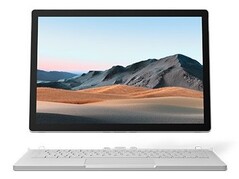After our test of the Surface Book 3 15, we were overcome with the sobering realization that Microsoft somehow missed the mark with the hardware upgrade of the third convertible generation. Now we were able to take a closer look at the smaller 13.5-inch model, and at the beginning the already known strengths of the tablet-notebook hybrid were shown.
The workmanship of the case is first-class and the unique hinge allows the display to be completely removed, making it a full-fledged tablet. The keyboard dock houses a dedicated GPU and one additional battery. All the remaining hardware sits in the tablet, e.g. the new Ice Lake CPU with its capable integrated graphics unit, so users do not have to sacrifice all the performance. If the tablet is placed on the keyboard's very stable locking mechanism, a stable notebook is also available.
Where's the added value?
Inside, Microsoft is now relying on Ice Lake CPUs and the i7 variant that we have tested has also been given an Nvidia GeForce GTX 1650 in the energy-saving Max-Q design. However, this is almost the only component that offers higher performance compared to the previous model. Both the Intel Core i7-1065G7 and the mass storage do no better than the components in the Surface Book 2. Instead, the SSD is a lot slower now and the CPU is at par with its predeccessor at best.
Since the battery life is significantly shorter and the connection equipment has not changed, owners of the previous model will certainly not be ready to switch. Ultimately, the plus in system performance is mainly due to the graphics card. Anyone who has always flirted with the purchase of a Surface Book will still enjoy the device.
Quelle(n)
Our detailed review of the Microsoft Surface Book 3 13.5 shows further differences between this model and its predecessor.