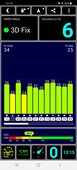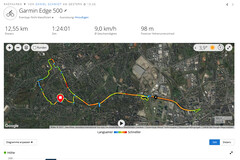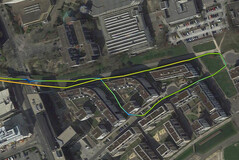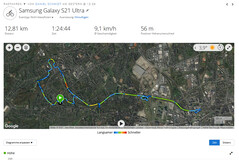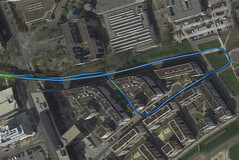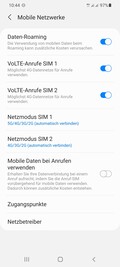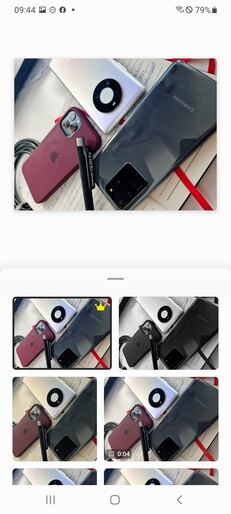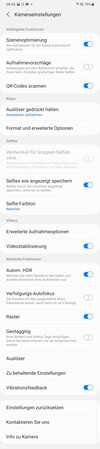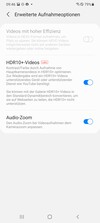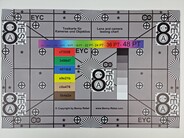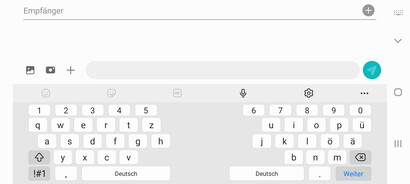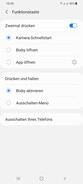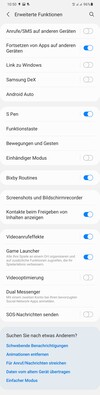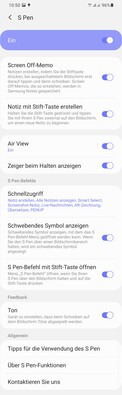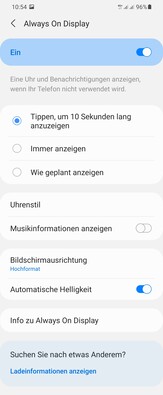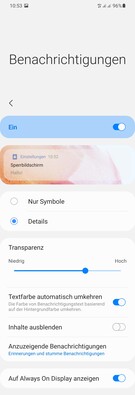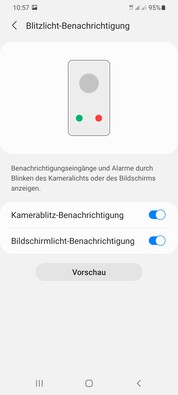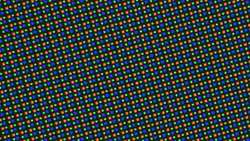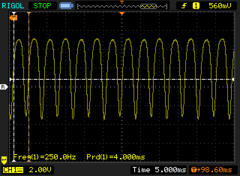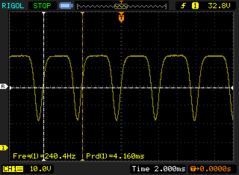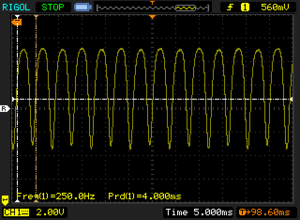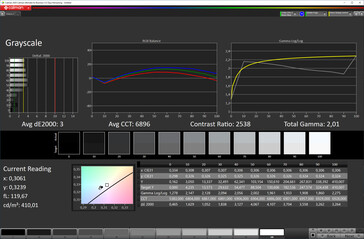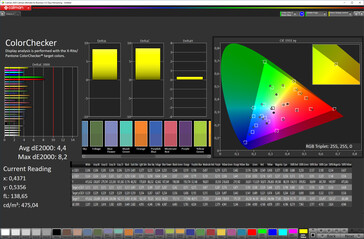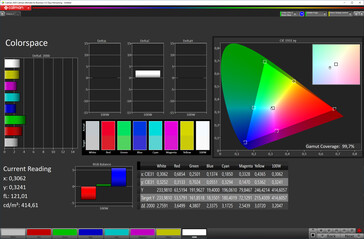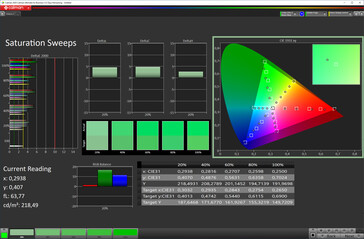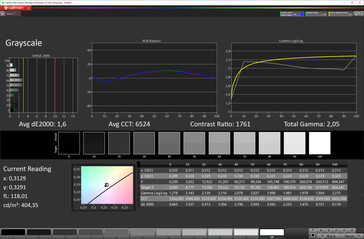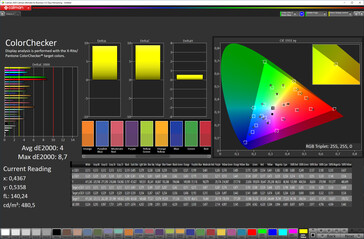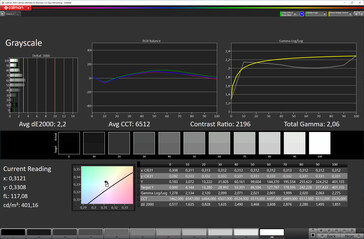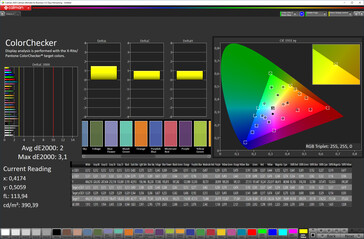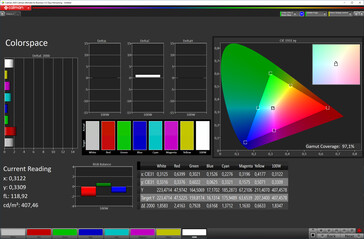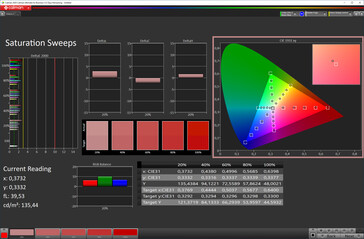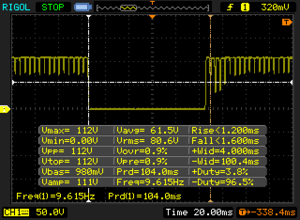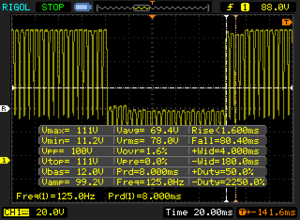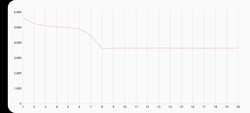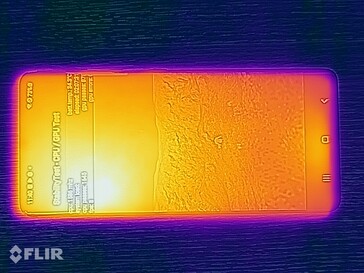Samsung Galaxy S21 Ultra Smartphone Review: Improved in many ways, but not all

Not too long ago, back when Apple revealed its accessory strategy for the iPhone 12 line-up, Samsung had nothing better to do than to mock the Californians on social media. Now, just a few weeks later, those posts have been deleted, and the Koreans followed suit with their Galaxy S21 line-up: all models now ship without charger, headset, and OTG adapter.
Compared to the Galaxy S20 Ultra the display is now slightly smaller (6.8 vs. 6.9 inches), and the phone itself went through a complete redesign. With that said the S21 Ultra’s specifications are mostly in line with its predecessor, save for the new SoC, the camera sensors, and the memory. The entry-level SKU starts at $1,199 and comes with 12 GB of RAM and 128 GB of internal storage. Double the storage space will set you back another $50. The top-of-the-line model comes with 16 GB of RAM, 512 GB of storage, and a price tag of $1,379. In other words: its price was reduced slightly. Keep in mind that storage space is not expandable, and you will have to make the right choice at the time of purchase.
Last year, our largest gripe was with the comparatively slow Exynos SoC, which was incapable of keeping up with Snapdragon-equipped SKUs in terms of both performance and energy efficiency. Nevertheless, we see yet another Exynos SoC in European-bound variants of the Galaxy S21, albeit Samsung claims that the new SoC has been revamped and improved from the ground up.
Possible competitors in comparison
Rating | Date | Model | Weight | Drive | Size | Resolution | Price |
|---|---|---|---|---|---|---|---|
| 90.4 % v7 (old) | 02 / 2021 | Samsung Galaxy S21 Ultra Exynos 2100 5G, Mali-G78 MP14 | 227 g | 128 GB UFS 3.1 Flash | 6.80" | 3200x1440 | |
| 88.9 % v7 (old) | 03 / 2020 | Samsung Galaxy S20 Ultra Exynos 990, Mali-G77 MP11 | 219 g | 128 GB UFS 3.0 Flash | 6.90" | 3200x1440 | |
| 88.7 % v7 (old) | 12 / 2020 | Apple iPhone 12 Pro Max A14, A14 Bionic GPU | 228 g | 128 GB NVMe | 6.70" | 2778x1284 | |
| 90.6 % v7 (old) | 11 / 2020 | Huawei Mate 40 Pro Kirin 9000, Mali-G78 MP24 | 212 g | 256 GB UFS 3.1 Flash | 6.76" | 2772x1344 | |
| 88.2 % v7 (old) | 04 / 2020 | Xiaomi Mi 10 Pro SD 865, Adreno 650 | 208 g | 256 GB UFS 3.0 Flash | 6.67" | 2340x1080 | |
| 87 % v7 (old) | 10 / 2020 | Asus Zenfone 7 Pro ZS671KS SD 865+ (Plus), Adreno 650 | 235 g | 256 GB UFS 3.1 Flash | 6.67" | 2400x1080 |
Case – Galaxy S21 Ultra with glass all around
The Samsung Galaxy S21 Ultra is available in five colors: Phantom Black, Phantom Silver, Phantom Titanium, Phantom Navy, and Phantom Brown. At the time of writing only the first two colors were sold through retailers with the last three being Samsung webstore exclusives.
The case was redesigned from scratch, with a metal frame flowing around the camera module for improved aesthetics. Unless a case has been installed, the smartphone will wobble when placed on a flat surface and used for example with the S Pen. In addition, the large camera bump that protrudes from the phone by up to 2.05 mm (0.08 inches) results in a very top-heavy and poorly balanced smartphone.
According to official specifications, the Samsung Galaxy S21 Ultra is supposed to be 8.9 mm (0.35 inches) thick. However, our own readings claimed a thickness of 9.1 mm (0.36 inches) with up to 11.15 mm (0.44 inches) around the camera bump. Samsung may have tweaked the numbers a bit by subtracting the curved display and the slightly rounded backside on both sides in order to claim a thinner build.
Overall build quality is superb. Both sides are protected by Corning Gorilla Glass Victus with a matte finish on the backside. Our attempts to twist and warp the case failed miserably, and the phablet’s gaps are narrow and consistent save for the area around the display where they were noticeably slightly wider in the round corners. Ideal for collecting dust.
Like its predecessors, the S21 Ultra is IP68-certified against ingress of dust and water, and the battery remains non-replaceable. The SIM slot takes two Nano SIM cards and sits flush with the frame of the phone when fully inserted.
Connectivity – now with UWB chip
Compared to its predecessor, the S21 Ultra’s connectivity was not really improved. Quite the contrary, the new model now lacks its predecessor’s microSD card slot.
The Ultra’s USB 3.2 Gen 1 port supports wired HDMI and DisplayPort output as well as OTG to connect peripherals to. Wireless display mirroring is supported via Smart View, which is basically Miracast. It worked great in our tests although we did notice some minor lag. The same was true for Samsung’s own wireless DeX desktop environment.
In addition to the microSD slot Samsung also removed the IR blaster, the FM radio tuner, and the audio jack. The notification LED is yet another victim of Samsung’s decluttering mania, although this one at least was adequately replaced with the always-on display and the optional flashlight notification feature. The Bluetooth module was updated to Bluetooth 5.2.
Just like the Galaxy Note20 Ultra all S21 phones feature an ultra-wideband chip (UWB), a technology used to share data, pay wirelessly, unlock electronic locks, and locate other devices. Samsung’s own implementation is SmartThings Find, an ecosystem capable of locating devices with UWB as well as Bluetooth.
Software – Galaxy S21 Ultra comes with Android 11 and One UI 3.1
The Samsung Galaxy S21 Ultra ships with Samsung’s in-house One UI 3.1 GUI atop of Android 11. According to the OEM updates will be delivered regularly for up to three years with security patches following a monthly schedule.
If you have ever owned a Samsung smartphone you will feel right at home. With One UI 3.1, Samsung redesigned the quick start menu as well as its media control interface and implemented a device management feature dubbed SmartThings Find.
As before, the OEM chose to preload a huge variety of third-party software. In addition to Google and Samsung apps we also found apps by Microsoft, Netflix, Spotify, and Facebook preinstalled, some of which can only be deactivated rather than uninstalled completely.
Samsung DeX is also available and is supported in both its wired and wireless variety to project screen content onto an external display.
Communication and GNSS – Galaxy smartphone with Wi-Fi 6E and dual 5G
The Samsung Galaxy S21 Ultra supports cellular connectivity via 5G. However, even though the E2100 supports mmWave on paper, Samsung decided to not implement it and chose Sub-6 instead. Also missing are any mentions of maximum data transfer speeds. When asked directly about this, Samsung was strangely evasive:
5G networks in Germany are by and large not yet fully implemented. Samsung attempts to offer all users a smartphone capable of utilizing the available 5G performance in their respective countries.
Consequently, the only logical conclusion for us is that the SoC will not be capable of utilizing its full 5G potential even under ideal conditions. In theory, the Exynos 2100 should reach up to 5.1 Gbps downstream and 1.92 Gbps upstream in Sub-6 5G networks and up to 3.0 Gbps downstream (Cat. 24) and 422 Mbps upstream (Cat 22) in LTE networks. Frequency support is very wide yet incomplete, nevertheless. We do, however, expect adequate connectivity worldwide regardless.
The Galaxy S21 Ultra’s dual SIM modem supports two Nano SIMs or one Nano SIM and one eSIM simultaneously, only one of which can connect to a 5G network at any time with the other being relegated to LTE connectivity. You can conveniently choose which SIM you prefer to connect to which network in the device’s settings.
The Galaxy S21 Ultra’s Wi-Fi modem supports all current standards, including Wi-Fi 6E with VHT160. With that said we experienced very slow transfer speeds in both directions when connected to a 160 MHz network provided by our Netgear Nighthawk AX12 reference router. In return, when using VHT80 instead, the S21 Ultra achieved high transfer speeds adequate for a Wi-Fi 6 network. Its overall range capabilities were okay.
Location lock was obtained very quickly outdoors and adequately fast indoors as well.
As with all devices, the smartphone was taken out on a quick bicycle tour around the block and compared to a professional Garmin Edge 500 GPS. After a total of 12 km (7.5 miles) the difference between the two GPS tracks was a mere 260 m (850 ft) that the S21 Ultra recorded more than the Edge 500. However, when closely inspecting both tracks we found that the smartphone’s track was often more accurate than the Garmin’s. Thus, the S21 Ultra should master all navigational challenges with ease.
Telephony and Call Quality
Overall, the Samsung Galaxy S21 Ultra’s call quality was very clear and relatively low in noise, at least as long as it was used on earphone. When used on speakerphone, on the other hand, the results were not as great, with a bit of a nasal twang and a microphone range that already started to show dropouts at arm’s length.
In return, the S21 Ultra’s ambient noise cancelling features were superb. Even other conversations around the main speaker were cancelled out reliably, as were all other background ambient noises. We had no issues whatsoever understanding an S21 Ultra user in a very loud environment, albeit the voice turned somewhat mechanical due to all the cancellation applied.
The Galaxy smartphone supports VoLTE and Wi-Fi calling on both SIM cards. Instead of a physical SIM, the device can also take a single eSIM.
Cameras – Galaxy S21 Ultra with great camera array
The Samsung Galaxy S21 Ultra’s front-facing camera features a whopping 40 MP sensor with autofocus and uses pixel binning to create 10 MP photos. Selfies taken with the Ultra turned out very well, and the portrait mode was improved further. Portrait photos can now be retroactively edited, and various background effects adjusted and applied after the fact. Another improvement involves the addition of the same high key and low key mono filters that we are already familiar with from iPhones. And last but not least Samsung now also offers a variety of AR filters.
Videos are recorded in up to UHD at 60 FPS with electronic image stabilization applied to protect against camera shake.
The rear camera array is where most of the work was performed as it was completely revamped by Samsung. The main camera continues to feature a 108 MP sensor, which has been upgraded to the new HM3 model. It worked great overall in daylight with a certain degree of oversharpening and an occasional lack of fine details resulting in sometimes somewhat artificial looking photos when zoomed in. In close-ups details can suffer from a coarse grain. Overall, we expect Samsung to improve upon this.
The Galaxy S21 Ultra features a total of two zoom lenses with 10 MP each, one with a 3x optical zoom and one with a 10x optical zoom. Digital zoom once again caps out at 100x, a feature Samsung dubbed Space Zoom on the S20 Ultra. With that said zoom levels of up to 30x continue to produce usable results with a visibly improved overall quality compared to its predecessor. All things considered the S21 Ultra took photos high in contrast with more details than the Mate 40 Pro. Its excellent image stabilization deserves praise in particular as it allows users to capture distant objects more easily using the S21 Ultra’s zoom features.
Image comparison
Choose a scene and navigate within the first image. One click changes the position on touchscreens. One click on the zoomed-in image opens the original in a new window. The first image shows the scaled photograph of the test device.
wide anglewide angleZoom (5-x)Looking at the ultra-wide angle lens we find a 120 degree opening angle with a pixel size of 1.4 µm; a much more light-sensitive lens than on many of its competitors. This particular lens also features an autofocus. While we noticed some blurring towards the edges it was fairly minor overall. This lens’s main weaknesses are depth of field and fine details, both of which Huawei mastered and does better. Overall, the S21 Ultra takes well-balanced panorama photos with a high dynamic range.
The most challenging scenarios for all cameras are low-light situations, where all sensors need to bring their A game. Thanks to its automatic scene detection feature the Galaxy S21 Ultra will automatically activate night mode with fading light. This particular mode allows the smartphone to take a long-term exposure photo of 3 seconds, or rather multiple short-term exposure photos within that timeframe that are then combined into a single optimized image. This feature can be disabled in the settings in order to allow for a faster shutter speed. Even then the Galaxy S21 Ultra continues to take decent low-light photos with visibly grainy and mushy details when zoomed in. The iPhone took more balanced low-light photos albeit with a slight green tint.
With night mode activated the entire photo lightens up and is much richer in detail, although some grainy and mushy areas remain. This feat was performed better by the Mate 40 Pro at the cost of a major red tint. Once again, the iPhone’s night mode photos are better balanced and not overly illuminated.
Image comparison
Choose a scene and navigate within the first image. One click changes the position on touchscreens. One click on the zoomed-in image opens the original in a new window. The first image shows the scaled photograph of the test device.
ultra wide angleLow-Light (without night mode)Low-Light (with night mode)As was the case with its predecessors, the Samsung Galaxy S21 Ultra, too, features a wide variety of extra features. For example, the single take mode introduced with the S20 series was improved further to offer even more possibilities now. The Pro mode now supports a 12-bit RAW format, although saving in this particular format will limit the smartphone’s zoom capabilities to no more than 10x.
Videos are recorded in 8K at 24 FPS. If you want a higher framerate you will need to lower resolution to UHD or FHD, both of which support up to 60 FPS. The HDR10+ recording mode that continues to carry the Beta moniker starts at UHD resolution at 30 FPS, and tracking autofocus is only available in FHD mode unless using the camera app’s pro mode. The latter allows direct access to various camera features, including a depiction of the microphone sound levels for both left and right side. It also features a histogram, various frame rates between 24 and 120 FPS (although 50 FPS is mysteriously missing) and aspect ratios. The same limitations as with the 12-bit RAW format applies, though: when using pro mode, the smartphone’s zoom capabilities are capped at 10x.
When subjected to normalized lighting conditions our test chart showed visible blurring towards the edges, and even dead center focus was far from perfect. Color gradients and low-contrast elements such as dark letters on dark background are captured well overall.
Looking at the ColorChecker chart we noticed slightly oversaturated colors with a particularly poor representation of dark green. With ambient light reduced to 1 lux and night mode deactivated it became very clear very fast that most of the heavy lifting in low-light situations is performed by software, and the sensors do not perform particularly well in these situations. For better comparability we added an additional photo with activated scene optimization.

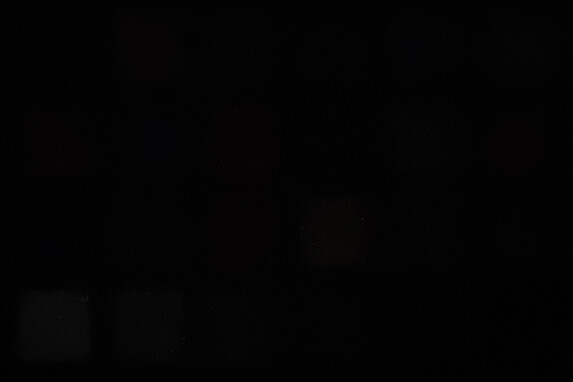
Accessories and Warranty – small box, lean contents
Compared to its predecessor Samsung significantly reduced the number of accessories included with the Galaxy S21 Ultra resulting in a smaller box. Included are a USB cable (both sides USB-C), a SIM tool, and a leaflet containing warranty information, safety information, and a quick start guide.
No longer included are the charger, headset, and OTG adapter. Purchasing those separately from Samsung will incur another $65 in extra charges practically diminishing the S21 generation’s reduced price. With that said this move makes perfect sense from an ecological perspective, and Samsung used this opportunity to further improve its accessories portfolio to include matching power supplies without cables at a reduced price.
By default, US customers are limited to just 12 months of manufacturer warranty which, once again, can be extended via Samsung’s own Care+ package. This extended warranty is no longer available as a one-time purchase upfront but requires a monthly payment of either $11.99 for Care+ or $16.99 for Care+ with Theft and Loss protection for a total of 36 months. Included are, among others screen repairs with a deductible of $29, coverage for accidental damage, or, in case of the more expensive Care+ plan, replacement if the phone is lost or stolen with an allegedly low, yet at the time of purchase undisclosed deductible.
Input & Handling – Galaxy S21 Ultra with larger fingerprint reader and S Pen
The Galaxy S21 Ultra is the first Galaxy S smartphone with support for Samsung’s S Pen, which was hitherto limited to Samsung’s Note series only. Keep in mind that the S Pen is not included and needs to be purchased separately. Given that it cannot be stored inside the smartphone the S21 Ultra’s S Pen is of the passive variety without support for Bluetooth or a battery. Accordingly, gestures and remote control features are not available. When used on the display we failed to notice any difference to the real thing as the S21 Ultra supports the full S Pen feature set apart from the two aforementioned features.
If you already own an older S Pen you might even be able to use it with your S21 Ultra smartphone. Of the two S Pens we tested the Note20 Ultra's worked flawlessly while the older Galaxy NotePro 12.2’s worked, by and large, but suffered from dropouts around the edges.
The S21 Ultra’s capacitive touchscreen is fast and accurate. Its surface is smooth with minimal resistance to fingertips. The keyboard features a Samsung-specific layout but can be replaced with other third-party keyboards available on the Google Play Store and the Galaxy Store.
Biometric security features include a fingerprint reader embedded into the display as well as 2D face detection. Samsung claims a 70% larger surface area for the fingerprint reader, which was easy to hit even with the display off and worked fast and reliably. The face detection is less secure but just as fast as the fingerprint reader.
As before, the button on the right-hand side can be configured to a certain degree, and it can either launch Bixby or apps. It can also be relegated to simple power button features only in the phone’s settings.
Display – Adaptive 120 Hz and WQHD+
The Samsung Galaxy S21 Ultra features a 6.8-inch OLED display running at a resolution of up to 3200 x 1440 and an adaptive refresh rate dynamically adjusted between 10 and 120 Hz based on screen contents. This helps to ensure both a smooth user experience and high energy efficiency at the same time. By default, the phone will run in FHD+ resolution at 60 Hz. Both, the high resolution and the adaptive refresh rate adjustment have to be manually enabled in the settings.
Samsung claims to have increased display brightness of the S21 Ultra to now 1,500 nits. With ambient light sensor enabled and an all-white background we were able to assert a very high uniform brightness already, which increased even further to 1,265 nits in the APL50 and 1,382 nits in the APL10 test. Unfortunately, we were not able to increase display brightness any further than that. With the ambient light sensor disabled the backlight is capped at just 410 nits.
Due to its underlying OLED technology the display is capable of true blacks and thus a theoretically infinite contrast ratio. Thus, the device is well suited for HDR contents, and unsurprisingly it is HDR10/HDR10+ certified.
Another less positive aspect of organic displays is the so-called OLED flicker, which the S21 Ultra is not devoid of either. Samsung decided to forego a DC dimming mode. In minimum brightness the display dropped to just 120 Hz, which is very low but at least constant. With increased brightness the PWM frequency varied between 227 and 250 Hz with a constant 240 Hz at maximum brightness.
A special comfort and eye protection mode is supposed to reduce the amount of blue light emitted by the display. This in and of itself is not particularly noteworthy or new. What is, however, is the fact that just like Apple’s True Tone or Huawei’s Natural Tone Samsung uses a combination of ambient light sensor readings and time of day in order to adapt the intensity and reduce the amount of blue light dynamically.
| |||||||||||||||||||||||||
Brightness Distribution: 98 %
Center on Battery: 910 cd/m²
Contrast: ∞:1 (Black: 0 cd/m²)
ΔE ColorChecker Calman: 2 | ∀{0.5-29.43 Ø4.76}
ΔE Greyscale Calman: 2.2 | ∀{0.09-98 Ø5}
97.1% sRGB (Calman 2D)
Gamma: 2.06
CCT: 6512 K
| Samsung Galaxy S21 Ultra Dynamic AMOLED 2X, 3200x1440, 6.8" | Samsung Galaxy S20 Ultra Dynamic AMOLED 2X, 3200x1440, 6.9" | Apple iPhone 12 Pro Max OLED, 2778x1284, 6.7" | Huawei Mate 40 Pro OLED, 2772x1344, 6.8" | Xiaomi Mi 10 Pro Super AMOLED, 2340x1080, 6.7" | Asus Zenfone 7 Pro ZS671KS Super AMOLED, 2400x1080, 6.7" | |
|---|---|---|---|---|---|---|
| Screen | -40% | 15% | -5% | 17% | 3% | |
| Brightness middle (cd/m²) | 910 | 734 -19% | 855 -6% | 778 -15% | 753 -17% | 684 -25% |
| Brightness (cd/m²) | 913 | 748 -18% | 857 -6% | 782 -14% | 762 -17% | 690 -24% |
| Brightness Distribution (%) | 98 | 95 -3% | 98 0% | 95 -3% | 96 -2% | 95 -3% |
| Black Level * (cd/m²) | ||||||
| Colorchecker dE 2000 * | 2 | 3.2 -60% | 1.1 45% | 1.4 30% | 0.9 55% | 1.3 35% |
| Colorchecker dE 2000 max. * | 3.1 | 6.8 -119% | 2.51 19% | 3.5 -13% | 1.6 48% | 2.5 19% |
| Greyscale dE 2000 * | 2.2 | 2.7 -23% | 1.4 36% | 2.5 -14% | 1.5 32% | 1.9 14% |
| Gamma | 2.06 107% | 2.11 104% | 2.187 101% | 2.22 99% | 2.24 98% | 2.29 96% |
| CCT | 6512 100% | 6299 103% | 6337 103% | 6530 100% | 6415 101% | 6475 100% |
* ... smaller is better
Screen Flickering / PWM (Pulse-Width Modulation)
| Screen flickering / PWM detected | 250 Hz | ≤ 99 % brightness setting | |
The display backlight flickers at 250 Hz (worst case, e.g., utilizing PWM) Flickering detected at a brightness setting of 99 % and below. There should be no flickering or PWM above this brightness setting. The frequency of 250 Hz is relatively low, so sensitive users will likely notice flickering and experience eyestrain at the stated brightness setting and below. In comparison: 53 % of all tested devices do not use PWM to dim the display. If PWM was detected, an average of 8033 (minimum: 5 - maximum: 343500) Hz was measured. | |||
A total of two display modes are supported: Vivid and Natural, with Vivid enabled by default. It supports the larger DCI P3 color space which, according to CalMAN, is covered almost completely. DeltaE for grayscale was measured at 3 and thus overall very accurate with only minor and occasional deviations. Colors were not as accurate, with red and green showing the highest inconsistencies. Manually adjusting white balance did not improve upon this significantly.
Natural mode was more accurate at the cost of only supporting the narrower sRGB color space. White balance was almost perfect with some minor deviations in grayscale. Both Apple and Xiaomi did a much better job in this regard, although we have to admit that at this point we are nitpicking, and the S21 Ultra’s general accuracy was great. We failed to notice any discrepancies in everyday use.
Display Response Times
| ↔ Response Time Black to White | ||
|---|---|---|
| 2.8 ms ... rise ↗ and fall ↘ combined | ↗ 1.2 ms rise | |
| ↘ 1.6 ms fall | ||
| The screen shows very fast response rates in our tests and should be very well suited for fast-paced gaming. In comparison, all tested devices range from 0.1 (minimum) to 240 (maximum) ms. » 13 % of all devices are better. This means that the measured response time is better than the average of all tested devices (20.1 ms). | ||
| ↔ Response Time 50% Grey to 80% Grey | ||
| 3.2 ms ... rise ↗ and fall ↘ combined | ↗ 1.6 ms rise | |
| ↘ 1.6 ms fall | ||
| The screen shows very fast response rates in our tests and should be very well suited for fast-paced gaming. In comparison, all tested devices range from 0.165 (minimum) to 636 (maximum) ms. » 12 % of all devices are better. This means that the measured response time is better than the average of all tested devices (31.5 ms). | ||
Performance – Galaxy S21 Ultra with Exynos 2100
Samsung Galaxy S21 Ultra devices sold in Europe ship with Samsung’s own in-house Exynos 2100 SoC. Our review unit was equipped with 12 GB of LPDDR5 RAM. The SoC is manufactured in an up-to-date 5 nm process, and for the first time Samsung no longer includes its own high-performance cores but fully implements ARM’s Cortex reference design with eight cores in three clusters: A single Cortex-X1 (up to 2.9 GHz), three Cortex-A78 (up to 2.8 GHz), and four energy-efficient Cortex-A55 (up to 2.2 GHz). Graphics are handled by an ARM Mali-G78 MP14.
The Exynos 2100 performed very well in our CPU benchmarks. It outperformed Apple’s A14 and trailed slightly behind Qualcomm’s Snapdragon 888 in Geekbench 5.3’s multi-core test. Apple’s iPhone continues to dominate the single-core realm. In the CPU-bound 3DMark Physics test the Exynos 2100 was not only outperformed by the higher clocked Kirin 9000 but also older Snapdragon designs. With that said the poor Vulkan API results are indicative of a driver issue.
When it comes to graphics performance the S21 Ultra’s ARM Mali-G78 MP14 is one of the fastest currently available GPUs and outperformed the Snapdragon 865+’s Adreno 650 in 3DMark. Keep in mind that we do not have any benchmark results for the newer Adreno 660 yet. The results were somewhat different in GFXBench where its Snapdragon-equipped competitors performed better and faster. AI performance also requires certain compromises. While we did not fail to notice the significant improvements over previous generations even the latest chip does not stand a chance against its competitors in UL Procycon.
Overall system performance is very fast and buttery smooth.
| AnTuTu v8 - Total Score (sort by value) | |
| Samsung Galaxy S21 Ultra | |
| Samsung Galaxy S20 Ultra | |
| Apple iPhone 12 Pro Max | |
| Xiaomi Mi 10 Pro | |
| Asus Zenfone 7 Pro ZS671KS | |
| Qualcomm SD 888 Test Device | |
| Average Samsung Exynos 2100 5G (600164 - 633158, n=3) | |
| VRMark - Amber Room (sort by value) | |
| Samsung Galaxy S21 Ultra | |
| Samsung Galaxy S20 Ultra | |
| Xiaomi Mi 10 Pro | |
| Average Samsung Exynos 2100 5G (n=1) | |
| UL Procyon AI Inference for Android - Overall Score NNAPI (sort by value) | |
| Samsung Galaxy S21 Ultra | |
| Samsung Galaxy S20 Ultra | |
| Huawei Mate 40 Pro | |
| Qualcomm SD 888 Test Device | |
| Average Samsung Exynos 2100 5G (n=1) | |
| Average of class Smartphone (3769 - 81594, n=128, last 2 years) | |
Web browsing is very fast and smooth, as the benchmark results indicate. The device consistently scored third place in all tests with only the Mate 40 Pro running slightly faster and the iPhone 12 Pro Max dominating its competition and playing in its own league.
| Jetstream 2 - 2.0 Total Score | |
| Apple iPhone 12 Pro Max (Safari 14) | |
| Average of class Smartphone (23.8 - 387, n=142, last 2 years) | |
| Huawei Mate 40 Pro (Huawei Browser 11) | |
| Samsung Galaxy S21 Ultra (Chrome 88) | |
| Asus Zenfone 7 Pro ZS671KS (Chrome 81.0.4044.138) | |
| Average Samsung Exynos 2100 5G (65.1 - 76.6, n=3) | |
| Xiaomi Mi 10 Pro (Chrome 81) | |
| Samsung Galaxy S20 Ultra (Chrome 80) | |
| JetStream 1.1 - Total Score | |
| Apple iPhone 12 Pro Max (Safari 14) | |
| Huawei Mate 40 Pro (Huawei Browser 11) | |
| Samsung Galaxy S21 Ultra (Chrome 88) | |
| Asus Zenfone 7 Pro ZS671KS (Chrome 81.0.4044.138) | |
| Xiaomi Mi 10 Pro (Chrome 81) | |
| Average Samsung Exynos 2100 5G (98.8 - 127.3, n=3) | |
| Samsung Galaxy S20 Ultra (Chrome 80) | |
| Speedometer 2.0 - Result 2.0 | |
| Average of class Smartphone (15.2 - 643, n=113, last 2 years) | |
| Apple iPhone 12 Pro Max (Safari 14) | |
| Huawei Mate 40 Pro (Huawei Browser 11) | |
| Samsung Galaxy S21 Ultra (Chrome 88) | |
| Average Samsung Exynos 2100 5G (74.1 - 85.8, n=3) | |
| Xiaomi Mi 10 Pro (Chrome 81) | |
| Samsung Galaxy S20 Ultra (Chrome 80) | |
| Asus Zenfone 7 Pro ZS671KS (Chrome 81.0.4044.138) | |
| WebXPRT 3 - Overall | |
| Apple iPhone 12 Pro Max (Safari 14) | |
| Average of class Smartphone (38 - 380, n=25, last 2 years) | |
| Huawei Mate 40 Pro (Huawei Browser 11) | |
| Samsung Galaxy S21 Ultra (Chrome 88) | |
| Asus Zenfone 7 Pro ZS671KS (Chrome 81.0.4044.138) | |
| Average Samsung Exynos 2100 5G (102 - 132, n=3) | |
| Xiaomi Mi 10 Pro (Chrome 81) | |
| Samsung Galaxy S20 Ultra (Chrome 80) | |
| Octane V2 - Total Score | |
| Apple iPhone 12 Pro Max (Safari 14) | |
| Average of class Smartphone (2228 - 126661, n=191, last 2 years) | |
| Samsung Galaxy S21 Ultra (Chrome 88) | |
| Average Samsung Exynos 2100 5G (25656 - 28247, n=3) | |
| Huawei Mate 40 Pro (Huawei Browser 11) | |
| Asus Zenfone 7 Pro ZS671KS | |
| Xiaomi Mi 10 Pro (Chrome 81) | |
| Samsung Galaxy S20 Ultra (Chrome 80) | |
| Mozilla Kraken 1.1 - Total | |
| Samsung Galaxy S20 Ultra (Chrome 80) | |
| Xiaomi Mi 10 Pro (Chrome 81) | |
| Asus Zenfone 7 Pro ZS671KS (Chrome 81.0.4044.138) | |
| Samsung Galaxy S21 Ultra (Chrome 88) | |
| Average Samsung Exynos 2100 5G (1744 - 1810, n=3) | |
| Huawei Mate 40 Pro (Huawei Browser 11) | |
| Average of class Smartphone (257 - 28190, n=151, last 2 years) | |
| Apple iPhone 12 Pro Max (Safari 14) | |
* ... smaller is better
The UFS 3.1 storage is very fast overall. Compared to the Note20 Ultra write performance was improved in particular. The only device even faster was the Mate 40 Pro.
| Samsung Galaxy S21 Ultra | Samsung Galaxy S20 Ultra | Huawei Mate 40 Pro | Xiaomi Mi 10 Pro | Asus Zenfone 7 Pro ZS671KS | Average 128 GB UFS 3.1 Flash | Average of class Smartphone | |
|---|---|---|---|---|---|---|---|
| AndroBench 3-5 | -24% | 11% | -13% | -10% | -18% | 29% | |
| Sequential Read 256KB (MB/s) | 1710 | 1632 -5% | 2037 19% | 1739 2% | 1713 0% | 1575 ? -8% | 2180 ? 27% |
| Sequential Write 256KB (MB/s) | 1077 | 697 -35% | 1321 23% | 750 -30% | 766 -29% | 780 ? -28% | 1863 ? 73% |
| Random Read 4KB (MB/s) | 316.7 | 202.4 -36% | 325 3% | 264.9 -16% | 272.7 -14% | 244 ? -23% | 295 ? -7% |
| Random Write 4KB (MB/s) | 279.5 | 221.4 -21% | 277.6 -1% | 258.5 -8% | 284.9 2% | 244 ? -13% | 342 ? 22% |
Gaming – Gaming with one foot on the brake
If there is one thing the Samsung Galaxy S21 Ultra does not lack it is pure and raw power. It also features dual speakers, a great touchscreen, and a 120 Hz display. Nevertheless, it is not going to be the primary choice for gamers due to the fact that many demanding games do not run particularly well (yet). Take Genshin Impact for example. By default, it launches in medium settings that can be increased to the maximum level, which, if enabled, will result in noticeable and disruptive frame drops.
In PUBG, we were unable to enable the highest possible Ultra HD setting in the first place, and lower settings from HDR to Balanced maxed out at just 40 FPS. While this might still be perfectly smooth, we would have expected more of a high-end smartphone.
The much newer Wild Rift ran perfectly well in detail levels and is expected to receive native 120 Hz support in the near future.
All frame rates have been determined using GameBench.
Emissions – Exynos throttles, but not as much as its predecessor
Temperature
Surface temperatures when idle were fairly low overall, but the Galaxy S21 Ultra got rather warm under load and peaked at around 38 °C (100.4 °F) – comparatively high but nowhere near dangerous levels.
This would normally be the time and place to present you with GFXBench battery test results in order to determine heat dissipation and throttling under sustained load. Unfortunately, T-Rex crashed immediately when trying to display the results and Manhattan crashed with an 'out of memory' error message. We will try to run these tests again once GFXBench has been updated.
The one test we were able to run successfully was 3DMark’s Wild Life stress test. Its results indicate that the SoC throttled continuously and eventually settled at a score of 3,650 points starting with the eight iteration. Accordingly, the Exynos 2100 performed slightly worse than a Snapdragon 865 and lost around a third of its initial peak performance.
| 3DMark - Wild Life Stress Test Stability | |
| Samsung Galaxy S21 Ultra | |
| Samsung Galaxy S21 Ultra | |
| Huawei Mate 40 Pro | |
| Samsung Galaxy S20 Ultra | |
(+) The maximum temperature on the upper side is 37.9 °C / 100 F, compared to the average of 35.2 °C / 95 F, ranging from 21.9 to 247 °C for the class Smartphone.
(+) The bottom heats up to a maximum of 36.6 °C / 98 F, compared to the average of 34 °C / 93 F
(+) In idle usage, the average temperature for the upper side is 26.1 °C / 79 F, compared to the device average of 32.9 °C / 91 F.
Audio Properties
The two speakers make for a nice and pleasing soundscape as long as you keep the volume down. At higher levels of volume highs are too pronounced and hollow resulting in an overall loss of depth.
Wired headphones can be connected via the USB-C port at the bottom. If you do not own a pair of USB-C headphones a USB-C to headphone adapter will do the trick. Wireless headphones can be connected via Bluetooth 5.2. If you were looking forward to the new LC3 audio codec you will be greatly disappointed. Instead, Samsung’s selection of supported audio codecs is fairly poor and limited to SBC, AAC, aptX, and LDAC. Neither aptX HD nor aptX Adaptive nor aptX TWS+ are supported. We would have expected more of a high-end smartphone.
Instead, Samsung chose to support other Bluetooth features, such as dual audio and music share.
Samsung Galaxy S21 Ultra audio analysis
(+) | speakers can play relatively loud (88 dB)
Bass 100 - 315 Hz
(-) | nearly no bass - on average 22.9% lower than median
(±) | linearity of bass is average (11.9% delta to prev. frequency)
Mids 400 - 2000 Hz
(+) | balanced mids - only 3.4% away from median
(+) | mids are linear (4.5% delta to prev. frequency)
Highs 2 - 16 kHz
(+) | balanced highs - only 4.2% away from median
(+) | highs are linear (6.3% delta to prev. frequency)
Overall 100 - 16.000 Hz
(+) | overall sound is linear (14.9% difference to median)
Compared to same class
» 2% of all tested devices in this class were better, 2% similar, 96% worse
» The best had a delta of 11%, average was 35%, worst was 134%
Compared to all devices tested
» 20% of all tested devices were better, 4% similar, 76% worse
» The best had a delta of 4%, average was 24%, worst was 134%
Huawei Mate 40 Pro audio analysis
(+) | speakers can play relatively loud (87.5 dB)
Bass 100 - 315 Hz
(-) | nearly no bass - on average 18.8% lower than median
(±) | linearity of bass is average (11.9% delta to prev. frequency)
Mids 400 - 2000 Hz
(+) | balanced mids - only 3.7% away from median
(+) | mids are linear (4.3% delta to prev. frequency)
Highs 2 - 16 kHz
(+) | balanced highs - only 4.9% away from median
(+) | highs are linear (5.7% delta to prev. frequency)
Overall 100 - 16.000 Hz
(+) | overall sound is linear (14.1% difference to median)
Compared to same class
» 1% of all tested devices in this class were better, 1% similar, 98% worse
» The best had a delta of 11%, average was 35%, worst was 134%
Compared to all devices tested
» 16% of all tested devices were better, 4% similar, 80% worse
» The best had a delta of 4%, average was 24%, worst was 134%
Battery Life – 5,000 mAh to face power hogs
Power Consumption
The Galaxy S21 Ultra’s power consumption was neither here nor there. For example, minimum power consumption at the lowest possible display brightness setting was comparatively high with adaptive 120 Hz mode enabled but dropped to just 0.49 W with it disabled.
On maximum brightness in manual mode, the smartphone got a little more efficient and only required slightly more energy than in 60 Hz mode. Idle power consumption peaked at 2.55 W with the display at its highest brightness level.
Power consumption under load was comparatively high. However, we also have to keep in mind that the S21 Ultra is the only smartphone in our comparison group that supports both 120 Hz and a high resolution at the same time. Reducing the display’s refresh rate to 60 Hz will result in a decrease in power consumption between 1.5 and 3.1 W.
Wired charging is performed at up to 25 W while inductive wireless charging tops out at 15 W.
| Off / Standby | |
| Idle | |
| Load |
|
Key:
min: | |
| Samsung Galaxy S21 Ultra 5000 mAh | Samsung Galaxy S20 Ultra 5000 mAh | Apple iPhone 12 Pro Max 3687 mAh | Huawei Mate 40 Pro 4400 mAh | Xiaomi Mi 10 Pro 4500 mAh | Asus Zenfone 7 Pro ZS671KS 5000 mAh | Average Samsung Exynos 2100 5G | Average of class Smartphone | |
|---|---|---|---|---|---|---|---|---|
| Power Consumption | -13% | 9% | -15% | 19% | -16% | -4% | -8% | |
| Idle Minimum * (Watt) | 1.06 | 0.76 28% | 0.8 25% | 1.01 5% | 0.61 42% | 0.63 41% | 0.967 ? 9% | 0.852 ? 20% |
| Idle Average * (Watt) | 1.19 | 1.91 -61% | 1.5 -26% | 2.12 -78% | 1.19 -0% | 2.06 -73% | 1.357 ? -14% | 1.43 ? -20% |
| Idle Maximum * (Watt) | 1.2 | 1.96 -63% | 1.9 -58% | 2.15 -79% | 1.23 -3% | 2.08 -73% | 1.437 ? -20% | 1.61 ? -34% |
| Load Average * (Watt) | 6.46 | 4.72 27% | 3.4 47% | 3.94 39% | 4.18 35% | 5.55 14% | 6.42 ? 1% | 6.71 ? -4% |
| Load Maximum * (Watt) | 10.76 | 10.15 6% | 4.7 56% | 6.53 39% | 8.53 21% | 9.71 10% | 10.2 ? 5% | 11 ? -2% |
* ... smaller is better
Battery Life
Overall battery life was decent thanks to the Galaxy S21 Ultra’s 5,000 mAh battery. With that said the iPhone 12 Pro Max performed better in every single category.
The highest level of comparability is achieved in those tests that are performed with a normalized display brightness of 150 nits. In these tests, particularly the video playback test, the S21 Ultra outran its competitors by significant margins. In the web browsing test, it was outlasted not just by the iPhone but also the Mi 10 Pro. Once again, we should note that the Galaxy S21 Ultra is the only smartphone in our comparison group that supports both high resolution and 120 Hz refresh rate at the same time, and that we ran our benchmarks with both settings enabled.
Using Samsung’s 25 W charger the phone will charge from near empty to full in 66 minutes. We will add additional battery tests in the coming days.
| Samsung Galaxy S21 Ultra 5000 mAh | Samsung Galaxy S20 Ultra 5000 mAh | Apple iPhone 12 Pro Max 3687 mAh | Huawei Mate 40 Pro 4400 mAh | Xiaomi Mi 10 Pro 4500 mAh | Asus Zenfone 7 Pro ZS671KS 5000 mAh | |
|---|---|---|---|---|---|---|
| Battery runtime | -1% | 41% | -15% | 3% | -20% | |
| Reader / Idle (h) | 23.5 | 31 32% | 43.5 85% | 20.9 -11% | 35.6 51% | 20.2 -14% |
| H.264 (h) | 21.8 | 18.9 -13% | 22.6 4% | 16.7 -23% | 16.2 -26% | 16.6 -24% |
| WiFi v1.3 (h) | 11.7 | 12 3% | 16 37% | 10.2 -13% | 14.4 23% | 11.3 -3% |
| Load (h) | 5.1 | 3.7 -27% | 7.1 39% | 4.5 -12% | 3.3 -35% | 3.1 -39% |
Pros
Cons
Verdict – Powerful Flagship
The Samsung Galaxy S21 Ultra is a well-made evolution of its predecessor with a great design refresh. The new OLED display is capable of supporting a high resolution and a high adaptive 120 Hz refresh rate at the same time, and it is also the brightest display that we have ever seen in a smartphone.
Due to the lack of Snapdragon 888-equipped Galaxy S21 Ultra devices, we are at this point unable to make any final comparisons between the European Exynos 2100-equipped and the North American Snapdragon-equipped SKU. However, we can already see that Samsung caught up significantly in regard to CPU performance but falls behind in regard to sustained load and graphics performance. In other words: the Exynos SoC may not be the better choice, but it is certainly not a poor choice either.
The upgraded zoom features are definitely a major improvement and helped to solidify our overall positive camera array impressions significantly. However, the S21 Ultra fails to outperform its competitors even with the new HM3 sensor due to varying image quality issues, particularly in regard to lack of details and oversharpening. Nevertheless, Samsung managed to build one of the best and certainly most versatile smartphone cameras currently available.
The Samsung Galaxy S21 Ultra is not without its flaws, but it is without a doubt one of the best smartphones currently available.
However, the question on everybody’s mind remains: where is the catch? For one thing, the new S21-series no longer supports storage expansion via microSD card. Particularly the lower storage tiers might turn out to be problematic for fans of recorded movies, and that does not even address the issue of missing backup functionality yet.
The display is also not without its flaws, albeit those are almost pretentious to be honest. Color accuracy is decent but not perfect. Others, such as Xiaomi and most particularly Apple, are much better in this regard. In addition, a supported Bluetooth audio codec update is long overdue.
All things considered the Samsung Galaxy S21 Ultra is one of the best smartphones currently available.
Price and Availability
The Galaxy S21 Ultra is available in three storage tiers:
- 12 GB RAM, 128 GB UFS 3.1 storage for $1,199
- 12 GB RAM, 256 GB UFS 3.1 storage for $1,249
- 16 GB RAM, 512 GB UFS 3.1 storage for $1,379
Due to the fairly low difference our recommendation would be the middle configuration. At the time of writing all five colors were available through Samsung’s own web shop while retailers such as Amazon only carried Phantom Black and Phantom Silver. We also expect third-party retail prices to fall much faster and more significantly than Samsung’s own prices.
Samsung Galaxy S21 Ultra
- 08/31/2022 v7 (old)
Daniel Schmidt