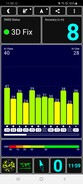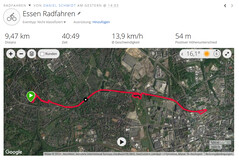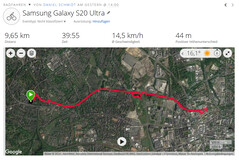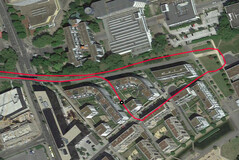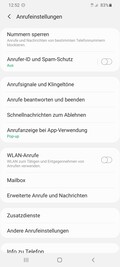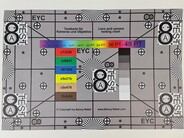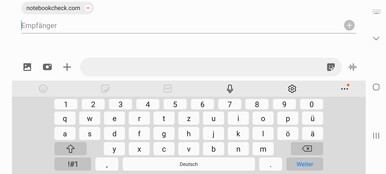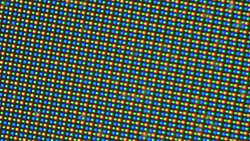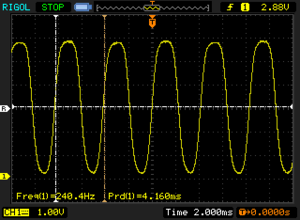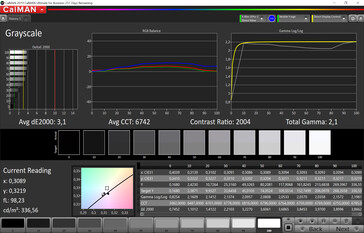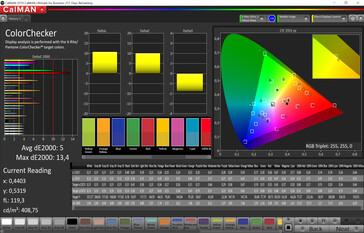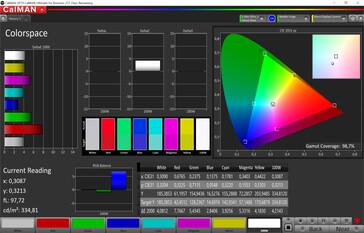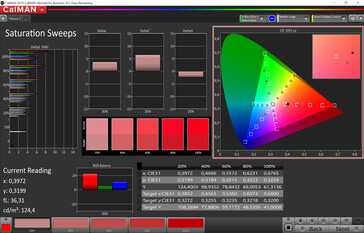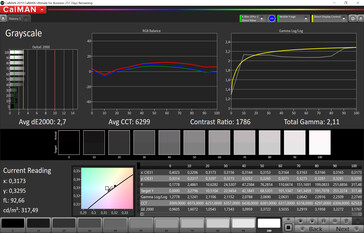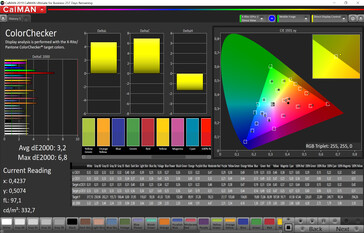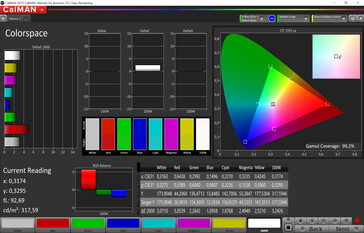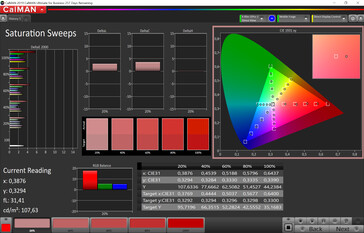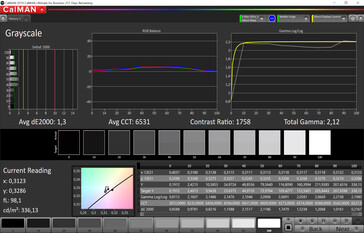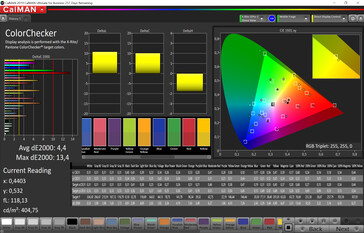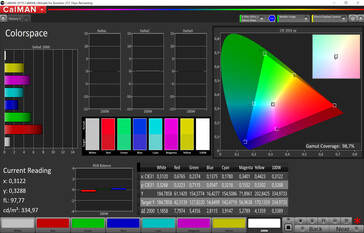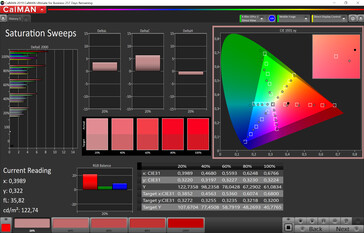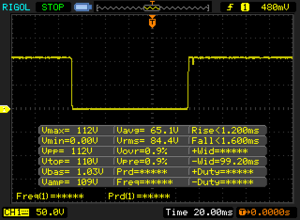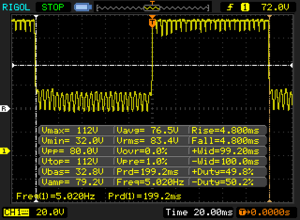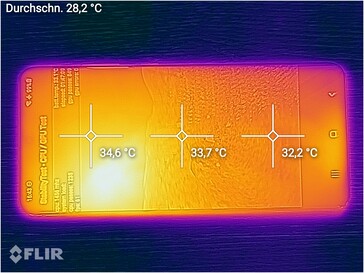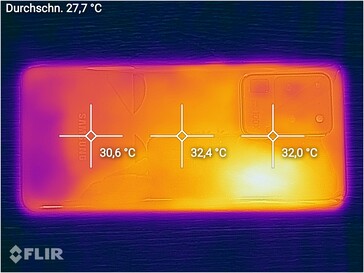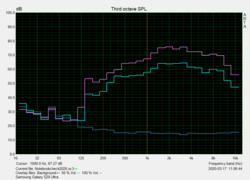Samsung Galaxy S20 Ultra - High-End Smartphone Reeks of Poor Implementation

The Galaxy S20 Ultra is the largest and most expensive member of Samsung’s current Galaxy S20 series. The most glaring difference to its other siblings is its sheer size: a 6.7-inch display turns the S20 Ultra into a real giant. Its large 5,000 mAh battery and its massive camera hump add even more bulk, and its gigantism is further emphasized by its hefty weight. Depending on country, it is available as either a 4G SKU, a 5G SKU, or both.
Of all SKUs available world-wide, only the one sold in Europe remains equipped with Samsung’s own in-house Exynos SoC. Even in Korea, on Samsung’s home turf, the S20 Ultra features Qualcomm’s flagship SoC, which performed much better than the Exynos SoC in regard to efficiency, performance, and 5G features in various tests. We will attempt to find out how much of that is actually true in the course of this review.
The Galaxy S20 Ultra is available in two different storage tiers. The smaller, entry-level tier features 12 GB RAM and 128 GB of internal storage space. This is the SKU that we have in review today. The high-end tier comes with 16 GB of RAM and 512 GB of storage space. A 1 TB model is not available this year. US prices start at $1,399 for the low-end and $1,599 for the high-end SKU.
Vergleichsgeräte
Rating | Date | Model | Weight | Drive | Size | Resolution | Price |
|---|---|---|---|---|---|---|---|
| 88.9 % v7 (old) | 03 / 2020 | Samsung Galaxy S20 Ultra Exynos 990, Mali-G77 MP11 | 219 g | 128 GB UFS 3.0 Flash | 6.90" | 3200x1440 | |
| 87.1 % v7 (old) | 09 / 2019 | Apple iPhone 11 Pro Max A13 Bionic, A13 Bionic GPU | 226 g | 64 GB SSD | 6.50" | 2688x1242 | |
| 86.1 % v7 (old) | 03 / 2020 | Oppo Find X2 Pro SD 865, Adreno 650 | 202 g | 512 GB UFS 3.0 Flash | 6.70" | 3168x1440 | |
| 89 % v7 (old) | 12 / 2019 | Huawei Mate 30 Pro Kirin 990, Mali-G76 MP16 | 198 g | 256 GB UFS 3.0 Flash | 6.53" | 2400x1176 | |
| 86.9 % v7 (old) | 11 / 2019 | OnePlus 7T Pro SD 855+, Adreno 640 | 206 g | 256 GB UFS 3.0 Flash | 6.67" | 3120x1440 | |
| 84.6 % v7 (old) | 11 / 2019 | LG G8X ThinQ SD 855, Adreno 640 | 192 g | 128 GB UFS 2.1 Flash | 6.40" | 2340x1080 | |
| 87.4 % v7 (old) | 07 / 2019 | Samsung Galaxy S10 5G Exynos 9820, Mali-G76 MP12 | 198 g | 256 GB UFS 2.1 Flash | 6.70" | 3040x1440 |
Case – S20 Ultra with massive Camera Hump
The Samsung Galaxy S20 is available in Cosmic Black and Cosmic Gray, with no other color options available for this generation. Subjectively, the phablet looks giant and bulky, which is not just courtesy of its large display but also the massive camera hump at the back protruding a whopping 2.35 mm (0.09 in) from the case.
Build quality left nothing to be desired, and it was at a level expected of a high-end device such as this. The massive aluminum frame suggests premium quality and a high rigidity. We were unable to twist and warp the S20 Ultra no matter how hard we tried, and it refused to creak even under enormous pressure. Gaps are very consistent and tight, and only get slightly wider along the corners where the glass meets the frame.
Both front and back are covered in and protected by Gorilla Glass 6. The SIM tray’s color was ever so slightly different from the rest of the case. It can take either two Nano SIM cards or a single SIM and a single microSD card. The S20 Ultra is IP68-certified against ingress of water and dust, and it comes with a protective display cover ex-factory.
Connectivity – No Upgrades, but very Exhaustive
The Samsung Galaxy S20 supports microSD cards of up to 1 TB. It does not support formatting SD cards as internal storage, and thus no app offloading onto SD. That said at least parts of an application’s data can be stored on SD storage.
The USB 3.1 port allows for fast data transfers and supports USB OTG, meaning that you can connect external peripherals and storage devices. It also supports wired HDMI and DisplayPort output, and thus either Samsung DeX or internal display mirroring.
It lacks an IR blaster, FM radio, and a headphone jack. There is also no notification LED as it has been superseded by the always-on display and the sidelight options.
Software – Galaxy Smartphone with Android 10
The device ships with Samsung’s current One UI 2.1 running atop Google’s Android 10. In addition to Samsung’s own app store and other Samsung apps it comes with a few preloaded third-party applications from companies such as Facebook, Microsoft, Netflix, and Spotify. Unfortunately, not all of them can be uninstalled completely.
User account control is not enabled on the S20 Ultra, which is a shame as it would have been particularly useful for DeX users. Backups can be saved on either Samsung’s own cloud servers, on a personal computer, or on a microSD card.
Communication and GNSS – Galaxy S20 Ultra with 5G and Wi-Fi 6
The Galaxy S20 Ultra supports the latest wireless communication standard Wi-Fi 6 in both 2.4 and 5 GHz bands. Since it supports both MIMO and VHT80 it can in theory achieve transfer rates of up to 1.2 Gbps. Unfortunately, real world Wi-Fi performance is significantly slower, as can be seen in our benchmark results performed against our Netgear Nighthawk AX12 reference router. Transfer rates were mostly consistent and fairly high. However, you need to make sure to enable VHT160 on your router (if supported). Otherwise, they will drop quite dramatically.
Cellular communication support is very extensive, and the S20 Ultra supports all modern protocols and standards. LTE transfer speeds are capped at 2 Gbps downstream and 200 Mbps upstream (in theory), and 5G data rates at 2.33 Gbps downstream and 436 Mbps upstream, again in theory. These numbers reveal the first drawback when compared with Snapdragon-equipped S20 Ultra devices: the Exynos SoC does not support mmWave, and thus no fast 5G data rates. In theory, the Exynos modem supports 5123 and therefore up to 7.35 Gbps. Once again, in theory only.
Supported location services include GPS, GLONASS, BeiDou, and Galileo, with GPS and Galileo in a dual-band setup. Location lock is obtained very quickly outdoors but can take quite a while indoors.
On our usual 6-mile long bicycle tour around the neighborhood we compared the Samsung Galaxy S20 Ultra to a professional Garmin Edge 500 bicycle satnav. Over the course of the entire tour the S20’s recorded track was off by just 590 feet, but its inaccurate GPS modem became obvious when looking at the track details. Nevertheless, it was accurate enough for everyday needs.
Telephony and Call Quality
The telephony app remained unchanged and offers the exact same feature set as all other One UI 2.1 smartphones. SIP is not supported by default, VoLTE and Wi-Fi calling on the other hand are.
Call quality was excellent overall. On earphone both conversation partners were very clear and concise despite the S20 Ultra’s tendency to render our own voice slightly tinny. On speakerphone, we noticed a minor echo, and the smartphone should not be placed too far away from its user. At arm’s length we already noticed a very disruptive dampening.
Ambient noise is filtered out aggressively, which remains unnoticeable to your conversational partners in general. Only very loud sound sources can sometimes overpower the ambient noise filter and cause short transmission dropouts.
Cameras – 8K video and a flawed Autofocus
At the front, we find a single 40 MP camera with pixel binning. As a result, photos are only 10 MP in size. Feature-wise, not much has changed except for the new single-take feature. It combines multiple photos into a gallery optimized by an algorithm out of which you get to pick your favorite. While we would not consider the selection to be ideal it is a nice feature that requires a surprising amount of computation time for post-production.
Overall photo quality of the S20 Ultra’s front-facing camera is comparatively good, and it certainly benefits from the integrated autofocus. Despite the lack of a portrait mode the photos were somewhat soft in focus. This effect can be further increased if so desired, and AR stickers can be applied as well. Videos are recorded in UHD at 60 FPS.
The main rear-facing camera offers an ISOCELL Bright HM1 108 MP sensor with 9x pixel binning, resulting in an effective photo resolution of 12 MP. It requires much more computation, which turned out to be the camera’s biggest shortcoming. So far, the technology does not seem to be entirely mature, and the results were far from impressive.
In a direct comparison between the S20 Ultra and the iPhone the latter offered a much higher dynamic range and a much higher level of details. Close-up photos, such as the bunny shot below, result in a somewhat artificial fur and an incredibly soft focus, courtesy of a flawed autofocus that failed to focus accurately. The same can be observed in low-light scenarios, where the S20 Ultra can once again be found at the very bottom of the list, courtesy of aforementioned flawed autofocus. We had to manually focus on the candle in order to produce a somewhat usable photograph as the device completely failed at this seemingly too challenging task.
Manual focus on the left, automatic focus on the right.
The remaining cameras include an ultra-wide angle lens, a telephoto lens, and a 3D sensor for depth of field information. According to iFixit, the periscope telephoto lens supports a 4x optical zoom. Samsung does not provide any specifications in this regard. At 48 MP its resolution is fairly high, which is necessary in order to support the 10x hybrid zoom and the up to 100x digital zoom advertised by Samsung. The latter will require manual stabilization by either putting the phone down or using a tripod, and it worked pretty well overall once the device was properly stabilized. We particularly liked how well Samsung integrated the zoom into the camera application. A separate picture-in-picture display pops up in higher zoom levels showing an overview and what part exactly is currently being enlarged.
Videos are recorded in 8K (7680 x 4320, 30 FPS). For most users, this will be nothing more than a nice-to-have gimmick, as the camera supports neither image stabilization nor any of the other video features at this resolution. Each minute of 8K video requires 590 MB of storage space. Overall video quality was excellent even though we did notice a regular pumping of the autofocus in close-up recordings. Audio is recorded very loud and clear, and the low-noise microphones worked great in quiet environments as well.
When taken into the lab and inspected under normalized and controlled conditions we were able to replicate our real-world findings by and large. In particular, the poor autofocus performance in low-light situations, and the blurry results thereof. In decent light, the cameras worked great and the S20 Ultra produced crisp photos with high details and great focus up to its very edges.
Color accuracy was comparatively high and neutral albeit Samsung does brighten up all colors a little bit too much.

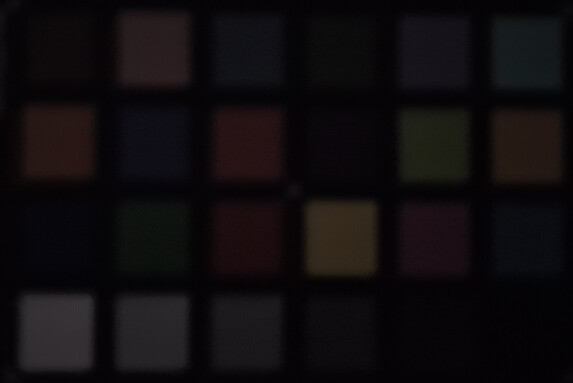
Accessories and Warranty
Included in the Samsung Galaxy S20 Ultra’s box are a modular 25 W USB-C power supply, a matching USB-C to USB-C cable, an AKG headset, a SIM tool, a quick-start guide, and some safety information. In addition to universal accessories Samsung does also offer protective cases made specifically for the S20 Ultra.
Default warranty depends on country of purchase. As is almost universally the case, US customers are limited to just 12 months whereas European customers get a full 24 months of warranty. For $12 per month US customers can choose to add Samsung Premium Care, which extends the manufacturer warranty and includes up to three repairs or replacements for accidental damage.
Input Devices & Handling –Power Button as Function Key
The 10-point capacitive multitouch touchscreen comes with a screen protector installed by default. Given that the device itself is protected by Gorilla Glass 6 this can safely be removed if so desired, which will further improve the touchscreen’s smoothness and slippage. The touchscreen itself turned out to be very fast and accurate up to its very edges and into the corners.
As on previous models, the keyboard defaults to an in-house application with its own layout. It can be placed freely on the display, supports a one-handed mode, and offers all features and amenities you would expect from a keyboard. As always you can install your preferred keyboard from either of the two available app stores.
Compared to the previous generation Galaxy S10 the dedicated Bixby button has been removed and is now integrated into the power button, which Samsung now refers to as function button. In addition to powering the device on or off, it supports secondary functions and is preconfigured to launch Bixby. Alternatively, you can configure this in the settings and launch, say, the camera app or any other application by double-pressing the button.
A fingerprint reader is integrated into the display, and it worked very reliably and fast. In addition, the S20 Ultra also supports 2D face recognition, which worked well but is not necessarily particularly secure.
Display – Samsung OLED with limited 120 Hz Mode
The Galaxy S20 Ultra’s 6.9-inch dynamic OLED display is even slightly larger than the Note10’s. It runs at a native resolution of 3200 x 1400, resulting in a pixel density of 506 DPI, and supports a refresh rate of up to 120 Hz. Unfortunately, the latter requires a reduced resolution of 2400 x 1080 (381 DPI), which is coincidentally preconfigured by default. Due to its sheer size this FHD+ resolution is not very well suited for the display. While it remained crisp the reduced pixel density became noticeable when reading text. It is a real bummer that 120 Hz are not supported when running at the display panel’s full resolution.
Overall brightness is very high and can reach up to 734 nits dead center when displaying an all-white image with enabled ambient light sensor. In the APL50 test with equally distributed black and white areas it went even higher and topped out at 1,091 nits (and up to 1,200 nits in APL10). This means that HDR+ content should be displayed very accurately and well. Disabling the ambient light sensor reduced the maximum available brightness to just 335 nits. However, the sensor is never entirely off and still increased display brightness when exposed to direct sunlight. Due to the underlying OLED display technology, blacks are absolute, resulting in a very high and mathematically infinite contrast ratio.
Another consequence of the OLED display technology used for this panel is the requirement of PWM (pulse width modulation) in order to dim the display. To our surprise, both the 60 and 120 Hz mode produced very similar results in our tests. While the PWM frequency applied at 60 Hz was determined to be at a very constant 240 Hz it fluctuated slightly between 238.1 and 240.4 Hz when running in 120 Hz mode. We would have expected the PWM frequency to double as well. Either Samsung failed to implement a system-wide 120 Hz mode, or the phone occasionally reduces its refresh rate to 60 Hz in order to conserve energy depending on situation.
| |||||||||||||||||||||||||
Brightness Distribution: 95 %
Center on Battery: 734 cd/m²
Contrast: ∞:1 (Black: 0 cd/m²)
ΔE ColorChecker Calman: 3.2 | ∀{0.5-29.43 Ø4.77}
ΔE Greyscale Calman: 2.7 | ∀{0.09-98 Ø5}
99.2% sRGB (Calman 2D)
Gamma: 2.11
CCT: 6299 K
| Samsung Galaxy S20 Ultra Dynamic AMOLED 2X, 3200x1440, 6.9" | Apple iPhone 11 Pro Max OLED, 2688x1242, 6.5" | Oppo Find X2 Pro AMOLED, 3168x1440, 6.7" | Huawei Mate 30 Pro OLED, 2400x1176, 6.5" | OnePlus 7T Pro AMOLED, 3120x1440, 6.7" | LG G8X ThinQ OLED, 2340x1080, 6.4" | |
|---|---|---|---|---|---|---|
| Screen | 25% | -27% | 1% | 0% | -50% | |
| Brightness middle (cd/m²) | 734 | 790 8% | 778 6% | 592 -19% | 606 -17% | 570 -22% |
| Brightness (cd/m²) | 748 | 790 6% | 775 4% | 605 -19% | 611 -18% | 581 -22% |
| Brightness Distribution (%) | 95 | 97 2% | 99 4% | 96 1% | 95 0% | 90 -5% |
| Black Level * (cd/m²) | ||||||
| Colorchecker dE 2000 * | 3.2 | 1.4 56% | 4.4 -38% | 2.5 22% | 3.46 -8% | 6.27 -96% |
| Colorchecker dE 2000 max. * | 6.8 | 3.4 50% | 8.7 -28% | 5.5 19% | 5.64 17% | 9.75 -43% |
| Greyscale dE 2000 * | 2.7 | 1.9 30% | 5.6 -107% | 2.6 4% | 2 26% | 5.7 -111% |
| Gamma | 2.11 104% | 2.23 99% | 2.26 97% | 2.16 102% | 2.258 97% | 2.37 93% |
| CCT | 6299 103% | 6466 101% | 7250 90% | 6173 105% | 6779 96% | 7309 89% |
* ... smaller is better
Screen Flickering / PWM (Pulse-Width Modulation)
| Screen flickering / PWM detected | 240.4 Hz | ≤ 99 % brightness setting | |
The display backlight flickers at 240.4 Hz (worst case, e.g., utilizing PWM) Flickering detected at a brightness setting of 99 % and below. There should be no flickering or PWM above this brightness setting. The frequency of 240.4 Hz is relatively low, so sensitive users will likely notice flickering and experience eyestrain at the stated brightness setting and below. In comparison: 53 % of all tested devices do not use PWM to dim the display. If PWM was detected, an average of 8042 (minimum: 5 - maximum: 343500) Hz was measured. | |||
When analyzing the OLED display with a spectrophotometer and the CalMAN software we found the Lively mode that the phone ships with by default to support the larger DCI P3 color space, albeit with a slightly cooler color temperature than specified. Unlike Natural mode, Lively mode supports white balance adjustments, which increased grayscale accuracy but failed to raise color accuracy to the same level as we saw in Natural mode. Alas, there is no perfect solution to this dilemma. That said, both presets are very good as-is.
Display Response Times
| ↔ Response Time Black to White | ||
|---|---|---|
| 2.8 ms ... rise ↗ and fall ↘ combined | ↗ 1.2 ms rise | |
| ↘ 1.6 ms fall | ||
| The screen shows very fast response rates in our tests and should be very well suited for fast-paced gaming. In comparison, all tested devices range from 0.1 (minimum) to 240 (maximum) ms. » 13 % of all devices are better. This means that the measured response time is better than the average of all tested devices (20.1 ms). | ||
| ↔ Response Time 50% Grey to 80% Grey | ||
| 9.6 ms ... rise ↗ and fall ↘ combined | ↗ 4.8 ms rise | |
| ↘ 4.8 ms fall | ||
| The screen shows fast response rates in our tests and should be suited for gaming. In comparison, all tested devices range from 0.165 (minimum) to 636 (maximum) ms. » 22 % of all devices are better. This means that the measured response time is better than the average of all tested devices (31.5 ms). | ||
Performance – Exynos 990 better than expected
Like all other Galaxy S20 series devices sold in Europe the S20 Ultra is equipped with Samsung’s in-house Exynos SoC. This particular tri-cluster CPU is manufactured in a 7 nm EUV process and comprised of two Samsung M5 cores running at up to 2.73 GHz, two ARM Cortex A76 cores running at up to 2.5 GHz, and four high-efficiency Cortex A55 cores running at up to 2.0 GHz. Graphics are handled by an ARM Mali-G77 MP11, and the device was equipped with 12 GB of LPDDR5 RAM.
Devices sold in other parts of the world are equipped with Qualcomm’s Snapdragon 865, which not only runs slightly faster on its primary cores (2.84 GHz) but features three A77 performance cores running at up to 2.42 GHz promising a much higher efficiency to boot. And finally, the Snapdragon 865’s A55 high-efficiency cores run at a lower frequency of just 1.8 GHz promising a lower power consumption.
Contrary to many reports our benchmarks revealed that the Snapdragon did not tower over the Exynos 990 under all circumstances. For example, Samsung’s in-house SoC managed to outperform the Snapdragon in Geekbench’s single-core benchmark but was in turn overtaken in the multi-core test. In 3DMark’s Physics test the Exynos performed between 14 and 20% slower than the Snapdragon 865 and Kirin 990, and scored dead last as a consequence.
GPU performance was not as poor as one might think. The S20 Ultra’s Mali-G77 GPU performed significantly faster than its own predecessor, which can be found in Huawei’s Mate 30, and ran about as fast as an Adreno 650.
Overall system performance was at a decent level. Only after extensive gaming sessions did we ever notice minor lags and stuttering.
| PCMark for Android | |
| Work performance score (sort by value) | |
| Samsung Galaxy S20 Ultra | |
| Oppo Find X2 Pro | |
| Huawei Mate 30 Pro | |
| OnePlus 7T Pro | |
| LG G8X ThinQ | |
| Average Samsung Exynos 990 (13627 - 14760, n=5) | |
| Work 2.0 performance score (sort by value) | |
| Samsung Galaxy S20 Ultra | |
| Oppo Find X2 Pro | |
| Huawei Mate 30 Pro | |
| OnePlus 7T Pro | |
| LG G8X ThinQ | |
| Average Samsung Exynos 990 (10008 - 11784, n=5) | |
| AnTuTu v8 - Total Score (sort by value) | |
| Samsung Galaxy S20 Ultra | |
| Apple iPhone 11 Pro Max | |
| Oppo Find X2 Pro | |
| Huawei Mate 30 Pro | |
| OnePlus 7T Pro | |
| LG G8X ThinQ | |
| Average Samsung Exynos 990 (296746 - 527820, n=5) | |
| VRMark - Amber Room (sort by value) | |
| Samsung Galaxy S20 Ultra | |
| Oppo Find X2 Pro | |
| Huawei Mate 30 Pro | |
| OnePlus 7T Pro | |
| Average Samsung Exynos 990 (4607 - 4957, n=3) | |
Browsing the web with the Galaxy S20 Ultra is very fast. However, most benchmarks show a significantly lower performance than its competitors.
| Jetstream 2 - 2.0 Total Score | |
| Average of class Smartphone (23.8 - 387, n=142, last 2 years) | |
| Apple iPhone 11 Pro Max (Safari Mobile 13.1) | |
| Huawei Mate 30 Pro (Chrome 78) | |
| Oppo Find X2 Pro (Chrome 80) | |
| LG G8X ThinQ (Chrome 78) | |
| OnePlus 7T Pro (Chrome 78) | |
| Average Samsung Exynos 990 (50.6 - 56.8, n=5) | |
| Samsung Galaxy S20 Ultra (Chrome 80) | |
| JetStream 1.1 - Total Score | |
| Apple iPhone 11 Pro Max (Safari Mobile 13.1) | |
| Huawei Mate 30 Pro (Chrome 78) | |
| OnePlus 7T Pro (Chrome 78) | |
| Oppo Find X2 Pro (Chrome 80) | |
| LG G8X ThinQ (Chrome 78) | |
| Average Samsung Exynos 990 (89.3 - 96.2, n=5) | |
| Samsung Galaxy S20 Ultra (Chrome 80) | |
| Speedometer 2.0 - Result 2.0 | |
| Average of class Smartphone (15.2 - 643, n=114, last 2 years) | |
| Apple iPhone 11 Pro Max (Safari Mobile 13.1) | |
| Huawei Mate 30 Pro (Chrome 78) | |
| Oppo Find X2 Pro (Chrome 80) | |
| LG G8X ThinQ (Chome 78) | |
| OnePlus 7T Pro (Chome 78) | |
| Samsung Galaxy S20 Ultra (Chrome 80) | |
| Average Samsung Exynos 990 (50.8 - 64.4, n=4) | |
| WebXPRT 3 - Overall | |
| Apple iPhone 11 Pro Max (Safari Mobile 13.1) | |
| Average of class Smartphone (38 - 380, n=26, last 2 years) | |
| Huawei Mate 30 Pro (Chrome 78) | |
| Oppo Find X2 Pro (Chrome 80) | |
| Average Samsung Exynos 990 (86 - 102, n=5) | |
| OnePlus 7T Pro (Chrome 78) | |
| LG G8X ThinQ (Chrome 78) | |
| Samsung Galaxy S20 Ultra (Chrome 80) | |
| Octane V2 - Total Score | |
| Average of class Smartphone (2228 - 126661, n=190, last 2 years) | |
| Apple iPhone 11 Pro Max (Safari Mobile 13.1) | |
| OnePlus 7T Pro (Chrome 78) | |
| Huawei Mate 30 Pro (Chrome 78) | |
| LG G8X ThinQ (Chrome 78) | |
| Oppo Find X2 Pro (Chrome 80) | |
| Samsung Galaxy S20 Ultra (Chrome 80) | |
| Average Samsung Exynos 990 (18094 - 20022, n=5) | |
| Mozilla Kraken 1.1 - Total | |
| Average Samsung Exynos 990 (2294 - 2511, n=5) | |
| Samsung Galaxy S20 Ultra (Chrome 80) | |
| LG G8X ThinQ (Chrome 78) | |
| OnePlus 7T Pro (Chrome 78) | |
| Oppo Find X2 Pro (Chrome 80) | |
| Huawei Mate 30 Pro (Chrome 78) | |
| Average of class Smartphone (257 - 28190, n=150, last 2 years) | |
| Apple iPhone 11 Pro Max (Safari Mobile 13.1) | |
* ... smaller is better
The 128 GB of UFS 3.0 storage performed very well in our tests but were in turn outperformed by the Mate 30 Pro. The latter managed to achieve higher sequential write rates than the S20 Ultra.
When benchmarked with our Toshiba Exceria Pro reference microSD card the card reader turned out to be comparatively slow.
| Samsung Galaxy S20 Ultra | Oppo Find X2 Pro | Huawei Mate 30 Pro | OnePlus 7T Pro | LG G8X ThinQ | Average 128 GB UFS 3.0 Flash | Average of class Smartphone | |
|---|---|---|---|---|---|---|---|
| AndroBench 3-5 | -1% | 6% | -39% | -35% | -7% | 77% | |
| Sequential Read 256KB (MB/s) | 1632 | 1606 -2% | 1781 9% | 1489 -9% | 705 -57% | 1520 ? -7% | 2199 ? 35% |
| Sequential Write 256KB (MB/s) | 697 | 729 5% | 401.8 -42% | 405 -42% | 497.1 -29% | 546 ? -22% | 1879 ? 170% |
| Random Read 4KB (MB/s) | 202.4 | 202.6 0% | 226.4 12% | 169 -17% | 160.5 -21% | 206 ? 2% | 296 ? 46% |
| Random Write 4KB (MB/s) | 221.4 | 205 -7% | 259.2 17% | 26 -88% | 30.2 -86% | 193.9 ? -12% | 346 ? 56% |
| Sequential Read 256KB SDCard (MB/s) | 67.6 ? | 82.5 ? 22% | 68.9 ? 2% | 67.3 ? 0% | |||
| Sequential Write 256KB SDCard (MB/s) | 58.3 ? | 69.2 ? 19% | 47.7 ? -18% | 55.7 ? -4% |
Gaming – No 120 Hz Gaming for the Galaxy S20 Ultra
Thanks to its ARM Mali-G77 MP11 GPU, the Galaxy S20 Ultra performed very well and managed to run all current games smoothly on maximum details. The large display turned it into a superb gaming device, and the speakers did their part to further improve the gaming experience.
We use GameBench to benchmark a selection of games. While the S20 Ultra did not suffer from sudden and unexpected frame drops, we were unable to find a single game supporting its 120 Hz display. Even simple games such as Dead Trigger 2 reduced their frame rate to just 60 FPS, and the 120 FPS mode was disabled in World of Tanks and therefore not selectable. We also attempted to run various games that officially support 120 FPS, including Armajet, Rayman Adventures, and Assassin’s Creed Rebellion, but failed to succeed with any of them. To make matters worse, the latter ran at just 30 FPS. Thus, if you expect to game in 120 Hz the Asus ROG Phone II is probably a better choice.
In addition to a possible attempt to reduce power consumption, it is also feasible that the S20 Ultra’s cooling solution is simply not powerful enough to support 120 Hz gaming. See below for more details.
Emissions – Cooler fails under Load.
Temperature
When idle, the Samsung Galaxy S20 Ultra’s surface temperatures already crossed the 30 °C (86 °F) threshold in some spots. In return, they peaked at just 35 °C (95 °F) under sustained load.
We run GFXBench’s battery test in order to detect potential throttling issues under sustained load. This particular test runs a specific benchmark 30x in a loop while recording battery charge level and frame rates. As expected, we did not encounter any issues in the older T-Rex test (OpenGL ES 2.0). Based on previous experience we know that the more demanding Manhattan test (OpenGL ES 3.1) is much more taxing on a smartphone’s cooler. However, we have never experienced such a dramatic decrease in performance. The Galaxy S20 Ultra lost roughly 75% of its initial performance.
(+) The maximum temperature on the upper side is 35 °C / 95 F, compared to the average of 35.2 °C / 95 F, ranging from 21.9 to 247 °C for the class Smartphone.
(+) The bottom heats up to a maximum of 34.1 °C / 93 F, compared to the average of 34 °C / 93 F
(+) In idle usage, the average temperature for the upper side is 30.1 °C / 86 F, compared to the device average of 32.9 °C / 91 F.
Speakers
The two speakers make for a decent audio experience at medium volume. If you really push it you will be greeted by a slightly tinny sound, particularly noticeable in higher frequencies. In return, low frequencies remained comparatively strong and powerful.
You can enhance your audio experience dramatically by redirecting your sound output through either USB-C or Bluetooth. The latter offers a similar feature set as the Galaxy Z Flip. It supports dual audio and can play music on two connected devices simultaneously. It also supports Music Share turning the Galaxy S20 Ultra into a Bluetooth Hub capable of sharing its connected speakers with other devices without the requirement of pairing them individually. This feature requires a Samsung smartphone running One UI 2.1 or later. Unfortunately, it lacks support for aptX HD and does not display the currently activated audio coded in the audio settings.
Samsung Galaxy S20 Ultra audio analysis
(+) | speakers can play relatively loud (84.4 dB)
Bass 100 - 315 Hz
(-) | nearly no bass - on average 20.4% lower than median
(±) | linearity of bass is average (12.8% delta to prev. frequency)
Mids 400 - 2000 Hz
(+) | balanced mids - only 4.5% away from median
(+) | mids are linear (4.5% delta to prev. frequency)
Highs 2 - 16 kHz
(±) | higher highs - on average 6.3% higher than median
(+) | highs are linear (3% delta to prev. frequency)
Overall 100 - 16.000 Hz
(±) | linearity of overall sound is average (19% difference to median)
Compared to same class
» 24% of all tested devices in this class were better, 9% similar, 67% worse
» The best had a delta of 11%, average was 35%, worst was 134%
Compared to all devices tested
» 44% of all tested devices were better, 8% similar, 48% worse
» The best had a delta of 4%, average was 24%, worst was 134%
Apple iPhone 11 Pro Max audio analysis
(+) | speakers can play relatively loud (85.8 dB)
Bass 100 - 315 Hz
(-) | nearly no bass - on average 15.4% lower than median
(±) | linearity of bass is average (10.3% delta to prev. frequency)
Mids 400 - 2000 Hz
(±) | higher mids - on average 5.7% higher than median
(+) | mids are linear (5.9% delta to prev. frequency)
Highs 2 - 16 kHz
(±) | higher highs - on average 8.8% higher than median
(+) | highs are linear (3.5% delta to prev. frequency)
Overall 100 - 16.000 Hz
(±) | linearity of overall sound is average (19.4% difference to median)
Compared to same class
» 27% of all tested devices in this class were better, 8% similar, 64% worse
» The best had a delta of 11%, average was 35%, worst was 134%
Compared to all devices tested
» 47% of all tested devices were better, 8% similar, 46% worse
» The best had a delta of 4%, average was 24%, worst was 134%
Battery Life – It Could Have Been More
Power Consumption
Overall, the Galaxy S20 Ultra showed a relatively low power consumption. That said it was put in its place by the Mate 30 Pro. Charging the smartphone with the included power supply takes 1:18 hours, which is very fast considering the size of the battery. An even stronger 45 W power supply is available separately and should further decrease charging time significantly.
Wireless charging and Wireless PowerShare are both supported. The latter allows you to charge other devices inductively by using the S20 Ultra as a wireless charger.
| Off / Standby | |
| Idle | |
| Load |
|
Key:
min: | |
| Samsung Galaxy S20 Ultra 5000 mAh | Apple iPhone 11 Pro Max 3969 mAh | Oppo Find X2 Pro 4260 mAh | Huawei Mate 30 Pro 4500 mAh | OnePlus 7T Pro 4085 mAh | LG G8X ThinQ 4000 mAh | Average Samsung Exynos 990 | Average of class Smartphone | |
|---|---|---|---|---|---|---|---|---|
| Power Consumption | -12% | -58% | 11% | -61% | 1% | 0% | -5% | |
| Idle Minimum * (Watt) | 0.76 | 0.92 -21% | 1.47 -93% | 0.87 -14% | 2.1 -176% | 1.1 -45% | 0.846 ? -11% | 0.855 ? -13% |
| Idle Average * (Watt) | 1.91 | 2.9 -52% | 3.43 -80% | 1.75 8% | 3 -57% | 1.49 22% | 1.534 ? 20% | 1.439 ? 25% |
| Idle Maximum * (Watt) | 1.96 | 2.94 -50% | 3.52 -80% | 1.83 7% | 3.5 -79% | 1.76 10% | 1.858 ? 5% | 1.619 ? 17% |
| Load Average * (Watt) | 4.72 | 3.65 23% | 6.2 -31% | 3.85 18% | 5.3 -12% | 4.2 11% | 5.14 ? -9% | 6.75 ? -43% |
| Load Maximum * (Watt) | 10.15 | 6.18 39% | 10.63 -5% | 6.64 35% | 8.3 18% | 9.2 9% | 10.7 ? -5% | 11.1 ? -9% |
* ... smaller is better
Battery Life
Of all devices in our test group the Galaxy S20 Ultra had the largest battery. Unfortunately, this does not mean it also had the longest battery life. Its performance was particularly poor in our real-world Wi-Fi test, and the only device even worse was the Oppo Find X2. Even the smaller Galaxy S20 lasted longer. In return, it performed exceptionally well in our video playback test and was only outlasted by the iPhone.
Translated into the real world this means that its battery should easily last a whole day without requiring a top-up. However, a higher efficiency would have increased battery life even further.
| Samsung Galaxy S20 Ultra 5000 mAh | Apple iPhone 11 Pro Max 3969 mAh | Oppo Find X2 Pro 4260 mAh | Huawei Mate 30 Pro 4500 mAh | OnePlus 7T Pro 4085 mAh | LG G8X ThinQ 4000 mAh | |
|---|---|---|---|---|---|---|
| Battery runtime | 43% | -9% | 7% | 12% | 29% | |
| Reader / Idle (h) | 31 | 43.6 41% | 36.2 17% | 33.6 8% | ||
| H.264 (h) | 18.9 | 22.4 19% | 18.3 -3% | 16 -15% | ||
| WiFi v1.3 (h) | 12 | 15.2 27% | 10.9 -9% | 13.7 14% | 15.2 27% | 15.5 29% |
| Load (h) | 3.7 | 6.8 84% | 3.7 0% | 4.7 27% |
Pros
Cons
Verdict – Expensive and Unfinished
In theory and according to the specs on paper, the Samsung Galaxy S20 Ultra should offer almost everything you could possibly desire. Unfortunately, it failed to meet our high-end smartphone expectations in some respects.
First of all, let’s talk about the SoC. Europe remains the only region world-wide where Samsung continues to sell flagship Galaxy smartphones equipped with its own in-house Exynos SoC. While it did perform slower in some benchmarks this was not even our biggest disappointment. Instead, the collateral damage is much bigger, such as for example the lack of mmWave support in the 5G modem even though it should in theory support this technology. In addition, the Exynos 990 performed very poorly under sustained load. Whether this was due to a poorly designed cooler or a mediocre chip design remains to be seen. The only way to tell would be a direct comparison between the two SKUs, which we were yet unable to undertake.
The Galaxy S20 Ultra has the potential to become a high-end smartphone with its own set of frustrating experiences for users with plenty of patience.
Another potential issue is the display. While it offers brilliant colors and can get extremely bright, its 120 Hz mode is more than frustrating. Not only is this high refresh rate only supported at a reduced FHD+ resolution, which is simply too low for a display this size, but games are completely oblivious to its capabilities. In our tests, we failed to achieve frame rates higher than 60 FPS in a single game.
Without a doubt the S20 Ultra’s highlight is its camera; a large 108 MP sensor, 100x zoom, wide-angle lens, and more bling-bling than you can shake a stick at. And then, while taking photos, you suddenly realize that Samsung failed to implement a reliable autofocus. A 5,000 mAh battery should make for extremely long battery life. Or so you would think, because our tests revealed plenty of room for improvement.
Samsung Galaxy S20 Ultra
- 08/31/2022 v7 (old)
Daniel Schmidt