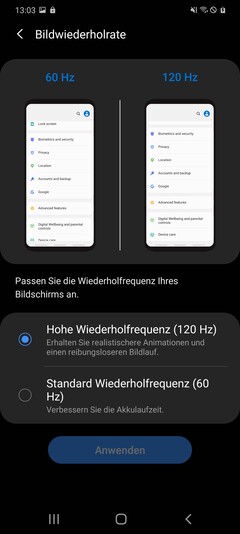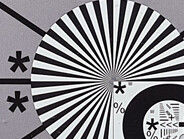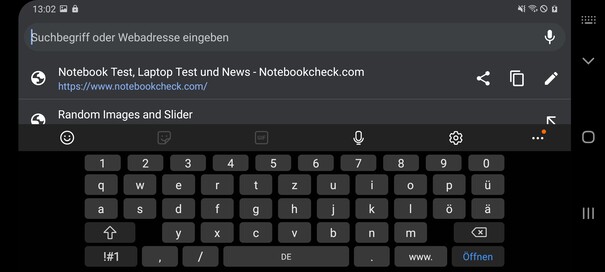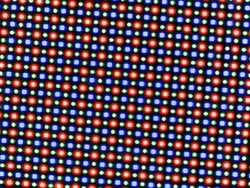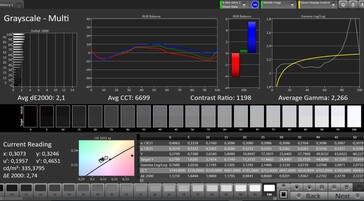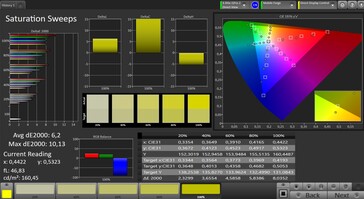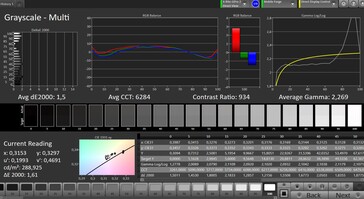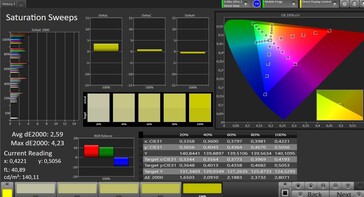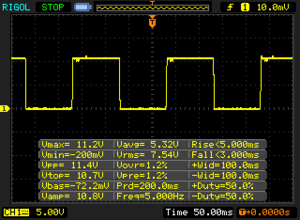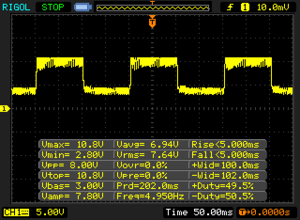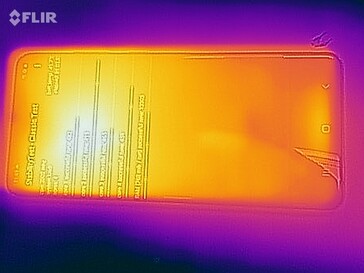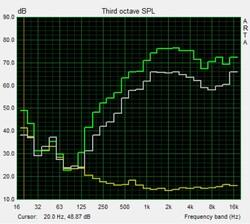Samsung Galaxy S20+ Smartphone Review: A handset with 8K video capabilities

For over 10 years now, the Galaxy S models have spearheaded Samsung's smartphone line-up, alongside the Galaxy Note series of course. If you think that the S series should have run out of steam by now, then you are wrong. Samsung has done a lot this year to improve the Galaxy S series in almost every aspect. The question is, of course, whether the company has done enough to warrant you investing at least 999 Euros (~$1,093) in the Galaxy S20+. Samsung currently sells the device in the following SKUs:
- Samsung Galaxy S20+ 4G (128 GB storage & 8 GB RAM): 999 Euros (~$1,093)
- Samsung Galaxy S20+ 5G (128 GB storage & 12 GB RAM): 1,099 Euros (~$1,203)
So, Samsung is offering 4G and 5G versions of the device, a change from the Galaxy S10 series. However, the two models are identical but for their larger working memory and a 5G modem. Visually, the 4G and 5G versions of the Galaxy S20+ are indistinguishable. The difference in weight is also negligible.
As you may have already seen, we have covered the Galaxy S20 extensively. While we praised the device for its bright and colour-accurate screen, we admonished it for throttling its SoC. Let us dive in and see how the Galaxy S20+ performs.
Device comparison
Rating | Date | Model | Weight | Drive | Size | Resolution | Price |
|---|---|---|---|---|---|---|---|
| 87.7 % v7 (old) | 04 / 2020 | Samsung Galaxy S20+ Exynos 990, Mali-G77 MP11 | 188 g | 128 GB UFS 3.0 Flash | 6.70" | 3200x1440 | |
| 87.1 % v7 (old) | 09 / 2019 | Apple iPhone 11 Pro Max A13 Bionic, A13 Bionic GPU | 226 g | 64 GB SSD | 6.50" | 2688x1242 | |
| 89 % v7 (old) | 12 / 2019 | Huawei Mate 30 Pro Kirin 990, Mali-G76 MP16 | 198 g | 256 GB UFS 3.0 Flash | 6.53" | 2400x1176 | |
| 86.9 % v7 (old) | 11 / 2019 | OnePlus 7T Pro SD 855+, Adreno 640 | 206 g | 256 GB UFS 3.0 Flash | 6.67" | 3120x1440 | |
| 84.7 % v7 (old) | 07 / 2019 | Sony Xperia 1 SD 855, Adreno 640 | 178 g | 128 GB UFS 2.1 Flash | 6.50" | 3840x1644 |
Case - A high-end smartphone with IP certification
While the Galaxy S20 will likely appeal to people with smaller hands because of its slim waist and smaller overall footprint, the Galaxy S20+ is a bit wider and more of a large, high-end smartphone. At 188 g, however, it is still significantly lighter than, for example, an Apple iPhone 11 Pro Max. The smartphone sits comfortably in our hands and is also relatively thin at 7.8 mm. Its rear-facing camera module stands out clearly from its glass back, though.
Samsung covers the device with Gorilla Glass 6, which is much more scratch-resistant than previous versions. However, the glass still picks up fingerprints easily, even with our colourful review unit. The device also has a metal frame, while the transitions between materials are clean. Overall, the craftsmanship of our review unit is up to scratch.
The smartphone is IP68-certified too, so you need not worry about your device falling into water or coming into contact with dust. Samsung sells the Galaxy S20+ in black, dark grey or light blue. The company reserves pink for the smaller Galaxy S20, for reference.
Connectivity - More storage would be nice
Samsung offers only 128 GB of storage for the Galaxy S20+. The manufacturer could have been more generous here, with the likes of Huawei and OnePlus offering twice as much storage on their comparably priced or cheaper smartphones. Samsung does include the very fast UFS 3.0 flash storage, though. The Galaxy S20+ has a microSD card reader too that accepts up to 1-TB cards. Please keep in mind that you must use the second SIM card slot if you want to include a microSD card.
There is no 3.5 mm headphone jack in the Galaxy S20+, with the device transmitting audio over a wired connection via USB Type-C instead. Samsung does not include a 3.5 mm to Type-C adapter in the box either. Additionally, you must make sure to get a compatible unit if you need one as not all adapters will work with the device.
NFC, which can be used for Google Pay among other NFC-based services, is of course onboard. The same applies to ANT+, with which external sensors can be monitored wirelessly.
Software - One UI 2.1 comes preinstalled
Samsung preinstalls One UI 2.1 on the Galaxy S20+, the latest version of its in-house OS. Samsung bases One UI 2.1 on Android 10, while our review unit had the latest set of security patches installed at the time of our tests. Notably, Samsung makes no general statements about how long it supports a device with software updates. The Galaxy S20+ is no different in that regard. Usually, Samsung supplies its high-end devices like the Galaxy S series with monthly security updates for at least three years before moving to quarterly updates for at least another year. In our experience, the Galaxy S20+ should receive two OS updates, too.
The device has the L1 Google Widevine certification, meaning that it can stream DRM-protected content in HD from the likes of Amazon Prime Video and Netflix. Samsung also installs its Knox security platform, which it claims adds an additional hardware and software security layer.
Moreover, Samsung preinstalls some third-party apps, along with its suite of apps. Many of these cannot be uninstalled, as is the case with the Google apps that the company preinstalls. Many can be deactivated though, but this means that they still take up some space.
Communication & GPS - Fast Wi-Fi on the Galaxy S20+
Samsung sells the Galaxy S20+ in 4G and 5G versions, as we mentioned earlier. However, Samsung does not offer mmWave support for the Exynos version, which it sells in Europe. In short, this means that the Exynos Galaxy S20+ cannot operate on as fast of a 5G connection as its Qualcomm twin can.
In terms of 4G, the Galaxy S20+ supports the fast LTE Cat. 20 and masters many LTE frequencies. Hence, you should have no issues when using the device abroad. Our review maintained decent reception quality during our tests, with the device able to maintain at least half signal strength when moving between indoors and outdoors in a built-up area.
Wi-Fi 6 connectivity is a matter of honour for flagship smartphones these days, and the Galaxy S20+ is no different. In our standardised tests with our Netgear Nighthawk AX12 reference router, the Galaxy S20+ showed that it could handle itself relatively well. In short, it offers one of the highest data throughputs of any flagship, and when benchmarked against our comparison devices.
In addition to classic GPS, the Galaxy S20+ supports other satellite networks like BeiDou, Galileo and GLONASS. Our review unit quickly locates us with an accuracy of up to six metres outdoors. It could not find us indoors, though.
The Galaxy S20+ did not do so badly in our practical location accuracy test, where we took it on a bike ride with the Garmin Edge 520, a professional navigation system. We cannot attest to absolute accuracy as the Garmin device almost makes small deviations every now and again, but the Galaxy S20+ is fairly accurate overall. If you are looking for a smartphone that you can use for general navigation tasks like walking, running or driving, then the Galaxy S20+ should present no issues for you.
Telephone Functions & Call Quality - clear speech
Samsung integrates its in-house phone app within One UI 2.1. The app is intuitive and should require little acclimatisation if you are used to using the stock Google equivalent. Modern technologies like VoLTE and VoWiFi are on board, but your network operator must support the Galaxy S20+ for either of these to work.
We also checked the call quality of our review unit with several test calls over a mobile network and also over Skype. In all cases, calls remain clear and intelligible, while the earpiece gets loud enough for us to call from reasonably noisy environments. Neither side encountered any issues, with our voice always coming across cleanly and without any distortion or background noise. The same applies when making calls over speakerphone, with the more sensitive hands-free microphone capturing our voice well.
Cameras - Samsung performs a little bit of trickery on the Galaxy S20+
The Galaxy S20+ has a somewhat strange camera setup, just like the Galaxy S20 does. On the one hand, the Galaxy S20+ has a 64 MP sensor that it uses, among other things, for recording 8K videos. On the other hand, it uses a 12 MP sensor for its main rear-facing camera, although one that has a larger aperture and pixel width than the 64 MP sensor does. There is a second 12 MP sensor too, which is an ultra-wide-angle lens.
Somewhat disappointingly, the difference between the camera hardware of the Galaxy S20 and Galaxy S20+ is merely a 0.3 MP ToF camera. Used to calculate depth of field camera information, the camera cannot be used to take dedicated pictures, making its value difficult to assess.
If you buy the Galaxy S20+, then we recommend that you should immediately check whether a software update is available. Samsung has since patched the cumbersome and inaccurate autofocus that plagued the initial version of One UI 2.1 that comes preinstalled, meaning that such issues should be less common once you have updated the device.
But what about the image quality of the main rear-facing camera we hear you ask? Well, the 12 MP camera takes colourful, fairly sharp and accurate pictures. Even in low light, many details are visible and the camera can handle high contrasts well.
The front-facing camera also offers a "zoom", but this is not a digital zoom either. Instead, it crops the image to create a zoomed effect. Likewise, its ultra-wide-angle view simply shows the full field of view of the lens. With that said, the camera still offers pleasing image quality. Our test shots look sharp and are fairly well exposed.
The Galaxy S20 series has already made a name for itself in advance, because neither the Galaxy S20 nor the Galaxy S20+ offers quite the optical zoom that they claim. Instead, both devices crop 64 MP shots to create a digital zoom. We have included comparison pictures below for you to make up your mind on the image quality, but the Galaxy S20+ certainly does not offer a real telephoto lens.
The 3x zoom is not awful, in our opinion. However, it is misleading to claim that the Galaxy S20+ uses hybrid optical zoom if it hardly has an optical element to it.
The Galaxy S20+ can still pick out details in weak lighting conditions, the accuracy of which we checked in our controlled laboratory environment. Expectedly, the device can capture plenty of details in very bright lighting, although some text looks a bit pale. This is particularly acute with text against a red background, for example.
As we have mentioned previously, the Galaxy S20+ can also record videos in up to 8K. However, there are some restrictions to shooting in this resolution. Only one of the sensors can record in 8K, for example, and you cannot zoom mid-recording. Additionally, Samsung limits the effects and autofocus options when shooting in 60 FPS at 1080p and upwards. The same applies to shooting in 8K, which seems a little strange on such an expensive smartphone.
Samsung also includes various slow-motion modes. You can subsequently select parts of a video to be played in slow motion too. Overall, the Galaxy S20+ offers decent video quality, with images looking sharp and well exposed.


Accessories & Warranty - Many covers from which to choose
Samsung offers a 24-month guarantee on its smartphones. If you want to protect yourself against accidental damage, then you can purchase Samsung Care+, which costs 149 Euros (~$163). Samsung Care+ provides two years' coverage, although you must pay a 59-Euro (~$64) deductible for each claim.
The company also offers customers the chance to pay for their smartphones in instalments. Samsung offers the option of switching to a new Galaxy S after 12 months, too. Please note that paying for the Galaxy S20+ or any other Samsung smartphone in this way will require a credit check. Please see our Guarantees, Return Policies & Warranties FAQ for country-specific information.
Samsung includes a 25 W charger in the box that supports Super Fast Charging. There is also a corresponding USB Type-C cable, a card slot tool and a pair of AKG-branded headphones. If you need an additional 25 W charger, then Samsung sells them for 35 Euros (~$38). Additionally, the company offers various protective covers and cases starting with a 20-Euro (~$22) clear silicone cover. There is a case with a built-in LED panel that sells for 65 Euros (~$71). too. The latter acts as a substitute for dedicated notification LEDs.
Input Devices & Operation - A precise and fast touchscreen
Fingers glide well over the large touchscreen, which is also very accurate. While the benefits of a 120 Hz TV are a matter of taste, some film lovers consider the additional smoothness strange, for example the advantages of such a display on a smartphone are noticeable. When paired with a precise touchscreen, the 120 Hz panel makes navigating the Galaxy S20+ feel incredibly smooth. In short, it feels like the screen and device react without any hesitation when running in 120 Hz mode.
The Galaxy S20+ also has a fingerprint scanner that sits underneath the display. The one in our review unit does its job reliably and is easy to find when the display is switched off. Nevertheless, the technology is not yet as quick or precise as conventional capacitive fingerprint sensors are.
You can also unlock your Galaxy S20+ with your face, albeit only using the front-facing camera. While the device maximises screen brightness if you attempt to unlock it in a dark environment, it is not as secure as something like Face ID.
There are two hardware buttons on the Galaxy S20+. Samsung has placed both on the right-hand side of the device. We had no issues with locating the volume rocker or power button during our tests, with both also offering clear pressure points.
Display - Bright as the brightest day
The AMOLED screen of the Galaxy S20+ operates natively at 3200x1440 pixels. As we mentioned earlier, the panel has a 120 Hz refresh rate, which ensures that moving images look incredibly smooth. However, you should note that Samsung prevents the Galaxy S20+ from running at 1440p and 120 Hz simultaneously. Instead, you must make do with 1080p if you want to use 120 Hz. While Samsung claims that it will enable 120 Hz at 1440p via a software update, it had not done so by the time we tested the Galaxy S20+.
Peak screen brightness can only be achieved with the brightness sensor activated too. Our review unit gets brighter than its predecessor though, with our tests determining a maximum brightness of 740 cd/m². This value is also significantly brighter than all comparison models. At 97%, the display is almost uniformly lit too.
PWM is used as standard to reduce brightness on AMOLED panels, and the Galaxy S20+ is no exception. There is no option of dimming by using a lower voltage, for example, as OnePlus and Xiaomi have started offering with some of their smartphones.
| |||||||||||||||||||||||||
Brightness Distribution: 94 %
Center on Battery: 740 cd/m²
Contrast: ∞:1 (Black: 0 cd/m²)
ΔE ColorChecker Calman: 2.6 | ∀{0.5-29.43 Ø4.77}
ΔE Greyscale Calman: 1.5 | ∀{0.09-98 Ø5}
99.7% sRGB (Calman 2D)
Gamma: 2.269
CCT: 6284 K
| Samsung Galaxy S20+ AMOLED, 3200x1440, 6.7" | Apple iPhone 11 Pro Max OLED, 2688x1242, 6.5" | Huawei Mate 30 Pro OLED, 2400x1176, 6.5" | OnePlus 7T Pro AMOLED, 3120x1440, 6.7" | Sony Xperia 1 OLED, 3840x1644, 6.5" | |
|---|---|---|---|---|---|
| Screen | 10% | -21% | -21% | 17% | |
| Brightness middle (cd/m²) | 740 | 790 7% | 592 -20% | 606 -18% | 541 -27% |
| Brightness (cd/m²) | 747 | 790 6% | 605 -19% | 611 -18% | 543 -27% |
| Brightness Distribution (%) | 94 | 97 3% | 96 2% | 95 1% | 99 5% |
| Black Level * (cd/m²) | |||||
| Colorchecker dE 2000 * | 2.6 | 1.4 46% | 2.5 4% | 3.46 -33% | 0.8 69% |
| Colorchecker dE 2000 max. * | 4.57 | 3.4 26% | 5.5 -20% | 5.64 -23% | 1.7 63% |
| Greyscale dE 2000 * | 1.5 | 1.9 -27% | 2.6 -73% | 2 -33% | 1.2 20% |
| Gamma | 2.269 97% | 2.23 99% | 2.16 102% | 2.258 97% | 2.2 100% |
| CCT | 6284 103% | 6466 101% | 6173 105% | 6779 96% | 6601 98% |
* ... smaller is better
Screen Flickering / PWM (Pulse-Width Modulation)
| Screen flickering / PWM detected | 214 Hz | ||
The display backlight flickers at 214 Hz (worst case, e.g., utilizing PWM) . The frequency of 214 Hz is relatively low, so sensitive users will likely notice flickering and experience eyestrain at the stated brightness setting and below. In comparison: 53 % of all tested devices do not use PWM to dim the display. If PWM was detected, an average of 8070 (minimum: 5 - maximum: 343500) Hz was measured. | |||
Samsung also offers the choice between two display modes, which it calls "Natural" and "Vivid". While the greyscale in both modes is accurate according to CalMAN and there are no blue tints, "Natural" mode reproduces colours more accurately than Vivid mode does. As its name suggests, Vivid mode reproduces colours more strongly than natural mode does, so Samsung has chosen their names well.
When it comes to colour-space coverage, Vivid mode is again at the front. However, while Vivid mode looks better to our eyes, we would recommend choosing Natural mode if you require colour accuracy.
Display Response Times
| ↔ Response Time Black to White | ||
|---|---|---|
| 8 ms ... rise ↗ and fall ↘ combined | ↗ 5 ms rise | |
| ↘ 3 ms fall | ||
| The screen shows fast response rates in our tests and should be suited for gaming. In comparison, all tested devices range from 0.1 (minimum) to 240 (maximum) ms. » 21 % of all devices are better. This means that the measured response time is better than the average of all tested devices (20.2 ms). | ||
| ↔ Response Time 50% Grey to 80% Grey | ||
| 10 ms ... rise ↗ and fall ↘ combined | ↗ 5 ms rise | |
| ↘ 5 ms fall | ||
| The screen shows good response rates in our tests, but may be too slow for competitive gamers. In comparison, all tested devices range from 0.165 (minimum) to 636 (maximum) ms. » 22 % of all devices are better. This means that the measured response time is better than the average of all tested devices (31.5 ms). | ||
Performance - Exynos 990, mostly good on graphics
One of our criticisms of the Galaxy S20 was that Samsung equips the European version with its Exynos 990, an SoC that is not on par with the Qualcomm Snapdragon 865. Instead, the Exynos 990 is more at the level of the Snapdragon 855+. Our Galaxy S20+ review unit is also an Exynos 990 version, meaning that it offers comparable processor performance to flagships released in the latter half of 2019. This is enough for running almost every app, though. With that said, we found the propensity of the Galaxy S20+ to throttle under load frustrating, as we shall discuss in the Temperature section of this review.
The Exynos 990 is not all bad news, though. On the contrary, the SoC has good graphics performance, allowing the Galaxy S20+ to perform well in games, albeit for a short period.
In everyday life, you should encounter few restrictions when using the Galaxy S20+. The device's 120 Hz display should help with its perceived speed, too.
| PCMark for Android | |
| Work performance score (sort by value) | |
| Samsung Galaxy S20+ | |
| Huawei Mate 30 Pro | |
| OnePlus 7T Pro | |
| Sony Xperia 1 | |
| Average Samsung Exynos 990 (13627 - 14760, n=5) | |
| Work 2.0 performance score (sort by value) | |
| Samsung Galaxy S20+ | |
| Huawei Mate 30 Pro | |
| OnePlus 7T Pro | |
| Sony Xperia 1 | |
| Average Samsung Exynos 990 (10008 - 11784, n=5) | |
| AnTuTu v8 - Total Score (sort by value) | |
| Samsung Galaxy S20+ | |
| Apple iPhone 11 Pro Max | |
| Huawei Mate 30 Pro | |
| OnePlus 7T Pro | |
| Average Samsung Exynos 990 (296746 - 527820, n=5) | |
| Basemark GPU 1.1 | |
| 1920x1080 Vulkan Medium Offscreen (sort by value) | |
| Samsung Galaxy S20+ | |
| Huawei Mate 30 Pro | |
| OnePlus 7T Pro | |
| Average Samsung Exynos 990 (71.4 - 71.6, n=2) | |
| Vulkan Medium Native (sort by value) | |
| Samsung Galaxy S20+ | |
| Huawei Mate 30 Pro | |
| OnePlus 7T Pro | |
| Average Samsung Exynos 990 (42.3 - 63, n=2) | |
| 1920x1080 OpenGL Medium Offscreen (sort by value) | |
| Samsung Galaxy S20+ | |
| Huawei Mate 30 Pro | |
| OnePlus 7T Pro | |
| Average Samsung Exynos 990 (84.1 - 85.6, n=2) | |
| VRMark - Amber Room (sort by value) | |
| Samsung Galaxy S20+ | |
| Huawei Mate 30 Pro | |
| OnePlus 7T Pro | |
| Average Samsung Exynos 990 (4607 - 4957, n=3) | |
Web browsing is another weakness of the Exynos 990, though. Our review unit takes significantly longer to render websites than our comparison devices do, despite the latter featuring last-generation processors. We can notice the difference in everyday life too, because we found ourselves waiting a little longer for pictures to appear. Likewise, the Galaxy S20+ sometimes struggles to load the formatting of a website if we scroll quickly. These are, of course, details that are most noticeable when directly comparing the Galaxy S20+ against other flagships. Nonetheless, the difference is tangible.
| Jetstream 2 - 2.0 Total Score | |
| Average of class Smartphone (23.8 - 387, n=144, last 2 years) | |
| Apple iPhone 11 Pro Max (Safari Mobile 13.1) | |
| Huawei Mate 30 Pro (Chrome 78) | |
| OnePlus 7T Pro (Chrome 78) | |
| Sony Xperia 1 (Chrome 75) | |
| Average Samsung Exynos 990 (50.6 - 56.8, n=5) | |
| Samsung Galaxy S20+ (Chrome 80) | |
| JetStream 1.1 - Total Score | |
| Apple iPhone 11 Pro Max (Safari Mobile 13.1) | |
| Huawei Mate 30 Pro (Chrome 78) | |
| OnePlus 7T Pro (Chrome 78) | |
| Sony Xperia 1 | |
| Average Samsung Exynos 990 (89.3 - 96.2, n=5) | |
| Samsung Galaxy S20+ (Chrome 80) | |
| Speedometer 2.0 - Result 2.0 | |
| Average of class Smartphone (15.2 - 643, n=115, last 2 years) | |
| Apple iPhone 11 Pro Max (Safari Mobile 13.1) | |
| Huawei Mate 30 Pro (Chrome 78) | |
| OnePlus 7T Pro (Chome 78) | |
| Sony Xperia 1 (Chrome 75) | |
| Samsung Galaxy S20+ (Chome 80) | |
| Average Samsung Exynos 990 (50.8 - 64.4, n=4) | |
| WebXPRT 3 - Overall | |
| Apple iPhone 11 Pro Max (Safari Mobile 13.1) | |
| Average of class Smartphone (38 - 380, n=26, last 2 years) | |
| Huawei Mate 30 Pro (Chrome 78) | |
| Sony Xperia 1 (Chrome 75) | |
| Average Samsung Exynos 990 (86 - 102, n=5) | |
| OnePlus 7T Pro (Chrome 78) | |
| Samsung Galaxy S20+ (Chrome 80) | |
| Octane V2 - Total Score | |
| Average of class Smartphone (2228 - 126661, n=191, last 2 years) | |
| Apple iPhone 11 Pro Max (Safari Mobile 13.1) | |
| OnePlus 7T Pro (Chrome 78) | |
| Huawei Mate 30 Pro (Chrome 78) | |
| Sony Xperia 1 (Chrome 75) | |
| Average Samsung Exynos 990 (18094 - 20022, n=5) | |
| Samsung Galaxy S20+ (Chrome 80) | |
| Mozilla Kraken 1.1 - Total | |
| Samsung Galaxy S20+ (Chrome 80) | |
| Average Samsung Exynos 990 (2294 - 2511, n=5) | |
| OnePlus 7T Pro (Chrome 78) | |
| Sony Xperia 1 (Chrome 75) | |
| Huawei Mate 30 Pro (Chrome 78) | |
| Average of class Smartphone (257 - 28190, n=151, last 2 years) | |
| Apple iPhone 11 Pro Max (Safari Mobile 13.1) | |
* ... smaller is better
The very fast UFS 3.0 storage that Samsung has included in the Galaxy S20+ not only helps the device to achieve good scores in system benchmarks but also makes everyday file transfers or loading complex apps a pleasure. Simply, everything works very quickly. Our review also achieved very high values in our comparison tables.
However, transfer speeds with our Toshiba Exceria Pro M501 microSD are a little slower than the Huawei Mate 30 Pro, for example. The same applies when comparing the Galaxy S20+ to other high-end smartphones.
| Samsung Galaxy S20+ | Huawei Mate 30 Pro | OnePlus 7T Pro | Sony Xperia 1 | Average 128 GB UFS 3.0 Flash | Average of class Smartphone | |
|---|---|---|---|---|---|---|
| AndroBench 3-5 | 7% | -38% | -57% | -7% | 78% | |
| Sequential Read 256KB (MB/s) | 1603 | 1781 11% | 1489 -7% | 750 -53% | 1520 ? -5% | 2208 ? 38% |
| Sequential Write 256KB (MB/s) | 694 | 401.8 -42% | 405 -42% | 206.9 -70% | 546 ? -21% | 1887 ? 172% |
| Random Read 4KB (MB/s) | 199.6 | 226.4 13% | 169 -15% | 147.3 -26% | 206 ? 3% | 297 ? 49% |
| Random Write 4KB (MB/s) | 229.8 | 259.2 13% | 26 -89% | 24.16 -89% | 193.9 ? -16% | 347 ? 51% |
| Sequential Read 256KB SDCard (MB/s) | 66.8 ? | 82.5 ? 24% | 31.34 ? -53% | 67.3 ? 1% | ||
| Sequential Write 256KB SDCard (MB/s) | 57.6 ? | 69.2 ? 20% | 27.84 ? -52% | 55.7 ? -3% |
Games - No more than 60 Hz gaming
We did not get the Galaxy S20+ to run at more than 60 Hz in any of the games we tried, although this should be technically possible. Samsung has already admitted that the Galaxy S20 series throttles the device to 60 Hz in some battery-intensive apps. This could also apply to games although it is worth noting that OnePlus does the same with the 7T Pro.
We measured frame rates with GameBench, which determined that the Galaxy S20+ can only maintain 60 FPS in PUBG Mobile on smooth graphics. The device had no such problems in any other games that we tested, though.
Likewise, the touchscreen and all associated sensors worked perfectly throughout our gaming tests.
Emissions - Throttling under load
Temperature
The Galaxy S20+ warms up noticeably under load, slightly more so on the front than on the back. We measured surface temperatures peaking at 44.8 °C, not a critical value, but it will make the Galaxy S20+ feel warm to the touch and potentially uncomfortable in summer with high ambient temperatures.
By contrast, our review unit remains cool when idling. We measured a peak temperature of 32.4 °C, which is acceptable.
Unfortunately, the Plus model throttles as much as the Galaxy S20 under sustained load. The GFXBench battery test tells us that the drop in performance takes place in several stages. Overall, the Galaxy S20+ loses about two-thirds of its peak performance under sustained load, which is very severe throttling.
(±) The maximum temperature on the upper side is 44.8 °C / 113 F, compared to the average of 35.2 °C / 95 F, ranging from 21.9 to 247 °C for the class Smartphone.
(±) The bottom heats up to a maximum of 43.6 °C / 110 F, compared to the average of 34 °C / 93 F
(+) In idle usage, the average temperature for the upper side is 31.2 °C / 88 F, compared to the device average of 32.9 °C / 91 F.
Speakers
The Galaxy S20+ offers hybrid stereo speakers, where the device uses its earpiece as a second speaker. The speakers can get quite loud at up to 85.6 dB(A) and should be loud enough to fill a medium-sized room. At maximum volume, however, audio sounds rather tinny and uncomfortable. Other high-end smartphones do better in this regard. The speakers can reproduce deep mids though, which are still present at high volumes. Overall, the Galaxy S20+ offers decent speakers for a flagship smartphone, but we have listened to better smartphone speakers before.
As we mentioned earlier, Samsung bundles an AKG-branded pair of USB Type-C headphones. In short, these sound quite good. Bluetooth audio also cuts a fine figure, even if Samsung persists with omitting support for the aptX HD codec. Only Qualcomm-powered smartphones offer this codec.
Samsung Galaxy S20+ audio analysis
(+) | speakers can play relatively loud (85.6 dB)
Bass 100 - 315 Hz
(-) | nearly no bass - on average 73.2% lower than median
(+) | bass is linear (0% delta to prev. frequency)
Mids 400 - 2000 Hz
(-) | nearly no mids - on average 73.2% lower than median
(+) | mids are linear (0% delta to prev. frequency)
Highs 2 - 16 kHz
(-) | nearly no highs - on average 73.2% lower than median
(+) | highs are linear (0% delta to prev. frequency)
Overall 100 - 16.000 Hz
(-) | overall sound is not linear (115.8% difference to median)
Compared to same class
» 87% of all tested devices in this class were better, 4% similar, 9% worse
» The best had a delta of 11%, average was 35%, worst was 134%
Compared to all devices tested
» 96% of all tested devices were better, 1% similar, 3% worse
» The best had a delta of 4%, average was 24%, worst was 134%
Apple iPhone 11 Pro Max audio analysis
(+) | speakers can play relatively loud (85.8 dB)
Bass 100 - 315 Hz
(-) | nearly no bass - on average 15.4% lower than median
(±) | linearity of bass is average (10.3% delta to prev. frequency)
Mids 400 - 2000 Hz
(±) | higher mids - on average 5.7% higher than median
(+) | mids are linear (5.9% delta to prev. frequency)
Highs 2 - 16 kHz
(±) | higher highs - on average 8.8% higher than median
(+) | highs are linear (3.5% delta to prev. frequency)
Overall 100 - 16.000 Hz
(±) | linearity of overall sound is average (19.4% difference to median)
Compared to same class
» 27% of all tested devices in this class were better, 8% similar, 64% worse
» The best had a delta of 11%, average was 35%, worst was 134%
Compared to all devices tested
» 47% of all tested devices were better, 7% similar, 46% worse
» The best had a delta of 4%, average was 24%, worst was 134%
Power Management - A Galaxy smartphone with decent runtimes
Power Consumption
The Exynos 990 is not a master of energy efficiency, as you can see in the consumption values below. These are especially high under load, particularly when compared to Apple or Qualcomm SoCs. Our review unit consumes up to 11.8 W under full load, which is much higher than its competitors. Likewise, its average load value is also a lot higher than those of our comparison devices. On the other hand, the Galaxy S20+ is remarkably efficient when idling.
| Off / Standby | |
| Idle | |
| Load |
|
Key:
min: | |
| Samsung Galaxy S20+ 4500 mAh | Apple iPhone 11 Pro Max 3969 mAh | Huawei Mate 30 Pro 4500 mAh | OnePlus 7T Pro 4085 mAh | Sony Xperia 1 3330 mAh | Average Samsung Exynos 990 | Average of class Smartphone | |
|---|---|---|---|---|---|---|---|
| Power Consumption | -1% | 22% | -40% | 22% | 13% | 9% | |
| Idle Minimum * (Watt) | 1 | 0.92 8% | 0.87 13% | 2.1 -110% | 1 -0% | 0.846 ? 15% | 0.849 ? 15% |
| Idle Average * (Watt) | 1.7 | 2.9 -71% | 1.75 -3% | 3 -76% | 1.48 13% | 1.534 ? 10% | 1.446 ? 15% |
| Idle Maximum * (Watt) | 2.3 | 2.94 -28% | 1.83 20% | 3.5 -52% | 1.56 32% | 1.858 ? 19% | 1.63 ? 29% |
| Load Average * (Watt) | 5.8 | 3.65 37% | 3.85 34% | 5.3 9% | 3.76 35% | 5.14 ? 11% | 6.87 ? -18% |
| Load Maximum * (Watt) | 11.8 | 6.18 48% | 6.64 44% | 8.3 30% | 8.48 28% | 10.7 ? 9% | 11.2 ? 5% |
* ... smaller is better
Battery Life
Unfortunately, in the past it was often the case that Exynos-powered Samsung smartphones did not offer the best battery life. The Galaxy S20+ is a step forward in this regard, also because of its 4,500 mAh battery. Our review unit achieved a runtime of 13:14 hours in our Wi-Fi test, which is definitely enough for two days of moderate usage. Under high load, however, the Galaxy S20+ falls behind the Apple iPhone 11 Pro Max and the OnePlus 7T Pro.
The 120 Hz display puts additional strain on the battery, which is why Samsung does not enable it by default. The effect that setting the display to 120 Hz has is particularly noticeable under sustained load. In practical terms, the Galaxy S20+ would drain its battery particularly quickly when playing games that can take advantage of its 120 Hz refresh rate. According to our tests, 120 Hz can reduce the battery life by at least 10% when the technology is activated.
Overall, Samsung has managed to give its high-end smartphones decent runtimes this time around, but the company still lags behind the competition. The same applies to the charging technology that it includes. While the Galaxy S20+ can now charge wirelessly at up to 15 W, the 25 W wired charging is considerably lower than what many of its competitors offer. Only the Galaxy S20 Ultra supports 45 W wired charging out of the three Galaxy S20 series devices.
The Galaxy S20+ takes a little over 90 minutes to reach full charge which is quite remarkable. However, there are other devices that charge faster than the Galaxy S20+ does.
| Samsung Galaxy S20+ 4500 mAh | Apple iPhone 11 Pro Max 3969 mAh | Huawei Mate 30 Pro 4500 mAh | OnePlus 7T Pro 4085 mAh | Sony Xperia 1 3330 mAh | |
|---|---|---|---|---|---|
| Battery runtime | 42% | 6% | 11% | -26% | |
| Reader / Idle (h) | 34 | 43.6 28% | 36.2 6% | 33.6 -1% | 17.8 -48% |
| H.264 (h) | 16.3 | 22.4 37% | 18.3 12% | 16 -2% | 11.9 -27% |
| WiFi v1.3 (h) | 13.2 | 15.2 15% | 13.7 4% | 15.2 15% | 7.4 -44% |
| Load (h) | 3.6 | 6.8 89% | 3.7 3% | 4.7 31% | 4.1 14% |
Pros
Cons
Verdict - Camera weaknesses
The price of the Galaxy S20+ has already fallen significantly, shortly after Samsung launched it at 999 Euros (~$1,093). Undoubtedly, this is good news for consumers as they can get the same smartphone by spending less money. However, European customers will receive a Galaxy S20+ that does not live up to its potential. Principally, this is because Samsung equips the device with the Exynos 990, its in-house chipset that falls short of the Snapdragon 865 in many areas. In short, the European Galaxy S20+ has worse 5G connectivity, heavier throttling under load and worse CPU performance than its Snapdragon 865-sibling does. Overall, the Snapdragon 865-powered version of the Galaxy S20+ would be the better of the two devices to purchase.
At least the battery life of the Exynos SoC is now slowly approaching the level of the competition. The Exynos 990 is comparatively power-hungry under sustained load, though. You should not expect top charging technology from Samsung either with the Galaxy S20+, as the company reserves this for the Galaxy S20 Ultra. In general, both the Galaxy S20 and the Galaxy S20 Plus feel like significant downgrades compared to the S20 Ultra.
This is mainly due to the cameras that Samsung includes. Without a real optical zoom, it almost feels as if Samsung prioritised 8K video capabilities over a proper telephoto lens. However, the company applies many restrictions to 8K video recording, like the inability to zoom or use autofocus. Similarly, Samsung restricts what options can be used when shooting 60 FPS videos in 1080p and upwards.
The camera oversights are a shame, as the Galaxy S20+ takes decent photos. Likewise, One UI 2.1 feels modern and includes the latest security patches, while the device has a bright and responsive AMOLED screen.
The Samsung Galaxy S20+ uses tricks to hide its camera weaknesses. Its great screen still makes it worth a look, though.
In short, you should look elsewhere if you want the best camera smartphone. Staying loyal to Samsung will reward you with a high-quality flagship that can convince with its Wi-Fi, good call quality, decent GPS accuracy, impressive build quality and serviceable battery life.
Samsung Galaxy S20+
- 08/31/2022 v7 (old)
Florian Schmitt