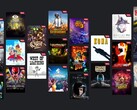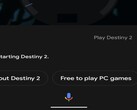There are multiple ways to game on the Raspberry Pi, although most involve retro games. However, Linux Format has now detailed how to run Google Stadia on the humble single-board computer. The cloud gaming service includes fewer than 100 games at the time of writing, but it does contain some triple-A titles like Borderlands 3, Destiny 2, Doom Eternal and Red Dead Redemption 2. The frequently-delayed Cyberpunk 2077, Destroy All Humans!, FIFA 21 and F1 2020 will be launching on Stadia later this year too.
Stadia is too resource-heavy for all but the latest generation of Raspberry Pi. Tom's Hardware recommends using the 4 GB version of the Pi Model 4B+, but there would be no harm in using the new 8 GB model instead. We would recommend using an active cooler to prevent the Raspberry Pi from overheating and throttling. You will also need a solid internet connection, preferably Ethernet if possible, and a wired game controller. You do not need a Stadia controller, just one that can integrate with Stadia through Chromium.
Tom's Hardware also recommends using a minimal OS like Rapsbian Buster Lite and the Xfce desktop. You can install the OS, desktop interface and Chromium with the following commands:
- sudo apt install xserver-xorg
- sudo apt install xfce4 xfce4-terminal
- sudo apt install chromium-browser --yes
Once you have installed those, head to the Stadia website and register an account if you do not already have one. According to Linux Format and Tom's Hardware, games like Destiny 2, Farming Simulator 19, Thumper and Samurai Showdown run well. Tom's Hardware notes that it experienced some lag when running Stadia on its Raspberry Pi, but not to the extent that it would not recommend it as a viable alternative to using a Chromecast Ultra.