
PocketBook Color Note review – The high-quality e-ink tablet with pen input has one problem
Reading and writing.
Thanks to a large e-ink screen that can display colors, the PocketBook Color Note is perfect for browsing through books, writing notes and drawing. It also comes with a stylus. So, does everything work fine? Not quite because unfortunately, the manufacturer has made one fatal decision...Florian Schmitt, 👁 Florian Schmitt (translated by Daisy Dickson) Published 🇩🇪 🇫🇷 ...
Verdict on the PocketBook Color Note
The PocketBook Color Note features a very high-quality and sturdy metal case, you can expand its storage via a microSD card, and it comes with a stylus and a large, colorful display, making it fun to record your thoughts on the e-ink tablet in handwriting or as a drawing. Its screen can even be illuminated if required and gets reasonably bright. Thanks to its matte surface, you can use it in both light and dark environments without any issues.
As its operating system is based on Android 12, you can install the Google Play Store and use apps, which greatly expands the tablet's range of functions. Its mono speaker is a great thing if you want to listen to a podcast on the side or, of course, for audiobooks. Its sound quality is OK, and it is even better if you connect headphones via USB-C or Bluetooth.
Its extensive features are impressive, but there is one major problem: the manufacturer has unfortunately opted to go for a very slow SoC from Allwinner. This means that the e-ink tablet's performance falls significantly behind—even compared to cheaper alternatives such as the Onyx Boox Note Air 3 C.
One concrete example of this is its stuttering music playback when changing the volume, but it quickly becomes clear the system suffers during operation: It often jerks, or you have to wait a long time for an app to load. Some programs don't even run on the slow e-reader.
This is such a shame because the PocketBook Color Note would be a great alternative to other e-ink notebooks. However, in view of its steep price, very low performance and all of the available alternatives, we can hardly recommend it.
Pros
Cons
Price and availability
You can buy the e-reader from online retailers such as Amazon, where it currently costs $599.
Possible alternatives compared
Image | Model / Review | Price | Weight | Drive | Display |
|---|---|---|---|---|---|
| PocketBook Color Note Allwinner B810 ⎘ PowerVR GE8300 ⎘ 4 GB Memory, 32 GB eMMC | Amazon: $599.00 List Price: 599€ | 390 g | 32 GB eMMC Flash | 10.30" 1872x1404 227 PPI E-Ink | |
| Lenovo Smart Paper Rockchip RK3566 ⎘ ARM Mali-G52 MP2 ⎘ 4 GB Memory, 64 GB eMMC | Amazon: 1. $18.99 A-10 Smart Paper Pen Repalce... 2. $25.99 Stylus Pen Compatible with L... 3. $18.99 A-10 Stylus Pen for Smart Pa... List Price: 499€ | 408 g | 64 GB eMMC Flash | 10.30" 1872x1404 227 PPI E-Ink | |
| Onyx Boox Note Air 3 C Qualcomm Snapdragon 680 4G ⎘ Qualcomm Adreno 610 ⎘ 4 GB Memory, 64 GB UFS 2.1 | Amazon: 1. $529.99 BOOX Tablet 10.3" Note Air 5... 2. $499.99 BOOX Tablet Note Air 4C 6G 6... 3. $529.99 BOOX Tablet 10.3" Note Air 5... List Price: 550€ | 430 g | 64 GB UFS 2.1 Flash | 10.30" 1240x930 150 PPI E-Ink Kaleido 3 | |
| Onyx Boox Tab Ultra C Pro Qualcomm Snapdragon 855 ⎘ Qualcomm Adreno 640 ⎘ 6 GB Memory, 128 GB | Amazon: List Price: 700€ | 450 g | 128 GB UFS 3.1 Flash | 10.30" 1240x930 150 PPI E-Ink | |
| Huawei MatePad Paper HiSilicon Kirin 820e ⎘ ARM Mali-G57 MP6 ⎘ 4 GB Memory, 64 GB UFS 2.1 | Amazon: 1. $155.44 Chenyn for Honor MatePad Pap... 2. $22.99 BLCshine 2Pcs Magnetic Paper... 3. $22.95 celicious Matte Anti-Glare S... List Price: 499€ | 360 g | 64 GB UFS 2.2 Flash | 10.30" 1872x1404 227 PPI E-Ink |
Table of Contents
- Verdict on the PocketBook Color Note
- Specifications
- Case & connectivity – Attractive case with a microSD card slot
- Communication and software – With support for Android apps
- E-reading – Numerous formats can be read
- Display – Unfortunately low resolution in color mode
- Performance, emissions and battery life – Slow SoC
- Notebookcheck total rating
Specifications
Case & connectivity – Attractive case with a microSD card slot
PocketBook's Color Note is an e-ink tablet with a 10.3-inch display that is suitable for handwritten notes as well as for reading e-books and drawing. Pen input is supported and the corresponding stylus is also included. Costing $599, it features the usual price for a device with a color display: comparable tablets, for example from Onyx Boox, cost a similar amount.
The tablet is packaged inside a high-quality metal case that is dark gray in color. The bezels around the display are slightly wider at the top and bottom but overall, the PocketBook Color Note has a very modern look.
We like its build quality and stability, although the middle of the case yields a little. With a weight of 390 grams, the e-reader is relatively light for its size and can be held in your hand for longer periods without feeling tired.
A narrow strip on the back can be moved and opened to access the built-in microSD reader. It doesn't work all that quickly, but is still a welcome addition, as the manufacturer hasn't been particularly generous by only including 32 GB of mass storage. In addition, it is quite slow eMMC flash.
Bluetooth is also on board, meaning you can connect headphones. Plus, the tablet can be charged via its USB-C port and can be connected to a PC for data to be exchanged.
| SD Card Reader - average JPG Copy Test (av. of 3 runs) | |
| Average of class Tablet (10.2 - 57.4, n=50, last 2 years) | |
| Onyx Boox Tab Ultra C Pro (Angelbird V60) | |
| Onyx Boox Note Air 3 C (Angelbird V60) | |
| PocketBook Color Note (Angelbird V60) | |
Cross Platform Disk Test (CPDT)
Communication and software – With support for Android apps
WiFi 5 is the fastest standard that the PocketBook Color Note supports for communication via WLAN. However, the tablet only managed reasonably acceptable speeds in the receiving direction during our test; when sending data, we only noted a low speed of around 20 MBit/s.
Its software is based on Android 12, but has been heavily changed by the manufacturer to focus on the capabilities of an e-reader: These include reading books as well as creating notes or drawings. There is also an audio player, as the PocketBook tablet has a speaker.
Thanks to its Android basis, you can also install apps from the Google Play Store. Not all apps run on the rather slow system, but you can significantly expand its range of functions via professional drawing apps or your preferred mail program.
E-reading – Numerous formats can be read
The e-reader supports a variety of formats: ACSM, CHM, DJVU, DOC, DOCX, EPUB, EPUB(DRM), FB2, FB2.ZIP, HTM, HTML, MOBI, PDF, PDF (DRM), PRC, RTF and TXT. There are also the electronic comic formats CBR and CBZ. The Kindle formats AZW and AZW 3 can be read, but only without copy protection.
Reading on the screen feels really nice thanks to its high contrast. If desired, you can also switch to dark mode, which displays light text on a dark background. However, images and graphics will then also be displayed in negative colors.
You can conveniently and extensively adjust the font size—plus, you have the option to choose from numerous fonts. It is possible to create notes, search for terms and switch hyphenation at the end of a line on or off.
The dictionary is a little more complicated to access than on other e-readers, as you first have to activate a special mode to look up words.
There is also a read-aloud function, which offers various male and female voices and can speak 26 languages. If you find it difficult to read or don't have your hands free, this is a good emergency solution.
Thanks to Android, other reader apps can also be installed and used if desired. The pre-installed e-book store is only sparsely stocked with free books. The same as with other Android-based readers, it can't be used for shopping (at least in Central Europe, where this test was carried out) as Google demands a share. So you'll have to buy most of your e-books via a browser or transfer them from your PC.
Display – Unfortunately low resolution in color mode
The way an e-ink display works is completely different to an LED or OLED display: the screen content is displayed using very small ink droplets, which are brought into position by electrical voltages. Once the image has been created, no more energy is consumed. Illumination is provided from the edge by additional LEDs.
These achieved a maximum brightness of 113 cd/m² during our test using a spectrophotometer. As the display is matte and the screen content is visible in ambient light without illumination, this is completely sufficient to ensure the screen of the PocketBook Color Note can be read from without any problems.
Its resolution in black and white mode is 1,872 x 1,404 pixels but in color mode, only a third of this is available, so 624 x 468 pixels—lots of competitor models offer a higher resolution in this scenario.
| |||||||||||||||||||||||||
Brightness Distribution: 93 %
Center on Battery: 113 cd/m²
Contrast: ∞:1 (Black: 0 cd/m²)
| PocketBook Color Note E-Ink, 1872x1404, 10.3" | Lenovo Smart Paper E-Ink, 1872x1404, 10.3" | Onyx Boox Note Air 3 C E-Ink Kaleido 3, 1240x930, 10.3" | Onyx Boox Tab Ultra C Pro E-Ink, 1240x930, 10.3" | Huawei MatePad Paper E-Ink, 1872x1404, 10.3" | |
|---|---|---|---|---|---|
| Screen | -5% | -40% | -41% | -35% | |
| Brightness middle (cd/m²) | 113 | 113 0% | 46.5 -59% | 44 -61% | 61.9 -45% |
| Brightness (cd/m²) | 111 | 106 -5% | 47 -58% | 43 -61% | 60 -46% |
| Brightness Distribution (%) | 93 | 83 -11% | 91 -2% | 91 -2% | 80 -14% |
| Black Level * (cd/m²) | |||||
| Greyscale dE 2000 * | 9.9 | 11.1 | 10.5 | 9.1 | |
| Gamma | 1.371 160% | 1.211 182% | 1.202 183% | 2.02 109% | |
| CCT | 7116 91% | 6463 101% | 6629 98% | 6848 95% | |
| Colorchecker dE 2000 * | 20.45 | 19.76 | |||
| Colorchecker dE 2000 max. * | 39.33 | 37.12 |
* ... smaller is better
Performance, emissions and battery life – Slow SoC
The manufacturer has unfortunately opted for a very slow SoC, namely the Allwinner B810. Not only does the system often stutter, music also jerks when you change the volume and apps sometimes take a very long time to load. The PocketBook Color Note couldn't keep up with similarly priced competitors such as the Onyx Boox Note Air 3 C during the benchmarks either.
The slow SoC leads to further limitations, for example in its screen resolution or storage speed. Overall, the choice of SoC has unfortunately turned out to be a huge mistake, as the tablet is hardly competitive at a price of almost $600.
At least the case doesn't heat up noticeably even after prolonged use.
The mono speaker on the bottom edge of the tablet gets reasonably loud and also offers a decent sound for listening to music or audiobooks. In the long run, however, you will probably be happier using headphones or external speakers. These can be connected via Bluetooth or the USB-C port.
Despite its relatively low weight, the PocketBook Color Note has a fairly powerful 4,000 mAh battery. Its runtime of 18:33 hours when reading documents with the light switched on is good and completely sufficient for a rainy day on your couch.
| Mozilla Kraken 1.1 - Total | |
| Lenovo Smart Paper | |
| Average Allwinner B810 (n=1) | |
| PocketBook Color Note | |
| Average of class Tablet (243 - 27101, n=80, last 2 years) | |
| Huawei MatePad Paper | |
* ... smaller is better
| PocketBook Color Note | Lenovo Smart Paper | Onyx Boox Note Air 3 C | Onyx Boox Tab Ultra C Pro | Huawei MatePad Paper | Average 32 GB eMMC Flash | Average of class Tablet | |
|---|---|---|---|---|---|---|---|
| AndroBench 3-5 | 23% | 770% | 1018% | 822% | 88% | 1728% | |
| Sequential Read 256KB (MB/s) | 126.9 | 163 28% | 690.8 444% | 1487 1072% | 880.1 594% | 242 ? 91% | 1868 ? 1372% |
| Sequential Write 256KB (MB/s) | 99.2 | 139 40% | 384.1 287% | 302.2 205% | 256.2 158% | 100.5 ? 1% | 1422 ? 1333% |
| Random Read 4KB (MB/s) | 20.1 | 25.3 26% | 157.7 685% | 226.8 1028% | 145.6 624% | 43.1 ? 114% | 252 ? 1154% |
| Random Write 4KB (MB/s) | 9.1 | 8.8 -3% | 160.5 1664% | 169.9 1767% | 183.1 1912% | 22.3 ? 145% | 287 ? 3054% |
Temperature
(+) The maximum temperature on the upper side is 27.5 °C / 82 F, compared to the average of 33.6 °C / 92 F, ranging from 20.7 to 53.2 °C for the class Tablet.
(+) The bottom heats up to a maximum of 26.1 °C / 79 F, compared to the average of 33.2 °C / 92 F
(+) In idle usage, the average temperature for the upper side is 21.4 °C / 71 F, compared to the device average of 30 °C / 86 F.
PocketBook Color Note audio analysis
(+) | speakers can play relatively loud (84.4 dB)
Bass 100 - 315 Hz
(-) | nearly no bass - on average 25.2% lower than median
(±) | linearity of bass is average (7.8% delta to prev. frequency)
Mids 400 - 2000 Hz
(±) | higher mids - on average 5% higher than median
(+) | mids are linear (6% delta to prev. frequency)
Highs 2 - 16 kHz
(±) | higher highs - on average 7.2% higher than median
(±) | linearity of highs is average (9.2% delta to prev. frequency)
Overall 100 - 16.000 Hz
(±) | linearity of overall sound is average (21.5% difference to median)
Compared to same class
» 65% of all tested devices in this class were better, 5% similar, 30% worse
» The best had a delta of 7%, average was 20%, worst was 129%
Compared to all devices tested
» 60% of all tested devices were better, 7% similar, 33% worse
» The best had a delta of 4%, average was 24%, worst was 134%
Huawei MatePad Paper audio analysis
(+) | speakers can play relatively loud (82.1 dB)
Bass 100 - 315 Hz
(±) | reduced bass - on average 12.8% lower than median
(±) | linearity of bass is average (9.4% delta to prev. frequency)
Mids 400 - 2000 Hz
(±) | higher mids - on average 7.2% higher than median
(+) | mids are linear (5.7% delta to prev. frequency)
Highs 2 - 16 kHz
(+) | balanced highs - only 3.8% away from median
(±) | linearity of highs is average (9.2% delta to prev. frequency)
Overall 100 - 16.000 Hz
(±) | linearity of overall sound is average (17.6% difference to median)
Compared to same class
» 44% of all tested devices in this class were better, 5% similar, 51% worse
» The best had a delta of 7%, average was 20%, worst was 129%
Compared to all devices tested
» 34% of all tested devices were better, 8% similar, 58% worse
» The best had a delta of 4%, average was 24%, worst was 134%
| PocketBook Color Note 4000 mAh | Lenovo Smart Paper 3500 mAh | Onyx Boox Note Air 3 C 3700 mAh | Onyx Boox Tab Ultra C Pro 4600 mAh | Huawei MatePad Paper 3625 mAh | |
|---|---|---|---|---|---|
| Battery runtime | -5% | -8% | 11% | -13% | |
| Reader / Idle (h) | 18.6 | 17.6 -5% | 17.2 -8% | 20.7 11% | 16.1 -13% |
| Load (h) | 4.6 | 5 | 4.2 |
Notebookcheck total rating
In itself, the PocketBook Color Note is an attractive and well-made e-reader with note-taking and drawing functions as well as a color display and a speaker.
However, its slow SoC is barely tolerable considering the price of the device and all the available competitors.
PocketBook Color Note
- 01/02/2025 v8
Florian Schmitt
Transparency
The selection of devices to be reviewed is made by our editorial team. The test sample was provided to the author as a loan by the manufacturer or retailer for the purpose of this review. The lender had no influence on this review, nor did the manufacturer receive a copy of this review before publication. There was no obligation to publish this review. As an independent media company, Notebookcheck is not subjected to the authority of manufacturers, retailers or publishers.
This is how Notebookcheck is testing
Every year, Notebookcheck independently reviews hundreds of laptops and smartphones using standardized procedures to ensure that all results are comparable. We have continuously developed our test methods for around 20 years and set industry standards in the process. In our test labs, high-quality measuring equipment is utilized by experienced technicians and editors. These tests involve a multi-stage validation process. Our complex rating system is based on hundreds of well-founded measurements and benchmarks, which maintains objectivity. Further information on our test methods can be found here.







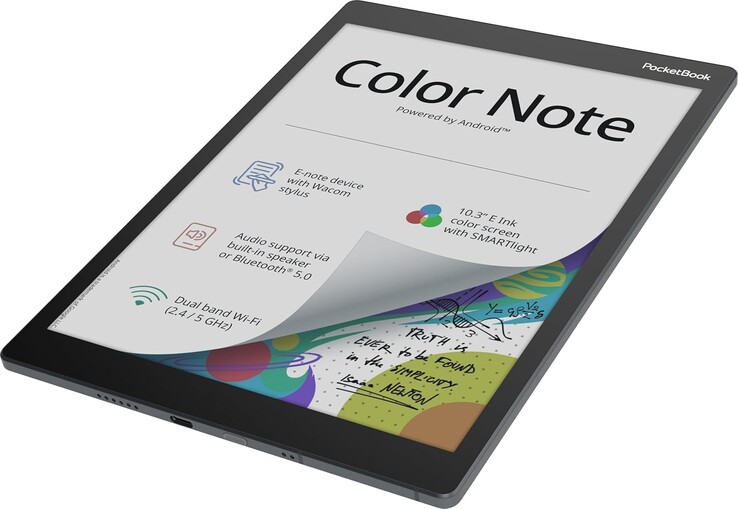


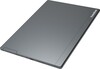




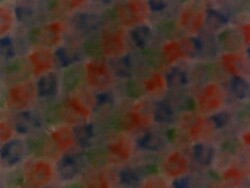
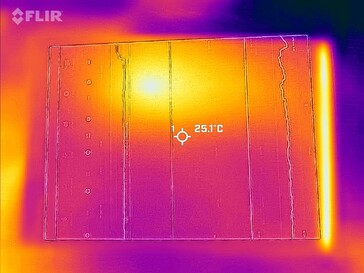

 Total Sustainability Score:
Total Sustainability Score: 


