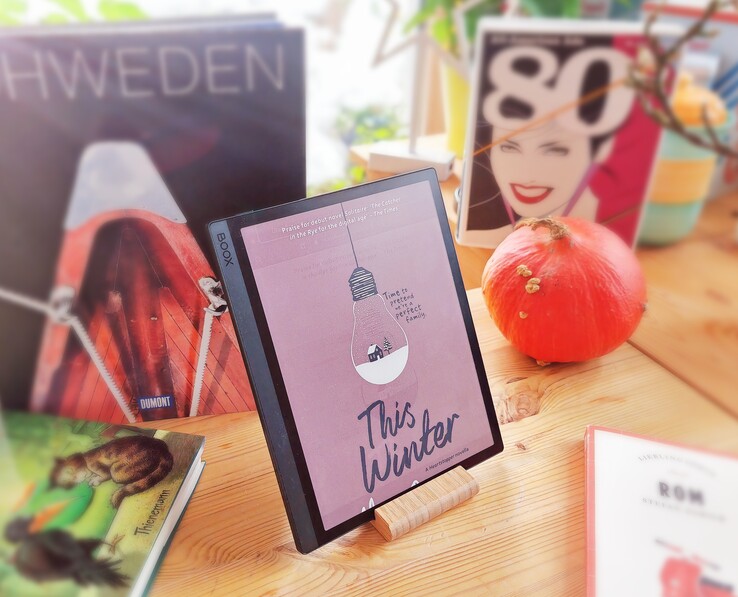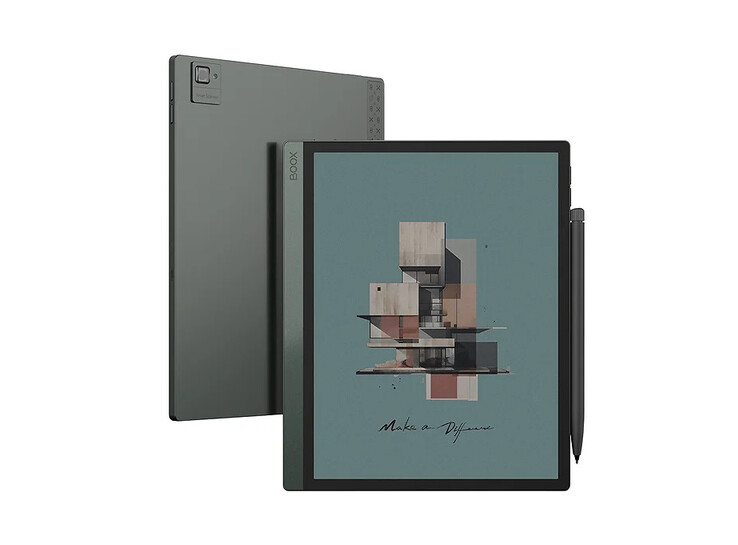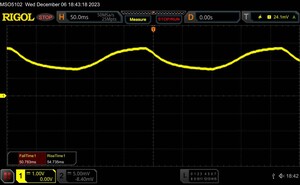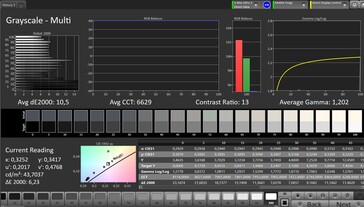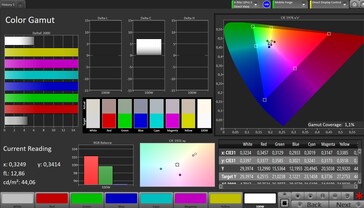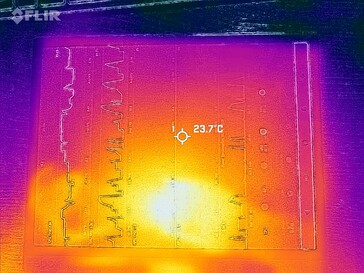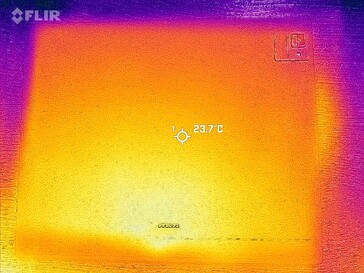Onyx Boox Tab Ultra C Pro review – High-end tablet with color e-ink display and camera
Possible Competitors in Comparison
Evaluation | Date | Model | Weight | Storage | Size | Resolution | Starting From |
|---|---|---|---|---|---|---|---|
| 82.2 % v7 (old) | 12 / 2023 | Onyx Boox Tab Ultra C Pro SD 855, Adreno 640 | 450 g | 128 GB UFS 3.1 Flash | 10.30" | 1240x930 | |
| 77.5 % v7 (old) | 11 / 2023 | Onyx Boox Note Air 3 C SD 680, Adreno 610 | 430 g | 64 GB UFS 2.1 Flash | 10.30" | 1240x930 | |
| 75.2 % v7 (old) | 08 / 2023 | Lenovo Smart Paper RK3566, Mali-G52 MP2 | 408 g | 64 GB eMMC Flash | 10.30" | 1872x1404 | |
| 79.4 % v7 (old) | 08 / 2022 | Huawei MatePad Paper Kirin 820e, Mali-G57 MP6 | 360 g | 64 GB UFS 2.2 Flash | 10.30" | 1872x1404 |
Case and Equipment – A lot of storage inside the metal case
With its dark-gray, edgy metal case, the Onyx Boox Tab Ultra C Pro immediately shows that it is not an affordable e-reader. A plastic strip on the back that is ornamented with some small symbols also brings some variety and ensures a better WLAN reception. There is also a camera module on the back, causing the tablet to wobble slightly when you operate it while it is placed flat on a table.
At 450 grams (~1 lb), the Tab Ultra C Pro is heavier than similarly sized other e-ink tablets. The workmanship shows a good quality, but when you hold the device in your hands without a case, you might wish for more rounded edges.
With 6 GB of RAM and 128 GB of UFS 3.1 flash storage, the Onyx Boox tablet offers an ample amount of storage. While there is no headphone jack, you can connect a keyboard dock via Pogo Pins in the back. A USB-C port allows you to transfer data or charge the device.
Those for whom the plentiful storage is still insufficient can also use a microSD card. The card reader works fairly fast, although it is still unable to take full advantage of the maximum speeds of our high-quality Angelbird V60 reference card.
| SD Card Reader - average JPG Copy Test (av. of 3 runs) | |
| Average of class Tablet (10.2 - 57.4, n=50, last 2 years) | |
| Onyx Boox Tab Ultra C Pro (Angelbird V60) | |
| Onyx Boox Note Air 3 C (Angelbird V60) | |
Cross Platform Disk Test (CPDT)
Communication, Software, and Operation – Android support and pen input
The Onyx Boox Tab Ultra C Pro is equipped with a WiFi 5 module that reaches good transfer rates around 500 Mbit/s thanks to several antennas. While this won't allow you to make full use of a Gigabit Internet connection, fast transfer rates with a fairly stable data rate are still possible according to the tests with our Asus ROG Rapture AXE 11000 reference router.
However, the Huawei MatePad Paper, which is equipped with an even significantly faster WiFi 6 modem, also shows that more is possible in this regard.
The software of the tablet is based on Android 12, with the user interface adjusted to the e-ink display. Since the Google Play Store is already preinstalled, you can also easily install Android apps, which extends the usage scenarios of the tablet significantly. Other preinstalled apps include a dictionary, a note taking app, a document scanner, and a music player.
At the time of our testing, the most recent software comes from the end of October 2023, so it is still fairly current. Even though Onyx offers updates from time to time, there is no concrete promise of a specific period of updates.
The capacitive touchscreen works reliably, although the e-ink display only offers slow response times. Even though they are compensated well by the fast SoC in the Onyx Boox Tab Ultra C Pro, the operation is still not as smooth as in a tablet with an IPS or OLED screen. There is also a fingerprint sensor integrated into the standby button to provide some security. It works reliably and unlocks the device fairly quickly.
Onyx has also included a stylus that can be used for drawing or notetaking. A keyboard cover with touchpad, which turns the tablet into a good laptop replacement, is also available for the Tab Ultra C Pro. The accessory is available for about 170 Euros (~$183) from KEX who provided our loaner.
| Networking | |
| iperf3 transmit AXE11000 | |
| Huawei MatePad Paper | |
| Onyx Boox Tab Ultra C Pro | |
| Onyx Boox Note Air 3 C | |
| Lenovo Smart Paper | |
| iperf3 receive AXE11000 | |
| Huawei MatePad Paper | |
| Onyx Boox Tab Ultra C Pro | |
| Onyx Boox Note Air 3 C | |
| Lenovo Smart Paper | |
Cameras – A simple camera with a surprise
The back of the tablet houses a 16 Megapixel camera including LED flash, which is suited for scanning QR codes and documents, but also allows you to take pictures. While the quality isn't outstanding, it is sufficient for snapshots or documenting a situation.
The resulting pictures appear dark and in low light conditions also very blurry and with a significant color tint. You shouldn't expect to be able to see too many details. In our studio under full illumination, the pictures turn out very washed out, and at only 1 Lux of illumination, the image is just barely recognizable.
You can also record videos, and that even in 4K resolution. But the image quality is also only mediocre, although this feature by itself is extraordinary for a tablet with an e-ink display.
Image comparison
Choose a scene and navigate within the first image. One click changes the position on touchscreens. One click on the zoomed-in image opens the original in a new window. The first image shows the scaled photograph of the test device.
Hauptkamera PflanzeHauptkamera UmgebungHauptkamera Low Light
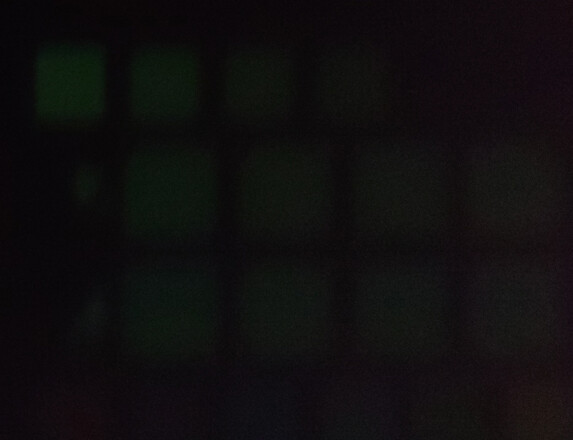
E-Reading – Very flexible with app support
Although the Onyx Store cannot be used in Europe, it offers at least some open-source books, mainly in English, for download. However, with the app support, you can also install and use apps such as Tolino, Kindle, or other reader apps without any problems. But most users would want to purchase books mainly using the browser anyways, since Google keeps a margin for in-app purchases that is too high for most vendors.
With pdf (reflowable), epub, Adobe DRM, txt, rtf, html, chm, doc, and fb2, the support for various data types is decent and can also be expanded via the app support.
The fast processor makes leafing through books very enjoyable, with new pages being rendered very quickly. The preinstalled reader app allows you to configure the display extensively, and thanks to AI support, figures and schematics in the books are drawn to perfection and highlighted sections are displayed accurately.
Display – Colorful e-ink panel with illumination
The way the e-ink display of the Onyx tablet works is completely different from IPS or OLED screens: Small ink particles are integrated into the individual pixels, which can be activated by different electrical charges. In black-and-white mode, the e-ink display reaches an expanded Full-HD resolution of 2,480 x 1,860 pixels, and half of that in color mode.
At 4,096 color tones, the color display is also far from the smoothness of an LCD display, although it is still very nice for colored comix or documents. But due to the fairly large display, the low resolution in color mode becomes clearly noticeable.
While it is quite possible to play video content on the screen of the Onyx Boox Tab Ultra C Pro fairly smoothly, the image often still appears smudged due to the few colors and remaining ghosting from the previous images. So e-ink isn't really a replacement of an IPS or OLED display in this regard.
With daylight, you don't need any background illumination to be able to read the image contents, and once the image has been rendered, the screen doesn't consume any more power either. But if it is darker, the illumination turns out slightly weak at a maximum of 45 cd/m², and the Lenovo Smart Paper, for example, delivers significantly more brightness here.
Particularly black-and-white content appears very sharp, and due to the powerful SoC, new images are rendered very quickly for an e-ink panel. In addition, this technology also doesn't create any PWM flickering.
| |||||||||||||||||||||||||
Brightness Distribution: 91 %
Center on Battery: 44 cd/m²
Contrast: ∞:1 (Black: 0 cd/m²)
ΔE ColorChecker Calman: 19.76 | ∀{0.5-29.43 Ø4.76}
ΔE Greyscale Calman: 10.5 | ∀{0.09-98 Ø5}
1.1% sRGB (Calman 2D)
Gamma: 1.202
CCT: 6629 K
| Onyx Boox Tab Ultra C Pro E-Ink, 1240x930, 10.3" | Onyx Boox Note Air 3 C E-Ink Kaleido 3, 1240x930, 10.3" | Lenovo Smart Paper E-Ink, 1872x1404, 10.3" | Huawei MatePad Paper E-Ink, 1872x1404, 10.3" | |
|---|---|---|---|---|
| Response Times | -3% | 23% | -6% | |
| Response Time Grey 50% / Grey 80% * (ms) | 105.5 ? | 121 ? -15% | 134.4 ? -27% | 121 ? -15% |
| Response Time Black / White * (ms) | 98.1 ? | 89.3 ? 9% | 27.5 ? 72% | 94 ? 4% |
| PWM Frequency (Hz) | ||||
| Screen | 0% | 75% | 21% | |
| Brightness middle (cd/m²) | 44 | 46.5 6% | 113 157% | 61.9 41% |
| Brightness (cd/m²) | 43 | 47 9% | 106 147% | 60 40% |
| Brightness Distribution (%) | 91 | 91 0% | 83 -9% | 80 -12% |
| Black Level * (cd/m²) | ||||
| Colorchecker dE 2000 * | 19.76 | 20.45 -3% | ||
| Colorchecker dE 2000 max. * | 37.12 | 39.33 -6% | ||
| Greyscale dE 2000 * | 10.5 | 11.1 -6% | 9.9 6% | 9.1 13% |
| Gamma | 1.202 183% | 1.211 182% | 1.371 160% | 2.02 109% |
| CCT | 6629 98% | 6463 101% | 7116 91% | 6848 95% |
| Total Average (Program / Settings) | -2% /
-1% | 49% /
58% | 8% /
12% |
* ... smaller is better
Display Response Times
| ↔ Response Time Black to White | ||
|---|---|---|
| 98.1 ms ... rise ↗ and fall ↘ combined | ↗ 45.6 ms rise | |
| ↘ 52.5 ms fall | ||
| The screen shows slow response rates in our tests and will be unsatisfactory for gamers. In comparison, all tested devices range from 0.1 (minimum) to 240 (maximum) ms. » 100 % of all devices are better. This means that the measured response time is worse than the average of all tested devices (20.1 ms). | ||
| ↔ Response Time 50% Grey to 80% Grey | ||
| 105.5 ms ... rise ↗ and fall ↘ combined | ↗ 50.8 ms rise | |
| ↘ 54.7 ms fall | ||
| The screen shows slow response rates in our tests and will be unsatisfactory for gamers. In comparison, all tested devices range from 0.165 (minimum) to 636 (maximum) ms. » 100 % of all devices are better. This means that the measured response time is worse than the average of all tested devices (31.5 ms). | ||
Screen Flickering / PWM (Pulse-Width Modulation)
| Screen flickering / PWM not detected | |||
In comparison: 53 % of all tested devices do not use PWM to dim the display. If PWM was detected, an average of 8039 (minimum: 5 - maximum: 343500) Hz was measured. | |||
Performance, Emissions, and Battery Life – Old processor with a lot of power
The Qualcomm Snapdragon 855 is already an older high-end processor that was also used in more affordable high-end smartphones some time ago. With this, the Onyx Boox Tab Ultra C Pro is one of the fastest currently available tablets with an e-ink display. Despite the slow response of the panel, you can still navigate fairly quickly through the menus.
Almost all of the available apps run on the tablet without any problems, and multitasking also creates no problem. In addition, the graphics performance is also at a high level. The UFS 3.1 storage used by Onyx here is a good match, allowing for very fast data transfer and short load times. Even though the storage controller doesn't run quite optimally here, causing a write performance of the tablet that is less than convincing, the data storage is still very fast overall.
There is no noticeable warming of the Onyx Boxx Tab Ultra C Pro under load, and the SoC doesn't throttle its performance under high or continuous loads.
The e-ink tablet includes stereo speakers on the sides, which don't sound too bad either. Even though the maximum volume isn't very high, the music doesn't sound distorted and is easy to listen to. You can also connect headphones or speakers via USB-C or Bluetooth. Unfortunately, we are unable to find out which codecs for wireless transfer are supported, since the software of the Onyx Boox tablet doesn't provide this information.
At a capacity of 4,600 mAh, the battery of the e-ink tablet is very powerful, lasting considerably longer than the competitors: You can read up to 20:44 hours with minimal display illumination, so there should be nothing in the way of a whole day of reading on the couch. It takes 3 hours or more to fully recharge the tablet, depending on the battery level at the beginning.
| PCMark for Android - Work 3.0 | |
| Average of class Tablet (5749 - 27428, n=75, last 2 years) | |
| Onyx Boox Tab Ultra C Pro | |
| Average Qualcomm Snapdragon 855 (n=1) | |
| Onyx Boox Note Air 3 C | |
| Lenovo Smart Paper | |
| Onyx Boox Tab Ultra C Pro | Onyx Boox Note Air 3 C | Lenovo Smart Paper | Huawei MatePad Paper | Average 128 GB UFS 3.1 Flash | Average of class Tablet | |
|---|---|---|---|---|---|---|
| AndroBench 3-5 | -16% | -82% | -21% | 54% | 120% | |
| Sequential Read 256KB (MB/s) | 1487 | 690.8 -54% | 163 -89% | 880.1 -41% | 1575 ? 6% | 1869 ? 26% |
| Sequential Write 256KB (MB/s) | 302.2 | 384.1 27% | 139 -54% | 256.2 -15% | 780 ? 158% | 1418 ? 369% |
| Random Read 4KB (MB/s) | 226.8 | 157.7 -30% | 25.3 -89% | 145.6 -36% | 244 ? 8% | 253 ? 12% |
| Random Write 4KB (MB/s) | 169.9 | 160.5 -6% | 8.8 -95% | 183.1 8% | 244 ? 44% | 290 ? 71% |
Temperatures
(+) The maximum temperature on the upper side is 25.2 °C / 77 F, compared to the average of 33.6 °C / 92 F, ranging from 20.7 to 53.2 °C for the class Tablet.
(+) The bottom heats up to a maximum of 25.6 °C / 78 F, compared to the average of 33.2 °C / 92 F
(+) In idle usage, the average temperature for the upper side is 21.3 °C / 70 F, compared to the device average of 30 °C / 86 F.
Speakers
Onyx Boox Tab Ultra C Pro audio analysis
(±) | speaker loudness is average but good (73.8 dB)
Bass 100 - 315 Hz
(-) | nearly no bass - on average 21.4% lower than median
(±) | linearity of bass is average (11.7% delta to prev. frequency)
Mids 400 - 2000 Hz
(±) | higher mids - on average 6.4% higher than median
(±) | linearity of mids is average (7.9% delta to prev. frequency)
Highs 2 - 16 kHz
(+) | balanced highs - only 4.5% away from median
(±) | linearity of highs is average (10.5% delta to prev. frequency)
Overall 100 - 16.000 Hz
(±) | linearity of overall sound is average (26.5% difference to median)
Compared to same class
» 83% of all tested devices in this class were better, 4% similar, 13% worse
» The best had a delta of 7%, average was 20%, worst was 129%
Compared to all devices tested
» 81% of all tested devices were better, 4% similar, 15% worse
» The best had a delta of 4%, average was 24%, worst was 134%
Huawei MatePad Paper audio analysis
(+) | speakers can play relatively loud (82.1 dB)
Bass 100 - 315 Hz
(±) | reduced bass - on average 12.8% lower than median
(±) | linearity of bass is average (9.4% delta to prev. frequency)
Mids 400 - 2000 Hz
(±) | higher mids - on average 7.2% higher than median
(+) | mids are linear (5.7% delta to prev. frequency)
Highs 2 - 16 kHz
(+) | balanced highs - only 3.8% away from median
(±) | linearity of highs is average (9.2% delta to prev. frequency)
Overall 100 - 16.000 Hz
(±) | linearity of overall sound is average (17.6% difference to median)
Compared to same class
» 44% of all tested devices in this class were better, 5% similar, 51% worse
» The best had a delta of 7%, average was 20%, worst was 129%
Compared to all devices tested
» 34% of all tested devices were better, 8% similar, 58% worse
» The best had a delta of 4%, average was 24%, worst was 134%
Battery Life
| Battery Runtime - WiFi Websurfing max. Brightness | |
| Huawei MatePad Paper | |
| Average of class Tablet (5.15 - 8.18, n=5, last 2 years) | |
| Battery runtime - Reader / Idle | |
| Average of class Tablet (11.5 - 53.1, n=51, last 2 years) | |
| Onyx Boox Tab Ultra C Pro | |
| Onyx Boox Note Air 3 C | |
| Lenovo Smart Paper | |
| Huawei MatePad Paper | |
Pros
Cons
Verdict – One of the fastest e-ink tablets
With a lot of power, pen input, a color screen, a large battery, an ample amount of storage, and even a camera, the Onyx Boox Tab Ultra C Pro is probably one of the best-equipped e-ink tablets that is currently available. For a hefty sum of 700 Euros ($650 in the US), you get an absolutely smooth system that also allows you to install and use Android apps without any problems. The fast storage that offers an ample amount of space is a great bonus and can even be optionally expanded via microSD card.
The e-ink color display in this tablet is fun and even fast enough to be able to play videos fairly smoothly. On the other hand, the very limited color space and pale color display, as well as the ghosting traces that often remain visible make the tablet unsuitable for more frequent video reproduction. The accurate pen input makes up for this, allowing users to also use the tablet for some productive work.
The speakers produce a good sound, and the battery life is also completely convincing.
The camera is meant more for snapshots and scanning QR codes or documents, but it is a nice addition and almost a unique feature in an e-ink tablet. The high weight might become tiring for your arms to hold when reading for longer, and the Huawei MatePad Paper also shows that a higher WLAN speed is achievable.
The Onyx Boox Tab Ultra C Pro offers extensive equipment and some unique features that justify the high price.
If you can make do without the color display, some significantly more affordable alternatives such as the similarly powerful Huawei MatePad Paper are also available, although that is limited in terms of the app compatibility. The Onyx Boox Note Air 3 C offers slightly less power and doesn't have a camera, but it also has a color display and is significantly cheaper.
Price and Availability
The Onyx Boox Tab Ultra C Pro is available for ~$650 from the Onyx Boox online store or from Amazon. If you purchase the tablet from the Onyx Boox store, a magnetic protective case cover and some replacement pen tips are included. A keyboard cover is also available for an additional ~$150.
Onyx Boox Tab Ultra C Pro
- 12/08/2023 v7 (old)
Florian Schmitt
Transparency
The selection of devices to be reviewed is made by our editorial team. The test sample was provided to the author as a loan by the manufacturer or retailer for the purpose of this review. The lender had no influence on this review, nor did the manufacturer receive a copy of this review before publication. There was no obligation to publish this review. As an independent media company, Notebookcheck is not subjected to the authority of manufacturers, retailers or publishers.
This is how Notebookcheck is testing
Every year, Notebookcheck independently reviews hundreds of laptops and smartphones using standardized procedures to ensure that all results are comparable. We have continuously developed our test methods for around 20 years and set industry standards in the process. In our test labs, high-quality measuring equipment is utilized by experienced technicians and editors. These tests involve a multi-stage validation process. Our complex rating system is based on hundreds of well-founded measurements and benchmarks, which maintains objectivity. Further information on our test methods can be found here.