Microsoft Edge browser gains Copilot Mode: All-seeing AI that researches, assists, and soon shops for you
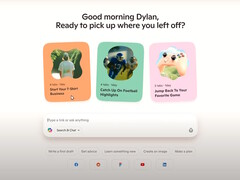
Microsoft has launched Copilot Mode for its Edge web browser on Windows and Macs, an experimental mode with an AI integrated into the browsing experience. Each new tab opens with a prompt window for users to ask the AI for help. The AI can search the web for answers, see everything you're doing, and complete tasks on its own to assist with common online tasks.
The AI has five modes - Search and Chat, Ask Copilot (2-3 second answers), Think Deeper (~30 sec), Research (~10 min), and Action. Access to these features is currently free with a Microsoft account login, but may change in the future.
Ask, Think, and Research work similarly to what is offered by other major AI chatbots such as ChatGPT - users type or speak a prompt and the AI searches online for the answer.
Search and Chat allows the AI to see the content of every open tab in Edge. The AI can provide input and suggestions based on these tabs. For example, readers can find several swimsuits of interest, then ask the AI what it thinks about the choices.
Copilot works like a personal assistant — going online, searching and interacting with websites, and collecting data — in Action mode. Users will see the AI doing its work in a virtualized web browser, and can stop or take over at any time. Users should know that Copilot Mode records screen shots of every Action mode step and collects data from what you type or speak during collaborative sessions. When the ability to access personal history and credentials is added at a later date, the AI will also know those secrets as it autonomously works on tasks.
During brief testing, the AI was not able to complete some simple tasks, such as picking a date range to find flights, and was very slow in its actions in this mode, which is still an experimental service. It is not clear who will be liable for unintended AI actions, such as purchases made on a credit card, that are not authorized by the user.
Although Microsoft says it will follow its data privacy procedures, any personal information online can leak or be stolen. Readers worried about AI dangers can run sandboxed web browsers that don't have AI (like this one on PortableApps.com), or even run Linux on their computers instead of Windows (download Ubuntu here, then learn to use it here).


















