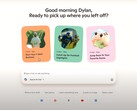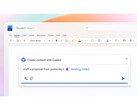Microsoft has launched Copilot Vision on Windows with Highlights, extending the ability of the integrated AI to assist users in their daily tasks with the ability to see on-screen information and apps.
Users can ask Copilot for help editing photos, improving marketing flyer layouts, selecting the most appropriate images for publications, and using visual information to add text in documents. The AI can now speak its responses and suggestions in addition to replying with texts, images, and translations. Up to two apps at a time can be shared with Copilot for visual interaction.
To address privacy concerns, Microsoft states that no visual data or context is retained or used for AI training. However, Copilot responses are monitored for unsafe replies, and voice-to-text transcriptions are stored until manually deleted. The AI is also not able to see rights-protected (DRM) media and is blocked from utilizing harmful or adult content, including images. The Copilot Vision AI is only active after a user has requested assitance by clicking on the Vision glasses icon.
The intelligent visual assistant is now available for Windows 10 and Windows 11 computers in the US. Readers still running older versions of Windows can upgrade to a new Windows 11 computer (like the Surface Pro 10 on Amazon) to use Copilot Vision on Windows with Highlights.