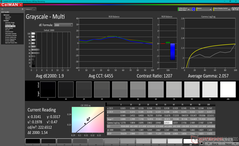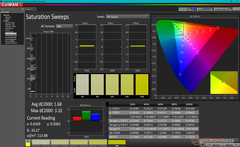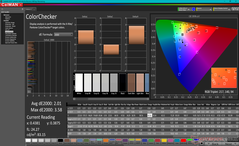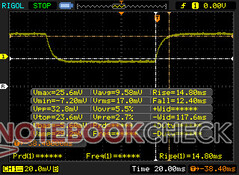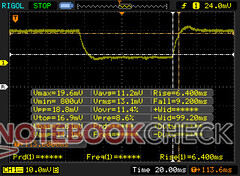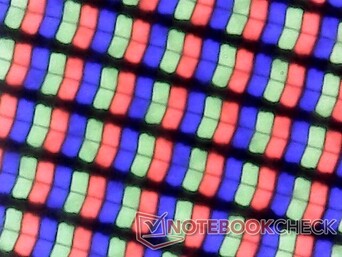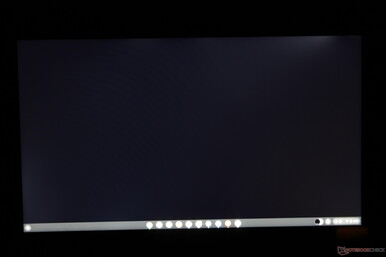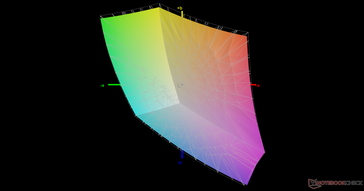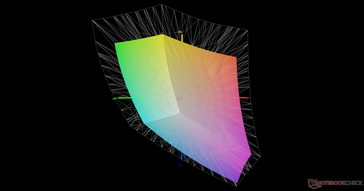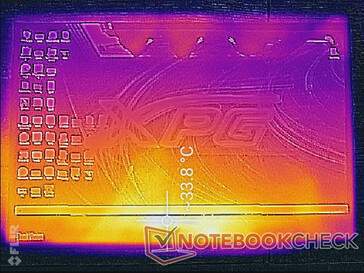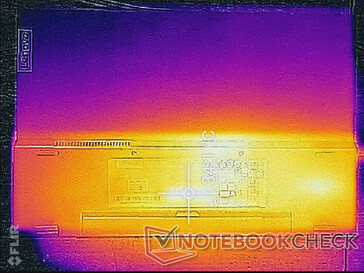There are plenty to choose from when it comes to portable monitors. Many from lesser-known makers like Lepow can be relatively inexpensive when compared to those from bigger makers like Lenovo or Asus. Lenovo recently launched its 14-inch ThinkVision M14t portable touchscreen and has sent us a sample for our honest impressions.
The first thing users will likely notice after unboxing the monitor is how light it is. At just under 700 g, users are getting a lot of screen for not a lot of weight. The glass reinforcement on the front makes the monitor feel more substantial despite its thin build especially when compared to portable monitors without the glass such as the Asus XG16. Its hinges are also rigid and more reliable at all angles up to their maximum of 90 degrees. Portable monitors with removable folio stands, like the Vissles-M, tend to slip more easily or be limited to certain angles. The Lenovo monitor can also be positioned vertically due to the design of the hinges, but note that any cables would be protruding from the top edge if so.
Speaking of cables, the monitor has only two USB-C ports for both power and data with no HDMI ports to speak of. Though adapters are compatible, it's clear that Lenovo has optimized the monitor for newer laptops supporting USB-C Power Delivery and DisplayPort. If your host system can't output video via USB-C, then the ThinkVision M14t may not be for you as its port options are barebones.
The retail packaging includes a USB-C to USB-C cable for both power and video, carrying case, a 90-degree USB-C dongle, and an active stylus with battery. There is no AC adapter with the monitor. It's too bad that there are no options to purchase the monitor without the stylus as some users may already have an existing stylus belonging to their ThinkPads or Surface PCs.
As for the glossy panel itself, users can expect >95 percent sRGB coverage, high contrast, and low grayscale and color DeltaE averages of just 1.9 and 2.01, respectively. Maximum brightness is also respectable at around 300 nits to be comparable to mid-range Ultrabooks but still dimmer than the displays on many higher-end business laptops like the ThinkPad T14s. Black-white response times are faster than what we've observed on other portable monitors like the GMK KD1 or C-Force CF011S.
Interestingly, the maximum brightness of the monitor would drop substantially from 310 nits to only 224 nits if the panel is set to sRGB mode via the integrated UI. There is indeed a trade-off for users who prefer to have the more accurate colors. Though 224 nits is not too dim, the extra glare from the glossy overlay is definitely noticeable. This is perhaps one of the biggest drawbacks to the ThinkVision M14t as the trade-off is not mentioned anywhere in the product page or advertising.
The ThinkVision M14t is now shipping for $384 USD. See the official product page here for its full manufacturer-provided specifications.
| Pros | Cons |
|---|---|
| + High quality IPS panel w/ >95 percent sRGB + Well-calibrated out of the box + 10-point active pen support + Integrated stand - no removable folio required + 100 mm VESA mount support + Lightweight for one-handed operation + Easy-to-use UI + Included active pen + No pulse-width modulation for brightness control | - Huge fingerprint magnet - No integrated speakers - No integrated HDMI or USB-A - Power and volume buttons are difficult to press - No integrated battery - Lower maximum brightness when on sRGB mode |
| Lenovo ThinkVision m14t 14", 1920x1080 | Asus ROG Strix XG16AHPE 15.6", 1920x1080 | GMK KD1 Portable Monitor 14", 3840x2160 | C-Force CF011S RTK2A3B, , 15.6", 1920x1080 | Lenovo ThinkPad T14s G2 20WM003TGE NE140FHM-N61, IPS LED, 14", 1920x1080 | |
|---|---|---|---|---|---|
| Display | |||||
| Display P3 Coverage (%) | 63.6 | 64.7 | 69.6 | 41.08 | 68.1 |
| sRGB Coverage (%) | 95.4 | 92 | 94.4 | 60.3 | 91.7 |
| AdobeRGB 1998 Coverage (%) | 65.4 | 66 | 71.1 | 42.44 | 67.1 |
| Response Times | |||||
| Response Time Grey 50% / Grey 80% * (ms) | 15.6 ? | 15.2 ? | 62 ? | 41.2 ? | 68 ? |
| Response Time Black / White * (ms) | 27.2 ? | 12.8 ? | 45.6 ? | 40.8 ? | 34 ? |
| PWM Frequency (Hz) | 5000 ? | 1000 ? | 22730 ? | ||
| Screen | |||||
| Brightness middle (cd/m²) | 310.6 | 281.1 | 325.3 | 205 | 422.9 |
| Brightness (cd/m²) | 295 | 281 | 316 | 193 | 397 |
| Brightness Distribution (%) | 89 | 90 | 82 | 88 | 91 |
| Black Level * (cd/m²) | 0.23 | 0.36 | 0.3 | 0.25 | 0.32 |
| Contrast (:1) | 1350 | 781 | 1084 | 820 | 1322 |
| Colorchecker dE 2000 * | 2.01 | 6.33 | 4.75 | 8.01 | 4.8 |
| Colorchecker dE 2000 max. * | 3.58 | 10.9 | 8.09 | 19.93 | 8.7 |
| Greyscale dE 2000 * | 1.9 | 4 | 6.2 | 8.3 | 6.1 |
| Gamma | 2.06 107% | 2.12 104% | 2.31 95% | 2.1 105% | 2.23 99% |
| CCT | 6455 101% | 7380 88% | 6691 97% | 6106 106% | 7635 85% |
| Colorchecker dE 2000 calibrated * | 3.05 | 2.19 | 4.3 | 1.9 | |
| Color Space (Percent of AdobeRGB 1998) (%) | 65.4 | 38.7 | |||
| Color Space (Percent of sRGB) (%) | 94.6 | 59.8 | |||
| Total Average (Program / Settings) |
* ... smaller is better