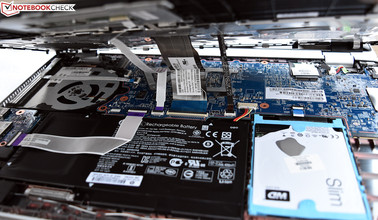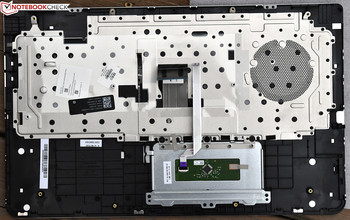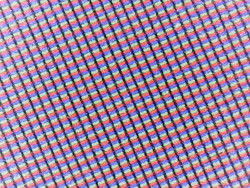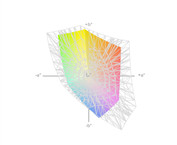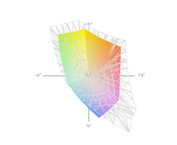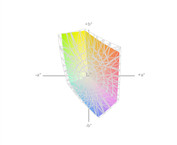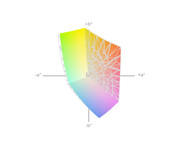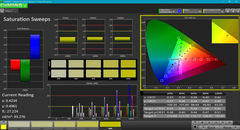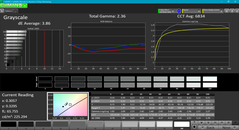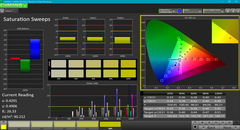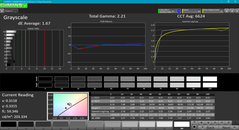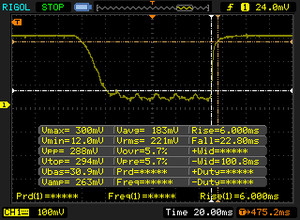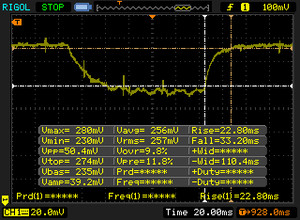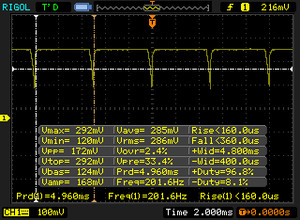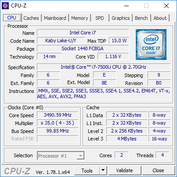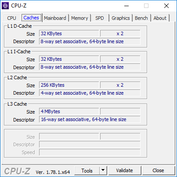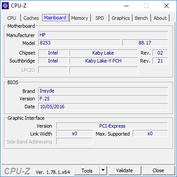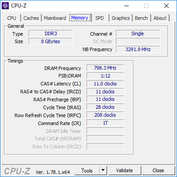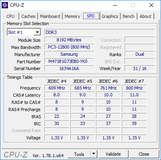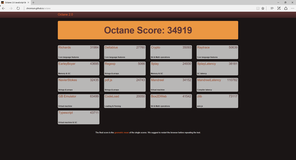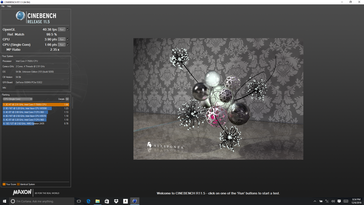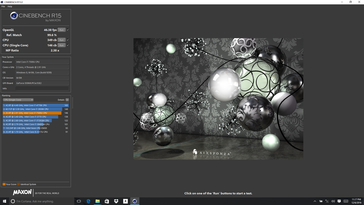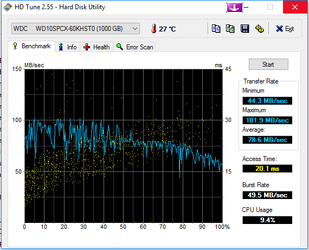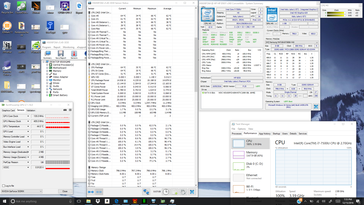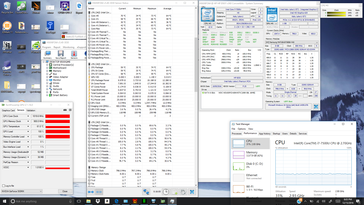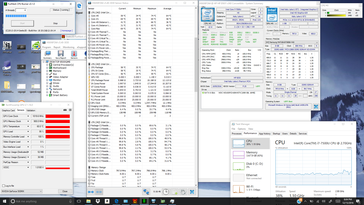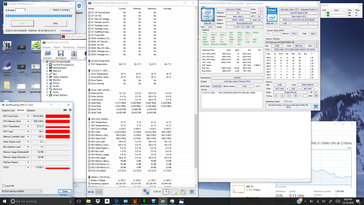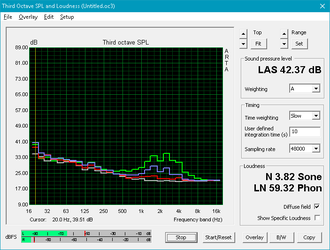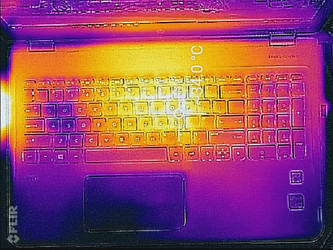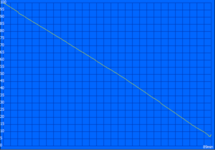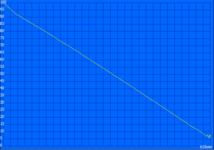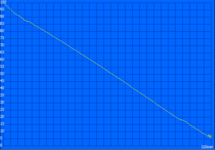HP Envy x360 15t-w200 Convertible Review

Between the high-end (and often highly acclaimed) HP Spectre notebooks and the low-end Pavilion line rests the HP Envy series. Arguably a bit of a misnomer, this line of machines is rarely responsible for trendsetting or boundary-pushing, but nevertheless it is appealing enough to the average consumer with the average budget.
The notebook we’re evaluating today, the HP Envy x360 15t-w200, falls squarely into that category, seeking mid-range success and nothing more. This is in spite of its capable Intel Core i7-7500U and NVIDIA GeForce 930MX switchable graphics, and alongside its comfortable (at first glance) 15.6-inch 1080p touchscreen. Accompanying these specifications are a much less impressive 1 TB 5400 RPM mechanical hard drive, a relatively ordinary case design, and the questionable prospect of convertible tablet functionality (in light of its large size and somewhat prohibitive weight). The Envy x360 wants to do it all on a limited budget.
At a street price of under $700, can the Envy x360 appeal to the budget-conscious, average consumer who’s still seeking a compelling package?
Case
Like many machines in its segment, the Envy x360 is constructed primarily out of plastic but features metal accents in areas which matter most—the display lid and top cover, specifically, which are both lined with a sheet of brushed aluminum. Although the aluminum is thin and lacks the luxurious feel of, say, an Apple MacBook or Dell XPS 13, it does provide some rigidity to these regions. There is consequently very little flex present on the base unit, and the display lid—while not exactly sturdy and lined with a silver plastic perimeter—resists torsion moderately well. Aesthetically, the aluminum is also pleasing to the eye, and it resists fingerprints and oils better than many alternatives.
The machine carries a look which is neither cheap nor expensive. Seams in plastic are visible and gaps are not perfectly even in all areas (see our photos for examples). Still, from a distance, it's attractive enough.
The 360-degree hinges support the screen well, but they allow too much bounce than is ideal for comfortable touchscreen operation; taps on the screen inevitably produce vibration which lasts a few seconds each, and coupled with the glossy finish and poor screen brightness (more on this in a bit), it’s an unfortunate experience. The notebook also cannot be opened with one hand; doing so will lift the base unit off the surface.
We must once again admit our puzzlement at the endurance of the 15.6-inch convertible notebook trend; not only is it impractical due to the sheer size of the machine, but the weight (2.3 kg) is nothing convenient to hold in tablet form. Its only plausible uses are on a counter or table for quick reference at a distance or on a couch or bed streaming video in lieu of a nearby television. Nevertheless, it’s been years now since we first saw this design, and the same limitations still apply.
Describe the case: size, weight. compare to others
Connectivity
Port selection and placement has not changed since our review of the HP Envy 15-w000ng x360 over a year ago. For more information about them, please see our previous review.
SD Card Reader
| SD Card Reader | |
| average JPG Copy Test (av. of 3 runs) | |
| HP Pavilion 15-bk001ng x360 | |
| Lenovo Yoga 510-15ISK | |
| HP Envy x360 15t-w200 | |
| Dell Inspiron 15 5568 | |
| maximum AS SSD Seq Read Test (1GB) | |
| HP Envy x360 15t-w200 | |
| HP Pavilion 15-bk001ng x360 | |
| Lenovo Yoga 510-15ISK | |
| Dell Inspiron 15 5568 | |
Communication
The Intel Dual Band Wireless-AC 7265 managed solid network connectivity during our testing period and has long been a popular choice amongst OEMs. This adapter includes Bluetooth 4.1 connectivity as well. A Realtek Gigabit Ethernet port is also included thanks to the sufficiently-sized case of the 15t.
| Networking | |
| iperf3 transmit AX12 | |
| HP Envy x360 15t-w200 | |
| iperf3 receive AX12 | |
| HP Envy x360 15t-w200 | |
Accessories and Warranty
The Envy x360 15t includes an average-sized 65 W AC adapter. The warranty is 1 year, depot, with 90-day phone support.
Maintenance
In another knock against practicality, the Envy x360 possesses a terribly inconvenient maintenance design which involves significant disassembly just to reach the most basic components. The first step is to carefully remove eight covers from the bottom of the machine, including all four rubber feet. Next, twelve screws are removed, after which the unit is flipped back over. Then, a plastic scribe must be used to carefully pry the entire aluminum top cover out of its bordering plastic surround, disengaging numerous clips along the way and taking great care not to damage any perimeter ports in the process.
Three separate ZIF connectors must be carefully disconnected during this step before the cover can be placed aside. Finally, the user can now access most replaceable parts, including the battery, the storage drive, the WLAN adapter, and the system fan. It is worth noting that in order for RAM replacements and upgrades to take place, the entire system board must be removed. The keyboard, meanwhile, cannot be replaced; the entire top cover is one single, monolithic piece, with the keyboard riveted using plastic rivets to the underside.
Input Devices
Keyboard
The keyboard on the 15t-w200 is more comfortable than what we recall from previous iterations. Although the key travel is still relatively short, the feedback is crisper and as such adjustment to typing on it is more rapid than it is with some other Ultrabook keyboards. The keys also lack the clattery sensation that many budget models exude, instead managing a more tightly-constructed sensation. It’s still merely an above-average keyboard and nowhere near the quality of a ThinkPad or Latitude, but it fits the target market just fine. Also included are a keyboard backlight and—thanks to the oversized form factor—a numeric keypad to the right.
Touchpad
The Synaptics touchpad, meanwhile, though large and spacious, is constructed of plastic (not glass, like that of many high-end models) and features a perceptible delay between movement and pointer response. The integrated buttons are also nothing special, rendering drag-and-drop operations sometimes infuriating, as integrated buttons tend to do. Overall, it’s not a bad touchpad, but it’s nothing remarkable and absolutely will beget the acquisition of a wireless mouse to offset its inadequacies.
Touchscreen
Fortunately, the x360 also features a touchscreen for easy navigation, though as previously mentioned, the bouncy hinges do it no favors in either laptop or stand form. The screen itself (lined with a sheet of protective plastic, not Gorilla Glass or similar) responds to touch perfectly however.
Display
While the Envy x360 15t’s display has improved over that of the Envy 15-w000ng we reviewed last September, it’s still disappointing. The 15t-w200 features a 15.6-inch 1920x1080 IPS display panel, which factors out to a PPI of 141 (acceptable for most uses). The panel adopts a high-gloss, edge-to-edge finish which is highly reflective. Subjectively, the picture appears rather drab and washed-out, with whites appearing greyish and colors lacking any sort of saturated pop.
| |||||||||||||||||||||||||
Brightness Distribution: 82 %
Center on Battery: 204.9 cd/m²
Contrast: 1009:1 (Black: 0.203 cd/m²)
ΔE ColorChecker Calman: 4.7 | ∀{0.5-29.43 Ø4.77}
ΔE Greyscale Calman: 3.86 | ∀{0.09-98 Ø5}
64% sRGB (Argyll 1.6.3 3D)
41% AdobeRGB 1998 (Argyll 1.6.3 3D)
44.75% AdobeRGB 1998 (Argyll 3D)
65% sRGB (Argyll 3D)
43.31% Display P3 (Argyll 3D)
Gamma: 2.36
CCT: 6834 K
| HP Envy x360 15t-w200 BOE0679 , IPS, 15.6", 1920x1080 | HP Pavilion 15-bk001ng x360 Chi Mey CHMN15D3, IPS, 15.6", 1920x1080 | Dell Inspiron 15 5568 AU Optronics B156HW01 V0, IPS, 15.6", 1920x1080 | Lenovo Yoga 510-15ISK BOE HF NV156FHM-N42, IPS, 15.6", 1920x1080 | HP Spectre x360 15-ap012dx IPS, 15.6", 3840x2160 | |
|---|---|---|---|---|---|
| Display | -3% | -12% | -2% | 41% | |
| Display P3 Coverage (%) | 43.31 | 41.84 -3% | 38.04 -12% | 42.58 -2% | 62.8 45% |
| sRGB Coverage (%) | 65 | 62.7 -4% | 57.1 -12% | 63.9 -2% | 88.2 36% |
| AdobeRGB 1998 Coverage (%) | 44.75 | 43.25 -3% | 39.3 -12% | 43.99 -2% | 63.9 43% |
| Response Times | 35% | 25% | 8% | 22% | |
| Response Time Grey 50% / Grey 80% * (ms) | 56 ? | 30.8 ? 45% | 42 ? 25% | 43.2 ? 23% | 32.8 ? 41% |
| Response Time Black / White * (ms) | 28.8 ? | 22 ? 24% | 22 ? 24% | 30.8 ? -7% | 28 ? 3% |
| PWM Frequency (Hz) | 201.6 | 200 ? | |||
| Screen | 6% | 1% | 5% | 3% | |
| Brightness middle (cd/m²) | 204.9 | 225 10% | 266 30% | 254 24% | 298 45% |
| Brightness (cd/m²) | 190 | 210 11% | 249 31% | 230 21% | 295 55% |
| Brightness Distribution (%) | 82 | 85 4% | 85 4% | 86 5% | 88 7% |
| Black Level * (cd/m²) | 0.203 | 0.22 -8% | 0.26 -28% | 0.26 -28% | 0.57 -181% |
| Contrast (:1) | 1009 | 1023 1% | 1023 1% | 977 -3% | 523 -48% |
| Colorchecker dE 2000 * | 4.7 | 4.13 12% | 4.98 -6% | 4.23 10% | 4.43 6% |
| Colorchecker dE 2000 max. * | 9.03 | 9.36 -4% | 11.82 -31% | 9.5 -5% | 6.62 27% |
| Greyscale dE 2000 * | 3.86 | 2.53 34% | 2.68 31% | 2.87 26% | 2.45 37% |
| Gamma | 2.36 93% | 2.6 85% | 2.27 97% | 2.35 94% | 2.45 90% |
| CCT | 6834 95% | 6360 102% | 6583 99% | 5965 109% | 6326 103% |
| Color Space (Percent of AdobeRGB 1998) (%) | 41 | 39.8 -3% | 36 -12% | 40.35 -2% | 57.2 40% |
| Color Space (Percent of sRGB) (%) | 64 | 62.5 -2% | 57 -11% | 63.48 -1% | 87.8 37% |
| Total Average (Program / Settings) | 13% /
8% | 5% /
1% | 4% /
4% | 22% /
13% |
* ... smaller is better
Measurements explain just why this is the case. With an average brightness of just 190.2 cd/m², the x360 15t appears dim in any but the tamest of environments. A brightness distribution of 82% is only average, with one quadrant (lower-right) as low as 168 cd/m². At least the black value of 0.203 cd/m² can provide a much-improved contrast ratio of 1009:1—a mollification to some degree, at least, on paper.
Our measurements also revealed just 64% coverage of the sRGB color space, and 41% of the AdobeRGB 1998 spectrum. Some competitors manage even less, but when combined with the insufficient brightness of the display panel, this only exacerbates the dull overall appearance.
CalMAN, at least, shows no offensive transgressions in the realm of color accuracy; with DeltaE values of under 4.7 and 3.86 in ColorChecker and Greyscale, respectively, the Envy is only slightly outpaced by its rivals here. Total Gamma (2.36) and the CCT Average (6834) are also both quite close to ideal.
Display Response Times
| ↔ Response Time Black to White | ||
|---|---|---|
| 28.8 ms ... rise ↗ and fall ↘ combined | ↗ 6 ms rise | |
| ↘ 22.8 ms fall | ||
| The screen shows relatively slow response rates in our tests and may be too slow for gamers. In comparison, all tested devices range from 0.1 (minimum) to 240 (maximum) ms. » 75 % of all devices are better. This means that the measured response time is worse than the average of all tested devices (20.1 ms). | ||
| ↔ Response Time 50% Grey to 80% Grey | ||
| 56 ms ... rise ↗ and fall ↘ combined | ↗ 22.8 ms rise | |
| ↘ 33.2 ms fall | ||
| The screen shows slow response rates in our tests and will be unsatisfactory for gamers. In comparison, all tested devices range from 0.165 (minimum) to 636 (maximum) ms. » 92 % of all devices are better. This means that the measured response time is worse than the average of all tested devices (31.5 ms). | ||
Screen Flickering / PWM (Pulse-Width Modulation)
| Screen flickering / PWM detected | 201.6 Hz | ||
The display backlight flickers at 201.6 Hz (worst case, e.g., utilizing PWM) . The frequency of 201.6 Hz is relatively low, so sensitive users will likely notice flickering and experience eyestrain at the stated brightness setting and below. In comparison: 53 % of all tested devices do not use PWM to dim the display. If PWM was detected, an average of 8042 (minimum: 5 - maximum: 343500) Hz was measured. | |||
Outdoors, the x360 is hardly usable thanks to the high-gloss screen finish and poor panel brightness. What fractional usefulness it actually possesses is limited to a very small range of shaded areas, and even then, the screen must be carefully adjusted to minimize the intrusion of obstructive reflections. Viewing angles aren't bad, but are surprisingly subpar in spite of the IPS panel; this seems mostly a factor of the plastic surface covering the touchscreen.
Performance
The x360 15t-w200 can be configured with a variety of processors ranging from AMD A12 APUs all the way up to Intel Core i7 Kaby Lake (7th generation) CPUs. Our review unit came outfitted with the latter—specifically, an Intel Core i7-7500U, which is a dual-core CPU featuring a base clock rate of 2.7 GHz and Turbo clock rates ranging up to 3.5 GHz (single- and dual-core Turbo Boost). This is coupled with a frugal TDP of just 15 W, making it ideal for mid-sized Ultrabooks and convertibles such as the Envy x360.
Our review unit also included a switchable graphics combo of Intel Graphics 620 and NVIDIA GeForce 930MX. 8 GB of single-channel DDR3 memory were installed in our unit, which (to reiterate what we said earlier in the maintenance section) cannot be easily upgraded—so choose wisely upon purchasing.
LatencyMon reported no problems with streaming real-time audio and video. However, do not expect full graphical performance while running unplugged; when we attempted to invoke the 930MX on battery power, the 3DMark 06 score we received of 896 was over 90% below that of the score we received while plugged in (11671).
Processor
One area in which the i7-equipped x360 needs not feel ashamed is that of CPU performance. With Cinebench R15 single and multi 64-bit scores of 146 and 349, respectively, as well as all other scores across the board topping the charts in comparison to our field of competitors, the 15t-w200 can easily handle demanding processing loads.
| Cinebench R11.5 | |
| CPU Single 64Bit | |
| HP Envy x360 15t-w200 | |
| HP Spectre x360 15-ap012dx | |
| Lenovo Yoga 510-15ISK | |
| HP Pavilion 15-bk001ng x360 | |
| CPU Multi 64Bit | |
| HP Envy x360 15t-w200 | |
| HP Spectre x360 15-ap012dx | |
| Lenovo Yoga 510-15ISK | |
| HP Pavilion 15-bk001ng x360 | |
| wPrime 2.10 - 1024m | |
| HP Spectre x360 15-ap012dx | |
| HP Envy x360 15t-w200 | |
| Super Pi Mod 1.5 XS 32M - 32M | |
| HP Spectre x360 15-ap012dx | |
| HP Envy x360 15t-w200 | |
* ... smaller is better
System Performance
System performance, meanwhile, is perceptibly hampered by the 5400 RPM mechanical hard drive. Coming off an SSD-equipped system, the 15t-w200 felt like something from years ago, chugging through the Windows startup process rather loudly and taking a moment longer than we’re used to when installing and launching programs.
We had trouble running PCMark 8 on the system for unexplained reasons, but we were able to acquire a PCMark 8 Home Score Accelerated result of 3236—which actually isn’t bad.
| PCMark 8 - Home Score Accelerated v2 | |
| Lenovo Yoga 510-15ISK | |
| Dell Inspiron 15 5568 | |
| HP Envy x360 15t-w200 | |
| HP Pavilion 15-bk001ng x360 | |
| HP Spectre x360 15-ap012dx | |
| PCMark 8 Home Score Accelerated v2 | 3236 points | |
Help | ||
Storage Devices
Although it’s quick for a 5400 RPM drive, the internal WDC Slim (model WD10SPCX) drive in the Envy x360 15t-w200 is quite obviously a huge step down from the solid-state drives powering many competing machines. While it manages over 100 MB/s read/write in sequential tests, its 4K performance—what the user really notices in day-to-day usage—is abysmal in comparison. This is a fact of all mechanical drives, however. Just be advised that, per our evaluation earlier of the maintenance procedures involved in replacing parts in the 15t-w200, aftermarket replacement is not as simple a proposition as it is with most other machines.
| HP Envy x360 15t-w200 WDC Slim WD10SPCX-24HWST1 | HP Pavilion 15-bk001ng x360 WDC Slim WD10SPCX-21KHST0 | Dell Inspiron 15 5568 Toshiba THNSNK256GCS8 | Lenovo Yoga 510-15ISK Liteonit CV3-DE256 | HP Spectre x360 15-ap012dx Sandisk X300 SD7SN6S-256G-1006 | |
|---|---|---|---|---|---|
| CrystalDiskMark 3.0 | 7% | 8595% | 9131% | 8601% | |
| Read Seq (MB/s) | 104.3 | 106.9 2% | 458.6 340% | 487 367% | 475.6 356% |
| Write Seq (MB/s) | 104.2 | 106 2% | 270 159% | 450.7 333% | 425 308% |
| Read 512 (MB/s) | 31.86 | 33.01 4% | 397.4 1147% | 384.5 1107% | 258.4 711% |
| Write 512 (MB/s) | 48.09 | 51.2 6% | 242 403% | 356.3 641% | 318.9 563% |
| Read 4k (MB/s) | 0.352 | 0.373 6% | 19.88 5548% | 27.05 7585% | 35.48 9980% |
| Write 4k (MB/s) | 1.048 | 1.097 5% | 86.7 8173% | 63.7 5978% | 93 8774% |
| Read 4k QD32 (MB/s) | 0.801 | 1.029 28% | 275.3 34270% | 281.5 35044% | 281.2 35006% |
| Write 4k QD32 (MB/s) | 1.05 | 1.055 0% | 197.6 18719% | 232 21995% | 138.7 13110% |
GPU Performance
Thanks to its switchable graphics configuration, our 15t-w200 review unit handled graphical challenges far better than the field of competitors. The GeForce 930MX is the newer version of the 930M, and its 2 GB of GDDR5 VRAM pay off in the form of scores which are well above that of the competition equipped with integrated GPUs. In 3DMark Fire Strike, the score of 1502 we received is 22% above the next competitor (the Lenovo Yoga 510-15ISK), and 41% above the HP Spectre x360 15 (which features integrated graphics alone).
This is one area in which the Envy x360 absolutely has an advantage over its brethren. However, it's important to keep that achievement in perspective, as the x360 nonetheless is not prepared to handle anything more than basic gaming demands (as our tests below show). Still, older and less demanding games are playable to some extent, as performance should slightly exceed that of the previously-tested x360.
| 3DMark 11 | |
| 1280x720 Performance GPU | |
| HP Envy x360 15t-w200 | |
| Lenovo Yoga 510-15ISK | |
| Dell Inspiron 15 5568 | |
| HP Spectre x360 15-ap012dx | |
| HP Pavilion 15-bk001ng x360 | |
| 1280x720 Performance Combined | |
| HP Envy x360 15t-w200 | |
| Lenovo Yoga 510-15ISK | |
| Dell Inspiron 15 5568 | |
| HP Spectre x360 15-ap012dx | |
| HP Pavilion 15-bk001ng x360 | |
| 3DMark | |
| 1280x720 Cloud Gate Standard Graphics | |
| Dell Inspiron 15 5568 | |
| HP Envy x360 15t-w200 | |
| HP Spectre x360 15-ap012dx | |
| Lenovo Yoga 510-15ISK | |
| HP Pavilion 15-bk001ng x360 | |
| 1920x1080 Fire Strike Graphics | |
| HP Envy x360 15t-w200 | |
| Lenovo Yoga 510-15ISK | |
| HP Spectre x360 15-ap012dx | |
| HP Pavilion 15-bk001ng x360 | |
| 3DMark 06 Standard Score | 11671 points | |
| 3DMark 11 Performance | 2286 points | |
| 3DMark Ice Storm Standard Score | 42360 points | |
| 3DMark Cloud Gate Standard Score | 6639 points | |
| 3DMark Fire Strike Score | 1340 points | |
Help | ||
| Batman: Arkham Knight | |
| 1280x720 Low / Off AF:Trilinear (sort by value) | |
| HP Envy x360 15t-w200 | |
| Lenovo Yoga 510-15ISK | |
| HP Envy 15-w103ng x360 | |
| 1366x768 Normal / Off AF:4x (sort by value) | |
| HP Envy x360 15t-w200 | |
| Lenovo Yoga 510-15ISK | |
| HP Envy 15-w103ng x360 | |
| 1920x1080 High / On (Interactive Smoke & Paper Debris Off) AA:SM AF:8x (sort by value) | |
| HP Envy x360 15t-w200 | |
| Lenovo Yoga 510-15ISK | |
| HP Envy 15-w103ng x360 | |
| Metro: Last Light | |
| 1024x768 Low (DX10) AF:4x (sort by value) | |
| HP Envy x360 15t-w200 | |
| Lenovo Yoga 510-15ISK | |
| 1366x768 Medium (DX10) AF:4x (sort by value) | |
| HP Envy x360 15t-w200 | |
| Lenovo Yoga 510-15ISK | |
| 1366x768 High (DX11) AF:16x (sort by value) | |
| HP Envy x360 15t-w200 | |
| Lenovo Yoga 510-15ISK | |
| BioShock Infinite | |
| 1280x720 Very Low Preset (sort by value) | |
| HP Envy x360 15t-w200 | |
| HP Pavilion 15-bk001ng x360 | |
| Dell Inspiron 15 5568 | |
| Lenovo Yoga 510-15ISK | |
| 1366x768 Medium Preset (sort by value) | |
| HP Envy x360 15t-w200 | |
| HP Pavilion 15-bk001ng x360 | |
| Dell Inspiron 15 5568 | |
| Lenovo Yoga 510-15ISK | |
| 1366x768 High Preset (sort by value) | |
| HP Envy x360 15t-w200 | |
| HP Pavilion 15-bk001ng x360 | |
| Dell Inspiron 15 5568 | |
| Lenovo Yoga 510-15ISK | |
| 1920x1080 Ultra Preset, DX11 (DDOF) (sort by value) | |
| HP Envy x360 15t-w200 | |
| HP Pavilion 15-bk001ng x360 | |
| Dell Inspiron 15 5568 | |
| Lenovo Yoga 510-15ISK | |
| low | med. | high | ultra | |
|---|---|---|---|---|
| BioShock Infinite (2013) | 63 | 46 | 46 | 13 |
| Metro: Last Light (2013) | 43 | 34 | 21 | |
| Batman: Arkham Knight (2015) | 27 | 23 | 11 |
Stress Test
For the first 15 seconds or so of full CPU load, the Envy x360 15t-w200 managed the full Turbo clock rates of 3.5 GHz across both cores. After that, however, frequencies quickly dropped to 3.2 GHz, where they remained mostly consistently for the duration of the test, never to rise again. GPU stress presents less of a problem, with a stable clock rate of 1019 MHz (the maximum possible) the entire time.
Combined stress greatly favors the GPU, which still manages a rock-solid 1019 MHz. However, the CPU throttles extremely heavily, first with one core at just 400 MHz and the other 3.1 GHz, and then, both cores at 400 MHz almost consistently. This is a (very conservative) TDP limitation rather than temperature; temperatures are never a problem for the Envy x360 15t, and they never rise above 60 °C on average for any extended period of time. Obviously, the Envy isn’t meant to be a workstation, but that never was its intended purpose to begin with. Such conditions in the real world are extremely unlikely.
| CPU Clock (GHz) | GPU Clock (MHz) | Average CPU Temperature (°C) | Average GPU Temperature (°C) | |
| Prime95 Stress | 3.2 | - | 60 | - |
| FurMark Stress | - | 1019 | - | 59 |
| Prime95 + FurMark Stress | 0.4 | 1019 | 59 | 57 |
Emissions
System Noise
Even while under load, the Envy 15t-w200 only becomes moderately noisy; with a median load value of only 36 dB(A), it’s a pretty unobtrusive machine—though it does occasionally spike to a much more obvious 44 dB(A). While idling, it’s actually only slightly quieter, however, with values of 34.2 dB(A) and 33.9 dB(A) for maximum and median, respectively. It’s worth noting that the noise from the mechanical hard drive was clearly noticeable during operation, and that it can prove rather irritating in quieter environments (the hard drive is located close to the top of the base unit, which likely makes it more conspicuous).
When examining the comparison chart below, it’s important to note that variances in environmental noise ranging up to 1.2 dB(A) apply (in favor of the competition)—so it’s mostly meant as a rough point of reference.
Noise level
| Idle |
| 33.8 / 33.9 / 34.2 dB(A) |
| Load |
| 36 / 44 dB(A) |
 | ||
30 dB silent 40 dB(A) audible 50 dB(A) loud |
||
min: | ||
| HP Envy x360 15t-w200 GeForce 930MX, i7-7500U, WDC Slim WD10SPCX-24HWST1 | HP Pavilion 15-bk001ng x360 HD Graphics 520, 6200U, WDC Slim WD10SPCX-21KHST0 | Dell Inspiron 15 5568 HD Graphics 520, 6500U, Toshiba THNSNK256GCS8 | Lenovo Yoga 510-15ISK Radeon R7 M460, 6200U, Liteonit CV3-DE256 | HP Spectre x360 15-ap012dx HD Graphics 520, 6200U, Sandisk X300 SD7SN6S-256G-1006 | |
|---|---|---|---|---|---|
| Noise | 7% | 3% | 9% | 8% | |
| off / environment * (dB) | 30.2 | 28.9 4% | 31.2 -3% | 29 4% | 29.5 2% |
| Idle Minimum * (dB) | 33.8 | 29.6 12% | 32.8 3% | 29 14% | 29.5 13% |
| Idle Average * (dB) | 33.9 | 29.6 13% | 32.8 3% | 29 14% | 29.5 13% |
| Idle Maximum * (dB) | 34.2 | 30.2 12% | 33.8 1% | 29 15% | 29.6 13% |
| Load Average * (dB) | 36 | 39 -8% | 36.3 -1% | 35.9 -0% | 38.1 -6% |
| Load Maximum * (dB) | 44 | 39.9 9% | 36.3 17% | 41 7% | 38.2 13% |
* ... smaller is better
Temperature
In spite of its relatively unobtrusive operation (in most cases), the 15t-w200 still manages extremely reasonable operating temperatures. While idling, we measured top/bottom averages of 22.9 °C / 23.2 °C, respectively, with a max reading of just 25.6 °C (room temperature: 20 °C). But even more impressively, under heavy sustained load, the machine still only produced average temperatures of 26.6 °C and 26.5 °C in those same regions, with a maximum of only 38 °C.
(+) The maximum temperature on the upper side is 34 °C / 93 F, compared to the average of 35.3 °C / 96 F, ranging from 19.6 to 60 °C for the class Convertible.
(+) The bottom heats up to a maximum of 38 °C / 100 F, compared to the average of 36.8 °C / 98 F
(+) In idle usage, the average temperature for the upper side is 22.9 °C / 73 F, compared to the device average of 30.3 °C / 87 F.
(+) The palmrests and touchpad are cooler than skin temperature with a maximum of 23.2 °C / 73.8 F and are therefore cool to the touch.
(+) The average temperature of the palmrest area of similar devices was 27.9 °C / 82.2 F (+4.7 °C / 8.4 F).
Speakers
The Envy x360’s speakers are somewhat loud, but they lack bass more than we expected given their Bang & Olufsen pedigree and namesake. Post-processing is helpful but ultimately fruitless in producing the sort of sound which would satisfy audiophiles or anyone else listening to music for a sustained period of time. Still, the trebles are discernible, and some low frequencies are detectable with the bass slider pumped up—dynamic range and clarity are not really this system’s forte however.
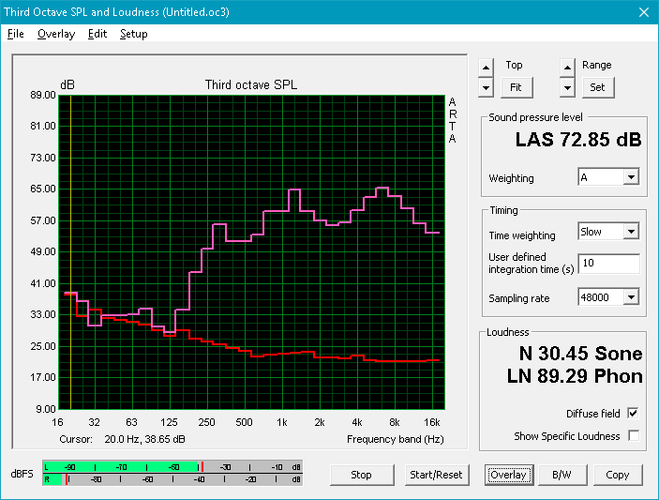
HP Envy x360 15t-w200 audio analysis
(±) | speaker loudness is average but good (72.8 dB)
Bass 100 - 315 Hz
(-) | nearly no bass - on average 15.8% lower than median
(-) | bass is not linear (16.6% delta to prev. frequency)
Mids 400 - 2000 Hz
(+) | balanced mids - only 3.8% away from median
(±) | linearity of mids is average (9.5% delta to prev. frequency)
Highs 2 - 16 kHz
(+) | balanced highs - only 4.4% away from median
(+) | highs are linear (6.9% delta to prev. frequency)
Overall 100 - 16.000 Hz
(±) | linearity of overall sound is average (24.1% difference to median)
Compared to same class
» 73% of all tested devices in this class were better, 5% similar, 22% worse
» The best had a delta of 6%, average was 20%, worst was 57%
Compared to all devices tested
» 72% of all tested devices were better, 6% similar, 22% worse
» The best had a delta of 4%, average was 24%, worst was 134%
Lenovo Yoga 510-15ISK audio analysis
(±) | speaker loudness is average but good (76.9 dB)
Bass 100 - 315 Hz
(±) | reduced bass - on average 12.5% lower than median
(-) | bass is not linear (16.4% delta to prev. frequency)
Mids 400 - 2000 Hz
(±) | higher mids - on average 8.2% higher than median
(+) | mids are linear (4.5% delta to prev. frequency)
Highs 2 - 16 kHz
(+) | balanced highs - only 2.7% away from median
(±) | linearity of highs is average (9.8% delta to prev. frequency)
Overall 100 - 16.000 Hz
(±) | linearity of overall sound is average (24% difference to median)
Compared to same class
» 73% of all tested devices in this class were better, 5% similar, 22% worse
» The best had a delta of 6%, average was 20%, worst was 57%
Compared to all devices tested
» 72% of all tested devices were better, 6% similar, 22% worse
» The best had a delta of 4%, average was 24%, worst was 134%
Frequency Comparison (Checkbox selectable!)
Graph 1: Pink Noise 100% Vol.; Graph 2: Audio off
Energy Management
Power Consumption
For the most part, the numbers we recorded for power consumption are as expected, with the Envy situated in the middle of the pack of similarly-equipped machines. The sole outlier here, of course, is the HP Spectre x360 15, which features a 4K screen and thus consumes a much greater percentage of power during idle states specifically than its peers (under load, the differential proportion shrinks so as to make less of an impact). The Envy x360, meanwhile, does feature a somewhat higher-than-average 8.3 W while idling, but this is likely due to its inclusion of a mechanical hard drive versus the SSDs of the competition. The only other number worth paying attention to is the quite high load maximum value of 49.7 W, which is 23%+ higher than rivals equipped solely with integrated graphics. Still, the load average remains just 28.8 W.
| Off / Standby | |
| Idle | |
| Load |
|
Key:
min: | |
| HP Envy x360 15t-w200 i7-7500U, GeForce 930MX, WDC Slim WD10SPCX-24HWST1, IPS, 1920x1080, 15.6" | HP Pavilion 15-bk001ng x360 6200U, HD Graphics 520, WDC Slim WD10SPCX-21KHST0, IPS, 1920x1080, 15.6" | Dell Inspiron 15 5568 6500U, HD Graphics 520, Toshiba THNSNK256GCS8, IPS, 1920x1080, 15.6" | Lenovo Yoga 510-15ISK 6200U, Radeon R7 M460, Liteonit CV3-DE256, IPS, 1920x1080, 15.6" | HP Spectre x360 15-ap012dx 6200U, HD Graphics 520, Sandisk X300 SD7SN6S-256G-1006, IPS, 3840x2160, 15.6" | |
|---|---|---|---|---|---|
| Power Consumption | 5% | 9% | -6% | -34% | |
| Idle Minimum * (Watt) | 5 | 4.3 14% | 4.34 13% | 4 20% | 6.5 -30% |
| Idle Average * (Watt) | 8.3 | 8.2 1% | 7.5 10% | 7.5 10% | 13.3 -60% |
| Idle Maximum * (Watt) | 7.8 | 9 -15% | 8.4 -8% | 8.1 -4% | 15.1 -94% |
| Load Average * (Watt) | 28.8 | 29.8 -3% | 30.4 -6% | 40.8 -42% | 30.8 -7% |
| Load Maximum * (Watt) | 49.7 | 36.4 27% | 32.5 35% | 57.3 -15% | 38.5 23% |
* ... smaller is better
Battery Life
Probably thanks in large part to the dedicated graphics adapter, the Envy x360 15t-w200 does not impress with regard to its battery runtime results. We recorded five hours and 20 minutes in our Wi-Fi Surfing benchmark, a figure which can only claim victory over the Dell Inspiron 15 5568 (4 hours, 59 minutes). The same applies to idling and load results, both of which see competitors topping the 15t-w200 by significant margins. Once again, the practicality of the Envy x360 15t is called into question with regard to its purported positioning as a convertible do-everything all-purpose notebook by pedestrian results where it truly matters most to the target market.
| HP Envy x360 15t-w200 i7-7500U, GeForce 930MX, 48 Wh | HP Pavilion 15-bk001ng x360 6200U, HD Graphics 520, 48 Wh | Dell Inspiron 15 5568 6500U, HD Graphics 520, 42 Wh | Lenovo Yoga 510-15ISK 6200U, Radeon R7 M460, 35 Wh | HP Spectre x360 15-ap012dx 6200U, HD Graphics 520, 65 Wh | |
|---|---|---|---|---|---|
| Battery runtime | 26% | -9% | 11% | 25% | |
| Reader / Idle (h) | 10.6 | 7.5 -29% | 12.2 15% | 11.8 11% | |
| WiFi v1.3 (h) | 5.3 | 6.7 26% | 5 -6% | 5.6 6% | 7.2 36% |
| Load (h) | 1.5 | 1.6 7% | 1.7 13% | 1.9 27% |
Pros
Cons
Verdict
Jack of all trades, master of none. The HP Envy x360 15t-w200 seems stuck in 2014; it wants so badly to carry forward the torch of all-purpose convertible that it seems blind to the fact that it’s a 15.6-inch machine weighing over 5 pounds and barely able to crack the 5-hour mark while web surfing. Its dim and dreary high-gloss LCD touchscreen is so overrun with reflections that it’s a pain to use in any bright environment—and to further exacerbate matters, tapping the screen results in a conspicuous bounce thanks to the unfortunate hinge tuning. Meanwhile, its sluggish 5400 RPM mechanical hard drive can’t keep up with the nimble solid-state storage of many similarly-priced competitors. And aftermarket upgrades aren’t as easy as they might seem seeing as significant disassembly is required to reach any of the replaceable components (including the aforementioned hard drive).
Jack of all trades, master of none; the HP Envy x360 15t-w200 seems stuck in 2014.
On the bright side, it’s a machine which manages to remain remarkably cool without becoming intrusively noisy (thanks in large part to what appears to be a very conservative firmware TDP limitation), and the case design is relatively attractive and solid, even in spite of the hybrid metal and plastic construction. Also, GPU performance seems unhindered by any degree of stress, maintaining stable clock rates even under sustained loads. Despite this short list of positive qualities, however, they are quickly and largely overshadowed by the above laundry list of negatives.
Users interested in a truly great convertible would do much better to consider (budget-permitting) either a higher-end HP Spectre x360, or perhaps after a bit of soul-searching, choose to sacrifice the multi-mode functionality and spring for a conventional notebook, for which far more options exist. After all, it’s 2016: isn’t it time we came to grips with the fact that we don’t really need our 15-inch notebook to fold over itself to become a tablet?
HP Envy x360 15t-w200
- 12/16/2016 v6 (old)
Steve Schardein