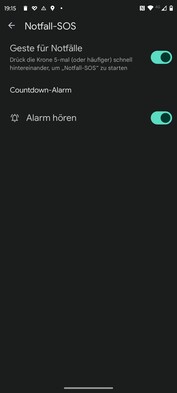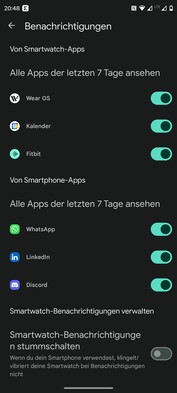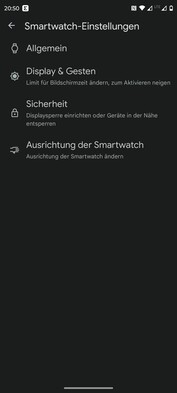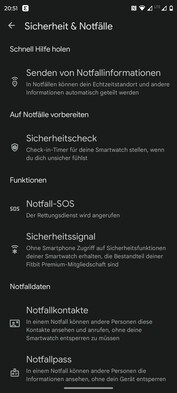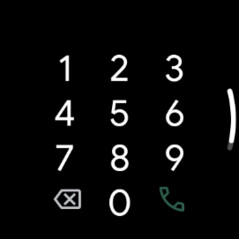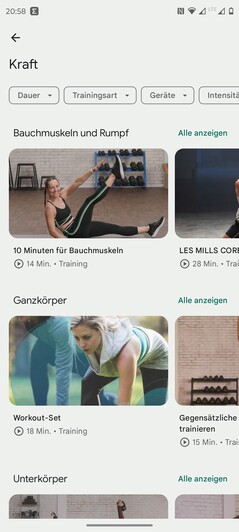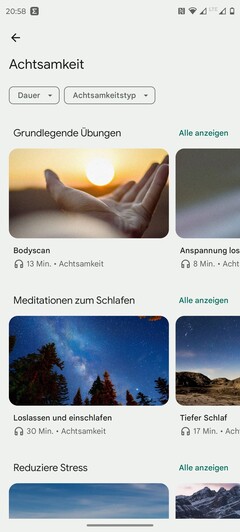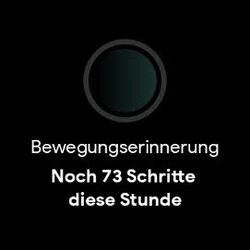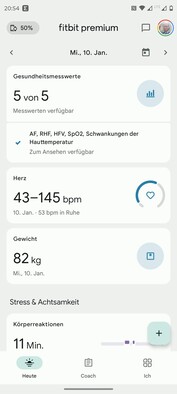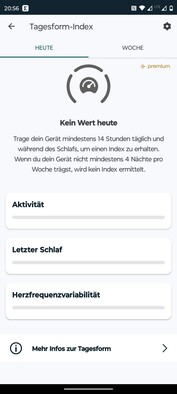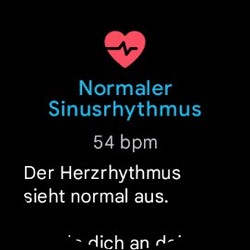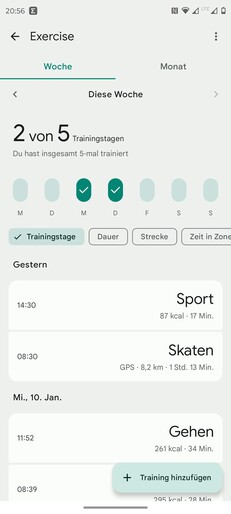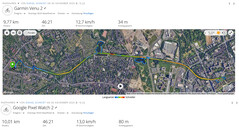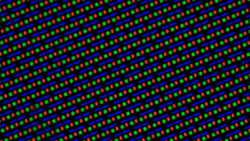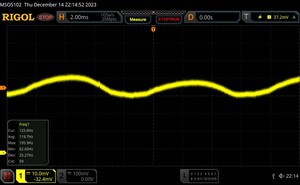Google Pixel Watch 2 LTE smartwatch in review - Where are the improvements?
Google unveils the Pixel Watch 2, the second edition of their own smartwatch. The design remains unchanged, and Google continues to offer the Pixel Watch 2 in a single size with a diameter of 41 millimeters.
The Pixel Watch 2's case is still made of aluminum, and the maker offers three different colors: Glossy silver, matte black, and glossy champagne. Additionally, Google offers an LTE version of the watch. The recommended retail price of the Pixel Watch 2 is $348, with an additional $55 for the LTE variant. Our test model is black and features LTE.
We were impressed by the design and smooth functionality of its predecessor, the Pixel Watch. Nevertheless, the extended setup procedure and operation via two apps proved to be irritating.
Case and features – Pixel Watch 2 looks the same as before
Google claims that the Pixel Watch 2's aluminum casing is made entirely of recycled aluminum. Fluoroelastomer sports straps are standard on all Pixel Watch 2 color options. The Pixel Watch 2 comes with two different-sized straps.
Changing the straps is a toolless process, thanks to the button located next to the strap connector. This proved to be a quick and easy task during testing. It's worth noting that Google uses its own strap connector with a width of 20 millimeters. Google offers a wide selection of compatible straps through its online store.
The Pixel Watch 2 weights 57 grams with the smaller strap, and 32 grams without the band. The strap is secured with a fixed pin, and the protruding end is inserted. The quality of both the strap and the casing is superb, with seamless transitions. The crown and button offer a nice feedback and fit solidly.
The Corning Gorilla 5 3D glass covering the display has great touch response and almost no fingerprint visibility. The Pixel Watch 2 is protected against dust and water ingress, complying with the IP68 standard. Google specifies the water resistance as 5 ATM.
We wore the Pixel Watch 2 on our left hand with the crown pointing towards our hand; the wearing direction can be changed. In this orientation, the rotatable and pressable crown is located on the right side. Above it is a button that barely protrudes from the case. A microphone is installed below the crown.
The speaker is located on the left side of the watch. The design and structure are the same as the first Pixel Watch. Only the underside has been updated with new sensors and charging pins. The housing of the Pixel Watch 1 was also made of stainless steel.
Setup and operation - Google and Fitbit merge
The Pixel Watch 2 is only compatible with Android devices. Upon powering on the new smartwatch, a pop-up appears on nearby smartphones, initiating the setup process. The app guides users through various setup steps, requesting permissions, such as for sending notifications.
The setup process is quite detailed, including in-depth tutorials explaining how to operate the smartwatch and change the straps, for example. After transferring a Google account (mandatory), the next step involves registering with Fitbit. However, Fitbit accounts must be integrated into Google to access all functions.
This means that the setup takes longer compared to many other smartwatches, with intermittent actions required. Unlike with the predecessor, the Pixel Watch 2 offers a smooth setup experience with minimal problems or interruptions during setup. The watch was reset once after the initial setup for no apparent reason, requiring reconfiguration.
The mobile connection on the LTE version of the smartwatch that we used is facilitated through an eSIM. The SIM can be installed either during the initial setup process or later, but a connection is only possible with a multi-SIM.
Google continues to rely on a solution involving two to three different apps. The Google Pixel Watch app is necessary for the initial setup. It controls Pixel Watch 2 settings, such as managing which apps are allowed to send notifications. Additionally, it provides access to the Play Store, mobile connection and display settings. Notably, Google Fit is no longer automatically populated with data from the Pixel Watch 2. Instead, a detour via Health Connect is required.
The "Safety & emergency" menu is also available. The Pixel Watch 2 offers quick access to the user's emergency information and can send an alert to stored contacts or emergency services. A new feature is the "Safety Check," which sets a timer; upon expiration, the user must confirm their well-being. Otherwise, the location is shared, and an emergency call can be initiated. The location can also be shared with emergency contacts during the timer.
The Pixel Watch app allows users to choose from a wide selection of free watch faces. Notably, most watch faces are extensively customizable, allowing users to modify colors, arrangement, and content of additional information displayed.
The order and content of the tiles can also be personalized. The Pixel Watch 2 benefits from an extensive range of apps due to Wear OS and the Google Play Store. Additionally, with NFC, the smartwatch supports contactless payments, and Google Wallet comes pre-installed. A distinctive feature of the Pixel Watch is its capability to directly operate smart home devices. Google Home is pre-installed, enabling control of all paired devices such as speakers, lamps, thermometers, etc., through the smartwatch.
The Pixel Watch 2 is operated through the 1.2-inch touchscreen, a rotatable and pressable crown, and a button. Pressing the crown opens the app overview, and menus can be scrolled through by turning the crown. A vibration motor provides subtle feedback, simulating haptic resistance. Pressing the crown from any menu takes you back to the watch face, and a double-tap opens Google Wallet for contactless payments. Pressing the crown at least five times triggers an emergency call.
When pressed, the button opens the overview of the seven most recently used apps. A double-tap opens the last completed training session, and a long press activates the Google Assistant. The extensive range of functions is facilitated by various combinations. Unfortunately, the button assignment cannot be changed.
A swipe from top to bottom opens the short menu, providing access to battery status, settings, Google Wallet, Google Home, and various modes like "Do Not Disturb," movie mode, flight mode, or bedtime mode.
Swiping sideways navigates through the tiles, which display information such as current steps, heart rate, workouts, sleep, calendar, Google Assistant, and Google Maps by default. Pressing the tiles opens the respective submenu or app. The order and content of the tiles can be customized. Swiping from bottom to top brings up the notifications menu.
Telephony and notifications - Pixel Watch 2 with fully-fledged keyboard
The Pixel Watch 2 is equipped with a microphone and a speaker, allowing for phone calls directly from the smartwatch, even without a paired smartphone nearby, particularly with the LTE version. The smartwatch has access to all contacts stored in the associated Google account, and call lists and favorites are also displayed. Manual entry of numbers is possible via a dial.
Voice quality during calls is generally good. The loudspeaker provides sufficient volume, although it may distort at higher levels. The wearer of the watch is typically easily understandable for the other party. However, the quality can vary, with some conversations being clear and comparable to a smartphone on loudspeaker, while others may exhibit noise and choppy sentences. The quality tends to be better when using the built-in eSIM compared to Bluetooth transmission from the smartphone.
The smartwatch offers extensive options for notifications, listed by app. It reliably displays images and emojis, and replies can be made using emoji, voice input, or a full keyboard. Despite the small display, input is surprisingly good, although typing may be more comfortable on larger smartwatches, such as the Samsung Galaxy Watch6.
WhatsApp can be installed as a standalone app under Wear OS, allowing access to individual chats and chat histories without receiving a message. Writing messages or voice messages is also possible directly from the smartwatch. The watch reliably displays emails, though long texts may not be fully shown.
Voice Assistant - Google Assistant and Alexa are available options
Google relies on the Google Assistant. It can be reached by just pressing a button, using an app, or placing a calling. Requests are accurately recorded and processed fast. Answers are displayed as text on the screen, but they are also spoken.
Amazon Alexa can also be installed on the Pixel Watch 2 via the Google Play Store. We failed to accomplish this with its predecessor a year ago. Alexa can also control the microphone and speaker. However, it cannot be started just by summoning it. To use Alexa, the app must be loaded on the smartphone, and an Amazon account must be created.
Health and fitness - Pixel Watch with Fitbit Premium subscription
Google uses the Fitbit app to process and display fitness data. The software is available for free, but there is an optional Fitbit premium subscription that offers access to additional analyses and sports programs. The purchase of the Pixel Watch 2 comes with six months of Fitbit Premium, after which the subscription costs ~$80 per year or ~$8.91 per month.
Fitbit Premium features the creation of a daily fitness index, indicating whether training or recovery is advisable for the day, a detailed breakdown of the sleep index, the establishment of a sleep profile, mindfulness exercises, recipes, and a comprehensive health report.
The Fitbit app is organized into three main sections: Today, Coach, and Me. Today serves as a dashboard displaying widgets for daily activity, sleep, daily shape, training days per week, health values, and stress. Clicking on a specific widget navigates to the respective submenu.
Health values encompass metrics like breathing rate, heart rate variability, skin temperature, oxygen saturation, and resting heart rate. While the values can be viewed for a single day, the software also provides insights into trends over a week, a month, or three months. However, manual measurements are not possible; the smartwatch autonomously determines the timing of these values.
Activity objectives - Pixel Watch displays zone minutes and stress index
Both the Pixel Watch 2 and the Fitbit app provide a comprehensive overview of daily activity. The software offers details about steps taken, distance covered in kilometers, calories burned, and "zone minutes." Fitbit categorizes the heart rate into Low, Medium, High, and Peak Performance zones, counting all minutes not spent in the lowest zone as active zone minutes.
Performance in each category is not only represented as a numerical value but also visualized with circles that close as completion increases. The app can also display a widget for tracking climbed floors, and it awards badges for achieving or surpassing goals.
The software presents stress as a stress index with a numerical value ranging from 1 to 100, where higher numbers indicate lower detected stress levels. Fitbit Premium further breaks down the value into sensitivity, stress, and sleep rhythm. Users can supplement recordings with mood logs, and the watch prompts a pop-up message when it detects an abrupt change in state, encouraging users to log the event, termed as "body reaction" by Fitbit.
All the measured values can be displayed not only for a single day but also for one week, one month, or one year. The software also provides insights into trends over time.
Heart rate, heart rhythm and blood oxygen saturation
The Pixel Watch 2 offers heart rate and blood oxygen saturation measurements. To assess these values, they were compared with those of reference devices, although this wasn't possible for blood oxygen saturation as the measurement cannot be initiated manually.
For heart rate, the Pixel Watch 2 was taken on a bike ride alongside a Polar H10 chest strap. Both devices showed identical values for the resting heart rate, and three values were recorded for the performance heart rate. On average, the deviation between the results was of 2.25 percent, with the smartwatch consistently displaying lower values than the chest strap.
The Pixel Watch 2 includes an ECG feature, which can notify users of irregular heart rhythms. ECG measurements can be manually initiated, although the results are only displayed briefly on the smartwatch and not in the Fitbit app.
Sleep tracking - Pixel Watch creates a sleep profile
The Pixel Watch 2 supports sleep tracking, capturing various sleep phases such as light, deep, and REM sleep. The software provides information on the duration of each phase, calculates the proportion of total sleep, and displays the sleep cycle as a graph. Users can access this data through both the app and the smartwatch, with sleep being evaluated with a numeric score and an assessment.
During sleep, the smartwatch monitors heart rate and assesses restlessness, indicating tossing and turning. Additionally, the device measures oxygen deviation from standard values, where significant fluctuations could signal breathing issues during sleep.
These values can also be displayed for one day, but also for longer periods of time. If the smartwatch is worn for at least 14 nights, the software creates a monthly sleep profile. In the test, we observed that the sleep times were not always recorded accurately. In some cases, the watch detected when the wearer fell asleep far too late. It is regrettable that the producer does not use the sleep data for a smart alarm clock.
Training recording - Automatic detection is unreliable on the Pixel Watch
Thanks to its built-in satellite connection, the Google Pixel Watch is undoubtedly capable of tracking exercises, including the recording of distance traveled. The measured values change according on the sport that is selected. For example, the smartwatch shows finished altitude meters when hiking, but not when cross-country skiing.
The device can display heart rate zones and speed on a map, and the software can track the amount of training sessions completed each week. Furthermore, the daily fitness index indicates whether to train or relax.
The Pixel Watch 2 is also capable of automatically recognizing and recording training sessions. However, in the test, this feature performed just marginally. Recognition of movements during walking sometimes took an extended period, while, on the other hand, the smartwatch recorded a car journey as a bike workout.
In terms of customizing training sessions, there are limited options available. For instance, setting goals for training sessions or personalizing the display on the smartwatch is not supported. Importing or exporting routes is also somewhat convoluted. Individual workouts can be exported as TCX files, as well as the entire Fitbit activity data. Routes can be exported through the Fitbit online portal. Notably, the Pixel Watch 2 lacks return route navigation.
Depending on the workout, a protruding crown may cause issues. During gymnastics activities, accidental commands or menu exits occurred frequently. To alleviate concerns with incorrect entries, the wristwatch can be worn in a different way, with the crown facing the forearm.
GPS and navigation - Pixel Watch 2 with precise location tracking
The Google Pixel Watch 2 features its own satellite connection, enabling the smartwatch to track routes. During a bike ride, we compared it to a Garmin Venu 2, and the displayed route, including radii, was impressive.
During testing, the GNSS connection was established quickly, and no interruptions occurred. Google Maps comes pre-installed on the smartwatch, facilitating navigation directly on the device. The route can be displayed on a map, and turn-by-turn directions with arrows are available if needed. Unlike its predecessor, the Pixel Watch 2 allows the route to be initiated directly from the smartwatch, a function made possible by the LTE connection, even without a paired smartphone.
Display - Flickering on the Pixel Watch 2
Google uses an OLED panel with a size of just 1.2 inches for the Pixel Watch 2. The producer has taken a very clever approach to the UI design and uses dark backgrounds throughout. On the one hand, this saves energy, and on the other, the thick display edges are barely visible. They are only noticeable with bright content.
The display size is the same as its predecessor. Our measured values for maximum brightness are also at the same level. Although the values are slightly lower, they are within the tolerance range because it is difficult to measure these values on smartwatches to cover the sensor with enough light.
In everyday use, the panel impresses with its vibrant colors, perfect black levels, and good brightness. Content is also easy to read in the sun. However, the current Samsung Galaxy Watch6 is significantly brighter. We like the always-on display, which remains easy to read at all times. The lift detection, on the other hand, is rather disappointing, as it only works unreliably.
| Google Pixel Watch 2 LTE | Google Pixel Watch LTE | Apple Watch Series 9 45mm | Samsung Galaxy Watch6 Classic | Samsung Galaxy Watch6 44mm | Huawei Watch GT 4 | Huawei Watch 4 Pro | |
|---|---|---|---|---|---|---|---|
| Response Times | |||||||
| PWM Frequency (Hz) | 120 | 310 | 60 | 60 | 60 | 72 | |
| Screen | 18% | 79% | 110% | 109% | -33% | -27% | |
| Brightness middle (cd/m²) | 907 | 1066 18% | 1619 79% | 1906 110% | 1897 109% | 605 -33% | 660 -27% |
| Black Level * (cd/m²) | |||||||
| Total Average (Program / Settings) | 18% /
18% | 79% /
79% | 110% /
110% | 109% /
109% | -33% /
-33% | -27% /
-27% |
* ... smaller is better
Screen Flickering / PWM (Pulse-Width Modulation)
| Screen flickering / PWM detected | 120 Hz | ||
The display backlight flickers at 120 Hz (worst case, e.g., utilizing PWM) . The frequency of 120 Hz is very low, so the flickering may cause eyestrain and headaches after extended use. In comparison: 53 % of all tested devices do not use PWM to dim the display. If PWM was detected, an average of 8111 (minimum: 5 - maximum: 343500) Hz was measured. | |||
Performance and runtime - Snapdragon Power for the Pixel Watch 2
The Pixel Watch 2 undergoes a shift in its SiP, transitioning from an Exynos 9110 to the Snapdragon W5 Gen 1 in its current model. The same processor is utilized in the Huawei Watch 4 Pro and is also featured as a Plus version in the Mobvoi TicWatch Pro 5. Despite the absence of Chrome for smartwatches, a browser can be installed.
In terms of benchmarks, the Pixel Watch 2 demonstrates impressive performance, leading among WearOS watches in all benchmark measurements. It lags slightly behind the Apple Watch 9, which performs marginally faster in certain scenarios.
In everyday use, the system operates smoothly, with quick installation of apps from the Play Store. Minimal waiting times are experienced when opening apps, and scrolling is fluid. Transitions between tiles are equally seamless.
The Pixel Watch 2 performs well, thanks to its 2 GB of RAM and 32 GB of internal eMMC memory primarily designated for apps. While native local storage of music is not supported, third-party apps like Spotify can be used for this purpose.
| Octane V2 - Total Score | |
| Average Qualcomm Snapdragon W5 Gen 1 (4062 - 4082, n=2) | |
| Google Pixel Watch 2 LTE (Samsung Browser 3.0) | |
| Mobvoi TicWatch Pro 5 (samsung browser 2.2.0) | |
| Samsung Galaxy Watch6 Classic (Samsung Browser 3.0) | |
| Samsung Galaxy Watch6 44mm (Samsung Browser 3.0) | |
| Google Pixel Watch LTE (Odd Browser 1.0.5) | |
| Sunspider - 1.0 Total Score | |
| Google Pixel Watch LTE (Odd Browser 1.0.5) | |
| Samsung Galaxy Watch6 44mm (Samsung Browser 3.0) | |
| Samsung Galaxy Watch6 Classic (Samsung Browser 3.0) | |
| Mobvoi TicWatch Pro 5 (Samsung Browser 2.2.0) | |
| Google Pixel Watch 2 LTE (Samsung Brwoser 3.0) | |
| Average Qualcomm Snapdragon W5 Gen 1 (966 - 983, n=2) | |
| Apple Watch Series 9 45mm | |
| Mozilla Kraken 1.1 - Total | |
| Apple Watch Series 9 45mm | |
| Google Pixel Watch LTE (Odd Browser 1.0.5) | |
| Samsung Galaxy Watch6 Classic (Samsung Browser 3.0) | |
| Samsung Galaxy Watch6 44mm (Samsung Browser 3.0) | |
| Mobvoi TicWatch Pro 5 (samsung browser 2.2.0) | |
| Average Qualcomm Snapdragon W5 Gen 1 (10156 - 10703, n=2) | |
| Google Pixel Watch 2 LTE (Samsung Browser 3.0) | |
| Speedometer 2.0 - Result 2.0 | |
| Apple Watch Series 9 45mm | |
| Google Pixel Watch 2 LTE (Samsung Browser 3.0) | |
| Average Qualcomm Snapdragon W5 Gen 1 (12.2 - 13.3, n=2) | |
| Mobvoi TicWatch Pro 5 (Samsung Browser 2.2.0) | |
| Samsung Galaxy Watch6 Classic (Samsung Browser 3.0) | |
| Samsung Galaxy Watch6 44mm (Samsung Browser 3.0) | |
* ... smaller is better
Battery life - Google cancels wireless charging
Despite the more contemporary SoC, the Pixel Watch 2 still has a short battery life. The smartwatch lasts about 24 hours when all measurements and notifications are active and the Always-on Display (AoD) feature is enabled. Depending on usage, this can last between 26 and 28 hours. However, if activities such as a training session or a phone conversation are included, the Pixel Watch must be returned to the charging pad before dark, as continuous sleep tracking is not possible otherwise.
Disabling AoD allows for two full days and one night of operation if other functionalities are still active. Given the smartwatch's low battery life, it's especially annoying that it no longer supports wireless charging. This means it can't be temporarily charged on the back of a smartphone or in the car, thus users must have a charging cable.
It takes 60 minutes to charge the 306 mAh battery using an 18-watt Google charger. After 15 minutes, the smartwatch charges from zero to twenty-one percent. While charging, the Pixel Watch shows the time and alarm clock, but the location is not automatically recognized, and the display does not rotate.
Pros
Cons
Verdict - Hey Google, is this an upgrade?
Many eagerly anticipated the arrival of the first Pixel Watch, hoping for a revolutionary addition to the WearOS landscape. However, the Pixel Watch 2, its successor, doesn't quite fulfill this expectation. Moreover, discerning changes or improvements over its predecessor requires a close examination.
While the Pixel Watch 2 is lighter by 5 grams, the shift from a stainless steel case to aluminum represents a downgrade compared to competitors like Samsung and Apple. The display, although offering excellent contrast, remains relatively small with thick edges.
Battery and charging aspects follow a familiar pattern. The battery capacity and runtimes remain unchanged, offering modest performance. Utilizing all functions, including training and phone calls, may deplete the battery within 24 hours. Notably, Google has discontinued wireless charging, requiring the usage of a charging cable.
The primary enhancement comes in the form of the current Snapdragon W5 Gen 1. The Pixel Watch 2 not only impresses in benchmarks but also delivers smooth performance in everyday use. Some software improvements include the ability to initiate navigation with Google Maps directly on the smartwatch and the introduction of a security check.
Google, this wasn't a groundbreaking achievement. The Pixel Watch 2 doesn't bring many improvements over its predecessor, and in terms of charging, there's even a step backward. The only noticeable enhancement is a slightly more powerful processor. The anticipation for a Pixel Watch 3 is high.
In essence, the Pixel Watch 2 doesn't represent a significant upgrade. While the integration of Fitbit may have demanded considerable effort, it's time for a larger display and a more substantial battery. These issues could be addressed with a larger case.
Comparatively, the Samsung Galaxy Watch6 priced ~$55 lower than Google's offering, boasts a WearOS foundation with a significantly better battery life, a brighter display while also providing wireless charging. The Mobvoi TicWatch Pro 5, another WearOS option, surpasses the Pixel Watch 2 in battery life, although without LTE. For those open to alternatives outside WearOS, the Huawei Watch 4 Pro offers a similar feature set with a longer battery life.
Price and availability
The Pixel Watch 2 is priced at $347.5, with the LTE version available for about $400. The smartwatch is accessible through multiple retailers, including Amazon and BestBuy. Google also retails the smartwatch on its official online store.
Considering that the Pixel Watch 2 was initially offered in a bundle with Pixel smartphones, it might be worthwhile to explore platforms like eBay or classified ad portals for potential deals.
Transparency
The selection of devices to be reviewed is made by our editorial team. The test sample was provided to the author as a loan by the manufacturer or retailer for the purpose of this review. The lender had no influence on this review, nor did the manufacturer receive a copy of this review before publication. There was no obligation to publish this review. As an independent media company, Notebookcheck is not subjected to the authority of manufacturers, retailers or publishers.
This is how Notebookcheck is testing
Every year, Notebookcheck independently reviews hundreds of laptops and smartphones using standardized procedures to ensure that all results are comparable. We have continuously developed our test methods for around 20 years and set industry standards in the process. In our test labs, high-quality measuring equipment is utilized by experienced technicians and editors. These tests involve a multi-stage validation process. Our complex rating system is based on hundreds of well-founded measurements and benchmarks, which maintains objectivity. Further information on our test methods can be found here.