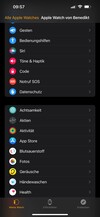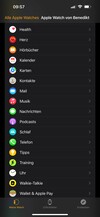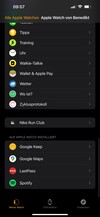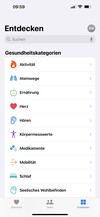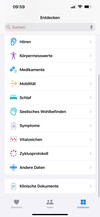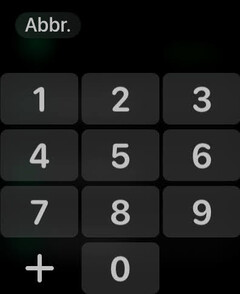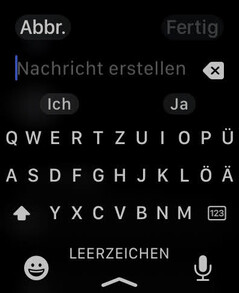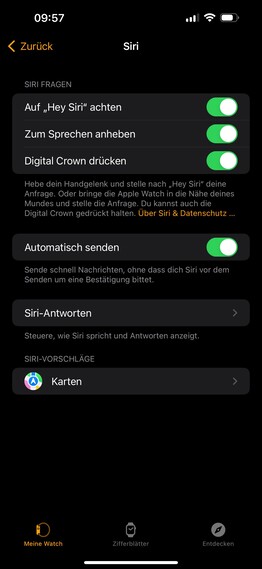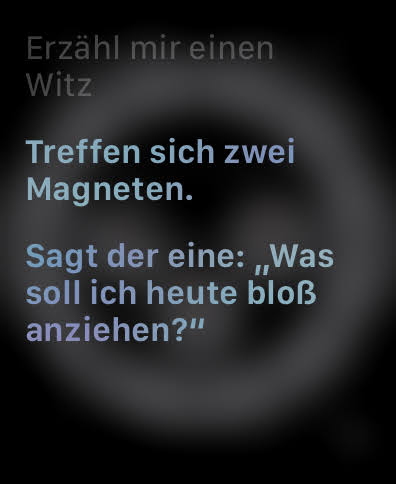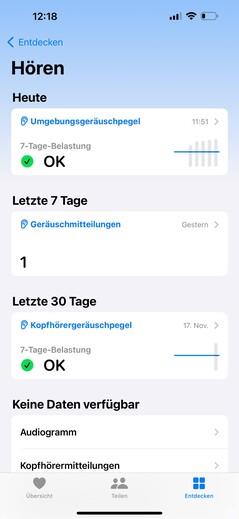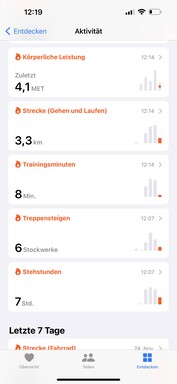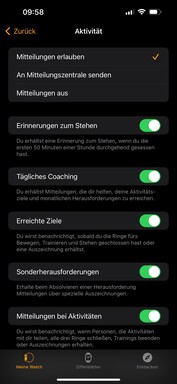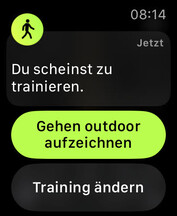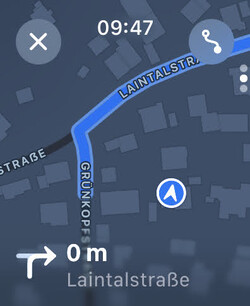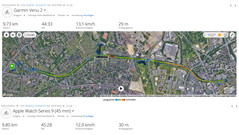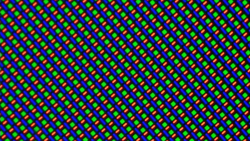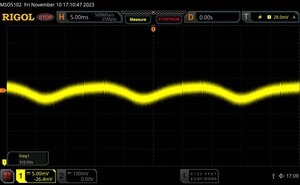Apple Watch Series 9 (45 mm) smartwatch in review - Gets brighter, lasts longer ↺
Apple offers the Apple Watch Series 9 with stainless steel and aluminum casings in 41 mm and 45 mm sizes. For the aluminum version, buyers can choose between a WiFi-only and an eSIM-equipped variant, while the stainless steel version always includes an integrated eSIM.
The Watch S9 is available in five different colors: rose, black, gold, silver, and red. Prices start at $399 for the small Watch S9 and $429 for the larger version. An additional $100 is charged for the eSIM function. Apple also offers a variety of wristbands made from different materials at the time of purchase.
Our test device is a Watch S9 in aluminum with a 45 mm case and the new Sport Loop, which comes at no extra cost. The color is a blend of black and dark blue, referred to by Apple as midnight. It's important to note that the Apple Watch is exclusively compatible with iPhones.
Case and features – Apple Watch S9 made from recycled aluminum
The case of our Apple Watch Series 9 is crafted from 100 percent recycled aluminum, according to Apple. The aluminum version with Sport Loop is claimed to be Apple's first CO2-neutral product, although there are some doubts about this assertion. The display is protected by a layer of hardened ION-X glass, with sapphire glass reserved for the stainless steel version. Apple states that the smartwatch is protected against water ingress according to ISO standard 22810:2010, making it suitable for swimming, even in the sea. Additionally, the Watch S9 carries an IP6X certification.
The orientation of the watch can be changed via the app, and we chose the positioning with the crown on the right. The "digital crown" can be rotated and pressed. A sensor is also integrated inside the crown. Below it, there's another button that sits flush with the case. A microphone is positioned between these two elements, while Apple has placed the speaker on the left-hand side.
The 24-millimeter-wide strap can be changed without tools, thanks to buttons on the underside of the housing. However, it's important to note that Apple uses its own strap connection. The textile sports loop is fastened to the test watch and it cannot be entirely undone. The strap is relatively elastic and is kept together by five Velcro pieces.
Setup and operation - Apple Watch with "new" gesture
Setting up the Apple Watch requires an iPhone; it cannot be configured using an iPad. The iPhone comes pre-installed with the 'Watch app,' and when an unconfigured Apple Watch is powered on and placed near an iPhone, it automatically appears as a pairable device. Pairing involves scanning a pattern displayed on the smartwatch using the iPhone's camera.
During the pairing process, users enter their Apple ID and set a PIN, which is necessary for features like Apple Pay. The Apple Pay setup follows immediately. While the Apple Watch is being configured, an extensive tutorial within the smartphone app guides users through various functions of both the app and the smartwatch. The tutorial not only walks the user through various submenus but also allows for immediate settings adjustments. Users can synchronize settings with the smartphone or set specific settings for the smartwatch.
The Watch app is organized into three tabs: 'My Watch,' 'Watch faces,' and 'Discover.' 'My Watch' contains settings for the watch and various apps, offering the flexibility to synchronize or define specific settings. 'Watch faces' presents a variety of free of charge watch faces, some of which are customizable in terms of displayed content, and users can create a collection of favorites.
In the 'Discover' tab, the app lists new functions of watchOS 10 and provides access to the user manual and tips. Users can find assistance for personalizing the smartwatch and access the App Store for watch apps.
While the Apple Watch Series 9 is equipped with a speaker and supports various music services, it's important to note that music cannot be played directly through the watch's speaker. The smartwatch can independently play music, but only when paired with headphones. Additionally, the Apple Watch features an integrated UWB chip, allowing seamless communication with other Apple devices.
The Apple Watch Series 9 features a 1.9-inch touchscreen, a rotatable and pressable crown, a physical button, and introduces the new double-tap gesture for operation. Users can navigate through menus by turning the crown, with a vibration motor providing tactile feedback. A short press on the crown opens the app overview, while a double tap displays all open apps, and a long press activates the Siri voice assistant.
Pressing the bottom key opens a short menu offering quick access to the flashlight, battery life, flight mode, and more. A double click on this key opens Apple Wallet, and a long press reveals the emergency menu, providing access to the emergency pass, compass backtrack function, and emergency call.
Swiping from top to bottom opens the notification menu, where messages are listed by app and displayed in short form. Pressing on the respective card opens the complete message or notification of the app.
Swiping from bottom to top opens an overview menu - Apple calls it Smart Stack. It shows the time and date, as well as the weather, appointments that are coming up, and the activities summary. There is also quick access to training, music, and notifications. The double-tap gesture also opens this menu by default.
To initiate actions on the Apple Watch Series 9, wearers can now use the tap gesture, activated by tapping their thumb and index finger together twice in a row. In addition to allowing you to navigate through the menu, subsequent touches may be used to answer calls and pause music within apps. This gesture has been accessible on the Apple Watch for several years, but it now has more features pre-activated.
Users can customize the contents of the Smart Stack by adding additional widgets and rearranging their order. Notably, side swiping has no specific function on the Apple Watch S9.
In terms of build quality, the Apple Watch Series 9 is commendable. During our test period, we observed the first scratches on the protective glass without a clear reason for their occurrence. The buttons maintain a good pressure point and exhibit no play.
Telephony and notifications - Apple Watch enables good communication
The smartwatch supports calling functionality through its built-in microphone and speaker. The model without a built-in eSIM needs to be connected to the paired iPhone to make calls. It features a phone app providing access to contacts, call lists, favorites, and the mailbox. While a search function for contacts is currently lacking, users can manually enter phone numbers using the number field in the app.
Communication on the Apple Watch Series 9 is clear, with no background noise and good voice quality. Nonetheless, some users may find the built-in speaker to be a little too quiet.
Notifications are always displayed on the watch, with the length of the text varying according to the app. While emails may not be fully displayed via third-party apps like Google Mail, Apple's own Mail app provides complete visibility. Emojis and photos are also shown on the smartwatch. In WhatsApp, only the indication of a sent picture is visible, but the image remains blurred.
The response options are well-designed, offering pre-formulated short answers and emojis, with the option for individual responses. The Apple Watch provides a full keyboard, supports drawing letters, and has accurate voice input. The 'read' status of messages is synchronized between the iPhone and Apple Watch.
It's important to note that access to message history is limited to iMessage; WhatsApp, for instance, does not offer this feature. Additionally, the Apple Watch allows users to activate a walkie-talkie function for communication between Apple Watches and contacts.
Voice assistant - Apple relies on Siri
Apple's speech assistant, Siri, comes pre-installed on the Apple Watch Series 9 wearable. Siri may be accessed by either touching a button or calling out, and both methods functioned successfully during testing. Siri's responses are shown on the watch's screen and also communicated over the speaker.
Health and fitness - Extensive measurements with the Apple Watch
All health data from the Apple Watch Series 9 is collected and analyzed within the Apple Health app, offering extensive functions and measurements. A notable feature is the measurement of ambient noise, where the smartwatch detects noise above certain thresholds and warns the wearer about potential permanent damage.
The Apple Watch S9 includes a fall sensor, capable of automatically calling emergency services and designated contacts when a fall is detected. The Health app further allows users to create medication plans and log emotions and moods.
The software generates average values for individual weeks and displays trends, such as ambient noise levels, stair climbing, or activity energy. In addition to the Health app, Apple offers the Fitness app, which displays activities, awards, activity trends, and a training summary.
Activity objectives - Apple Health and Apple Fitness combined
Apple provides two native apps on the iPhone, Apple Health and Apple Fitness, for tracking activity goals. Both apps, along with the smartwatch itself, display activity progress through familiar rings, displaying calories burned while moving, training time, and time spent standing. Users have the flexibility to customize their goals.
The software presents additional metrics, including steps taken, distance covered in kilometers, and the number of floors walked. All this information is accessible on both the smartphone and the Apple Watch. The smartwatch offers a weekly overview of activity goals, allowing users to compare individual days on the smartphone.
The Apple Watch Series 9 includes advanced health features such as measuring heart rate variability, creating an ECG, and assessing VO2Max during training. While the watch doesn't provide a stress value, the software introduces the 'Mental well-being' section, displaying data for training time, sleep, and time spent in daylight.
Heart rate, heart rhythm and blood oxygen saturation
The Apple Watch Series 9 can measure heart rate and blood oxygen saturation. To better classify the measured values, we compare them with those of reference devices. To measure the heart rate, we took the Apple Watch on a bike ride together with a Polar H10 chest strap.
The resting heart rate values of the devices differed by just one beat per minute or 1.56 percent. We recorded the performance heart rate at three different times. The deviation is even smaller on average, amounting to just 1.31 percent.
A Braun pulse oximeter 1 serves as a reference device for estimating blood oxygen saturation. The values of the devices are just 1.35 percent different on average across three measurements. The smartwatch values are always higher than those of the reference device. Overall, the tested values of the Apple Watch Series 9 are convincingly precise. The watch is well-suited for monitoring body parameters.
Sleep tracking - Apple Watch with a sleep plan
Users may set up a sleep routine with the Apple Watch's sleep monitoring function. When activated, the Always on Display turns off an hour before sleep, and notifications are muted. Sleep mode must be manually ended, before the set time, by pressing and holding a button.
While worn during sleep, the smartwatch measures both time spent in bed and actual sleep time, breaking down sleep into REM, core, and deep phases. The software displays these phases in color on a timeline, showing the time spent in each phase. Users can view values for individual days, weeks, or months, along with an average for the past seven days.
During sleep, the Apple Watch also measures heart rate, breathing rate, and wrist temperature.
Notably, the alarm time is automatically synchronized between the watch and the smartphone. Additionally, the smartwatch only activates the alarm when worn, and not when charging. It's worth mentioning that Apple currently does not use sleep data for a smart alarm clock.
Training recording - Comprehensive tracking with the Apple Watch
The watch excels in tracking various sports, automatically recognizing activities such as walking, jogging, swimming, cycling, rowing, and cross-training. While it doesn't initiate workouts automatically, a prompt appears, asking whether a workout should be started. On the other hand, the Apple Watch can automatically interrupt exercises, which is helpful in situations like jogging stops.
For different sports, users can set training targets, including time, distance, or calories burned. The smartwatch offers a post-training summary if desired.
Workout data is accessible in the Health and Fitness apps, as well as on the Apple Watch itself. During walks, the smartwatch provides information on distance, training time, average speed, altitude, and average heart rate. The route can be segmented, and lap times recorded.
Heart rate data is displayed graphically on a timeline, with training time categorized into five heart rate zones. Outdoor training is automatically displayed and can be viewed as a map in Apple apps. While individual workouts can't be exported as GPX files, overall workout data can be exported, and individual sessions can be located by date. The Apple Watch offers a track-back function if activated in advance.
For enhanced fitness features, Apple Fitness+ provides a subscription service with video workouts in various categories, including strength training, HIIT, Pilates, yoga, guided meditations, and training tips. Users can create personalized training plans and curate a collection of favorite workouts.
GPS and navigation - Apple smartwatch measures accurately and navigates
All main satellite systems are supported by the Apple Watch Series 9, although on a single frequency. During a bike ride comparison with a Garmin Venu 2, the Apple Watch demonstrated good recording capabilities. While the Garmin smartwatch displayed the completed route more accurately within radii, the overall performance of the test device was commendable.
Navigation is also feasible with the Apple Watch Series 9 using Apple's native map app. Users can initiate navigation directly from the watch, choosing between arrow displays and maps. Voice prompts are delivered by the paired iPhone.
Apple has enhanced device interaction, allowing users not only to make their iPhone ring via the watch but also providing arrow navigation with distance information to the paired iPhone.
Display - Apple Watch gets significantly brighter
One notable enhancement in the Series 9, compared to its predecessor, the Apple Watch Series 8, is the brighter display. Although Apple promises up to 2000 cd/m², measurements fell slightly short, with the current Apple Watch achieving a maximum brightness of 1619 nits. Despite not reaching the specified value, this is a substantial improvement from the previous version, which peaked at 1017 cd/m². In terms of brightness, the Apple Watch now ranks among the brightest, with only the Samsung Galaxy Watch 6 and Samsung Galaxy Watch 6 Classic surpassing it.
While screen flickering was measured on the Apple Watch, the frequency of 310 Hz is higher and, therefore, more comfortable than its predecessor or the Samsung watches. The 1.9-inch LTPO OLED excels with its clear display and outstanding readability in everyday use. The implementation of the always-on display is also notable, with the AoD being disabled automatically during sleep mode.
| Apple Watch Series 9 45mm | Google Pixel Watch LTE | Samsung Galaxy Watch6 44mm | Huawei Watch 4 Pro | Samsung Galaxy Watch6 Classic | Apple Watch Series 8 | |
|---|---|---|---|---|---|---|
| Response Times | ||||||
| PWM Frequency (Hz) | 310 | 60 | 72 | 60 | 60 | |
| Screen | -34% | 17% | -59% | 18% | -37% | |
| Brightness middle (cd/m²) | 1619 | 1066 -34% | 1897 17% | 660 -59% | 1906 18% | 1017 -37% |
| Black Level * (cd/m²) | ||||||
| Total Average (Program / Settings) | -34% /
-34% | 17% /
17% | -59% /
-59% | 18% /
18% | -37% /
-37% |
* ... smaller is better
Screen Flickering / PWM (Pulse-Width Modulation)
| Screen flickering / PWM detected | 310 Hz | ||
The display backlight flickers at 310 Hz (worst case, e.g., utilizing PWM) . The frequency of 310 Hz is relatively high, so most users sensitive to PWM should not notice any flickering. However, there are reports that some users are still sensitive to PWM at 500 Hz and above, so be aware. In comparison: 53 % of all tested devices do not use PWM to dim the display. If PWM was detected, an average of 8081 (minimum: 5 - maximum: 343500) Hz was measured. | |||
Performance and runtime - More power for the Apple Watch
It features a new SiP known as S9, marking a significant performance improvement over its predecessor, the S8, as demonstrated by benchmark metrics. With a smooth UI, rapid app launches, and flawless multitasking, the smartphone offers remarkable performance in daily usage.
The inclusion of a large built-in memory is another positive aspect, with Apple opting for 64 GB, providing ample space for additional apps or local music data.
| Sunspider - 1.0 Total Score | |
| Google Pixel Watch LTE (Odd Browser 1.0.5) | |
| Apple Watch Series 8 (Safari Watch OS 9) | |
| Samsung Galaxy Watch6 44mm (Samsung Browser 3.0) | |
| Samsung Galaxy Watch6 Classic (Samsung Browser 3.0) | |
| Mobvoi TicWatch Pro 5 (Samsung Browser 2.2.0) | |
| Average Apple S9 SiP (902 - 908, n=2) | |
| Apple Watch Series 9 45mm | |
| Mozilla Kraken 1.1 - Total | |
| Apple Watch Series 8 (Safari Watch OS 9) | |
| Apple Watch Series 9 45mm | |
| Average Apple S9 SiP (46038 - 46353, n=2) | |
| Google Pixel Watch LTE (Odd Browser 1.0.5) | |
| Samsung Galaxy Watch6 Classic (Samsung Browser 3.0) | |
| Samsung Galaxy Watch6 44mm (Samsung Browser 3.0) | |
| Mobvoi TicWatch Pro 5 (samsung browser 2.2.0) | |
| Speedometer 2.0 - Result 2.0 | |
| Average Apple S9 SiP (38.9 - 39.4, n=2) | |
| Apple Watch Series 9 45mm | |
| Apple Watch Series 8 (Safari Watch OS 9) | |
| Mobvoi TicWatch Pro 5 (Samsung Browser 2.2.0) | |
| Samsung Galaxy Watch6 Classic (Samsung Browser 3.0) | |
| Samsung Galaxy Watch6 44mm (Samsung Browser 3.0) | |
* ... smaller is better
Battery life - The Series 9 is capable of lasting two days.
An internal 308 mAh battery powers the smartwatch Series 9. It delivers remarkable battery life with the help of the new, more efficient SiP and LTPO-supported OLED display. Even with continuous activation of all measurements and the use of the Always on Display, the device manages a runtime of over 1.5 days. After a full day of moderate usage, around half of the battery charge remains.
When the Always on Display is not in use, the Apple Watch Series 9 easily reaches two days of normal use, making daily charging unnecessary for some users. Wireless charging is facilitated through a magnetic charging pad, and the charging cable now features a USB-C connection with a textile coating. Charging from 5 to 64 percent takes approximately 30 minutes, while a full charge requires 60 minutes on an 18-watt charger.
Pros
Cons
Verdict - A usual Apple Watch, but better
While the Apple Watch Series 9 doesn't include a completely new appearance, it does feature some significant improvements in terms of performance, battery life, and display. Though test results did not reach the claimed 2000 nits, the LTPO OLED screen is still one of the brightest smartwatch displays on the market, guaranteeing outstanding readability.
The increased performance, as indicated by benchmark indicators, is a significant improvement over its predecessor. This enhancement bodes well for the future, ensuring a smooth user experience even as the device ages.
Moreover, the new chip and the power-efficient display contribute to improved battery life. With a runtime of 1.5 to two days depending on usage, the Series 9 represents a noteworthy step forward for users accustomed to daily recharging with older models.
Accurate measurements, extensive features, and smooth system integration characterize Apple's well-rounded product, which is still available only to iPhone users.
The Apple Watch 9 stands out with its unique content synchronization between the smartphone and smartwatch. It boasts an extensive app ecosystem, a variety of training modes, and accurate health specs, including noise level monitoring, fall detection, and reliable heart rate tracking.
While providing a tempting package, Apple charges a premium for features like as eSIM and stainless steel. Android users will not be able to use the Apple wristwatch, but iPhone owners will find it an excellent addition.
When it comes to Android wearables, the Samsung Galaxy Watch6 and Galaxy Watch6 Classic are comparable to those of the Apple Watch. The Huawei Watch 4 Pro, although attractive, is also compatible with both platforms, but it has a more restricted range of apps.
Price and availability
The Apple Watch is available in many different versions, both for the case and the straps. Our test model in aluminum with 45 mm has an RRP of $529. The smartwatch is listed at major retailers Amazon. Apple also sells smartwatches in its online store and Apple Stores.
Transparency
The selection of devices to be reviewed is made by our editorial team. The test sample was provided to the author as a loan by the manufacturer or retailer for the purpose of this review. The lender had no influence on this review, nor did the manufacturer receive a copy of this review before publication. There was no obligation to publish this review. As an independent media company, Notebookcheck is not subjected to the authority of manufacturers, retailers or publishers.
This is how Notebookcheck is testing
Every year, Notebookcheck independently reviews hundreds of laptops and smartphones using standardized procedures to ensure that all results are comparable. We have continuously developed our test methods for around 20 years and set industry standards in the process. In our test labs, high-quality measuring equipment is utilized by experienced technicians and editors. These tests involve a multi-stage validation process. Our complex rating system is based on hundreds of well-founded measurements and benchmarks, which maintains objectivity. Further information on our test methods can be found here.