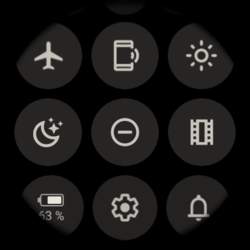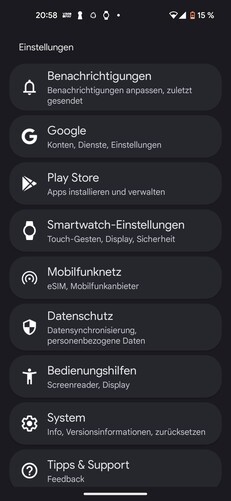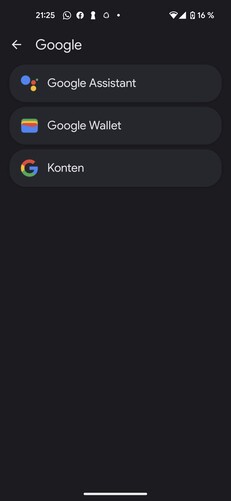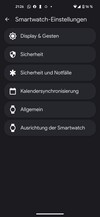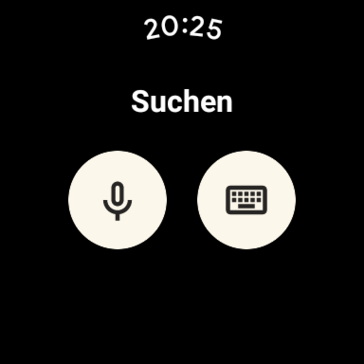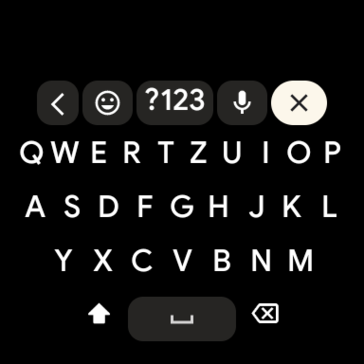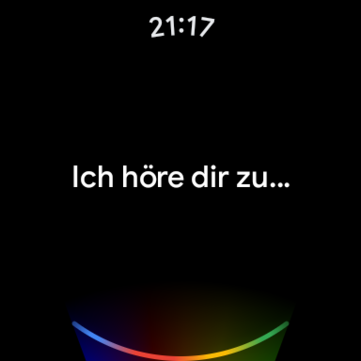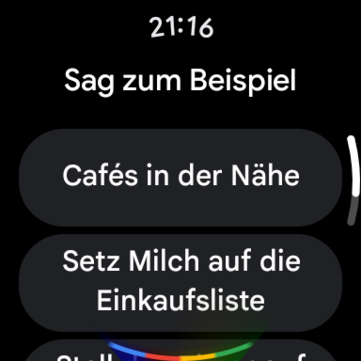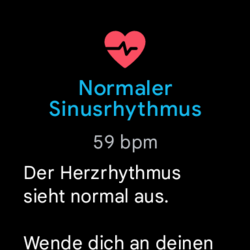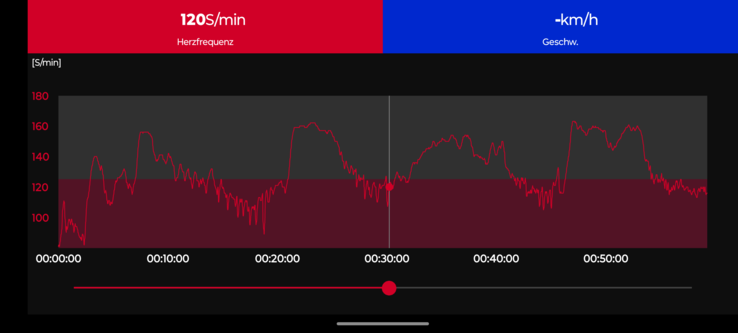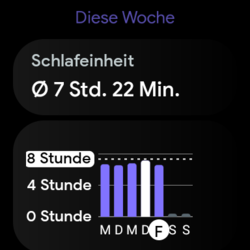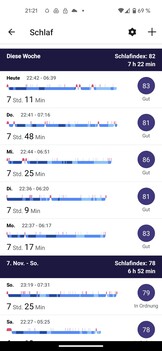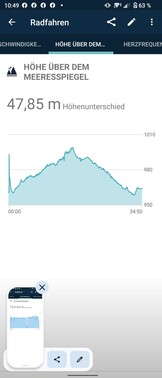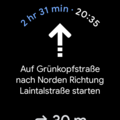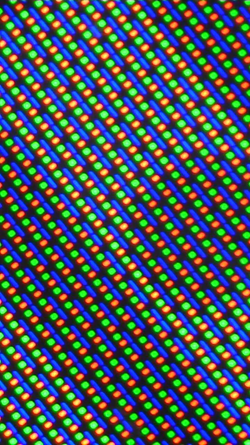Google Pixel Watch LTE smartwatch review - Debut with some limitations
The Pixel Watch is Google's first own smartwatch - in cooperation with Fitbit. There is only a single size with a 41-mm (~1.61 in) diameter. The case is made of stainless steel and comes in three different colors: Champagne Gold, polished Silver, or matte Black. While the watch comes with a sports wristband in one of the four colors, Google also offers more than 20 different additional wristbands.
The Pixel Watch is available as a Wi-Fi or LTE version with its own eSIM. Our test unit has a black case and black wristband and also supports LTE.
Case and Equipment – Google uses stainless steel
The case of the Pixel Watch is made of stainless steel, or at least the bottom half of it. Above the wrist band connectors and in the center of the crown, the steel transitions into glass, with the Corning Gorilla Glas 5 bulging above the display.
The direction of wearing the watch can be adjusted in the app, depending on whether you want the crown to point toward the hand or toward the arm. All the following refers to wearing the watch on the left arm with the crown pointing toward the hand. The crown can be turned and pressed and can optionally provide haptic feedback using a vibration motor. There is an additional key that hardly protrudes from the case above the crown. Both operation elements offer a crisp pressure point and don't wobble.
During the test, the case did not show any signs of usage, but there were some scratches on the crown.
Google built in two microphones, one below the crown and the other on the opposite side. There is also a speaker opposite the crown. The wristbands can be switched without using any tools - you can find a nice tutorial video on that in the app. The wristband width is 20 mm (~0.8 in), but since Google uses its own mechanism, you have to purchase the wristbands directly from the manufacturer.
The box includes two bands of different length made of fluoroelastomer. Instead of a clasp, the wristband has a pin that latches into the holes in the wristband.
Setup and Operation - Pixel app plus Fitbit
When you turn on the Pixel Watch, a smartphone nearby will show a corresponding notification - similar to how Apple does it. After that, the smartphone asks you to install the Google Pixel Watch app. This software allows you to setup and configure the smartwatch. For iOS, the app is not available, so you cannot connect the Pixel Watch to an iPhone.
After signing-in with a Google account, the setup process guides you through several steps, also showing various animated tutorials, for example on how to adjust the watch, change the wrist bands, or giving operating instructions.
In our test, the Pixel Watch showed itself very hesitant during the connection process with a Google Pixel 5. We had to run through the setup process several times, until the two devices finally connected with each other. A connection process with the Sony Xperia 5 IV worked better, but we also saw some error messages here.
Once the setup process is finally completed, the app impresses with a clear structure. The currently configured watch face is displayed, together with the battery charge and status of the device. There is also quick access for additional watch faces and views - the tiles that can be accessed from the side of the main menu.
Additional settings in the app concern the notifications that are displayed on the watch, display settings such as the always-on display or gestures, and mobile communication settings, at least in the LTE model.
The watch itself allows you to mainly configure what you see. You can select and configure watch faces directly on the device. You can also activate the always-on display and additional gestures, such as activating the watch when the hand is raised. Things like changing the volume and display brightness or activating data connections can all be done directly on the watch.
On the other hand, fitness data and everything concerning the sports functions of the watch have no room in the Pixel Watch app. Those parameters are collected and configured in the Fitbit app that you also have to install separately.
The Pixel Watch is operated using both the 1.18-inch touchscreen and the two buttons. Pressing the crown opens an overview of all the programs available on the watch, which are displayed as a list. You can scroll either with a swiping gesture or by turning the crown.
Pressing the crown in every program or menu will bring you back to the watch face. The other key opens a menu that displays the last seven programs that were run. Another key press brings you back to the previous screen. Swiping from the left edge towards the center brings you back to the last screen in the menu or program, just like in the smartphone. You cannot change the key functions.
Starting from the watch face, swiping from the top will show a short menu giving access to Google Wallet, the flashlight function, and various modes such as airplane mode, cinema mode, or sleep time mode.
Swiping from the bottom up will open the notification menu, which shows a list with previews of all notifications. Clicking a notification will then show the display of the full notification.
Swiping to the side from the watch face brings up the "views" as Google calls them. Those are separate tiles that either display some essential information such as the number of steps taken, an overview of the heart rate, your next appointment, or the time you slept.
The views also allow you to start actions such as starting a timer or starting a training unit. Often clicking a view will lead you to the corresponding program. You can configure the sequence and contents of the views individually in the app.
The watch supports NFC, so you can use it for contactless payment thanks to Google Wallet. Unfortunately, in contrast to the smartphone, the watch doesn't allow you to store PayPal data. A positive feature is that you can use the watch to access the Smart Home via the Google Home App. However, compared to the smartphone app, the functions are very limited. The temperatures are displayed, and you can turn on the lights using the smartwatch, but for changing the temperature or brightness, you have to use the smartphone.
There is no widget for the Pixel Watch app, but there are two Fitbit widgets. One displays the number of steps taken, and the other can be configured. Clicking it directly leads to an action of the app, such as adding a meal or adjusting a training.
Phone Calls and Notifications - Google watch with very good voice quality
The Pixel Watch shines in terms of phone functions. The voice quality is very good, particularly for your conversation partner, and our voice is transferred clearly. In quiet surroundings, you cannot tell any difference to a smartphone. However, the speaker on the watch could have been louder.
Another positive point is the full access of the watch to all the contacts on the smartphone. This allows you to start calls directly from the watch, and with the LTE version you can also make calls independently of the connected smartphone. Incoming calls are shown on the display and can also be accepted directly.
The display of the notifications also works well. In our test, notifications from messengers, mails, or from other apps are displayed reliably and in their full length. The watch can display images or Emojis as well, and you can also respond on the watch. You can either create inputs via voice command or a full Qwerty keyboard. While using the keyboard is possible, you need a delicate touch on the very small display.
Voice Assistant - Google Assistant is integrated
Google Assistant is an integral part of the Pixel Watch. Giving voice commands is always possible, as long as you preface them with "Okay Google" or "Hey Google" - you can configure this option in the app. Alternatively, a long press of the top key will also open the voice assistant. The microphones do their job well, and in most cases, the commands are understood correctly and implemented quickly.
Amazon's Alexa is not available in the Play Store for Wear OS and correspondingly cannot be installed on the watch.
Health and Fitness - Pixel Watch uses Fitbit
All the health data from the smartwatch is collected in the Fitbit app. Google forgoes the installation of Google Fit on the watch, but you can install the app yourself from the Play Store.
Fitbit displays various body parameters such as the heart rate or sleep values, as well as completed trainings.
In addition, the app allows you to record meals, the amount of drinking water, and your weight.
The watch itself displays a summary of the collected movement data during the day and sleep data during the night under the "Fitbit today" heading.
Activity Goals - Stress management and mindfulness excercises
The software also offers additional features such as mindfulness exercises (only in English), stress management, and a daily condition index. It shows the number of steps taken, floors climbed, the distance run, and calories burnt. It is also displaying the zone minutes, which is the time you spent within particular heart rate ranges. The zones are separated into "burning fat," "cardio," and "highest performance."
The watch also incites you to get up and move around every hour. Ten minutes before an hour without any movement is up, the watch will show a pop-up notification. The watch asks for at least 250 steps every hour.
The stress level isn't displayed initially, but first the watch has to record your condition over several days. Likewise, the values for your breath rate and heart rate variability are also only displayed after having completed several nights with sleep tracking.
Heart Rate, Variability, and Blood Oxygen Saturation - The Pixel Watch measures accurately
In order to test the heart rate measurements of the Google watch, we compared the values with the measurements from a reference device, the Polar H10 chest belt. The sensors of the Pixel Watch are impressive. In the resting heart rate, both devices differ by only one beat per minute, which corresponds to a deviation of 1.5%. The software displays the development of the heart rate over the day, also offering an evaluation of the cardio fitness.
The results are also similar in the performance heart rate. Across three measurements on a bike tour, the deviation is 2% on average. While there is a larger difference in one of the measurements, the other two values are almost identical.
Even though the Pixel Watch also includes an SpO2 sensor, at the time of this test, it is not active yet and cannot be used. The watch also offers an ECG measurement to recognize atrial fibrillation. The results are displayed only briefly on the watch right after the measurement, and the Fitbit app does not store them. There is no blood pressure measurement.
Sleep Tracking - Pixel Watch without smart alarm
The sleep tracking of the Pixel Watch is extensive and happens using the Fitbit app. The watch measures the times of light sleep, REM sleep, and deep sleep. The times are displayed as values as well as graphic charts.
The software also reports a sleep index, as a value as well as in form of an evaluation. The values can be reported for individual days, weeks, or even months.
The watch also evaluates how restful the sleep was, using the heart rate during sleep, for example. Restlessness in form of thrashing and turning is also recorded and combined with the blood oxygen saturation. All these infos are displayed in the app. The watch itself also shows the overall sleep time, sleep index, and time periods in each of the sleep phases.
Unfortunately, the Pixel Watch doesn't use the collected data for a smart alarm. Even though the watch can wake you via sound and vibration, the time is fixed and doesn't take the sleep phases into account.
Recording of Trainings - Fitbit with good automatic tracking
Trainings are started directly on the smartwatch, and this is not possible via the app. The software lists 41 different types of training that can be tracked specifically.
The display on the watch is well-organized, and important parameters such as the time, distance, heart rate, and average speed are displayed easily visible. However, there is no graphical display of the heart rate. The four areas of the training screen can be modified, but the option to do this is fairly hidden.
You can view the training last completed on the smartwatch, and the Fitbit app shows all the trainings and more details. While the basic version is sufficient for the tracking, the Premium subscription, 6 months of which are included in the purchase price of the Pixel Watch, also offers video workouts.
The automatic training recognition works well. Not only does the Pixel Watch automatically recognize walking, running, or biking, beginning a recording, but also a workout on the cross trainer, aerobics, swimming, or team games such as soccer. The user can adjust the number specifying how many minutes of the activity are necessary before the automatic tracking is started.
GPS and Navigation - Google Maps is integrated but not independently
The Pixel Watch can create a satellite connection on its own. The connection is established within a few seconds, and there were no drops during our test.
The navigation via Google Maps is a good solution. If you start a route on the smartphone, you can also see the navigation notifications on the watch. They can either be displayed as arrows or as a path on a map. The navigation can also be started directly on the smartwatch, but to do that, a connection to the paired smartphone is necessary, even though the watch has its own GPS and LTE connection.
On a bike tour with our reference device, the Garmin Venu 2, for comparison, the GNSS connection of the Pixel Watch is convincing. Turns are recognized well, and the route is recorded reliably. However, the Garmin watch still records the route more closely.
Display - The Pixel panel is bright but small
The display of the Google Pixel Watch is attractive. In our measurement with the brightness sensor activated, it achieves a maximum brightness of 1,066 cd/m². With this, the smartwatch display is always easily readable, even in the sunlight. When the sensor is deactivated, it still reaches up to 623 cd/m².
The resolution of 320 ppi is okay, but depending on the contents, you can still see some individual pixels. On the other hand, the display pleases with OLED-typical perfect black values, crisp colors, and great contrasts.
Unfortunately the panel is simply very small and has wide bezels. However, in most screens, Google hides this very well in the software and the design of the screens. Most backgrounds are black, and you can hardly see the transition between the display and the bezels. Only when typing on the keyboard or viewing browser contents can you really see how small the usable area is.
Performance and Runtime - Good everyday performance of the Pixel Watch
The Pixel Watch uses an Exynos 9110 as SoC. The chip is anything but new, but the performance of the watch is still good. In everyday operation, you don't encounter any stutters or wait times when opening apps, and inputs are implemented quickly.
The benchmark performance is also okay. The Pixel Watch can always be found in the middle of the field, delivering similar values as a Samsung Galaxy Watch5.
What is strange is that Google doesn't offer a Chrome browser in the Play Store for Wear OS. The Samsung browser refused to work on the smartwatch, and the odd browser we used needed several attempts to get the benchmarks to run.
Those who want to use a browser on the smartwatch should look for another smartwatch, the way things currently are.
| Octane V2 - Total Score | |
| Mobvoi TicWatch Pro 3 Ultra GPS (Odd Browser 1.0.5) | |
| Average Samsung Exynos 9110 (1981 - 2171, n=2) | |
| Samsung Galaxy Watch5 (Samsung Browser 1.2.) | |
| Google Pixel Watch LTE (Odd Browser 1.0.5) | |
| Oppo Watch 46 mm LTE (Free Browser for Wear OS 0.8.40) | |
| Apple Watch Series 8 (Safari Watch OS 9) | |
| Sunspider - 1.0 Total Score | |
| Oppo Watch 46 mm LTE (Web Browser for Wear OS 1.1.201123) | |
| Google Pixel Watch LTE (Odd Browser 1.0.5) | |
| Average Samsung Exynos 9110 (2661 - 2903, n=2) | |
| Samsung Galaxy Watch5 (Samsung Browser 1.2.) | |
| Apple Watch Series 8 (Safari Watch OS 9) | |
| Mobvoi TicWatch Pro 3 Ultra GPS (Odd Browser 1.0.5) | |
| Mozilla Kraken 1.1 - Total | |
| Apple Watch Series 8 (Safari Watch OS 9) | |
| Samsung Galaxy Watch5 (Samsung Browser 1.2.) | |
| Google Pixel Watch LTE (Odd Browser 1.0.5) | |
| Average Samsung Exynos 9110 (n=1) | |
| Oppo Watch 46 mm LTE (Free Browser for Wear OS 0.8.40) | |
* ... smaller is better
Battery Life - The Pixel Watch lasts for one or two days
Google is honest, promising that the Pixel Watch will last for 24 hours - and it does that. Even with the always-on display activated, constant heart rate measurement, all the notifications possible, and an hour-long training session, the battery still lasts long enough for the sleep tracking. However, the watch also needs a few days until it reaches its full capacity.
Without the always-on display, the smartwatch is significantly more efficient, only using up 30% of the battery with 12 hours of usage during the day. Without any training sessions or intensive use, it can also last for two days and nights without a recharge.
If the watch is used independently of the smartphone, the battery usage is significantly higher. After 12 hours of using its own mobile communication connection, the smartwatch turns itself off.
The smartwatch is charged wirelessly via the Qi standard. However, it only achieves a 5-Watt charging power. With this, a full charge from 5 to 100% takes one hour and eight minutes. You can also charge it via reverse wireless charging using the smartphone, but because of its rounded bottom, the watch can then easily slide off the smartphone.
Pros
Cons
Verdict - Google has made a start
After many years of waiting, the Pixel Watch has finally been introduced to the market. Google did some things well: the design is consistent, and the haptics and looks are attractive. The same also goes for the performance, and the UI runs smoothly despite the slightly aged chipset.
However, the watch is no epiphany. The Pixel Watch is not THE smartwatch to get, not even THE smartwatch with Wear OS that stands as an example for other manufacturers. There is no discipline where the Google watch stands out. The display is attractive, but very small and has small bezels. The performance is good, but not outstanding. The battery gets the watch through the day, but nothing more. The design is attractive, but there is only one size.
Except for the Smart Home integration, the Pixel Watch lacks any characteristics that make it stand out, particularly if you consider the suggested retail price.
The Pixel Watch isn't a bad smartwatch, but it lacks the innovative potential that many had hoped for.
We have hopes that the difficulties during the setup, the lack of blood oxygen measurements, or navigation without a smartphone connection will be remedied and provided via a later update. If you want more choices in terms of the size while still getting access to many apps thanks to Wear OS, this is also offered for example by Samsung with the Galaxy Watch5, and additional runtime also comes with the Galaxy Watch5 Pro.
Price and Availability
The Pixel Watch in the tested version with LTE costs $400, and the price of the WLAN version without the eSIM option is $350. Google sells the watch in its own online shop, but it is also available from other vendors such as Amazon or BestBuy.