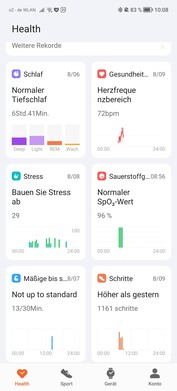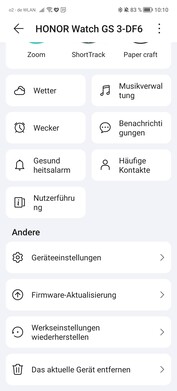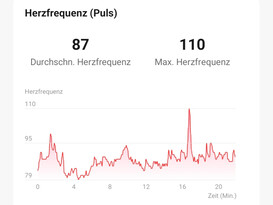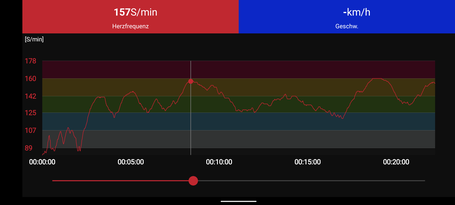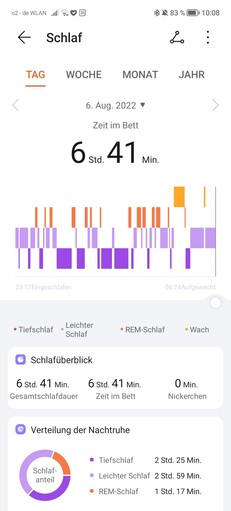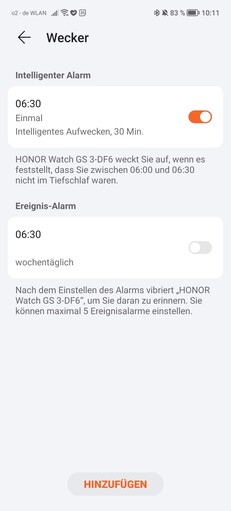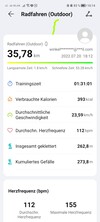Honor Watch GS 3 review - Chic smartwatch with counting weakness
The Watch GS 3 is the latest smartwatch from Honor. The watch always comes with a 46-millimeter case, but there are different colors to choose from. Our test model has a silver case with a blue leather strap. In addition, Honor also offers the watch in black with a rubber strap and gold with a brown leather strap. Technically, all variants are identical and there is no LTE variant.
Case and features - Honor uses stainless steel and curved glass
The case of the Honor Watch GS 3 is made of stainless steel, which is polished on our silver test device and thus reflective. The 1.43-inch OLED screen is protected by glass that is curved at the edges. This results in a very harmonious transition to the metal, which is hardly noticeable. Honor talks about 3D-Glass and a coating against fingerprints. In fact, the display needs to be cleaned less often than on many other watches, but the gliding properties are still very good. The underside is made of black plastic. The strap complies with the 22-millimeter standard and can be changed without tools thanks to small levers on the spring bars. The leather strap of the tester caused a skin rash in one tester, but other people did not experience any problems.
The Watch GS 3 has two control buttons located on the case's right side. Both buttons are round and can be turned, but that has no effect on operation. The buttons have a clear pressure point and do not wobble. A speaker is installed underneath the keys. The watch also has a microphone, which is located on the left side of the case. Overall, the workmanship of the device is very good. Neither the glass nor the steel case showed signs of wear or scratches during the test period. Unlike the glass, however, the polished case is very susceptible to fingerprints. The Honor smartwatch weighs 44 grams without the strap and thus exactly meets the manufacturer's specifications. It is 55 grams with a leather strap.
Setup and operation - The Watch GS 3 only runs on Android
The Honor Health app is required to set up and use the Honor Watch GS 3. And this software is only available for Android, starting from 8.0 all versions are supported. For all iOS users, this Honor smartwatch is therefore uninteresting because it cannot be used. Older Honor wearables like the MagicWatch2 were compatible with iOS.
The Health app is very similar to its counterpart from the former parent company Huawei. The pairing and setup process is very simple. When the app is opened, the software searches for suitable devices nearby and displays them within seconds. The app also points out that various permissions have to be granted, for example, to receive notifications on the watch or to make calls with it. The app is also the central place where the collected data is displayed and analyzed. In addition, all settings are possible there, ranging from the suitable watch face to the measurements of the various sensors and setting the alarm. Music can also be stored on the smartwatch via the app to play it during training, for example, without the smartphone nearby. It is noticeable that the app does not recognize all music tracks on the smartphone, even if all tracks are stored in the same format in the same place. Accessing the file system for a manual search is not possible. Pairing with Bluetooth headphones, on the other hand, worked smoothly in the test. Compared with other smartwatches, it is noticeable that an app store is missing. Thus, no additional applications can be installed on the watch. No third-party software, such as streaming services, navigation providers, etc., is installed on the smartwatch. The smartwatch does not have NFC on board.
Some settings are also possible on the watch itself, but they mostly affect the displayed content. It is possible to change already downloaded watchfaces, arrange and swap the swipeable tiles or activate the always-on display. The selection and arrangement of the tiles can only be set on the watch; this feature is missing in the smartphone app. There is no widget for the Honor Health app.
The Honor Watch GS 3 is operated via the 1.43-inch capacitive touchscreen as well as via two buttons. The upper button opens the app launcher, which is displayed as a list. In all menus and programs, pressing this button leads back to the watch face. The lower key can be freely assigned. In the factory settings, pressing it opens the training menu, but pressing it can open any desired app depending on the settings. The bottom button can only be used to scroll through the menu during a workout; this is not possible outside of a running workout, in which case scrolling is only possible via a swipe gesture.
Swiping down from the top opens the quick settings with access to the alarm clock or Do Not Disturb mode. Permanently activating the display for a few minutes is also possible there. Swiping up from the bottom opens the notification menu. Notifications from the individual apps can be viewed there. Swiping sideways leads through individual cards with information about pulse rate, stress level, weather, sleep data, and other info. The selection and order can be set individually.
Telephony and notifications - No answering options on the Watch GS 3
The Watch GS 3 has both a microphone and a speaker and thus provides everything necessary for phone calls. An own data connection is not possible due to the lack of a SIM card, so a paired smartphone always has to be within Bluetooth range. The call quality is good, the built-in speaker is reasonably loud and there is no noise. Calls can be accepted directly on the watch. Starting calls from the smartwatch is a bit awkward because the watch does not display all contacts of the connected phone, but only a call list is found in the menu. The numbers and contacts listed there can be called by clicking on them. Alternatively, favorite contacts can be saved in the Health app, which can be called independently of the call list.
The range of functions for notifications is much more limited. Incoming messages are reliably displayed on the smartwatch, but the content is severely limited. For example, if several messages are received in a messenger, the watch shows that several messages were received in different chats, but it is not possible to access the individual messages. The Watch GS 3 completely refused mails in the test, although the corresponding notifications were enabled in the menu. Furthermore, the Watch GS 3 cannot display pictures or emojis, and replies are not possible at all. The smartwatch thus indicates that a message was received via a certain app, but you always have to pull out the smartphone to find out details about the recipient or to reply - even if it is only a short reply.
Voice assistant - Absent on the Watch GS 3
Although the Watch GS 3 has a microphone and speaker, there is no voice assistant on the smartwatch.
Health and fitness - Inaccurate heart rate measurement
The central location for all health data is the Honor Health app. There, the vital signs are displayed on tiles, and the app shows individual tiles on the topics of sleep, heart rhythm, blood oxygen, stress, steps, exercise intensity, and training hours. The latter three parameters are also displayed in the familiar circles. Pressing on the respective tiles opens the specific submenu to the data. In the app, it is noticeable that some elements have not been completely translated from English, and there are also some overlaps of text elements.
The watch also provides information about the individual vital signs, but not in all details. Both the app and the watch display past workouts. In addition, 13 running and 12 fitness courses can be started directly on the watch. The workouts are divided into different levels, and the individual phases of the workout are both visually displayed and described in text form. Workouts range from stretches to strength and fat-burning sessions. In addition, the watch encourages exercise when sitting for long periods of time. The collected data cannot be synchronized with Google Fit.
Activity Objectives
The Watch GS 3 displays three different activity targets in familiar circles. In addition to steps, the Honor smartwatch visualizes the movement time and the time with medium or high load. The step target is set in the Health app, the other two target values cannot be changed. In addition, the watch informs about the stress level, which is divided into four categories, and the oxygen content of the blood. The watch only provides information about burned calories and VO2max when a workout is started.
In the test, it is noticeable that the number of steps on the watch and in the Health app differ, even when the devices are synchronized manually. The watch also resets the number of steps to zero in the early evening, while the app continues to count. The time of the step count reset cannot be changed.
Heart rate, heart rhythm and blood oxygen saturation
The heart rate measurement of the Watch GS 3 shows some conspicuous features in the test. Honor refers to an eight-channel heart rate sensor that is supposed to provide very accurate data in real time. However, the Honor smartwatch shows considerable deviations compared with our reference device, a Polar H10 chest strap. While the resting heart rate is only 2.9%, the performance heart rate deviates by more than 22%. These values make the smartwatch almost unusable for sports use. The activated heart rate alert also sounded an alarm several times during the test. This function alerts when the heart rate is above or below a certain set frequency for ten minutes during inactivity. In the factory settings, the lower threshold is 50 and the upper threshold is 100 beats per minute. This is to detect anomalies in the heart rate. After the watch woke up several times at night with a reminder, a Huawei Watch GT 3 Pro was worn for comparison, which impressed with a very accurate heart rate measurement. The values of the Huawei smartwatch were inconspicuous even at the times when the Honor watch warned.
Sleep tracking - With smart alarm clock
The Honor Watch GS 3 records sleep times and breaks them down into deep sleep, light sleep, and REM sleep. Waking times are also reliably detected. The health app shows the total sleep time as well as the times for the individual phases. The percentage is also shown and classified. The watch also assigns a rating for sleep continuity and breathing quality. Sleep times can be output for individual days, but also weeks, months, and even years.
The watch also offers a smart alarm clock, which preferably does not wake up when the wearer is in a deep sleep phase. The set wake-up time is observed in any case, but you can choose how much earlier the watch is allowed to wake you up if the AI thinks the time to wake up would be good. This timeframe can be selected between five and 30 minutes. Curiously, the smart alarm can only be set via the Health app, but not on the watch itself. If you set the alarm on the watch, a normal alarm is always saved.
Training recording
The Watch GS 3 can track over 100 sports, and the Honor smartwatch provides even more detailed data for ten sports. One of these focused sports is jogging. The watch displays the heart rate, pace, distance, time, steps, cadence, calories burned, altitude meters, and training load during sports. In addition, the watch can visually present a comparison of the running pace with the average from past running sessions. In addition, the smartwatch classifies the training load, divided into aerobic and anaerobic loads. Based on this data, the software recommends an adjusted rest period until the next workout. During the training, the watch gives an intermediate training status after a certain time or distance. This is done on the one hand by brief information on the display, on the other hand by a voice announcement. When running, the smartwatch indicates how fast the last kilometer was run and what the current vital signs are. Unfortunately, the announcement is only possible in English.
The Honor watch offers the option of automatically detecting movement, and then offers to start the training recording. This function can be activated for walking and jogging. However, the program proved to be quite unreliable in the test. The training was sometimes recognized after a few minutes of continuous movement while walking, but other times it took half an hour until the watch asked for it. Breaks during jogging, on the other hand, were not detected at all, and the training recording was not paused accordingly.
GPS and Navigation - The Honor finds its way back
The Watch GS 3 features dual GNSS and connects quickly with the corresponding satellites. We did not experience any disconnections in the test. The training routes can be viewed in the Health app, but it is not possible to export the files. The software also does not support importing routes. The Honor smartwatch also lacks a navigation app. The watch only offers a return path navigation during training. The route taken so far is displayed on a small map to give an estimate of when and where to turn. However, there are no announcements or arrows, and the watch does not use maps to finish a circuit and return to the starting point. The watch rather helps to find the exact way back, which was chosen until the turnaround.
Display - The jewel of the Watch GS 3
The display of the Watch GS 3 is a highlight. The curved glass makes for a slim design but does not have any disadvantages in readability or operation because only the edge of the display is under the curvature. The 1.43-inch OLED panel offers perfect black levels and contrasts due to its design, and the colors are also appealingly vivid. We measured a maximum brightness of 595 cd/m² with the ambient light sensor turned off. Honor states a maximum brightness of 1000 cd/m² with the sensor enabled; we could not verify this value in the test. In any case, the watch is always easy to read even in the sunshine.
The position sensor works reliably in most scenarios, but a slight shake of the wrist is necessary from time to time to activate the display. The Honor smartwatch also has an Always-On display that can be activated in the menu and customized in different styles. The brightness sensor works convincingly in everyday use, but the brightness of the Always-On display could be a bit brighter at times. The Always-On function of the display has to be actively ended by pressing a button; straightening the watch or touching the display is not sufficient for this. The Do Not Disturb mode does not affect the display, and there is no time limit for this function. At least the display can be turned off by placing the palm of the hand - for example at night.
Performance and runtime - The Honor watch runs smoothly
Honor does not specify which SoC is installed in the Watch GS 3. However, the system runs smoothly at all times. There were no stutters or crashes during the test. The installed storage is 4 GB, of which more than 2 GB are available for music or training data. Since neither apps can be installed nor map data imported, the memory is sufficiently sized.
Battery life - Quickly charged, quickly empty again
Honor states that the Watch GS 3 should allow 14 days of typical use with its 451 mAh battery. We did not reach this value by far in our test. The Always-On display was the decisive factor for the runtime in the test. When all sensors are enabled, the Watch GS 3 manages three days of usage time when worn 24 hours a day, without sports sessions. In the same scenario, however, with the Always-On display disabled, the smartwatch lasted nine days. Sports sessions with activated satellite tracking drain the energy storage even faster.
On the other hand, it is positive that the watch can be recharged quickly. Thanks to Fast Charging, it only takes 45 minutes to charge from 10 to 100 percent. Unfortunately, however, Honor has omitted wireless charging. The watch has to be placed on the included charging pad with two metal pins, and magnets to ensure the right alignment.
Pros
Cons
Verdict - Many gaps in the Watch GS 3
The Honor Watch GS 3 is a nice smartwatch with a great display. Unfortunately, it just falls short when it comes to smart functions. It does not display emails and other notifications without content. Replies are not possible in any case. That reduces the watch's usefulness in everyday life. The Watch GS 3 also suffers in sports use because the heart rate measurement is inaccurate in comparison. The deviations in step counts between the app and the watch are also not conducive to trusting the listed values.
That is a pity, because the watch is very comfortable to wear with its low weight, and the phone function is also convincing.
With the current shortcomings in notifications and fitness tracking, it is hard to recommend the smartwatch.
Hopefully, Honor will counteract with software updates and expand the smartwatch's range of functions. A stylish alternative, but also without answering options, is the Xiaomi Watch S1, which is currently sold at a much lower price and also offers wireless charging. If the focus is more on sports, a Huawei Watch GT Runner can be used in the comparison. It provides more accurate analysis data as well as short replies to notifications.
Price and availability
240 euros is charged Honor for the Watch GS 3 in the test version, the black model with rubber strap is 20 euros cheaper. Other retailers, such as Amazon have listed the smartwatch.