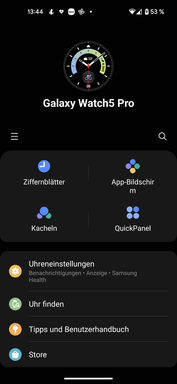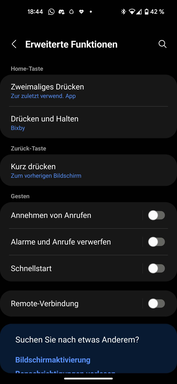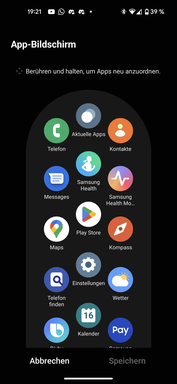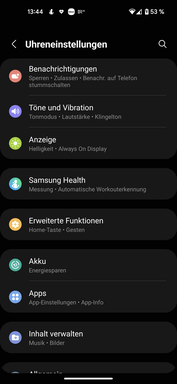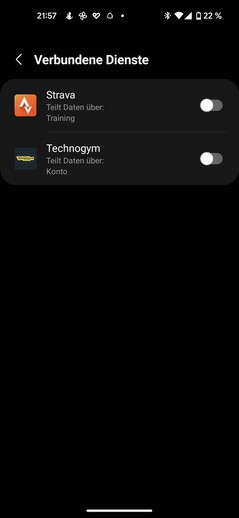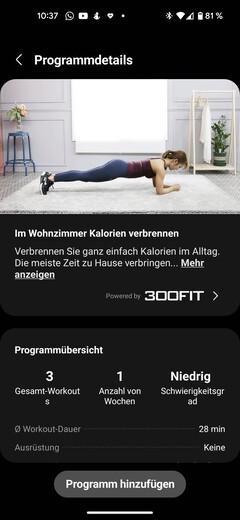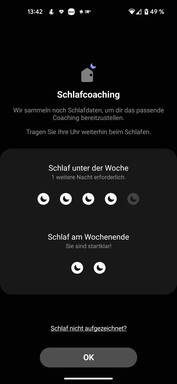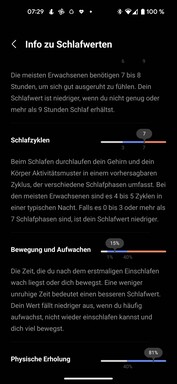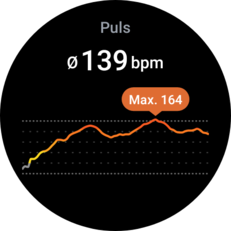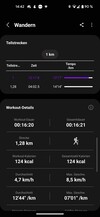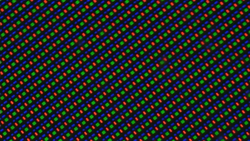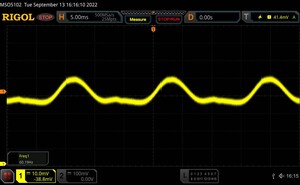Samsung Galaxy Watch5 Pro Smartwatch review - Simply lasts longer
The Galaxy Watch5 Pro is the first pro model in Samsung's wearable lineup. The top model is supposed to be particularly robust, have longer battery life, and is therefore particularly suitable for athletes and outdoor enthusiasts. There is only one size of the 5 Pro with a diameter of 45 millimeters. The casing is available in black and gray. The choice of straps is more colorful, at least with the classic clasp, where five variants are possible. It gets even more colorful with the Bespoke program - an online configurator that helps to individualize parts of the watch. The D-Buckle Sport band with a titanium quick-release is only available in black and gray. Samsung also offers an LTE version of the watch. Our review sample has a gray casing and a gray D-Buckle Sport band and does not come with a cellular connection.
Case and features - The Watch5 Pro comes with titanium case
The case of the Samsung Galaxy Watch5 Pro is made of titanium and has a brushed surface. The material feel and workmanship are excellent. This impression is reinforced by the tight fit of the two buttons on the right side and their rich sound when pressed. The 1.36-inch display is protected by sapphire glass. In addition, the bezel clearly overhangs the display and thus protects it as well. The bezel is not rotatable, but sensors on the inside detect movements, which results in the digital usability of the bezel.
A microphone sits between the two buttons on the right side, and another one finds its place above the strap connector on the upper side. The speaker is located on the left side of the case. The underside of the smartwatch is dominated by a large number of sensors. It does not need charging contacts because the battery is charged wirelessly via a Qi charging pad.
The Galaxy Watch5 Pro is only available in one size with a case diameter of 45 millimeters. It weighs 76 grams with the D-Buckle Sport band on the test scale, and the case alone weighs 47 grams. The watch did not suffer any damage during the test. Only the titanium buckle of the wristband, which constantly touches the table or laptop when typing on a keyboard, got some marks during use.
Setup and operation - Only with the Samsung Wear app
The Samsung Wear app, which can be downloaded from the Google Play Store, is required for the setup. At least Android 8 should be installed on the smartphone. Linking with iOS devices is not possible. The Wear app is intended for all possible wearables from Samsung. If the watch is detected, the software has to load a specific plug-in. All paired Samsung devices are listed in the Wear app.
The basic settings of the watch are made via this app. This affects the notifications of individual apps, sounds, and vibrations, the display settings, or even the customization of the buttons. You can also select watch faces, change the app screen's layout, and adjust the content, such as the arrangement of the tiles. The link to Samsung's cloud for backing up data or the implementation of Samsung Pay - the manufacturer's own payment service - is also done via this app. Samsung also creates a link to the Google Play Store here, which has its own apps for smartwatches with Wear OS. However, Samsung provides its own program, the Samsung Health app, for collecting and analyzing fitness data.
After the setup, many settings are also possible on the smartwatch itself. It is not only about settings that affect the display on the watch, such as the font size or the activation of the screen, but also settings in the individual apps or the installation of new apps that are possible directly on the Watch5 Pro. At the end of each menu is the button "show on a smartphone". Pressing it automatically opens the corresponding menu on the paired phone.
The Galaxy Watch5 Pro is operated via the 1.36-inch touchscreen, two buttons on the right side of the case, and a digital bezel. However, the bezel does not rotate, but rather a sensor is installed in the area between the display and the casing's edge. When a finger runs over this ring, the watch scrolls through menus.
The function of the buttons can be customized in the Wear app. Not only a single press is possible, but the software also recognizes double presses or long presses. In the factory settings, a single press on the upper button always leads back to the home screen. Long pressing opens the voice assistant Bixby and double pressing opens the last used app. Pressing the bottom button takes you back one step in every menu and app.
From the home screen, a swipe from the top to the bottom leads to the short menu called QuickPanel. Similar to Android smartphones, you can access the display brightness, the always-on display, Bluetooth and WLAN connections, the energy-saving mode, the flashlight function, and various modes like airplane mode, movie mode, do-not-disturb mode, or sleep time mode here. The arrangement of the buttons can be customized.
A swipe from left to right leads to the notifications, on each tile notification is displayed, and if the message is clicked, more details open. An orange dot on the home screen indicates that unread messages have been received. Swiping from the bottom to the top opens the app menu with all installed apps. The arrangement of the programs can be customized on the clock and in the smartphone app. A swipe from the right leads to tiles that display essential information. Arrangement and content can be changed both on the watch and in the app. In factory settings, the Watch5 Pro provides an overview of the daily activities, workout menu, body composition, sleep values, weather, calendar, blood pressure, ECG, pulse, and stress level. A press on the respective tile opens a submenu with more details.
There is no widget for the Samsung Wear app, but there is for the Health app. However, it only displays the steps walked. A click on the widget opens the app.
Telephony and notifications - the Watch5 Pro is exemplary
In terms of telephony, the Galaxy Watch5 Pro is a model student among smartwatches. Incoming calls are reliably played back on the watch and can be answered directly on the watch, as long as the watch is connected to the smartphone. The voice quality is good. The watch's speaker gets loud enough and the wearer's voice is transmitted without interference. Calls can also be made from the smartwatch. The Watch5 Pro displays call lists as well as the smartphone's entire phone book.
The smartwatch performs similarly well with notifications. In the Galaxy Wear app, each program on the smartphone can be selected individually to send push messages to the watch. The notifications arrive reliably, and long messages such as e-mails are not cut short. The entire chat history is displayed on the smartwatch when several messages are sent in a messenger, such as WhatsApp. The watch also displays emojis and pictures; only videos are not played back. Replies are possible with predefined short messages, but the Watch5 Pro also allows more complex replies. Input is possible via speech, recognition of drawn letters and a keyboard. The watch displays a full QWERTY keyboard on the small screen, and the inputs are surprisingly good.
Voice assistant - Samsung lets you choose between Bixby and Google Assistant
Samsung's Galaxy Watch5 Pro has speakers and microphones, so all conditions for a voice assistant are given. And Samsung uses the hardware potential. The user can choose between the manufacturer's own assistant Bixby and Google Assistant. Google's software seems to be superior to Samsung's solution in terms of functionality for many queries. Bixby also often closed itself after opening via speed dial before a search query could be spoken. The assistants can both be operated in parallel on the watch. While Bixby is installed on the watch from the start, the Assistant has to be installed and set up first. Amazon's Alexa cannot be downloaded from the Playstore to the watch.
Health and fitness - Comprehensive analysis with Samsung's BioActive Sensor
The central platform for the Samsung Galaxy Watch5 Pro's health features is the Samsung Health app. The program compiles all the essential data on the home page and provides an overview of the daily activity with the familiar circles - in Samsung's case they are hearts -, the steps run, an overview of past workouts, sleep data, pulse, stress level, body composition, and blood oxygen saturation. Clicking on the individual elements opens a submenu and provides an overview of the steps taken in the past days, weeks, or months.
The results can be compared via the Samsung community. In the Fitness tab, Samsung lists training plans from various providers like Blesslife, Keep, 300Fit and its own Samsung Health offers in different categories. Running workouts are possible, but also strengthening or fat-burning exercises. The training plans can be individualized in terms of time. The workouts are visualized as videos on the smartphone, and the watch measures the training load.
In the Profile tab, the app displays personal best times and collected badges. In addition, a weekly summary of active time and sleep time is given. It is not possible to synchronize the data with Google Fit without a third-party app. However, Samsung Health can be connected with Strava and Technogym accounts.
Samsung uses a so-called BioActive sensor to collect the data. This processes optical heart rate, electrical heart signal, and bioelectrical impedance analysis on one chip. The Watch5 Pro can also measure blood oxygen with this chip and calculate a stress level from it. A measurement of the skin temperature is missing.
Activity goals - Watch5 Pro shows body composition
Both the watch and the Health app display the status of activity goals in the form of data and diagrams. In pie charts, the Samsung watch shows steps walked, time in motion, and calories burned. The goals can be individualized in the app. In addition, the watch also informs about the total distance covered during the day and the floors climbed. The data gets even more specific, so the watch indicates the most active hour of the day, and the app shows on a map the area where the wearer was on the move. Stress levels are also measured throughout the day and each hour is graphically classified on a bar. In addition, the watch can measure and break down the body's composition into body fat, skeletal muscle, fat mass, and body water.
Heart rate, heart rhythm and blood oxygen saturation
A big plus of the Samsung watch is the possibility to measure ECG and blood pressure. However, the measurements are only possible in conjunction with another app - Samsung Health Monitor. This is problematic because this program only works on Samsung smartphones. Installing the APK file on smartphones from other manufacturers is possible, but the program does not start. Therefore, the measurement of these two parameters only works on Samsung smartphones. However, the accuracy of the blood pressure measurement is convincing when compared with our reference device, the Braun ExacFit 5 Connect. The values only deviated by a few mmHg in two of three measurements. On average, the systolic values from the three measurements differ by 2.64 percent, and the diastolic values by 8.07 percent.
The Watch5 Pro also measures blood oxygen saturation. We also compared these values with a reference device, in this case, the Braun Pulse Oximeter 1. The smartwatch's values are also convincing in this discipline, because the deviation is 2.39 percent on average in three measurements, and the watch's values are below those of the reference device in each case.
We also examined the accuracy of the heart rate measurement of the Galaxy Watch5 Pro. In this case, the values are compared with those of the Polar H10 chest strap on a bike ride. The deviation is 3.64 percent for the resting heart rate, but the values are only 1.40 percent apart for the performance heart rate. With one exception, the values of the watch are higher than those of the chest strap in each case. It is interesting that the measurements of the normal Watch5 without Pro are much more accurate than those of the chest strap, although the same sensors are installed. This suggests a slightly worse fit of the large Pro model on the tester's arm.
Sleep tracking - Good Samsung sleep tracking with snore detection
The Samsung Galaxy Watch5 Pro features sleep tracking. If desired, the watch can keep an eye on the pulse and oxygen saturation at night. It also reliably detects waking phases. The smartwatch distinguishes between different sleep phases such as REM sleep, deep sleep, and light sleep. The watch indicates both the total sleep time and the times in the respective phases, as well as the share of the phases in the total time as a percentage.
The software displays sleep and its individual parts in various diagrams. In addition, the quality of sleep is assessed with a sleep value. This value is then classified with reference to the age group and its components are broken down. The Samsung software also offers snore detection in conjunction with a smartphone. Samsung evaluates the collected data in a sleep coach. After one week, the sleep behavior is assigned to a certain scheme. If the watch is worn at night for more than four weeks, Samsung wants to provide further tips for restful nights.
On a positive note, most sleep data can also be viewed on the watch. Many other devices, even in this price range, such as the Huawei Watch GT 3 Pro only provide the sleep time on the watch, and the smartphone has to be pulled out for details. Although the Galaxy Watch5 Pro analyzes the wearer's sleep extensively, it does not offer a smart alarm clock that would take the respective sleep phase into account.
Workout recording - The Watch5 Pro records automatically
The Samsung Galaxy Watch5 Pro can track a variety of different sports and workouts. Workouts can be started either directly on the watch or on the smartphone. The sport can also be changed during an ongoing workout. We particularly liked the automatic workout detection in the test, which works extremely reliably. After ten minutes in motion, the watch informs us that it has detected and recorded a workout. However, the ten minutes are not lost but have already been recorded with all important data. The watch also detects breaks reliably and immediately, and the workout is then continued when the user starts moving again - that's exactly how it should be.
The display during training is clear, and the layout with the displayed data can be customized depending on the sport. There is also access to music. Pulse data is graphically displayed both as a number and on a bar with several colored zones. In addition, the watch indicates the maximum and average pulse. If desired, the watch reports an intermediate status to the past section with info on time and pulse after fixed times or distances. The data is displayed on the screen as well as spoken over the loudspeaker.
The completed workouts can be viewed both on the watch and on the smartphone. The completed distance is displayed using numbers and as a map. Speed, altitude, and pulse (hiking) can also be displayed in a graphic. In addition, the individual pulse ranges and the time in them are indicated, as well as the recovery pulse after the workout, times for partial distances, and other details about the workout.
GNSS and Navigation - Pro model finds back
The Watch5 Pro establishes a connection to the satellite network within a few seconds when starting a workout. Since the corresponding antennas are built into the watch, no pairing with a smartphone is necessary for this. The track recording is very accurate, as Samsung's smartwatch proves in a comparison ride on the bike with the Garmin Venu 2. The route length is very similar, and the representation on the map is even more accurate than on the Garmin watch in most cases.
Navigation is also possible with the watch. On the one hand, GPX files can be imported, which can then be stored as destinations for hikes or bike tours. Completed routes can also be exported as GPX files. In addition, Samsung offers the option of a return path navigation for the first time with the Pro model, provided the feature has been activated in the workout settings beforehand. The Watch5 Pro can then show the exact route that was taken to the turning point. However, this function is only available for hiking and cycling - not for jogging, for example - and has to be started specifically in the settings for each workout
Google Maps is also installed on the watch. If navigation is started on the smartphone, the route can also be viewed on the watch, and navigation can either be done with arrows or visualized on the map. The route guidance can even be started directly on the watch, provided a paired smartphone is within Bluetooth range.
Display - The Galaxy-Watch becomes bright, but has PWM
The 1.36-inch AMOLED display is the heart of the Galaxy Watch5 Pro and it impresses with a perfect black level and great contrasts due to its design. In addition, the panel is very bright and thus always easy to read in everyday use, even outdoors in full sunlight. We measured a maximum brightness of 813 cd/m² with the ambient light sensor enabled, and 583 cd/m² with the sensor disabled.
However, we noticed PWM in the test. The display flickers at a low frequency of 60 Hz. However, this is less problematic in everyday use than on a smartphone because the viewing time of the watch display is much shorter. We could not determine temporal dithering on the panel.
The Galaxy smartwatch also has an always-on display that can be customized in style. The sleep mode, which deactivates the display at night and mutes notifications, is also particularly successful. It has to be deactivated by pressing a button and confirmation on the display, so it is not turned off by mistake at night. In everyday use, the display is activated by a twist of the wrist or a touch. The response time is very good and there is no pause until inputs can be made.
Screen Flickering / PWM (Pulse-Width Modulation)
| Screen flickering / PWM detected | 60 Hz | ||
The display backlight flickers at 60 Hz (worst case, e.g., utilizing PWM) . The frequency of 60 Hz is very low, so the flickering may cause eyestrain and headaches after extended use. In comparison: 53 % of all tested devices do not use PWM to dim the display. If PWM was detected, an average of 8042 (minimum: 5 - maximum: 343500) Hz was measured. | |||
Performance and runtime - The Watch5 Pro performed convincingly
Samsung installs its own Exynos W920 in the Galaxy Watch5 Pro, which was already used in the predecessor Galaxy Watch4. The Exynos performs very well in the benchmarks, especially in Sunspider and Mozilla Kraken 1.1, and is only beaten by another watch. However, the Galaxy Watch5 Pro falls behind in Google's Octane V2 benchmark.
The performance of the watch is convincing in everyday use. Inputs can be made smoothly, and there are no stutters when swiping between different maps or long waiting times when opening apps. Only the installation of apps from the Play Store takes some time, which could be due to the slow eMMC storage. At least the watch offers 7.5 GB of free storage in the factory settings. That leaves enough room for numerous apps from the Google Play Store or for pictures and music that can be stored locally on the watch. It is also possible to save albums and playlists for offline playback with streaming services like Spotify.
Thus, the watch can provide entertainment without a smartphone connection, for example, during workouts. The connection with various Bluetooth headphones worked smoothly in the test. Samsung devices can also control special functions like noise suppression from the watch. Thanks to built-in NFC, the watch can also be used for payment as long as a paired smartphone is nearby. The Watch5 Pro supports Samsung Pay and Google Wallet. However, Samsung Pay did not work on a non-Samsung smartphones.
| Octane V2 - Total Score | |
| Mobvoi TicWatch Pro 3 LTE (Free Browser for Wear OS 0.8.40) | |
| Mobvoi TicWatch Pro 3 Ultra GPS (Odd Browser 1.0.5) | |
| Fossil Gen 6 (Odd Browser 1.0.3) | |
| Samsung Galaxy Watch4 LTE 40 (Odd Browser 1.0.2) | |
| Average Samsung Exynos W920 (1990 - 2166, n=3) | |
| Samsung Galaxy Watch5 Pro (Samsung Browser 1.2.) | |
| Fossil GEN 5 LTE (Free Browser for Wear OS 0.8.40) | |
| Oppo Watch 46 mm LTE (Free Browser for Wear OS 0.8.40) | |
| Motorola Moto 360 (2020) (Free Browser for Wear OS 0.8.40) | |
| Apple Watch Series 8 (Safari Watch OS 9) | |
| Sunspider - 1.0 Total Score | |
| Oppo Watch 46 mm LTE (Web Browser for Wear OS 1.1.201123) | |
| Samsung Galaxy Watch5 Pro (Samsung Browser 1.2.) | |
| Motorola Moto 360 (2020) (Free Browser for Wear OS 0.8.40) | |
| Average Samsung Exynos W920 (2730 - 3048, n=3) | |
| Samsung Galaxy Watch4 LTE 40 (Odd Browser 1.0.2) | |
| Fossil GEN 5 LTE (Free Browser for Wear OS 0.8.40) | |
| Apple Watch Series 8 (Safari Watch OS 9) | |
| Fossil Gen 6 (Odd Browser 1.0.3) | |
| Mobvoi TicWatch Pro 3 Ultra GPS (Odd Browser 1.0.5) | |
| Mobvoi TicWatch Pro 3 LTE (Free Browser for Wear OS 0.8.40) | |
| Mozilla Kraken 1.1 - Total | |
| Apple Watch Series 8 (Safari Watch OS 9) | |
| Motorola Moto 360 (2020) (Free Browser for Wear OS 0.8.40) | |
| Average Samsung Exynos W920 (18706 - 20047, n=2) | |
| Samsung Galaxy Watch5 Pro (Samsung Browser 1.2.) | |
| Oppo Watch 46 mm LTE (Free Browser for Wear OS 0.8.40) | |
| Mobvoi TicWatch Pro 3 LTE (Free Browser for Wear OS 0.8.40) | |
* ... smaller is better
Battery life - Samsung's Pro model lasts longer
With 590 mAh, the Galaxy Watch5 Pro has the largest battery that Samsung has installed in a wearable so far. Thus, the Pro model achieves much better runtimes than the normal Watch5, but it is still far away from those of other manufacturers. When all sensors and the always-on display are enabled, the smartwatch lasts for two days and the night in between - without sports sessions. With the Always-On display deactivated, two days and two nights of continuous use were possible in the test with a 35-minute workout before the watch had to be recharged with an eight percent remaining charge. This is the minimum battery life; less frequent measurements, synchronizations, and deactivating the automatic workout recording, for example, offer a lot of potential for saving energy.
The smartwatch is charged wirelessly via the Qi standard. Reverse wireless charging with a corresponding smartphone is also possible, but the watch quickly slips down due to the rounded bottom. Samsung advertises fast charging for the new Watch5 generation. Nevertheless, a charge from 10 to 100 percent takes 1 hour and 33 minutes in the test. Thus, the charge was finished twelve minutes faster than the indication that appeared on the display during charging. The time was achieved with both an 18-watt Google power supply and a 65-watt Honor power supply. Samsung recommends a Samsung 25-watt charger for fast charging. Whether the charging times improve with it cannot be verified here.
Pros
Cons
Verdict - Optics and battery make the difference
The Samsung Galaxy Watch5 Pro's feature set is impressive. It masters everyday tasks like telephony and notifications excellently. Especially the answering options via easy-to-use keyboard set it apart from many rivals. The smartwatch's fitness features are just as extensive, and the ECG and blood pressure measurements particularly distinguish the Galaxy watch. It is a pity that Samsung restricts these functions and only makes them available for Samsung smartphone users. After all, the Watch5 Pro's measurements are convincing in the respective comparison tests with reference devices.
The Watch5 Pro does not make any mistakes, however, the advantage of the Pro model is only the larger battery, the titanium case, and the way-back navigation in two sports.
The changes compared to the normal, cheaper Watch5, but also compared to the predecessor Watch4 are thus kept within narrow limits. If you are looking for a classy smartwatch with longer battery life, you should take a look at the Huawei Watch GT 3 Pro. It also convinces with a fine titanium casing, but the response options are limited. The certified ECG function was added in an update.
Price and availability
The Samsung Galaxy Watch5 Pro in the tested version with D-Buckle Sport Band has an MSRP of 469 Euros. The LTE version with the same band costs 519 Euros. If the band with titanium quick-release is omitted, the prices start at 429 euros.
The Galaxy Watch5 Pro is available directly from Samsung, but also from other retailers like Amazon or Cyberport.