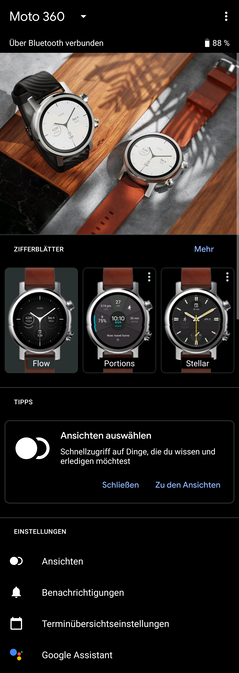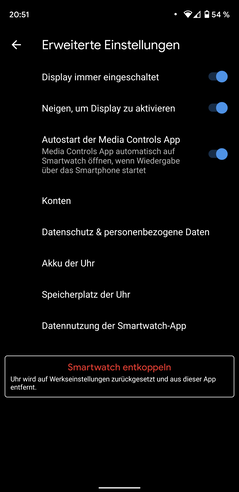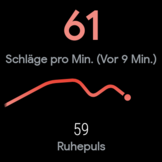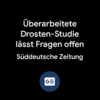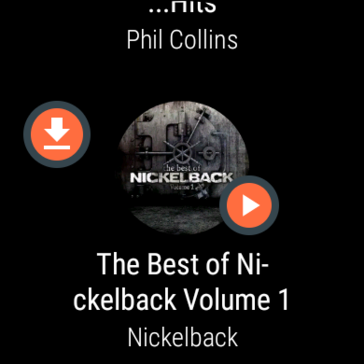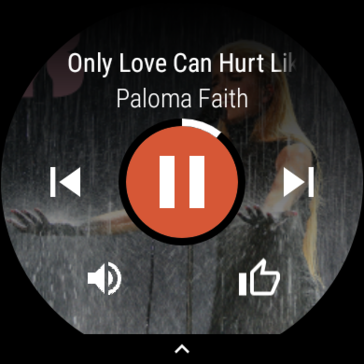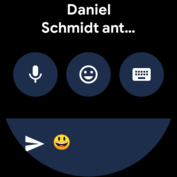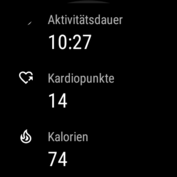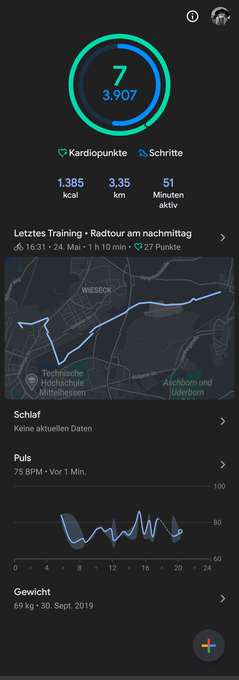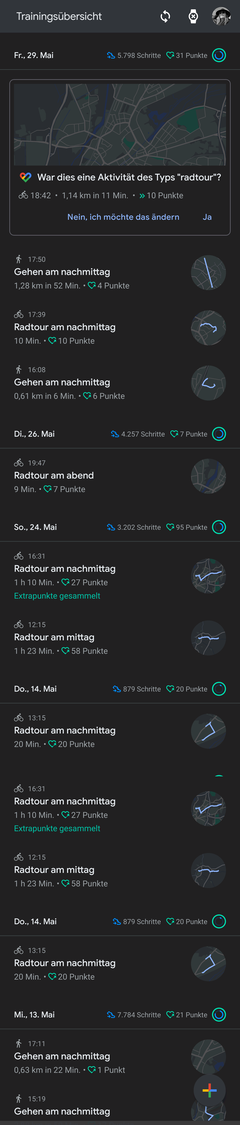Moto 360 Gen 3 Review: Great smartwatch with a known shortcoming
Motorola is an old hand in mobile communications that has advanced technical development significantly since its beginnings. The first Moto 360 was developed after Google swallowed its mobile communication segment, which has been operating under the name Motorola Mobility since then. While Google sold the brand again to Lenovo before the introduction of the Moto 360 in the second half of 2014, the device had been developed under Google as the first smartwatch with Google's software (which was still called Android Wear then), and it received a lot of attention as a Google original.
After a hardware update in 2015 where Motorola replaced the Texas Instruments processor (Tyo TI Omap 3630, 512 MB RAM) with a Snapdragon 400 from Qualcomm, things became quiet. The Gen 3 device we are looking at now was introduced in October of 2019 and delivered in May of this year. It is licensed and distributed by the eBuyNow electronics company.
Equipment - Without LTE even under eBuyNow
Back in 2015, you could still combine the device's case, which came in two sizes, freely with any fitting band. The new manufacturer has abandoned this idea and delivered the watch with two bands, a leather band and a sports band made from silicone. There is now only a single case size with a 42.8-mm diagonal.
Visually, the high-quality case made from brushed stainless steel has remained almost the same. The slightly rounded edge looks appealing for the thickness of still 11.68 mm (0.46 in; in the area of the optical heart-rate sensor it reaches 13.28 mm, 0.52 in), but it is unable to hide the size of the watch. Technically, all the new models are the same, and there is no model with mobile communication.
To charge the Moto 360, a magnetic charging tray is included. While the wearable has a microphone, it still has no speaker. Instead, there are now two keys on the right side, replacing the single key that was there before. The lower key can be individually configured later, and the top key can also be turned as a crown, facilitating scrolling through long lists.
During standby, the full-area touch display changes into a reduced ambient mode. You can also deactivate the always-on display as well as the accidental turning on of the display by involuntary touching.
The so-called "flat tire," a conspicuous bezel at the bottom of the display, has disappeared. It was caused by the presence of a sensor for automatic brightness adjustment. You can see it in the image of the second-generation Moto 360 on the right. However, the sensor also takes its toll on the new watch, and the display is now surrounded by a 3-mm bezel everywhere.
Under the hood, there are some quite generous improvements. Motorola has increased the storage from 4 to 8 GB and added NFC and GPS. This now allows cashless payments with the Moto 360 or tracking outdoor activities without a smartphone. The 2020 model owes its performance to the Snapdragon Wear 3100, which compared to before now also has twice the amount of working memory with 1 GB RAM.
Setup and Operation - With Google's WearOS
For the setup, you first have to load the App Wear OS by Google onto your smartphone. This is also available in Apple's App Store, and Google Fit for the analysis of your fitness is also available, by the way. We ran our test with a Google Pixel 3XL. This already had Wear OS installed and was connected to a second-generation Moto 360. The app automatically recognized the new watch and connected to it as an additional device without any trouble.
Those who connect more than one Google account with their smartphone can also connect several accounts with the watch. You will then also receive notifications of the appointments of all the selected accounts, for example. If you connect the watch with your WLAN, it will even receive notifications if your smartphone isn't nearby.
As soon as the watch is ready, you can individualize your watch face and also access some app widgets by swiping to the left from the watch face:
The number of widgets is limited to five. So you cannot install all of them but have to start the remaining ones using the app menu, if needed. This can be opened by pressing on the crown. In the state of delivery, the selection is limited to hardly more than 10 apps. Those include the Google Translator and the Play Store, which allows you to install additional apps. WearOS does not allow additionally installed apps to bring their own widgets; they all have to be started via the app list. A slightly longer press on an app in the list places it at the top of the list as a favorite.
A swiping gesture from the top towards the bottom opens a quick-access panel, which allows you to activate the flight mode, power-saving mode, and the flashlight, among others. Swiping to the right or a long press on the crown activates the Google Assistant. You can speak the commands into the integrated microphone. The speaker-less watch signalizes an alarm or timer via vibration.
Telephone Functions
Since the watch lacks its own mobile communication module, calls are performed via a smartphone. You can initiate outgoing calls via the Contacts app on the watch and also accept incoming calls, but you then have to grab your smartphone. If you use a Bluetooth headset instead, this must also be actively connected to a smartphone and not to the watch.
Music
On the other hand, you can also connect a headset directly with the watch to listen to music, depending on which app you use. The Spotify app, for example, can only control Spotify on the connected smartphone, whereas Google Play Music can also download music files, albums, and playlists to the watch. Play Music is not preinstalled and needs to be loaded via Play Store, if you want to use it. You don't need to worry about a lack of space, since the current Moto 360 offers 8 GB of storage for media.
Notifications
The list of notifications that opens after swiping from the bottom collects all the notifications from different apps into one common overview. WearOS simplifies the change between the overview/preview and detail view by displaying a clicked notification fully inside the list, instead of in a new view. This makes an explicit return to the list view unnecessary. Instead, you can simply see the preview of the next message at the end of the full notification.
Depending on which messenger you use, you can also respond easily. For example, WhatsApp displays some options for a quick response below the notification.
In principle, you can also respond to notifications from other messengers – via voice dictation, virtual keyboard, or Emoji. You can select the latter either by using the crown or alternatively by drawing it with your finger on the display, and WearOS will then try to implement it. All three options of responding to notifications worked well in the test.
Overall, we liked the operation of the Moto 360. The more apps were installed on the watch, the more helpful the crown turned out to be in the app selection. Alternatively, sudden movements of your wrist will also control the list view, moving it forward or back. It's a shame that you cannot use the crown to scroll through the app widgets on the right of the watch face.
Health and Fitness - Google focuses on cardio points
At this point more and more smartwatches are equipped with an SpO2 sensor, which measures the blood oxygen level. The Moto 360 lacks this, and there is also no sleep tracking, at least not by Motorola. On the other hand, there is an optical heart-rate sensor. On the software side, the Google Fit and Fit Training apps display the heart rate of the fitness and health tracker.
Before the Moto 360 can record the heart rate and steps, you have to activate Google Fit and set the necessary permissions. Google Fit calculates cardio points from all the activities. The Fit widget displays the steps taken and the cardio points achieved in relation to the personal goals. If you click on the widget, you can get additional information.
Fit Training distinguishes between numerous activities. Many of them are hard to find on other platforms, such as Australian Football, Frisbee, and Racquetball. The Fit Training app and its corresponding widget each list the three last activities selected. If you perform more than three types of sports or also want to actively record a protocol of gardening or a walk with a child's stroller – both of these are offered – starting the recording leads to a long activity list, which is cumbersome. Watch faces with several complications offer some remedy, since you can include up to six types of sports. Depending on your tastes, this means that you might have to compromise between functions and visuals in your decision about the watch face.
While the analysis data does not turn out to be too extensive, at least there is a heart-rate diagram. During the activity, the Moto 360 also shows the data in standby mode.
On the smartphone, the statistical data can be found in the Google Fit app. The training overview not only collects the completed training units but also all movements and even those that the smartphone records when the Moto 360 remained at home.
While this has a positive effect on the activity index, it might also water down the targeted observation of training successes. Those who perform active sports regularly and also want to follow their training progress should do this with apps such as Strava or Adidas Running aka Runtastic. The multitude of additional apps is one of the advantages of a watch with WearOS.
Battery Life - Hardly more than one day in Gen 3 as well
The battery life is definitely not one of the strengths of WearOS. Motorola mentions a battery life of a "whole day" – and it really is not much more. This also means that using the GPS has a stronger effect than with current watches from Huami or Huawei with their two-week battery lives. For example, after a four-hour bike tour in our test, the Moto 360 changed into power-saving mode at dinner time with 1% of the battery remaining. It continued to display the time for at least a day when the button was pressed and the display was inactive otherwise.
On several days with an hour-long workout, occasional use of Google Assistant, one or two phone calls, and many notifications of which only a few were answered by using the watch, the battery capacity fell to between 5 and 20% by the evening. The frequency of the separate activities again played some role here.
On another day, we purposefully did not ask any more from the watch than telling us about incoming notifications. In this scenario, the Moto 360 easily lasted longer than the day, the night (on the wrist), and the following day. It only changed into power-saving mode on the evening of the second day.
So in the end, depending on the usage the battery life lies somewhere between one and a maximum of two days. The main factor and power draw is the recording of activities with GPS.
Verdict
The shortcoming of the short battery life generally also affects other smartwatches with Google's WearOS - and also the Apple Watch, by the way. The advantage of both systems is the large app stores in the background. Many of the smartphone apps are also available for the watches. At this point, this is not offered by Huawei or Huami, and it is only offered to a limited extent by Garmin and Samsung. The high-quality material of the watch itself and also the two bands justify a slightly higher price. However, at 299 Euros (~$334; $349 in the US) it could have offered mobile communication - but on the other hand, the battery could not handle this.
The advantage of a watch with WearOS is its expandability, and the disadvantage is the low battery life.
Visually, the large bezel around the display stands out negatively, at least if you choose a bright watch face. On the other hand, the good display of the notifications and the easy way to handle them is a positive point in practice. Even if you don't or only rarely use the option to respond, the fact that it is possible in principle and also works easily if you need it is not a unique characteristic but a positive point.
Lastly, if you also consider that the second generation of the watch, which is five years old at this point, could be updated to the current OS during our testing, even if the slower hardware has difficulties in keeping up, this long period of updates speaks for both Motorola and WearOS.