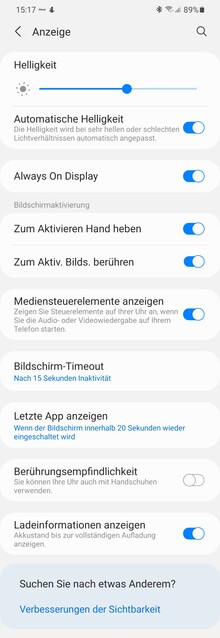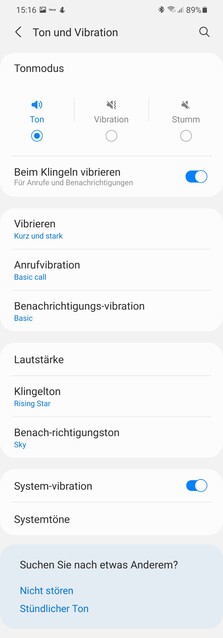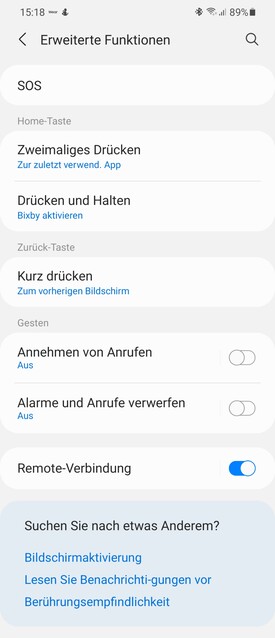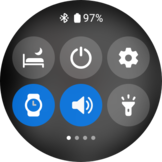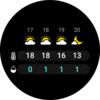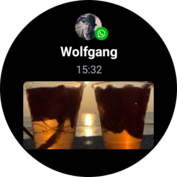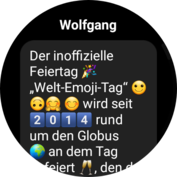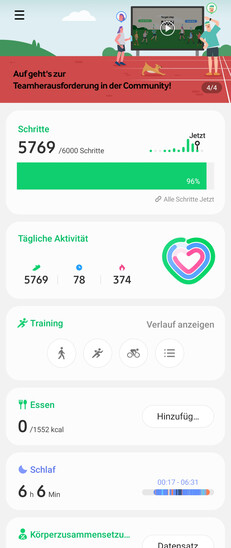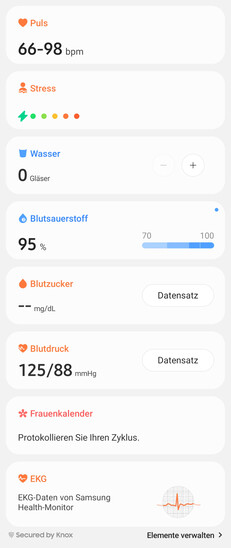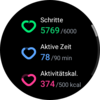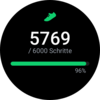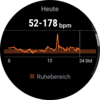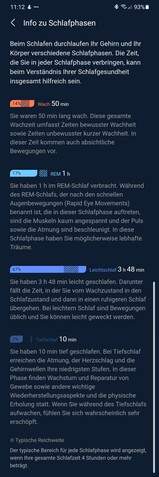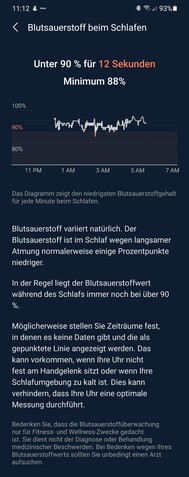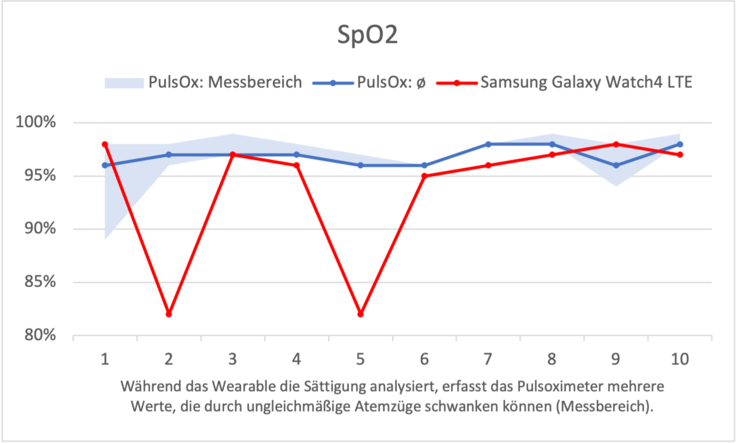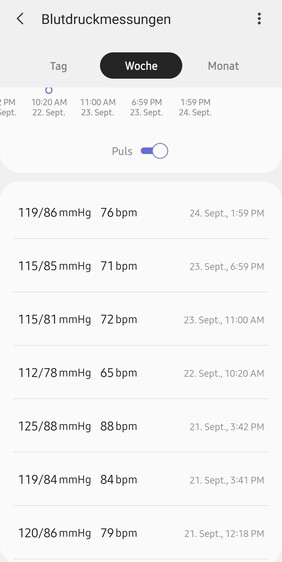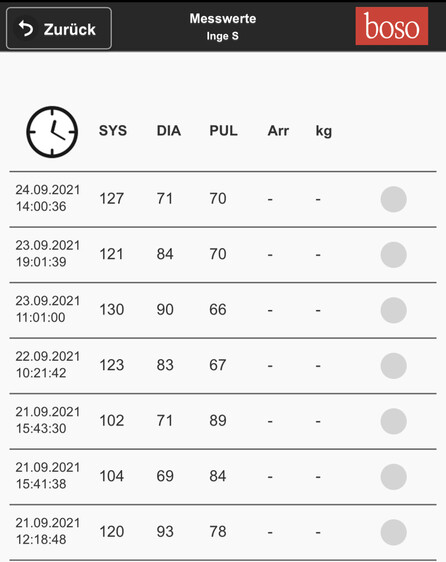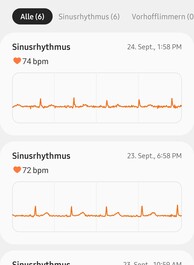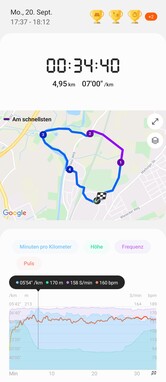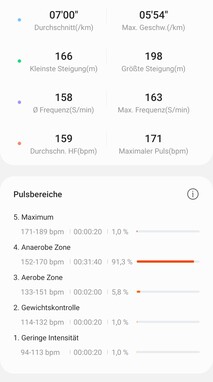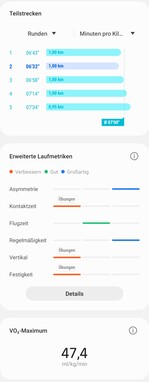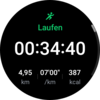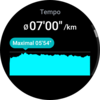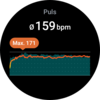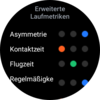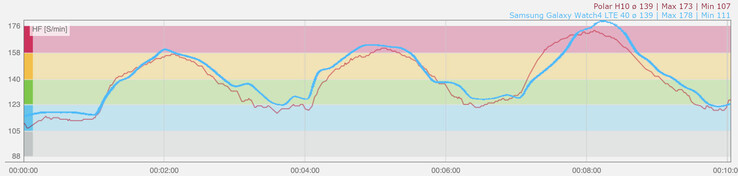Samsung Galaxy Watch4 LTE smartwatch in review: Many functions, little endurance ↺
Case and features - Almost the same hardware in Watch4 and Watch4 Classic
Samsung supplies the Samsung Galaxy Watch4 in two case variants. The stainless steel case of the Watch4 Classic with a mechanically rotating bezel weighs 52 g (~1.8 oz) without the strap in the larger 46 mm (~1.8 in) size. The smaller one in 42 mm (~1.65 in) size also weighs 46.5 g (~1.6 oz) in comparison, which is still significantly more than the two aluminum models in 44 mm at 30.3 g (~1.7 inches at ~1.1 oz) or 40 mm at 25.9 g (~1.6 inches at ~0.9 oz), which have a touch bezel instead of a mechanical one. The test device is the aluminum version with digital bezel in 40 mm with LTE. All four are IP68 and ISO 22810 certified to withstand mechanical shock and vibration, direct sunlight, temperatures between 63 °C to -40 °C (145.4 °F to -40 °F) and freezing rain, and dust for up to 72 hours, according to military standard MIL-STD-810G.
The Super AMOLED display under Corning Gorilla Glass DX resolves at 396 x 396 px for the smaller models with a 1.2-inch display, and at 450 x 450 px for the two larger ones (both 1.4 inches). This results in a pixel density of 329 dpi for the 1.2-inch displays, and almost identical 321 dpi for the 1.4-inch. The Arm MaliTM-G68 GPU installed on the new Exynos W92 supports up to 960 x 540 px and ensures smoother image changes compared to the predecessor. Samsung manufactures the SoC in 5 nm, the two ARM Cortex-A55 cores clock with up to 1.18 GHz. Work and data storage are the same for all with 1.5 GB RAM and a 16 GB eMMC.
Samsung equips all models with NFC, speakers and a microphone. Sensors include a Samsung BioActive Sensor, the potential of which is covered in the Health section, and a position sensor that ensures that the display turns to landscape mode when the Watch is lying on its side on the nightstand for charging.
Setup and operation - Galaxy Watch with Wear OS "Powered by Samsung"
Unlike the smartwatches Galaxy Watch 3 and Active2 the Samsung Galaxy Watch4 cannot be used stand-alone, but has to be connected to a smartphone. You need an Android smartphone from Android 6 with at least 1.5 GB RAM and Google Mobile Services (GMS) installed for the setup. This is the case for the smartphone we often use for wearable tests, the Honor V20, after the update to Magic UI 4.0. Since some health functions are only available in combination with a Samsung smartphone, the test was performed with a Samsung S21 Ultra Samsung Galaxy S21 Ultra.
The Galaxy wearable app from Samsung's Galaxy store or Google's Play Store is required for pairing. The smartphone loads the Galaxy Watch 4 plug-in during the setup. Most settings can be changed via the wearable app as well as on the watch itself.
More than 20 Watch screens are preloaded on the Watch, some of them animated. Colors and complications can be customized and additional Watch faces can be downloaded from the store. Samsung points out in the user manual that content purchased for an earlier Galaxy Watch is not compatible with the Watch4.
The display is activated from standby, optionally with always-on display, when the user raises the arm, taps on the screen or presses one of the two side buttons. The upper button leads back to the time display on the home screen and starts the voice assistant Bixby after a longer press. The lower button takes over the back function. It opens a previously self-determined app or function from the home screen, as does pressing the upper button twice. The Watch takes a screenshot when both buttons are pressed simultaneously.
Gestures open a quick settings menu, the list of notifications and the app overview, as well as up to 15 of the total 24 widgets with weather info, the status of daily activity and other information. You can show or hide the widgets as you like and arrange them individually.
You can enlarge and reduce the display of news or websites by double-tapping or by merging or spreading the fingers on the screen. You can scroll through menus and long websites very quickly with the touch bezel if you get a good grip on it. However, the sensitive area is very narrow, so it did not always respond immediately in the test.
The lower button opens Samsung Pay when pressed for a long time, and the upper button opens Samsung's voice assistant Bixby. Bixby answers questions via the display. Other features include weather information, compass, calendar, reminders, world clock, audio recorder, a player for offline music, and controls for the music on the smartphone and its camera. An app for controlling the Galaxy Buds is also preinstalled. Samsung integrates Microsoft Outlook for emails, and Google Maps and the Play Store due to the switch to the Wear OS that was further developed together with Google.
The new Wear OS 3.0, which was jointly developed by Google and Samsung, is topped with the OneUI Watch 3.0 interface. The smart watch offers additional amenities in many places. We cannot list them all in the scope of the test, so only mention two examples: The remote control for the smartphone camera is, at least in conjunction with the used Samsung smartphone S21 Ultra, sharp preview image, while many other wearables, with the exception of the Apple Watch, are limited to a shutter release without a preview image. The second thing to mention is the time zone widget, which goes beyond the time of the time zone in question to also give the time difference in hours, the times for sunrise and sunset, and the local weather, as seen below on the last screens here.
Telephony and notifications
With a suitable rate plan, which unlike the last WearOS smartwatches tested does not have to be from Vodafone, you can also activate the Watch4 LTE's eSIM during the smartwatch setup. This worked smoothly with a multi-SIM (eSIM) from O2 in the test. You either select a contact via the Watch4's phone app or enter the phone number via the number pad. The call itself is made either via a headset connected to the Watch4 or its speaker and microphone. If the ambient noise allowed it, the latter was quite practical in the test, the sound quality was acceptable and the conversation could at least be understood well on both sides.
You can enter your own texts, for example for sending a text message, with a T9 keyboard, dictate them including punctuation marks, or draw letters and punctuation marks on the screen. The Watch4 displays emojis and pictures in messenger messages. We tested it with WhatsApp and Telegram.
Health and fitness - sensor for ECG and blood pressure measurement, smartphone for detecting snoring
Over the course of the day, the fitness tracker counts the steps, estimates the distance and the virtual floors climbed, and calculates the calories burned from the sum of the daily activity. If you want, you can log your food and fluid intake on the watch, and women can also log their menstrual cycle to predict their next one. The Health app on the smartphone records further manual entries, such as blood sugar, if required.
Similar to modern body fat scales, Samsung analyzes the composition of the upper body when required. Based on this and in conjunction with the personal information, Samsung determines the BMI and body composition in terms of body water, skeletal muscle as well as fat mass and proportional body fat. The measurement via fingertips and wrist is not ideal for this analysis; and so Samsung also points out that the results might be inaccurate.
The Health app on the smartphone visualizes the daily summary of all activities and the recorded health values clearly and concisely. What bothers us in the app is advertising: In the dashboard header, a slider advertises the manufacturer's own products and services, and Samsung links to the paid services of the provider Sleep Cycle in the sleep log.
Sleep tracking
When worn at night, the Galaxy Watch4 logs the time it takes to fall asleep and wake up, and analyzes sleep phases. It calculates the calorie consumption during sleep, measures the oxygen saturation and indicates if the saturation drops below 90% for a long period of time.
If you activate the detection of snoring sounds, the log shows the times of detected sequences and their total duration in detail the next day. The detection and, if necessary, recording of the first 30 seconds of each sequence (in each case after detection) is done via the microphone of the smartphone, which is connected to the power supply and placed near the head, for example on the bedside table.
However, this does not distinguish who snores - the person wearing the watch or, as during the test, the partner, who did not deny it any further ... but only after listening to the audio sequences.
The log does not show the heart rate, and there is also no information about breathing and movement, as the Garmin Venu 2s provides.
Heart rate and oxygen saturation
If the sleep log repeatedly shows a drop in saturation over a longer period of time, you should consult a doctor if necessary. However, Samsung's measurement proved to be error-prone in the test. We had to repeat the test several times because the first measurement did not produce a result. In addition, the smartwatch deviated from the measurement result of a medically certified pulse oximeter by more than 10 percentage points in two out of ten measurements in our test series.
Blood pressure and ECG
The Watch's blood pressure and ECG apps have a CE mark for medically certified devices or procedures. However, Samsung explicitly states that they do not replace a medical diagnosis.
Before measuring the blood pressure, the Watch prompts to install the Samsung Health Monitor app and initiates the download at the push of a button. The Samsung Health Monitor, in turn, requires setting up a display lock, if not already done. This should be done anyway, but users who do not want to do so have to change their settings in order to use the health function.
Afterwards, the app is still not ready for use: You first have to calibrate the Watch4 with a normal blood pressure monitor with an upper arm cuff. To do this, you measure the blood pressure in three runs with the smartwatch and the conventional device at the same time and transfer the values of the measuring device to the Samsung Health Monitor.
In the test, a Boso upper-arm blood pressure monitor validated by the European Society of Hypertension (ESH) was used. For comparison, the Boso device continued to be used after each measurement by the Watch on the following days.
The following two screens show the result of our tests (the Samsung Health Monitor on the left uses the American notation for the time). Since the measurements were each taken with a time offset, albeit a small one, we cannot assume that differences are due to the procedure. The distance between systolic and diastolic blood pressure, an essential aspect of the measurement, does not deviate seriously from our point of view. Affected users may evaluate this differently.
Training recording
When it comes to sports, you can choose between almost 100 sports, including swimming: The Watch4 is waterproof to 50 meters (~164 feet) according to ISO 22810:2010, but Samsung says it is not suitable for diving, water skiing or pool diving. During outdoor activities, it records the route including the altitude. Walking/running, swimming and workouts with the elliptical trainer or rowing machine are automatically recorded by the Watch4 if desired.
After running, you can already read many parameters including VO2max on the smartwatch. The smartwatch combines altitude, pulse, cadence and pace in a common chart. However, unlike the Garmin Enduro or the Huawei Watch 3, the diagram on the smartphone cannot be rotated to landscape format, which would allow a more detailed view of the progress. Extended analyses evaluate the asymmetry between the left and right foot, ground contact and flight time, and other metrics.
During a short interval workout of 1 minute each of jumping rope followed by 2 minutes of rest, during which pulse rate and heart rate drop again, we compare the recording of the optical PPG sensor of the Samsung watch with that of an electrical heart rate sensor from Polar. Wearables often don't do this well because they either don't keep up with the rapid changes or don't capture the high frequencies in the peaks quickly enough. Against this backdrop, the Samsung Galaxy Watch4 performs very well in our test. Thus, it is recommended for training in heart rate zones, among other things, and should also reliably signal when set pulse warning limits are exceeded.
GPS and navigation
The Galaxy Watch4 connects to the GPS, GLONASS, Galileo and Beidousatellite navigation systems. The tracking was successful within a few seconds in the test area. When running, we compare the recording with that of a Venu 2s from Garmin. With the same duration of about 34:40, Garmin determines 5.04 km (~3.13 miles) and a pace of 6:52, Samsung 4.95 km (~3.08 miles) and 7 minutes per km. The Samsung tracker, in blue on the pictures, is often slightly beside the paths and, unlike Garmin (yellow), cuts one or the other curve. In the area of the river bend (middle picture), where other trackers often deviate strongly, the Samsung Galaxy Watch4 LTE largely keeps track.
Performance and runtime - battery lasts about one day
The new Exynos W920 differs from the Exynos 9110 in the Galaxy Watch 3. In addition, the Mali-G68 on the Exynos W920 improves the graphics performance tenfold compared to the now outdated Mali-T720 in the predecessor, according to Samsung.
The CPU's performance gain is less spectacular: The two Cortex-A55 cores clock slightly higher with 1180 MHz than the two Cortex-A53 (1150 MHz). This is also reflected in the results of the browser benchmarks, in which the two Samsung wearables score very similarly and place themselves between those with Qualcomm's older Snapdragon Wear 3100 and those with the younger Snapdragon Wear 4100.
| Octane V2 - Total Score | |
| Mobvoi TicWatch E3 (Web Browser for Wear OS 1.1.21) | |
| Mobvoi TicWatch Pro 3 LTE (Free Browser for Wear OS 0.8.40) | |
| Samsung Galaxy Watch 3 LTE R845 (Samsung Internet Browser 10.1.01.3) | |
| Samsung Galaxy Watch4 LTE 40 (Odd Browser 1.0.2) | |
| Average Samsung Exynos W920 (1990 - 2166, n=3) | |
| Oppo Watch 46 mm LTE (Free Browser for Wear OS 0.8.40) | |
| Motorola Moto 360 (2020) (Free Browser for Wear OS 0.8.40) | |
| Sunspider - 1.0 Total Score | |
| Oppo Watch 46 mm LTE (Web Browser for Wear OS 1.1.201123) | |
| Motorola Moto 360 (2020) (Free Browser for Wear OS 0.8.40) | |
| Average Samsung Exynos W920 (2730 - 3048, n=3) | |
| Samsung Galaxy Watch4 LTE 40 (Odd Browser 1.0.2) | |
| Samsung Galaxy Watch 3 LTE R845 (Samsung Internet Browser 10.1.01.3) | |
| Apple Watch 5 44 mm Stainless Steel Cellular | |
| Apple Watch Series 6 44 mm | |
| Mobvoi TicWatch E3 (Web Browser for Wear OS 1.1.21) | |
| Mobvoi TicWatch Pro 3 LTE (Free Browser for Wear OS 0.8.40) | |
| Speedometer 2.0 - Result 2.0 | |
| Samsung Galaxy Watch4 LTE 40 (Odd Browser 1.0.2) | |
| Average Samsung Exynos W920 (n=1) | |
* ... smaller is better
Battery life
Samsung describes the design of the Exynos W920 as energy-efficient and switches to an additional low-power processor in always-on mode to further extend the battery runtime. In practice, the runtime in always-on mode when the display is not permanently active nevertheless differs significantly from that in always-on mode. In addition, the mobile network plays an important role. Depending on the settings, the Watch4 connects to the network permanently or not at all, or automatically whenever it cannot find a known WLAN or the smartphone.
This is the case, for example, when the smartphone stays at home. Even though both will rarely be disconnected from each other for a whole day in practice, we simulated this scenario in the test. The result: Unplugged at seven in the morning, the battery was empty at 4 pm. Even when both LTE and the always-on display were deactivated in the test device, the Galaxy Watch4 lasted a maximum of one and a half days in the test.
The battery has a capacity of 247 mAh in the two models with a smaller display, and 361 mAh in the two larger ones. Due to the same display resolution in each case, the runtime of the test device should roughly match that of Samsung's Galaxy Watch4 Classic LTE in 42 mm (~1.65 in). We cannot provide any information about the runtime of the two larger ones.
The test device needed about one and three quarters hours to charge when battery was empty (slightly less than predicted on the watch during charging). Instead of the included charging adapter, you can use an alternative charging pad or a smartphone that supports Wireless PowerShare.
Pros
Cons
Verdict - Achilles' heel endurance
Samsung has succeeded well in expanding the health features of the Galaxy Watch4. However, a weak battery life stands in the way of a carefree use of all smartwatch functions.
The Galaxy Watch4 offers extensive health functions. Comparable smartwatches like the Apple Watch with ECG and the Fitbit Sense, which also records snoring sounds after an update , it has the new blood pressure measurement ahead. However, the quality of the measurements is not yet perfect in all areas. For example, people who sleep alone can obtain informative information with the help of the smartwatch and smartphone. However, this information loses its validity if two or more people are sleeping in the same room and snoring.
Athletes are recommended to use the Galaxy Watch4 with a large portfolio of sports including swimming, as well as far-reaching analyses.
In addition to distance recording including altitude profile, the Galaxy Watch4 determines the maximum oxygen uptake VO2max in the course of workouts and goes deeper into details with additional analyses such as ground contact time. The heart rate sensor cuts a good figure during training and even keeps up with the changes during interval training, which are not easy to track for PPG sensors.
What users are often interested in is the display of pictures and emojis in messages from social networks. The Samsung watch offers both. It also has an advantage over the most recently tested WearOS smartwatches Oppo Watch LTE, TicWatch Pro 3 LTE and Fossil Gen 5 LTE (still with the old Wear OS) that it is not dependent on Vodafone. Future tests will show whether this is also true for others under the new OS. However, none of them shined with a long endurance so far, and that also applies to Samsung's new one: With a maximum of 1.5 days and drastic runtime losses when the smartwatch logged into the mobile network itself for a longer time, the joy about the high level of functionality came to an abrupt end several times in the test period.
Price and availability
Due to the variety of variants - normal or Classic version with or without LTE in two sizes each- the price range goes from 269 Euros (~$312) for the Bluetooth version of the Samsung Galaxy Watch4 in 40 mm (~1.6 in) to 449 Euros (~$521) for the Samsung Galaxy Watch4 Classic LTE in 46 mm (~1.8 in).
The MSRP for the test device, a Samsung Galaxy Watch4 LTE (US Version) in 40 mm is $299.99 (~$348). It is available at about this price (depending on the day, just under that) at Amazon, among others.