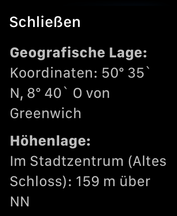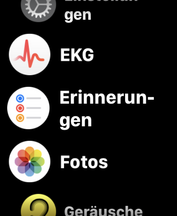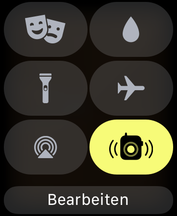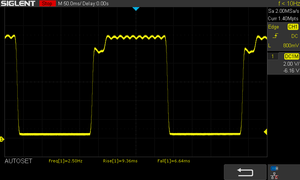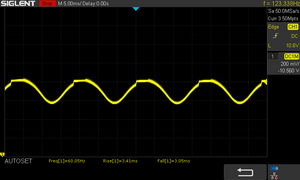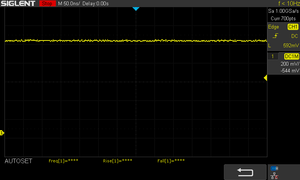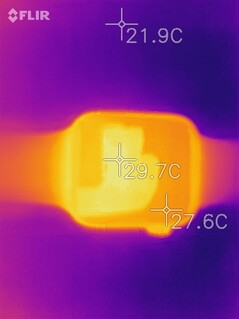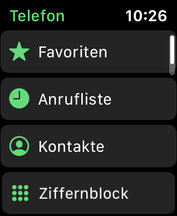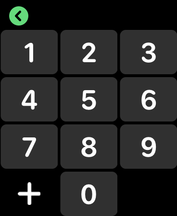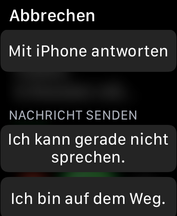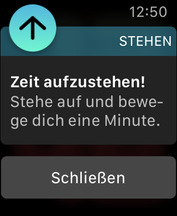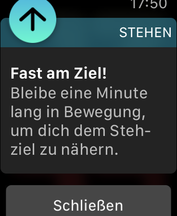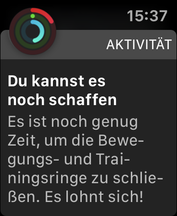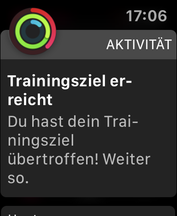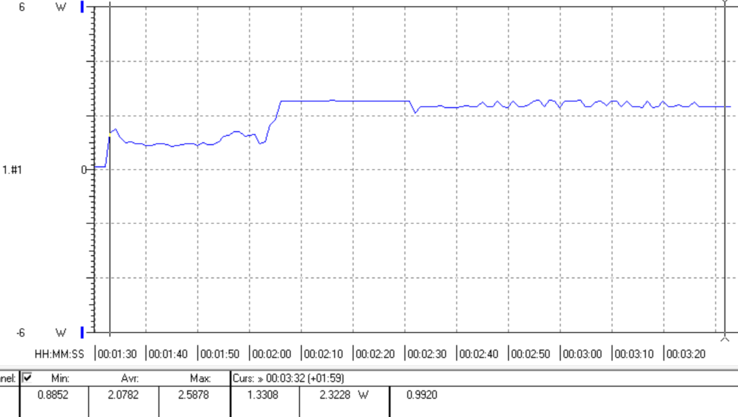Apple Watch Series 5 Smartwatch Review: It can do more than any other smartwatch, but just not for that long
Heart-rate measurement, calls, NFC payment, storage for photos and music, the Apple Watch has it all. The watch can stream the latter to Bluetooth headphones too, while it also has configurable watch faces, built-in microphone and speaker, along with a plethora of alternative bands and cases. The Apple Watch has had these features for a few years now though, with Apple adding GPS, an integrated SIM, and an electrical heart sensor to the second, third and fourth-generation watches, respectively. One of the main selling points about the new fifth-generation watch is its always-on display (AoD), a feature that other smartwatches already have. There are a few other new features too, but these seem marginal compared to what the Apple Watch represents. Rather than focussing on the novelties, we will concentrate on the Apple Watch Series 5 as a whole.
Set-up - just iOS, no Android
One of the new features for 2019 is the Apple Watch Studio concept. Apple has, for the first time, brought a full set of colours and materials to its bricks and mortar stores. These can be combined as desired, with Apple separating the Watch Series 5 into two boxes. The first contains the watch body, power plug and charging adapter, the latter of which remains firmly connected to a Lightning cable. Meanwhile, the other box contains two watch bands, which fit with the watch body like clockwork. We need not talk in-depth about build quality here, as the whole unit is impeccably well-made. The inclusion of an accelerometer is a nice touch, as it rotates the orientation of the screen if you put the watch on its side. The Watch Series 5 has a brightness auto-timeout too, but you only need to move the device slightly or lightly graze the display for it to wake up again.
Apple only allows the Watch Series 5 to be connected to an iPhone. Moreover, you need at least an iPhone 6s running iOS 13 to communicate with a watch running watchOS 6. Apple has rolled out watchOS 6.1 to first and second-generation Apple Watches too, so you will need a relatively new iPhone regardless of which Apple Watch you buy.
After pairing the Apple Watch with an iPhone and linking your Apple ID, you can then change numerous settings on the iOS Watch app, from which you can also transfer apps. If you want to keep an eye on the number of apps that you have installed, we would recommend deactivating Automatic App Installation, as this setting will install all the apps that you downloaded from the App Store on your iPhone onto the watch.
Case & Connectivity - Varied
Our review unit is a gold-coloured stainless steel 44 mm model with a stone sport band. The latter looks more beige, for reference. Opting for the aluminium watch will save you hundreds of dollars, but you must also accept having Ion-X glass rather than more scratch-resistant sapphire glass that Apple includes on the stainless steel model. The Watch Series 5 starts at 449 Euros but climbs to over 1,500 Euros for the ceramic version with a leather strap. The Hermès edition costs over 1,500 Euros too.
One can always draw interesting comparisons between new devices and their predecessors, and the Apple Watch is no different. The Apple Watch 5 has two immediate predecessors though, strictly speaking. While the Apple Watch 4 was the company's previous flagship smartwatch, it continues to sell the Apple Watch 3. By contrast, Apple no longer sells the fourth-generation model.
While the Apple Watch Series 5 has numerous features, the fourth generation supports the ECG app and the electronic heart-rate sensor, while the cheaper third-generation model looks practically identical to its more expensive sibling. The Watch Series 5 does have an optional AoD though, should you always need information to hand.
One of the significant differences between the three models is memory. Apple currently offers the Watch Series 3 with 8 GB of storage for the basic model and 16 GB with the eSIM variant. The storage option does not change for the fourth generation eSIM model, but the basic trim also offers 16 GB. By contrast, all fifth-generation models have 32 GB of storage.
Apple currently only offers AoD on the Watch Series 5, which reduces power consumption by ratcheting down the display brightness, bright colours and any complicated dials. We shall cover this in greater depth in the Battery Life section of this review. Apple claims that the Watch Series 5 comes with a 1000 cd/m² display too, which we had no trouble reading on even under bright sunlight.
The Apple Watch Series 4 already had a barometric sensor, but only third-party apps made best use of it. Apple has changed that with watchOS 6, having added a compass that should not only show turn-by-turn navigation but also displays altitude and coordinates. Our review unit performed excellently in this regard, with it always remaining highly accurate. watchOS 6 also introduces voice memos, a calculator, audiobooks, a sound app for hearing health and a cycle calendar. All these are available on older Apple Watches too. While you can uninstall some apps by keeping your finger on the app icon until an x appears, not all apps can be deleted. The audiobooks, calculator and voice memos cannot be uninstalled, for example.
Operation and UI - Intuitive, but not perfect
The Apple Watch Series 5 has two hardware buttons and responds to swiping gestures on its touchscreen. Force Touch makes a return too. While none of the buttons are freely configurable as is the case with other smartwatches, navigating through the UI is intuitive. Apple preinstalls 10 watch dials, but you can add older ones like the Mickey Mouse-themed dial, should you wish to do so. Swiping from the top and bottom opens the notification shade and quick settings, respectively.
Also, pressing the countersunk button opens the app list, or a list of favourite apps. You can find the latter under Dock in the settings of the iPhone Watch app. Applying prolonged pressure to the button switches off the watch, or makes an emergency call if you have a model with an eSIM. Additionally, a short press on the crown opens the app overview, while holding it down for longer brings up Siri. Turning the crown triggers application-specific functions like scrolling and zooming too.
Force Touch also allows you to open context-sensitive settings or switch between the honeycomb view and apps list. Double-tapping text zooms in on it too, which we found handy when reading emails.
Siri will probably be used more on an Apple Watch than on an iPhone, primarily because the former does not have a web-browser. Strictly, the Apple Watch Series 5 does have a web browser, but you can only access it by telling Siri to open URLs. You can hand these off to a MacBook too, for example.
The Watch Series 5 can also pair with Bluetooth headphones, including Apple AirPods. The integrated music player then either streams music from your iPhone or plays tracks that you have previously transferred to your watch. The iPhone Watch app handles all music transfers, which we would only call easy if you have already dealt with transferring music on Apple devices. Apple support has a manual ready for everyone else though, underlining that it is somewhat unintuitive. Spotify and Deezer have brought their apps to the Apple Watch too, although neither are as feature-rich as they are on some Garmin smartwatches, for example. Both services restrict subscribers to controlling audio playback on the iPhone app, whereas watches like the Garmin Fenix 5 Plus and Vivoactive 3 Music support offline downloads.
The Apple Watch Series 5 offers a host of software features, whether that be Apple Wallet, Apple Pay, Apple Radio, a Camera Remote and SmartHome control. These increase the utility of the Apple Watch enormously, that is if you use them.
Two or more Apple Watch owners can even use them as walkie-talkies, but only if you have eSIM models or are connected to an iPhone.
Display Response Times
| ↔ Response Time Black to White | ||
|---|---|---|
| 16 ms ... rise ↗ and fall ↘ combined | ↗ 9.4 ms rise | |
| ↘ 6.6 ms fall | ||
| The screen shows good response rates in our tests, but may be too slow for competitive gamers. In comparison, all tested devices range from 0.1 (minimum) to 240 (maximum) ms. » 36 % of all devices are better. This means that the measured response time is better than the average of all tested devices (20.1 ms). | ||
Screen Flickering / PWM (Pulse-Width Modulation)
| Screen flickering / PWM detected | 60 Hz | ||
The display backlight flickers at 60 Hz (worst case, e.g., utilizing PWM) . The frequency of 60 Hz is very low, so the flickering may cause eyestrain and headaches after extended use. In comparison: 53 % of all tested devices do not use PWM to dim the display. If PWM was detected, an average of 8039 (minimum: 5 - maximum: 343500) Hz was measured. | |||
Under controlled lighting conditions, we find that the display flickers at 60Hz, the culprit of which we suspect is the OLED panel that Apple has used. We cannot detect pulse-width modulation (PWM) though, so you should not suffer from headaches or eyestrain when using and wearing the Watch Series 5 for prolonged periods.
We also tried to force our review unit to warm up. However, the SunSpider benchmark could only get surface temperatures to reach 33 °C on the top side of the device and 31.5 °C on the underside.
* ... smaller is better
Telephony - Possible with and without eSIM
Apple currently charges an additional 100 Euros for the eSIM versions of the smartwatches that it sells, even including the Apple Watch Series 3. Only a few carriers offer eSIM contracts, so they are not yet as flexible as conventional SIMs. Only O2, T-Mobile and Vodafone offer eSIMs in Germany, for example.
If you do not fancy spending another 100 Euros on eSIM functionality, then you can make calls from any Apple Watch Series 5 if it is paired to a nearby iPhone. Our review unit has good call quality, while the preinstalled phone app can access your full address book.
Training & Fitness - Not a professional device
We mainly dealt with the integrated training app during our tests, which is not extensive enough for professional sports. However, the access that the Apple Watch Series 5 has to sports, devices and equipment on the App Store gives it a big advantage over other smartwatches and fitness trackers.
Other apps like Runtastic occasionally delivered varying results on older models, but we had no issues this time around. Adidas Running, its successor, delivered largely consistent results during our tests, for reference.
The in-house native training app has plenty of training options though, including fishing, handbiking, lacrosse and water polo among other less popular sports. If you cannot find a training option within the app, then Apple has probably included a comparable mode somewhere. There is a drawback of having so many training methods, though. Apple forces you to navigate through these almost exclusively with swiping gestures, which is not overly intuitive. Simultaneously pressing the countersunk button and crown pauses a workout, but you then must use the touchscreen to quit it. This even works while swimming, although the Watch Series 5 automatically locks the display when submerged in the water. You can only unlock the device by turning the crown.
While other fitness watches block other apps and notifications except the music player when training, you can check your calendar, navigate with the map app and make phone calls while working out. Make of that what you will. Additionally, we noticed the following strengths and weaknesses of the native training app:
- Double tapping on the display can also freeze the time and distance for individual sections. These pauses will later appear as segments in the Activities app.
- The watch will vibrate if you exceed a previously set average speed.
- The result of a workout is only visible immediately on the watch after finishing it. After closing the workout overview, you can only view it again on the iPhone app.
- The watch does not overlay your training route on a map; only the iPhone app does so.
Apple has put together a help page for running training too, should you need some tips or help.
Those who are not that into sports can use the Watch Series 5 more to track movement. The activity app tracks not only workouts and active moving but also the times when you are not moving that much. The watch will even encourage you to get up and move more regularly. We have included screenshots of some of the messages below if you have not seen them before. Please keep in mind that these are in German, though.
Apple has come a long way with supporting a healthy lifestyle since 2015. The Watch Series 5 can track breathing pauses and features optical heart-rate monitoring with high or low heart rate alarms, ECG with the help of an additional electric heart-rate monitor, ambient noise measurement and health alert. If you do not want the watch to track you so extensively, then you can deactivate these reminders.
The Watch Series 5 does not support a sleep protocol though, which is currently in vogue. One would first need the watch to last more than one day between charges.
On the other hand, OEMs make no secret of storing and evaluating user data. While this could prove useful for comparing fitness levels with people of the same gender and similar ages, Apple strives to keep user data private. You can always use third-party apps and services if you want that level of functionality, though.
Battery Life - Worse than we expected
The AoD functionality is possible thanks to Apple equipping the Watch Series 5 with an LTPO OLED panel. LTPO, or Low Temperature Polycrystalline and Oxide Display, is an Apple-developed OLED panel that it first used in the Watch Series 4. The technology allows for the display to oscillate between 1 and 60 Hz. Apple estimates that its LTPS technology is between 5 and 15% more efficient than comparable technologies. In connection with parallel improvements to the ambient light sensor, display driver and power management, the display refresh rate drops from 60 to 1 Hz when the watch goes on standby. The Watch Series 5 can invert white backgrounds to black too, which can reduce power consumption. Overall, the watch can achieve all-day runtimes even with the time display always being shown.
While some of the smartwatches that we have tested have lasted weeks between charges, we managed several charge and discharge cycles with our Watch Series 5 review unit. Your usage will vary depending on how frequently you use the watch or which sensors you keep activated. During our tests, we took the watch on several runs, while we only made a few phone calls, workouts and about an hour per day of GPS tracking. In short, our 40 mm unit typically had around 20% charge left after 14:30 hours use.
By contrast, the 44 mm model lasted approximately 32 hours between charges in always-on mode. We let the watch drain below 10% during these tests too. Overall, the 44 mm model should last around 1.5 days on a single charge. Apple does not promise that the device will last that long. Instead, it reckons the watch will last for approximately 18 hours before it needs recharging; other manufacturers are now at 18 days. However, you will probably get around two days between charges with both sizes if you turn off the AoD functionality.
The Watch Series 5 takes about 45 minutes to reach 50% battery when charging at 2.5 W. While the watch almost reached full capacity after another hour, it takes practically two hours to get to 100% charge.
Verdict
It is hard to comprehend how the Apple Watch Series 5 has such miserable battery life compared to devices like the Huami Amazfit Verge Lite, which last up to three weeks on a single charge. However, Google WearOS smartwatches do not fare much better than the Apple Watch does, with it only possible to extend their battery life beyond 24 hours with battery-saving modes. The constant connection between the watch and smartphone probably takes its toll on battery life, but it does allow the Watch Series 5 to be very versatile.
The Apple Watch Series 5 is currently the most versatile smartwatch of any on the market.
Apple boasts that almost 20,000 apps on the App Store are now compatible with the Apple Watch series. Apple already includes more basic functionality than any other smartwatch running a proprietary OS, but the App Store takes it to the next level. The Watch Series 5 should also receive years of updates, hardware permitting, if Apple's track record with iPhones is anything to go by.
Whether the above justifies a starting price of 500 Euros for the 44 mm model comes down to personal preference, as does having the device as a fashion accessory. Apple Watch Series pricing has remained consistent since its launch in 2015, at least. In any case, Apple has earned an asterisk with its latest smartwatch, as it does not quite keep up with the battery life of its contemporaries.