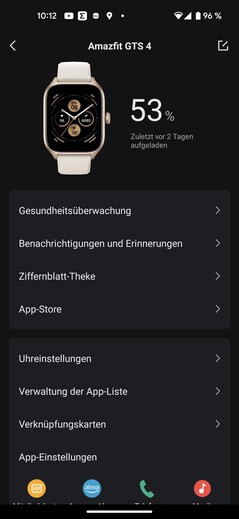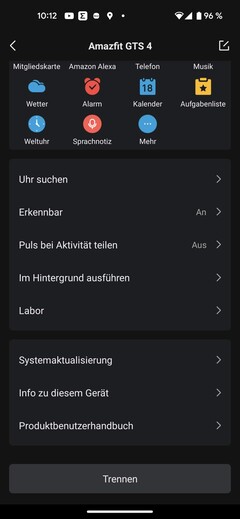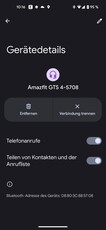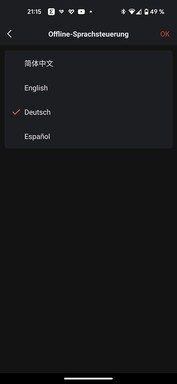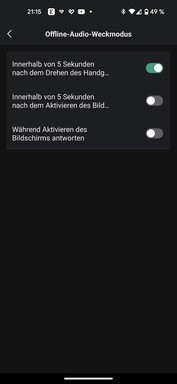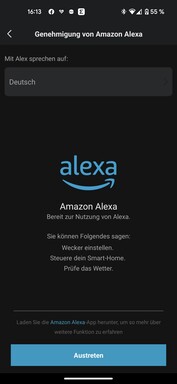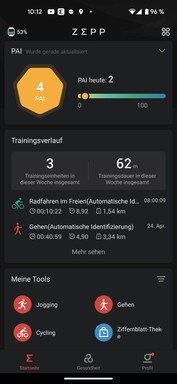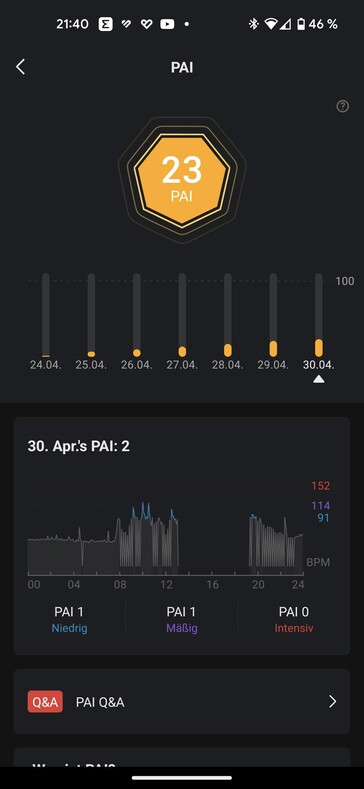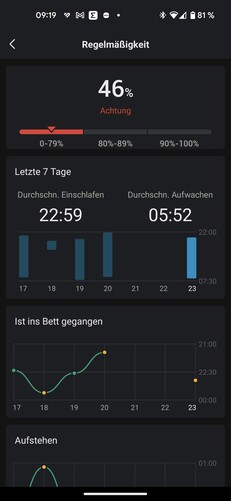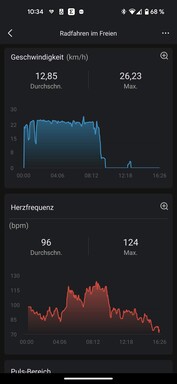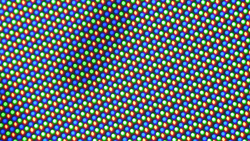Amazfit GTS 4 Smartwatch review - Flawed beauty
Amazfit advertises the GTS 4 as a light and stylish sports companion. The case is available in two color variants, black or gold. The black smartwatch always comes with a black synthetic rubber strap. Amazfit offers the gold watch with either a white synthetic rubber strap or pink synthetic rubber and brown fabric.
All the metal clasps complement the case color. Our review model is gold with a white strap. Apart from the strap, no additional options are available as Amazon is not offering a SIM card variant and, likewise, NFC is also missing in action. The GTS 4's RRP sits at around $199.
Case and features – Amazfit offers an aluminum frame
The Amazfit GTS 4's case consists of aluminum and the stainless steel rotating and pressable crown on the right-hand side of the device is said to be modelled on a gemstone. The crown is emblazoned with the Amazfit logo but lacks a built-in sensor. The lower part of the smartwatch consists of black plastic. The display is protected by an unspecified type of glass.
The GTS 4 is pleasantly light: the watch tips the scales at 48 grams, including the synthetic rubber strap. Without the strap, it comes in at 29 grams. The strap is 20 millimeters wide, has a standard fastener and can be replaced without a separate tool. The manufacturer offers a selection of plastic and leather replacement straps in its online store.
In addition to the crown, the case has no other buttons. However, a microphone can be found on the left and right of the device. The left side is also home to a speaker. The watch has a premium feel and is well-made. No scratches or wear and tear could be found during testing.
The crown sits firmly and has a good pressure point. However, it juts out of the case, quite considerably. A backward flexing of the wrists (similar to absorbing a fall) results in frequent input errors when the crown points towards the hand. However, the wearing direction can be changed in the settings.
Setup and operation - Everything runs via the Zepp app
The Zepp app is necessary in order to set up the Amazfit GTS 4. The software is available for both Android as well as iOS devices. After installation, a new device is added by scanning a QR code. In ZeppOS, it's possible to have multiple saved devices but only one can be active at any given time.
The watch is connected after scanning the code. Subsequently, the software asks for permission to be granted for various rights which are necessary for the forwarding of notifications, access to contacts or the calendar. Notifications can then be customised in the app so that either all or selected apps are permitted to send their own notifications to the watch.
Many settings can be undertaken directly on the smartwatch, such as setting an alarm, activating the always-on display or changing the watch faces. Ten watch faces are preinstalled with Amazfit offering over 200 additional ones via the Zepp app. Training settings can also be done directly on the watch.
For other functions, the user must interact with the smartphone. For example, the one-time voice assistant setup. The Zepp app also allows the user to access the internal app store. There you can not only find applications for workouts and fitness but also games and language learning programmes. Some of the apps are free and some require payment. The most famous program is from GoPro and allows the smartwatch wearer to control the action cam via the watch. On top of this, app settings can be performed on the smartwatch.
Using the Zepp app, it is also possible to store music files directly on the watch. In order to do this, a separate Wi-Fi connection between the watch and smartphone is necessary. Music can then be played either through the watch's speaker or a connected Bluetooth device. Streaming services are not supported by the smartwatch. The GTS 4 is also unable to control media on smartphone devices unless they are controllable via Alexa integration.
The GTS 4 is primarily operated via the 1.75-inch capacitive touchscreen. Additional functions such as quick access can be accessed via the rotatable and pressable crown. A short press on the crown opens the app overview and the result of performing a long press can be individually customised. Under factory settings, the voice assistant is opened but many other options are at hand.
Menus and apps can be scrolled by rotating the crown. The crown can be rotated continuously but haptic feedback is generated via the vibration motor.
Swiping the watch face from top to bottom opens the quick menu. This is where various modes can be activated such as Theatre, Sleep or Don't Disturb. In addition, the watch displays the battery status as well as the date and allows quick access to various settings.
A sideways swipe leads to icons which provide information regarding individual parameters. Everything is represented in the form of a carousel and can be rotated from both sides. The layout and content of the tiles can be modified in the app. Under factory settings, the GTS 4 displays an activity overview, heart rate, weather, the PAI status, a music player and daily overview. Clicking an icon leads the smartwatch to the according submenu.
A swipe from bottom to top opens the notification overview. This is where all app messages and notifications are shown as individual icons - a click opens the respective message.
Telephoning and notifications - The GTS 4 doesn't want to make calls
Amazfit advertizes the GTS 4 as having telephone functionality. All the hardware requirements are met by its microphone and speaker. However, during testing, it was not possible to establish a telephone connection to the watch with either a Google Pixel 5 or a Poco X5 5G. To achieve this, the watch is paired as a media device in addition to the existing Bluetooth connection. Even though the pairing was confirmed and shown to be successful, the smartwatch remained silent on incoming calls.
We already experience the same problem with the manufacturer's GTR 4. For other watches such as the Samsung Galaxy Watch5 or the Huawei Watch GT3 Pro, a second pairing is not necessary.
By contrast, the GTS 4 shows messages quickly and reliably and can display many emojis, even though not all the common ones are supported. However, the smartwatch is unable to display photos. The user can respond to messages either via pre-formulated quick replies or emojis. These replies can also be individually customised in the Zepp app. Unlike the Samsung Galaxy Watch5 or the Google Pixel Watch, input via a keyboard or voice command is not possible.
Voice assistant - The GTS 4 comes with online and offline help
The Amazfit GTS 4 offers two voice assistants. On the one hand, Amazfit has opted for Amazon's Alexa. A corresponding Amazon account has to be created before the wearer can access the smartwatch's digital assistant. However, Alexa can only be activated by hand as voice commands are not possible.
On the other hand, the manufacturer has equipped the device with a nameless offline assistant. This voice helper can be activated in different ways such as by undertaking a long press on the crown or every time the user raises their wrist. In order to use the offline assistant, a trusty command must be spoken.
In this area, the software impressed us with its excellent reliability and quick response times. A "set the timer for 5 minutes" is spoken considerably faster than opening the app menu and scrolling to the timer - a real plus. In addition, these voice commands - unlike Alexa - are also possible without pairing the watch with a smartphone. The offline commands can be made in German although the example page in the Zepp app is in English, and the German commands are listed on the watch itself.
Health and fitness - The Amazfit watch links to Google Fit and Strava
In addition to the settings, all gathered data and health functions run via the Zepp app. All health data is displayed as icons on the app's home page. The icons deliver the most important information at a glance. A click on an icon opens the respective area and reveals further information.
The number as well as the order of icons can be individually customized according to one's own personal preferences. Under factory settings, steps taken, total distance covered, and calories burned are listed first. This is followed by step data, heart rate, PAI, exercise history stress, blood oxygen levels, sleep-related breathing quality, VO2 max and exercise load.
When exercising with the watch, the VO2 max value is displayed, in addition to an estimated training load for the previous seven days. The training load is compared to the fitness level. Accordingly, the watch then informs the user if additional training would be beneficial or if a break is necessary.
On top of that, the GTS 4 has a "one tap measurement". In addition to the data the watch gathers in the course of the day, the user's pulse rate, stress levels, oxygen saturation and breathing can also be collected.
The fitness data - including sleep data - can be automatically synchronised to Google Fit. Furthermore, a connection can be established to accounts such as Strava, Relive and adidas Running. Additionally, during training sessions, the smartwatch can share exercise data via Bluetooth with other devices or machines such as those found in a commercial or home gym.
Activity goals - Amazfit has opted for PAI
In the Zepp app, activity goals are displayed and changed in the "Health". Here it is possible to enter target values for steps, weight, calories burned and sleep hours. In addition to the number of steps, the smartwatch also informs the user of the distance covered during the course of the day, the number of calories burned, the hours spent standing and stress levels.
Moreover, the Zepp app focuses on a central value, designed to give an insight into personal activity - called PAI. PAI stands for personal activity intelligence or personal activity monitoring indicator. The value comprises factors such as age, sex, resting pulse and pulse during sporting activity.
The PAI value represents the personal activity for the previous seven days. According to Zepp, the value should always be higher than 100 and should help create a detailed picture of the user's physical activity which goes beyond mere step numbers and recorded data. In addition, the smartwatch also reminds the user to keep moving on a regular basis, especially if it becomes aware of a lengthy period of inactivity such as sitting at a desk.
Heart rate, heart rhythm and blood oxygen saturation
Amazfit also advertises the GTS 4 as having a new "BioTracker 4.0" health sensor that can record body parameters, 24 hours a day. The measuring frequency can be set in the Zepp app. In order to be able to evaluate the data better, we have compared it to a reference device.
For pulse measurements, we took the GTS 4 on a bike tour together with a Polar H10 chest strap. When it came to a resting pulse, both devices were very similar to one another with a deviation of only 1.35 percent. We took three measurements while exercising, this time with significant deviation. On average, the GTS 4 and the Polar chest strap's values differed by 35.25 percent. The smartwatch's values were considerably lower than those measured with the chest strap thereby making it unsuitable for training purposes.
The GTS 4 did better when it came to measuring blood oxygen levels, with the Braun Pulsoximeter 1 serving here as our reference device. While the reference offering from Braun displayed saturation measurements of 97 percent, the GTS 4 registered saturation values of between 96 and 99 percent. The GTS 4 doesn't provide blood pressure measurements.
Sleep tracking - The GTS 4 measures extensively and wakes intelligently
The Amazfit GTS 4's provides extensive sleep tracking. The smartwatch provides an overview of various sleeping phases: light, deep and REM sleep. In doing so, the time periods thereof are represented graphically as well as numerically. It is possible to display the values for either single days, weeks or months. The current daily values are displayed directly on the smartwatch and can if desired, be automatically updated every morning. Accessing details is only possible by opening the Zepp app.
The software doesn't only provide this data but organises it too. This is done with a color code and a description such as "Normal" or "Caution". In addition to the sleep phases, the watch also gathers information regarding the user's heart rate while sleeping, breathing quality and breathing rate.
On top of this, the GTS 4 measures how frequently the user falls asleep and wakes up. The software recommends the greatest level of continuity as this should ensure better recovery. The curve for both values, as well as the periodic frequency percentage, is displayed and estimated. in addition, the user can create their own customized sleeping plan for individual weekdays.
All of the collected parameters come together in the form of a sleep score - the optimum being 100. The sleep score is displayed both in the Zepp Appa as well as directly on the smartwatch. Additionally, the score is compared to that of other users.
We're happy to report that Amazfit uses the gathered data for its smart alarm clock which is said to help the user wake from a light sleep phase, during a 30-minute time window.
Training recording - The GTS 4's unreliable automatic recording
The GTS 4 supports the tracking of over 150 different kinds of sports. The user can customize each sport individually on the smartwatch. Furthermore, the GTS 4 offers additional functions for various types of sports so that the training can begin with a particular goal such as training effect, distance, time or calories burned.
As well as this, the smartwatch can sound training alarms if a specific heart rate or step length is either below or above the intended target. It is also possible to receive a training status after a certain distance or time with the smartwatch providing information regarding the current heart rate, distance covered and average speed.
Amazfit also advertizes that the GTS 4 can automatically recognize eight different types of sports and begin recording data. The supported sports include walking, cycling as well as swimming or exercising with a rowing machine or cross-trainer.
Unfortunately, the automatic recognition is noticeably late. When hiking, this can be around 30 minutes and 3 kilometers. Also when cycling in the city, the smartwatch usually starts recording when the destination has been reached. In tests, the Amazfit GTR 4 worked considerably better and other manufacturer models such as the Fitbit Sense 2 or a Samsung Galaxy Watch5 were significantly more reliable.
The gathered training data can be tracked retrospectively either on the smartwatch itself or by using the Zepp app. The software provides infos concerning the training time, average pulse, average speed, maximum speed and altitude gain or loss. Heart rate and speed are even represented graphically. Depending on the type of sport, additional information is provided such as step length.
The pulse area is divided into different zones by the Zepp-App. In addition, the smartwatch estimates the training effect and recommends breaks, if required. When training outdoors, the smartwatch records the covered route. The routes can be exported as a GPX file. Importing routes is also possible and the GTS supports GPX, TCX and KML files. These routes can be completed after importing them into the Zepp app's sports section.
Apparently, the GTS 4 can identify strength training and also analyze how it is affecting certain muscle groups, although we didn't try this feature during testing. Likewise, we also didn't complete any track-based training. The Amazfit watch also offers interval training plans for individual sports.
GPS and navigation - The Amazfit GTS 4 navigates precisely
Amazfit has fitted the GTS 4 with a dual-band GNSS connection and promises exceptionally precise measurements. In tests, we took the GTS 4 with us on a bike tour together with our reference device, the Garmin Venu 2. The recorded route was very precise with radii also being displayed accurately.
We also didn't experience any disconnections during the test with the smartwatch also connecting to the satellite network very swiftly. As well as this, Amazfit offers route navigation and return route navigation in Sports and waypoints can be saved during training.
Furthermore, the smartwatch supports navigation via Google Maps. If navigation is launched via the smartphone, push notifications appear on the watch and provide information in the form of arrows and distances relating to upcoming directional changes.
Display - Amazfit has delivered a bright OLED panel
Amazfit has fitted the GTS 4 with a 1.75-inch OLED panel. The display is square and flat and there is a visible edge between the panel and metal frame. The panel impressed us with its good 390 x 450-pixel resolution and, accordingly, the content is displayed crystal clear. The maximum display brightness of 471 cd/m² is also good. We measured those values with the ambient light sensor activated.
If the sensor is deactivated, the GTS 4 manages 424 nits which is a little more than the same manufacturer's sister model, the GTR 4. In bright sunlight, legibility is also good although, at 920 cd/m², a Samsung Galaxy Watch5 gets almost twice as bright. Typical for OLED, the black levels are perfect, and, the out-of-the-box color representation is a little washed out. Color balance can be set to the user's personal preference under Profiles.
The always-on display is well-implemented. The styles are customizable and functions such as stopwatch or movement detection can be paused to avoid illuminating a bedroom at night.
However, the panel's touch sensitivity gives some cause for criticism. Inputs are occasionally not recognized and require multiple input attempts. This phenomenon affects the whole display and is not limited to just one area. In addition, Amazfit uses PWM to regulate brightness. We measured a permanent frequency of 120 Hz.
| Amazfit GTS 4 | Amazfit GTR 4 | Fitbit Sense 2 | Xiaomi Watch S1 | Samsung Galaxy Watch5 | |
|---|---|---|---|---|---|
| Response Times | |||||
| PWM Frequency (Hz) | 120 | 119.4 | 1868 | 60 | |
| Screen | -10% | -6% | 95% | ||
| Brightness middle (cd/m²) | 471 | 423 -10% | 444 -6% | 920 95% | |
| Black Level * (cd/m²) | |||||
| Total Average (Program / Settings) | -10% /
-10% | -6% /
-6% | 95% /
95% |
* ... smaller is better
Screen Flickering / PWM (Pulse-Width Modulation)
| Screen flickering / PWM detected | 120 Hz | ||
The display backlight flickers at 120 Hz (worst case, e.g., utilizing PWM) . The frequency of 120 Hz is very low, so the flickering may cause eyestrain and headaches after extended use. In comparison: 53 % of all tested devices do not use PWM to dim the display. If PWM was detected, an average of 8108 (minimum: 5 - maximum: 343500) Hz was measured. | |||
Performance and battery life - The GTS 4 runs smoothly
Unfortunately, the manufacturer hasn't disclosed any details regarding the built-in SiP or the storage. However, out of the box, only 2.46 GB of storage are available and this can be used for apps, locally stored music or routes.
Since a browser cannot be installed on the watch, no benchmark measurements are possible. For everyday use, performance is absolutely sufficient and inputs are implemented smoothly. If the system is put under strain by attempting many quick inputs, the display speed drops, for example, when scrolling. We experienced no system crashes during testing.
Battery life - Amazfit has kept its promises
The GTS 4's battery is 300 mAh and Amazfit promises a runtime of eight days with average use. We didn't quite achieve this figure during tests if all users are active. When all measurements were permanently active, training was tracked automatically and the always-on display was used throughout the day, the watch didn't quite manage five days of use. During this time, we also didn't undertake any large training sessions.
With the same use case scenario, but with the AoD deactivated, the GTS 4 managed the manufacturer's promised eight days before the battery was dead. The smartwatch is charged by using the supplied charging pad. Two metal contacts provide power to the device and a magnet keeps the watch in the correct position. Wireless charging is not possible.
A charging cable is not included but with a 24-watt charger, the GTS 4 can be recharged to 55 percent after 30 minutes. After charging for one hour, the watch's battery reached 95 percent. These charging figures were achieved with the always-on display activated since the smartwatch doesn't switch this feature off during the charging process.
Pros
Cons
Verdict - The GTS 4 mostly impresses
Amazfit's GTS 4 offers a lot of light and shade. On the one hand, it is comfortable to wear and wonderfully light. In addition, it is flawlessly well-made and feature-packed. The Zepp app offers a variety of settings and customization options.
On the other hand, when it comes to pulse measurements when training, the GTS 4 displays unusable values and thereby disqualifies itself from being a serious companion for sporting activities. At the time of testing, the promised telephone functions are also unusable.
That's a real pity because, otherwise, the GTS 4 is impressive in many areas such as quick and precise GPS connection, the importing and exporting of routes, reliable notifications and decent battery life. Our experience with the GTR 4 (which battled with the same issues) from the same manufacturer, shows we were not dealing with a lemon.
If Amazfit is able to eradicate both works in progress, telephone calls and pulse measurement, with an update then we would recommend the GTS 4 without hesitation.
As an alternative, it might be worth taking a look at something like the Fitbit Sense 2. It offers significantly more settings options, working telephone functionality and better automatic tracking. In addition, the Samsung Galaxy Watch5's price has dropped considerably making it a worthy comparison device. It offers a brighter display and many more apps but will have you reaching more often for the charger.
Price and availability
Amazfit is currently offering the GTS 4 on its own online store. For all color variants, the RRP is $169.99. However, the smartwatch can also be had from other retailers such as Amazon.
Transparency
The selection of devices to be reviewed is made by our editorial team. The test sample was provided to the author as a loan by the manufacturer or retailer for the purpose of this review. The lender had no influence on this review, nor did the manufacturer receive a copy of this review before publication. There was no obligation to publish this review. As an independent media company, Notebookcheck is not subjected to the authority of manufacturers, retailers or publishers.
This is how Notebookcheck is testing
Every year, Notebookcheck independently reviews hundreds of laptops and smartphones using standardized procedures to ensure that all results are comparable. We have continuously developed our test methods for around 20 years and set industry standards in the process. In our test labs, high-quality measuring equipment is utilized by experienced technicians and editors. These tests involve a multi-stage validation process. Our complex rating system is based on hundreds of well-founded measurements and benchmarks, which maintains objectivity. Further information on our test methods can be found here.