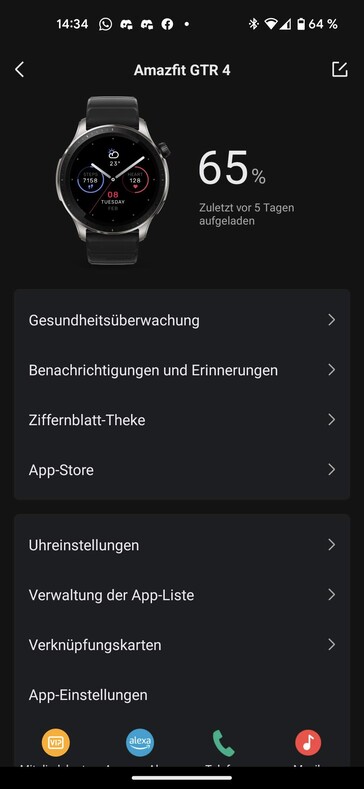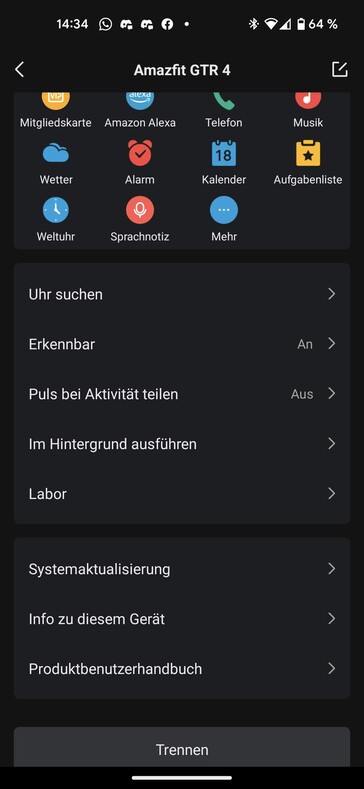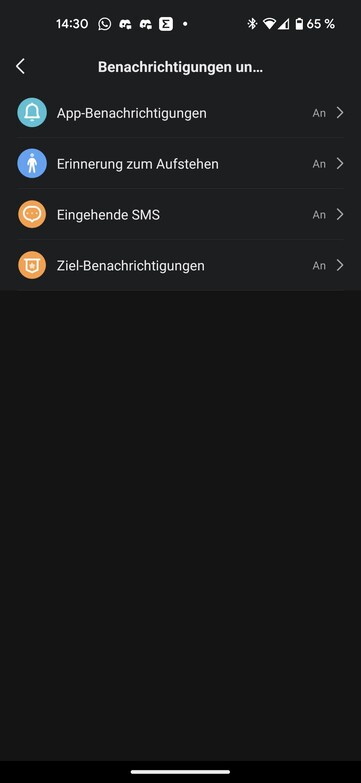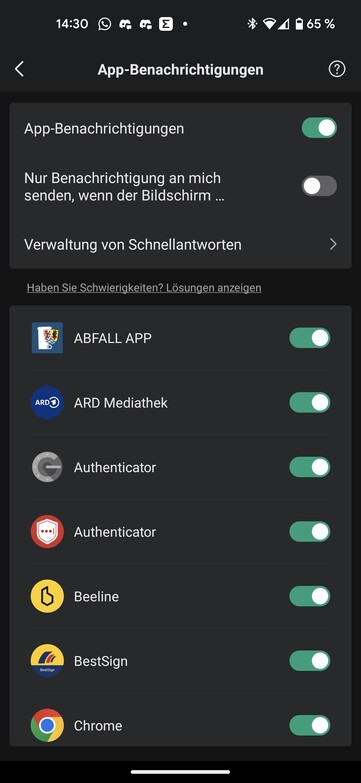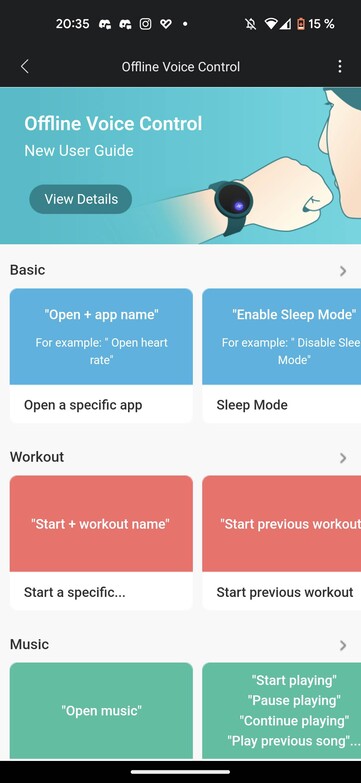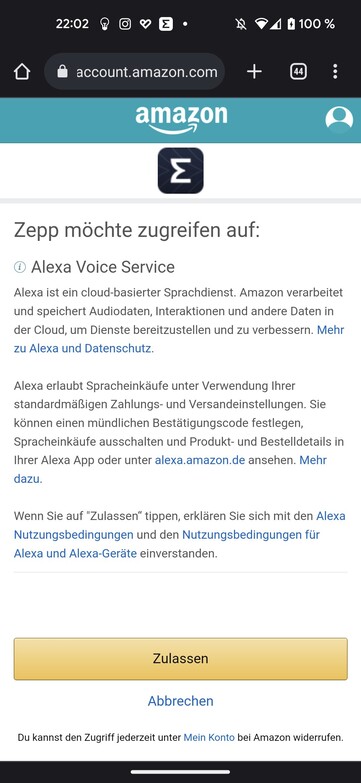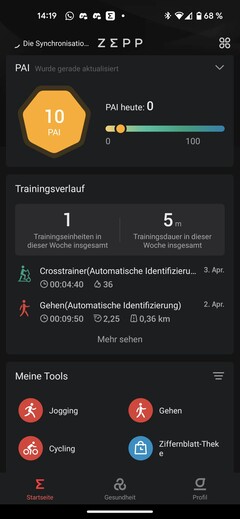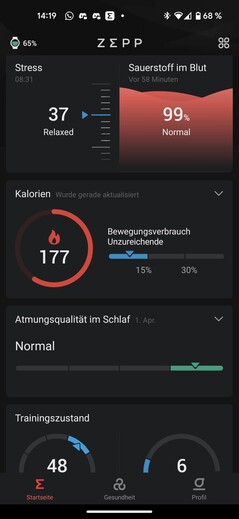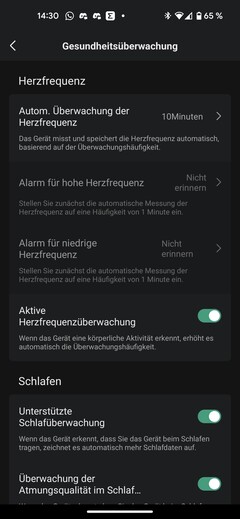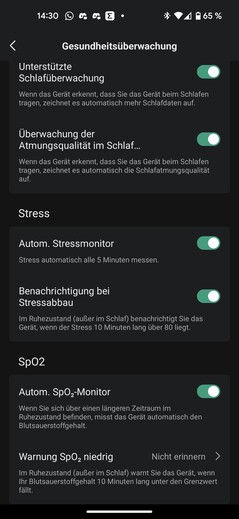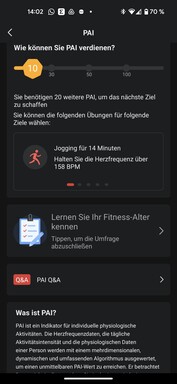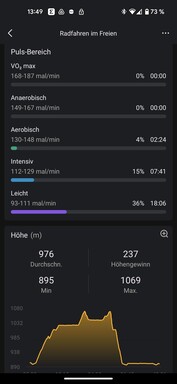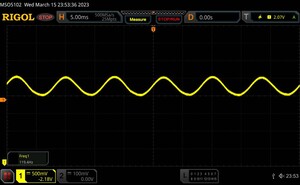Amazfit GTR 4 Smartwatch review - Chic all-rounder
Amazfit wants to build an elegant smartwatch for everyday life and sports with the GTR 4. It is supposed to score especially with good battery runtimes, precise tracking, and extensive features.
Amazfit offers the casing in two colors: silver and black. Both variants are matte. The button and crown are both black and also have a red accent.
The black case comes from the factory with a black fabric strap with red accents, the silver case can be combined with a black rubber strap with a silver buckle or a brown leather strap.
Due to supply issues, our test sample has a black rubber strap and fastens with a pin. There is no version with a SIM card. The RRP of the watch is 230 Euros.
Case and features - GTR 4 in slim aluminum shell
The casing of the Amazfit GTR 4 is divided into two parts. The upper, mainly visible part is made of aluminum alloy, and the lower part is made of polycarbonate. The display is protected by glass, but Amazfit does not provide further information about its type.
The edge between the display and the casing is covered by a fixed bezel. It has a matte black coating and is not visible in all lighting conditions.
Fortunately, Amazfit relies on a 22-millimeter wide strap with a standard clasp. Thus, there is an endless number of replacement wristbands to choose from. The built-in band can be changed without tools.
The manufacturer has installed a button and a rotatable and pressable crown on the right side of the casing. Both controls have a noticeable play but still offer a clear pressure point.
A microphone is installed on both sides. There is also room for a speaker on the left side. The GTR 4 weighs 50 grams with the strap, and 33 grams without it.
Setup and operation - Zepp app required
The Zepp app is required to set up and operate the GTR 4. It is available for iOS and Android devices. Multiple Amazfit devices can be paired with the app. The setup is very simple: a QR code is scanned on the smartwatch with the smartphone, and the app opens.
After that, the app still has to be authorized, for example, to send notifications and access contacts or the calendar.
The setting options directly on the watch are extensive. It is possible to change the watchface and the format of the time display. It is also possible to connect to a Wi-Fi network, pair headphones via Bluetooth, set the always-on display, change the button layout, or change a training setting, such as the GPS.
However, the Zepp app has to be used for some adjustments and settings. For example, the Amazon account has to be stored in the app to activate the voice assistant on the watch.
You can also influence the measurements on the smartphone, for example, how often and with which accuracy which body parameter should be measured. The software notifies that more frequent and more accurate measurements hurt battery life.
Access to the app store is possible via the Zepp app. There are apps for workouts and fitness, but also games and language learning programs. The apps are partly free, but some of them are paid. The best-known comes from GoPro and allows controlling the action cams via a smartwatch. In addition, settings for the apps can be made on the watch.
In addition, a store for watch faces can be accessed via the app. Besides the 10 preloaded watchfaces, the manufacturer provides over 200 more.
Music can also be stored locally on the smartwatch via the Zepp app. The transfer is done via WLAN. A separate connection between the watch and smartphone is established for this. The music can be played via the integrated speaker or Bluetooth headphones. The GTR 4 does not support music streaming via the app.
The Amazfit GTR 4 is operated via the capacitive touchscreen as well as via a button and a rotating and pressable crown. With the factory settings, pressing the crown opens the app launcher, and turning the crown scrolls through menus. The button below the crown opens the training menu.
Swiping sideways across the touchscreen leads through the tiles. In the factory settings, cards for activity progress, pulse, weather, PAI, music control, and daily overview are created there. The order and contents of the tiles can be changed in the Zepp app.
Telephony and notifications - Calling with the GTR 4 fails
It is basically possible to make calls with the GTR 4; microphones and speakers are available. However, because no SIM card can be inserted, the smartphone always has to be paired. Furthermore, the smartwatch has to be connected as a Bluetooth headset in addition to the regular pairing between the devices.
Although the watch is selected as a Bluetooth device and displayed accordingly, no call can be made with it in the test. Neither a Google Pixel 5 nor a Telekom T Phone Pro can control the smartwatch to make calls. In addition, the connection often has to be re-established manually. This is cumbersome, and competitors like the Google Pixel Watch, the Samsung Galaxy Watch5, or the Huawei Watch GT3 Pro are better at this.
However, it is good that calls can be started directly from the watch. The smartwatch displays the most recent connections and the preferred contacts. Dialing numbers via a numeric keypad is also possible. However, accessing all contacts of the smartphone is not possible. The foundations for a useful phone function have been laid, but Amazfit still has to polish the function with an update.
The watch displays notifications reliably and without delay compared to the smartphone. For emails, not only the sender and subject are displayed but also a few lines of content, although not the whole email if it is longer. A list of the apps that are allowed to forward messages to the smartwatch can be set individually in the Zepp app.
Messages can be sorted by the app name, and access to the history is also possible. The "read status" is not changed by viewing it on the watch. The smartwatch can display many emojis, but not all of them. Pictures, on the other hand, are never displayed.
Replies are possible via pre-written short answers or emojis. The short replies can be customized in the Zepp app, but it isn't possible to start a message from the smartwatch.
Voice assistant - Amazfit offers assistance on- and offline
The Amazfit GTR 4 uses two voice assistants. On the one hand, Amazfit's assistant is integrated, which works offline and is limited to a few functions, such as starting a workout or setting a timer. The voice prompt has to be formulated precisely.
On the other hand, the watch - when paired with the smartphone - can access Amazon's Alexa. Alexa has to be activated via touch command for this - contactless operation is not possible.
Voice inputs are reliably recognized. The digital assistant's answer is given both in a message on the display and voiced via the speaker. However, the sound quality is mediocre and worse than when playing local music.
Health and fitness - GTR 4 with extensive tracking
All health data is recorded in the Zepp app. On the home page, the parameters are displayed on individual tiles called "data map". At the top, the steps taken, the total distance run, and the calories burned are displayed.
This is followed by cards for sleep, heart rate, Pai, training history, tools (apps), stress, blood oxygen saturation, breathing quality during sleep, and training status. The arrangement of the tiles and the amount can be customized. Tapping the cards leads to a submenu with further data.
If the watch is used for training, it displays the VO2max value. It also gives an estimate of the training load over the past seven days. The training load is compared with the fitness level. Accordingly, the watch indicates whether further training would be useful or whether a break would be necessary.
The collected values of the watch can be synchronized with Google Fit or transferred to Google Fit. It can also be linked with Strava, Relive, and Adidas Running.
Activity Objectives
The GTR 4 not only tracks fitness data in general, but target values can also be specified. Possible parameters are steps, calories burned, hours of standing, and hours of sleep. The target values can be individualized. Challenges with family members or friends are also possible.
If the smartwatch detects that the wearer spends a long time in one place without moving - at a desk, for example - it prompts movement. If individual goals are achieved, pop-up messages are displayed.
In addition, the Zepp app relies on a central value to provide insight into a personal activity called PAI. PAI stands for Personal Activity Intelligence or Personal Activity Tracking Indicator. The value is made up of various factors such as age, gender, the pulse rate at rest, and pulse rate during exercise.
The PAI value represents personal activity for the past seven days. According to Zepp, it should always be above 100. This value is intended to create a comprehensive picture of physical activity that goes beyond mere step counts and recorded workouts.
Heart rate, heart rhythm and blood oxygen saturation
The Amazfit GTR 4 can measure heart rate and blood oxygen saturation. To better assess the measured values, we compare them with those of reference devices. For the heart rate measurement, we took the GTR 4 on a bike tour together with the H10 chest strap from Polar. In terms of resting heart rate, both devices only show a difference of one beat per minute.
However, the values of the Amazfit smartwatch deviate significantly in the performance heart rate. The difference is over 30 percent across three measurements. In further measurements and comparisons with other smartwatches during other workouts, the differences were significantly smaller. This indicates an error in the main measurement, the watch may have slipped.
In contrast, the blood oxygen saturation measurement is accurate. In this discipline, the Braun pulse oximeter gives the reference values. Two out of three measurements show exactly the same results. In one measurement, the test device deviates by three percent.
Sleep tracking - Extensive training, smart alarm clock
The Amazfit GTR 4's sleep tracking is extensive. The watch measures the phases of light, deep, and REM sleep. It also reliably records waking phases. The phases are displayed both graphically and with minutes.
The time for the individual phases is also evaluated and compared with that of other users. The total sleep time is also indicated. The data can be entered for individual days, weeks, months, and years. So far, so common.
But the Zepp app also provides information about the regularity of sleep, heart rate during sleep, breathing rate, and breathing quality. From this, the software calculates a sleep score and ranks the quality of sleep.
It also indicates the importance of sleep in each area. For example, on a routine of sleeping and waking times. For this purpose, a sleep schedule can be created with fixed sleep and wake times. The clock then also reminds the user of the upcoming bedtime.
It is pleasing that Amazfit also integrates a smart alarm clock. Here, the collected sleep data is used to avoid waking the wearer in a deep sleep phase if possible. The watch looks for the best moment to wake up starting 30 minutes before the set alarm time.
The watch displays less data than the app. However, the times in the respective sleep phases can be viewed directly on the smartwatch, as well as the corresponding graphic supplemented by the heart rate trend and the sleep score.
Training recording - GTR 4 with extensive customization options
The GTR 4 can track over 150 sports, which are selected via the sports menu. The software can also automatically recognize and track eight sports, such as walking, running, cycling, or swimming. In most cases, the watch detects the movement quickly and records the same data as when the workout is started manually. However, the device missed the appropriate start a few times in the test and only started recording after about 15 or 20 minutes.
The collected data is extensive. Thus, the watch informs about the elapsed time, the covered distance, the completed altitude meters, the average speed, the maximum speed, and the consumed calories. The smartwatch also shows the average pulse and the times in different pulse zones. Lastly, the watch informs about the training effect after training, divided into aerobic and anaerobic training. It also indicates the training load.
Some of the data is only given on the smartwatch after the end of the workout. Past workouts can also be viewed there. Likewise, the Zepp app displays the collected data. In addition, the completed distance is visualized on a map. The completed routes can be exported, and routes can also be imported and trained on.
The workouts can be customized. For example, the smartwatch offers interval training for running, and there is also a training assistant. A training goal can be specified there, such as a certain training effect, a distance, or a time that should be trained. Training alarms can also be set to stay within a certain heart rate range. In addition, the GTR 4 offers a cadence assistant and a virtual "pacer" that indicates the average pace.
The setting options vary depending on the selected sport.
GNSS and Navigation - Accurate measurement and data export
The satellite connection of the Amazfit GTR 4 works fast and well. The smartwatch quickly connected to a suitable satellite in the test. It supports dual-band GNSS and all common systems.
We tracked the ride with the test watch during a bike tour together with the Garmin Venu 2. The satellite images show that the route is reproduced accurately. Radii are reliably detected, and the total length of the ride is also displayed correctly.
There were also no disconnections in the test. It is positive that routes completed during training can be exported as GPX files. Likewise, files in this format can be imported and stored during workouts, for example, during runs.
In addition, different locations can be saved, and these can be accessed again later. The watch also offers return navigation. In addition, navigation instructions from Google Maps are displayed directly on the watch without the need for additional software. The display shows the distance to the next turn and street names.
Display - Amazfit offers OLED panel
The GTR 4 has a 1.43-inch round OLED display. Accordingly, the black levels are perfect, and the contrasts are nice and crisp. The display is also razor-sharp.
During our measurements, we could determine a maximum brightness of 423 cd/m² with the brightness sensor disabled. Measurement was not possible with the sensor enabled. However, the display convinces with very good legibility in everyday use, even in difficult, very bright conditions.
This could also be due to the fact that the display and the glass above it are anti-reflective. It is also very resistant to fingerprints.
We like the built-in always-on display. The style and scope of the data displayed can be adjusted. In addition, it can be automatically turned off at night so it does not illuminate the bedroom. The lift detection, which reliably activates the screen, is also convincing.
The brightness sensor also works reliably. In the test, we never felt the need to manually adjust the display brightness. Our measurements show that Amazfit uses PWM to control the brightness. We measured a constant frequency of 120 Hz.
| Amazfit GTR 4 | Samsung Galaxy Watch5 | Huawei Watch GT 3 Pro | Google Pixel Watch LTE | |
|---|---|---|---|---|
| Response Times | ||||
| PWM Frequency (Hz) | 119.4 | 60 | ||
| Screen | 117% | 38% | 152% | |
| Brightness middle (cd/m²) | 423 | 920 117% | 584 38% | 1066 152% |
| Black Level * (cd/m²) | ||||
| Total Average (Program / Settings) | 117% /
117% | 38% /
38% | 152% /
152% |
* ... smaller is better
Screen Flickering / PWM (Pulse-Width Modulation)
| Screen flickering / PWM detected | 119.4 Hz | ||
The display backlight flickers at 119.4 Hz (worst case, e.g., utilizing PWM) . The frequency of 119.4 Hz is very low, so the flickering may cause eyestrain and headaches after extended use. In comparison: 53 % of all tested devices do not use PWM to dim the display. If PWM was detected, an average of 8070 (minimum: 5 - maximum: 343500) Hz was measured. | |||
Performance and runtime - Stable power, few specs
Amazfit does not provide any information about the installed SiP and memory. However, the performance in everyday use is convincing. The smartwatch does not reach its limits when switching between tiles or when quickly opening different apps one after the other.
When the system is deliberately stressed by constantly switching between screens and apps, there are slight stutters and input delays. However, programs run stably and do not crash.
Overall, the handling is still a bit smoother than in the T-REX 2 from the same manufacturer. Because no browser can be installed on the watch, benchmark measurements are not possible.
Battery life - Amazfit delivers
Amazfit promises a battery life of up to 14 days with normal use and seven days with heavy use. What is normal and what is heavy is, of course, up to the user. However, we can track the values well in our test. If all measurements are enabled, workouts are automatically recorded, and the always-on display is used, the GTR 4 lasts seven days when worn 24 hours per day.
With the same setup and AoD disabled, the battery life can be almost doubled. Around 12 to 14 days of use are possible without any problems and without restricting the smart functions. Thus, the battery life is convincing. It is sufficient to charge the device once a week, even if it is used more often for workouts.
Unfortunately, Amazfit does without wireless charging and relies on a charging pad with two metal pins that are held magnetically. With a 24-watt power adapter (not included), the smartwatch charges from 0 to 92 percent in one hour; 100 percent is reached after 75 minutes.
Pros
Cons
Verdict - Amazfit GTR 4 offers convincing overall package
Amazfit has delivered a really convincing overall package with the GTR 4. The smartwatch is well-made and comes with a surprisingly slim aluminum casing. The rotating crown, speakers, and especially the sharp and high-contrast OLED display are also appealing.
In addition, the smartwatch has an accurate, reliable GPS and convinces during training with return path navigation and data import and export. Speaking of training: the settings options for individual sports are diverse. Compared with the rivals from Samsung and Huawei, the only thing missing is additional fitness features in the app, such as videos. In return, the GTR 4 convinces with local music playback.
The GTR 4 not only scores points in training, but it also cuts a good figure in everyday use.
This is due to the smooth handling, the useful apps - such as the calendar integration - and the convincing battery life of at least one week. The Amazfit smartwatch only suffers in notifications and telephony. The telephony function was a total failure in the test, and Amazfit will have to improve it. More response options would be useful for notifications.
If you value a functioning phone connection and more options for responses, you should take a closer look at the Samsung Galaxy Watch5 or the Google Pixel Watch. Both also provide considerably more apps, but they only last for one day before they have to be recharged.
Price and availability
Amazfit calls for a price of 230 euros for the GTR. It is sold in the company's own online store, for example. But also other large retailers like Amazon or Galaxus have the smartwatch on offer.
Transparency
The selection of devices to be reviewed is made by our editorial team. The test sample was provided to the author as a loan by the manufacturer or retailer for the purpose of this review. The lender had no influence on this review, nor did the manufacturer receive a copy of this review before publication. There was no obligation to publish this review. As an independent media company, Notebookcheck is not subjected to the authority of manufacturers, retailers or publishers.
This is how Notebookcheck is testing
Every year, Notebookcheck independently reviews hundreds of laptops and smartphones using standardized procedures to ensure that all results are comparable. We have continuously developed our test methods for around 20 years and set industry standards in the process. In our test labs, high-quality measuring equipment is utilized by experienced technicians and editors. These tests involve a multi-stage validation process. Our complex rating system is based on hundreds of well-founded measurements and benchmarks, which maintains objectivity. Further information on our test methods can be found here.