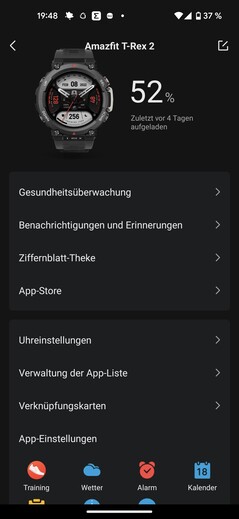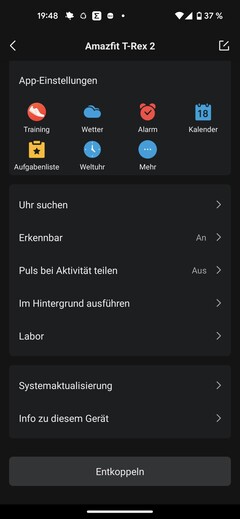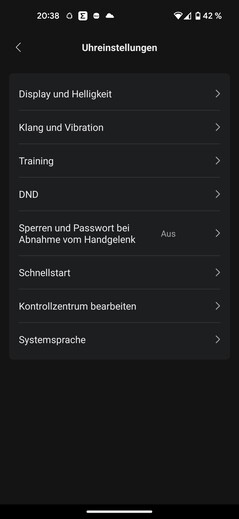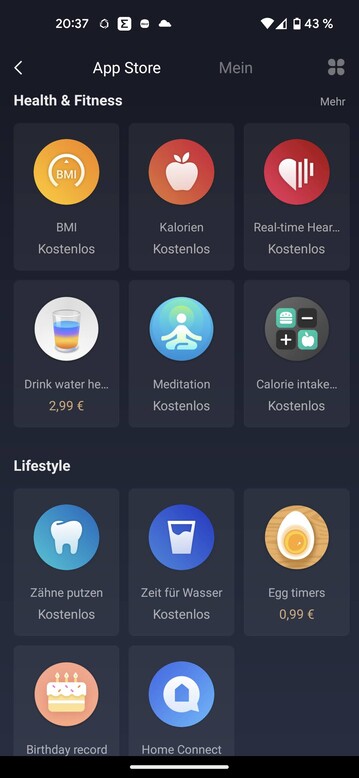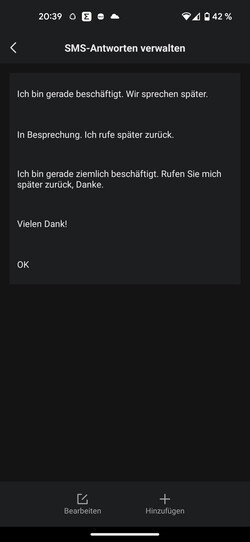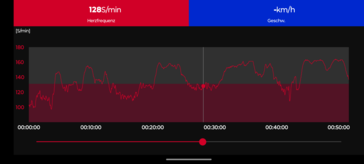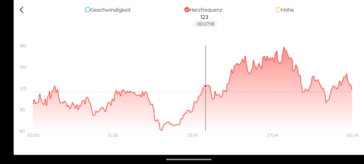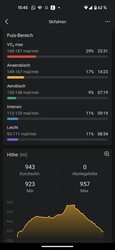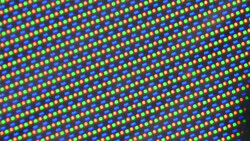Amazfit T-Rex 2 smartwatch review - A convincing update
From an optical point of view, the T-Rex 2 from Amazfit is reminiscent of its predecessor, the T-Rex and the T-Rex Pro. With its visible screw heads, the case has a military look. The four control buttons remain and are clearly visible in the case. The protective bar on the right, complete with Amazfit lettering, is new.
The T-Rex 2 is available in four different colors. All black, black with gold elements - such as the buttons - green and beige. With the last two colors, the strap color matches the case. In some cases, Amazfit has placed individual elements on the case depending on the variant. The RRP is 229 dollars.
Case and features – The T-Rex 2 is solid und sturdy
The main part of the T-Rex 2's case consists of matte plastic, however, the edge of the display is made of metal - Amazit speaks vaguely of an alloy. The 1.39-inch display is protected by glass although the manufacturer has not revealed which kind.
By contrast, Amazfit emphasizes its claims that the watch is especially robust. It promises to meet military standards in 15 disciplines and be heat resistant up to around 70 degrees centigrade, withstand cold as low as -40 degrees centigrade, endure 240 hours in a wet environment and 90 hours in salt water as well as remain waterproof at up to 10 ATM. We cannot verify all of these scenarios but swimming and sport at minus temperatures do not harm the watch's operational functionality. In everyday use, the system and display are unfazed, even in the Bavarian winter.
There are two round buttons on each side of the display. They can also be easily reached while wearing gloves without protruding so much that they get caught on objects. The buttons are tight and don't wobble but have a clear tactile pressure point. A small speaker sits under a protective bar on the right side. Unfortunately, it is only capable of beeps and media cannot be played over it.
The measuring sensors are located on the underside of the watch as well as two metal contacts through which the watch is charged. The strap is 22 millimeters wide, made of silicone and can only be changed with the right kind of special tool. The watch, complete with a strap, tips the scales at 66 grams.
Setup and operation
In order to set up the smartwatch, the Zepp app must be installed. In the app, you can search for new devices, and, in next to no time, the T-Rex 2 is found. However, using the app, a connection is only possible as long as no other device is activated, such as a Xiaomi Smart Band, which uses the same software. The program is available for both Android and iOS.
Once the devices have found each other, the T-Rex 2 has to be granted permission to display calls and notifications. The device settings are somewhat buried in the app but can be found under Profile. This is where linked devices are displayed and can be selected.
The watch's charge status is displayed in the app. On top of this, health monitoring can be adjusted for measuring heart rate, sleep quality and blood oxygen saturation levels. The software offers various monitoring levels. The more (and more often) data is fetched, the shorter the battery life - the program indicates this when activating the respective functions.
Additionally, notifications can be individually activated or deactivated on a smartphone via the app. Also, Amazfit offers a large selection of watch faces, some of which can be downloaded free of charge. In addition, the Zepp app has its own app store which has additional programs for the watch. There you can find fitness and navigation applications as well as vocabulary trainers and games. Most programs (at least the trial version) are free. The T-Rex 2 can even be paired with Google Calendar, displaying saved calendars.
This is where the smartwatch's settings, such as access to the display, workout and control center settings, are located. The watch's app list can also be customized here. Additionally, settings for certain smartwatch apps such as calendar, weather, alarm clock, or workouts can be set. Furthermore, all of these settings can also be made directly on the watch.
The T-Rex 2 can be operated via the 1.39-inch touchscreen as well as via the four buttons on the case. Lettering on the bezel helps with the button allocation, and their respective functions are detailed in the menu. You can scroll up and down via the left button with the right button being used to select something. Back button functionality is assumed by the top right one.
However, from the watch face, the buttons each have another function. By pressing the top right button, it is possible to open the workout menu. The bottom right button opens the app menu and the bottom left button opens an overview of the icons. Finally, the top left button opens the quick menu with access to the settings, night or cinema modes, the calendar, the alarm clock or the smartphone's location.
The touchscreen user experience is similar. A swipe from the top opens the quick menu. Swiping from the right edge takes the user to the app overview. A swipe from the bottom leads the user to an overview of the icons. Only swiping from the left, in order to open the notification menu, is replaced by button input. All of the menus can be closed by a swipe gesture in the opposite direction.
The content and arrangement of the tiles can be changed. In factory settings, they provide information about the weather, previous workout, workout status, PAI, the alarm clock, sleep, heart rate, activity and blood oxygen. Pressing the icon takes the user to a submenu with additional information.
Telephoning and notifications
Telephoning is not possible with the T-Rex 2 due to the lack of a microphone and proper speaker. Incoming calls are displayed on the watch, although they can only be either or replied to with a preformulated text. Calls cannot be initiated on the watch and access to contacts is also not possible.
The smartwatch displays Messenger notifications reliably. Which apps are permitted to send notifications are set individually in the Zepp app. T-Rex 2 did not display any mail although the checkmark was selected in the app.
Emojis but not images can be displayed by the smartwatch. Replying to messages on the smartwatch is only possible by using preformulated quick replies. The order and content of these short replies can be changed in the Zepp app and new replies can also be added.
Voice assistant
The Amazfit T-Rex 2 doesn't have a voice assistant as it lacks both a microphone and a media speaker.
Health and fitness
The T-Rex 2 setup only takes place via the Zepp app and all health can also be found here. This data is displayed in the app either on the home page or under the heading 'Health".
The Zepp app can be linked to Google Fit. The data collected by the smartwatch can also be displayed in the Google app and was very reliable in testing. Also, accounts such as Strava, Relive or Adidas Running can be linked to the T-Rex 2.
Additionally, the watch can be paired via Bluetooth to other sensors and devices such as chest straps or workout heart rate readings can be shared, for example, on cross trainers.
Activity goals - Zepp has gone for core values
Activity goals can be viewed both on the smartwatch and in the app. In the app, it can be found on the home page. This is where steps taken, total distance and calories burned, are displayed. Tapping on this icon opens the menu. The fetched data can be displayed either per day, week, month or year. Additionally, the software shows a comparison between individual periods of time and how many daily activity goals have been reached.
Furthermore, the Zepp app focuses on a core value, that promises to provide an overview of personal activity known as PAI. PAI stands for personal activity intelligence or personal activity tracking indicator. The value is based on various factors such as age, sex, resting pulse, and heart rate during physical activity.
Der PAI value represents your personal activity for the past seven days: According to Zepp, this should always be higher than 100. This value aims to provide a comprehensive picture of physical activity that goes beyond mere step counts and recorded activity. Additionally, the watch reminds the user to keep moving, for example, during long periods of inactivity at a desk.
If you train with the watch, VO2max levels are also displayed. The smartwatch also provides information regarding the training load and recommends breaks. There is no separate analysis for stress or energy monitoring.
Heart rate, heart rhythm and blood oxygen saturation
The Amazfit T-Rex 2 offers heart rate measurements and provides information regarding blood oxygen saturation. In order to evaluate the values better, we compared them to those from reference devices.
We took a heart rate measurement on a bike tour with the T-Rex 2. At the same time, we carried out the same measurement using a Polar H10 chest strap. Both devices registered resting heart rates identically. The values differed by 4.06 percent when it came to workout heart rates. In two of three cases, the smartwatch's measured values were below those of the chest strap.
Blood oxygen saturation measurement values were very impressive. In three measurements, the T-Rex 2's measured values were identical to the reference device, the Braun Pulsoximeter 1.
Sleep tracking - The T-Rex 2 measures comprehensively and has a smart wakeup function
The Amazfit T-Rex 2's has a comprehensive sleep-tracking function. The smartwatch records the total sleep time as well as individual times for sleep phases such as light sleep, deep sleep, and REM sleep. Most smartwatches cover this data. The sleep data is displayed both graphically and numerically. In addition, the Zepp app gives a percentage-based sleep evaluation and compares the data to that of other users.
If advanced sleep tracking is selected, the T-Rex provides additional nighttime heart rate, breathing quality and breathing rate data. The data can not only be displayed for a single night but also for weeks, months and years. However, this comprehensive information is only available on a smartphone. The watch itself shows the total time slept as well as the times for the respective phases. The measurements are displayed visually in the form of bars.
The T-Rex 2 also has a smart alarm clock which adapts the wake-up time according to sleeping rhythms. The watch's wake-up alarm attempts to wake the user during a light sleep phase with the intelligent wake-up time period being 30 minutes.
In testing, the awake phases as well as the wakeup times are reliably identified although the watch sometimes categorizes evening tv sessions on the sofa as sleep.
Workout recording - The Amazfit comes with automatic recording
Workout sessions can be easily initiated by using the quick select button. The T-Rex 2 offers a variety of sports types that can be tracked. The way the information is displayed on the watch adapts to the type of training. Additionally, depending on the type of sport, different data can be customized. For example, the length of the lanes when swimming in a pool. When hiking, imported routes can be integrated and when jogging and cycling, interval training is possible. The range is much wider than can be thoroughly illustrated here.
If desired, after certain distances, the watch can provide an intermediate training report on how much time was taken for the kilometers just covered and how high the heart rate was. In addition, in the smartphone app, you can compile your own training sessions with specific sets for, for example, strength training. These individual training sessions can be started via the watch.
On top of that, the T-Rex 2 can automatically track and recognize certain types of training. Activities such as walking or cycling are identified reliably with the training sessions automatically started, ended and saved.
GNSS and Navigation - The T-Rex 2 impresses with accuracy and features
The Amazfit T-Rex 2 is impressive when it comes to route recording. In our test, we took the smartwatch and the Garmin Venu 2 on a bike tour. Both smartwatches' recordings are very similar. Radii are mapped well with the route corresponding to the satellite image.
Furthermore, another positive point is how quickly the T-Rex 2 achieves a satellite connection. In our test, there were no disconnections. The watch possesses dual-band GNSS. The completed training routes can be exported as GPX data via a smartphone.
In the Amazfit and Zepp app stores, separate navigation programs are available. However, after a period of time, they require payment. Natively, on the smartwatch's display, instructions are provided as long as the app's notifications are activated.
Although the watch lacks corresponding voice prompts due to the lack of a speaker, distance information on the device's display is helpful. Wrist vibration indicates that a new instruction has arrived but arrow-based navigation is missing.
Display - The T-Rex 2 has a bright OLED panel
The Amazfit T-Rex 2's OLED display is fun to use. Even though, during our tests, the panel was unable to reach 484 cd/m² and not its promised 1000 nits. However, we measured it with the ambient light sensor deactivated as no measurement was possible using the sensor activated. In keeping with this type of display technology, black levels and contrast are excellent.
Nevertheless, the display shines with good legibility, even in full sunlight. The display can also be read, even when skiing with a lot of bright light and glare. However, our analysis also showed that Amazfit uses PMW with a low frequency of 55.53 Hz to control the panel.
Between the edge of the watch's display and the frame, the glass has a tactile edge that leads to a slightly distorted image at the edge, depending on what content is being displayed at the time.
One positive factor is that Amazfit has equipped the T-Rex 2 with an always-on display, the settings of which are customizable. Furthermore, the function can be restricted to specific times so that the display remains dimmed at night.
| Huami Amazfit T-Rex 2 | Huawei Watch GT Runner | Xiaomi Watch S1 Active | |
|---|---|---|---|
| Response Times | |||
| PWM Frequency (Hz) | 55.53 | ||
| Screen | 17% | -11% | |
| Brightness middle (cd/m²) | 484 | 564 17% | 433 -11% |
| Black Level * (cd/m²) | |||
| Total Average (Program / Settings) | 17% /
17% | -11% /
-11% |
* ... smaller is better
Screen Flickering / PWM (Pulse-Width Modulation)
| Screen flickering / PWM detected | 55.53 Hz | ||
The display backlight flickers at 55.53 Hz (worst case, e.g., utilizing PWM) . The frequency of 55.53 Hz is very low, so the flickering may cause eyestrain and headaches after extended use. In comparison: 53 % of all tested devices do not use PWM to dim the display. If PWM was detected, an average of 8083 (minimum: 5 - maximum: 343500) Hz was measured. | |||
Performance and runtime - Amazfit skimps on information
Amazfit has kept its cards close to its chest regarding the information on both the built-in SiP and the built-in memory. The smartwatch's performance impresses in everyday use. Scrolling through menus, switching between maps, opening apps - everything works without noticeable stuttering.
If the system is intentionally put under stress by quickly switching from task to task, there are stutters and inputs are processed with a slight delay. As a web browser cannot be installed, benchmark tests were not possible.
Neither maps nor music data can be run, played or stored locally on the T-Rex. For this reason, hardly any memory storage is necessary. Only apps from the app store can be added.
Battery life - The T-Rex 2 has good stamina
Amazfit claims the T-Rex 2 has a battery life of up to 24 days in normal use and 19 days intensive use. These stats are nowhere near what we managed during testing. In our test scenario, we activated all measurements. Data was regularly fetched, and all notifications were activated as well as the always-on display and automatic activity recognition. When worn continuously, the T-Rex 2 stays the pace for 5 days before needing to be charged.
If the always-on display is deactivated and used in the same way, the watch manages 10 days. In this way, the battery life is a long way off the manufacturer's claims, although, in itself, the battery life is still very good.
The 500 mAh battery is charged using a charging plate with two contacts that stick magnetically to the underside. It takes one hour to charge the battery from 0 to 90 percent. A total of 75 minutes pass before the watch reaches 100 percent.
Pros
Cons
Verdict - A very good smartwatch with unique looks
Amazfit does a lot right with the T-Rex 2 as it is robust and able to brush off the stresses and strains of everyday life. Those who can deal with the military design get a light, well-made smartwatch.
In the area of functions, this model also has no reason to hide. In our tests, we were left impressed by the varied and customizable training and workout options. The smartwatch made quick and accurate satellite connections and the fact that it can import and export routes, is another reason for cheer.
However, at the end of the day, the T-Rex 2 is not only a sports watch. It also impressed in everyday use with its bright, sharp display and reliable notification delivery. There are only really two points of complaint: The device lacks a media speaker for telephone calls and voice prompts as well as reply options for notifications. They are reduced to short preformulated replies.
Apart from that, the T-Rex 2 made positive impressions throughout. Even in the areas of performance and battery life. Thanks to the touchscreen and four buttons, everyone can find their preferred way of interacting with the device - even with gloves in winter.
User-friendliness, range of functions, battery life: All in all, the T-Rex 2 is a successful package.
An alternative with a stronger focus on sport is the Huawei Watch GT Runner. The Xiaomi Watch S1 offers a similar range of functions in an understated case.
Price and availability
Amazfit sells the T-Rex 2 in its own online store. The RRP sits at around 229 dollars for all four colors. However, the smartwatch is also available at other outlets such as Amazon.
Transparency
The selection of devices to be reviewed is made by our editorial team. The test sample was provided to the author as a loan by the manufacturer or retailer for the purpose of this review. The lender had no influence on this review, nor did the manufacturer receive a copy of this review before publication. There was no obligation to publish this review. As an independent media company, Notebookcheck is not subjected to the authority of manufacturers, retailers or publishers.
This is how Notebookcheck is testing
Every year, Notebookcheck independently reviews hundreds of laptops and smartphones using standardized procedures to ensure that all results are comparable. We have continuously developed our test methods for around 20 years and set industry standards in the process. In our test labs, high-quality measuring equipment is utilized by experienced technicians and editors. These tests involve a multi-stage validation process. Our complex rating system is based on hundreds of well-founded measurements and benchmarks, which maintains objectivity. Further information on our test methods can be found here.