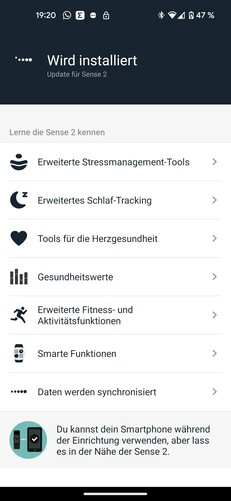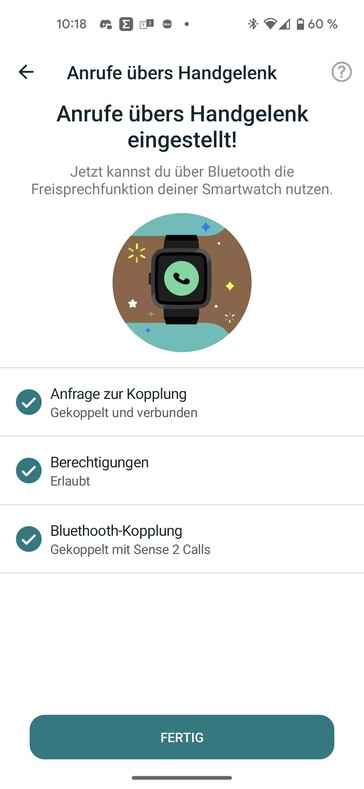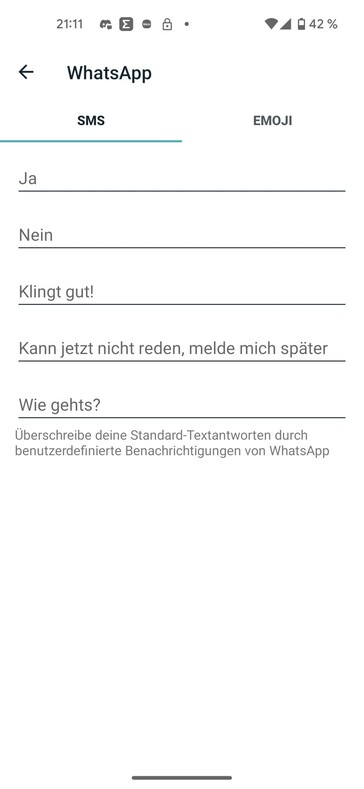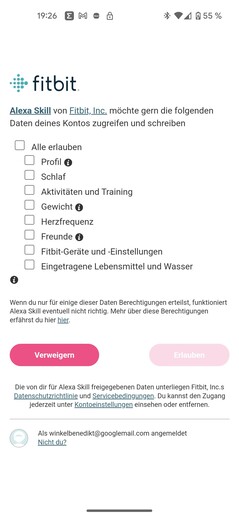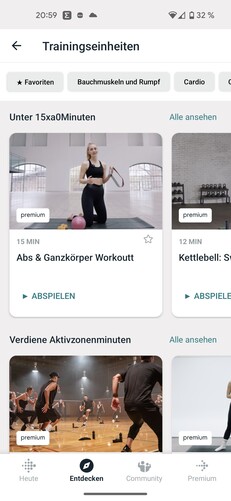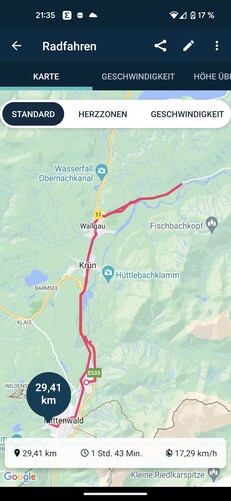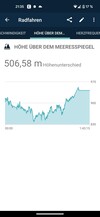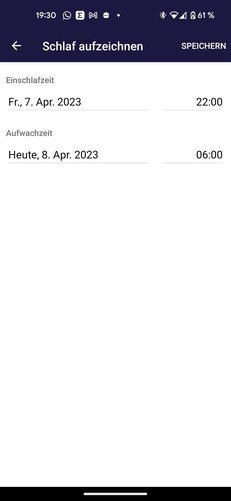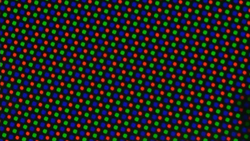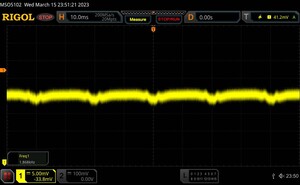Fitbit Sense 2 Smartwatch review - Automatic activity recording
Fitbit promotes the Sense 2 as their most advanced health and fitness smartwatch. Externally, the Sense 2 is very similar to the Sense 1, which is still available. Fitbit offers the device in three different color variants: Graphite case with a gray band, Platinum case with a white band, and Gold case with a blue band. The test device is gray. Buyers get Fitbit Premium for free for six months. The Sense 2 costs 300 Euros (~$326), and there are no different versions or an LTE option.
Case and features - Fitbit supplies aluminum
The case of the Fitbit Sense is square and made of aluminum. A speaker is located on the right side. Two microphones and a button are on the left. The button sits without play and has a good pressure point. The familiar sensors of a smartwatch are on the underside. Fitbit also installs sensors on the upper side between the display and the bezel. The smartwatch is IPX8 certified and should be waterproof up to 50 meters (~164 feet) according to the manufacturer.
The strap is made of plastic, is 24 millimeters (~0.95 in) wide and can be changed very easily without tools. However, it is not a standard clasp. Fitbit offers various wristbands in leather, vegan leather or knit with different closures in its own store.
While the aluminum frame, display and straps survived the test without problems, the underside shows clear scratch marks after two weeks. Fitbit includes two straps in different sizes with the Sense 2. The watch weighs 26 grams (~0.9 oz) without the band, and 39 grams (~1.4 oz) with the smaller standard band.
Setup and operation - Beautiful tutorials for the Sense 2
The Sense 2's packaging deserves special praise. When the outermost cover is slid off, the inner box can be opened and clearly presents all components.
The Fitbit app, which is available for Android and iOS, has to be installed before the Sense 2 can be used. The smartwatch is set up via the app, all collected information is also displayed in the program, and settings can be changed there.
The setup is done quickly. Especially nice are short tutorials and videos that visualize the functions of the watch and the structure of the software. Missing permissions are highlighted in color, and the settings can be changed directly from the app.
The Fitbit app is divided into five categories: Today, Discover, Community, Premium and Account. The first four sections are easy to find at the bottom of the display. Behind "Discover," not only are workouts and mindfulness exercises listed, but also stats and - somewhat hidden - apps and watch faces. Buyers of the Sense 2 get the premium version for free for six months, after which a subscription is due. The additional features include a daily shape index, an extended sleep analysis, a health report, mindfulness exercises, video workouts and special watch faces.
The watch settings are quite hidden in the software. There, the user can adjust settings for calls, notifications of messages or irregular heart rates and step goals. In addition, the arrangement of apps and tiles can be adjusted there. Individual app settings are also found here, for example for the voice assistant, Google Wallet for mobile payments or Google Maps for navigation.
Further settings, for example, for the always-on display, display brightness or setting an alarm, are only possible on the watch itself, but not on the smartphone. Overall, the smartwatch offers basic settings, but they are limited compared to other manufacturers. For example, there is an always-on display, but it can only be activated or deactivated; there is no time control or smart option. The sleep mode automatically influences the AoD, but this is not adjustable. The display's brightness can also be adjusted in three steps, but the user cannot turn the brightness sensor on or off.
The Fitbit Sense 2 has a function button on the left. A short press opens the app overview, a long press can open an app, and it is the voice assistant in the factory settings. Swiping sideways leads through the tiles. A swipe from top to bottom opens the short menu, swiping from bottom to top opens the message overview.
The positioning of the sensors around the display is unfortunate. They are needed for the EDA scan, for example, which is supposed to measure the stress level. The watch prompts to cover the display with the hand and thus touch the sensors. However, the display is completely covered and further instructions cannot be seen or it is not possible to see whether the measurement is running or whether there was a malfunction.
Telephony and notifications - Sense 2 has a phone function
The Fitbit Sense 2 has microphones and a speaker, and telephony is possible when it is paired with a smartphone via Bluetooth. Incoming calls are reliably displayed on the smartwatch. If the call is accepted directly at the wrist, however, it takes a few seconds until the connection is established - the caller has to be correspondingly persistent.
Once the connection is successful, the voice quality is okay. However, the speaker of the Sense 2 could be louder. It is sometimes difficult to understand the other party in a noisy environment when the watch is not held to the ear. Starting calls via the smartwatch or accessing contacts is not possible.
The smartwatch reliably displays incoming messages in the test. It can be individually selected which apps are allowed to send notifications to the watch. The smartwatch lists the messages chronologically in the notification menu.
The Sense 2 can display many emojis, although not all. However, it does not display pictures. Replies are possible via voice input or via a pre-written short answer. It is great that these responses can be customized for each app. In addition, it is possible to select whether the "read status" should change directly under the message on the watch.
Voice assistant - Fitbit (still) relies on Alexa
Although Fitbit now belongs to Google or Alphabet, the manufacturer relies on Amazon's Alexa for the voice assistant. An Amazon account has to be registered in the Fitbit app to access the voice assistant.
Alexa always has to be activated via the menu or a short command - answers on demand are not possible. The voice recognition is convincing in the test. Answers are given via the speaker as well as visualized on the display. The sound of the assistant is a bit tinny.
Health and fitness - premium subscribers get videos
The fitness functions run via the Fitbit app, just like the settings. Fitbit provides a total of over 40 different workout modes. Further settings are possible for the respective workouts. For example, a target can be defined, such as a certain distance for cycling or a time for jogging. In addition, the screen layout can be adjusted depending on the sport.
The smartwatch can automatically recognize some sports, such as jogging, walking or cycling. The recognition works reliably in the test, and distances can be recorded if desired. However, the Sense 2 does not provide intermediate statuses, such as the speed over the last kilometer or the average heart rate, neither as a voice announcement nor as information on the display.
A daily shape index is supposed to help the wearer recognize the body's condition and adjust the intensity of the workout accordingly. The app also offers various video workouts - at least in the premium version. The range of offerings extends from training with weights to yoga and stretching. Running courses are not offered, however, and all training videos must be viewed on the smartphone.
The collected data can be synchronized with Google Fit.
Activity Objectives
Activity goals are displayed very prominently both on the watch in the form of a tile and in the Fitbit app in the "Today" section. Fitbit breaks down the display into zone minutes - the time that is relevant for training - steps, floors, kilometers and calories burned. On the one hand, the software displays numbers, and on the other hand, a circle is displayed for each category, which fills up successively. There are also pop-up messages when goals are met and badges for new records, such as a certain number of floors completed per day. The goals can be set in the app.
The smartwatch also provides information about stress levels, daily form, and workouts completed per week.
Heart rate, heart rhythm and blood oxygen saturation
The Fitbit Sense 2 can measure heart rate, heart rate variability, respiration rate, skin temperature and oxygen saturation. To better classify the readings, we compare them with those of a reference device.
To measure the heart rate, we took the Sense 2 along with a Polar H10 chest strap on a bike lap. Both devices report very similar values for the resting heart rate and only indicate a difference of one beat per minute, which corresponds to a deviation of 1.3 percent.
We took three measurements for the power pulse. While there are almost identical results between the devices in two measurements, the deviation is significantly larger in one measurement. The average of three measurements results in a difference of 2.9 percent.
In the other categories, we have the problem that the smartwatch measures the values continuously, but the measurement cannot be triggered manually. For example, the smartwatch cannot measure blood oxygen at a certain point in time.
Sleep tracking - Sense 2 comes without a smart alarm clock
The Fitbit Sense 2 offers extensive sleep tracking. For each night, the time slept as well as the time in deep or REM sleep is indicated. The smartwatch also indicates how restful the sleep was, which is made possible by measuring the heart rate during sleep. The values are displayed as numbers and as a diagram.
All values are only displayed in the smartphone app. The smartwatch itself only reveals information about the past night. The watch reliably detected sleep and wake phases in the test. Unfortunately, the collected data is not used for a smart alarm function.
The times can be specified for individual days, weeks, months, quarters and years. In addition, the user can create a sleep schedule that can be adjusted to different days of the week.
Fitbit Premium users can also view a sleep index, which indicates the overall quality of sleep. In addition, an individual sleep profile is created and tips for better sleep are given. Furthermore, the Fitbit app offers music and meditations to help fall asleep.
Training recording - The Sense 2 offers automatic training recognition
Workouts are started via the training menu. The Sense 2 directly displays the three most recently used sports; you have to scroll for everything else. You can choose whether the smartwatch traces the route via GNSS for each sport. The recorded workouts can be accessed via the Fitbit app. The route can be provided with additional information on a map, for example, which section was run in which heart zone or at what speed.
The smartwatch also provides information on altitude meters, calories burned and effects on the daily statistics. The automatic training detection functioned reliably in the test.
GPS and navigation - Google Maps is on board
The smartwatch supports satellite connections via GPS and GLONASS. The connection was usually established quickly and was stable in the test. There were no connection interruptions during the test period. The training routes can be exported as TCX files. Importing routes and completing saved routes is not possible.
To check the accuracy of the measurement, we took the Sense 2 on a bike tour together with a Garmin Venu 2. Comparing the satellite images, we noticed that the Sense 2 does not measure radii accurately, which results in a deviation of the total distance.
It is positive that Fitbit offers Google Maps integration. If a route is started on the smartphone, it is automatically displayed on the smartwatch as well. The distance to the next change of direction is indicated there, as well as the time until reaching the destination. Arrows help with orientation. It is not possible to start the navigation from the watch. The route is also not saved on the smartwatch, which must always remain connected to the smartphone via Bluetooth.
Display - Fitbit installs an AMOLED panel
Fitbit installs a 1.58-inch AMOLED display in the Sense 2. The panel has an automatic brightness control and can also be adjusted in three levels: dimmed, normal and maximum. It was not possible to measure the maximum brightness in the test. Fitbit relies on bright text in front of a black background - the display is easy to recognize even in full sunlight.
The implementation of the always-on display, which can be customized in style, is successful. When the sleep mode is activated, the software suspends the AoD for the corresponding time. However, it is not possible to control the display's time.
The wearer can, however, determine how the display should be woken up, for example by turning the wrist, touching the display or pressing the button. The lift detection does not work 100 percent reliably in the test, though, and it should be a bit faster. We measured PWM with a high frequency of 1868 Hz in the test.
Screen Flickering / PWM (Pulse-Width Modulation)
| Screen flickering / PWM detected | 1868 Hz | ||
The display backlight flickers at 1868 Hz (worst case, e.g., utilizing PWM) . The frequency of 1868 Hz is quite high, so most users sensitive to PWM should not notice any flickering. In comparison: 53 % of all tested devices do not use PWM to dim the display. If PWM was detected, an average of 8091 (minimum: 5 - maximum: 343500) Hz was measured. | |||
Performance and runtime - Fitbit UI with jerks
Fitbit unfortunately does not disclose any information about the SiP installed in the Sense 2. A browser cannot be installed, so benchmark measurements are not possible. The smartwatch runs stably in everyday use. However, a quick lateral swipe through the tiles leads to significant stutters. Scrolling through lists is also not successful without short delays. However, there were no crashes in the test.
The manufacturer has installed 4 GB of internal storage. This can be used for a few apps and watch faces. Routes or music cannot be stored on the watch.
Battery life - Sense 2 manages at least 4 days
Fitbit promises a battery life of more than six days for the Sense 2. If all measurements are activated and the smartwatch is worn around the clock, including automatic training detection, the Sense 2 lasts exactly six days. However, without extensive workouts and with the always-on display disabled. If the AoD is enabled with otherwise the same settings, the lights go out after just under four days.
The manufacturer also advertises a fast charging function. The Sense 2 is charged from 0 to 99 percent after 85 minutes on a 24-watt power supply. Another 10 minutes of charging are required for the last percent. The smartwatch charges from 0 to 80 percent in one hour. The battery is quite small with only 162 mAh.
The included charging pad, which holds magnetically to the back of the watch, is necessary for charging. The cable is quite short at around 40 centimeters (~16 in). Wireless charging is not supported by the Sense 2. The AoD is not automatically disabled during charging. The Sense 2 automatically switches to energy-saving mode at 15 percent remaining charge. Then some functions of the smartwatch are restricted. The energy-saving mode cannot be deactivated manually.
Pros
Cons
Verdict - Fitbit Sense 2 fails to stand out from the crowd
Fitbit delivers a convincing smartwatch package with the Sense 2. The build quality is good, and the wearing comfort is high thanks to the low weight. The accurate automatic recording is particularly pleasing during training. The GPS connection is stable, but could be more accurate. The route export is well done, but there is no route import like Samsung Galaxy Watch5, Huawei Watch GT3 Pro or Amazfit GTR4.
However, the integration of Google services like Google Maps and Google Wallet is well done. Navigation and payment are possible without problems when the paired smartphone is nearby. The Pixel Watch, which was developed in cooperation with Fitbit and is in the same price range, offers even more apps and Google integration.
The display, software, operating speed and battery life are okay, but not quite up there. The software lacks a music player - neither can music be stored locally, nor is a streaming service available as an app.
It is noticeable that the software works, but does not give the user much freedom. Those who give the smartwatch a free hand will like the Sense 2. However, those who want to define a lot themselves should look for another model.
The Sense 2 convinces with reliable notifications and incoming calls in everyday use. It is also possible to make calls with the smartwatch, but the operating speed leaves a lot to be desired.
Overall, the Sense 2 offers a well-rounded feature set, with limitations in customizability. However, it cannot stand out from the competition in any discipline. In addition, some Fitbit Premium features are subject to subscription fees after the test period.
Price and availability
Fitbit sells the Sense 2 in its own online shop, the RRP is 300 Euros (~$326). But other retailers like Amazon or Cyberport also have the smartwatch on offer.
Transparency
The selection of devices to be reviewed is made by our editorial team. The test sample was provided to the author as a loan by the manufacturer or retailer for the purpose of this review. The lender had no influence on this review, nor did the manufacturer receive a copy of this review before publication. There was no obligation to publish this review. As an independent media company, Notebookcheck is not subjected to the authority of manufacturers, retailers or publishers.
This is how Notebookcheck is testing
Every year, Notebookcheck independently reviews hundreds of laptops and smartphones using standardized procedures to ensure that all results are comparable. We have continuously developed our test methods for around 20 years and set industry standards in the process. In our test labs, high-quality measuring equipment is utilized by experienced technicians and editors. These tests involve a multi-stage validation process. Our complex rating system is based on hundreds of well-founded measurements and benchmarks, which maintains objectivity. Further information on our test methods can be found here.