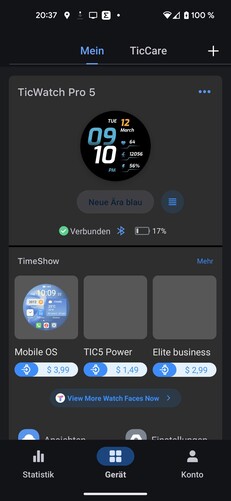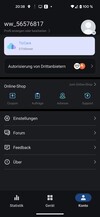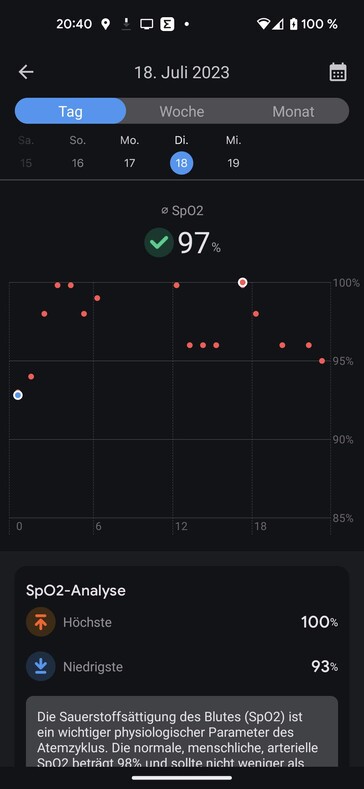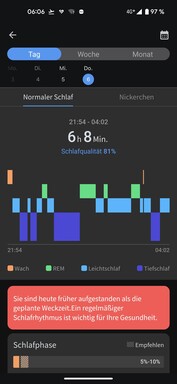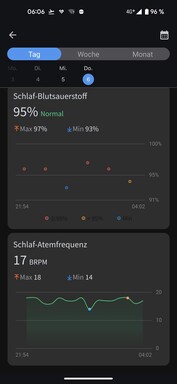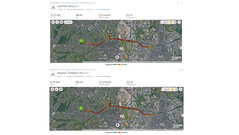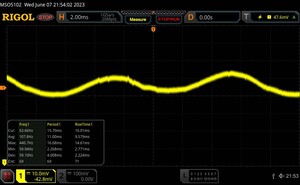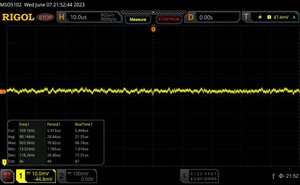Mobvoi TicWatch Pro 5 Smartwatch Review: Does a lot and lasts just as long
Mobvoi presents the TicWatch Pro 5, its latest smartwatch top model and the successor of the popular TicWatch Pro 3 GPS. In reality, this is the fourth generation of the WearOS watch. The number four has been omitted as it is considered to be an unlucky number in Chinese tradition. Also, the GPS suffix in the name has been dropped.
The manufacturer currently only offers the smartwatch in one color — Obsidian Black. Black silicone straps are also installed ex-works. However, Mobvoi still offers bands in other colors. Unlike the TicWatch Pro 3, there is currently no LTE version of the Pro 5. The MSRP of the smartwatch is €360.
The TicWatch Pro 5 is only compatible with Android devices; iOS devices are not supported.
Case and features: TicWatch Pro 5 with aluminum, stainless steel, and Gorilla Glass
Mobvoi uses a mix of different materials for the casing of the TicWatch Pro 5. The case is largely made of a matte 7000-series aluminum. The bezel is non-rotating, has a fine structure, is glossy, and made of stainless steel. On the underside, the manufacturer relies on fiberglass-reinforced nylon. The display is protected by Corning Gorilla Glass. The manufacturer does not provide further details about the Gorilla Glass version, but a coating against fingerprints is supposed to have been applied.
Mobvoi changes the layout of the keys compared to the predecessor. There is a centrally placed, rotatable and pressable crown on the right side, which is highlighted by a red ring in terms of color. Above it, a flat button is inserted into the case. Both buttons have a good pressure point and sit well in the casing without wobbling. Overall, the build quality and choice of materials are pleasing. We did not discover any scratches on the smartwatch during the test period.
The manufacturer has placed a microphone in the same row as the buttons further down. The left side offers room for a speaker. The sensors for measuring health values and metal pins for the charger are located on the underside.
The TicWatch Pro 5 weighs 64 g with the band, and 45 g without. The band complies with the 24-mm standard and can be replaced without tools. Mobvoi states that the TicWatch Pro 5 is suitable for open water swimming. The manufacturer specifies the water resistance as 5 ATM, and the smartwatch is also supposed to partly comply with the military standard 810H.
Because the TicWatch Pro 5 runs WearOS, it has access to the Google Play Store. Although the app selection is limited compared to smartphones, it is much more extensive than other manufacturers outside the WearOS universe — apart from Apple, of course.
Well-known Google apps like Google Maps, Google Home, or Google Wallet are already preloaded, but other well-known apps can also be installed on the watch, such as Spotify, Komoot or even Microsoft Outlook. It is surprising that Google still does not offer its own browser for smartwatches. Thanks to NFC and Google Wallet, the smartwatch can also be used for mobile payments, provided a smartphone is paired.
Setup and operation: Requires the Mobvoi Health App
When the Mobvoi TicWatch Pro 5 is switched on for the first time, a pop-up appears on a nearby Android smartphone. This makes it possible to download the Mobvoi Health app from the Play Store. This software is necessary to set up the smartwatch, and all health and training data is also collected there.
Once the Health app is installed, it guides you through the setup in a few steps. A Mobvoi account has to be created for this, and a Google account can also be transferred to the smartwatch. The user is then logged in to the Google apps right away. After granting important permissions, such as access to contacts, messages, and calls, the smartwatch is ready for use.
The app is divided into three sections: Statistics, Device, and Account. In Statistics, the training and health data is listed. Under Device, there is access to the Mobvoi watch face store —some watch faces are free, others require a fee. In addition, the watch tiles can be customized in content and order there.
Finally, settings on the watch are possible via app, for example, which apps are allowed to send notifications, but also which calendars are synchronized or how long the display lights up. However, the settings on the smartwatch itself are more extensive than via the smartphone app.
The account provides access to the Mobvoi profile, the forum, and the option to link third-party accounts like Google Fit or Strava.
The TicWatch Pro 5 is operated via the 1.43-inch capacitive touchscreen, a button and a rotating and pressable crown. Pressing the crown opens the app menu from the watchface, which is displayed as a list ex-factory. Turning the crown allows scrolling through menus. Pressing it again takes you back to the home screen. A long press on the crown opens the voice assistant in the factory settings.
The button above the crown opens an overview of the eight most recently opened apps and menus; this quick access works in every view. A swipe up from the bottom opens the notification menu, a swipe down from the top opens the short menu with access to Google Wallet, the flashlight, screen brightness, flight mode and movie mode.
Side swipes take you through the tiles in both directions. The factory settings include activity values, pulse data, blood oxygen saturation, contacts, calendar, Google Maps and weather. Pressing the respective tile opens the corresponding submenu. The content and order of the tiles can be customized on the smartwatch itself as well as in the Health app.
Telephony and notifications: WhatsApp on the TicWatch Pro 5
The TicWatch Pro 5 has a microphone and a speaker. The essential hardware for phone calls is thus present. However, the smartwatch always needs a Bluetooth connection to the paired smartphone as it cannot use its own SIM card.
The phone app offers most features you would expect. The smartwatch displays call lists, favorites, but also all contacts of the smartphone. Additional numbers can be dialed via a dialpad, and there is quick access to the mailbox.
The voice quality is alright for everyone in the call. The smartwatch's speaker gets loud enough, you do not necessarily have to hold it close to your ear. However, the other party has slight background noise, so the suppression of background noise could have been much better. That being said, the TicWatch Pro 5 is perfectly suitable for short phone calls.
Notifications are well-implemented as well. The TicWatch displays messages sorted by apps. The smartwatch also displays emojis and even pictures, which hardly any competitor can do. Replies are possible via voice input or the virtual keyboard on the watch. Typing is surprisingly good with few incorrect inputs.
We used the new WhatsApp smartwatch app in the test. The TicWatch Pro 5 can access the complete chat history of the smartphone and reply to them after they have been enabled on the smartphone. For the first time, the smartwatch can even play back voice messages from WhattsApp. Sending voice messages is also possible and worked flawlessly in the test. The "read" status is synchronized. Only the creation of new chats is not possible via the smartwatch.
Voice assistant: Mobvoi does not install one ex-works
There is a surprise when it comes to the voice assistant — Google Assistant cannot be installed on the TicWatch Pro 5, and it cannot be found in the Play Store. In fact, no voice assistant is installed ex-works. However, Amazon's Alexa can be downloaded via the Play Store and installed without any problems.
After entering the Amazon account on the smartphone, Alexa can be started by selecting the app or by pressing the crown for a long time. However, it is not possible to start the device by voice. Voice commands are recognized reliably and processed quickly. The answers are given both visually on the display and audibly via the speaker. The model's voice quality is significantly better than that of the Amazfit GTR 4.
Health and fitness: TicWatch Pro 5 also measures stress levels
All measurement results of the smartwatch are compiled in the Mobvoi Health app. The TicWatch Pro 5 provides information about heart rate, blood oxygen saturation, and stress level. The respective values can be monitored over the course of a day and also for a week or a month.
The smartwatch not only indicates the lowest and highest heart rates of the day, but also sounds an alarm in case of atrial fibrillation, premature heartbeat (cardiac arrhythmia), and too slow or too fast rates at rest.
In the case of blood oxygen saturation, the smartwatch not only gives the values of the individual measurements of the day, but also an average value. This is also evaluated. The TicWatch Pro 5 only provides a value for VO2Max after training sessions.
The stress value is indicated in four different zones — Relaxed, Low Stress, Medium Stress, and High Stress. The watch assigns the measurements to the zones and provides an overview of what percentage of the day was spent in which zone. To lower the stress level, breathing exercises are possible with the smartwatch. At the end of the exercise, the TicWatch indicates by how many points the stress value has fallen and how high the pulse is.
Activity Objectives: Mobvoi with Circles and Badges
Mobvoi provides a quick overview of the completed steps, exercise time, and active hours both in the app and on the smartwatch itself. In the overview, all three values are displayed as increasing bars that form a circle. Clicking on the overview opens the submenu with even more details on both devices.
The respective values are assigned to individual hours of the day on a timeline. The software also provides information about the distance covered in kilometers, calories burned, and steps climbed. These are also converted into floors and meters. The values can again be output for individual days, weeks, and months.
The Mobvoi app also offers a badge center. In it, a weekly target for the training time is specified. If the goal is reached, the software issues a badge. The personal goals can only be adjusted on the smartwatch itself but not in the app.
Heart rate, heart rhythm, and blood oxygen saturation
In order to better classify the measured values of the TicWatch Pro 5, we compare them with readings from reference devices. For the heart rate measurement, we took the TicWatch Pro 5 on a bike tour together with a Polar H10 chest strap.
For the resting heart rate, the values of the devices only differ by one beat per minute. We measure the power pulse at three points in time. The values are very similar in two out of three measurements, and the deviation is larger in one measurement. On average, the smartwatches' values deviate by 3.58 percent, and the TicWatch's readings are lower in each case.
When measuring blood oxygen saturation, a Braun Pulse Oximeter 1 serves as the reference device. On average from three measurements, the deviation of the TicWatch Pro 5 is 2.78 percent. The Mobvoi smartwatch's readings are higher than those of the reference device in this category.
Overall, the TicWatch Pro 5's readings are convincing and can also be used for workouts and health monitoring.
Sleep tracking: TicWatch Pro 5 measures a lot during sleep
Mobvoi offers extensive sleep tracking with the TicWatch Pro 5. Sleep is divided into different phases, such as light, deep, and REM sleep. The smartwatch also reliably detects waking phases in the test.
The software graphically displays the sleep phases on a timeline of the night. It also indicates the time per sleep phase and the phase's share of total sleep. The TicWatch evaluates the total sleep with a percentage and compares the value with that of other users.
The software also performs a comparison of the data with that of the previous night. The focus is on sleep duration, time spent getting up and bedtime. These values should be as constant as possible to ensure a restful sleep.
In addition, the Health app also provides information about the heart rate, blood oxygen, breathing rate, and skin temperature during sleep. Independent of night values, the smartwatch can record additional naps with its own values. Unfortunately, Mobvoi does not use the collected data to offer a smart alarm clock.
Training recording: TicWatch Pro 5 provides pulse values at a glance
The TicWatch Pro 5 can track over 100 different sports. Goals can also be set for individual sports, such as reaching a distance, a training time or burning a certain number of calories.
The power-saving display remains active during the workout. A special feature is that Mobvoi uses the different possible colors of the backlight to indicate the current heart rate zone. Depending on the zone, the watch lights up blue, green, yellow, orange or red, giving a quick insight into the current heart rate. It also displays important info like workout duration, time, and steps taken.
If more info is needed, touching the display takes you to the workout overview. Depending on the sport, the smartwatch provides extensive information on different screens about individual parameters such as distance, average heart rate, average speed, and calories burned.
The data can be viewed in the Health app after the end of the workout. After a walk, the values for speed, stride frequency, stride length and the times for one kilometer are displayed. In addition, the times for each heart rate zone are given and the completed distance is plotted on a map. After the workout, the software also gives the VO2Max value and suggests a recovery time without training.
The TicWatch 5 Pro can also automatically detect running and walking, which works reliably in the test. After a few minutes in motion, the smartwatch asks whether the recording should be started. The elapsed time is automatically added up. The auto-pause function is also very good. A pause during training is detected just as quickly and reliably as the restart.
Training data can also be synchronized with the Mobvoi server. The "Sports and Health Data Platform" provides information about fitness and training data via a browser on any device.
GPS and Navigation: Google Maps on the TicWatch Pro 5
The TicWatch Pro 5 can connect to all common satellite systems. To test the accuracy of the measurement, we took the smartwatch on a bike tour together with the Garmin Venu 2. The comparison clearly shows that the Mobvoi recognizes the route, but the radii are not hit well in curves. However, both devices measure the route's length almost equally.
Thanks to WearOS, the TicWatch Pro 5 comes with Google Maps ex-works. Destinations can also be selected directly from the watch. The smartwatch can display the navigation both with arrows and as a map. The TicWatch draws attention to itself before intersections via vibration or voice announcement. However, a paired smartphone is always necessary for navigation due to the missing SIM card.
Display: Dual-display on the TicWatch Pro 5
As in previous models, Mobvoi relies on two displays in the smartwatch that are installed on top of each other. The manufacturer relies on a 1.43-inch AMOLED panel with a resolution of 326 ppi for the main display. Due to the design, the black levels are perfect and the contrasts are crisp. The screen is even convincing when displaying pictures or websites.
The panel's maximum brightness is okay. We measured 472 cd/m² with the brightness sensor disabled. Unfortunately, a measurement with the sensor enabled was not possible. Usually, the maximum brightness is higher with the sensor enabled. In comparison, a Pixel Watch, a Huawei Watch 4 Pro or a Samsung Galaxy Watch5 Pro are significantly brighter.
The special feature of the TicWatch Pro 5 is its second display. It is monochrome and works with a backlight that can be customized in color. The display is very easy to read, even in bright sunlight, and also saves the smartwatch's battery because the panel is much more energy-efficient than the AMOLED display. Pressing the crown or touching the display makes the main display shine.
The always-on display is always enabled on the TicWatch Pro 5. The smartwatch only allows the user to choose whether the AMOLED or the power-saving display should be used. Overall, the setting options for the display are low. You can only select a time, how long the display stays active, and what happens when the wrist is turned. However, the motion detection works very well.
The always-on display cannot be timed, but it is deactivated in bedtime mode.
| Mobvoi TicWatch Pro 5 | Huawei Watch 4 Pro | Google Pixel Watch LTE | Samsung Galaxy Watch5 Pro | Amazfit GTR 4 | |
|---|---|---|---|---|---|
| Response Times | |||||
| PWM Frequency (Hz) | 108 | 72 | 60 | 119.4 | |
| Screen | 40% | 126% | 72% | -10% | |
| Brightness middle (cd/m²) | 472 | 660 40% | 1066 126% | 813 72% | 423 -10% |
| Black Level * (cd/m²) | |||||
| Total Average (Program / Settings) | 40% /
40% | 126% /
126% | 72% /
72% | -10% /
-10% |
* ... smaller is better
Screen Flickering / PWM (Pulse-Width Modulation)
| Screen flickering / PWM detected | 108 Hz | ||
The display backlight flickers at 108 Hz (worst case, e.g., utilizing PWM) . The frequency of 108 Hz is very low, so the flickering may cause eyestrain and headaches after extended use. In comparison: 53 % of all tested devices do not use PWM to dim the display. If PWM was detected, an average of 8108 (minimum: 5 - maximum: 343500) Hz was measured. | |||
Performance and run time: Mobvoi with current Snapdragon
Mobvoi installs the latest Snapdragon W5 Plus Gen 1 in the TicWatch Pro 5. However, the smartwatch does not always perform better in the benchmark measurements than the TicWatch Pro 3 GPS with the Snapdragon Wear 4100. The differences in the benchmarks are within a manageable range, but the predecessor performs better than the TicWatch Pro 5 in both the Sunspider and Kraken benchmarks.
Both Mobvoi watches leave the Pixel Watch and the Galaxy Watch5 Pro with Exynos processors clearly behind in all benchmark measurements. Mobvoi does not install a browser on the TicWatch Pro 5 by default, but an installation via the Play Store is possible without any problems.
A positive aspect is that Mobvoi provides the SiP with two GB of RAM and 32 GB of storage. The TicWatch Pro 5 convinces with a smooth UI in everyday use. Transitions are smooth, scrolling works without jerks and apps open quickly. The smartwatch's performance is convincing.
The storage can be used for installing additional apps. It is also possible to make music from streaming services available offline, for example for workouts without a smartphone.
| Octane V2 - Total Score | |
| Average Qualcomm Snapdragon W5+ Gen 1 (3710 - 4223, n=3) | |
| Mobvoi TicWatch Pro 5 (samsung browser 2.2.0) | |
| Mobvoi TicWatch Pro 3 GPS (Free Browser for Wear OS 0.8.40) | |
| Samsung Galaxy Watch5 Pro (Samsung Browser 1.2.) | |
| Google Pixel Watch LTE (Odd Browser 1.0.5) | |
| Sunspider - 1.0 Total Score | |
| Samsung Galaxy Watch5 Pro (Samsung Browser 1.2.) | |
| Google Pixel Watch LTE (Odd Browser 1.0.5) | |
| Mobvoi TicWatch Pro 5 (Samsung Browser 2.2.0) | |
| Mobvoi TicWatch Pro 3 GPS (Free Browser for Wear OS 0.8.40) | |
| Average Qualcomm Snapdragon W5+ Gen 1 (730 - 1252, n=3) | |
| Mozilla Kraken 1.1 - Total | |
| Google Pixel Watch LTE (Odd Browser 1.0.5) | |
| Samsung Galaxy Watch5 Pro (Samsung Browser 1.2.) | |
| Mobvoi TicWatch Pro 5 (samsung browser 2.2.0) | |
| Average Qualcomm Snapdragon W5+ Gen 1 (10786 - 10918, n=3) | |
| Mobvoi TicWatch Pro 3 GPS (Free Browser for Wear OS 0.8.40) | |
| Speedometer 2.0 - Result 2.0 | |
| Average Qualcomm Snapdragon W5+ Gen 1 (11 - 13.2, n=3) | |
| Mobvoi TicWatch Pro 5 (Samsung Browser 2.2.0) | |
* ... smaller is better
Battery life: Really good for WearOS
With two displays and a large, 628 mAh battery, Mobvoi wants to give the TicWatch Pro 5 good battery runtimes despite WearOS. The manufacturer talks about 80 hours of usage time, and we could confirm that in the test. When all measurements are active and the watch is worn 24 hours a day, we achieve a run time of 3.5 days. Extensive workouts or intensive app use reduces the run time accordingly.
If the power-saving display is not used, and if the AMOLED panel's always-on function is enabled, the TicWatch Pro 5 still lasts for about 2.5 days. That is a really good value for a WearOS smartwatch. Smartwatches with a proprietary operating system, such as the Huawei Watch 4 Pro or the Amazfit GTR 4, last longer, but also offer a smaller app selection. The Pixel Watch or the Galaxy Watch5 have to be charged every day.
Unfortunately, the TicWatch Pro 5 is not charged wirelessly, but via a charging cable with metal connectors. This holds magnetically to the bottom of the watch. With a 24 W power adapter (not included), the smartwatch charges from 0 to 70% in 30 minutes. That is even slightly faster than the factory specification. After one hour, 95 percent is reached and the TicWatch Pro 5 is fully charged in 72 minutes.
Pros
Cons
Verdict: TicWatch Pro 5 has no major weaknesses
The Mobvoi TicWatch Pro 5 offers a well-rounded overall package. It is particularly successful that the smartwatch with WearOS offers a wide range of functions and a comprehensive app selection and can still be worn for several days without interruption. This is possible even without using the second display.
The battery run time increases further with the second display without any restrictions because Mobvoi has the technology well under control. The readability of the panel also fits. In addition, the TicWatch measures pulse rate and blood oxygen saturation reliably. The satellite connection is usable, but it could have been more accurate.
Thanks to the new Snapdragon processor, the everyday performance is also good and numerous apps can be used smoothly. The smartwatch also offers enough storage space.
The TicWatch Pro 5 is an excellent all-rounder. It masters training and everyday life effortlessly.
Users of the TicWatch Pro 5 will only have to compromise on some special functions. There's no ECG measurement, blood pressure measurement, or return path navigation. We would also like to see an LTE model so that phone calls, payments, and navigation are possible without a paired smartphone.
If apps are less important, it is worth taking a look at the Huawei Watch 4 Pro that offers better battery life and a brighter display but is also much more expensive. WearOS and a similarly good battery life is offered by the Samsung Galaxy Watch5 Pro.
Price and availability
The smartwatch has an MSRP of €360 (~US$396). Mobvoi offers the TicWatch Pro 5 in its own online shop. Alternatively, other retailers such as Amazon US also have the smartwatch listed.
Transparency
The selection of devices to be reviewed is made by our editorial team. The test sample was provided to the author as a loan by the manufacturer or retailer for the purpose of this review. The lender had no influence on this review, nor did the manufacturer receive a copy of this review before publication. There was no obligation to publish this review. As an independent media company, Notebookcheck is not subjected to the authority of manufacturers, retailers or publishers.
This is how Notebookcheck is testing
Every year, Notebookcheck independently reviews hundreds of laptops and smartphones using standardized procedures to ensure that all results are comparable. We have continuously developed our test methods for around 20 years and set industry standards in the process. In our test labs, high-quality measuring equipment is utilized by experienced technicians and editors. These tests involve a multi-stage validation process. Our complex rating system is based on hundreds of well-founded measurements and benchmarks, which maintains objectivity. Further information on our test methods can be found here.