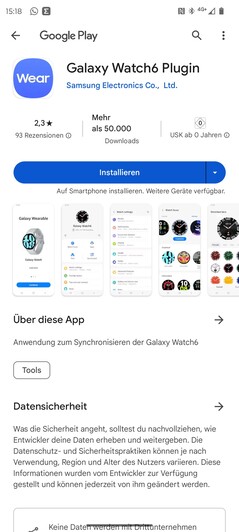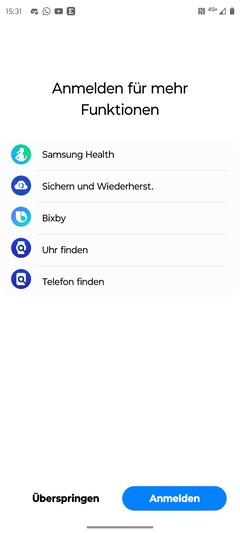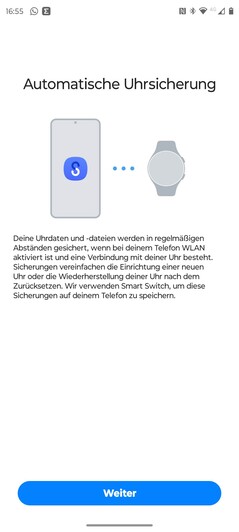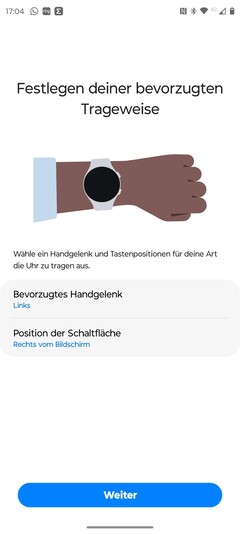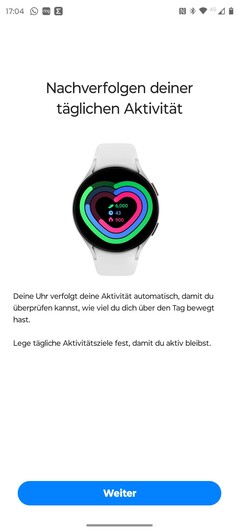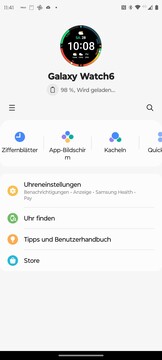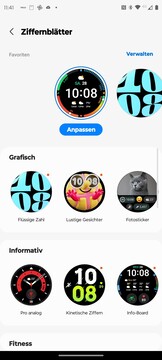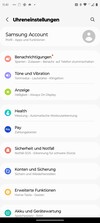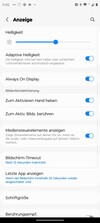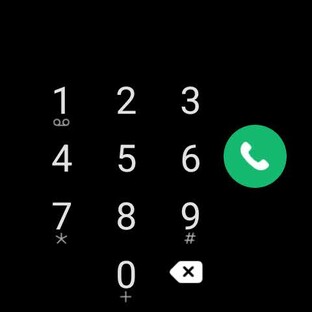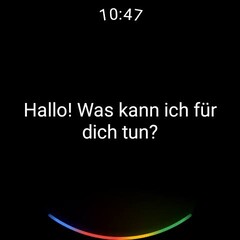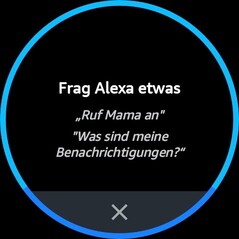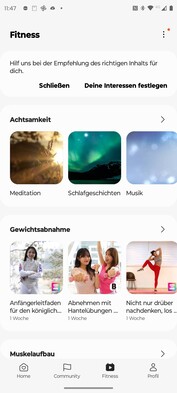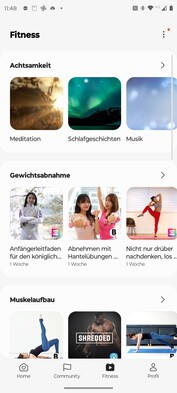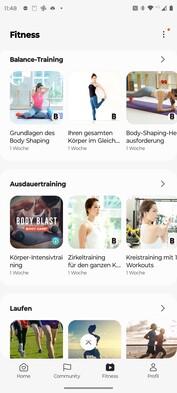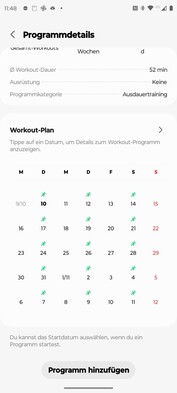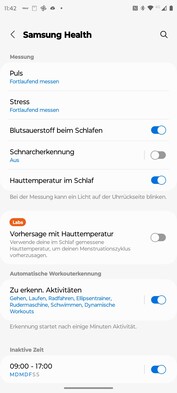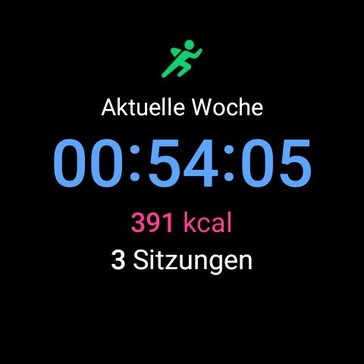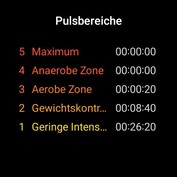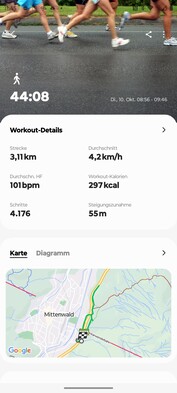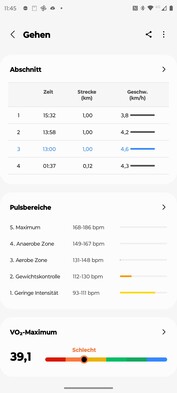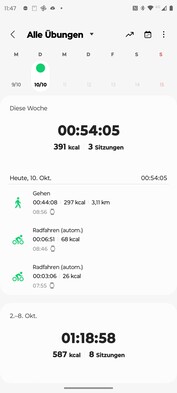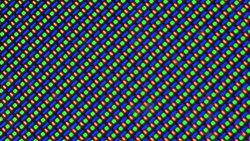Samsung Galaxy Watch6 44mm LTE Smartwatch in review - Now with exceptional brightness
Samsung has introduced a new version of its Galaxy Watches, called Galaxy Watch6. These models are offered in two sizes, with case diameters of 40 and 44 millimeters. The smaller model is available in gold and graphite, both featuring a dark grey strap. The 44-mm version is offered in graphite or silver, each paired with a light grey band.
LTE versions of the watch are offered in both sizes. Unlike a new Pro version, the company maintains the availability of the Galaxy Watch5 Pro and introduces the Galaxy Watch6 Classic. The Samsung store provides a diverse range of wristbands, catering to different sizes. The tested model is the 44mm LTE version in silver, priced at ~$422 USD. For budget-conscious buyers, the Galaxy Watch6 WiFi in 40mm is the most affordable option, priced at ~$338 USD.
Case and features – Galaxy Watch6 with thinner edges
The Samsung Galaxy Watch6 features an aluminum housing. Even in the silver version, a section of the body is black, creating a contrast with the silver exterior. The area between the metal parts and the band closure tends to accumulate dust. The display is protected by sapphire glass.
Samsung has made changes to the strap closure on the Galaxy Watch6. Instead of a hook on the spring bars, the manufacturer now uses a central button to change the bands, making it much easier to swap them. The smartwatch comes equipped with a sports band made of rubber, measuring 20 millimeters in width.
On the right side of the smartwatch, there are two buttons with a distinct pressure point, although the upper button seems somewhat loose. A microphone is positioned between the buttons, and there is another one on the upper strap connection. Additionally, a discreet loudspeaker is located on the left side.
Visually, the Galaxy Watch6 closely resembles its predecessor, the Galaxy Watch5, which itself bore a strong resemblance to the Galaxy Watch4. However, the display edges have been significantly narrowed. The Galaxy Watch6 is IP68-certified and, according to Samsung, meets parts of the military standard 810H. With the original sports band, the Galaxy Watch6 weighs 59 grams; without the band, it weighs 34 grams.
Setup and operation - Samsung remains with two apps
Samsung remains consistent by relying on at least two apps to enable the functions of the Galaxy Watch6. The Galaxy Wearable app is essential for the initial setup, while Samsung Health manages all fitness data. Once the Galaxy Wearable app is installed, the watch is instantly recognized. The smartphone app then downloads a corresponding plug-in for the smartwatch.
The software prompts users to link the watch to both a Samsung and a Google account. Linking to the Samsung account unlocks additional features, such as watch location tracking and creating backups. However, the Samsung Smart Switch must be installed for these functions. Following this, the app suggests various apps from the Google Play Store that can be installed on the smartwatch.
The app efficiently presents features and tutorials when accessed for the first time or during the initial setup, detailing all central functions and gestures.
The Galaxy Wearable app provides quick access to a variety of watch faces, all of which are free. Users can easily customize the arrangement of apps on the watch, the content and order of the tiles, and the buttons through the quick menu.
Moreover, the app grants access to watch settings, covering notifications based on specific apps, vibration strength, brightness, always-on display, and button functions. Additionally, settings for Samsung Wallet payment service, fall detection, managing personal music and pictures, sensor measurements, and eSIM functionality are available here.
Most of these settings, along with setting an alarm or adjusting individual app settings, can also be configured directly on the smartwatch. If needed, the corresponding menu on the smartphone can be accessed via the watch.
During testing, we attempted to set up and pair the Galaxy Watch6 with a Samsung Galaxy Tab S9, but this was not possible. The smartwatch can only be set up with a smartphone, not a tablet. We are currently awaiting a response from Samsung regarding this issue.
The Galaxy Watch6 offers multiple methods of operation, including two buttons on the frame, a 1.5-inch touchscreen, and gestures. The upper button, which is red on the sides and referred to as the home button by Samsung, serves as a central control. A single press always takes you back to the Watchface, while double taps and long presses open apps or activate specific functions. In the factory settings, the last-used app is automatically reopened.
However, the long press has limited functionality; it can only be used to select voice assistants or access the power-off menu. The bottom button is used to navigate back one step or open the overview of currently opened apps. It does not support additional functions, repeated presses, or long presses.
The Watch6 supports various gestures, such as accepting or rejecting phone calls and providing quick access to exercises. A swipe from top to bottom on the touchscreen reveals the quick menu, while a swipe from bottom to top accesses the app overview.
Swiping from left to right brings up notifications, organized by app. Swiping from right to left navigates through individual tiles, displaying default options like activity overview, workouts, sleep, body composition, weather, calendar, blood pressure, and ECG. Pressing a tile opens the corresponding submenu.
Unlike the Galaxy Watch6 Classic, the Galaxy Watch6 lacks a physical bezel. However, it features a digital bezel: swiping along the edge of the display allows users to scroll through menus.
Telephony and notifications - High score for the Galaxy Watch6
The Galaxy Watch6 is equipped with both speakers and microphones, making it capable of handling phone calls. In the LTE version, calls can be made even without a paired smartphone when the SIM card is activated.
Through the phone app, users can dial a number using the numeric keypad. Additionally, the smartwatch provides access to the entire phone book of the paired smartphone or the contacts saved in the Google account. The software also displays a call list.
The Watch6 excels in phone quality, reproducing the voice of the other party clearly and without background noise. However, the smartwatch's speaker could be a bit louder. Call quality remains consistent, whether using the internal eSIM or connecting via a paired smartphone.
Notifications pose no issues; the Samsung smartwatch reliably displays all incoming notifications categorized by app. Emojis and pictures are also shown on the Galaxy Watch6. The response options are extensive, including predefined quick answers, emojis, voice input, or a full-fledged keyboard. Despite the small display size, entering responses is smooth and trouble-free.
Thanks to WearOS, the Galaxy Watch6 includes an independent WhatsApp app. This allows users to receive and send voice messages, and it can also be used to compose new messages instead of just replying.
In the LTE version, the watch features an eSIM. The setup is primarily designed for multi-SIM. If a multi-SIM matching the SIM card in the paired smartphone is used, there are no issues. However, if a standalone SIM is to be set up in the smartwatch, constant error messages are displayed, indicating that the setup cannot be completed. Despite these error messages, the card functions properly during testing, allowing the smartwatch to make calls and receive data without a smartphone connection.
Voice assistant - Samsung offers a wide selection
The smartwatch comes with Samsung's native assistant, Bixby, installed by default. Users have the flexibility to install Google Assistant and Amazon Alexa via the Google Play Store. All three systems can be activated simultaneously, allowing users to choose based on their preferences.
Activation doesn't always require a button press; voice activation is possible, especially with Google Assistant. The responses from the assistants are displayed on the screen and can also be heard through the loudspeaker.
Health and fitness - Galaxy Watch6 with a large spectrum
The collected fitness data is consolidated within the Samsung Health app, where the Galaxy Watch6 automatically uploads the information after setup. The app is categorized into sections: Home, Community, Fitness, and Profile. The Home section functions as a dashboard, providing an overview of daily activity, workouts, food consumption, sleep patterns, pulse rate, stress levels, body composition, period tracker, water intake, and blood oxygen levels. Users are required to manually input data regarding food and water.
The tiles on the screen can be rearranged or removed as needed. Pressing a specific area opens the corresponding submenu. Synchronization with Google Fit is possible via Google Health Connect.
In the Community section, users can compare their training results with those of their friends. The Fitness section offers a wide range of video workouts, encompassing activities from mindfulness exercises and muscle building to endurance and running training. These offerings include content not only from Samsung but also from external providers like Blesslife, Keep, 300FIT, and others.
Within the Profile section, the app displays earned badges and provides a weekly summary of the average time spent on physical activity and sleep.
Activity Objectives - Samsung fills hearts
The smartwatch represents daily activity goals using circles, or more specifically, hearts. Samsung uses different colored hearts to represent daily steps, active time, and "activity calories." This display is available both in the Health app and directly on the watch. Both platforms also provide information about the distance covered and the total calories burned. Moreover, activities can be categorized and assigned to specific times of the day using a timeline.
For a more detailed analysis of steps taken, the app provides comprehensive information, including steps, distance covered, calories burned, and floors climbed. Users can also compare their average number of steps with other users as well as those in their own age group.
The Health app and the smartwatch, monitor the user's stress level and stress states throughout the day. Samsung uses a color scheme, ranging from green to yellow and orange to red, instead of a numerical scale. The software provides an hourly summary of stress levels. To help reduce stress, the watch suggests breathing exercises. VO2max data is displayed only after completed workouts.
Heart rate, heart rhythm and blood oxygen saturation - Samsung exclusive features
The Galaxy Watch6 offers pulse, blood oxygen saturation, ECG, and blood pressure measurements. However, Samsung imposes some limitations; ECG and blood pressure readings are only available when the smartwatch is paired with a Samsung device. Unlike the Huawei Watch D, the Galaxy Watch6 cannot measure blood pressure independently and requires regular calibration with a dedicated blood pressure monitor.
To assess the accuracy of the Galaxy Watch6 readings, we compared them with data from reference devices. For pulse measurements, we used a Polar H10 chest strap during a bike ride.
Regarding resting pulse, the deviation between devices was three beats per minute or 5.17 percent. We measured performance pulse at different times, with an average deviation of 1.21 percent. In each case, the smartwatch displayed higher values than the chest strap.
A Braun pulse oximeter 1 served as the reference device for blood oxygen saturation measurements. After three readings, the average deviation was 3.06 percent. The watch's readings fluctuated significantly more than those of the reference device, consistently showing lower values.
For blood pressure measurements, we used a Braun ExacFit 5 Connect as the reference device. The average deviation for systolic values was 2.84 percent, and for diastolic values, it was 1.21 percent over three measurements.
In summary, the Samsung Smartwatch provides useful health monitoring results. However, there are other smartwatches, such as the Huawei Watch D, that offer more precise measurements of pulse and blood oxygen saturation.
Sleep tracking - The smart alarm clock is the only feature missing from the Galaxy Watch6
The Samsung Galaxy Watch6 provides detailed sleep-tracking capabilities. The software offers a total sleep duration as well as individual sleep phase timings, distinguishing between REM sleep, light sleep, and deep sleep. Waking phases are accurately recognized, and these phases are graphically represented on a timeline.
Additionally, the Smartwatch can record skin temperature during sleep if desired. However, during the test, measuring blood oxygen levels at night was unsuccessful. The smartphone app includes additional parameters such as a weekly overview of nights slept through and a count of sleep cycles.
The app also provides estimated values for physical and mental recovery, expressed as a percentage. Total sleep quality is assessed with points ranging from 0 to 100. These values can be compared across weeks, months, and years.
The software allows users to create sleep logs and can even detect snoring if the smartphone remains paired and active. Samsung offers sleep coaching based on the user's sleep data. However, features like recording breathing during sleep (available in the Huawei Watch 4 Pro) and a smart alarm clock that considers sleep phases are absent in the Galaxy Watch6.
Training recording - Galaxy Watch6 tracks automatically
The Galaxy Watch6 offers diverse training records, capable of tracking 90 different types of sports. Users can set specific goals for each sport, such as duration, calorie consumption, or sets. Moreover, the training screen, displaying workout metrics, can be customized for individual sports. For certain activities like jogging, users can define a target heart rate window to optimize peak performance or facilitate optimal fat burning.
With its integrated satellite connection, the Smartwatch can record routes even without a smartphone, and saved routes can be revisited and completed during future training sessions. Depending on the sport type, the Galaxy Watch6 displays various fitness metrics. For walking, it shows steps taken, distance covered, and calories burned. Furthermore, it provides statistics on speed and pulse rate, with heart rate data being associated with specific phases of the activity.
The automatic training recognition feature is impressively efficient. The Watch6 promptly identifies activities like walking, running, and cycling, initiating data collection upon request. Movement is swiftly recognized without any delays. The smartwatch also adeptly detects pauses and resumes tracking after a break, ensuring seamless data capture. However, it's worth noting that automatic recording gathers less data compared to manually starting a training session.
GPS and navigation - Samsung Smartwatch with precise location
The smartwatch boasts an independent satellite connection and is compatible with all major satellite systems. During testing, the connection was swiftly established and remained stable. To assess the system's accuracy, we took the Galaxy Watch6 on a bike ride alongside the Garmin Venu 2.
The results from the Galaxy Watch6 were impressive. The route was accurately mapped, even through curves. Everyday navigation, such as with Google Maps, functioned seamlessly—this was possible even without a paired smartphone, thanks to the integrated eSIM.
The only drawback lies in the absence of return navigation, a feature currently offered only on the Galaxy Watch5 Pro. Completed routes can be exported as GPX files, with the exception of automatic recordings. Additionally, GPX files can be imported.
Display - Galaxy Watch6 with new peak brightness
The Galaxy Watch6 offers an impressive display. Thanks to its design, the 1.5-inch OLED panel delivers perfect black levels and outstanding contrasts. However, its most remarkable feature is its exceptional brightness. In this discipline, the Galaxy Watch6 and the Galaxy Watch6 Classic are in a league of their own.
With the sensor activated, we measured a maximum brightness of 1897 cd/m², which is more than double that of the Galaxy Watch5. In this discipline, the Galaxy Watch6 significantly outperforms other smartwatches such as the Google Pixel Watch or the Huawei Watch 4. Even with the sensor deactivated, the Samsung smartwatch still achieves a brightness of 582 nits.
During our measurements, we noticed a consistent screen flickering at a frequency of 60 Hz.
| Samsung Galaxy Watch6 44mm | Huawei Watch 4 Pro | Google Pixel Watch LTE | Samsung Galaxy Watch6 Classic | Samsung Galaxy Watch5 Pro | Samsung Galaxy Watch5 | Mobvoi TicWatch Pro 5 | |
|---|---|---|---|---|---|---|---|
| Response Times | |||||||
| PWM Frequency (Hz) | 60 | 72 | 60 | 60 | 60 | 108 | |
| Screen | -65% | -44% | 0% | -57% | -52% | -75% | |
| Brightness middle (cd/m²) | 1897 | 660 -65% | 1066 -44% | 1906 0% | 813 -57% | 920 -52% | 472 -75% |
| Black Level * (cd/m²) | |||||||
| Total Average (Program / Settings) | -65% /
-65% | -44% /
-44% | 0% /
0% | -57% /
-57% | -52% /
-52% | -75% /
-75% |
* ... smaller is better
Screen Flickering / PWM (Pulse-Width Modulation)
| Screen flickering / PWM detected | 60 Hz | ||
The display backlight flickers at 60 Hz (worst case, e.g., utilizing PWM) . The frequency of 60 Hz is very low, so the flickering may cause eyestrain and headaches after extended use. In comparison: 53 % of all tested devices do not use PWM to dim the display. If PWM was detected, an average of 8077 (minimum: 5 - maximum: 343500) Hz was measured. | |||
Performance and runtime - New Exynos, but still jerky
Samsung uses an Exynos W930 SiP in the Galaxy Watch6. This chip is being used in the new smartwatches for the first time. Benchmarks clearly demonstrate the increase in performance compared to the Exynos W920 in the Galaxy Watch5. The new generation can significantly outperform its predecessor as well as the Pixel Watch, which also uses an Exynos processor.
The Mobvoi TicWatch Pro 5 with the current Snapdragon W5+ Gen 1 performs even better in all benchmarks. Despite its strong benchmark performance, there are occasional jerks in the user interface during everyday use. Inputs are sometimes implemented with a slight delay, and there are occasional small pauses when quickly switching between tiles.
The Galaxy Watch6 is equipped with 2 GB of RAM. The device has 16 GB memory, of which about 7 GB is freely available. This space can be used for apps, local music, pictures, and GPS tracks. The extensive app selection via the Google Play Store is a positive aspect. Browsers can also be installed on the watch, and it is even possible to play YouTube videos.
| Octane V2 - Total Score | |
| Mobvoi TicWatch Pro 5 (samsung browser 2.2.0) | |
| Average Samsung Exynos W930 (2575 - 2587, n=2) | |
| Samsung Galaxy Watch6 44mm (Samsung Browser 3.0) | |
| Samsung Galaxy Watch5 (Samsung Browser 1.2.) | |
| Google Pixel Watch LTE (Odd Browser 1.0.5) | |
| Sunspider - 1.0 Total Score | |
| Google Pixel Watch LTE (Odd Browser 1.0.5) | |
| Samsung Galaxy Watch5 (Samsung Browser 1.2.) | |
| Samsung Galaxy Watch6 44mm (Samsung Browser 3.0) | |
| Average Samsung Exynos W930 (1444 - 1484, n=2) | |
| Mobvoi TicWatch Pro 5 (Samsung Browser 2.2.0) | |
| Mozilla Kraken 1.1 - Total | |
| Samsung Galaxy Watch5 (Samsung Browser 1.2.) | |
| Google Pixel Watch LTE (Odd Browser 1.0.5) | |
| Average Samsung Exynos W930 (14711 - 15698, n=2) | |
| Samsung Galaxy Watch6 44mm (Samsung Browser 3.0) | |
| Mobvoi TicWatch Pro 5 (samsung browser 2.2.0) | |
| Speedometer 2.0 - Result 2.0 | |
| Mobvoi TicWatch Pro 5 (Samsung Browser 2.2.0) | |
| Average Samsung Exynos W930 (8.4 - 8.7, n=2) | |
| Samsung Galaxy Watch6 44mm (Samsung Browser 3.0) | |
* ... smaller is better
Battery life - Galaxy Watch6 lasts at least one day
Battery life was one of our major criticisms of the Galaxy Watch5 last year. The battery capacity has increased minimally in the Galaxy Watch6, from 410 to 425 mAh, in the 44-millimeter version. If all the functions of the smartwatch are used, including continuous heart rate and blood oxygen measurement, and with the always-on display activated, the Galaxy Watch6 can operate for over 24 hours.
Typically, after an active day with automatic training recognition - without extensive workouts and without prolonged stand-alone times - and a night with sleep tracking, we have about 10 percent battery capacity left when we wake up. If the smartwatch is then charged during breakfast, it will last another 24 hours.
If the Always-on Display (AoD) is deactivated but all other functions remain active, the runtime is extended to 36 hours. These figures represent minimum values when all functions are used. Extending the runtime by not using certain functions is possible without any problems.
The Galaxy Watch6 can be charged wirelessly and supports the Qi standard. Samsung includes a corresponding charging pad, but there is no mains adapter. A complete charge from 0 to 100 percent takes 90 minutes.
Pros
Cons
Verdict - Samsung only does what is necessary
The Samsung Galaxy Watch6 is a highly equipped smartwatch that fulfills most expectations. Particularly in the LTE version, it impresses with numerous functions that work seamlessly even without a smartphone connection. Payments are convenient with NFC and various payment services, and the availability of apps on the Play Store, including music streaming options, adds to its appeal.
The watch's sports features are extensive, covering everything from a running coach to guided fitness programs through the smartphone app, along with automatic workout recognition. The GPS functionality works flawlessly, and managing notifications and phone calls is hassle-free.
It is a pity, however, it's disappointing that there are occasional lags in operation despite the new processor – a flaw that shouldn't exist in a flagship model. Samsung could also be more transparent about the smartwatch and the app's multi-SIM functionality. Additionally, the Galaxy Watch's design hasn't evolved much, retaining its appearance since the Galaxy Watch4 despite thinner edges.
While the Samsung Galaxy Watch6 offers a comprehensive package, it brings few innovations compared to its predecessor.
We're also frustrated by the limitations on certain features; ECG and blood pressure measurements are only possible when paired with a Samsung smartphone. The Galaxy Watch6 operates on the open WearOS 4 system, requiring the corresponding app to be installed on Samsung smartphones.
In terms of upgrades from its predecessor, the Galaxy Watch6 introduces minor changes. The significant improvement lies in the display's maximum brightness, which currently serves as its standout feature. If the ultra-bright display isn't a priority, consider exploring the more elegant Huawei Watch 4 Pro, which offers a similar range of functions. Alternatively, the Mobvoi TicWatch Pro 5, with its dual displays, provides extended battery life despite a comparable selection of apps.
Price and availability
The recommended retail price (RRP) of the test smartwatch is ~$350 USD. Samsung sells the Galaxy Watch6 in its own online shop. However, other retailers such as Amazon or Best Buy also have the smartwatch listed.
Transparency
The selection of devices to be reviewed is made by our editorial team. The test sample was provided to the author as a loan by the manufacturer or retailer for the purpose of this review. The lender had no influence on this review, nor did the manufacturer receive a copy of this review before publication. There was no obligation to publish this review. As an independent media company, Notebookcheck is not subjected to the authority of manufacturers, retailers or publishers.
This is how Notebookcheck is testing
Every year, Notebookcheck independently reviews hundreds of laptops and smartphones using standardized procedures to ensure that all results are comparable. We have continuously developed our test methods for around 20 years and set industry standards in the process. In our test labs, high-quality measuring equipment is utilized by experienced technicians and editors. These tests involve a multi-stage validation process. Our complex rating system is based on hundreds of well-founded measurements and benchmarks, which maintains objectivity. Further information on our test methods can be found here.