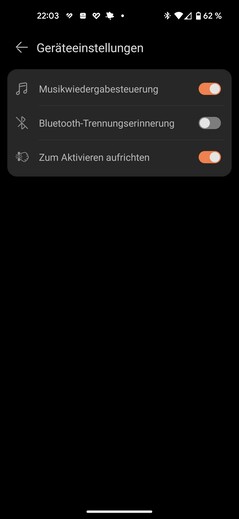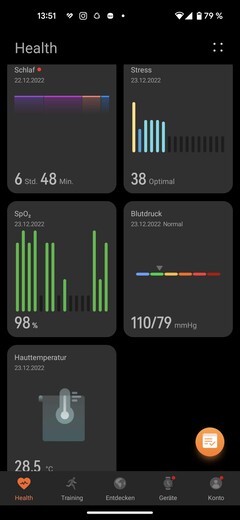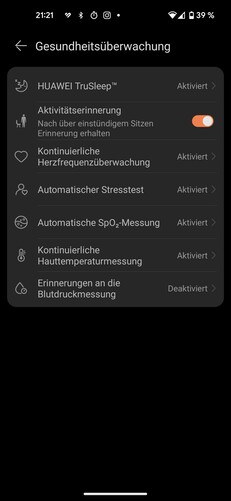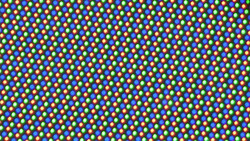Huawei Watch D smartwatch review - First calibration-free blood pressure measurement
The Huawei Watch D is a world-first watch that can measure blood pressure without the need for prior or regular calibration. Because the watch is the first of its kind, this function is always at the center.
The Huawei Watch D is only available in a variant with a gray case and black rubber strap. Huawei does not offer an LTE variant.
Housing and equipment - Watch D made of fiberglass-reinforced plastic
The Watch D's casing is rectangular and made of fiberglass-reinforced plastic. The glass above the display does not have any curvature. Two buttons are installed on the right and have a good pressure point. The lower button has a very good fit, whereas the upper one has a slight play.
A microphone is installed underneath the keys and on the opposite side. However, Watch D users will have to do without a speaker.
The band is 30 millimeters wide and has two layers. Huawei uses fluoroelastomer on the outside. The manufacturer uses a light fabric on the inside. The air chamber, which is needed for blood pressure measurement, is located between the two layers. The fabric is loose and can wrinkle depending on the wearing situation, which can lead to pressure points.
Huawei relies on a quick-release fastener on the wristband, which can be adjusted to the wrist's thickness with fine grids. The scope of delivery includes straps in two different sizes. The straps can be exchanged without tools. However, there are no other bands on the open market due to the special width and especially the pump function. Huawei itself also only offers one band.
The watch without the band weighs just under 41 grams - as promised by Huawei. With the band size L it is 91 grams.
Setup and Operation - Only with Huawei Health App
The Huawei Health app is central for setting up and operating the Huawei Watch D. However, the current version cannot be downloaded from the Google Play Store. Huawei offers the APK download but recommends installing it via its own app store, the app gallery. For this, the installation from unsafe sources has to be turned on in settings.
Once this step is done, the rest of the setup is quite simple. Updating the software is also done via the app gallery. The Health app has to be granted various permissions so that the watch can fully work - for example, sending notifications.
Unlike many other manufacturers, Huawei does not limit the smartwatch to one operating system or platform. The Watch D is compatible with both Android devices from Android 6.0 and iOS devices from version 12.
Settings of the smartwatch can be made both directly on the device and via the smartphone app. Huawei offers a variety of watchfaces via a store that is integrated into the Health app. Some of these are free of charge, others have to be paid for. Some of the watchfaces can be customized.
The tiles can be changed on the watch and via the app, and the always-on display also can be customized. Other settings are only possible on the smartwatch, such as the assignment of the lower function key or the strength of the vibration motor.
Unlike the Watch GT 3 Pro, Huawei does not include an app store in the Watch D. Thus, no other apps can be installed on the device.
The Health app is divided into five sections: Health, Training, Discover, Devices, and Account. The collected data is visualized in the Health section. Under Training, new workouts can be started and completed workouts can be viewed. Discover offers various training plans, but also challenges. Some of the offers are part of the paid Health+ program that requires a subscription. Huawei gives a three-months trial with the purchase of the Watch D.
In the Devices section, new devices can be assigned to the app, and the connection with the app is not limited to a smartwatch. The Account tab provides information about achieved successes, data, and training plans. Huawei also offers weekly and monthly reports here.
The Huawei Watch D is operated via the 1.64-inch touchscreen as well as via the two buttons on the right side. Pressing the upper button opens the overview of all programs on the watch, which is displayed as a list. In a menu or a program, pressing the button leads back to the watchface.
Pressing the lower button starts the blood pressure measurement in the factory settings. However, the function of the button can be changed in the settings. The selection of storable functions is large and includes all of the watch's programs.
A swipe from the top to the bottom opens the quick menu with access to the alarm clock, do not disturb mode, smartphone search function, and permanent display activation. The battery level and the connection to the smartphone are also displayed there.
A swipe from the bottom to the top opens the notification menu. There, messages from different apps and also single messages from chats are displayed as cards. A press on the message shows the full content and suggestions for replies.
A swipe from left to right leads to "Huawei Assistant today" with access to the voice assistant Celia - Emui required - an overview of the weather and access to the smartphone's media controls. It is also possible to control paired smart home devices, such as streaming sticks on the TV, via the smartwatch.
A swipe from right to the left leads to the individual cards with information from individual applications. The content and order of the cards can be customized both on the watch and in the smartphone app. In factory settings, the Watch D presents blood pressure measurements, pulse values, blood oxygen saturation, sleep information, moon phases, and an activity monitor. Swiping from the left edge to the right takes you back one step in all menus and programs.
The Health app offers two widgets that give info on steps walked, calories burned and distance covered in different designs. Pressing the widget opens the app.
Telephony and notifications - The Watch D lacks a loudspeaker
Huawei does not use a speaker with the Watch D. Thus, it is not possible to make calls with the watch. Incoming calls are displayed on the watch, but they can only be rejected. Accepting the call via smartwatch is not possible. The Watch D cannot establish its own connection to a Bluetooth headset.
The smartwatch reliably displays incoming notifications. You can select which programs are allowed to send notifications to the watch via the Health app. Messages from messengers are clearly displayed and can be tracked chronologically. However, the Huawei watch cannot display emojis or pictures.
The smartwatch offers only short replies. These can be customized in the Health app and the order can also be adjusted. Furthermore, emojis can be sent as an answer.
Voice assistant - Only with Huawei smartphones
Huawei relies on its own Celia assistant in the Watch D. It is activated in the default settings via a long press on the bottom button. Alternatively, a swipe from the left to the right on the home screen leads to the Huawei Assistant Today screen. Celia can be activated there, and the clock also provides information about the weather and the currently running media.
However, the virtual assistant only works with Huawei smartphones or devices running EMUI 10.1 or higher. Other apps like Amazon Alexa or Google Assistant cannot be installed. Voice output is not possible due to the missing speaker.
Health and fitness - Huawei convinces with accurate readings
The Huawei Health app not only controls the watch's settings but also collects all health data.
In the Health section, the app provides an overview of the collected data from the areas of heart measurement, sleep, stress, SpO2, blood pressure, healthy living, and training data. Steps taken, training time, distances covered, and calories burned are displayed centrally. Pressing the respective tile opens a submenu. The content and the order of the tiles can be customized.
The app also offers various fitness courses in different areas and levels of difficulty. The range extends from running courses to rope skipping, muscle building, and fat loss. Some of the offers are free, but a paid Huawei Health+ subscription is required for some courses.
In the Training tab, all completed workouts are listed and sorted by sport. All sports units with all measured values can be tracked there.
Activity Objectives
Huawei compiles various goals in one area and calls it Healthy Living. Regular getting up, stress and possibly completed breathing exercises, active minutes, completed steps, and regular going to bed are combined in one assessment.
The individual areas are displayed separately, but they also flow into an overall assessment of the day. Progress is also displayed graphically in different-sized circles and colors.
The Health app also compiles weekly and monthly reports in the Account section. Steps are listed there, as well as calories burned and training time. The values are compared with the values from other weeks or months.
Heart rate, heart rhythm, blood pressure and blood oxygen saturation
The Huawei Watch D measures a variety of body parameters, such as heart rate, heart rhythm, blood oxygen saturation, skin temperature, and blood pressure. In some areas, we compared the watch's values with those of reference devices. The results are very impressive overall.
For the heart rate measurement, we did a bike ride with the Watch D and a Polar H10 chest strap. The resting heart rate is measured identically by both devices. We took three different measurements for the performance heart rate. On average, the deviation of the watch compared to the chest strap is 0.26 percent.
In order to assess the blood oxygen saturation values, Watch D competes against the Braun Pulse Oximeter 1. The smartwatch impresses with enormous accuracy in this discipline as well. In three measurements, the average deviation is just 0.34 percent.
We compared the blood pressure measurements with those of the Braun ExacFit 5 Connect. Over three measurements, the deviation in the systolic value is 2.6%, and 2.46% in the diastolic value.
Sleep tracking - Watch D with smart alarm clock
The Huawei Watch D offers extensive sleep tracking. It detects waking phases and divides sleep into different categories: light, deep, and REM sleep. The app indicates both the times for the individual phases and the percentages. In addition, the ranges are graphically displayed on a timeline.
To better assess the values, Huawei also provides recommendations and rates the individual phases with a color scheme. In addition, the total sleep is given a score.
The data can be displayed in the app not only for one night, but also for a week, a month, or a year. In addition, the app offers various sounds and noises to help you fall asleep. The software recommends a routine with fixed times for sleeping and getting up. Furthermore, the software can record sounds while sleeping with the help of a smartphone.
The Watch D also uses sleep data for a smart alarm function. The user can set how long the watch should wake up. The software should then find the best possible time and, in the best case, not wake up the wearer out of deep sleep. The time window can be selected between 5 and 30 minutes.
Training recording - Automatic recording is supported
The Huawei Watch D can track over 70 sports. The watch displays different information depending on the sport.
In addition, certain targets can be set, such as a certain distance, time, or calorie count for cycling. The smartwatch also supports interval training.
During breaks, Watch D can automatically interrupt the training and continue recording as soon as the watch is moved again.
In addition, 13 running courses with different levels of difficulty are preloaded on the watch and can be completed. The training plan can be individualized and is displayed in the Health app.
The watch automatically recognizes running, walking, cross-trainer, and rowing machine training and asks whether a recording is desired after five minutes of training - this works very reliably in the test.
The smartwatch calculates an average speed from the running workouts and thus creates a virtual runner that you can compete against in training. During training, the watch provides an intermediate status with the current body parameters after certain distances. Due to the lack of a speaker, this is only possible visually via the display.
Completed workouts can be viewed again both on the smartwatch and in the app. The Watch D can also indicate the training load, the recommended recovery time, and the VO2max value.
In the test, it was noticed that the material of the strap soaked up water and needed drying time.
GPS and navigation - Return path navigation is missing on the Watch D
The Watch D has its own GNSS connection and can therefore also track distances without a paired smartphone. It takes a few seconds until the connection is established. There were no connection interruptions in the test.
On a bike lap together with the Garmin Venu 2, it becomes apparent that the Huawei Watch deviates from the path more often in comparison. The radii of curves are not displayed correctly. However, the recorded total distance is very similar, while the altitude measurement deviates significantly.
Unlike the Huawei Watch GT 3 Pro, the Watch D does not offer return navigation in workouts and cannot import routes from Komoot. However, the recorded routes from the workouts can be exported from the watch, possible file formats are gpx, tcx, and kml.
Display - Huawei relies on OLED
The OLED display of the Huawei Watch D convinces in the test. It is pleasantly large and sharp, and the displayed content is easily recognizable. The panel is also sufficiently bright. We measured a maximum brightness of 410 cd/m² with the ambient light sensor disabled. Measurement with an enabled sensor was not possible. However, the display is well legible in everyday use even in full sunshine.
Huawei provides the Watch D with an Always-On display that can be customized in style. The Always-On display has to be actively switched by touching the screen or pressing a button; lifting the wrist is not sufficient.
The lift detection works pleasantly fast and is absolutely reliable when the AoD is deactivated.
Performance and runtime - Watch D with smooth operation
Huawei does not provide any information about the installed SiP. Because no browser can be installed on the smartwatch, benchmark measurements are not possible. The performance of the watch is usually smooth in everyday use. Occasionally, there are small stutters when changing maps or scrolling through the app list.
The manufacturer also does not provide any information about the installed memory. However, the watch hardly needs any free storage space since it cannot download apps, nor can it store music or maps offline.
Battery life - Huawei keeps its word
Huawei promises a battery life of seven days for the Watch D. And even when all sensors are activated, the watch manages and even exceeds this specification. In the test, the watch lasted nine days with 24 hours of wear per day, including some workouts and about one blood pressure measurement per day. Huawei assumes more measurements per day.
However, the battery only lasts that long when the always-on display is deactivated. When this feature is enabled, the runtime drops to just under six days in the same usage scenario. The always-on display was deactivated at night.
The watch is charged wirelessly via Qi charging. Thus, charging via smartphones with reverse wireless charging is also possible, but the wristband has to be removed for this, otherwise, the watch slips down. The watch charges from 5 to 62 percent in one hour. A full charge from 5 to 100 percent takes 1 hour and 37 minutes.
Pros
Cons
Verdict - Accurate blood pressure measurement and much more
Huawei creates a sensation with the Watch D - independent, reliable blood pressure measurement. The watch not only convinces with the easy operation but also provides very accurate results. However, not only blood pressure is measured, but the Watch D keeps an eye on almost all body parameters and measures them accurately.
The Huawei Watch D is an excellent device for anyone who wants to keep an eye on and understand their body.
The Watch D does not cost a fortune and hardly makes any other mistakes. It is a good sports companion and also convinces in everyday use. The battery life is a positive surprise, and the large display is bright enough.
There was probably no room for a speaker in the casing - a pity. Compared to the top model, the Watch GT 3 Pro the other features are a bit limited, for example, there is no return navigation. Huawei also completely omits its own app store in the Watch D.
In terms of app selection, Samsung Galaxy Watch5 and Google's Pixel Watch are ahead of the Watch D. In addition, these two watches offer full keyboards, for example, for replies to notifications. However, if the focus is on body measurements and battery life, the Huawei Watch D comes out on top.
Price and availability
The Huawei Watch D is only available in one version. The manufacturer offers the Watch D in its own online store, but other retailers also list the smartwatch, for example, Amazon or Saturn. The RRP is 400 Euros.