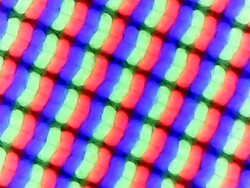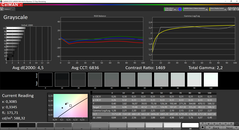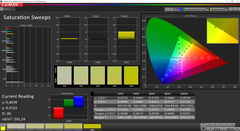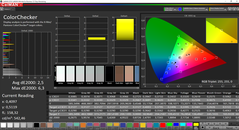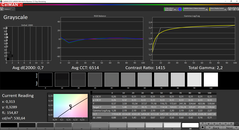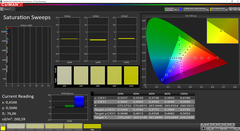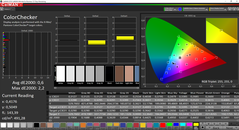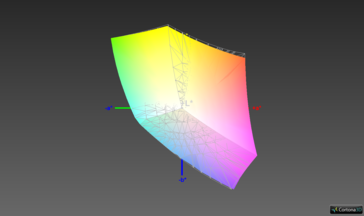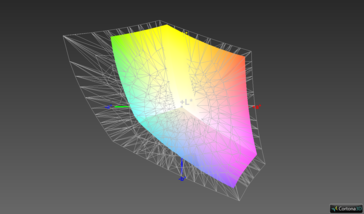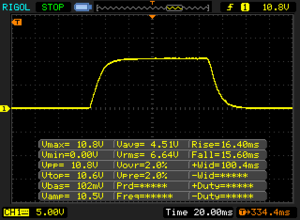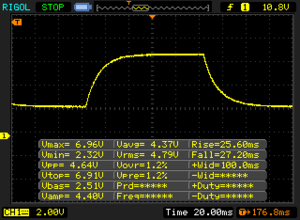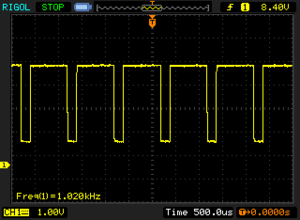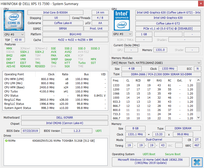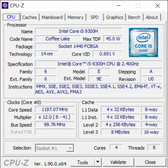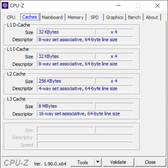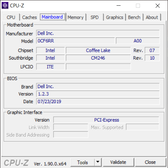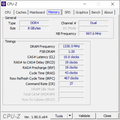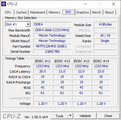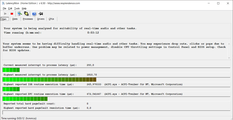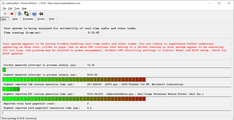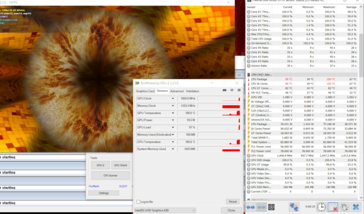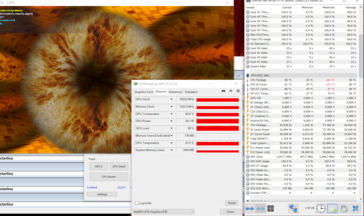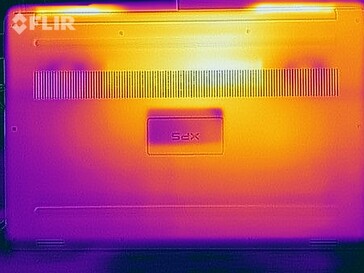Dell XPS 15 7590 Laptop Review: Is the base model with Core i5 and FHD panel sufficient?

Over the years, the Dell XPS 15 has become one of the most popular multimedia notebooks. In terms of the current model, which has the version number 7590, we have already looked at the top model with the OLED display, Core i9 processor, and GeForce GTX 1650. While the results were respectable, not every user needs that much power or is willing to spend almost 2900 Euros (~$3169) for a new laptop.
With our current XPS 15 test unit, we are now looking at the entry level model for 1399 Euros (~$1529). The largest difference is the lack of the dedicated GeForce GPU, but with a Core i5 quad-core processor, 8 GB of RAM, and a 512 GB NVMe SSD, most users should be sufficiently served. The bright and especially also matte Full HD panel, which is not bad in terms of its quality and needs significantly less power compared to the higher resolution 4K variants, is also interesting. Of course, we will find out during our test how this affects the battery life. The next, more powerful model with a Core i7 (6 cores) and GTX 1650 starts from 1699 Euros (~$1857; starting at $1619 in the US).
Since there were no changes in the construction compared to our first test unit of the XPS 15 7590, for additional information on the case, connection equipment, and input devices, we refer you to our detailed review. In addition, the tests of the identically constructed predecessor are also worth a look if you want to find out about other equipment characteristics (such as the 4K IPS touch display):
| SD Card Reader | |
| average JPG Copy Test (av. of 3 runs) | |
| Dell XPS 15 7590 i5 iGPU FHD (Toshiba Exceria Pro SDXC 64 GB UHS-II) | |
| Dell XPS 15 9570 i7 UHD (Toshiba Exceria Pro SDXC 64 GB UHS-II) | |
| Dell XPS 15 7590 9980HK GTX 1650 (Toshiba Exceria Pro SDXC 64 GB UHS-II) | |
| Average of class Multimedia (21.1 - 531, n=45, last 2 years) | |
| maximum AS SSD Seq Read Test (1GB) | |
| Dell XPS 15 7590 9980HK GTX 1650 (Toshiba Exceria Pro SDXC 64 GB UHS-II) | |
| Dell XPS 15 9570 i7 UHD (Toshiba Exceria Pro SDXC 64 GB UHS-II) | |
| Dell XPS 15 7590 i5 iGPU FHD (Toshiba Exceria Pro SDXC 64 GB UHS-II) | |
| Average of class Multimedia (27.4 - 1455, n=45, last 2 years) | |
| Networking | |
| iperf3 transmit AX12 | |
| Dell XPS 15 7590 i5 iGPU FHD | |
| Dell XPS 15 9570 Core i9 UHD | |
| Dell XPS 15 7590 9980HK GTX 1650 | |
| iperf3 receive AX12 | |
| Dell XPS 15 7590 9980HK GTX 1650 | |
| Dell XPS 15 9570 Core i9 UHD | |
| Dell XPS 15 7590 i5 iGPU FHD | |
Display
The basic display of the Dell XPS 15 is a matte 1080p panel from Sharp, which is not a bad choice in terms of quality. Naturally, the 4K displays offer a sharper image, but the image impression of the Full HD panel is also very good. At an average of 550 nits, the brightness is even significantly higher. Although the black value (0.4) is slightly high, the contrast ratio is still very good. Of course, the OLED version has a particular advantage in the black value.
In our test unit, we see some halos in the two bottom corners and on the right edge. However, you can only see them in dark images and at high brightness levels. PWM is used at brightness levels of 25% or lower, but due to its high frequency that should not cause any problems.
| |||||||||||||||||||||||||
Brightness Distribution: 89 %
Center on Battery: 586 cd/m²
Contrast: 1470:1 (Black: 0.4 cd/m²)
ΔE ColorChecker Calman: 2.5 | ∀{0.5-29.43 Ø4.76}
calibrated: 0.6
ΔE Greyscale Calman: 4.5 | ∀{0.09-98 Ø5}
98% sRGB (Argyll 1.6.3 3D)
63.2% AdobeRGB 1998 (Argyll 1.6.3 3D)
68.4% AdobeRGB 1998 (Argyll 3D)
98% sRGB (Argyll 3D)
66.5% Display P3 (Argyll 3D)
Gamma: 2.2
CCT: 6836 K
| Dell XPS 15 7590 i5 iGPU FHD LQ156M1, , 1920x1080, 15.6" | Dell XPS 15 7590 9980HK GTX 1650 Samsung 156WR04, SDCA029, , 3840x2160, 15.6" | Dell XPS 15 9570 Core i9 UHD LQ156D1, , 3840x2160, 15.6" | Dell XPS 15 9570 i7 UHD LQ156D1, , 3840x2160, 15.6" | Dell XPS 15 2017 9560 (7300HQ, Full-HD) Sharp SHP1453 LQ156M1, , 1920x1080, 15.6" | |
|---|---|---|---|---|---|
| Display | 23% | 12% | 12% | 3% | |
| Display P3 Coverage (%) | 66.5 | 88.1 32% | 79.6 20% | 79.1 19% | 68.9 4% |
| sRGB Coverage (%) | 98 | 99.6 2% | 98.4 0% | 98.8 1% | 98.9 1% |
| AdobeRGB 1998 Coverage (%) | 68.4 | 91.8 34% | 79.7 17% | 79.2 16% | 70.9 4% |
| Response Times | 94% | 1% | 6% | -33% | |
| Response Time Grey 50% / Grey 80% * (ms) | 52.8 ? | 2.3 ? 96% | 52.4 ? 1% | 46.4 ? 12% | 54 ? -2% |
| Response Time Black / White * (ms) | 32 ? | 2.4 ? 92% | 31.6 ? 1% | 32 ? -0% | 52.4 ? -64% |
| PWM Frequency (Hz) | 1020 ? | 59.5 ? | 1000 ? | 980 ? | |
| Screen | -26% | -71% | -25% | -25% | |
| Brightness middle (cd/m²) | 588 | 421.2 -28% | 451.9 -23% | 494 -16% | 400 -32% |
| Brightness (cd/m²) | 555 | 417 -25% | 414 -25% | 457 -18% | 392 -29% |
| Brightness Distribution (%) | 89 | 94 6% | 81 -9% | 88 -1% | 89 0% |
| Black Level * (cd/m²) | 0.4 | 0.36 10% | 0.34 15% | 0.26 35% | |
| Contrast (:1) | 1470 | 1255 -15% | 1453 -1% | 1538 5% | |
| Colorchecker dE 2000 * | 2.5 | 6.06 -142% | 5.62 -125% | 5.2 -108% | 4.9 -96% |
| Colorchecker dE 2000 max. * | 6.3 | 11.89 -89% | 19.1 -203% | 17.5 -178% | 11 -75% |
| Colorchecker dE 2000 calibrated * | 0.6 | 2.69 -348% | |||
| Greyscale dE 2000 * | 4.5 | 2.8 38% | 6.9 -53% | 2.7 40% | 7.2 -60% |
| Gamma | 2.2 100% | 2.15 102% | 2.2 100% | 2.1 105% | 2.11 104% |
| CCT | 6836 95% | 6235 104% | 6254 104% | 7038 92% | 6911 94% |
| Color Space (Percent of AdobeRGB 1998) (%) | 63.2 | 81 28% | 71.8 14% | 71.2 13% | 64.2 2% |
| Color Space (Percent of sRGB) (%) | 98 | 99.6 2% | 98.5 1% | 98.8 1% | 98.9 1% |
| Total Average (Program / Settings) | 30% /
4% | -19% /
-46% | -2% /
-14% | -18% /
-20% |
* ... smaller is better
At the time of delivery, the color reproduction is not optimal yet, and there is a slight blue-green tint. However, after our calibration with the X-Rite i1 Pro 2 photo spectrometer, the values are completely within the target range. In combination with the almost complete sRGB color-space coverage, you should be able to process images without any problems. As usual, our calibrated profile is available for your free download.
Display Response Times
| ↔ Response Time Black to White | ||
|---|---|---|
| 32 ms ... rise ↗ and fall ↘ combined | ↗ 16.4 ms rise | |
| ↘ 15.6 ms fall | ||
| The screen shows slow response rates in our tests and will be unsatisfactory for gamers. In comparison, all tested devices range from 0.1 (minimum) to 240 (maximum) ms. » 85 % of all devices are better. This means that the measured response time is worse than the average of all tested devices (20.1 ms). | ||
| ↔ Response Time 50% Grey to 80% Grey | ||
| 52.8 ms ... rise ↗ and fall ↘ combined | ↗ 25.6 ms rise | |
| ↘ 27.2 ms fall | ||
| The screen shows slow response rates in our tests and will be unsatisfactory for gamers. In comparison, all tested devices range from 0.165 (minimum) to 636 (maximum) ms. » 89 % of all devices are better. This means that the measured response time is worse than the average of all tested devices (31.5 ms). | ||
Screen Flickering / PWM (Pulse-Width Modulation)
| Screen flickering / PWM detected | 1020 Hz | ≤ 25 % brightness setting | |
The display backlight flickers at 1020 Hz (worst case, e.g., utilizing PWM) Flickering detected at a brightness setting of 25 % and below. There should be no flickering or PWM above this brightness setting. The frequency of 1020 Hz is quite high, so most users sensitive to PWM should not notice any flickering. In comparison: 53 % of all tested devices do not use PWM to dim the display. If PWM was detected, an average of 8039 (minimum: 5 - maximum: 343500) Hz was measured. | |||
Thanks to its matte surface and higher brightness, the Full HD panel is definitely the best choice when using the laptop outdoors. Due to the IPS technology, there are also no limitations in terms of the viewing angles.
Performance – An XPS 15 with a quad-core and PCIe SSD
Processor
The Intel Core i5-9300H is a current quad-core processor that is able to run eight threads simultaneously thanks to Hyper-Threading. You can find additional technical information on the 9300H here. In the direct comparison with the optional 6-core or even 8-core processors, the multi-core performance is of course significantly lower, but that does not mean at all that the processor is slow. In everyday operation, when there is often only a single active core, you will not feel a difference anyways. In battery operation, the performance is not limited.
System Performance – The Dell XPS with a fast PCIe SSD
The lack of the graphics card has no influence on the subjective performance capabilities, since the XPS 15 is a very responsive system even in its basic version. This is mainly due to the fast PCIe SSD.
| PCMark 8 Home Score Accelerated v2 | 4175 points | |
| PCMark 8 Creative Score Accelerated v2 | 5022 points | |
| PCMark 8 Work Score Accelerated v2 | 5070 points | |
| PCMark 10 Score | 4105 points | |
Help | ||
Graphics Card
The main difference between the two test units of the XPS 15 is of course the graphics card. Our basic unit has to make do without the dedicated GeForce GTX 1650, and the graphics computations are therefore only done by the integrated Intel UHD Graphics 630 of the processor. But is this really a problem? Here, it really depends on whether you want to run games on the laptop. If this is not the case, then the iGPU is fast enough for most tasks. Thanks to the integrated video decoder, even the reproduction of high-resolution videos (YouTube, Netflix, Amazon Prime, etc.) is not a problem at all, since even with the GeForce GPU the Intel iGPU would handle these tasks anyways. During the video processing, it depends on which codec you use. As long as it is Intel's Quick-Sync technology, you won't have any problems with the UHD Graphics 630.
Those who only want to play games at home might also be better-served by the basic configuration. Thanks to the Thunderbolt-3 connection (with PCIe-x4 connection) you can connect external graphics cards without any trouble. Potentially, those can be significantly more powerful and also more future-proof than the GTX 1650 of the XPS 15.
Of course, the iGPU version of the XPS 15 has no chance against the GTX 1650 in the benchmarks, and it also looks rather bleak in the gaming tests. For simple games from the Windows store or older, classic games, the performance is sufficient, but generally, modern games are too demanding. You can find additional gaming benchmarks of the UHD Graphics 630 here.
| 3DMark 11 Performance | 1989 points | |
| 3DMark Cloud Gate Standard Score | 9545 points | |
| 3DMark Fire Strike Score | 1100 points | |
| 3DMark Time Spy Score | 441 points | |
Help | ||
| low | med. | high | ultra | 4K | |
|---|---|---|---|---|---|
| BioShock Infinite (2013) | 58.7 | 34.7 | 29.9 | 9.8 | |
| Dota 2 Reborn (2015) | 78 | 49.5 | 20.2 | 17.9 | 6.5 |
| X-Plane 11.11 (2018) | 24.5 | 15.1 | 13.3 |
Emissions – The XPS with the iGPU is significantly quieter and cooler
Noise emissions
As expected, the iGPU version of the Dell XPS 15 is significantly quieter under load than the models with a dedicated graphics card that we tested previously. While you can still hear the fan clearly during high CPU loads, at a maximum of 37 dB(A), the whirring is much quieter. There were no other electronic noises.
Noise level
| Idle |
| 29.3 / 29.3 / 29.8 dB(A) |
| Load |
| 32.4 / 37.2 dB(A) |
 | ||
30 dB silent 40 dB(A) audible 50 dB(A) loud |
||
min: | ||
| Dell XPS 15 7590 i5 iGPU FHD UHD Graphics 630, i5-9300H, Toshiba XG6 KXG60ZNV512G | Dell XPS 15 7590 9980HK GTX 1650 GeForce GTX 1650 Mobile, i9-9980HK, Toshiba XG6 KXG60ZNV1T02 | Dell XPS 15 9570 i7 UHD GeForce GTX 1050 Ti Max-Q, i7-8750H, Toshiba XG5 KXG50ZNV512G | Dell XPS 15 9570 Core i9 UHD GeForce GTX 1050 Ti Max-Q, i9-8950HK, Samsung SSD PM981 MZVLB1T0HALR | Dell XPS 15 2017 9560 (7300HQ, Full-HD) GeForce GTX 1050 Mobile, i5-7300HQ, WDC WD10SPCX-75KHST0 + SanDisk Z400s M.2 2242 32 GB Cache | |
|---|---|---|---|---|---|
| Noise | -9% | -5% | -5% | -18% | |
| off / environment * (dB) | 29.3 | 28.2 4% | 29.9 -2% | 28.2 4% | 30.3 -3% |
| Idle Minimum * (dB) | 29.3 | 28.2 4% | 29.9 -2% | 28.5 3% | 31.6 -8% |
| Idle Average * (dB) | 29.3 | 28.2 4% | 29.9 -2% | 28.6 2% | 31.6 -8% |
| Idle Maximum * (dB) | 29.8 | 30.4 -2% | 30.3 -2% | 28.8 3% | 33.4 -12% |
| Load Average * (dB) | 32.4 | 43.8 -35% | 36.5 -13% | 36.2 -12% | 47.8 -48% |
| Load Maximum * (dB) | 37.2 | 47.2 -27% | 40.4 -9% | 47.6 -28% | 47.8 -28% |
| Witcher 3 ultra * (dB) | 47.2 | 40.4 | 47.6 |
* ... smaller is better
Temperature
The surface temperatures of our Dell XPS 15 also remain lower than in the versions with a dedicated graphics card. During the stress test, we only measure up to 45 °C (113 °F) at one spot on the top. With that, you can also rest the device in your lap even in this scenario. After a few minutes, the power consumption of the processor levels out at 45 watts, with about half of that being used for the iGPU, which always runs at its full 1050 MHz speed. The processor, on the other hand, still runs at a clock speed of 4x 2.3 GHz.
(±) The maximum temperature on the upper side is 44.6 °C / 112 F, compared to the average of 36.9 °C / 98 F, ranging from 21.1 to 71 °C for the class Multimedia.
(+) The bottom heats up to a maximum of 39 °C / 102 F, compared to the average of 39.2 °C / 103 F
(+) In idle usage, the average temperature for the upper side is 23.1 °C / 74 F, compared to the device average of 31.3 °C / 88 F.
(+) The palmrests and touchpad are cooler than skin temperature with a maximum of 28.9 °C / 84 F and are therefore cool to the touch.
(±) The average temperature of the palmrest area of similar devices was 28.7 °C / 83.7 F (-0.2 °C / -0.3 F).
Speakers
Dell XPS 15 7590 i5 iGPU FHD audio analysis
(±) | speaker loudness is average but good (79 dB)
Bass 100 - 315 Hz
(-) | nearly no bass - on average 26.4% lower than median
(±) | linearity of bass is average (12.1% delta to prev. frequency)
Mids 400 - 2000 Hz
(+) | balanced mids - only 4.5% away from median
(±) | linearity of mids is average (8% delta to prev. frequency)
Highs 2 - 16 kHz
(+) | balanced highs - only 1.4% away from median
(+) | highs are linear (2.8% delta to prev. frequency)
Overall 100 - 16.000 Hz
(±) | linearity of overall sound is average (21.2% difference to median)
Compared to same class
» 72% of all tested devices in this class were better, 7% similar, 21% worse
» The best had a delta of 5%, average was 17%, worst was 45%
Compared to all devices tested
» 58% of all tested devices were better, 7% similar, 35% worse
» The best had a delta of 4%, average was 24%, worst was 134%
Power Management
Power Consumption
We will not discuss the power consumption under load here, since the models with the dedicated graphics card will understandably use significantly more power. However, what you can clearly see in the measurements during idle operation is the much lower power consumption of the Full HD display. Despite the high brightness of our 1080p display, the 4K panels in the other XPS 15 models use twice as much power in parts. So those who treasure a battery life that is as long as possible will be served best by a 1080p display (regardless of the rest of the hardware configuration).
| Off / Standby | |
| Idle | |
| Load |
|
Key:
min: | |
| Dell XPS 15 7590 i5 iGPU FHD i5-9300H, UHD Graphics 630, IPS, 1920x1080 | Dell XPS 15 7590 9980HK GTX 1650 i9-9980HK, GeForce GTX 1650 Mobile, OLED, 3840x2160 | Dell XPS 15 9570 i7 UHD i7-8750H, GeForce GTX 1050 Ti Max-Q, IPS, 3840x2160 | Dell XPS 15 9570 Core i9 UHD i9-8950HK, GeForce GTX 1050 Ti Max-Q, IPS, 3840x2160 | Dell XPS 15 2017 9560 (7300HQ, Full-HD) i5-7300HQ, GeForce GTX 1050 Mobile, LED IGZO IPS InfinityEdge, 1920x1080 | |
|---|---|---|---|---|---|
| Power Consumption | -65% | -87% | -65% | -33% | |
| Idle Minimum * (Watt) | 3.79 | 6.2 -64% | 9.48 -150% | 7.1 -87% | 6.6 -74% |
| Idle Average * (Watt) | 6.9 | 9.6 -39% | 16.1 -133% | 13.6 -97% | 9 -30% |
| Idle Maximum * (Watt) | 9.2 | 21.2 -130% | 16.9 -84% | 14.1 -53% | 10.7 -16% |
| Load Average * (Watt) | 62 | 104.3 -68% | 90.8 -46% | 103.9 -68% | 77.5 -25% |
| Load Maximum * (Watt) | 108 | 135.3 -25% | 134.4 -24% | 130.9 -21% | 130 -20% |
| Witcher 3 ultra * (Watt) | 91.7 | 103 |
* ... smaller is better
Battery Life
With its large 97-Wh battery and the low power consumption, we register an excellent battery life. In the WLAN test with an adjusted brightness of 150 nits, the entry-level XPS lasts for more than 14 hours, which is almost 7 hours longer than the OLED version of the XPS and more than 4.5 hours longer than the IPS 4K model. In the video test, our test unit even lasts for 17.5 hours.
At maximum brightness, the runtime in the WLAN test is still an excellent 10:40 hours. There is no quick-charge function, and it takes 2.5 hours to completely recharge the battery.
| Dell XPS 15 7590 i5 iGPU FHD i5-9300H, UHD Graphics 630, 97 Wh | Dell XPS 15 7590 9980HK GTX 1650 i9-9980HK, GeForce GTX 1650 Mobile, 97 Wh | Dell XPS 15 9570 i7 UHD i7-8750H, GeForce GTX 1050 Ti Max-Q, 97 Wh | Dell XPS 15 9570 Core i9 UHD i9-8950HK, GeForce GTX 1050 Ti Max-Q, 97 Wh | Dell XPS 15 2017 9560 (7300HQ, Full-HD) i5-7300HQ, GeForce GTX 1050 Mobile, 56 Wh | Average of class Multimedia | |
|---|---|---|---|---|---|---|
| Battery runtime | 25% | -29% | -40% | -39% | -10% | |
| H.264 (h) | 17.6 | 12.3 -30% | 16 ? -9% | |||
| WiFi v1.3 (h) | 14.1 | 7.8 -45% | 9.6 -32% | 8.6 -39% | 5.6 -60% | 11.3 ? -20% |
| Load (h) | 1.7 | 3.3 94% | 1.3 -24% | 1 -41% | 1.4 -18% | 1.667 ? -2% |
| Witcher 3 ultra (h) | 1 |
Pros
Cons
Verdict
Even without a dedicated GeForce graphics card, the Dell XPS 15 is a good multimedia notebook. Those who don't want to play mobile games or plan to use an external graphics card at their desk at home are better served with the iGPU version anyway. Particularly in terms of the emissions (temperature and noise) and the price, there are some clear advantages. For most users, the rest of the equipment of the basic configuration is surely sufficient in everyday use.
Those who don't play mobile games and just want a high-quality multimedia notebook with a very good 1080p display will definitely not go wrong with the basic version of the current Dell XPS 15 7590. There are even some advantages such as the better usability outdoors and the excellent battery life that you won't get with the 4K versions of the XPS 15.
The matte Full HD display is a very good choice and even has advantages compared to the 4K panels in terms of the maximum brightness. In combination with the matte surface and the low power consumption, it is clearly the better choice if you often do mobile work. You can then also benefit from the extremely long battery life, which you cannot achieve with the 4K versions (regardless of IPS or OLED) of the XPS 15.
Dell XPS 15 7590 i5 iGPU FHD
- 09/26/2019 v7 (old)
Andreas Osthoff