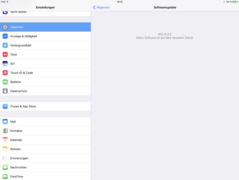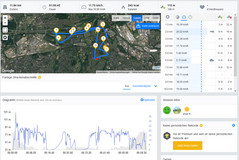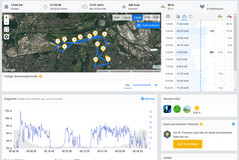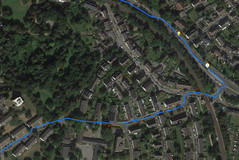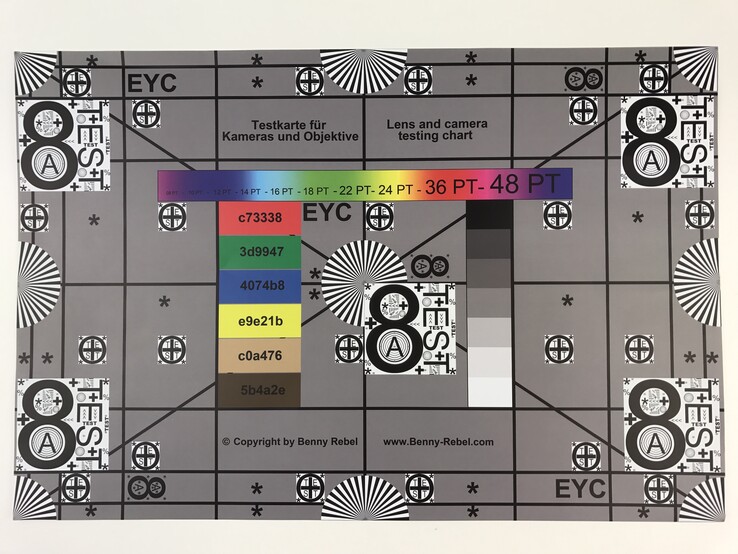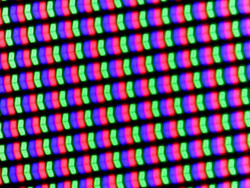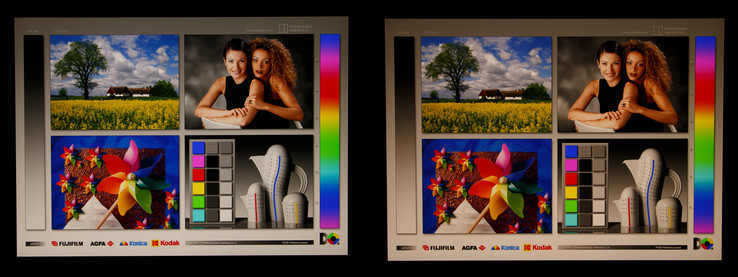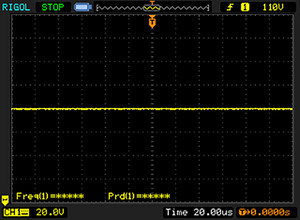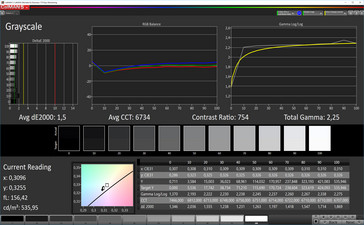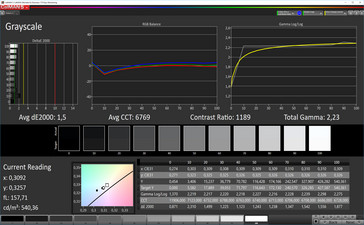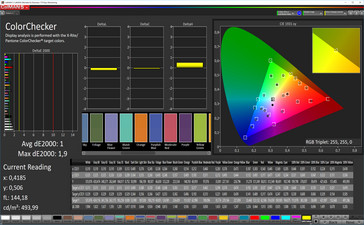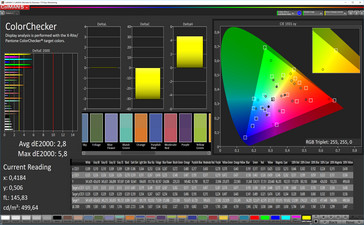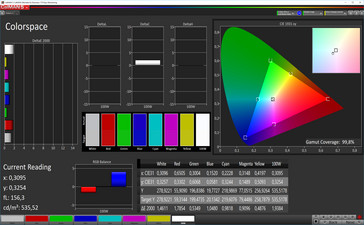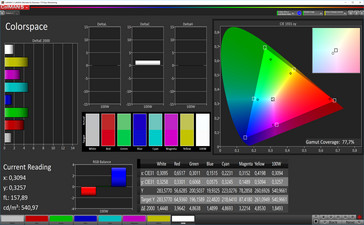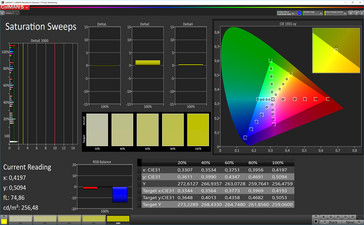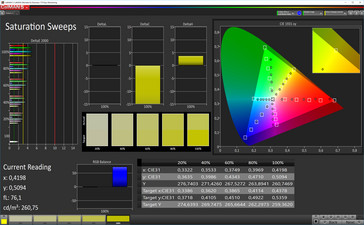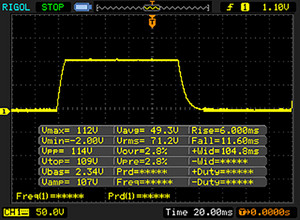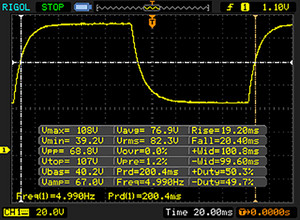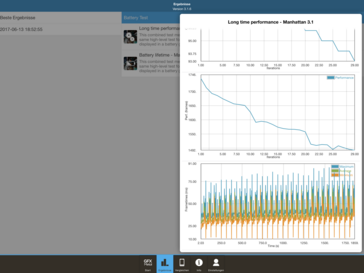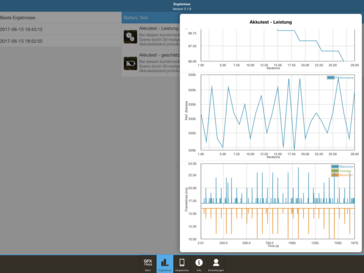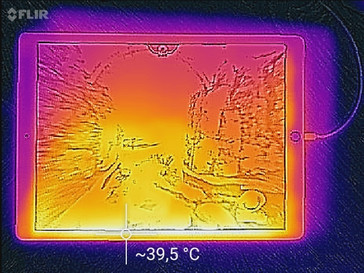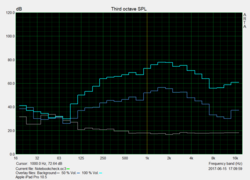Apple iPad Pro 12.9 (2017) Tablet Review

For the original German review, see here.
The second-generation iPad Pro 12.9 has not really changed on the outside compared to its predecessor. On the inside, however, upgrades are abundant: the new and supposedly much faster Apple A10X Fusion processor, 4 GB of RAM, and storage options ranging from 64 GB all the way up to 512 GB of internal storage. It has also been equipped with the iPhone 7’s camera module, and Apple claims to have improved the display as well: it now supports HDR at 120 Hz, which should have a dramatic effect on multimedia content and games.
The price, as before, starts at $799. However, you get twice the amount of internal storage than before: 64 GB instead of 32 GB. Two additional storage tiers are available: 256 GB for an extra $100, and 512 GB for an extra $300. Regardless of storage tier, the optional LTE radio is always $130 extra. Thus, the fully equipped top-model will cost you an astounding $1,229 plus tax.
On paper, both iPad Pro models are now similarly equipped and only differ in regard to display size and battery capacity. In reality, however, we found the 12.9 model to be an improvement in some aspects over its smaller 10.5-inch relative. Other manufacturers have all but abandoned this market segment. Samsung's Galaxy Note Pro 12.2 has aged noticeably, and all other devices even remotely comparable to the 12.9-inch iPad Pro are x86-convertibles running Windows 10, such as the Acer Switch 12 Alpha or the new Microsoft Surface. Thus, for the sake of better comparability, we’ve decided to include a few ARM-based Android tablets in our test group as well: the Samsung Galaxy Tab S3 (9.7), a powerful tablet that also supports stylus-input; the Huawei MediaTab T2 10.0 Pro; the Asus ZenPad 3s 10; and finally, the Lenovo Yoga Book.
Case
The new iPad Pro’s footprint is exactly the same as the old one's, and visually, it is almost indistinguishable from its predecessor. The only actual difference is a camera hump on the back, which protrudes 0.9 mm from the case (iPad Pro 10.5: 1.5 mm).
The high-quality aluminum unibody case is extremely well made, and the gaps between the case and the display are virtually nonexistent. The case remains completely unimpressed by torsional forces, and it is more rigid than its smaller 10.5-inch sibling due to its sheer size. Unfortunately, pressure applied to the back results in a minor yet visible ripple effect on the display.
Given that we were only able to review the Wi-Fi-only model, we won’t be able to comment on the iPad Pro’s SIM-card tray. We do, however, expect it to be just as high-quality and sit as flush as the 10.5’s tray. The power button and volume rocker have little to no play, very well-defined actuation points, and rather short travel. They both reacted almost immediately. The iPad’s battery is not user-replaceable, and there is no way to upgrade or expand the available storage either.
Connectivity
The iPad Pro 12.9’s connectivity is the same as it always was: a Lightning port that supports USB 3.0, HDMI, and card readers via adapter. The Apple Pencil is obviously also supported but has to be purchased separately. The three-pin Smart Connector is included and supports communication with, and power delivery to, peripherals such as the optional Smart Keyboard.
Software
The iPad Pro 12.9 (2017) runs the most current version of iOS, 10.3. For further details, we would like to refer you to our iPhone 7 review, where we have covered this version of iOS in great detail.
With the upcoming update to iOS 11 this fall, the iPad Pro is going to profit from many of its improvements, such as the revised multitasking, a new file manager, and improved Apple Pencil capabilities. Among other things, the iPad Pro is going to support taking notes directly on the device's lock screen – something the Galaxy Tab S3 has been known to be capable of since its early days. According to Apple, another big feature will be support for augmented reality (AR).
Communication and GPS
The iPad Pro’s integrated Wi-Fi modem supports all common 802.11 specifications (a/b/g/n/ac) in both 2.4 and the 5 GHz bands. In addition, it also supports HT80 and MIMO, and its transfer speeds when connected to our Linksys EA8500 reference router were remarkable, in both receiving and transmitting data. Its range is very impressive, and even at a distance of 10 m (33 ft) away from the router latencies when loading websites did not increase noticeably. Streaming HD media was performed without a glitch.
In addition to our Wi-Fi-only review model, the iPad Pro 12.9 (2017) is also available with LTE radio. It supports LTE Cat. 9 and thus a very wide variety of LTE frequencies.
The built-in GPS supports both GPS and Glonass but offers no support for the European Galileo system yet. GPS lock is almost instantaneous when outdoors, and only slightly slower when indoors even in airplane mode.
In order to determine its GPS accuracy, we took the iPad Pro 12.9 (2017), its smaller brother, and a Garmin Edge 500 on a bicycle tour. Unfortunately, it was less accurate than we expected. Positioning occurred fairly often, but overall our recorded track seems rather jittery. We kept the tablet in a small backpack, and the app asked for permission to access fitness data while running. It’s thus possible that the iPad Pro mixed GPS, motion, and positioning data to paint a more precise picture of our track. This, regrettably, did not seem to have worked as well as we were hoping for. Thus, we would advise you to deny access to fitness data, which should in theory improve GPS accuracy. For automobile satnav use, this should not matter at all.
Cameras
The new iPad Pro’s cameras are identical to the iPhone 7's and the iPad Pro 10.5's. Thus, we won’t go into too much detail in this review and would like to refer you to our extensive iPhone 7 review.
The iPad Pro’s front-facing 7 MP camera (3088x2320) offers support for body and face detection, Auto-HDR, and it records video at 1080p. It takes very good photos in decent lighting conditions; however, it does add a significant amount of noise in low-light scenarios.
The tablet’s main f/1.8 12 MP camera is equipped with optical image stabilization and records video in UHD at 30 FPS, FHD at 60 FPS, or 720p at 240 FPS. Its features are identical to the iPhone 7, and photos are superb, crisp, and they have a surprisingly high dynamic range. Even though some high-end smartphones, such as the Samsung Galaxy S8+ or the HTC U11, are equipped with even better cameras, the iPad Pro 12.9 offers the best tablet-camera by a long shot.
We have also tested the camera under normalized lighting conditions, and we refrained from any post-processing whatsoever. ColorChecker Passport was able to confirm that the cameras in the iPhone 7 and the new iPad Pros are in fact identical. Overall, colors are quite natural and only slightly oversaturated. White balance is a bit on the warm side, and Apple has managed to fix the rather pale representation of yellow that older iPad Pros have suffered from.
As expected, the iPad Pro 12.9 (2017) and the iPhone 7 performed virtually identical with the test chart.
Accessories and Warranty
In addition to the tablet itself, the box only contains a charging/data cable (100 cm/3.3 ft USB Type-A to Lightning) and a modular 12.48 W (5.2 V, 2.4 A) charger, as well as the obligatory warranty booklet, a booklet explaining buttons and ports, and two Apple stickers. We find it somewhat disturbing that Apple has decided not to include the longer cable anymore, as they used to before.
The warranty is only a rather short 12 months and as always AppleCare+ has to be purchased separately for $99. It extends the warranty to two years, includes full phone support, and it also covers two incidents of accidental damage, with a $49 deductible per incident. Please see our Guarantees, Return policies and Warranties FAQ for country-specific information.
A plethora of accessories is available through Apple's own storeshttps://www.apple.com/de/shop/ipad/ipad-accessories, both on- and offline. The Apple Pencil, for example, is available for $99, and the Smart Keyboard - which is finally available in layouts other than QWERTY – for $169. It thus became significantly more expensive.
Input Devices and Handling
As usual, input is conducted through the device’s excellent, smooth, and incredibly quick and reactive capacitive touchscreen. Despite its anti-fingerprint coating, it seems to magically attract the very fingerprints it is supposed to prevent. On the plus side, cleaning should be quite easy.
At first glance, the panel seems huge. An impression, that remained with us throughout the entire test period. Unfortunately, Apple has not yet managed to improve scaling in iOS, and consequently icons are enormous. Artists and creators, as well as those who use the iPad Pro 12.9 to take notes or edit photos and videos, will love the additional screen real estate.
The reliable and fast virtual keyboard is well established at this point. A fingerprint reader (Touch ID) is integrated into the iPad Pro’s mechanical home button. Consequently, the iPhone 7 remains the only iOS device with the new, Force Touch home button.
Display
On paper, the display has remained nearly identical to its predecessor’s: a 4:3 12.9-inch 2732x2048 panel. However, just like the iPad Pro 10.5, the new panel now also supports HDR media and a refresh rate of up to 120 Hz. The latter will be most useful for gaming and watching movies.
The display’s brightness has been improved dramatically. While the first iPad Pro 12.9’s maximum display brightness was only 400 nits, the new 2017 model offers a whopping 650 nits with activated ambient light sensor. Manual brightness control caps maximum brightness at 536 nits. Our real-world measurements with evenly distributed dark and white surfaces returned a maximum of 649 nits. The panel’s black level is 0.42 nits, and therefore it is almost twice as high as the predecessor’s (0.22 nits). Accordingly, the resulting contrast ratio is lower than before but still excellent at 1,548:1.
We found not traces of clouding on this display, and no traces of PWM-flickering either. It supports TrueTone, which means it is capable of adjusting color temperature based on ambient light. In most cases, enabling this feature results in a somewhat warm representation of colors, and it is particularly comfortable to use in darker surroundings. As before, color temperature can be reduced either manually or automatically through Night Shift.
| |||||||||||||||||||||||||
Brightness Distribution: 90 %
Center on Battery: 650 cd/m²
Contrast: 1548:1 (Black: 0.42 cd/m²)
ΔE ColorChecker Calman: 1 | ∀{0.5-29.43 Ø4.77}
ΔE Greyscale Calman: 1.5 | ∀{0.09-98 Ø5}
Gamma: 2.25
CCT: 6734 K
| Apple iPad Pro 12.9 2017 IPS, 2732x2048, 12.9" | Apple iPad Pro 12.9 IPS, 2732x2048, 12.9" | Apple iPad Pro 10.5 2017 IPS, 2224x1668, 10.5" | Samsung Galaxy Tab S3 SM-T825 Super AMOLED, 2048x1526, 9.7" | Asus ZenPad 3s 10 Z500M IPS, 2048x1536, 9.7" | Microsoft Surface Pro (2017) i5 IPS, 2736x1824, 12.3" | Acer Aspire Switch Alpha 12 SA5-271-70EQ IPS, 2160x1440, 12" | |
|---|---|---|---|---|---|---|---|
| Screen | -43% | -34% | -39% | -174% | -77% | -221% | |
| Brightness middle (cd/m²) | 650 | 399 -39% | 634 -2% | 452 -30% | 489 -25% | 417 -36% | 391 -40% |
| Brightness (cd/m²) | 614 | 393 -36% | 625 2% | 468 -24% | 443 -28% | 401 -35% | 367 -40% |
| Brightness Distribution (%) | 90 | 92 2% | 87 -3% | 82 -9% | 86 -4% | 88 -2% | 87 -3% |
| Black Level * (cd/m²) | 0.42 | 0.22 48% | 0.39 7% | 0.43 -2% | 0.29 31% | 0.56 -33% | |
| Contrast (:1) | 1548 | 1814 17% | 1626 5% | 1137 -27% | 1438 -7% | 698 -55% | |
| Colorchecker dE 2000 * | 1 | 2.96 -196% | 1.9 -90% | 1.8 -80% | 5.5 -450% | 3.63 -263% | 6.96 -596% |
| Colorchecker dE 2000 max. * | 1.9 | 3.9 -105% | 4 -111% | 11.6 -511% | 6.74 -255% | 13.43 -607% | |
| Greyscale dE 2000 * | 1.5 | 3 -100% | 2.8 -87% | 1.2 20% | 6.7 -347% | 2.18 -45% | 7.44 -396% |
| Gamma | 2.25 98% | 2.21 100% | 2.26 97% | 2.11 104% | 2.06 107% | 3.09 71% | 2.41 91% |
| CCT | 6734 97% | 7049 92% | 7027 93% | 6500 100% | 7457 87% | 6767 96% | 8126 80% |
| Color Space (Percent of AdobeRGB 1998) (%) | 71.15 | 82.32 | 63 | 53 | |||
| Color Space (Percent of sRGB) (%) | 97.87 | 99.06 | 99 | 83 |
* ... smaller is better
Screen Flickering / PWM (Pulse-Width Modulation)
| Screen flickering / PWM not detected | |||
In comparison: 53 % of all tested devices do not use PWM to dim the display. If PWM was detected, an average of 8070 (minimum: 5 - maximum: 343500) Hz was measured. | |||
We inspected the iPad Pro 12.9’s display in detail using a spectrophotometer and CalMAN. While Apple claims to offer full P3 support, we cannot confirm this claim. However, the smaller sRGB color space is fully covered, and it’s possible that P3 support is only enabled in specific apps.
Unlike the iPad Pro 10.5’s, our review unit’s color accuracy was outstanding. Both grayscales and colors were very accurate and natural, thus allowing for professional use of the device. Even the largest DeltaE deviation (red at 1.8) was still less than the entire competition had to offer on average. The only tablet able to keep up was Samsung's Galaxy Tab S3, which also offers a much larger color space to boot.
Display Response Times
| ↔ Response Time Black to White | ||
|---|---|---|
| 18.4 ms ... rise ↗ and fall ↘ combined | ↗ 6 ms rise | |
| ↘ 12.4 ms fall | ||
| The screen shows good response rates in our tests, but may be too slow for competitive gamers. In comparison, all tested devices range from 0.1 (minimum) to 240 (maximum) ms. » 40 % of all devices are better. This means that the measured response time is similar to the average of all tested devices (20.2 ms). | ||
| ↔ Response Time 50% Grey to 80% Grey | ||
| 41.6 ms ... rise ↗ and fall ↘ combined | ↗ 20.4 ms rise | |
| ↘ 21.2 ms fall | ||
| The screen shows slow response rates in our tests and will be unsatisfactory for gamers. In comparison, all tested devices range from 0.165 (minimum) to 636 (maximum) ms. » 66 % of all devices are better. This means that the measured response time is worse than the average of all tested devices (31.5 ms). | ||
Viewing angles are very good overall. Brightness deteriorates slightly at very acute angles, and reflections are not an issue despite the reflective nature of the display’s surface itself. The fully laminated display also showed no evidence of ghosting or dark surface glare common for IPS panels.
Performance
The Apple A10X Fusion is Apple’s most powerful SoC to date. Its six-core CPU is separated into two clusters: a three-core high-performance cluster, and a three-core energy-efficient cluster. The two cores cannot operate simultaneously, meaning that at any given time the maximum of available cores is limited to three. Based on various apps, its maximum frequency seems to be 2.39 GHz. However, we find it hard to believe the 20 MHz increase compared to the iPad Pro 10.5. It also comes with an M10 co-processor and 4 GB of LPDDR4 RAM running at 1,600 MHz. The 12-core GPU is most likely made by Imagination, and so far, Apple has refused to release further details.
The iPad Pro scored extremely well in our benchmarks and practically humiliated its entire competition in AnTuTu and Geekbench. For the sake of improved comparability, we have added a Snapdragon 835-powered smartphone to our list, but even that was 23% and 31% slower in AnTuTu and Geekbench, respectively. In 3DMark’s Physics test, the Snapdragon 835 scored between 18 and 43 % higher, most likely due to the fact that it can use all of its available cores instead of just three. GPU performance is, in one word, glorious: 129% faster than the fastest Android tablet, the Galaxy Tab S3, in GFXBench 3.0. Due to its higher resolution, actual frame rates are somewhat lower than we would expect, but even so it was still 71% faster than the Tab S3.
Browsing performance is incredible as well, and the new iPad Pro 12.9 scored first place in all tests. A complex CMS will still manage to bring the iPad Pro to its knees, though. Pages fail to load completely, and scrolling thus becomes impossible. If Apple wants the iPad Pro to truly become a notebook replacement, they need to fix this.
The iPad’s internal storage is made by Toshiba and is very fast, yet it is not as fast as the predecessor's. While the latter managed an impressive 277 MB/s write speed in PassMark, the 2017 model topped out at 78.4 MB/s (read speed: 720 MB/s). Since we have only had one model in review, we cannot say whether or not the other storage tiers perform differently.
| AnTuTu v6 - Total Score | |
| Apple iPad Pro 12.9 2017 | |
| Apple iPad Pro 10.5 2017 | |
| Apple iPad Pro 12.9 | |
| HTC U11 | |
| Samsung Galaxy Tab S3 SM-T825 | |
| Asus ZenPad 3s 10 Z500M | |
| Huawei MediaPad T2 10.0 Pro | |
| Geekbench 4.4 | |
| 64 Bit Multi-Core Score | |
| Apple iPad Pro 10.5 2017 | |
| Apple iPad Pro 12.9 2017 | |
| HTC U11 | |
| Apple iPad Pro 12.9 | |
| Samsung Galaxy Tab S3 SM-T825 | |
| 64 Bit Single-Core Score | |
| Apple iPad Pro 10.5 2017 | |
| Apple iPad Pro 12.9 2017 | |
| Apple iPad Pro 12.9 | |
| HTC U11 | |
| Samsung Galaxy Tab S3 SM-T825 | |
| GFXBench 3.0 | |
| on screen Manhattan Onscreen OGL | |
| Apple iPad Pro 10.5 2017 | |
| Apple iPad Pro 12.9 2017 | |
| Samsung Galaxy Tab S3 SM-T825 | |
| Apple iPad Pro 12.9 | |
| HTC U11 | |
| Asus ZenPad 3s 10 Z500M | |
| Huawei MediaPad T2 10.0 Pro | |
| 1920x1080 1080p Manhattan Offscreen | |
| Apple iPad Pro 12.9 2017 | |
| Apple iPad Pro 10.5 2017 | |
| Apple iPad Pro 12.9 | |
| HTC U11 | |
| Samsung Galaxy Tab S3 SM-T825 | |
| Asus ZenPad 3s 10 Z500M | |
| Huawei MediaPad T2 10.0 Pro | |
| GFXBench 3.1 | |
| on screen Manhattan ES 3.1 Onscreen | |
| Apple iPad Pro 12.9 | |
| Apple iPad Pro 10.5 2017 | |
| Apple iPad Pro 12.9 2017 | |
| Samsung Galaxy Tab S3 SM-T825 | |
| HTC U11 | |
| Asus ZenPad 3s 10 Z500M | |
| 1920x1080 Manhattan ES 3.1 Offscreen | |
| Apple iPad Pro 12.9 | |
| Apple iPad Pro 12.9 2017 | |
| Apple iPad Pro 10.5 2017 | |
| HTC U11 | |
| Samsung Galaxy Tab S3 SM-T825 | |
| Asus ZenPad 3s 10 Z500M | |
| GFXBench | |
| on screen Car Chase Onscreen | |
| Apple iPad Pro 12.9 | |
| Samsung Galaxy Tab S3 SM-T825 | |
| HTC U11 | |
| Asus ZenPad 3s 10 Z500M | |
| 1920x1080 Car Chase Offscreen | |
| Apple iPad Pro 12.9 | |
| HTC U11 | |
| Samsung Galaxy Tab S3 SM-T825 | |
| Asus ZenPad 3s 10 Z500M | |
| Octane V2 - Total Score | |
| Apple iPad Pro 12.9 2017 | |
| Apple iPad Pro 10.5 2017 | |
| Apple iPad Pro 12.9 | |
| HTC U11 | |
| Samsung Galaxy Tab S3 SM-T825 | |
| Asus ZenPad 3s 10 Z500M | |
| Huawei MediaPad T2 10.0 Pro | |
| WebXPRT 2015 - Overall | |
| Apple iPad Pro 10.5 2017 | |
| Apple iPad Pro 12.9 2017 | |
| Apple iPad Pro 12.9 | |
| HTC U11 | |
| Samsung Galaxy Tab S3 SM-T825 | |
| Asus ZenPad 3s 10 Z500M | |
| Huawei MediaPad T2 10.0 Pro | |
| JetStream 1.1 - Total Score | |
| Apple iPad Pro 12.9 2017 | |
| Apple iPad Pro 10.5 2017 | |
| Apple iPad Pro 12.9 | |
| HTC U11 | |
| Asus ZenPad 3s 10 Z500M | |
| Samsung Galaxy Tab S3 SM-T825 | |
| Huawei MediaPad T2 10.0 Pro | |
| Mozilla Kraken 1.1 - Total | |
| Huawei MediaPad T2 10.0 Pro | |
| Asus ZenPad 3s 10 Z500M | |
| HTC U11 | |
| Samsung Galaxy Tab S3 SM-T825 | |
| Apple iPad Pro 12.9 | |
| Apple iPad Pro 10.5 2017 | |
| Apple iPad Pro 12.9 2017 | |
* ... smaller is better
Gaming
Apple’s A10X Fusion high-performance GPU offers plenty of power for modern games. Despite its higher resolution when compared to the iPad Pro 10.5, we failed to find a single game in the App Store that would have required us to reduce details in order to achieve a smooth gaming experience. Furthermore, its 120 Hz display and four speakers are welcome gaming features. Unfortunately, the sheer size of the 12.9-inch panel makes it quite strenuous to play games that require you to hold the tablet in your hands for prolonged periods of time.
Emissions
Temperature
Temperatures on the iPad Pro 12.9 were no problem at all, and its surface remained cool to the touch even under intense load. The charger, on the other hand, heats up significantly, and it can reach temperatures of up to 58 °C under load.
On the inside, things are a bit different. With GFXBench’s battery test, we managed to determine how well the iPad handles heat emission around its SoC by running the benchmark 30 times in a row and recording fame rates as well as battery charge levels. In the more moderate OpenGL ES 2.0 test, the iPad Pro 12.9 was able to utilize its SoC’s full performance throughout the entire test. However, performance slowly decreased during the more demanding Manhattan test (Metal), and it was around 15% less at its lowest. Nevertheless, overall performance is still exceptional, and users won’t notice this dip at all.
(+) The maximum temperature on the upper side is 37.2 °C / 99 F, compared to the average of 33.6 °C / 92 F, ranging from 20.7 to 53.2 °C for the class Tablet.
(+) The bottom heats up to a maximum of 35 °C / 95 F, compared to the average of 33.2 °C / 92 F
(±) In idle usage, the average temperature for the upper side is 32.9 °C / 91 F, compared to the device average of 30 °C / 86 F.
Speakers
Like its predecessor and the iPad Pro 10.5, the new iPad Pro 12.9 (2017) has a total of four speakers to ensure a steady and consistent soundscape regardless of tablet position. Our review unit’s speakers were very well balanced, and while pink noise measurements revealed a slight decreased maximum volume, its characteristics were much more balanced than before. Thus, it is even more suited for watching a movie or listening to music than it was despite this handicap. External audio output via 3.5 mm headphone jack or Bluetooth is supported, and both worked very well and produced low-noise audio in our tests.
Apple iPad Pro 12.9 2017 audio analysis
(±) | speaker loudness is average but good (81.2 dB)
Bass 100 - 315 Hz
(±) | reduced bass - on average 5.7% lower than median
(±) | linearity of bass is average (10.7% delta to prev. frequency)
Mids 400 - 2000 Hz
(+) | balanced mids - only 1.6% away from median
(+) | mids are linear (5.1% delta to prev. frequency)
Highs 2 - 16 kHz
(+) | balanced highs - only 4.7% away from median
(+) | highs are linear (5.9% delta to prev. frequency)
Overall 100 - 16.000 Hz
(+) | overall sound is linear (8.9% difference to median)
Compared to same class
» 2% of all tested devices in this class were better, 2% similar, 96% worse
» The best had a delta of 7%, average was 20%, worst was 129%
Compared to all devices tested
» 2% of all tested devices were better, 1% similar, 97% worse
» The best had a delta of 4%, average was 24%, worst was 134%
Samsung Galaxy Tab S3 SM-T825 audio analysis
(+) | speakers can play relatively loud (86.5 dB)
Bass 100 - 315 Hz
(-) | nearly no bass - on average 26.5% lower than median
(±) | linearity of bass is average (14.5% delta to prev. frequency)
Mids 400 - 2000 Hz
(±) | higher mids - on average 5.1% higher than median
(+) | mids are linear (5.2% delta to prev. frequency)
Highs 2 - 16 kHz
(+) | balanced highs - only 1.9% away from median
(+) | highs are linear (5.6% delta to prev. frequency)
Overall 100 - 16.000 Hz
(±) | linearity of overall sound is average (17.9% difference to median)
Compared to same class
» 45% of all tested devices in this class were better, 6% similar, 48% worse
» The best had a delta of 7%, average was 20%, worst was 129%
Compared to all devices tested
» 36% of all tested devices were better, 8% similar, 56% worse
» The best had a delta of 4%, average was 24%, worst was 134%
Microsoft Surface Pro (2017) i5 audio analysis
(-) | not very loud speakers (68 dB)
Bass 100 - 315 Hz
(±) | reduced bass - on average 9.7% lower than median
(±) | linearity of bass is average (7% delta to prev. frequency)
Mids 400 - 2000 Hz
(+) | balanced mids - only 4.6% away from median
(+) | mids are linear (6.3% delta to prev. frequency)
Highs 2 - 16 kHz
(+) | balanced highs - only 2.1% away from median
(+) | highs are linear (5.2% delta to prev. frequency)
Overall 100 - 16.000 Hz
(±) | linearity of overall sound is average (18.2% difference to median)
Compared to same class
» 39% of all tested devices in this class were better, 7% similar, 54% worse
» The best had a delta of 6%, average was 20%, worst was 57%
Compared to all devices tested
» 38% of all tested devices were better, 8% similar, 54% worse
» The best had a delta of 4%, average was 24%, worst was 134%
Frequency diagram (checkboxes selectable/deselectable!)
Energy Management
Power Consumption
Given its massive size, the iPad Pro’s power consumption is top-notch, especially when compared to last year’s predecessor. Battery capacity has been increased slightly.
Unfortunately, charging the tablet from 0 to 100% takes 8:14 hours and is thus very slow. Apple does not support any of the many quick-charging technologies.
| Off / Standby | |
| Idle | |
| Load |
|
Key:
min: | |
| Apple iPad Pro 12.9 2017 10875 mAh | Apple iPad Pro 12.9 10307 mAh | Samsung Galaxy Note Pro 12.2 LTE (SM-P905) mAh | Apple iPad Pro 10.5 2017 8134 mAh | Asus ZenPad 3s 10 Z500M 5900 mAh | Samsung Galaxy Tab S3 SM-T825 6000 mAh | Lenovo Yoga Book Android YB1-X90F 8500 mAh | |
|---|---|---|---|---|---|---|---|
| Power Consumption | -33% | -23% | 16% | 17% | 29% | 13% | |
| Idle Minimum * (Watt) | 1.55 | 2.69 -74% | 3.1 -100% | 1.44 7% | 1.59 -3% | 2.08 -34% | 2.19 -41% |
| Idle Average * (Watt) | 8.58 | 10.95 -28% | 8.9 -4% | 6.12 29% | 4.14 52% | 3.5 59% | 4.3 50% |
| Idle Maximum * (Watt) | 8.59 | 11.14 -30% | 9.4 -9% | 6.14 29% | 4.23 51% | 3.58 58% | 4.37 49% |
| Load Average * (Watt) | 10.09 | 11.54 -14% | 9.8 3% | 8.55 15% | 10.89 -8% | 6.97 31% | 8.62 15% |
| Load Maximum * (Watt) | 10.61 | 12.8 -21% | 11 -4% | 10.62 -0% | 11.58 -9% | 7.4 30% | 11.26 -6% |
* ... smaller is better
Battery Life
Larger battery plus improved energy efficiency equals longer battery life. The iPad Pro 12.9 (2017) managed to outlast its predecessor in every single test and is now on a par with the Galaxy Tab S3.
The iPad Pro’s performance in the reader test, which simulates reading an eBook at minimum brightness, is particularly impressive: it lasted two full days and is thus perfectly suited for bookworms. While browsing the web or watching movies on battery, the iPad Pro 12.9 will last slightly longer than its smaller 10.5-inch sibling.
| Apple iPad Pro 12.9 2017 10875 mAh | Apple iPad Pro 12.9 10307 mAh | Apple iPad Pro 10.5 2017 8134 mAh | Samsung Galaxy Tab S3 SM-T825 6000 mAh | Asus ZenPad 3s 10 Z500M 5900 mAh | Lenovo Yoga Book Android YB1-X90F 8500 mAh | Huawei MediaPad T2 10.0 Pro 6600 mAh | |
|---|---|---|---|---|---|---|---|
| Battery runtime | -18% | -17% | -1% | -26% | -15% | -30% | |
| Reader / Idle (h) | 48.7 | 32.2 -34% | 33.9 -30% | 31.7 -35% | 24.2 -50% | 33.1 -32% | 20.5 -58% |
| H.264 (h) | 11.3 | 10.5 -7% | 10.5 -7% | 9.2 -19% | 10 -12% | 11.7 4% | 9.9 -12% |
| WiFi v1.3 (h) | 12.3 | 11.6 -6% | 11.6 -6% | 12.7 3% | 8.6 -30% | 10 -19% | 6.9 -44% |
| Load (h) | 4.3 | 3.3 -23% | 3.3 -23% | 6.3 47% | 3.8 -12% | 3.7 -14% | 4.1 -5% |
Pros
Cons
Verdict
On paper, the iPad Pro 12.9 is no more than a larger iPad Pro 10.5, but in real-life it is quite a bit different in several aspects. The well-calibrated display with its exceptionally accurate color accuracy in particular was very impressive; the speakers are well-balanced; the Wi-Fi modem’s range is higher; and it lasts longer on battery to boot.
Thus, it boils down to personal preference and taste. Creative work, editing photos, and watching movies are much more fun on the 12.9-inch model. Portability, better ergonomics, and a higher gaming performance are the 10.5-inch model’s advantages.
The iPad Pro 12.9 (2017) is not only larger, but it also offers an amazing 120 Hz display, impressive performance, and longer battery life. On top of all that, you also get a superb camera and very good speakers.
We would not consider the iPad Pro 12.9 to be a notebook replacement, though. iOS is still too limited, Safari Mobile has trouble with complex websites and CMS systems, and the optional Smart Keyboard is unusable on anything except a smooth, solid surface.
The iPad’s performance, on the other hand, is more than enough for everything we were able to throw at it. Even RAW photo and UHD video-editing were no problem at all. In our opinion, the 256 GB storage option offers the most bang for the buck. For primarily consuming multimedia content, the smaller 64 GB model will be sufficient as well, and despite its hefty premium, the 512 GB model will surely find its fans among enthusiasts.
Apple iPad Pro 12.9 2017
- 06/26/2017 v6 (old)
Daniel Schmidt