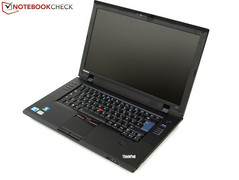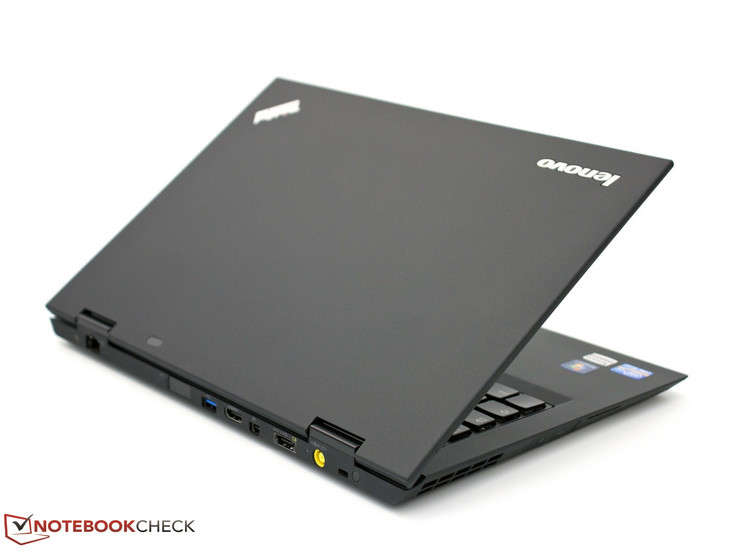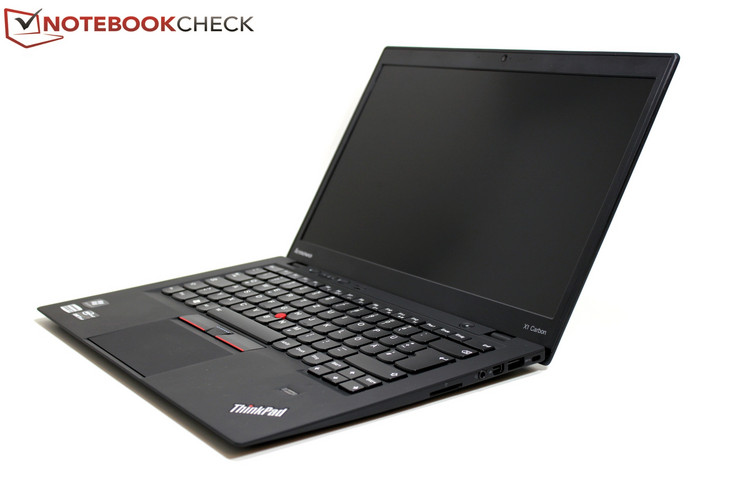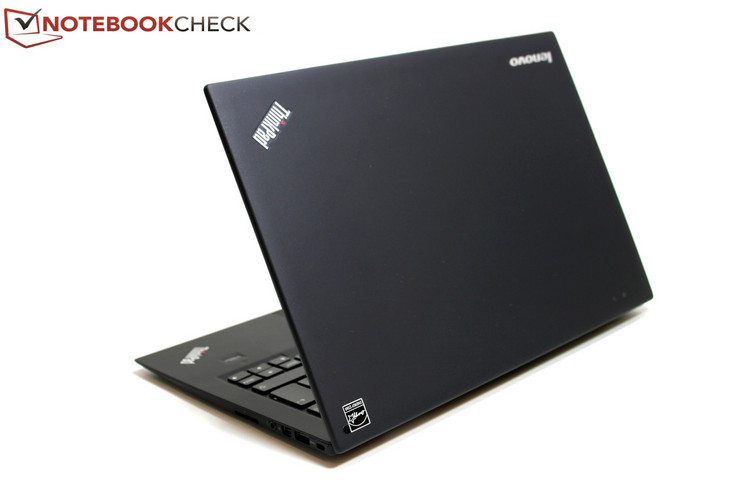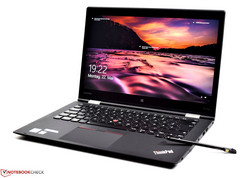A look back at 25 years of ThinkPad notebooks: Part 3 - The 2010s and modernization under Lenovo
For the original German article, click here.
Each one of our articles about the history of ThinkPads has started with a crisis. In the first part, we talked about IBM's crisis after the birth of the IBM PC in the late 80s which then led to the development of the ThinkPads. Part two began with the crisis of the ThinkPad brand in the early 2000s when IBM could not keep up with, and lost interest in, the PC market.
The third and last part of our series will begin with the global economic crisis of 2008/2009 and its impact on ThinkPads. It is normal for companies to lower their expenses during an economic crisis, which then in turn affects other companies, such as PC manufacturers. The economic crisis was particularly difficult for Lenovo, as the manufacturer heavily depended on companies as their customers. Prior to 2010, Lenovo had almost no private customers. But this was going to change with the new IdeaPads.
Lenovo's new Low-End Offensive
The ThinkPad range was put to the test during the crisis. During the consolidation, the ThinkPad brand had to submit to a cost reduction and general reorientation. The effects were manifold and made a mark on the ThinkPads of the time:
Lenovo ThinkPad T400s
The entire ThinkPad portfolio was moved a step down, price-wise. This began with the key element of the brand: The T series. In the first Lenovo years, the R and T series had become more and more similar to one another on the technical level. The differences between the T400 and R400 were that the R series had a slightly thicker case and was made of cheaper materials. A lot of companies chose the more affordable R400. Therefore, Lenovo decided to discontinue the R series and moved the normal T series down a step, which included using cheaper materials. To replace this, the manufacturer created the T400s series, which was a little more expensive.
The ThinkPad T400s took on a double role: On the one hand it was part of the new Premium T series, but on the other it was basically the successor of the Test Lenovo Thinkpad X300 NotebookX300. This series, together with other more expensive experiments such as the W700 series, also fell victim to the first round of cost-cutting and was discontinued.
Apart from its important role in the ThinkPad lineup, the T400s also marked an important milestone with its design. With the T400s, Lenovo changed the ThinkPad design for the first time since the T60: The keyboard was reworked a little and now offered larger Escape and Delete keys, the display cover slimmed down noticeably and the design generally appeared more orderly and modern. With its new design, the T400s, which was nonetheless still strongly reminiscent of the IBM ThinkPads, was a clear step in the direction of modernization.
Lenovo ThinkPad L series, Edge & X100e
The disappearance of the R series created a gap below the T series. Lenovo filled this place with the "new" L series and its first models, the L412 and L512. "New" because the L models were based on the cases of the older SL series. As we already described in the second part of our series, this device was positioned a lot further down, below the R series and was aimed mainly at small companies and private customers. The former SL models were now equipped with matte displays, a matte case and the necessary business features (fingerprint-reader, docking ports), in order to make it fit for business(es).
Instead of the SL series, Lenovo decided to launch a new series, which was a red flag for a lot of ThinkPad purists: With the ThinkPad Edge series, Lenovo now offered ThinkPads that really did not look like ThinkPads anymore. The rounded corners, silver sides and the shiny red display cover were completely new. But the keyboard turned out to be the biggest change: The keyboards of the ThinkPad Edge series were available either in "chiclet" or "island style" design. The first ThinkPad Edge, the ThinkPad Edge 13, was released at the beginning of 2010.
The low-end offensive was rounded off by the ThinkPad X100e. The X100e was an 11.6-inch mini ThinkPad that was produced as a response to the netbook hype of 2009. Like the Edge series, the X100e also had a chiclet keyboard but otherwise looked more like a traditional ThinkPad. It came too late to really capitalize on the netbook hype, which was already slowing down in 2010.
The new ThinkPad Generation: the X1, X1 Carbon etc.
Discontinuing unprofitable series and introducing new low-end product lines might have helped Lenovo return to a period of growth, but it did not do much for the ThinkPad brand. You could say that the brand was misused for devices that should not have been named "ThinkPad". There were not many innovations during that period, and the ThinkPad brand that had started out as a kind of avant-garde brand (read part 1 of our series for further information) producing many innovations was threatening to become synonymous with reliable, but boring business devices and cheap notebooks. These conditions could not go on for much longer.
Lenovo ThinkPad X1 (2011)
This led to the birth of the original ThinkPad X1, the first flagship ThinkPad since the ThinkPad X300. The X1 was released in 2011 and was thought of as both the successor of the X300 and as a reaction to "consumerization". "Consumerization" is the transferal of technologies and designs from private customers to companies, because users wanted to use the same hardware at home and in the office and to use their private device for business work (a phenomenon which is also called BYOD, bring your own device). In future, not the IT departments, but the users were going make the decision for or against a ThinkPad.
Like the X301, the X1 was at the time the slimmest ThinkPad ever. It also had a 13.3-inch display. But the manufacturer had learned a lesson from the X300 and equipped the X1 with standard-voltage CPUs with a TDP of 35 watts, as the 300's weak ultra-low-voltage CPU had been a large point of criticism. The production costs were dramatically reduced compared to the X300 and the case was made of magnesium instead of carbon - the X300 had simply been too expensive due to its exotic material.
The X1 also worked as a kind of experiment to bring elements of design from the private to the business sector: It had a glossy display that was protected by Gorilla glass. The battery was integrated into the case and could not be exchanged but offered a quick-charge function. The most important element, however, was the keyboard: For the first time in an expensive ThinkPad, Lenovo used a chiclet keyboard and also gave it backlighting, which the cheaper Edge series did not have.
This mixture of business and consumer notebook turned out not to be successful in the end. The device was still very thick and heavy and could not compete with the already immensely popular Apple MacBook Air and the newly appearing ultrabooks of 2011. The 13.3-inch display was surrounded by wide bezels and its quality was disappointing, as you can see from our review. The battery was also rather small and the battery runtime was not great due to the standard-voltage processor.
One aspect of the X1 was considered a success, however: The new chiclet ThinkPad keyboard, which Lenovo marketed as the "Precision keyboard". All ThinkPads of the next generation were updated with the new keyboards, for example the X230, the T430 and the W530. A lot of ThinkPad fans still consider this a mistake, as Lenovo did not simply change the design of the keys, but also the entire layout. The new keyboard moved away from the 7-row layout that was similar to the layout of a desktop keyboard. Instead, Lenovo adopted a 6-row layout, which was more similar to most other laptop-keyboards on the market.
Lenovo ThinkPad X1 Carbon (2012)
Despite the ThinkPad X1 not being successful, Lenovo did not give up its ambitions of reestablishing the ThinkPad in the high-end range. A year after the ThinkPad X1, the manufacturer released the original ThinkPad X1 Carbon.
For this device, Lenovo improved the X1 in the areas it had received negative feedback: The glossy 13.3-inch screen was replaced by a matte 14-inch panel with narrower bezels. Instead of the 35-watt CPU, the X1 Carbon was equipped with a 17-watt ULV CPU, which had become a lot more powerful since the X300. The manufacturer additionally gave the device a larger battery while making the case a lot slimmer. As Lenovo got the costs under control, the display cover of the X1 Carbon was made of carbon again, which made the device noticeably lighter and gave it its name.
The X1 Carbon was not perfect. For example, the HD+ display (1600x900) was still based on TN technology and had some problems with the screen-door effect - the lines separating the pixels were too visible and bothersome. Also, the battery runtimes were a far cry from what today's ultrabooks have to offer.
But the X1 Carbon was successful despite its problems. It was the first real ThinkPad ultrabook and became the role model for future ThinkPads. The X1 Carbon series still exists today with the current model, the X1 Carbon 2017, being the best-rated model of the entire series.
The Sins of Modernization: ClickPad and Adaptive Keyboard
Lenovo did not stop at the keyboard. Perhaps the manufacturer thought that further modernization of the design would be an easy win, as the keyboard had been a success. But no matter what the Lenovo management team thought: the decisions that were made turned out to be disastrous for Lenovo.
Lenovo ThinkPad T431s
In 2013, Lenovo gave the ThinkPads a total make-over. The first device sporting the new design was the ThinkPad T431s.
The T431s is similar to the ThinkPad T400s in that it introduced a new design for mainstream ThinkPads. Some of the changes were comparatively trivial, for example the ThinkPad logo on the display cover being rotated by 180 degrees. Changing the case color from a deep black to dark gray might have been a sacrilege for some ThinkPad fans, but it did not really cause a problem either. The T431s and its successors such as the T440s also have similarities with the X1 Carbon, for example the hinge design that was changed to the drop-down design, which almost all notebooks use nowadays. While the hinges used to be connected to the base unit, they are connected to the display with the new design. Internal batteries became just as mainstream as slimmer cases.
However, there was one change that was immediately controversial: The TrackPoint keys above the touchpad were simply removed. Instead, Lenovo introduced an enormous ClickPad which could be pressed down completely and replaced the TrackPoint keys. This might have been a cool idea on paper and was supposed to maximize the surface available for the touchpad, but it did not really work. The ClickPad mechanics were simply awful and the integrated keys did not respond precisely.
Lenovo used this design for all ThinkPads of 2013 and 2014, for example the T440, the X240 and the L540. It seems that during this time, Lenovo was either flooded with complaints or sales dropped massively. In any case, the design of the next generation went back to having TrackPoint keys above the touchpad.
Lenovo ThinkPad X1 Carbon Gen 2 (2014)
The fate that hit the second-generation X1 Carbon was even worse than that of the T431s and other models of 2013/2014. The model was presented at the beginning of 2014 and was supposed to build on the success of the first model: Apart from a TN display, it was also optionally available with an IPS screen and QHD resolution (2560x1440). The new Haswell CPUs turned out to be even more energy-efficient than the processors of the older Ivy-Bridge generation, which had a positive impact on battery runtime. Thanks to the new M.2 format, the device did not rely on a proprietary SSD.
The problem of this model was that Lenovo experimented with its input devices again. The second X1 Carbon came not only with the already described ClickPad but also with an LCD touchbar above the keyboard, which was named "adaptive keyboard". This enabled the user to choose between various function modes. Similar to the newer models of the Apple MacBook-Pro, this bar was not an addition but replaced the sixth row of keys (the F keys) and so the X1 Carbon Gen 2 had a 5-row keyboard.
This feature did not work well as an F-key replacement and customers did not like it. Combined with the ClickPad without keys, the X1 Carbon Gen 2's input devices did not have much in common with the classic ThinkPads. As a result, the "adaptive keyboard" was left out in the next generation, the X1 Carbon Gen 3.
ThinkPad P series and X1 Yoga: A new High-End Focus
The computer market changed dramatically after Apple released the iPad in 2010. This change went in the opposite direction to that at the end of the 90s: Then, notebooks became a mass market with extreme growth and a focus on affordable devices and private customers. In the past years, the entire PC market has shrunk again, taking with it the sale of notebooks. The segment with the greatest losses is that of notebooks for private use. A lot of people hold on to their old PCs and notebooks for a lot longer and prefer spending money on smartphones and tablets.
On the one hand, this is bad news for manufacturers, as their sales volume is shrinking and the PC market has been announced dead on several occasions. On the other hand, however, this has also changed the focus of notebooks: Instead of producing cheap mass-produced devices, the markets for premium notebooks, mobile workstations, business notebooks and convertibles as well as gaming laptops are the main areas of growth. We would consider this a good development for the ThinkPad brand, which you can see from the newest models.
Lenovo ThinkPad P series
In 2015, Lenovo announced a new advance in the workstation segment. The old W series was replaced by the P series, whose name is based on the desktop workstations of the ThinkStation P series.
What is special about the P series? For the first time since the ThinkPad W700 and the old ThinkPad A series from late IBM times (read part 2 of our series for more information), Lenovo has created an independent workstation series. The W series had its own name, but its case was absolutely identical to that of the 15-inch T series (with the exception of the W700 and W701). Workstations are directed at different users than office notebooks and these users have different requirements for the design and functions of a notebook. The normal T series, and with it the W series, was continually being produced in a cheaper way, which is why the last two models of the series, the W540 and W541, did so badly in our reviews.
The P50 and P70, the first two models of the P series, got significantly better results, because they were autonomous designs. They reintroduced features such as dedicated Touchpad keys and more status LEDs while the cooling system was improved noticeably thanks to dual-fan cooling. While we criticized the workmanship of the W541, the P series' cases were heavier but also more stable. For years after the W701 was discontinued in 2011, we missed a 17-inch model that could compete with Dell and HP. The P series brought this back. Currently, the second generation of the P series is available as the P51 and the P71.
Lenovo ThinkPad X1 Yoga
It is important for the ThinkPad brand to bring innovation to the market as well. After all, that was one of the main elements for their original success: From the first ThinkPad 700C with its impressive color display (for that time), to the ThinkPad 701C with the "butterfly" keyboard, to the convertibles of the X series such as the X41 tablet. All these models were innovative. In a way, the ThinkPad X1 Yoga, which was first released in 2016, unites all three.
Let us start with the display: While it was an innovation for the ThinkPad 700C to even have such a large color display, standards have naturally risen since then. High-quality IPS screens with stable viewing angles are a standard for high-range notebooks nowadays. The X1 Yoga stands out with its OLED display, offering high contrast and a large color spectrum. (Notebookcheck already compared OLED and IPS displays in the X1 Yoga last year.) This makes it the first ThinkPad and generally the first 14-inch notebook to feature this technology, which is still rare and expensive in the notebook segment.
The connection to the 701C "Butterfly" is not immediately apparent, but it is there: The keyboard of the newest model sinks into the base unit when it is flipped into tablet mode (like the ThinkPad X41, the X1 Yoga is a convertible), so that you can comfortably use the device as a tablet. The keys also disappear when you close the notebook, so that they do not touch the screen.
Of course, the X1 Yoga is one of the most expensive devices in the ThinkPad lineup, together with the P series models. But it is a nice example of how Lenovo seems to be daring to be more "high-end" than it was a few years ago.
Verdict and Outlook
After Lenovo did a good job with ThinkPads in the first years until 2010, it all became a mess due to the economic crisis at the time. What followed were some of the ThinkPad's worst years, from using the brand name for cheap notebooks to design experiments such as the T440s-generation ClickPad or the "adaptive keyboard" of the X1 Carbon Gen 2. A lot of fans will have turned their back on ThinkPads during this period, which is not a good sign for the brand's prestige.
Not long ago, Lenovo presented the new ThinkPad 25, which is based on the T470. This project was influenced by fan feedback. We at Notebookcheck felt that the result was a little disappointing, although some fans will probably be pleased by the (at least temporary) return of the classic 7-row keyboard.
Despite this new disappointment, the ThinkPad brand seems to be going uphill again since Lenovo undid the 2013 design experiments after pressure from users. This development can also be seen from newer models such as the T470 and the X1 Carbon Gen 5, which both achieved top marks in our review. These devices make us feel cautiously optimistic about the future and we hope that the ThinkPad brand will continue producing interesting and successful laptops in the coming years and decades.
In this respect: Happy 25th Birthday, ThinkPad!
You can find the first part of our series about the early IBM years up to 2000 here.
You can find the second part of our series about the years 2000 - 2010 and the Lenovo takeover here.