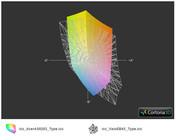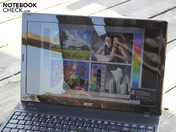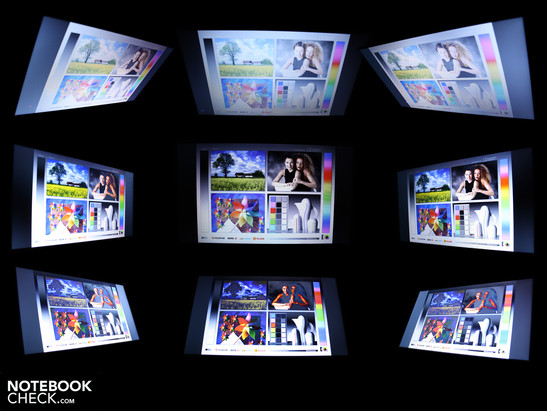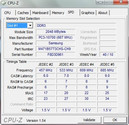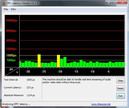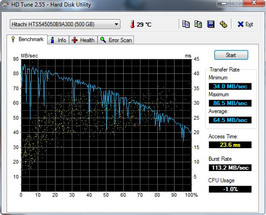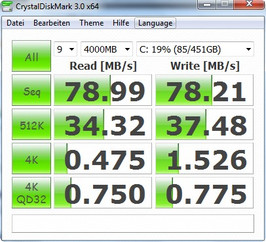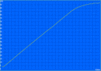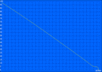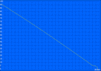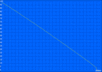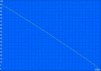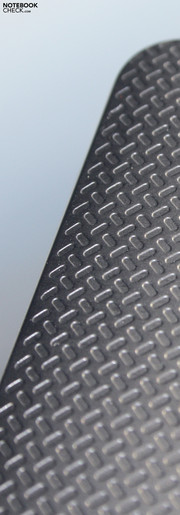Review Acer Aspire 5253 (AMD Fusion) Notebook

After we already became familiar with the AMD-Fusion platform in a netbook (Toshiba NB550D-10H), and in a subnotebook (HP Pavilion dm1-3180eg), it is now the turn of a normal 15.6 inch Notebook. Clad in a simplistic case, the Acer Aspire 5253-E352G32Mnkk is not something for show offs. But also not something for performance aficionados, since AMD Fusion with its processors from the generation Zacate (E-350/E-240) or Ontario (C-50/C-30) are aimed at the best mobility.
The Fusion Netbook Toshiba NB550D-10H already made a good impression in this respect. Just about nine hours of battery life (WLAN test) was possible with the best HD suitability. How does the "big brother" AMD E-350 (2 x 1.60 GHz) in the form of a 15.6 inch Notebook fair?
Every 15.6 inch Notebook available on the market is HD suitable as standard. But when it comes to the battery life, Core 2 Duo, AMD Athlon, Pentium, and Core i3 fitted laptops hardly manage to stay on their feet for longer than two or three hours. If the Acer Aspire 5253 can manage to add another two hours to this, it certainly has a good battery life, which is one of a kind in the 400 Euro price class. Whether or not this is achieved can be discovered in our review.
Case
The case of the Aspire 5253 is suited for mobile use. Hands feel good on the matte and structured surface. Fingerprints don't stand a chance. The only weak spot is the black reflective display frame, which is prone to scratching (see Webcam photo).
The case is stable and gives a durable impression. We were only able to bend the base unit marginally with both hands. The base of the keyboard does however give way with a little pressure on the left side. The lid could only be bent a small amount, but the rigid and the grippy surface give a stable impression. The grippy structure once again provides for good daily suitability, even without a Notebook bag.
The hinges hold the display in place very well, without any teetering. They are rigid, and hence two hands are required to open the display. The hinges themselves are firmly attached to the rest of the chassis. The maximum opening angle for use on the lap is more than enough, and is about 160 degrees.
Connectivity
The Aspire 5253 has a small multitude of interfaces for connecting printers, routers, mice, or a hard drive. External displays can be connected via HDMI. There are only three USB ports. The positioning of the left and right USB ports is not especially practical. Left as well as right handed people are equally disadvantaged when it comes to using a mouse. USB cables, as well as HDMI / VGA would hinder the use of a mouse.
Communication
WLAN in its fastest Draft-N standard is supported by the Atheros AR5B97 wireless card. This also contains the integrated Bluetooth-3.0 module. The Atheros AR8151 network adapter supports Gigabit Ethernet.
Accessories
Recovery media for Windows have to be burned by users using the Acer Recovery Manager. The desktop is not littered with pre-installed software or links (Acer GameZone, accessory shop, registration, updater). The repeated reminders for Norton Internet Security and registration do get on the nerves after a while though.
Warranty
This is a 12 month pick up and return guarantee. The Acer Advantage Warranty Extension (3 years) costs about 90 Euros, which is unlikely to be worth while for a laptop at this price. It does however include an on-site service for the entire duration, which is not included in the standard package.
Input Devices
Keyboard
The keys have a clear pressure point and a medium key travel. Depending on the position the end stop is however a little on the soft side (left and right), or firm (middle). The keys clearly give way on the left and right sides, which provides for a bouncy typing sensation. The arrow keys are only half the size of normal letter keys, but at least separated by a small space from the shift key. This makes "blind" operation easier.
Touchpad
The mouse replacement is an Elan-Smart pad. Its surface is smooth and can be operated easily and accurately. The touch-surface has markings for a vertical scroll bar.
The keys give a relatively loud clicking sound, although this is quite muffled. The pressure point doesn't require much force, and gives good feedback. Altogether the pad is sensitive up to the edges and makes a good impression, although the button travel is too short and the buttons are too deep in a depression, for the perfect office touchpad.



Display
The reflective display panel (type LP156WH2-TLEA) has a resolution of 1366 x 768 pixels. The pixel distribution comes very close to the native 16:9 aspect ratio. The LG Philips panel is weak in many respects, which is however unfortunately the standard in the office class. This starts with the low contrast of 167:1. The glare type panel does improve the appearance of colors optically, but doesn't make an impact on the measurements.
The office fan would wish for a matte display. For professionals the panel will already be unacceptable due to its limited color space representation. The extended sRGB color space is a far cry. We compared the panel to AdobeRGB (t) and sRGB (t), as well as the good consumer TFT on the Vaio EB4X1E (t).
| |||||||||||||||||||||||||
Brightness Distribution: 83 %
Center on Battery: 222 cd/m²
Contrast: 167:1 (Black: 1.46 cd/m²)
50.1% AdobeRGB 1998 (Argyll 3D)
66.5% sRGB (Argyll 3D)
51.9% Display P3 (Argyll 3D)
The display distributes the brightness sufficiently evenly across the panel (83%). This means that the discrepancies of the LED backlight are small enough, and there are no blotches visible on the display. Altogether the luminance is relatively good with an average of 218 cd/m².
The display on the 5253 is not suitable for use outdoors. Although the luminance may be sufficient for office use and also theoretically for outdoors, as long as it is cloudy or the laptop is in the shade. In addition to this there are disturbing reflections due to the glare type TFT.
Horizontally it is possible to deviate up to 45 degrees, after this the display becomes darker and the colors start to invert. Vertically the effect already starts after a small deviation of 15 degrees. The images then start to become much darker and colors invert. The most prominent limitation is apparent when looking at the display from the side from above or below.
Performance
Acer has equipped its 15.6 inch Notebook with the dual core APU AMD E-350 (2 x 1.6 GHz). This Accelerated Processing Unit with a TDP of 18 Watts contains an integrated graphics unit with DirectX-11 and UVD3 Video Decoder for decoding HD videos (MPEG-2, H.264, VC-1). The APU E-350 uses the HD 6310. With 80 shaders and the aforementioned UVD3 video processor the GPU races ahead of the current Intel HD, and should be on a similar performance level as the Nvidia Ion.
The CPU merely has an L2 cache of 1.024 KB. The APU sits on the AMD A50M chipset, and is supported by 2.048 MBs of DDR3 RAM. For the best possible utilization of the 64-bit APU, 64-bit Windows 7 Home Premium is included.
When it comes to the processor benchmarks we compared the AMD E-350 (2 x 1.6 GHz) with Intels current Atom dual core processors, which can be found in the same price class and also target mobility. Parallel multitasking operations can be processed on two cores. In the multi-core benchmark Cinebench R10 32-bit the tested system achieves 1.957 points. An Atom N550 achieved 1.463 points. N455/N450 only reach 840 (Acer One 533-13Drr) and 938 points (Asus Eee PC 1008P). The N550 is 30% slower on average. The AMD Fusion APU C-50 (Toshiba NB550D) cannot keep up in this case, it falls behind by 35 percent with 1.271 points in Cinebench R10 multi 32-bit.
When it comes to single core processing in the Cinebench R10 single 64-bit benchmark, the E-350 only achieves 1.125 points. Compared to the faster clocking Pentium P6100 (2.584) or the Pentium Dual Core T4500 (2.447), 1.6 GHz don't stand a chance. They do however against the Atom N550, which just about manages to achieve 512 points. The AMD Fusion APU C-50 (not 64-bit test) manages to achieve 634 points (-66%) in the single core benchmark.
| PCMark Vantage Result | 2164 points | |
Help | ||
The synthetic performance examples make the AMD E-350 look very good compared to the dual core Atom. What about the application performance? We used PCMark Vantage which tests all the components of the computer, including DDR3 RAM, the hard disk drive, and the HD 6310. 2.164 points is the result of our efforts. This may be more than the C-50 (1.438) and the Atom N550 (1.601), but significantly less than the Pentium P6100 (3.772). The latter of these can already be found in laptops for less than 400 Euros.
The experienced application performance is unfortunately not always quick. We encountered noticeable delays in some cases when tasks were running simultaneously. This became the most detrimental when the mouse cursor started freezing while the CPU utilization was high. Those that want performance should favor the Pentium P6100 or even more so the Core i3.
HD-Video with CPU relief (battery operated)
At least the integrated HD 6310 is perfectly suited for 1080p videos thanks to the UVD3 Video Decoder. The processor load doesn't even rise significantly during mobile use (20 - 60 percent). Other tasks can therefore be carried out without affecting the operation of the 5253. The following images show playback scenarios with 1080p and 720p content when battery operated. This partially lies at only 20%.
| 3DMark 2001SE Standard | 8348 points | |
| 3DMark 03 Standard | 5672 points | |
| 3DMark 05 Standard | 3588 points | |
| 3DMark 06 Standard Score | 1987 points | |
| 3DMark 11 Performance | 277 points | |
Help | ||
The Aspire 5253 has a 5.400 rpm hard disk drive from Hitachi (HTS545050B9A300). The 500 GByte HDD reads at a rate of 65 MBytes/s in sequential read from the rotating disks (HD-Tune). This would be a good value if it was not for the bad access time of 23.6 milliseconds (typical for 5.400 rpm: 17 ms) causing slow read and write rates. This leaves the tested device with a below average HDD-Score in PCMark Vantage of 2.589 points.
In the 3DMark2005 benchmark the tested system achieves 3.588 points. With this the Radeon HD 6310 only lies 12% behind the GeForce 9400M GeForceBoost (Ion2) with 4.075 points. It does not even come close to dedicated entry level GPUs such as the HD 5470 (+55%) though. The HD 6250 that is used in the Fusion Netbooks (AMD C-50), shows itself to be 19% slower. For this result we used 3DMark2006 (1280 x 1024). The result: 1.987 points vs 1.710 points.
Looking at the scores from 3DMark06 results in the following order of HD Netbooks and our Fusion Notebook: The Pavilion dm1-3180 (E-350) is on the same level with 1.982 points. The Asus Lamborghini VX6 (Atom Dual Core D525, Ion2) beats both without difficulty (2.397). The AMD based Aspire One 521 (1.046) and the Asus Eee PC 1015PN (1.155) fall behind. The smaller C-50 sister in the Toshiba NB550D (1.448) also has to get to the back.
For the sake of completeness we also completed the DirectX-11 benchmarks. The performance score from 3DMark 11 lies at 277 points (NB550D: 188 points). Unigine Heaven finishes with 1.2 fps (NB550D: not completed).
In short: On a small scale the 3D performance of our 15.6 inch Notebooks can keep up compared to the Atom-N550 and the Nvidia Ion. Compared to entry level GPUs such as the Geforce 310M (Lenovo B560, 3.114 points) the Fusion doesn't stand a chance though. The following three game tests remain without commentary since the low fps values show the meager gaming performance.
| Crysis - GPU Benchmark | |||
| Resolution | Settings | Value | |
| 1024x768 | Medium, 0xAA, 0xAF | 14.6 fps | |
| 1024x768 | Low, 0xAA, 0xAF | 25.3 fps | |
| CoD Modern Warfare 2 | |||
| Resolution | Settings | Value | |
| 1024x768 | all on/med vsync off, normal textures, 2xAA | 12.6 fps | |
| 800x600 | all off/low vsync off, low textures, 0xAA | 28.9 fps | |
| Mafia 2 | |||
| Resolution | Settings | Value | |
| 800x600 | low, 0xAA, 0xAF | 11.8 fps | |
Verdict: Gaming
The gaming tests show that the current and even older demanding games can't be played with the HD 6310. With a little compromise and a few judders games such as Crysis or MoW2 can be played with just about 30 fps - but only with low details and resolution. In the test of the HP Pavilion dm1-3180eg with the same hardware, Fifa11 and Anno 1404 also showed themselves to be playable. See the data sheet for HD 6310 for details.
| low | med. | high | ultra | |
|---|---|---|---|---|
| Crysis - GPU Benchmark (2007) | 25.3 | 14.6 | ||
| Crysis - CPU Benchmark (2007) | 29.2 | 13.7 | ||
| CoD Modern Warfare 2 (2009) | 28.9 | 12.6 | ||
| Mafia 2 (2010) | 11.8 |
Emissions
System Noise
When it comes to system noise, Acer's 15.6 inch Notebook shows one of its better sides. When surfing, listening to music, or writing, the cooling fan turns very slowly, or even stops completely for a short time. We measured 32.1 dB(A) in idle (cooling fan on). The rotational speed of the fan doesn't vary. The hard drive can be heard when reading and writing as a high pitched whizzing: 33.9 dB(A).
Our gaming tests didn't bring the cooling system out of its stride: 32.9 dB(A). Only when the APU also has to process during the stress test (Furmark & Prime95) does the fan turn up to the maximum 33.7 dB(A). In this case the fan also turns at a constant rate. Altogether the cooling system makes a very good impression. The Aspire 5253 never becomes noticeably loud.
Noise Level
| Idle |
| 32.1 / 32.2 / 32.3 dB(A) |
| HDD |
| 33.9 dB(A) |
| DVD |
| 36.2 / dB(A) |
| Load |
| 32.9 / 33.7 dB(A) |
 | ||
30 dB silent 40 dB(A) audible 50 dB(A) loud |
||
min: | ||
Temperature
While word processing and surfing the web, the average temperature on the bottom surface lies at a mere 25 to 27 degrees. The hand resting area only heats up to about 24 degrees. The temperatures stay low in every operating state, and only reach up to 36 degrees in a few small areas during the stress tests. Things look even better on the inside: APU and GPU read a maximum value of 66 degrees.
(+) The maximum temperature on the upper side is 32.2 °C / 90 F, compared to the average of 34.3 °C / 94 F, ranging from 21.2 to 62.5 °C for the class Office.
(+) The bottom heats up to a maximum of 35.8 °C / 96 F, compared to the average of 36.8 °C / 98 F
(+) In idle usage, the average temperature for the upper side is 23.5 °C / 74 F, compared to the device average of 29.5 °C / 85 F.
(+) The palmrests and touchpad are reaching skin temperature as a maximum (32.2 °C / 90 F) and are therefore not hot.
(-) The average temperature of the palmrest area of similar devices was 27.6 °C / 81.7 F (-4.6 °C / -8.3 F).
Speakers
Instead of the usual stereo speakers, there is only a single mono speaker under the finely punctured plastic surface on the left side of the keyboard. As with the Aspire 5742G with the same chassis, Acer has saved one speaker. Thus things come as they must. The mid-range and washed out sounding audio doesn't offer any differentiation or dimension. Most of the audio improvements in the audio settings (e.g. virtual surround) don't have any effect with the mono speaker.
Since headphones will be obligatory due to the audio characteristics, we tested these as well as external speakers (YST-M20SDP) connected to the 3.5 mm headphone output. The audio coming out of the Notebook has practically no noise or distortion (listening, not measured).
Battery Life
The last Fusion test device, the HP Pavilion dm1-3180eg (11.6 inches, 7:22 hours WLAN test) has raised our expectations for the battery life of the E-350 APU. With its 4:47 hours (WLAN test), the Aspire 5253 can keep up quite well as a 15.6 inch Notebook. The relatively weak 48 Wh battery doesn't appear to be a limitation. The test for the battery life while watching a DVD movie resulted in 3:25 hours. The next movie session can start when the 4.400 mAh battery is charged again after 1:33 hours (93 minutes, charge).
The competition is left behind by the Aspire 5253 when it comes to the battery life. During the WLAN test the HP 625 WS835EA (P320, HD 4250: 175 min), HP ProBook 6555b (N830, HD 4250: 173 min), Lenovo B560-M488TGE (P6100, 310M: 172 min), Asus X52F-EX513D (P6100: 178 min), or the Samsung R540-JS08DE (370M, HD 545v: 115 min), only achieved significantly shorter run times. Verdict: The office competition lasts a maximum of three hours, while the Aspire 5253 manages just about five hours (WLAN test).
As long as all the power saving options are utilized and the luminance is set to its lowest level, the idle power consumption lies at a mere 9.7 Watts. Realistically the average lies at 13.6 Watts. This is the maximum power consumption of the 5253 in idle mode. This does not make the Aspire 5253 the most energy efficient. The Aspire 5741G-334G50Mn (i3-330M, HD 5470) only requires 10.5 Watts, and a Lenovo Thinkpad L512 (i3-330M, Intel HD) already makes due with 9.2 Watts (minimum power consumption).
When the HD 6310 is active during the 3DMark2006 benchmark, the power consumption rises to 25.6 Watts. The maximum power consumption was measured during the stress test with Prime95 and Furmark. The multimeter however only measured 29 Watts. The 65 Watt AC adapter is therefore suitably dimensioned, since about 25 Watts are required additionally for charging the battery.
| Off / Standby | |
| Idle | |
| Load |
|
Key:
min: | |
Verdict
The Acer Aspire 5253-E352G32Mnkk with AMD Fusion and APU E-350 is a Notebook with simple office performance and advantages when it comes to battery life. The at all times low power consumption of the whole platform of 10 up to a maximum of 30 Watts provides for a very good battery life in practice of a good two hours with CPU load, up to just under five hours when surfing via WLAN. These are considerable battery run times for a 400 Euro laptop.
Alongside the meager power consumption is an at all times quiet cooling fan (load: 32.6 dB(A)), and a cool case. The matte and insensitive surfaces (exception TFT frame) let the heart of every simpleton beat faster. If the display would be non-reflective, and the keyboard not so soft, we would have a very good office notebook in front of us.
The few interfaces at least offer the standard HDMI and Bluetooth connections. Similarly to the display panel with a weak contrast - although good brightness - the disadvantages are typical of a device in the price class below 400 Euros. The biggest weak spot is the system dependent poor performing dual core APU AMD E-350 (2 x 1.6 GHz). The result is a in many cases not smooth and quick application performance, which is only just faster than an Atom N550 system with Nvidia Ion (e.g. Asus Eee PC 1015PN: 1.823 points).
Netbooks have shown in recent years that buyers are definitely prepared to make compromises when it comes to the speed of the system, as long as a high level of mobility makes this necessary. The Acer Aspire 5253 manages very good battery run times, but whether it is mobile with its glare type TFT remains questionable.
It should be considered that the price class below 400 Euro already offers Pentium-P6100 15.6 inch Notebooks with noticeably more performance. These include the Asus X52F (from 329 Euros), or the Lenovo B560 (399 Euros). The battery run times of these competitors are shorter, but not bad in some cases: The Lenovo B560 for example comes to just under three hours.