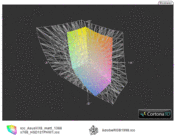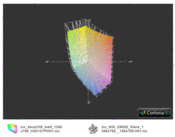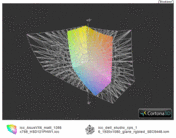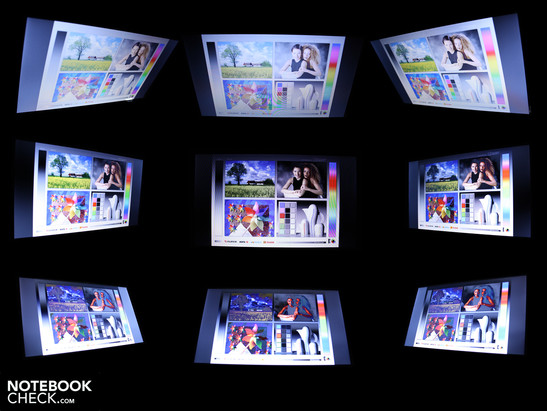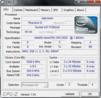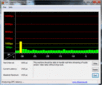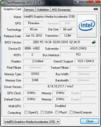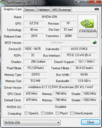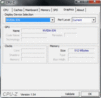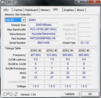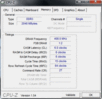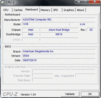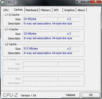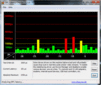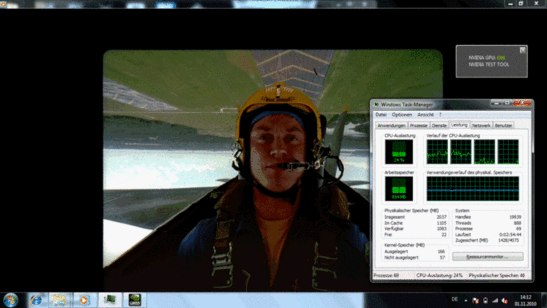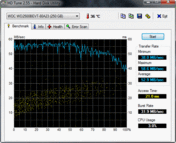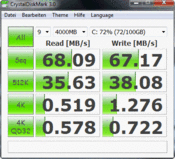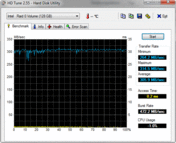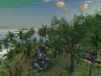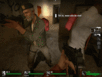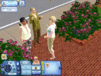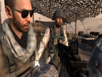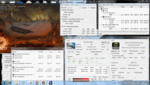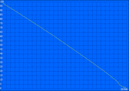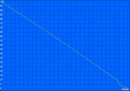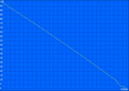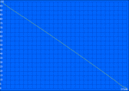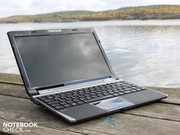Review Asus Lamborghini VX6 Netbook

The Taiwanese manufacturer Asus has been trying for several years now to capture the spirit of sporting exclusivity in the plastic form of the Lamborghini VX series. And not just with ultramobile 12-inch machines, like the one we have here, but also 15.6-inch models like the Lamborghini VX7. These racing car models all allude visually to the Lamborghini style. The logo with the bull and the words 'Automobili Lamborghini' add the finishing touch to the design.
The second feature that every self-respecting laptop-cum-racing car must have, is a certain exclusivity in terms of the hardware. Of course Asus can’t make a super-powerful gaming machine out of a 12.1-inch netbook, at least not if the price is to stay realistic at €599. In the case of the 15.6-inch version, the VX7, the exclusivity is provided by the 1.5 TB hard drive capacity and the FullHD screen resolution (1,920 x 1,080).
So what is special about the VX6? So far only Asus has fitted netbooks with the dual-core Intel Atom D525 (2 x 1.80 GHz), DDR3 RAM and Nvidia Ion 2 (Eee PC 1201PN, Eee PC 1215N). Will the powerful netbook performance cause the battery life to suffer? Will the engine noise be deafening? Will we burn our fingers on its hot surfaces? Is it worth paying the Lamborghini premium to get this plastic workmanship? Get these answers and more in our comprehensive review.
Case
The manufacturers have borrowed details and visual elements from the current look of Lamborghini sports cars for the VX6. The bull logo has claimed the spot on the lid that is usually reserved for the Asus logo.
The lid, back edge, base plate and on/off switch are all reminiscent of the trim, spoiler, finish, and interior of a high-end sports car. Even those who are not familiar with the Lamborghini style will appreciate the sense of power and speed in its design.
The case is plastic, complemented by a matt magnesium alloy on the palm rest and keyboard surround. The surface is extremely firm and cool, which is why we assume it is metal. The thin black perforated strip on the lid is also metal, but not the chrome strip below it. Despite the majority of the case being made of plastic, the VX6 has a sophisticated, high-end appearance.
The classy impression is, however, offset somewhat by the greasy finger marks which accumulate on the lid and screen edging. The lightly rubberized surface of the palm rest is not safe from this either. The glassy-looking touchpad (made of a very hard plastic) also gets covered in smudges, which could have been avoided.
The relatively thin construction of the base unit turns out to be surprisingly sturdy. Surfaces on the top and bottom of the base unit, including the keyboard area, do not flex, with the understandable exception of the lid, which does flex in the middle when you apply some serious pressure. The hinges hold the lid firmly in position; we needed both hands to open the netbook.
Connectivity
The 12-1-inch machine does not have a DVD drive, so the space available for ports is relatively large. All ports are on the right and left sides of the netbook, with the back edge reserved for the battery unit.
The VGA port is positioned immediately next to the HDMI on the left-hand side. Since these ports are towards the back of the netbook, there should be no awkward cables getting in the way of your mouse (for both right and left-handers). The selection is rounded off with a USB 2.0 port and a card reader (SD, SDHC, MMC, RJ45). As with all its netbooks, Asus uses a tiny mobile phone-style power socket.
Looking at the right-hand side it becomes apparent why the VX6 can call itself a 'performance' netbook. Asus has splashed out on two USB 3.0 ports for the netbook. This new standard is theoretically ten times faster than USB 2.0, as it can reach transfer speeds of up to 625 MB/s in Super Speed mode. This rate is a theoretical 60 MB/s for USB 2.0. Also, the unit load of power that it can supply to a device is increased from 100 mA to 150 mA, which enables you to run devices with higher energy needs (like external hard drives) without them having to have their own power supply.
Communication
As well as a WLAN Draft-N module (Broadcom 802.11n), the netbook has Bluetooth and a Fast Ethernet controller. The Bluetooth module supports the latest standard, 3.0+HDR; unfortunately the same cannot be said for the LAN controller, which does not support the higher transfer rates of Gigabit LAN. An integrated 3G module has not been included, though it would have been a big help to the VX6’s aspirations of being a high-end, ultra-portable machine.
Accessories
In terms of software, Asus has stuck with the usual practice of including no disks other than a driver and utility DVD. A copy of the operating system on factory settings is stored on a recovery partition on the hard drive.
The USB ports can be used to recharge mobile phones, iPods and so on, even when the computer is switched off. This feature must be activated using the USB Charge+ tool, which also allows you to differentiate between mains power and battery modes. Using the Eee PC Dock, a tool that hovers over the top of the desktop, you can access (amongst other things) Asus Web Storage (500GB of online memory) and entertainment services (Asus @ Vibe, internet games, AP Bank).
Warranty
For its high-end Eee PCs Asus offers a 24-month warranty with a collection service (Pick Up & Return). You can extend this warranty from 2 years to 3 years by paying €80 extra in the online store. The package includes a handbook, a CD, a VIP card and a sticker. The extended warranty has to be activated within 90 days of the netbook’s purchase. The package also extends the international warranty by the same amount of time.
Input devices
Keyboard
Asus has built an excellent keyboard into the Lamborghini VX6. The pebble-style keys are separated from each other by a suitable distance. The tactile feedback and travel of the keyboard are very clear. The impact at the end of the keystroke is hard, with the keyboard bed not flexing at any point. The arrow keys, which have often been criticized in the past, are a normal size and are relatively easy to find without looking. The Enter key and the right Shift key are a little smaller than usual, but we got used to it. The keyboard can be recommended for people who type a lot, as it doesn’t make a lot of noise and the level of feedback is good.
Touchpad
The touchpad is clearly an integral part of the Lamborghini-style design. It is shaped like a parallelogram, with a silver border. The pad is not sensitive beyond its white corner markings, so that it is in fact normal sized. The cursor moved accurately across the desktop when we slid a finger across the very smooth plastic surface. However, we always felt a greasy film on the surface from our fingers, like we were touching the bottom of an empty tub of Nivea.
The multi-touch pad (Synaptics V7.2) can be switched on and off using a function key (F9). It recognizes two-finger gestures, such as zooming or horizontal and vertical scrolling. Traditionalists can also restore the familiar single-finger scrollbars using the touchpad software. The smooth touchpad buttons give firm tactile response but do not depress far enough. The loud click when you press them can get annoying after a while.
Display
The glossy Hannstar screen (HSD121PHW1) did not convince us with its contrast or brightness. The colour space is also extremely small. Asus has chosen a 12.1-inch screen with a 1,366 x 768 resolution (16:9). The HD Ready resolution is appropriate given the netbook’s role as a portable companion. It means you can fit in a good view of your web browser or email client, and won’t have to scroll as much.
With a black level of 0.82 cd/m² we calculated a maximum contrast of 184:1. A higher contrast of more than 400:1 would have been preferable, especially for a netbook with an emphasis on entertainment. Colours do look very attractive on the screen, but this has more to do with the effect of the glossy finish.
As with 95% of the laptops we review, we weren’t expecting a professional-standard colour space from this Hannstar screen. Our measurements confirmed this, with Adobe RGB or sRGB not even being half-way covered. Even compared to a bog-standard office laptop display, like on the MSI CR620 (15.6-inch), the VX6 still lags behind somewhat.
| |||||||||||||||||||||||||
Brightness Distribution: 89 %
Center on Battery: 151 cd/m²
Contrast: 184:1 (Black: 0.82 cd/m²)
43.07% AdobeRGB 1998 (Argyll 3D)
61.7% sRGB (Argyll 3D)
41.94% Display P3 (Argyll 3D)
The screen brightness is disappointingly low. On average we measured 145 cd/m². The maximum brightness picked up by our meter was only 152 cd/m² in the lower left corner. Such a poor brightness has become very rare for notebooks and netbooks in recent years. Considering the netbook’s intended portability, a brightness above 230 cd/m² would have been preferable. For indoor use the display brightness is acceptable.
The 12.1-inch display is not particularly suitable for outdoor use, thanks to its glossy finish (causing reflections) and the significantly below-average brightness. Even with an overcast sky, the observer can only make out a darkened picture directly in front of him. In strong sunshine the effect intensifies. From the side, we could hardly make out any colours or text. As a result, working with the VX6 in sunlight is only possible with a great deal of effort.
The horizontal viewing angles are acceptable. Up to around a 40 degree deviation from the front-on viewing position, we could still read text and there were no ghosting. But beyond that point, colours inverted extensively and the screen darkened.
If your viewing position changes vertically, text stops being readable after about 25 degrees due to the darkening screen. But colours start to invert noticeably after only 15 degrees. With this screen a more or less straight-on viewing position is needed for an optimal picture.
Performance
The VX6 is based on the latest in mobile chipsets and processors. The combination of a dual-core Atom D525 (2 x 1.8 GHz) and a dedicated Nvidia Ion 2 graphics card is currently right at the top of the wishlist of technophile netbook fans. Whereas Nvidia provided the whole chipset with its first Ion generation at the start of 2009 (Geforce 9400M integrated into the Nvidia chipset), now the graphics processor is attached to the Intel NM10 chipset. This allows the use of Optimus technology, which Asus has promptly used in the VX6 model currently before us and in the Eee PC 1215N, which has identical specs. More on this in our gaming section.
The twin-engine Atom D525 is notable for its high TDP of 13 Watts, particularly in comparison to the Atom N550 (1.5 GHz, 8.5 Watts, mobile version). The D525 was actually designed for stationary nettops. The VX6 also comes with 2 GB of DDR3 RAM and a 250 GB hard drive by Western Digital. The version of the VX6 that you can find in stores always comes with a 320 GB HDD according to the product description.
So do the high TDP and high speed of 1.8 GHz give you strong performance? Compared to a single-core Atom N450/N455 or N270 (1.66 and 1.6 GHz respectively), this is most certainly the case; the D525 doubles the processing speed. The multi-core Cinebench R10 32-bit benchmark gave a score of 1,715 points for the VX6. The single-core systems we just named scored around 850 points in the same test (not including overclocked varieties). The improvement in performance is 101 per cent.
Taking a look at AMD's netbook processor V series V105 (Eee PC 1015T) shows similarities in performance. The AMD single-core processor scores 1,021 points with only 1.2 GHz, admittedly in the single-core part of the Cinebench R10 32-bit benchmark. Our Lamborghini VX6 only manages 625 points. The AMD Athlon K125 (1.7 GHz) in the popular 10-inch Acer Aspire One 521 measures up even more impressively with 1,491 points.
| PCMark 05 Standard | 2292 points | |
| PCMark Vantage Result | 1645 points | |
Help | ||
We can’t compare the Atom D525 against the AMD V105/K125 in a multi-core benchmark, since the AMD netbook CPUs only have one real and no virtual cores. But the system benchmark PCMark Vantage can show us whether the user will be better of with a D525. In this test the VX6 scored 1,645 points.
This result puts the D525 system on a level with the AMD K125 (Aspire One 521: 1,686 points); the V105 (Eee PC 1015T) is beaten with 1,360 points. Classic netbook systems with a single-core N450 (for example the Samsung N150 Eom) achieve 1,332 points at their best.
The PCMark Vantage test gives the Ion 2 GPU a gaming subscore of 1,724 points, which feeds into the overall score. The Aspire One 521 only achieves 1,118 points in the gaming section with its weaker ATI HD 4225. The Eee PC 1015T only manages 940 points with the same GPU but a weaker CPU.
As expected, we could play our FullHD test videos without juddering and with low CPU usage. HD videos from YouTube also played fluently. The screenshot (above) with just about 24% CPU usage during a FullHD 1080p trailer was taken on battery power (power-saving mode, GT218 for video active).
In short, the VX6 is a netbook with exceptionally high performance. It is still some way short of being a subnotebook; for instance the latest Intel Core i5-520UM systems, like the Acer Aspire 1830T (11.6 inches), score around 4,000 points in the PCMark Vantage test with their IGP graphics (without overclocking).
| 3DMark 03 Standard | 5716 points | |
| 3DMark 05 Standard | 3817 points | |
| 3DMark 06 Standard Score | 2397 points | |
| 3DMark Vantage P Result | 724 points | |
Help | ||
The Western Digital hard drive (model number WD2500BEVT-80A23T0) has a 250 GB capacity and a speed of 5,400 rpm. HD-Tune measured an average rate of 52.9 MB/s for sequential reading. The Crystal Disk Mark 3.0 test gave a result of 68 MB/s, but this test always gives a result about 10 MB/s higher than HD Tune. This throughput rate is noticeable lower than the average for comparable 2.5-inch hard drives (which is around 65 MB/s). The VX6 notebooks available in stores have 320 GB hard drives, which could certainly lead to better rates.
Anyone wanting to upgrade the hard drive is out of luck, because only the RAM can be changed via the access panel in the base plate. The SATA II hard drive is always audible with a continual whirring sound, but the room has to be very quiet for you to even notice it.
Gaming performance
Nvidia Optimus started appearing in notebooks and subnotebooks at the beginning of 2010. This technology allows the GT218 (Ion 2 Next Generation) to be automatically switched on as soon as it is needed. When that isn’t the case, the Intel GMA 3150 which is integrated into the processor will handle the image information. This means, at least in theory, that having a relatively strong graphics card will not cause the battery life to suffer.
The GMA 3150 always remains active, because its frame buffer is needed for producing images. Unlike earlier hybrid GPU solutions, the computer doesn’t switch back and forth between the two graphics cores, which meant that the frame buffer kept switching and each core had to be wired to the VGA output. The dedicated Nvidia GT218 is not physically connected to the VGA output; instead it writes the image information directly in the frame buffer of the GMA 3150. For this reason, when the switch happens it goes unnoticed by the user, without wait times or a black screen.
The netbook gets 2,397 points for gaming performance in 3DMark2006 (1,280 x 1,024). Asus has used the 16-pipeline version which is faster than Ion 1 with around 1,733 points (on average). The chip speed is 475 MHz, while the memory has a speed of 790 MHz.
The score is low compared to standard notebooks with dedicated graphics (for example the (ATI HD 5650, around 6,000 to 7,000 points in 3DMark2006), which suggests that the netbook will not be especially suitable for modern games. We tested that theory using some older and new titles.
Crysis
This visually stunning hit from the end of 2007 can only be played at a frame rate of 19 fps (CPU benchmark) or 17 fps (GPU benchmark) on its low setting (1,024 x 768). If the resolution is reduced still further to 800 x 600, the frame rate unfortunately does not increase (19.8 fps, 17.3 fps). In the CPU and GPU benchmarks, Crysis suffers because of the weak Atom processor, whose performance is significantly below that of the Core i3 or i5s. Even an Intel HD (IGP in the i3/i5) gives you 20% more frames. And even the old Ion 9400M with a Core 2 Duo P8700 (2.5 GHz) could manage 60 fps instead of 17 fps on low settings.
| Crysis - GPU Benchmark | |||
| Resolution | Settings | Value | |
| 1024x768 | Medium, 0xAA, 0xAF | 9.6 fps | |
| 1024x768 | Low, 0xAA, 0xAF | 17 fps | |
Left4Dead
You will not get perfectly fluid gameplay while on the hunt for zombies in this game, as the lowest resolution of 640 x 480 pixels and the low detail settings only produce a frame rate of 25 fps. That may be 90% better than with a N455 or N550 system (both single-core processors with GMA 3150), but here too an Intel HD in a standard processor would work twice as fast.
| Left 4 Dead | |||
| Resolution | Settings | Value | |
| 1024x768 | very high, 0xAA, 0xAF | 22.5 fps | |
| 640x480 | min, 0xAA, 0xAF | 25.16 fps | |
The Sims 3
This family extravaganza can be played fluidly (43 to 25 fps), but only on the 800 x 600 and 1,024 x 768 resolution settings. Players can choose between minimum and medium details settings. Single-core Ion 2 systems (Atom N450, Eee PC 1201PN) only manage 23 fps. The dual-core Atom (four processing threads with hyper-threading) can double the frame rate in Sims 3 (low settings) or raise it by 50% (medium settings).
| Sims 3 | |||
| Resolution | Settings | Value | |
| 1024x768 | med / all on | 26.5 fps | |
| 800x600 | low / off | 42.7 fps | |
Call of Duty Modern Warfare 2
As you might expect, this first-person shooter from the end of 2009 is the least playable on the VX6. Only 12 fps is possible on the lowest resolution of 800 x 600. The processor shows its weakness here too: an Intel HD and the Geforce 310M (based on the same GT218 core) can handle the game much better, 110% and 291% better respectively.
| CoD Modern Warfare 2 | |||
| Resolution | Settings | Value | |
| 800x600 | all off/low vsync off, low textures, 0xAA | 12.36 fps | |
Gaming summary
Granted, Crysis and Modern Warfare 3 are perhaps a little unfair for a gaming test with the GT218. But we were able to show how weak the Ion 2 is compared to modern notebook GPUs. You cannot think of playing performance-hungry games on the VX6, and it puts up the white flag even for some of the more demanding older titles. The Ion 2 could achieve more in these games, but the Intel Atom puts the brakes on, as we saw in our comparison with pure Intel HD systems. The two cores are not much help here, with the processing power remaining low overall. Ion 2 supports the CPU in its processing work (e.g. for 1080p videos, CUDA) but the VX6 is not a miniature gaming machine.
| low | med. | high | ultra | |
|---|---|---|---|---|
| Call of Juarez Benchmark (2006) | 4.1 | |||
| Crysis - GPU Benchmark (2007) | 17 | 9.6 | ||
| Crysis - CPU Benchmark (2007) | 19 | 9.5 | ||
| Left 4 Dead (2008) | 25.16 | 22.5 | ||
| Sims 3 (2009) | 42.7 | 26.5 | ||
| CoD Modern Warfare 2 (2009) | 12.36 |
Emissions
System noise
Good ergonomics is one of the strengths of the Lamborghini netbooks. Quite unlike a real racing car, this 12.1-inch netbook is extremely quiet in every situation. No matter how hard we tried to put the VX6’s cooling system under pressure with stress tests and the like, it would not get any louder than 32.8 dB(A).
Likewise the performance netbook stayed at a quiet and constant 30.5 dB(A) during normal use. The fan was off for most of the time, and the only noise was from the hard drive. When surfing the web and looking at photos you will not even notice that there is a fan.
Noise level
| Idle |
| 30.3 / 30.3 / 30.5 dB(A) |
| HDD |
| 30.4 dB(A) |
| Load |
| 31.1 / 32.8 dB(A) |
 | ||
30 dB silent 40 dB(A) audible 50 dB(A) loud |
||
min: | ||
Temperature
The temperature gain picks up where the system noise left off. In idle and office use, individual areas of the surface do not get much warmer than 31 degrees (top) and 37 degrees Celsius (bottom). An effect also crops up which is odd but not unknown to us - the temperatures go down under heavy use (see the lower average readings below). In idle the fan generally turns itself off, mostly for good; this lets the temperature build up in the case. When the Ion 2 GPU and Atom D252 are put under stress, the fan runs constantly and so it removes the build up of warm air.
For this reason the Asus VX6 stays consistently cool during the processor and graphics stress tests. On the top of the base unit we measured a maximum of 31 degrees Celsius after two hours of the stress test. In places our thermometer measured 37 degrees on the bottom under heavy use. The average here was only 32 degrees. During this the processor and the Nvidia GT218 GPI did not get hotter than 58 degrees and 66 degrees respectively (measured by the internal sensors). In short, the high-performance Intel Atom netbook turns out to have excellent ergonomic features.
(+) The maximum temperature on the upper side is 31 °C / 88 F, compared to the average of 33.1 °C / 92 F, ranging from 21.6 to 53.2 °C for the class Netbook.
(+) The bottom heats up to a maximum of 37.9 °C / 100 F, compared to the average of 36.6 °C / 98 F
(+) In idle usage, the average temperature for the upper side is 29.7 °C / 85 F, compared to the device average of 29.8 °C / 86 F.
(+) The palmrests and touchpad are cooler than skin temperature with a maximum of 30.2 °C / 86.4 F and are therefore cool to the touch.
(±) The average temperature of the palmrest area of similar devices was 29.3 °C / 84.7 F (-0.9 °C / -1.7 F).
Loudspeakers
The two loudspeakers are positioned below the palm rest area and produce a balanced sound, which even has a little bass. They were able to properly differentiate the acoustics of the computer games we tested (music, speech, background, etc). High tones and certain amount of bass tones were reproduced with a respectable degree of differentiation. The table top works with the speakers as a kind of sounding board, so much of the acoustical effect is lost when the netbook is placed on carpet, a lap, or is being carried.
Battery life
Battery life is very important for a netbook, and generally the best argument for getting an Intel-based system. Run times of from 6 hours (Asus Eee PC 1001P, Samsung NP-NB30, WLAN test) to 10 hours (Acer Aspire One 532, Asus Eee PC 1008P, WLAN test) are the norm. The first Nvidia Ion netbooks of 2009 (e.g. Samsung N510) were also in the same ballpark with almost 5 hours of battery life.
Optimus did not disappoint, and placed the VX6 slightly above the old Ion netbooks by Samsung, with 287 minutes in the WLAN test. That is 4:47 hours. We could also watch a film from the hard drive (not H.264) quite happily; the netbook lasted for 4:26 hours (266 minutes). The screen brightness was 100 cd/m² during this and the wireless module was deactivated.
With heavy use (BatteryEater Classic mode) the battery life was 216 minutes. That is still 3:36 hours. The wireless module was active this time and the brightness on max. The idle battery life was 6:11 hours, but for that the brightness was on its minimum, the wireless was off and the CPU was not being asked to do anything.
The weaker single core netbooks still dominate the battery life comparison. But the similarly powerful, AMD-based Aspire One 521 (4,400 mAh, 48 Wh) also does well with its 5 hours of life (WLAN test). Asus has generously given the VX6 a strong 56 Wh battery (5,200 mAh) which balances out the netbook’s high energy demands (13 Watt TDP). Unfortunately it does take a full 3:25 hours to recharge.
As you would expect with a TDP of 13 Watts, the energy consumption is considerably higher than single-core Atom netbooks without dedicated graphics. In idle, with maximum brightness and active wireless modules, our meter showed an average consumption of 15.2 Watts. When the D525 has absolutely nothing to do and the maximum energy-saving measures are active, we measured 12 Watts. Atom single-core netbooks use from 6 to a maximum of 8 Watts.
Nor is the VX6 a good energy-saver compared to conventional subnotebooks. The 13.3-inch Toshiba Satellite T130-14T (9.5 Watts) and the Asus UL30A-QX050V (8.8 Watts) are much more frugal when idle.
| Off / Standby | |
| Idle | |
| Load |
|
Key:
min: | |
Verdict
The Asus Eee PC VX6 Lamborghini is one of the fastest netbooks around. With its dual-core Intel Atom D525 (1.80 GHz), DDR3 RAM and dedicated Nvidia Ion 2 graphics (GT 218 core), it easily puts Intel’s single-core netbooks in the shade. But in terms of overall system performance, an AMD system (Athlon K125, Aspire One 521, 10-inch) is roughly on a level will this Intel hot-shot.
The Ion 2 graphics takes the load of the processor during HD video decoding and encoding (HDMI port). If you are looking for a mobile video player with HD Ready resolution (1,366 x 768), the VX6 offers exactly the right hardware. Except - the glossy screen with its low brightness is not much fun in the sun. The bog-standard screen’s limited viewing angles make matters worse. But appropriately for an entertainment machine, the small speakers produce a balanced sound quality which even has hints of bass.
The miniature racing car gets top marks for ergonomics, as it stays extremely quiet and cool even under heavy stress. The keyboard gives strong feedback and is suitable for typing emails and longer texts. The touchpad, unfortunately, is so smooth and apt to get greasy that we would recommend using an external mouse.
The high-quality appearance of the Lamborghini design is spoiled a little by the sight of the glossy lid covered in fingerprints. But the matt internal surfaces, the extremely rigid chassis and the small Lamborghini details produce a sophisticated overall impression. As for the ports, speed is the name of the game with two USB 3.0 ports. Also the 2,048 MB of DDR3 RAM is all in one socket, so the second could easily be filled to take you up to 4 GB. But at this point at the latest you would want to upgrade to the 64-bit version of Windows 7 Home Premium.
In the realms of the Atom-based netbooks there are few alternatives at present. The Eee PC 1215N (12.1 inches) is the VX6’s equal in terms of hardware and costs €500. In our comprehensive tests the 1215N matched the VX6 in practically every way. So anyone who is not interested in all the Lamborghini trimmings can save themselves €100. Another recent addition to the market is the Eee PC 1201PN with Ion 2. But this 12.1-inch netbook only has the usual netbook processor, the Intel Atom N450, and no DDR3 memory.
Acer has reinstated its Aspire One 532g with supplementary Ion 2 graphics, and apart from that only offers the Aspire Revo R3700 in the same configuration (mini-desktop). But Asus does also have the cheaper 10.1-inch Aspire One 521 (€315) in its line-up, which offers the same performance (HDMI) with a single-core Athlon II Neo K125 (1.70 GHz), and also has a very sturdy case. But the graphics performance of the ATI Radeon HD 4225 (1,046 points in 3DMark2006) does not come close to the Nvidia Ion 2.