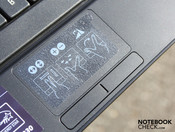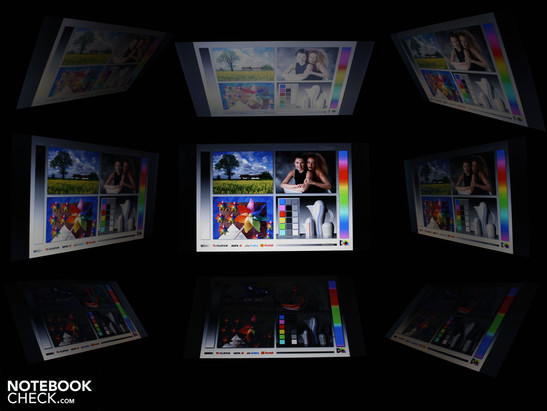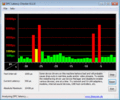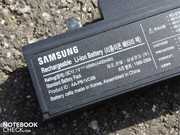Review Samsung NP-NB30TSP-PS1 Notebook
Samsung's professional netbook comes in two variants. The NB30-Pro Palm is available from 290 Euro and brings conventional netbook technology in an optically and haptically resilient case. The sister model, the NB30-Pro Palm Touch in this test furthers all of this with a matte display and finger input. A touchscreen display has also been integrated into the design. Samsung is aiming at business users or companies here, who would be looking for a mobile and stable data platform. In contrast to professional tablets or convertibles the NB30 Touch is more convenient and requires only a little unconventional thinking from traditional notebook users. We will be taking a general look at the netbook and a focused one at the finger input.
Case
The manufacturer describes the case as a "resistant Duracase housing", which is actually quite accurate. With two hands gripping the base unit, we were unable to bend the base unit or the lid. Even the deck lid is abnormally stiff. Its surface can only be dented slightly under pressure. And the TFT? Nope.
The underside of the NB30-Pro has a little give here and there, but overall it paints a picture of stability. The RAM access door and the vent opening next to it were able to be bent in slightly. Positive: the case remains stable when we remove the 6-cell battery.
The hinges are easy to move and sit firmly in their fixtures. Users will require both hands to open the lid. The initial resistance of the lid is relatively high and the maximum angle that it can be opened to is sufficient for use in various situations, such as on a plane or in a train.
A special feature is the structured surface of the deck lid and base unit. This surface lends the device a certain measure of grip and it almost does not have to be said that scratches or fingerprints do not have a chance on this surface. When a bottle opener accidentally touched the case, there were no marks to the motif on the lid. This Mini then certainly does not need any kind of protective casing and can be thrown in a backpack or briefcase as is.
Connectivity
As far as connectivity goes, the offerings are pretty bland and only for those without much need for the cutting edge. On the left side, neighboring the power connector, there is an Ethernet port. On the front of the same side there is a USB port as well as the headphone and microphone jacks. The USB ports both have sleep and charge functionality, allowing a user to charge their smartphone, for example. This function has to be activated (ChargeableUSB-Tool)
On the right side of the case there is a VGA connector and two USB ports. Anticipating thieves, users can lock their NB30-Pro with a Kensington cable. Almost overlooked: the CardReader on the front underside of the NB30-Pro. The position of the reader is unpractical and the memory card does not fit flush with the case, due to lack of an eject mechanism.
The VGA-webcam does not produce images well, even under good lighting conditions. Noise in 640 x 480 sample images was very high, the colors pale and false. Videos are only possible in 320 x 240 (QVGA) and the videos suffer from the same quality problems that the still images do.
Input Devices
Keyboard
Though the keyboard is not the same as that in the Samsung N220 premium consumer netbook, its quality is also first class. The keys are separate from each other though there is little distance between them. Their corners are rounded, which makes gliding quickly from key to key a breeze. The keys have a clearly defined hub, a clear pressure point and a solid action across the entire keyboard. Markings for the blind on the F and J keys are not distinct. Perfectionists will complain about the small size of the enter and directional keys. As the photos will show, our test device was outfitted with an English-language keyboard.
Touchpad
The multitouch pad by Synaptics offers the usual settings for personalization. These settings are concentrated around the reaction speeds of the mouse or individual functions. For those who don't know where to start when it comes to Multi-Touch, the feature can be turned off completely.
The surface of the pad, sensitive to the edges, is comfortably matte. The transition to the surrounding surface is somewhat jarring, though. The touch pad has unmarked horizontal and vertical scrolling abilities (able to be deactivated). The pad keys have a sufficient hub and click with a rattling noise.
Touchscreen
Why would you want to zoom and scroll with the small touchpad when you could also do it directly via the TFT panel? Samsung outfitted the 450 Euro NB30-Pro Palm Touch with a touch-sensitive display. Technically speaking, the touch sensors (resistive touch) are controlled by the eGalaxTouch USB controller, also the name of the setup software. It is especially important to calibrate the input so that the cursor appears exactly where the finger is on the display.
Just like with a smartphone, a 4-point calibration can be done. The result was too imprecise for us, so we carried out the so called 25-point linearization. Such a test encompasses similar mouse settings such as double-click speed. Without getting into too much detail here, we can say that a fine-tuning of the system through the eGalaxTouch software is entirely possible. Users have to invest a little time here and tinker with many options, but the result is custom-tailored to your exact wishes (finger, stylus, pen, both).
Those wishing to optimize the NB30-Pro Palm Touch for special applications has the ability to link certain actions or programs to predefined finger gestures. The settings are adjustable through the eGalaxTouch-tools menu.
After we finished the calibrations, we were able to have our way with the web browser, picture software and the installation of our benchmarks. The control was perfectly set, though delayed feedback from our inputs was less than desirable. This was however attributable to the weak performance of our netbook.
When the user clicks on something and a reaction isn't visible at once, the user naturally thinks that the input wasn't received and he or she clicks again. However, the first click was indeed active and the computer falsely starts two iterations of the same thing that was clicked. We had to get used to waiting a short time for the input to be recognized.
These delays do not have anything to do with the input via finger, rather something avoidable because of the weak system components. We would like to clarify that this problem with system performance depends on the application. Though working the web browser could be cumbersome, using a simple data-input program could be comfortable and easy.
Display
The native resolution of 1024 x 600 only brings low contrast to the 10.1-inch WSVGA display. We measured 191:1 with average brightness of 134 cd/m². To those bothered by the low WSVGA resolution, up to 1152 x 864 can be achieved. The distorted picture isn't pretty and isn't possible with every Netbook, but it is possible to almost fit a complete page from Notebookcheck on the display.
| |||||||||||||||||||||||||
Brightness Distribution: 87 %
Center on Battery: 141 cd/m²
Contrast: 191:1 (Black: 0.74 cd/m²)
The brightness of the touch-display, measured at 134 cd/m², is extremely low. The brightest point on the entire panel was 143 cd/m² and the illumination is uniform at 87 percent. The brightness values do not change depending on battery or AC power use.
The weakly illuminated touch display has a strong effect on using the device under sunlight. Rays of sunlight shining onto the display have the effect of making it impossible for the user to read anything from the screen. In shadows or in locations where sunlight isn't prevalent the display is readable. This is neither fun nor easy on the eyes: back into the office!
The viewing angle of the Samsung NB30-Pro Palm Touch is usable on the horizontal. Until about 45 degrees test remains legible and colors are hardly falsified. After this, the panel begins to darken clearly and heavy reflections set in depending on available light sources.
The vertical can be viewed until about a 15 degree deviation, whereupon the colors fade and the picture darkens. At 45 degrees vertical deviation, the colors are massively inverted.
The Samsung NB30-Pro Palm Touch is based on an Intel Atom N450 processor with 1.66 GHz (512 KB L2, FSB 667 MHz). The CPU has an integrated GMA 3150 graphics chipset. Intel's Hyper Threading gives applications a second virtual computing core to work with, which allows it to work decently well with a multitasking OS like Windows 7 Starter (installed) or Win XP despite the low clockspeed.
1,024 MB of RAM as well as a 250 GB hard drive (from Samsung) round out the important components. The DDR2-SODIMM RAM can be accessed through a door on the underside of the housing, which on the basis of the weak performance is a necessary element. Only one slot is available, meaning that the 1GB stick has to be exchanged for a 2GB stick.
With the DPC Latency Checker we were able to measure large latencies when turning the WLAN module on and off (only when switching). These latencies deal with time delays when using Windows: if too high, connection of external devices can lead to problems (i.e. crackling sound when using external sound cards or short breaks in real time audio). The driver of the WLAN-Bluetooth combination-adapter should be updated once it starts becoming disruptive.
Our synthetic processor benchmarks certify that the Intel Atom N450 has classically low netbook performance. The CPU benchmarks do not say much here though, since users will not believe whether the processor took 3.707 or 3.900 seconds (N270) to complete the WPrime CPU tests. More important here is the application performance when using Windows 7 Starter.
Folders, files or new programs open with a curious time delay. The strongest delays are when one is trying to open two different programs at once. Playing music while simultaneously viewing a browser with 5 tabs open and writing emails? Doing so with the mini just isn't fun: a real notebook-feeling never shines through. The business-netbook then just isn't suitable for business travelers needing to run Outlook, a browser and Excel. It however, is sufficient for technicians who need to access machine data over an online interface while underway. A notebook replacement the Samsung NB30-Pro Palm Touch is not.
| 3DMark 2001SE Standard | 2466 points | |
| 3DMark 06 Standard Score | 146 points | |
Help | ||
The Samsung hard drive (type HM250HI) with a gross capacity of 250 GByte was able to put up a usable data throughput in HD-Tune, though 57.8 MB/s in the sequential read test are under the 2.5-inch notebook hard drive average. The HDD under constant activity from the read and write heads is no louder than the sound at idle.
Emissions
System Noise
One of the strengths of business notebooks is their background noise, namely that there is almost no sound. Only when we listen carefully for a sound do we hear a fan pushing a little warm air out of the base unit. Most of the time the fan is inactive, though even when it comes on under constant CPU stress, the sound falls under the measurement threshold (30.5 dB(A)). The same goes for the hard drive (30.2 dB(A)). These measurements are also valid during a stress test, which shows that a simultaneous execution of Prime95 (CPU benchmark) and 3DMark2001 (IGP graphics) does not get the system worked up. True, cooling an Intel Atom is no large task, but such quietness from a Mini-Notebook is not exactly common. The consumer sister model N220 has similarly positive ratings here.
Noise Level
| Idle |
| 30 / 30 / 30 dB(A) |
| HDD |
| 30.2 dB(A) |
| Load |
| 30.5 / 30.5 dB(A) |
 | ||
30 dB silent 40 dB(A) audible 50 dB(A) loud |
||
min: | ||
Temperature
Must the chassis cope with all the hot air that the system fan cannot? Not here, as during normal operation the work area barely breaks the 30 degree Celsius mark. On the underside we measured a high of 32 degrees Celsius. Under stress the temperature on the top surfaces increases about three degrees. Our infrared thermometer measured exactly 35 degrees on the underside. Also during the stress test the processor shows that it was indeed created for saving energy, measuring 54 degrees Celsius at its highest.
(+) The maximum temperature on the upper side is 34.7 °C / 94 F, compared to the average of 33.1 °C / 92 F, ranging from 21.6 to 53.2 °C for the class Netbook.
(+) The bottom heats up to a maximum of 36 °C / 97 F, compared to the average of 36.6 °C / 98 F
(+) In idle usage, the average temperature for the upper side is 28.7 °C / 84 F, compared to the device average of 29.8 °C / 86 F.
(+) The palmrests and touchpad are reaching skin temperature as a maximum (32.1 °C / 89.8 F) and are therefore not hot.
(-) The average temperature of the palmrest area of similar devices was 29.3 °C / 84.7 F (-2.8 °C / -5.1 F).
Loudspeakers
The loudspeakers of the NB30-Pro are under the palm rest and resonate through to the work surface. The sound image is very focused on high tones. Trained ears will soon be reaching for headphones due to the unbalanced sound. At high volumes the speaker membranes ring out, though the 3.5mm sound jack delivers a clean and loud signal. If your looking to listen to music with the mini, external loudspeakers are the best choice.
Battery Life
The runtime can hang with many other consumer netbooks. Our test while WLAN surfing ended after 6:18 hours of use (378 minutes). The sister model Samsung N220 was able to put up 6:30 hours in the same test. The LED-Panel ran at the highest settings during this test due to the low maximum-brightness of the display, which is a little over 100 cd/m².
As is normal during our battery tests, a check of battery life while watching a DVD is in order. The film ended after 6:48 hours (408 minutes). In comparison to the WLAN measurements, this is a long run time. We played the DVD from a USB-DVD drive with its own power supply.
When the maximum energy saving features are turned on, our NB30-Pro test device then achieved 7:54 hours. In these 474 minutes the PC was turned on but the WLAN was deactivated and the lowest display brightness set to idle-mode. The realistic runtime, as a composition of our four tests, will lie between 3:00 and 6:30 hours and depends more on WLAN and Bluetooth activity than CPU stress. Even with a relatively energy-hungry UMTS surf stick the battery life was 4:37 hours. This is almost an hour more than during WLAN surfing.
The Samsung NB30-Pro Palm Touch does not require much energy. The energy consumption in standby and powered-off mode will bring a smile to many energy-saving coalitions: 0.3 Watt (standby) and 0.5 Watt (powered off). Challenging the NB30-Pro and utilizing the HDD and CPU will raise this figure to 15.7 Watts. In normal use with activated wireless module and much time at idle will bring the consumption to a total of 10 Watts. This is the maximum use at idle.
| Off / Standby | |
| Idle | |
| Load |
|
Verdict
The tested version of the Samsung NB30, the Pro Palm Touch is a standard 10-inch Netbook with a resistive touch panel. Unlike consumer netbooks, this business device offers an impervious and very stable casing which lies well in the hand due to its surface structure.
The touch-input functioned very well when tested; its performance was commendable due to numerous calibration options and personalization features. The only thing that was problematic in our eyes was the low performance of the Atom N450. User inputs with the touch screen were delayed because of the processor's lack of power, which had a negative effect.
Especially worth mentioning are the excellent input devices and the low noise from the cooling system. The NB30 Pro Palm is almost as quiet as a fanless mini and the surfaces still remain cool. A large disadvantage here is the weakly lit display panel. 134 cd/m² is simply too little of a value here to be able to read the display under normal daylight conditions.
The Samsung NB30-Pro Palm Touch is available from circa 450 Euro at retail. The upcoming Acer Convertible 1820PT/PZ is an alternative with more performance, featuring an Intel CULV processor. A second alternative could also be the Asus Eee PC T101MT. First test reports are positive despite even worse display illumination. Both devices are consumer oriented and lacking the robustness and insensitivity of other devices.


 Deutsch
Deutsch English
English Español
Español Français
Français Italiano
Italiano Nederlands
Nederlands Polski
Polski Português
Português Русский
Русский Türkçe
Türkçe Svenska
Svenska Chinese
Chinese Magyar
Magyar